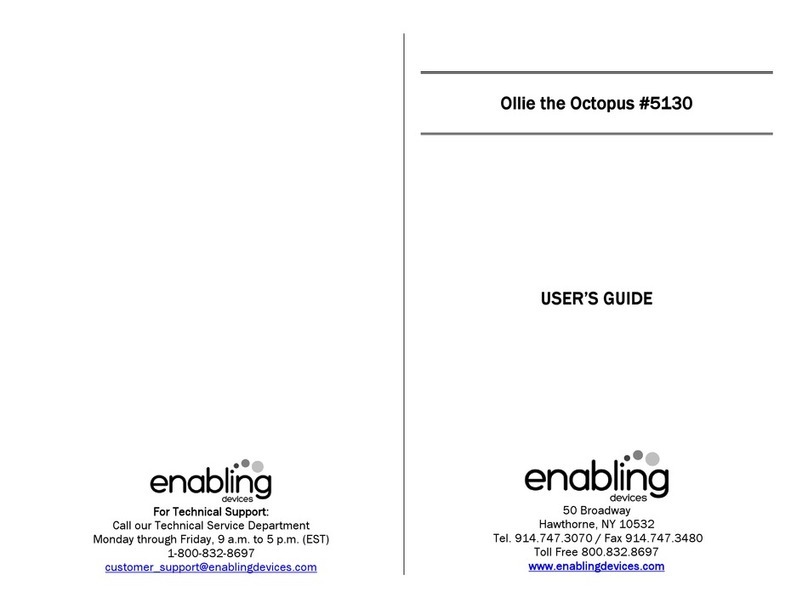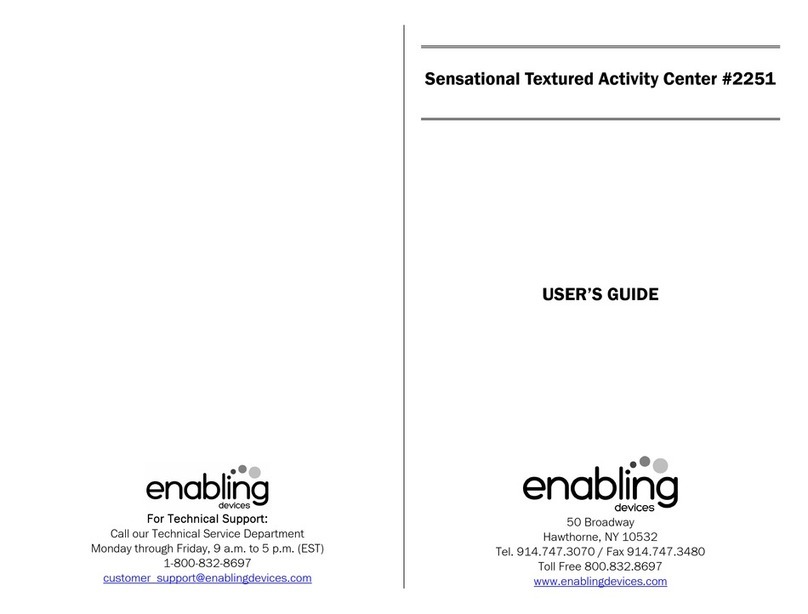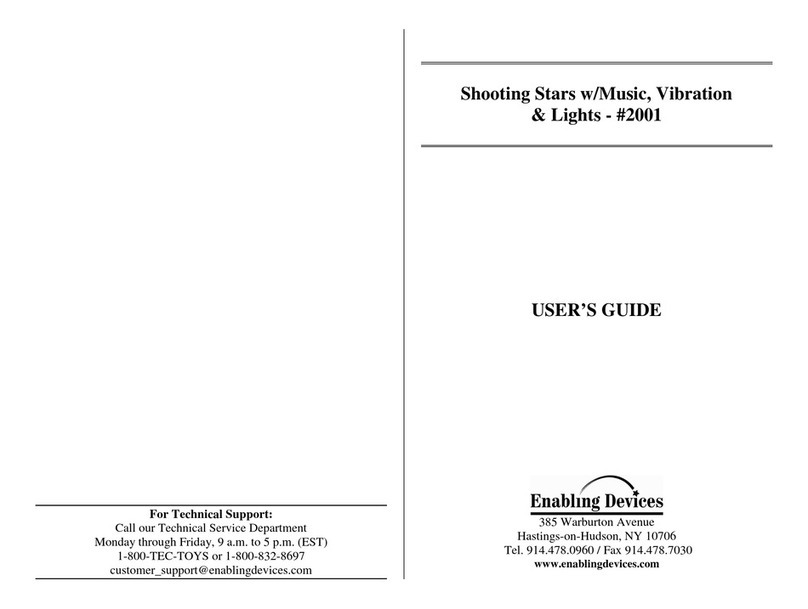Enabling Devices Wheelie User manual
Other Enabling Devices Toy manuals

Enabling Devices
Enabling Devices 1593 User manual
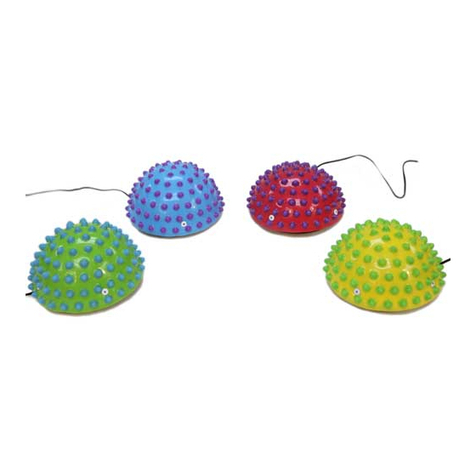
Enabling Devices
Enabling Devices Senso Dot Vibrating Switch User manual

Enabling Devices
Enabling Devices Musical Swirl Art User manual

Enabling Devices
Enabling Devices Press & Glow Spinner User manual

Enabling Devices
Enabling Devices Lighted Musical Tunes 4550 User manual
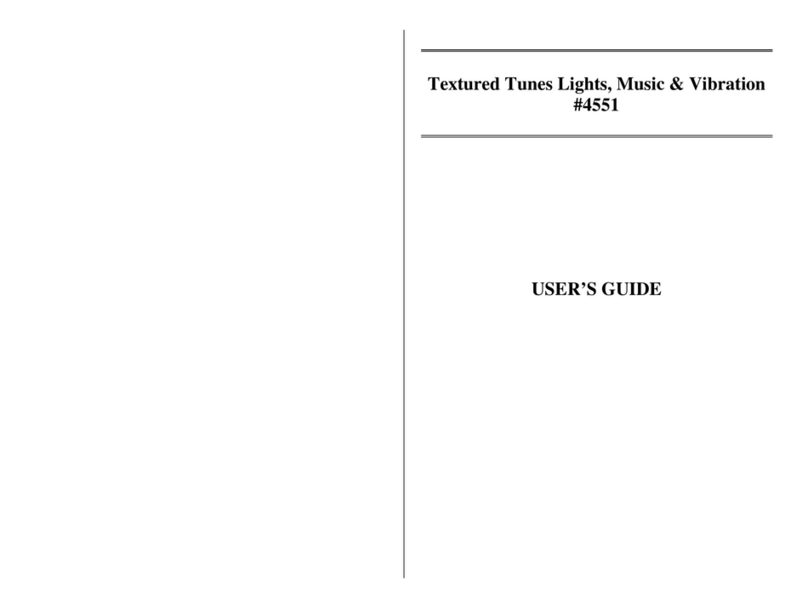
Enabling Devices
Enabling Devices 4551 User manual
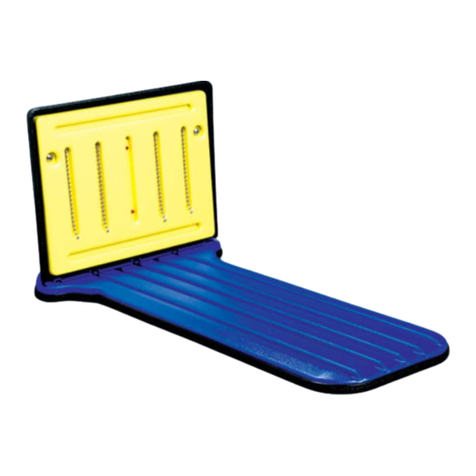
Enabling Devices
Enabling Devices Side-Lyer Toy 352 User manual

Enabling Devices
Enabling Devices Textured Talkable II User manual

Enabling Devices
Enabling Devices Butterfly 148 User manual
Enabling Devices
Enabling Devices Tube Tracker User manual

Enabling Devices
Enabling Devices Spaghetti & Meatballs 4552 User manual

Enabling Devices
Enabling Devices 2336 User manual
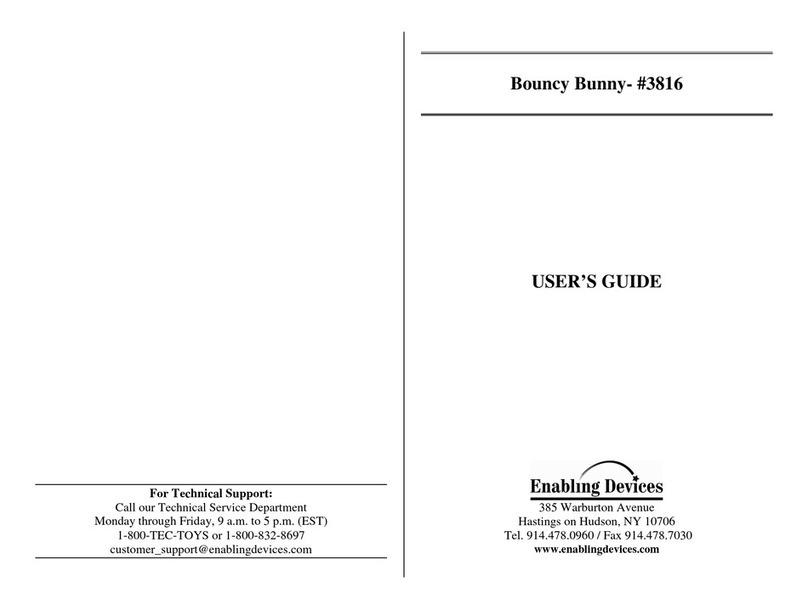
Enabling Devices
Enabling Devices Bouncy Bunny 3816 User manual

Enabling Devices
Enabling Devices 1439 User manual

Enabling Devices
Enabling Devices 720 User manual

Enabling Devices
Enabling Devices Sunshine Symphony User manual
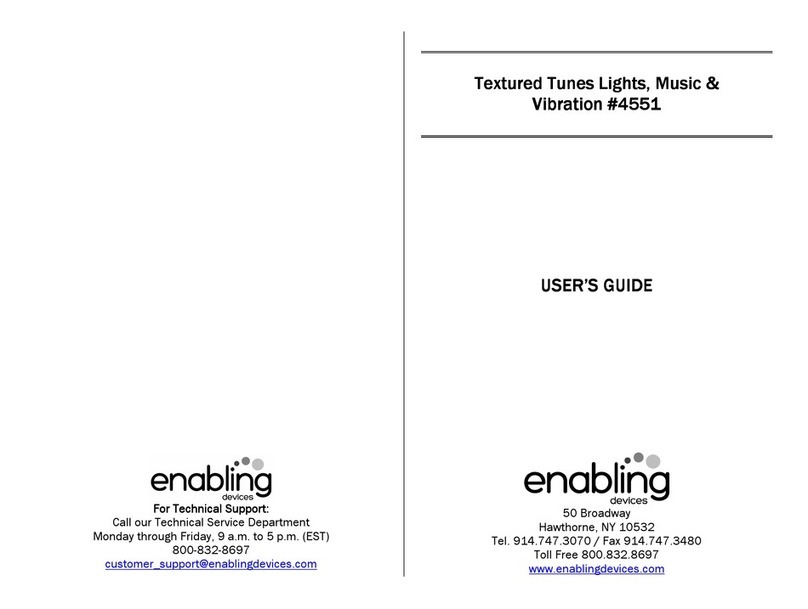
Enabling Devices
Enabling Devices 4551 User manual
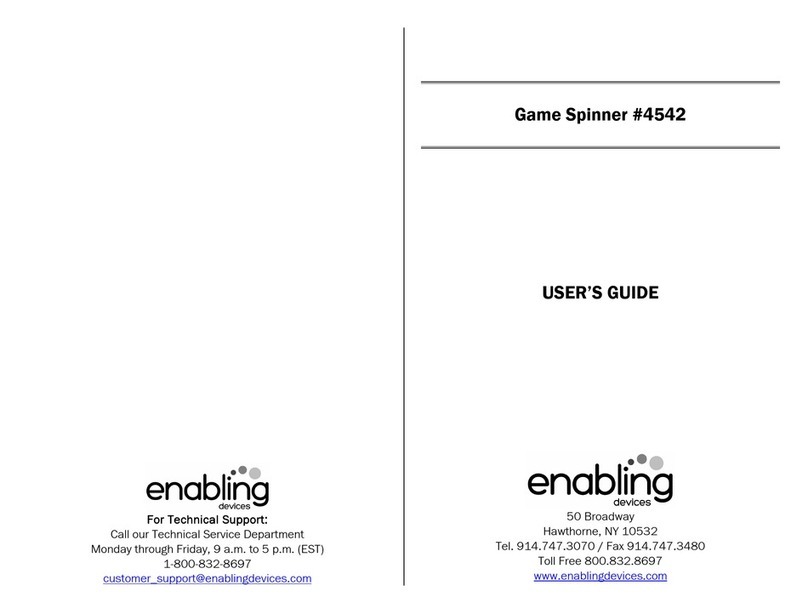
Enabling Devices
Enabling Devices 4542 User manual

Enabling Devices
Enabling Devices Rock N Roll Stuart User manual

Enabling Devices
Enabling Devices 889 User manual