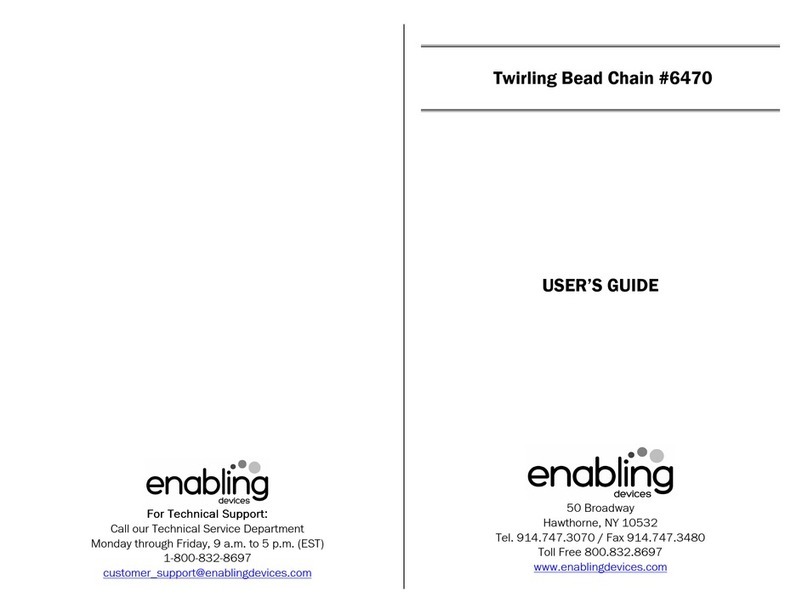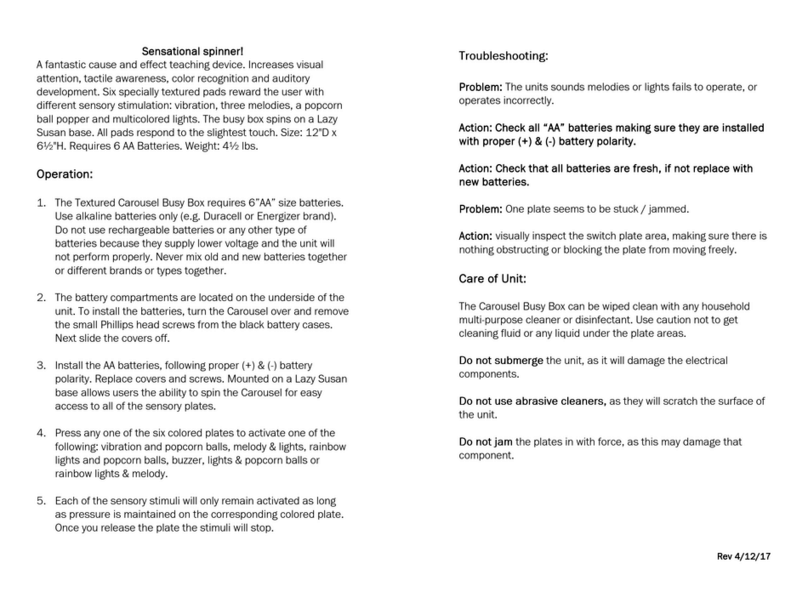Enabling Devices Crawl About Dog User manual
Other Enabling Devices Toy manuals
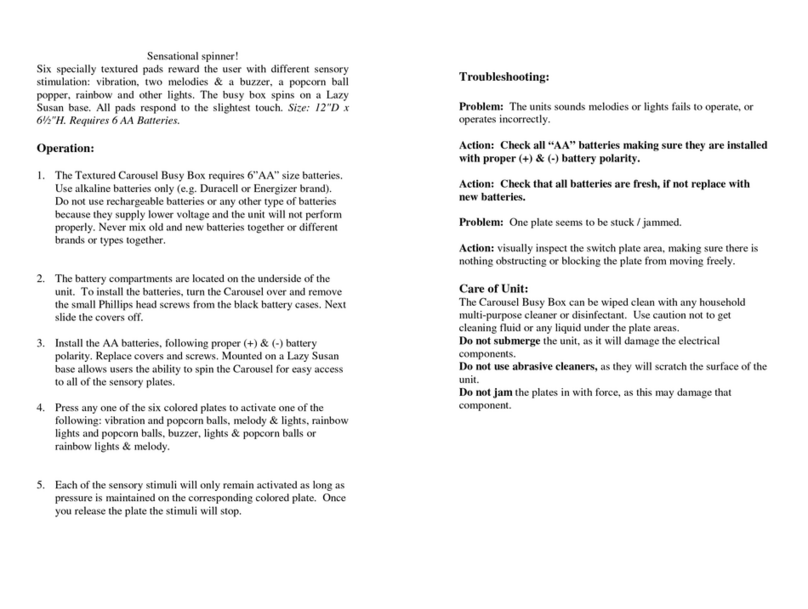
Enabling Devices
Enabling Devices 2241 User manual

Enabling Devices
Enabling Devices Tickle Tube User manual

Enabling Devices
Enabling Devices 2257 User manual

Enabling Devices
Enabling Devices St. Bernard Puppy User manual

Enabling Devices
Enabling Devices Dome Alone 69 User manual
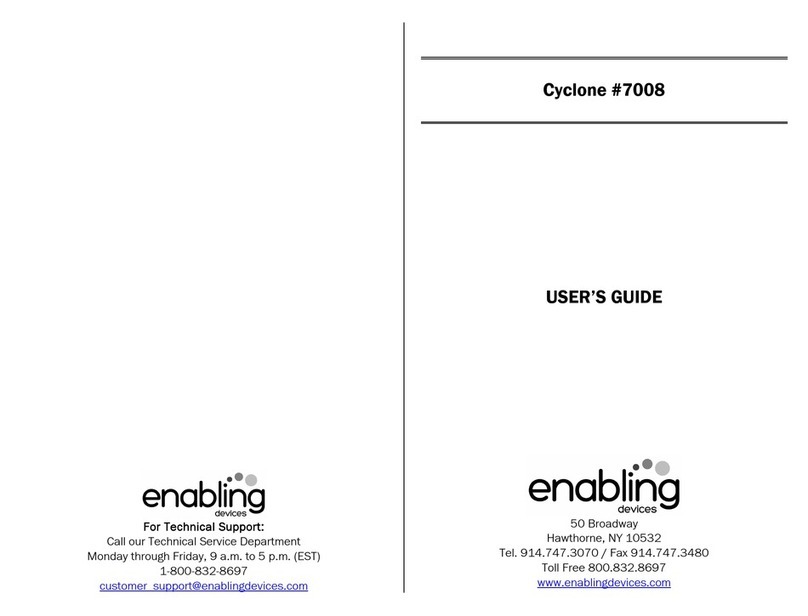
Enabling Devices
Enabling Devices Cyclone 7008 User manual

Enabling Devices
Enabling Devices Under The Sea User manual

Enabling Devices
Enabling Devices Wiggle Giggle Song Mickey User manual
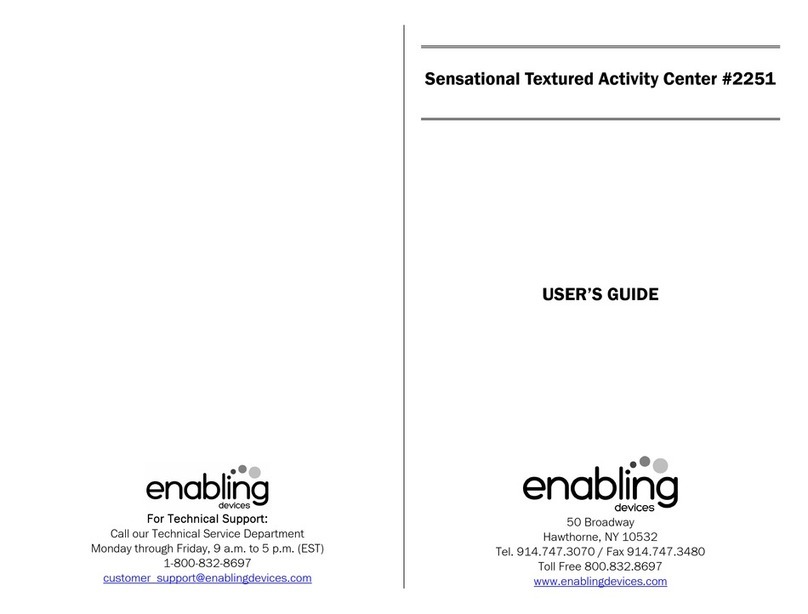
Enabling Devices
Enabling Devices 2251 User manual

Enabling Devices
Enabling Devices Textured Talkable II User manual

Enabling Devices
Enabling Devices St. Bernard Puppy User manual
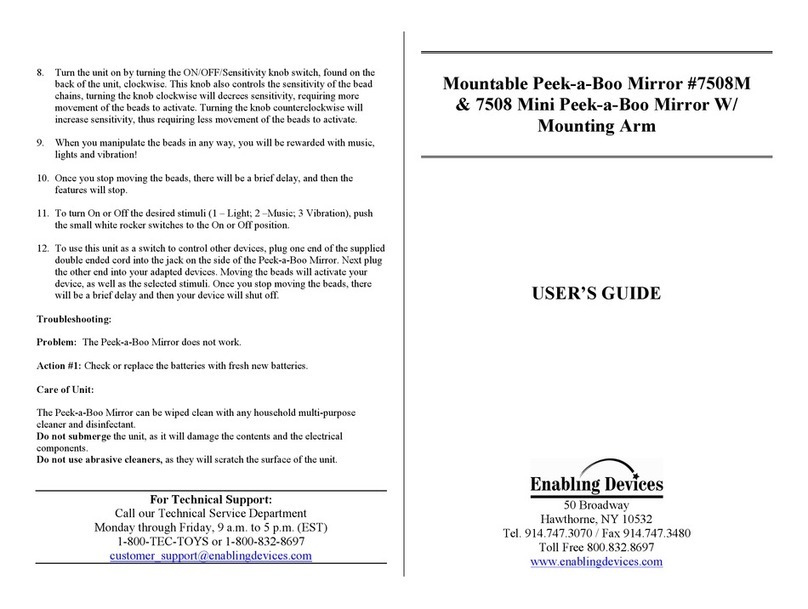
Enabling Devices
Enabling Devices Peek-a-Boo 7508M User manual
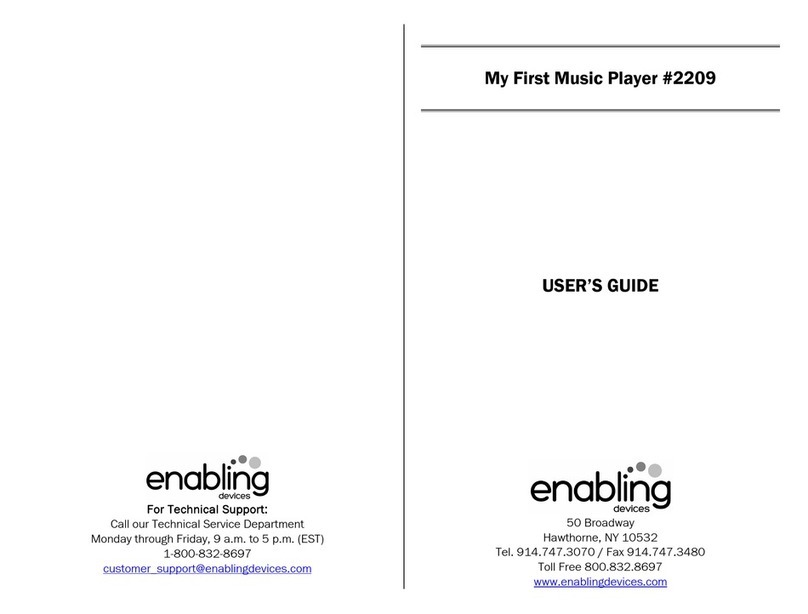
Enabling Devices
Enabling Devices My First Music Player 2209 User manual
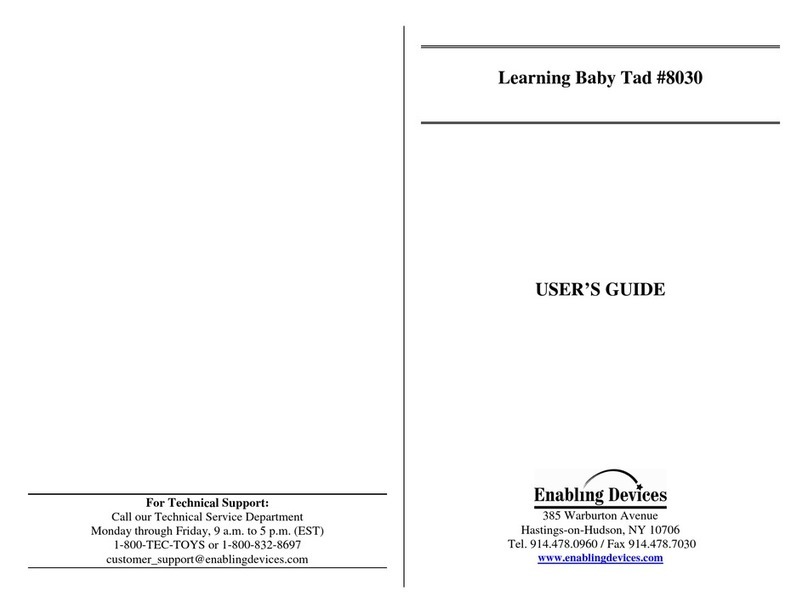
Enabling Devices
Enabling Devices 8030 User manual

Enabling Devices
Enabling Devices Bubbles The Dolphin User manual

Enabling Devices
Enabling Devices 702 User manual
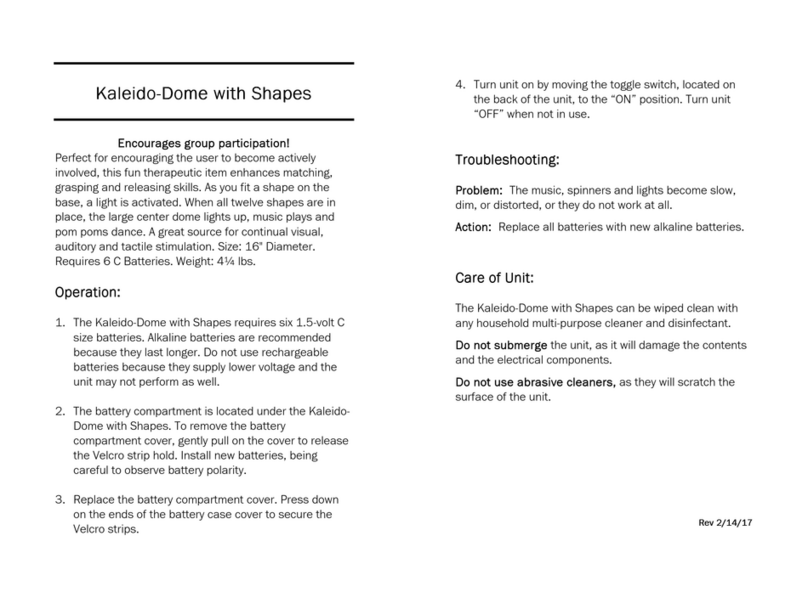
Enabling Devices
Enabling Devices Kaleido-Dome with Shapes User manual

Enabling Devices
Enabling Devices Baby Einstein Take Along Tunes User manual

Enabling Devices
Enabling Devices 2045 User manual

Enabling Devices
Enabling Devices 1207 User manual