Enabling Devices Bump & Go Train 410 User manual
Other Enabling Devices Toy manuals

Enabling Devices
Enabling Devices Press & Glow Spinner User manual

Enabling Devices
Enabling Devices Drop-in-a-Bucket User manual

Enabling Devices
Enabling Devices Whirly Wheel 3094 User manual

Enabling Devices
Enabling Devices Baby Einstein Take Along Tunes User manual
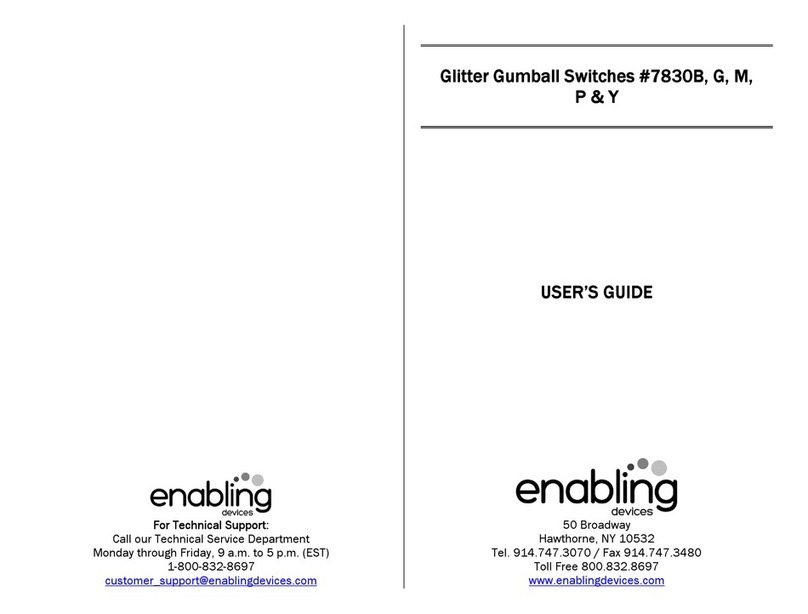
Enabling Devices
Enabling Devices Glitter Gumball Switches 7830B User manual
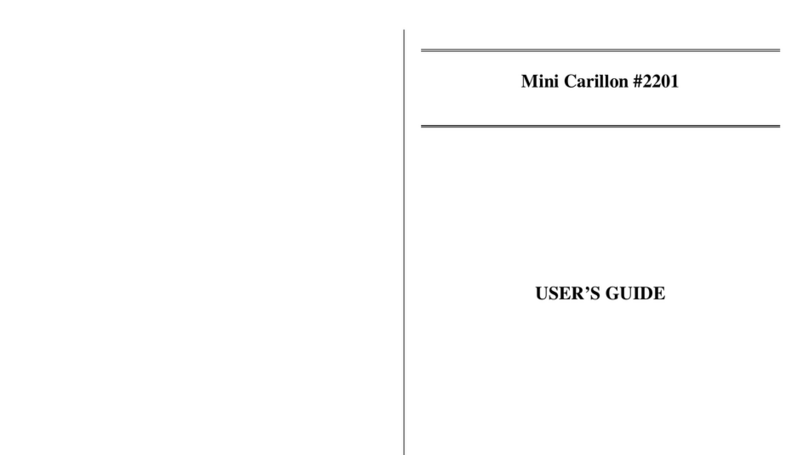
Enabling Devices
Enabling Devices Mini Carillon User manual

Enabling Devices
Enabling Devices Wiggle Giggle Song Mickey User manual

Enabling Devices
Enabling Devices Cheap Talk 8 Six Level User manual

Enabling Devices
Enabling Devices 3092 User manual
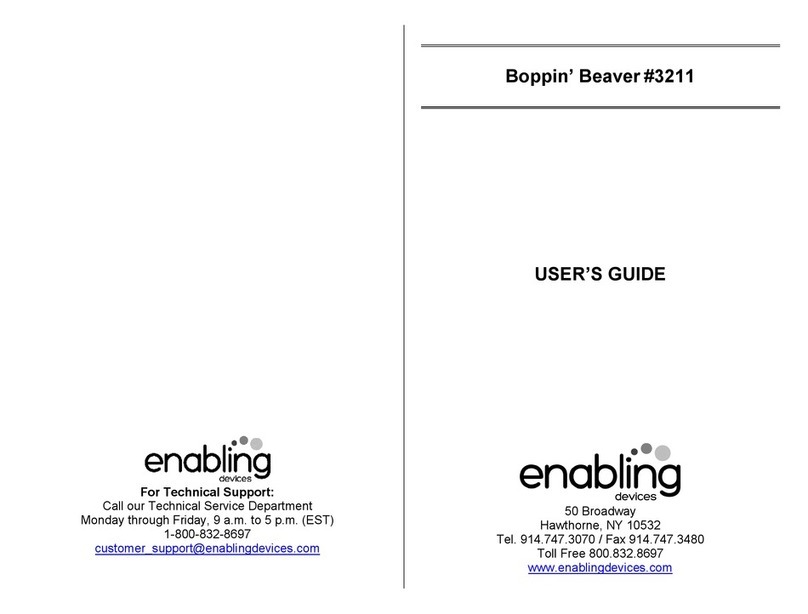
Enabling Devices
Enabling Devices Boppin' Beaver User manual
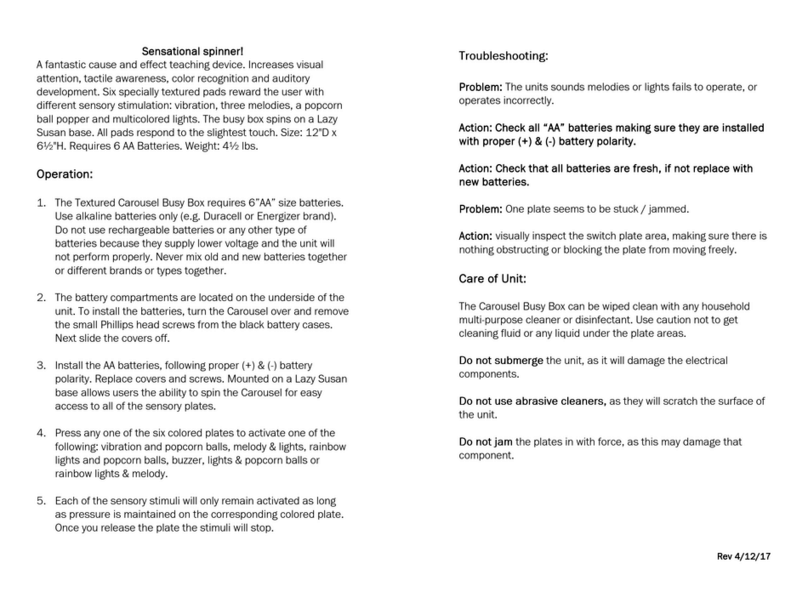
Enabling Devices
Enabling Devices 2241 User manual

Enabling Devices
Enabling Devices Mickey Bubble Blower 2332 User manual

Enabling Devices
Enabling Devices Butterfly 148 User manual
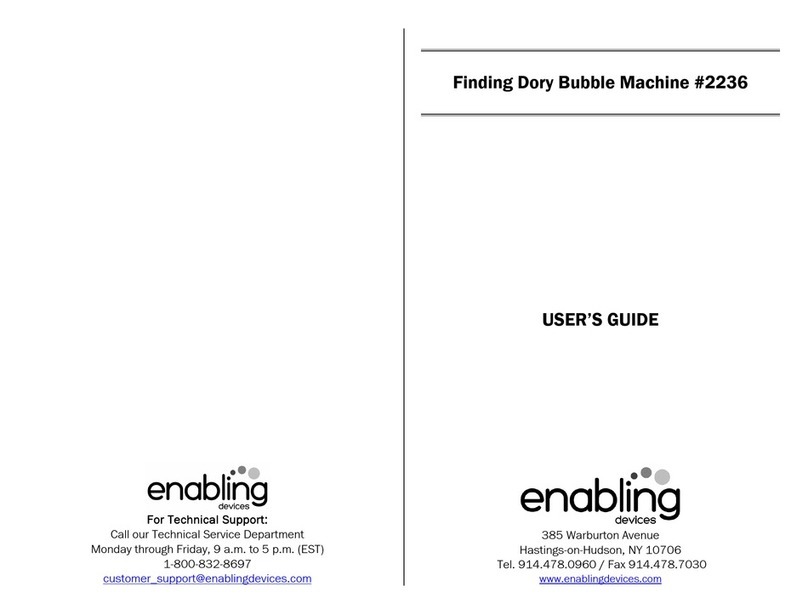
Enabling Devices
Enabling Devices Finding Dory Bubble Machine 2236 User manual
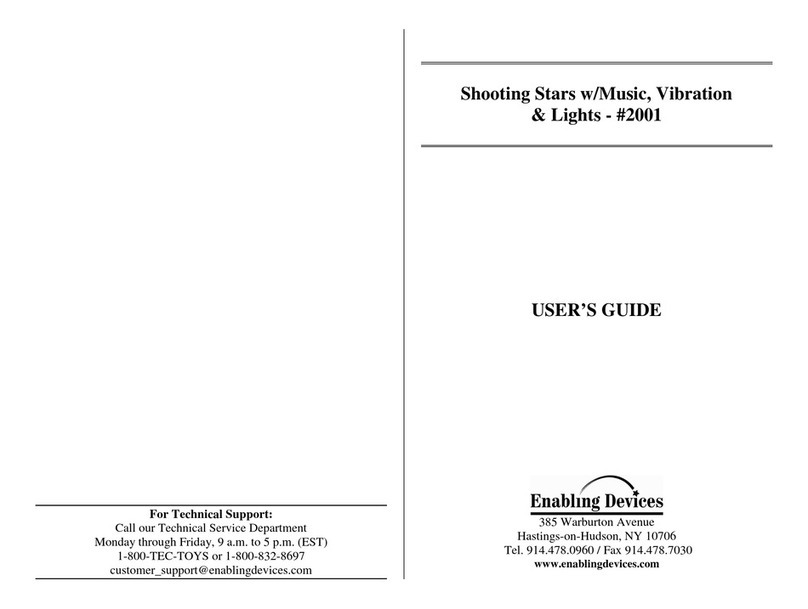
Enabling Devices
Enabling Devices 2001 User manual
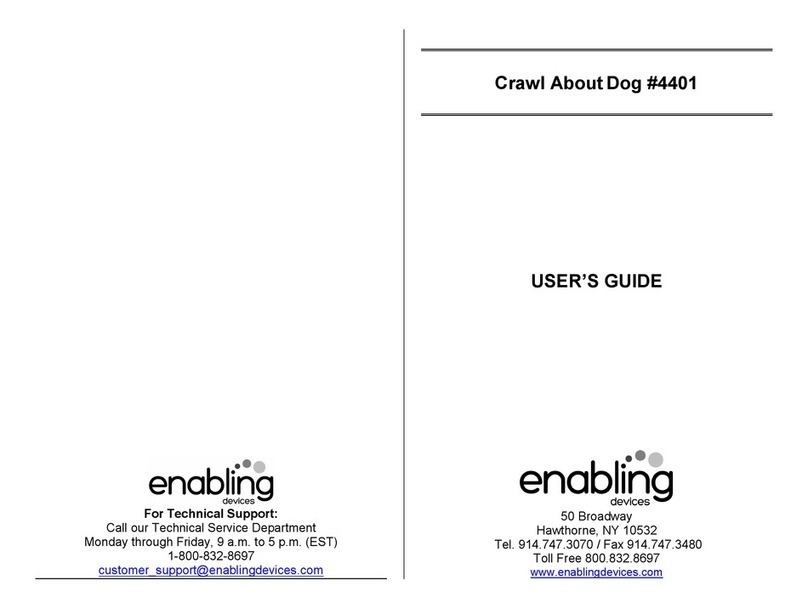
Enabling Devices
Enabling Devices Crawl About Dog User manual

Enabling Devices
Enabling Devices 2333 User manual
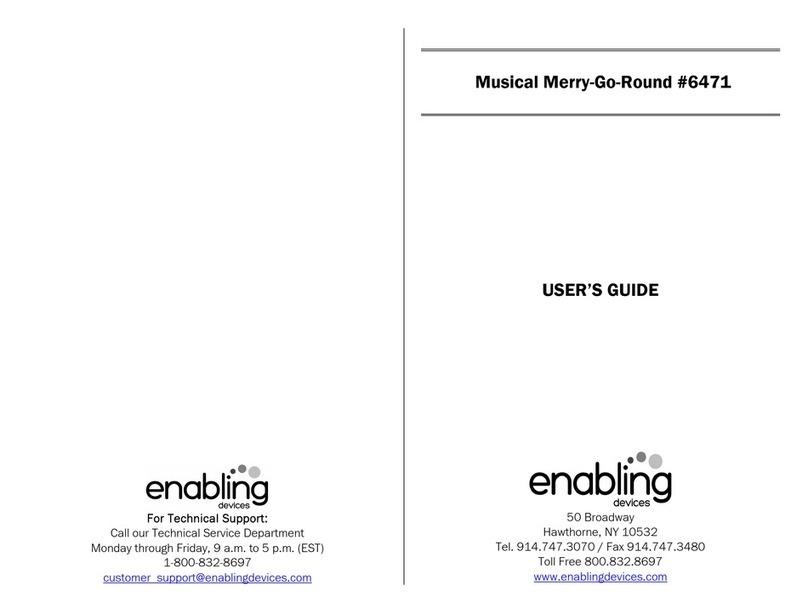
Enabling Devices
Enabling Devices Musical Merry-Go-Round User manual
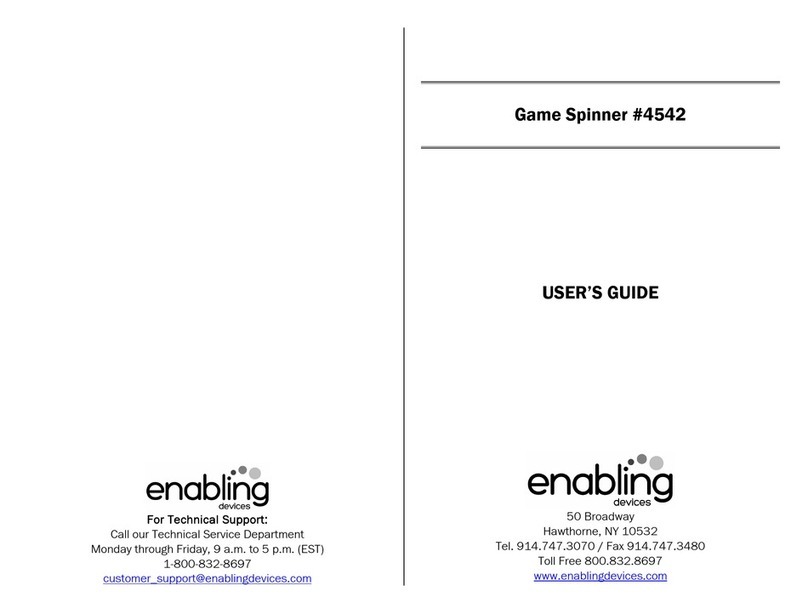
Enabling Devices
Enabling Devices 4542 User manual
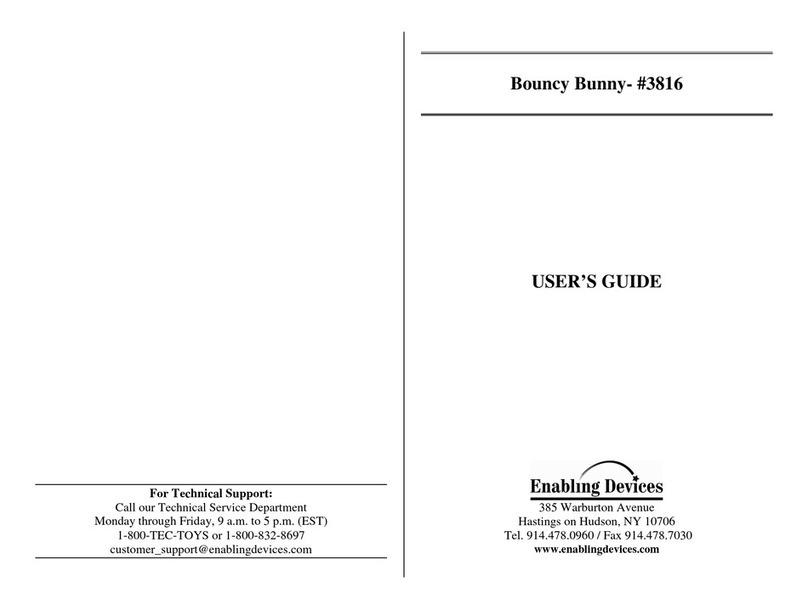
Enabling Devices
Enabling Devices Bouncy Bunny 3816 User manual























