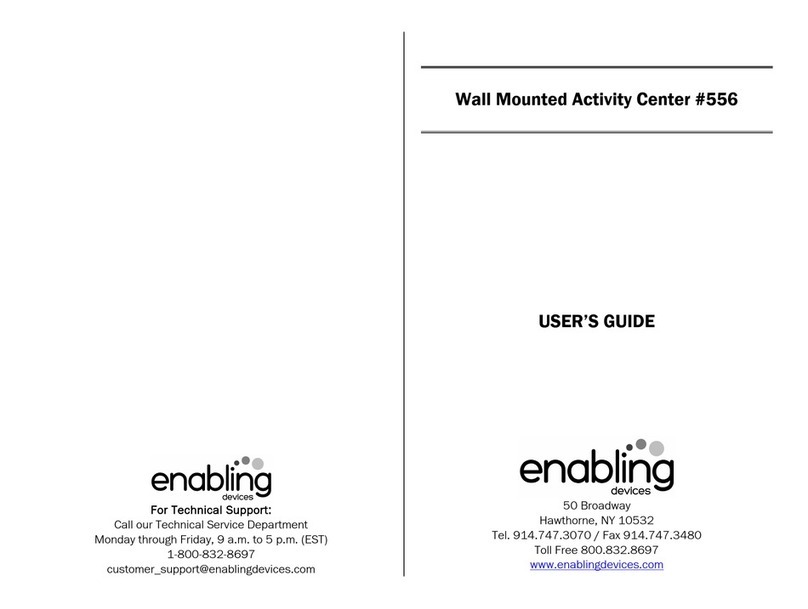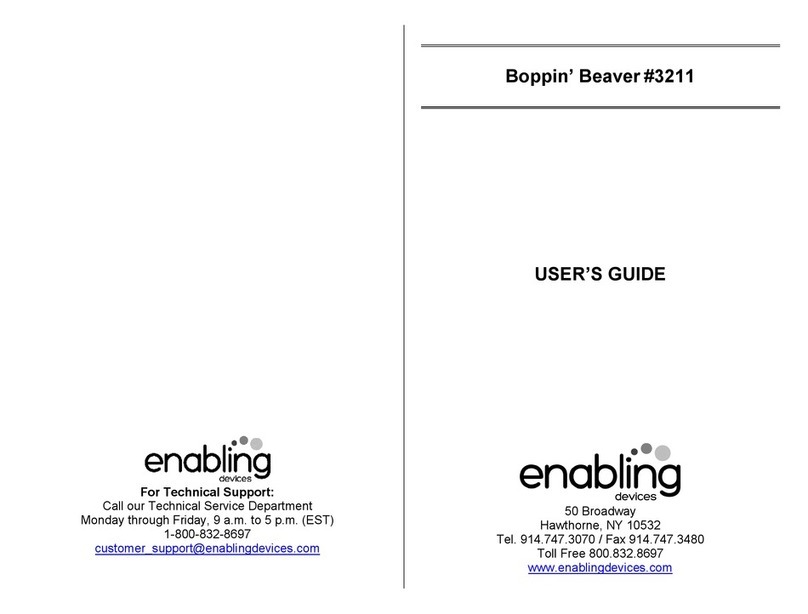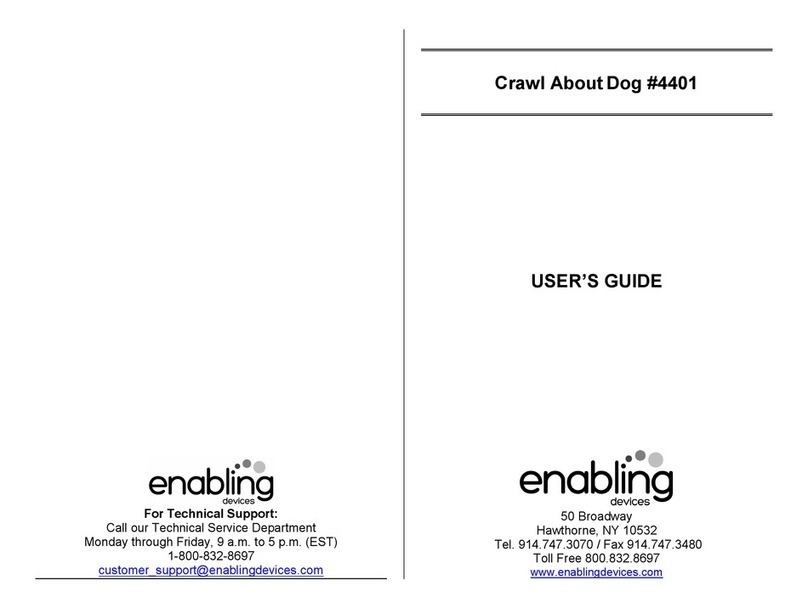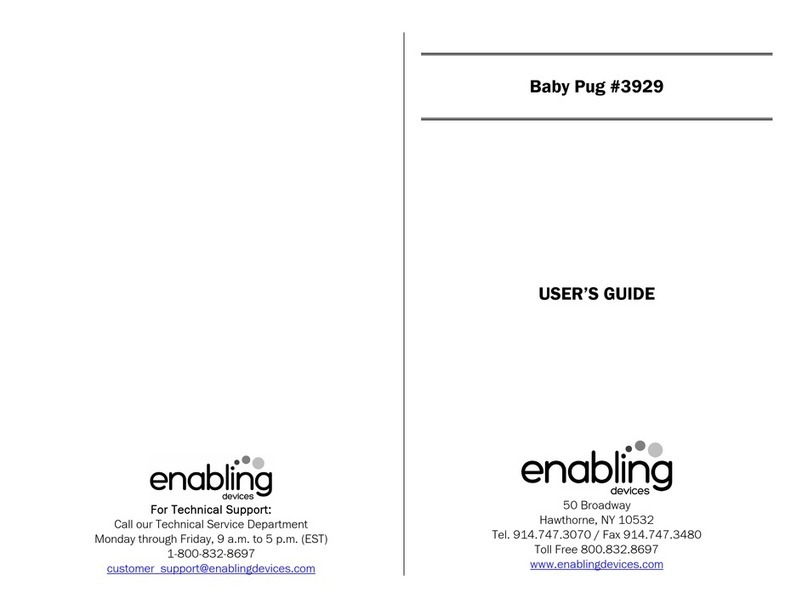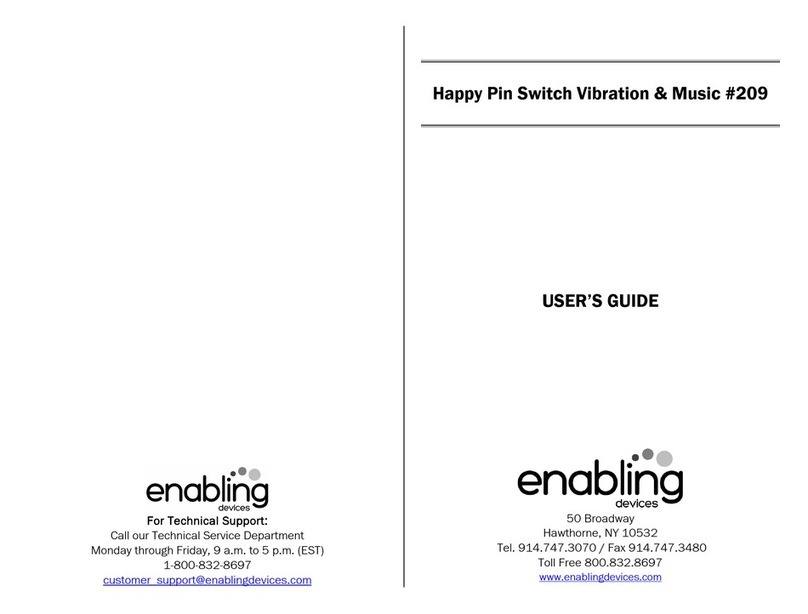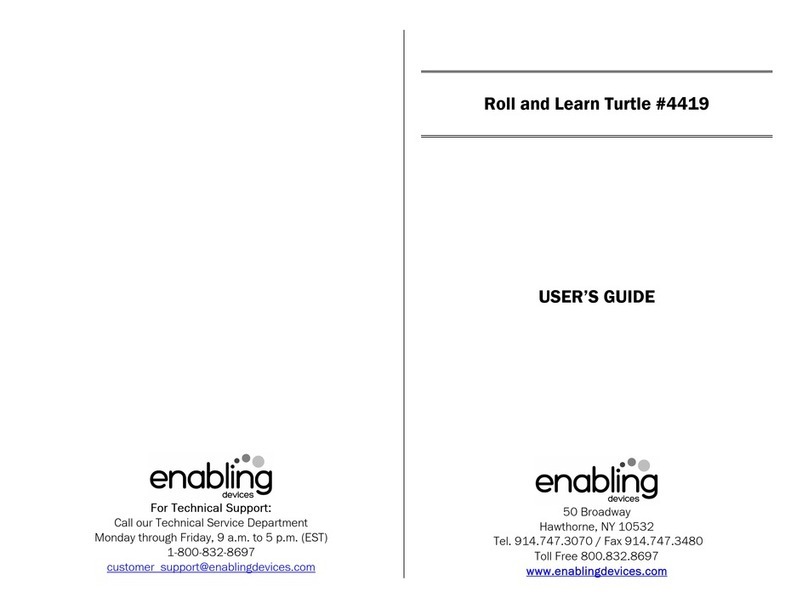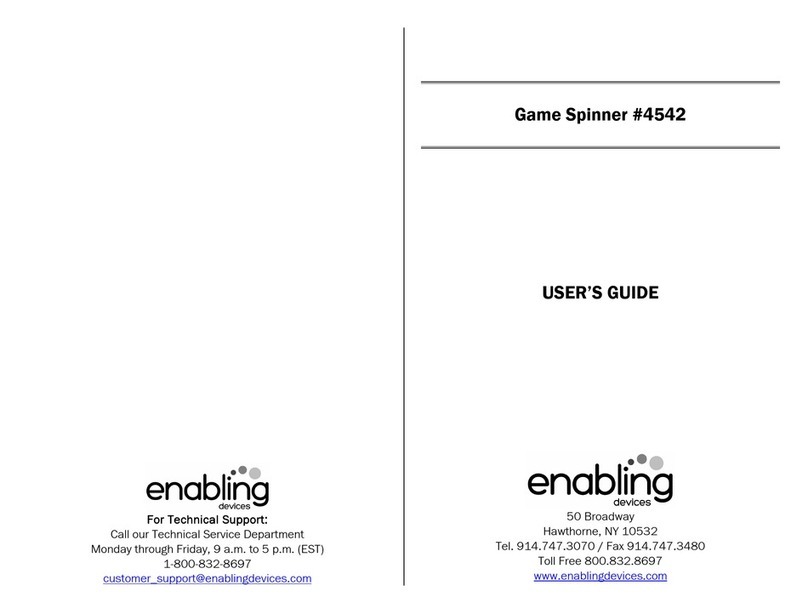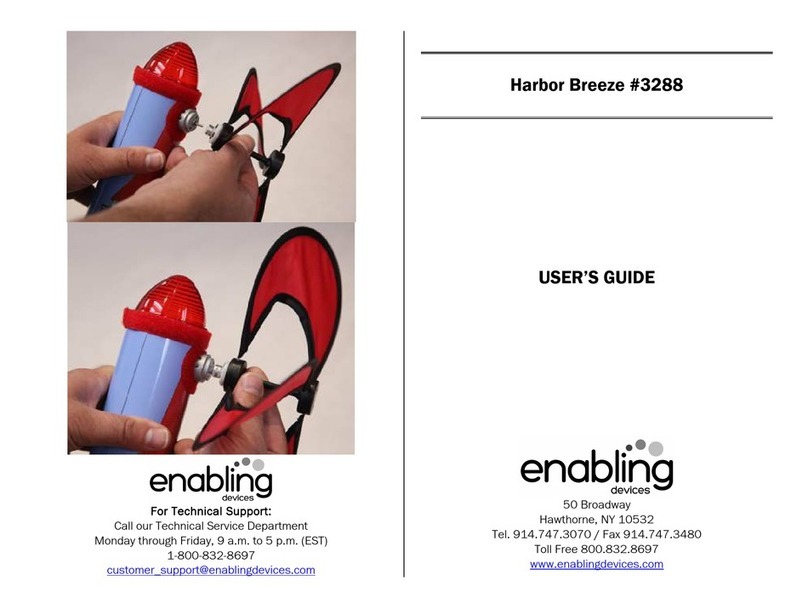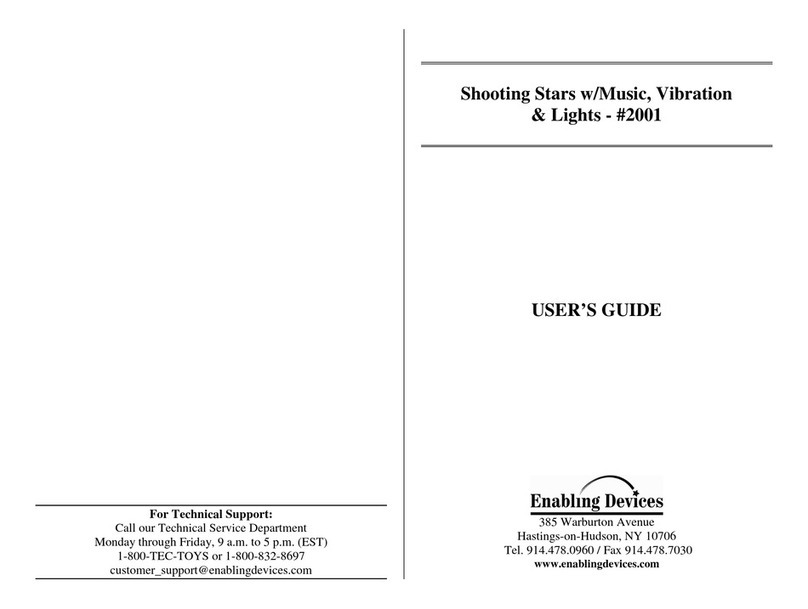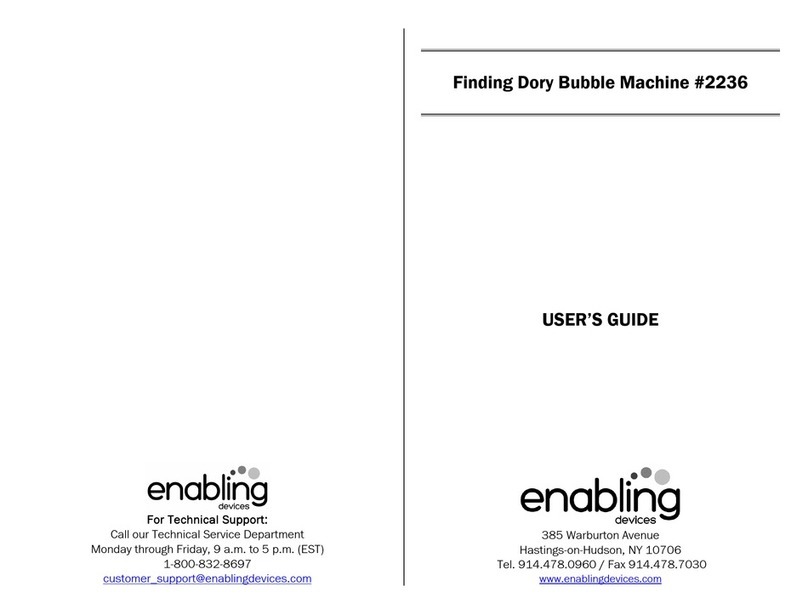Breakthrough technology!
Using new technology, we have been able to adapt Baby Tad so you can
access more than ten messages and lively songs with one capability switch.
Introduce your child to the alphabet, counting, body parts and music
movement. A great toy to encourage language development, early number
concepts and motor skills. An additional nighttime mode works without a
capability switch. Size: 11"H x 9 1/2"W x 6"D. Requires Capability Switch
and 3 AA Batteries.
Operation:
1. Learn Baby Tad requires 3 AA Batteries to operate. Alkaline batteries
must be used (e.g. Duracell or Energizer Brands). Do not use rechargeable
batteries because they supply a lower voltage and the unit may not perform
as well. Never mix old and new batteries together or different brands or
types together.
2. The battery compartment is located on Learning Baby Tad’s back. First
locate the Velcro opening, then remove the cover screw using a Phillips
head screwdriver and install 3 AA batteries paying close attention to
proper battery polarity.
3. Note: A plastic tab was attached to the toy for in-store demonstration
purposes. While the tab may have already been removed, check the back
of the toy to be sure. If the plastic tab is still attached, open the fasteners
on the back of the toy and pull and remove the tab. close the fasteners and
throw the plastic tab away.
4. Replace the battery compartment cover and secure with the screw. Set the
VOLUME/OFF switch, to the LOW or HIGH VOLUME setting.
5. There are two interactive play modes on Learning Baby Tad. Locate the
mode select switches on Learning Baby Tad’s chest. The Sun is Daytime
mode; the Moon is Night time mode. Connect any capability switch to
Baby Tad’s 1/8" cord jack. Make sure the connection is flush, there should
be no gap. Each time you activate your switch you will cycle through
starting from the HAND, CLAP, DANCE & then FOOT. Each switch
activation will cycle through each location’s functions before moving to
the next function.
6. Learning Baby Tad can also be used normally without the use of a switch.
Please reference the original manufactures instructions for complete
information on Baby Tad’s functions and features. When finished using
Bay Tad turn his OFF/LOW/HIGH switch to OFF.
Please Note: Due to switch adaptation some of the functions or features may
be random.
Troubleshooting:
Problem: Learning Baby Tad does not seem to function properly.
Action #1: Low battery power may affect toy function, including irregular
sound and the toy may not turn off. Replace all batteries with new alkaline
batteries only.
Action #2: Make sure that the connection between the external
capability switch and the jack is TIGHT. There should be NO gaps.
Action #3: Make sure Baby Tad’s OFF/LOW/High switch is set to
LOW or HIGH.
Action #4: Try your switch with another switch operated toy/device in
an effort to rule out your switch as the source of the problems.
Care of Unit:
If you will not be using Learn Baby Tad for an extended amount of time, we
recommend removing the batteries.
Do not submerge the unit in water, as it will damage the electrical
components Learning Baby Tad is surface washable only. We recommend
using a mild soap.
Do not use abrasive cleaners, as they will scratch the surface of the unit.
Do not submerge the unit, as it will damage the electrical components.
Rev 8/14/07