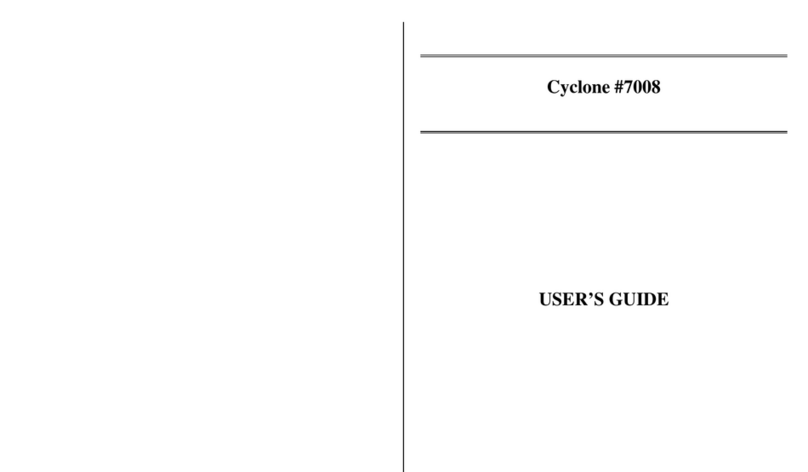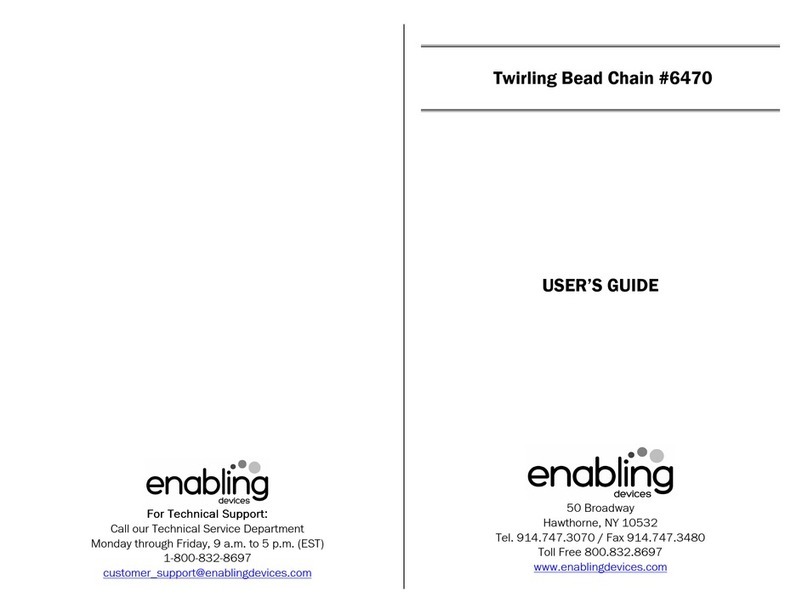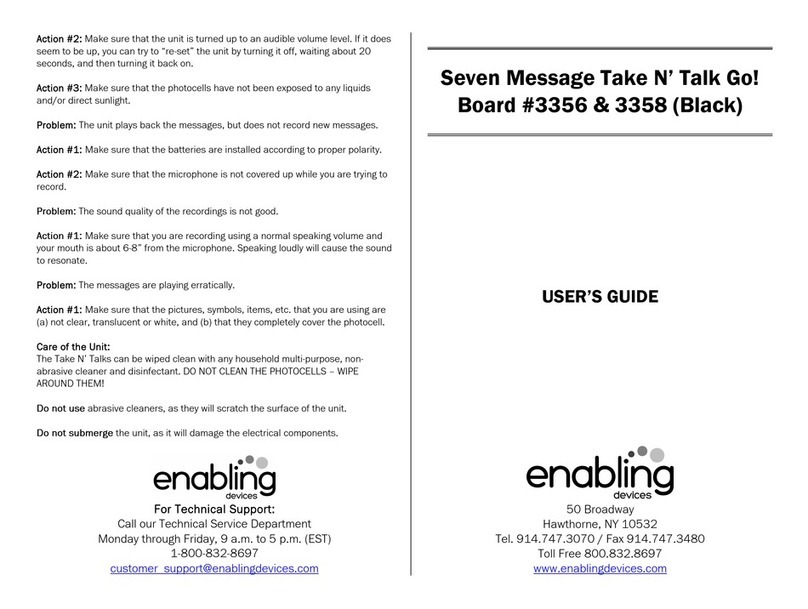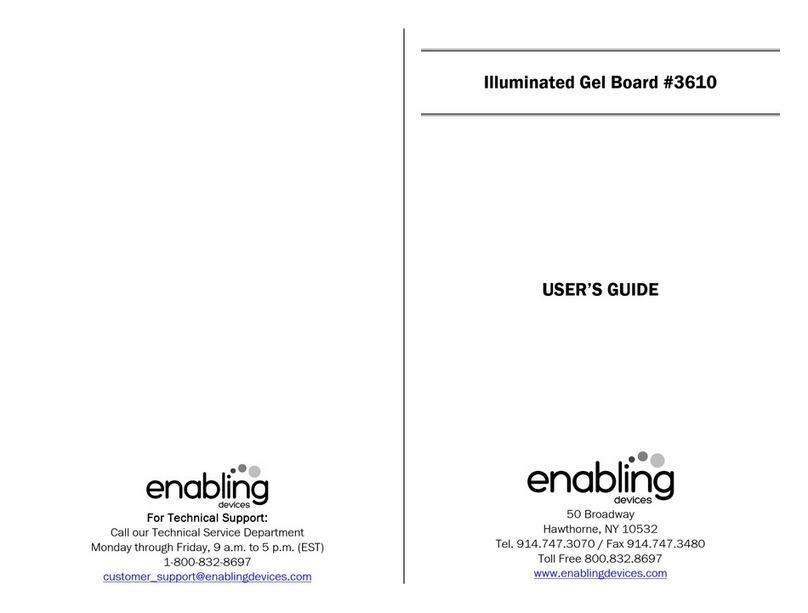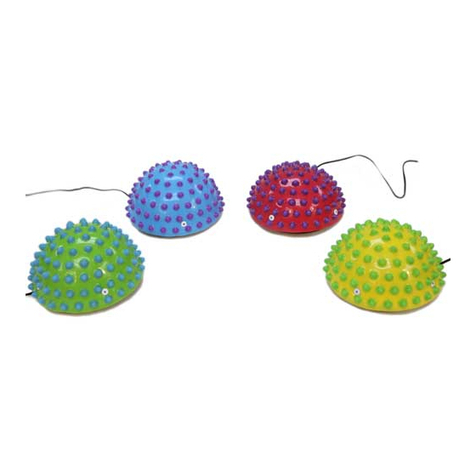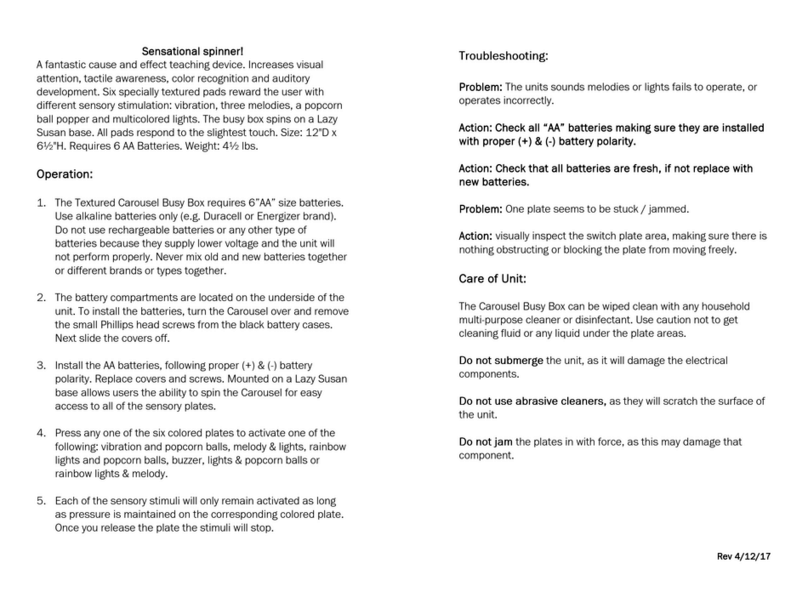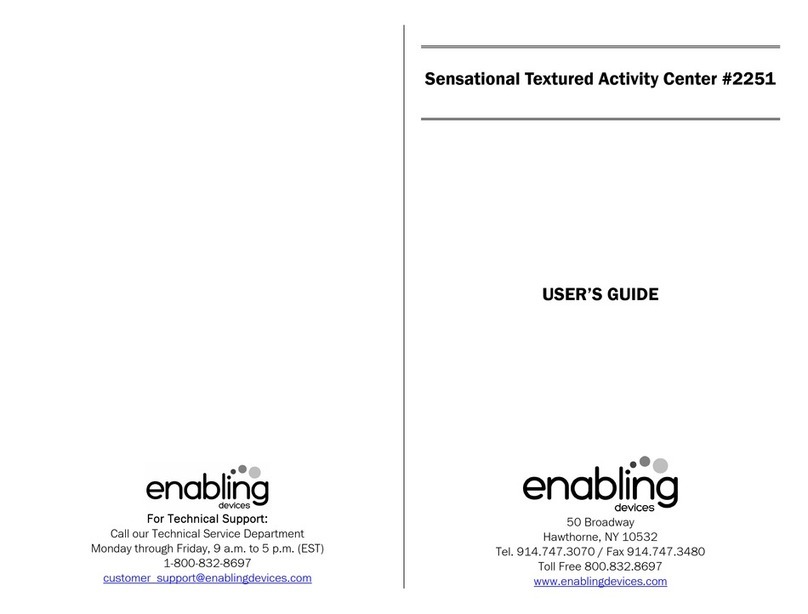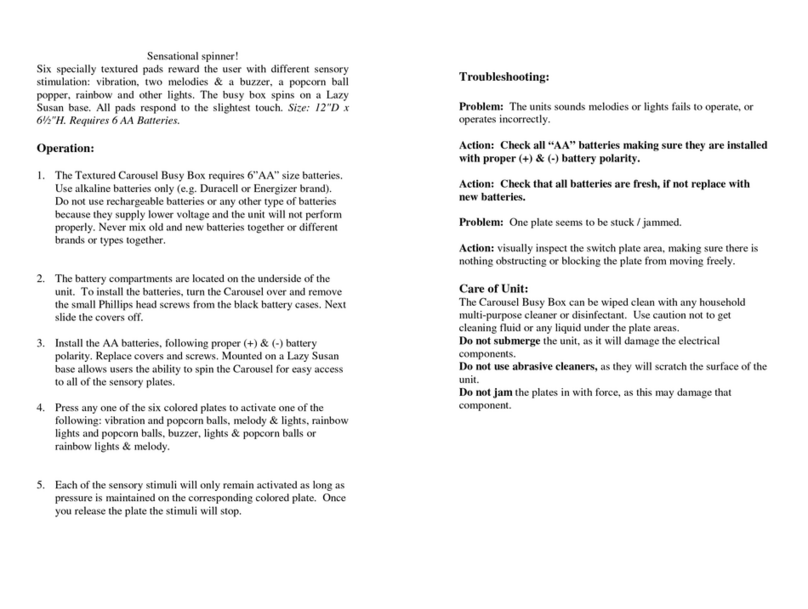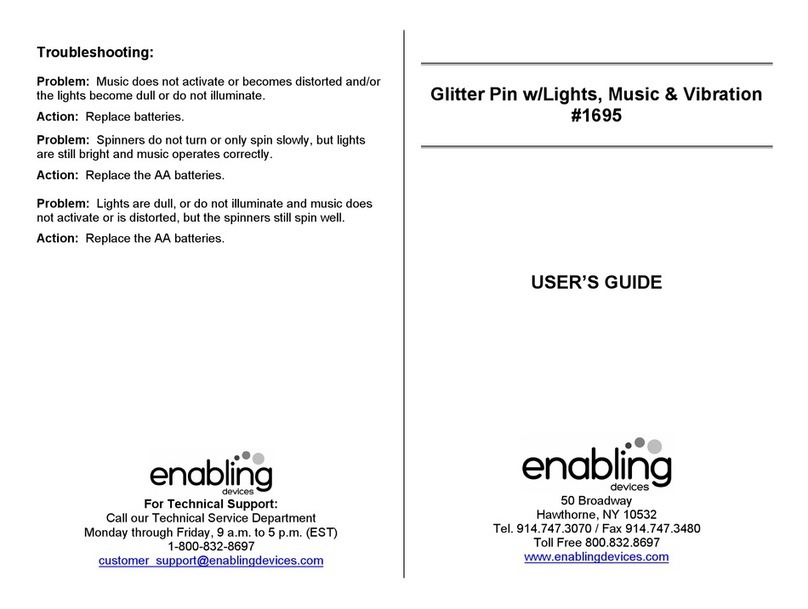It’s fun!
This brightly colored water toy will delight and amaze most any child.
One capability switch turns on a stream of water that swirls around a
colorful pond. Push a second switch and music plays while lights glow.
A fun toy for individual or group environments. (Switches not
included). Size: 18"W x 24"L x 4"H. Requires 2 Capability Switches, 4
D and 2 AA Batteries. (Not included.)
Operation:
1. To install the batteries, carefully turn the unit over to reveal the
battery compartments. Next install 4 D cell batteries into the two
open compartments. Please note to follow proper (+) & (-) battery
polarity. Installing the two AA batteries requires the removal of the
small Phillips Head screw from the small black battery case cover.
Next remove the cover by sliding it off the case. Install two AA
batteries, and replace cover and screw.
2. Fill the Under The Sea with water from the tap, up to the top of the
starfish. Make sure the water hose is secure with the Velcro holding
strap before actuating your switch.
3. Plug your external capability switches (Not Included) into the two
female 1/8" jacks located on the side of the unit. One switch will
control music and lights when activated. Once the switch is released
the music and lights will stop. The second switch controls the water.
Activation of your switch will start the water flowing, releasing it
will stop the water.
Troubleshooting:
Problem: Under The Sea does not turn on when switch is depressed.
Action #1: Make sure that you press all connections firmly together.
Any gaps may interrupt electrical connection.
Action #2: Make sure batteries are fresh.
Action #3: Try a different switch with Under The Sea to rule it out as
the source of the problem.
Problem: The lights do not work.
Action: Check and or replace the 4 D cell batteries, in the battery
compartment with fresh batteries.
Problem: The music does not work.
Action: Check and or replace the two AA batteries, in the double
battery compartment with fresh batteries.
Problem: The water does not flow.
Action #1: Check and or replace the four D cell batteries, in the battery
compartment with fresh batteries.
Action #2: Check to make sure nothing is blocking or pinching the
water outlet hose.
Action #3: Check that the water pump is not clogged and seated
properly. Facing the unit with the pump at the bottom right-hand side,
turn the pump counterclockwise. The pump should then lift up, do not
pull on the pump, and simply turn the pump over so you can visually
inspect the pump’s impellor for any blockage. Replace pump back down
and turn clockwise. Caution: Do Not Force Pump in either direction,
doing so could damage the pump.
Care of Unit:
Empty the water from Under The Sea when you are finished using it,
and then wipe the inside with a paper towel or cloth, and let air dry.
Under The Sea can be wiped clean with any household multi-purpose
cleaner and disinfectant.
Do not submerge the unit in any fluids, as it will damage the contents
and the electrical components.
Do not use abrasive cleaners, as they will scratch the surface of the
unit.
Rev 7/29/10