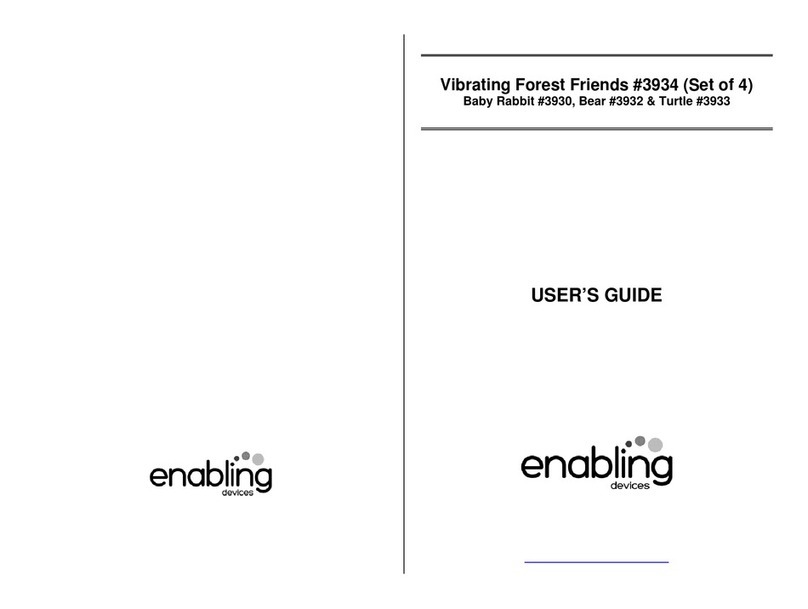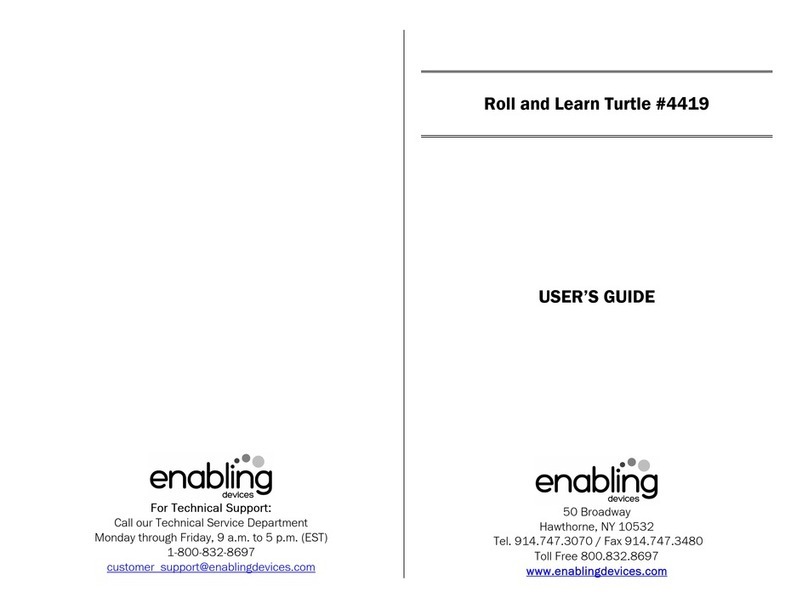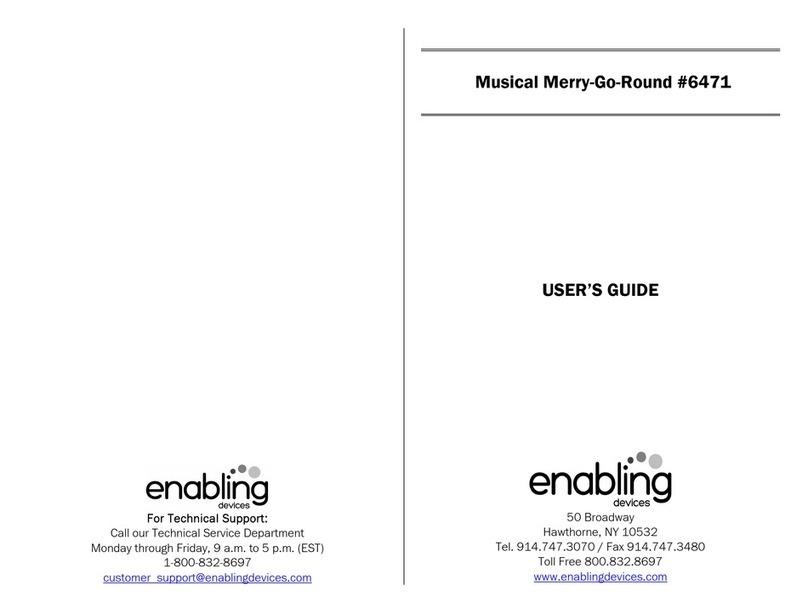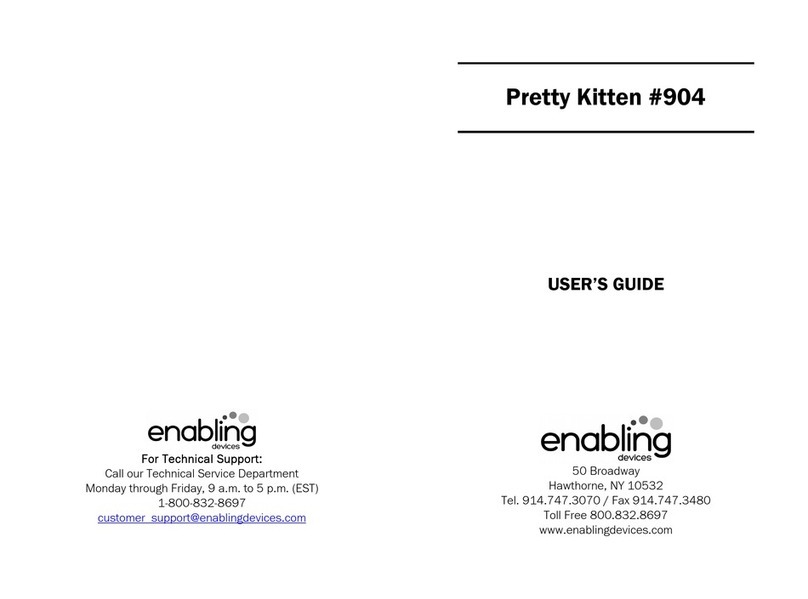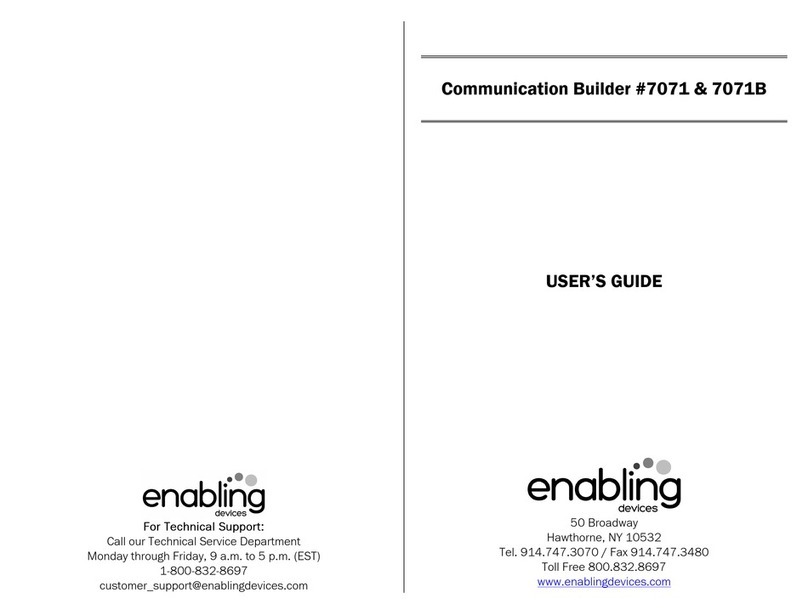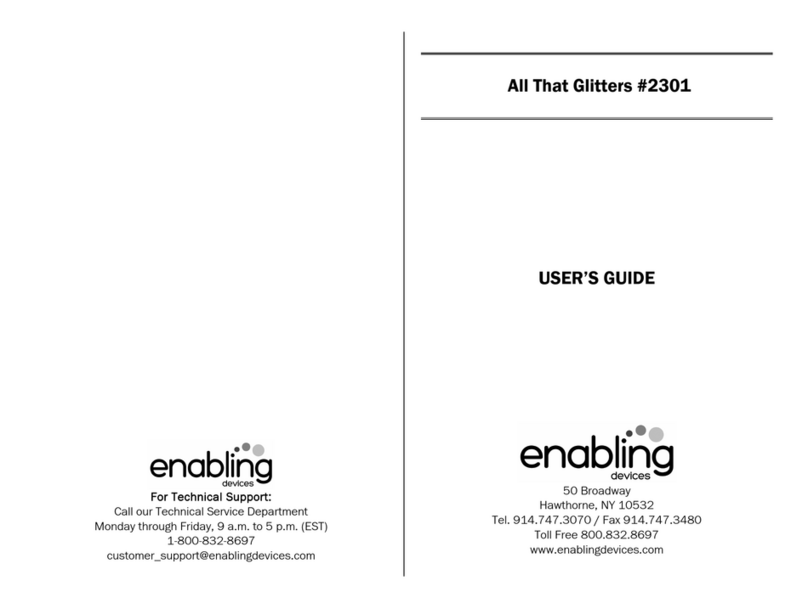Ergon
ErgonErgon
Ergonomic design!
omic design!omic design!
omic design!
Our popular bead chains have a unique design for users who
can reach through to the base. When a hand passes over the
light sensor, a red light blinks and music plays. This provides
wonderful visual auditory and tactile experiences. A mini
version stands 6” tall and the other 12" tall. Requires 4 AA
Batteries. Weight: 2½ lbs.
Operation:
Operation:Operation:
Operation:
1. The Multi-colored Bead Chain with lights and music
requires 4 AA batteries to operate. Alkaline batteries are
recommended because they last longer. Do not use
rechargeable batteries because they supply lower voltage
and the unit may not perform as well.
2. The battery compartments are located on the bottom of the
unit. Both of the two separate compartments are secured
with a small screw as a safety precaution. Use a Philips
head screwdriver to remove the small screws and slide the
battery compartment covers off. Install the 4 AA batteries
paying careful attention to proper battery polarity. Replace
the battery compartment covers and re-secure the screws.
3. Flip the small toggle switch, located next to the battery
compartment, into the ON position.
4. Secure the bead chain on your tabletop, lapboard, etc. with
the suction cups or whatever clamping equipment you are
using. The suction cups should be to the back of the unit.
5. Now, when you manipulate the beads with your hands (or
other body part , you will be rewarded with lights and
music. There are two lights under the beads and two lights
in front of the beads.
6. When you remove your hand, there will be a delay of
approximately 5 seconds and then the lights and music will
turn off.
7. When you are done playing with the unit, flip the toggle
switch into the OFF position to prolong battery life.
Troubleshooting:
Troubleshooting:Troubleshooting:
Troubleshooting:
Problem:
Problem: Problem:
Problem: The unit does not operate, or operates incorrectly.
Ac
AcAc
Acti
titi
tion #1:
on #1: on #1:
on #1: Check all batteries for freshness and proper
polarity.
Action #2:
Action #2:Action #2:
Action #2: Make sure that you are in a room with normal or
bright light. Overhead light is best. Dim lighting will cause the
unit to act erratically. The unit will not work at all in dark rooms.
Action #3:
Action #3:Action #3:
Action #3: The center “light,” on the front of the unit, which is
clear instead of red like the others, is actually the sensor for
this unit. Make sure that there is movement being performed
over the front of this unit (with your hand, foot, etc. .
Action #4:
Action #4:Action #4:
Action #4: If you have your hand over the sensor area, but you
are not moving, there will be a brief delay and then the lights
and music will turn off. You need to maintain movement over
the front of the unit in order to keep the lights and music
activated.
Care of Unit:
Care of Unit:Care of Unit:
Care of Unit:
The Multi-colored Bead Chain with lights and music can be
wiped clean with any household multi-purpose cleaner and
disinfectant. If the bead chains become dull over time, they
can be wiped clean with WD-40. Care must be taken, however,
to remove all residue of the oil with a multi-purpose cleaner or
disinfectant.
Do not submerge
Do not submergeDo not submerge
Do not submerge the unit, as it will damage the electrical
components.
Do not use abrasive cleaners,
Do not use abrasive cleaners,Do not use abrasive cleaners,
Do not use abrasive cleaners, as they will scratch the
surface of the unit.
Rev
Rev Rev
Rev 2/2/17
2/2/172/2/17
2/2/17