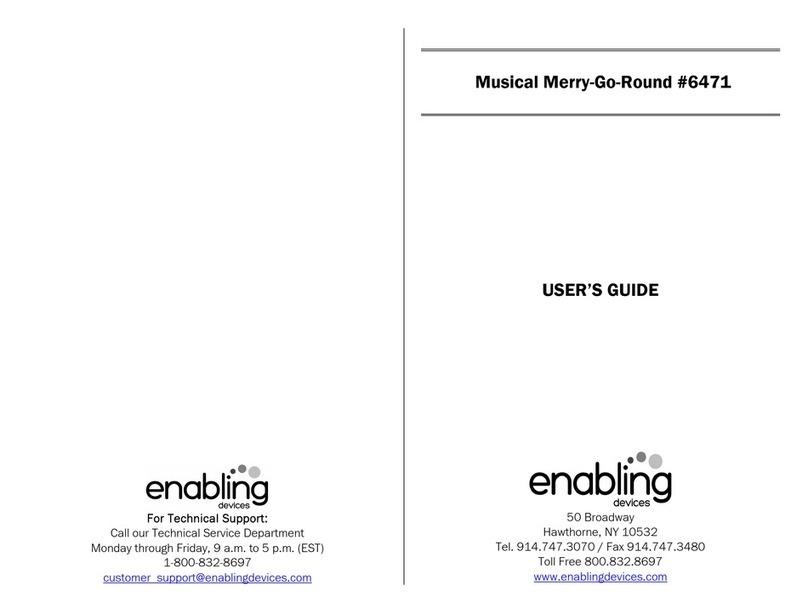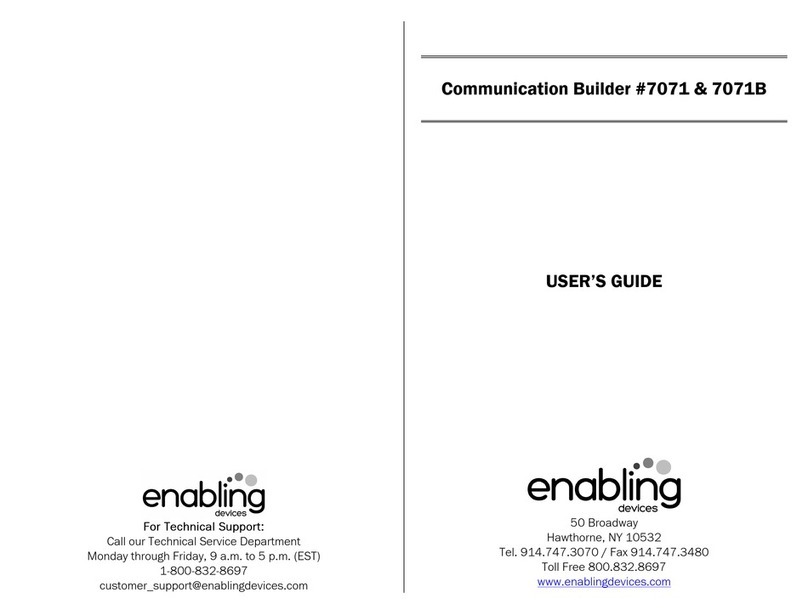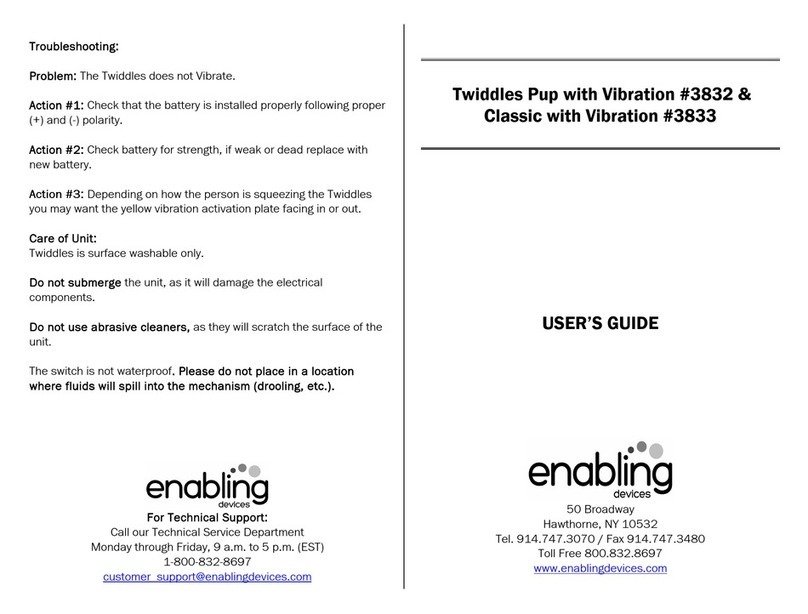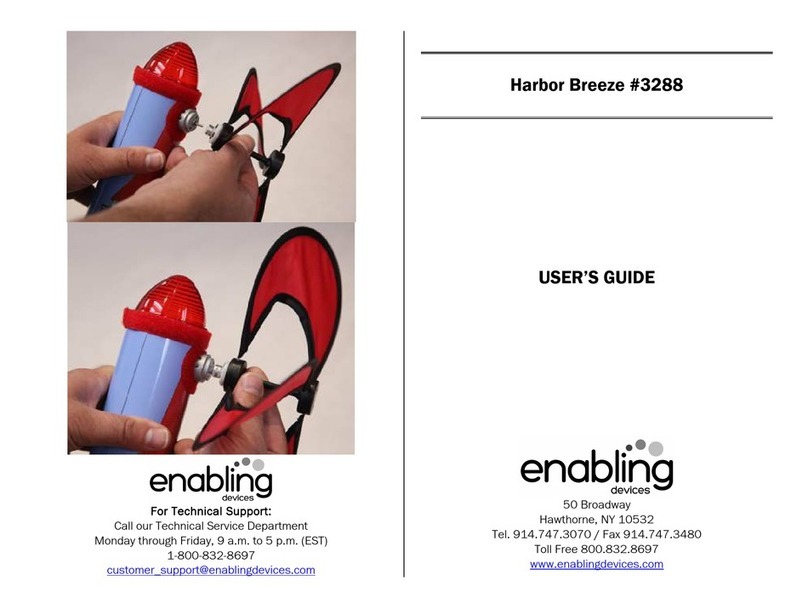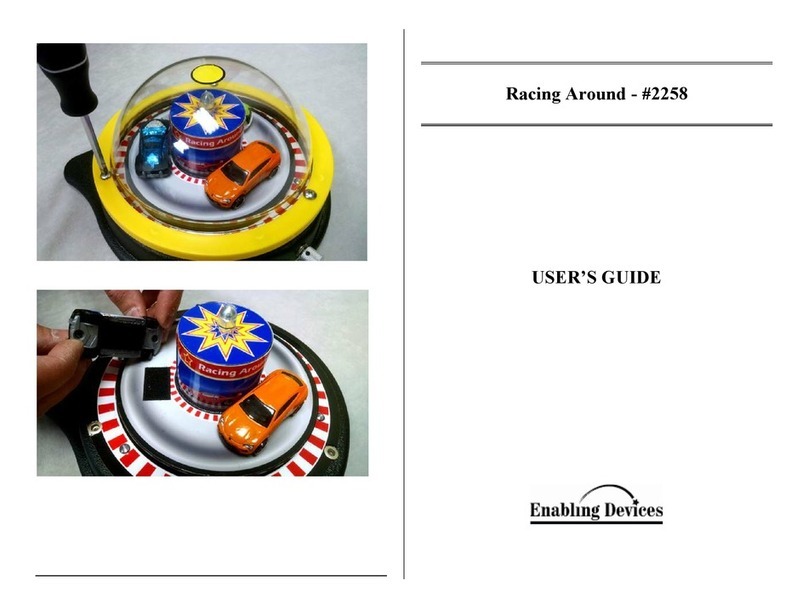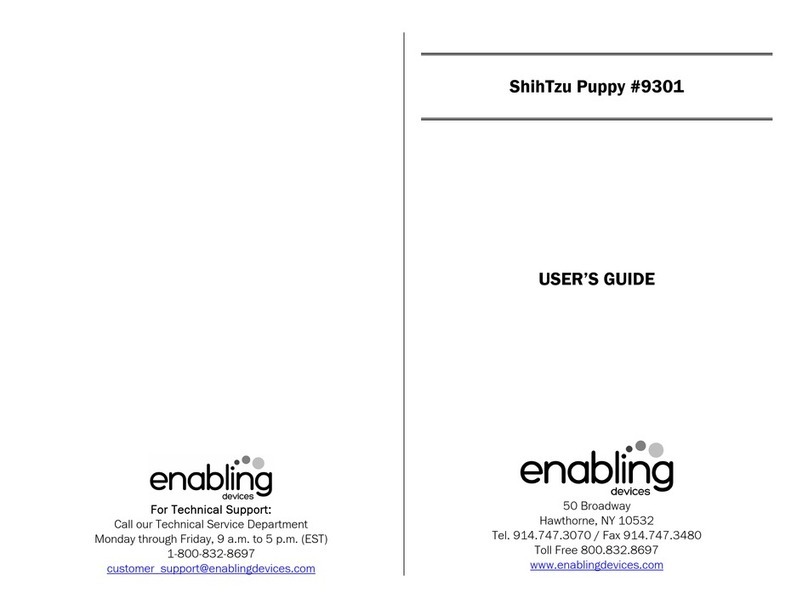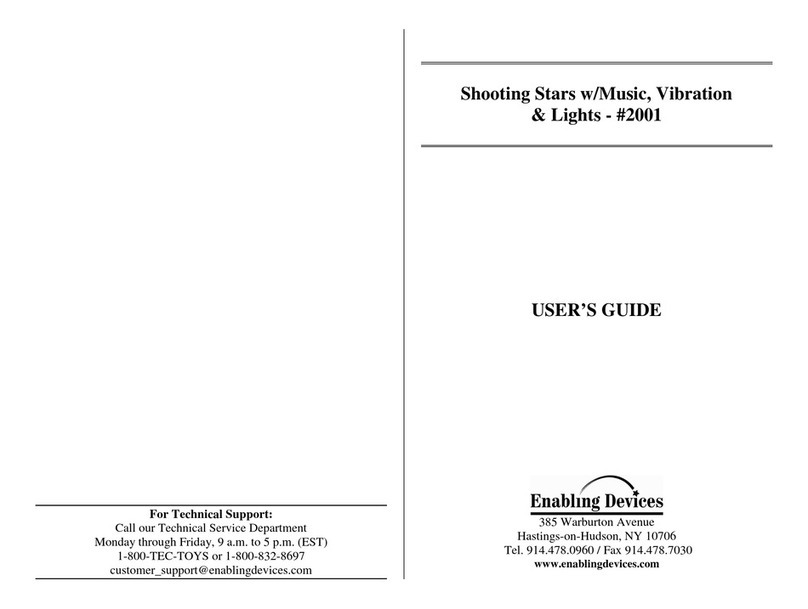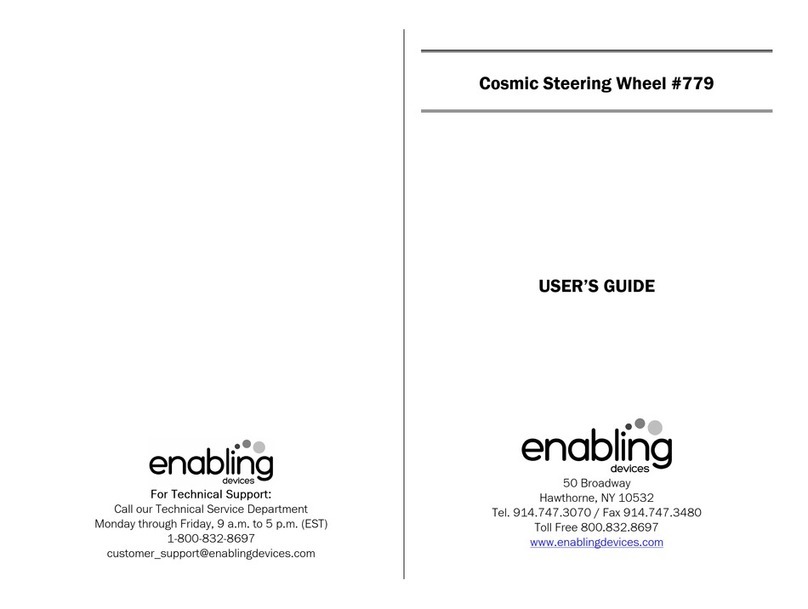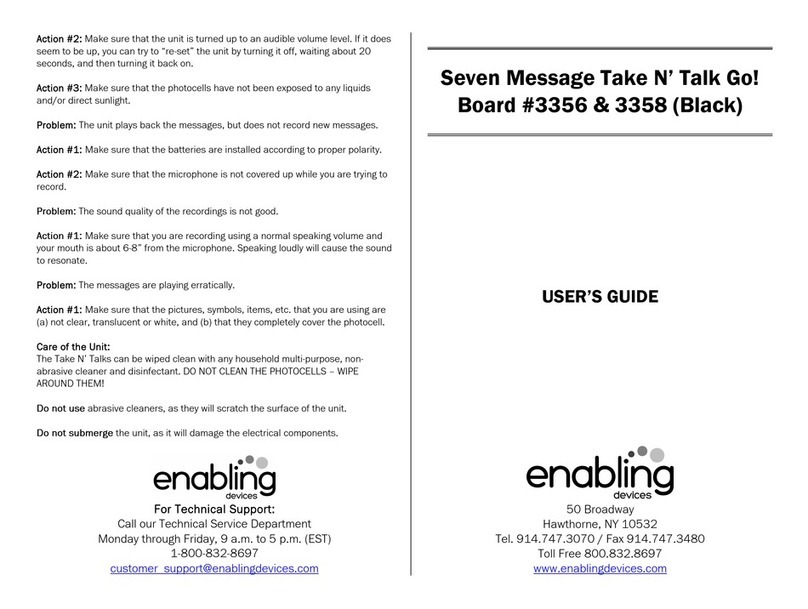Our Most Popular Toys Now Available On Mounts!
For the child who needs special visual placement, we’ve selected four of our most
popular adapted toys and created a system that allows you to easily mount them on a
wheelchair, tabletop, bedrail or tray. Purchase any of the four mountable toys with or
without the mounting arm or purchase all four toys with one mount. Size: 6"H x 8 D".
Requires 2 AA Batteries. Mounting arm is adjustable up to 24".
1. The Mountable Plasma Star requires 2 AAA batteries. Use alkaline batteries only
(e.g. Duracell or Energizer brand). Do not use rechargeable batteries or any other
type of batteries because they supply lower voltage and the unit will not perform
properly. Never mix old and new batteries together or different brands or types
together.
2. To install the batteries in the Plasma Star, turn the unit over using a Philips Head
screwdriver unscrew the two battery cover screws, then lift the cover off. Install 2
AAA batteries following proper (+) & (-) battery placement. Replace battery
cover and screws. Turn the Plasma Star’s ON/SOUND RESPONSE/OFF switch
located on the top of the Plasma Star’s disk to either ON or SOUND RESPONSE.
3. Clamping Options: Our mounting clamp is designed for mounting to tubular
(wheelchair, bedrail, walker, etc.) or flat surfaces such as a table top or desk. For
flat surface mounting use the included wedge insert shoe stored in front of the
locking knob on the clamp (see Fig.1) Loosen locking knob slightly to remove
wedge, tighten knob once wedge has been removed.
Fig.1
4. At this point we recommend you place your mounting arm without the Plasma
Star and do a rough setup, you can fine tune your adjustments after you have
placed the Plasma Star on the arm. Do not force or try adjusting the arm without
first loosening the set knobs for that portion of the arm. Each section of the arm
has a set knob. Once you have the arm in the desired position you can tighten the
knobs to lock the arm in place.
5. Once the arm is in position you can now place your Plasma Star on the arm. First
back off the set knob on the Plasma Star until it is flush with the inside of the
opening. This is necessary to allow the holder to be pushed all the way down on
the mounting arm post. The post at the end of the arm also has a flat spot, which
needs to be lined up with the set screw on the Plasma Star’s base. Once this is
done you can tighten the set knob to lock the holder to the arm. Please Note:
Make sure to back the set screw enough to allow the holder to be pushed all the
way down on the post of the arm, failure to do so will cause the Plasma Star to fall
off the mounting arm and a fall could cause damage to your Plasma Star. (See Fig.
2).
6. Activate this toy by connecting any capability switch to the unit via the 1/8" jack,
located on the side of the unit. If you need to use a ¼ " to 1/8" adapter for your
switch, it must be a mono adapter, not stereo.
7. Plug your external capability switches into the female 1/8" jack on the Plasma
Star. If your switch has a ¼" male plug, then you can use one of our #1170 ¼" to
1/8" adapters to make your switch compatible with this toy. Make sure that all
connections are tight, there should be no gaps.
8. Activating your switch will make the Plasma Star display an amazing Plasma
Light show for as long as the switch is activated. Once the switch is released the
Plasma Light will stop The Pocket Plasma will also work without the use of a
switch, by setting the ON/SOUND RESPONSE/OFF switch to SOUND
RESPONSE. In this setting any nearby sound, voice, vocalization or music will
activate the Plasma Light.
Fig. 2
Rev 6/21/11
Tighten Set
Knob