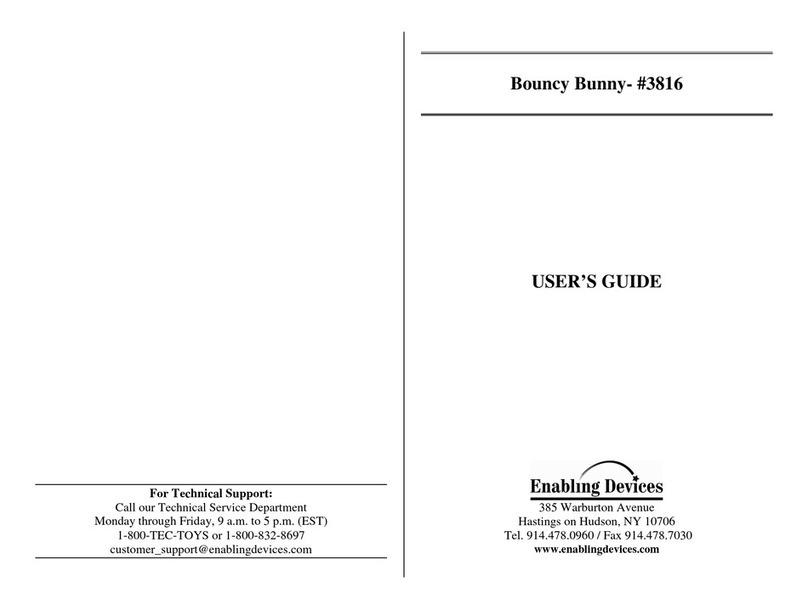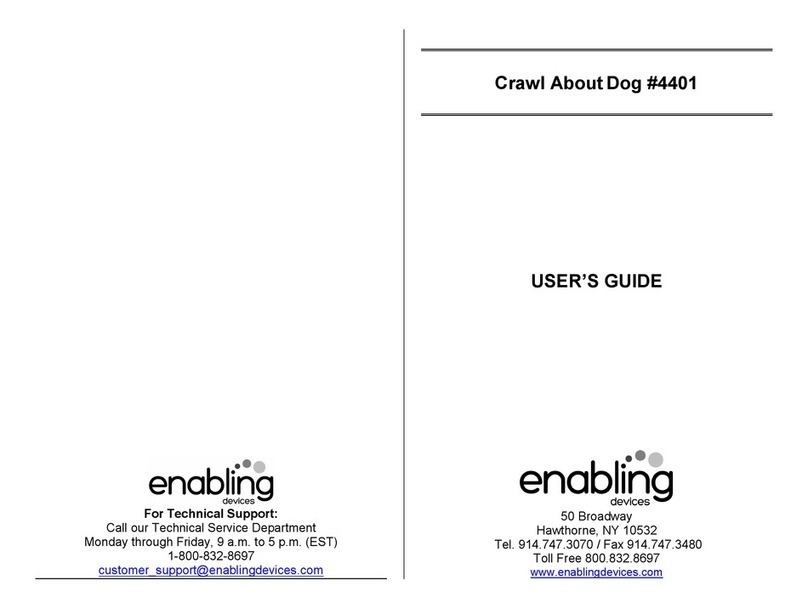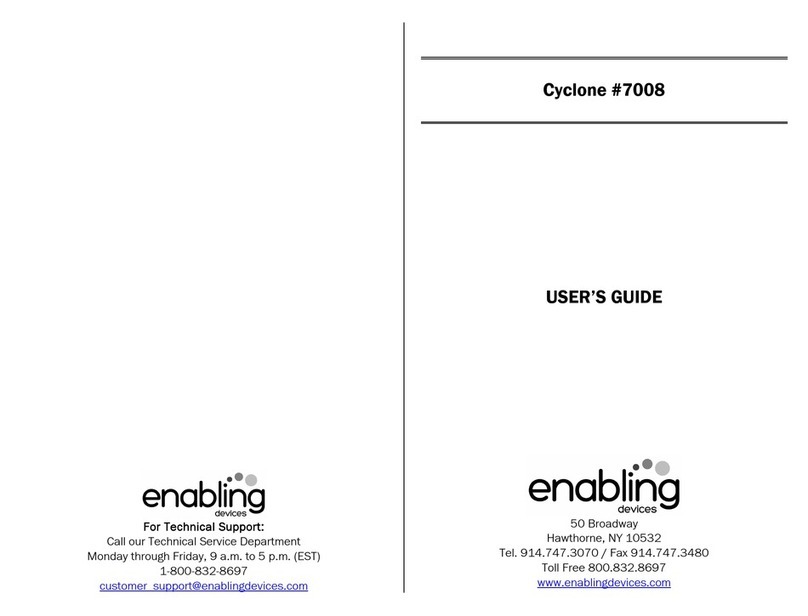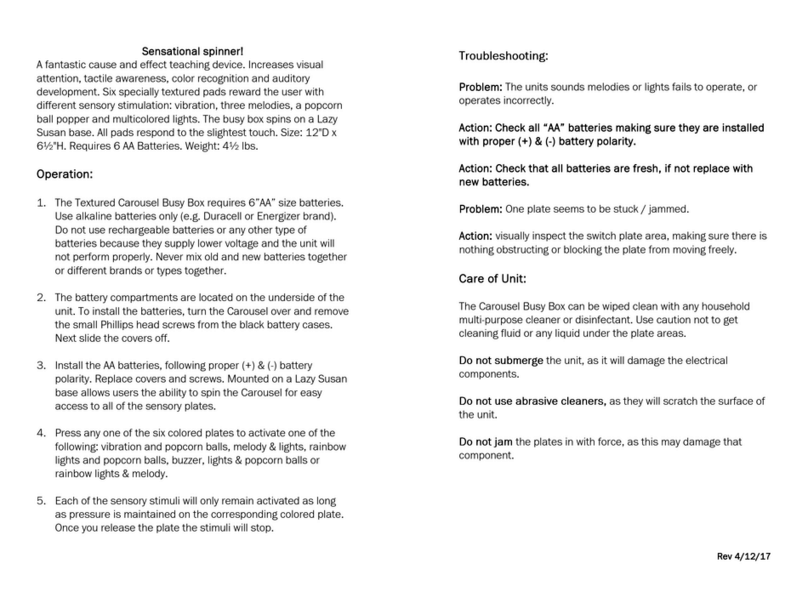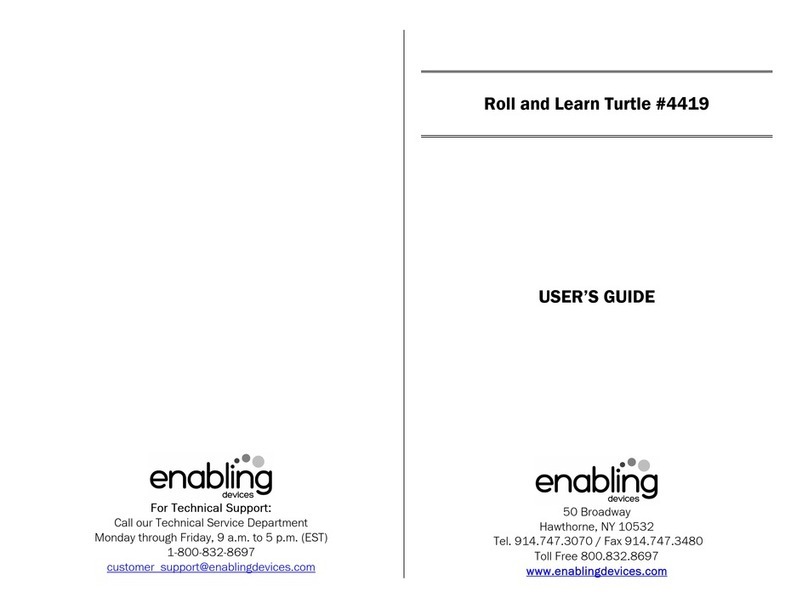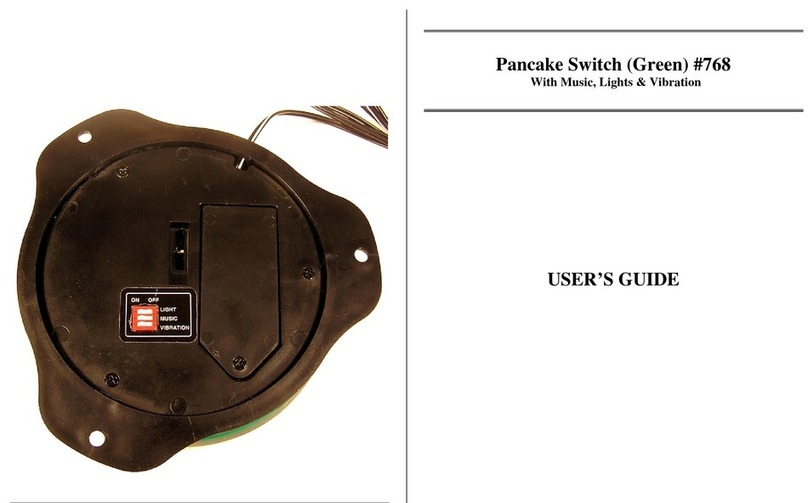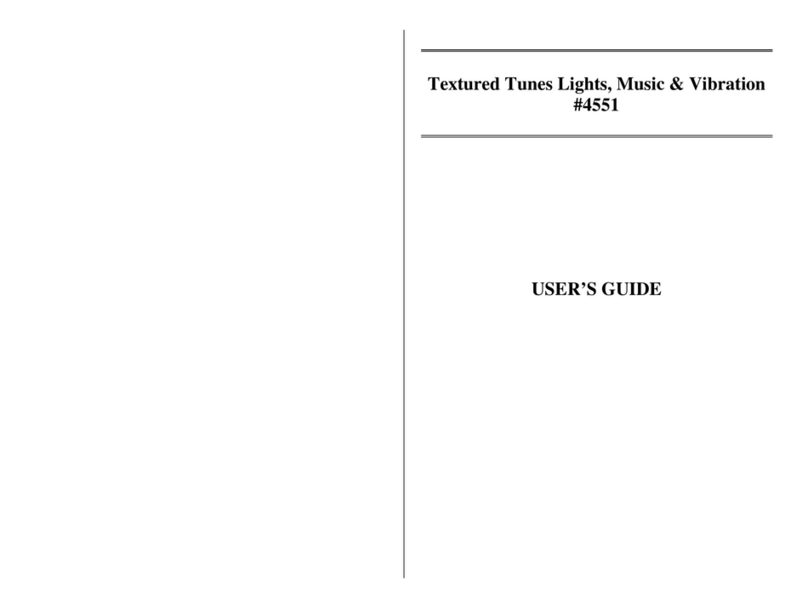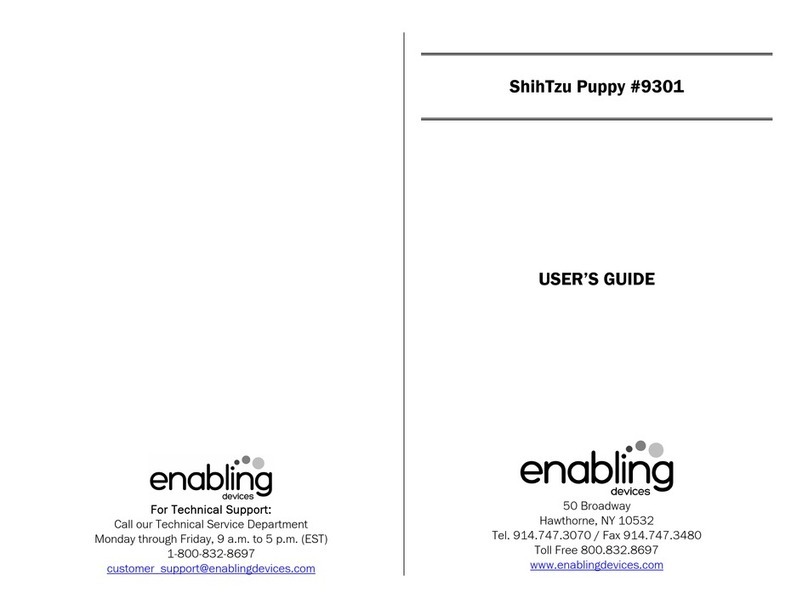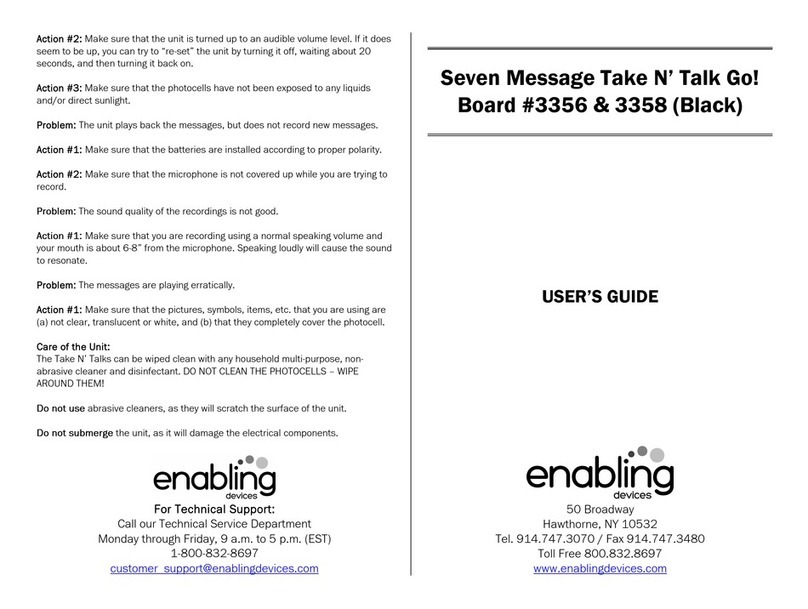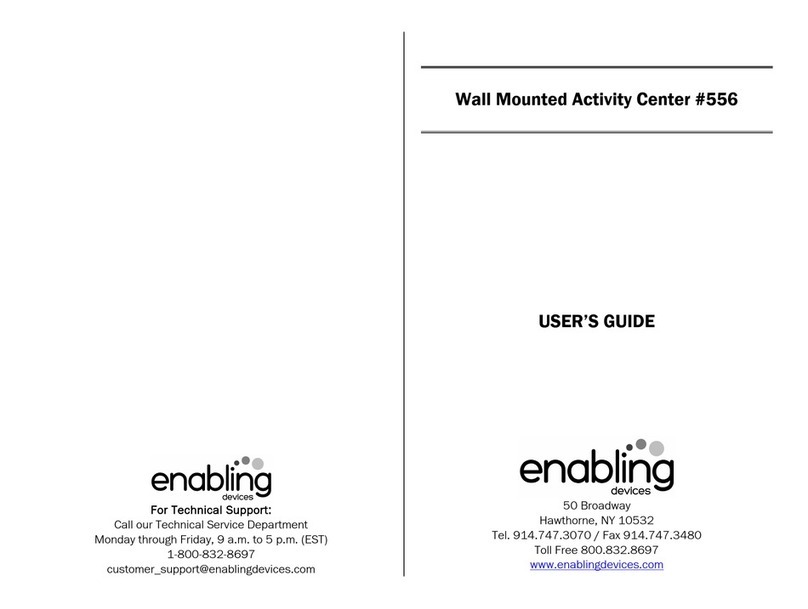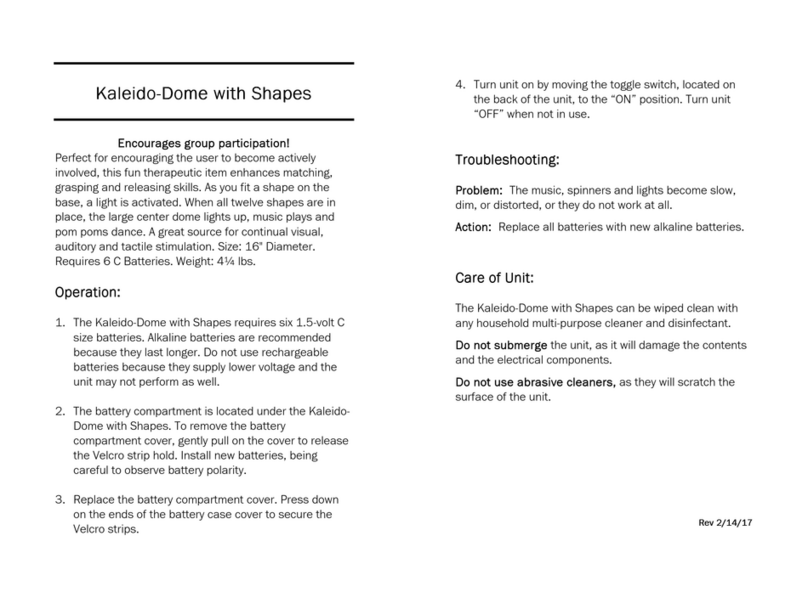Fun with food!
Fun with food!Fun with food!
Fun with food!
Our bead chain spaghetti and wooden meatballs provide a terrific
sensory experience. As you drop the strands of spaghetti and
meatballs into the bowl, you are rewarded with lights and music. The
meatballs are a perfect size for working on improving grasp and
strengthening hands. Size: 11¾"D x 1¾"H. Requires: 2 AA Batteries
Weight: 1¾ lbs.
Operation:
Operation:Operation:
Operation:
1. Spaghetti and Meatballs requires 2 AA batteries. Use alkaline
batteries only (e.g. Duracell or Energizer brand . Do not use
rechargeable batteries or any other type of batteries because they
supply lower voltage and the unit will not perform properly. Never
mix old and new batteries together or different brands or types
together.
2. Gently turn the unit over to face the black battery compartment.
Carefully remove the small screw from the battery compartment
cover using a Phillips head screwdriver, and slide the cover off.
Observing proper (+ & (- battery polarity, install 2 AA size
batteries into the holder. Replace the battery compartment cover
and screw.
3. Turn the ON/OFF switch to the ON position. This will turn ON the
multi colored LED lights on the top of the bucket. Next place one of
the included shape grids on top of the bucket.
4. Each time the user places a Meatball
in the bowl they will be
rewarded with 5 seconds of music and lights; this will encourage
the user to place more Meatballs to continue hearing the music. If
the user places another Meatball while the music and lights are
playing it will not start the music and lights again. The music and
lights needs to stop before placing another meatball into the blow
to be rewarded with music and lights.
Please Note:
Please Note:Please Note:
Please Note:
When finished playing, turn the ON/OFF switch to OFF to prevent
draining down the batteries.
Troubleshooting:
Troubleshooting:Troubleshooting:
Troubleshooting:
Problem:
Problem:Problem:
Problem: There are no lights or music.
Action #1:
Action #1:Action #1:
Action #1: Rotate (spin the batteries within the battery compartment
to ensure a good connection. Check that all batteries are installed
properly.
Action #2:
Action #2:Action #2:
Action #2: Check all batteries for freshness, if weak or dead replace
with new batteries. Use an alkaline battery (E.G. Duracell or Energizer
brand .
Care of the Unit:
Care of the Unit:Care of the Unit:
Care of the Unit:
Spaghetti and Meatballs can be wiped clean with any mild household
multi-purpose, non-abrasive cleaner and disinfectant. We recommend
Simple Green, which is a non toxic biodegradable all-purpose cleaner.
Do not use abrasive cleaners, as they will scratch the surface of
Do not use abrasive cleaners, as they will scratch the surface of Do not use abrasive cleaners, as they will scratch the surface of
Do not use abrasive cleaners, as they will scratch the surface of
the unit.
the unit.the unit.
the unit.
Do not submerge the unit, as it will damage the electrical
Do not submerge the unit, as it will damage the electrical Do not submerge the unit, as it will damage the electrical
Do not submerge the unit, as it will damage the electrical
components.
components.components.
components.
Rev
Rev Rev
Rev 5
55
5/22
/22/22
/22/1
/1/1
/17
77
7