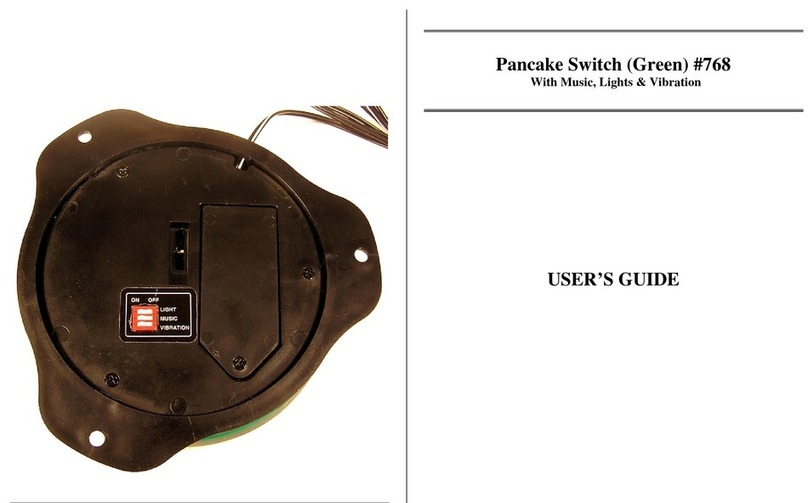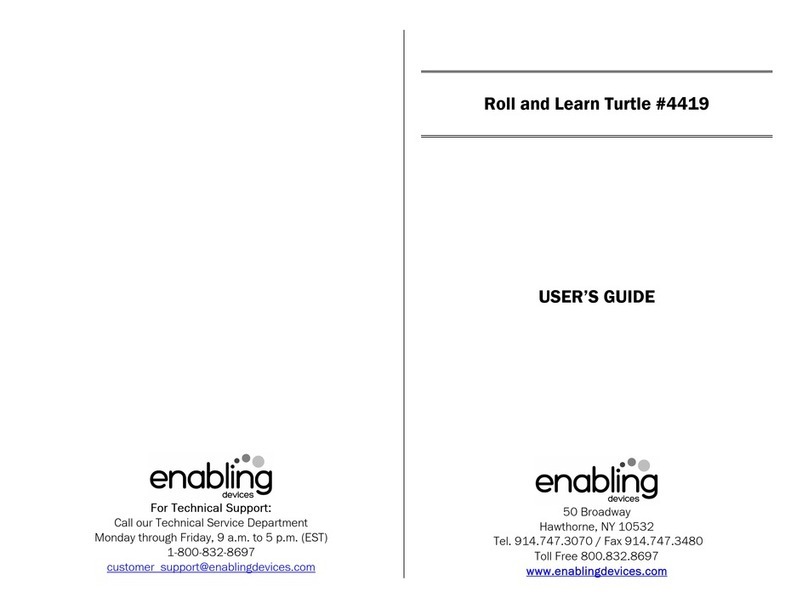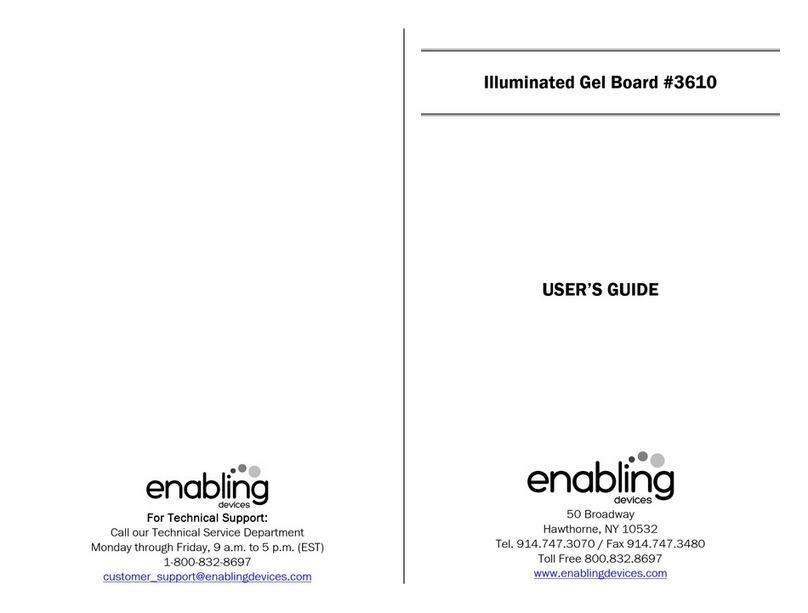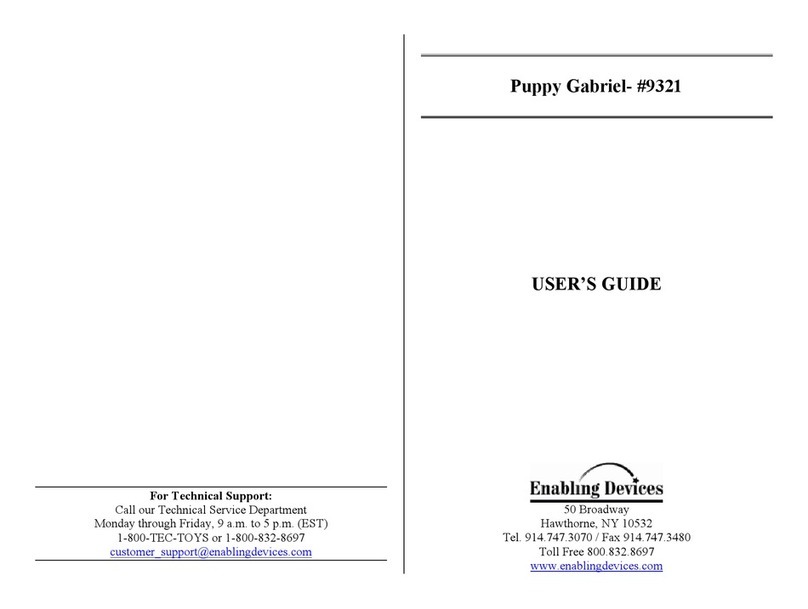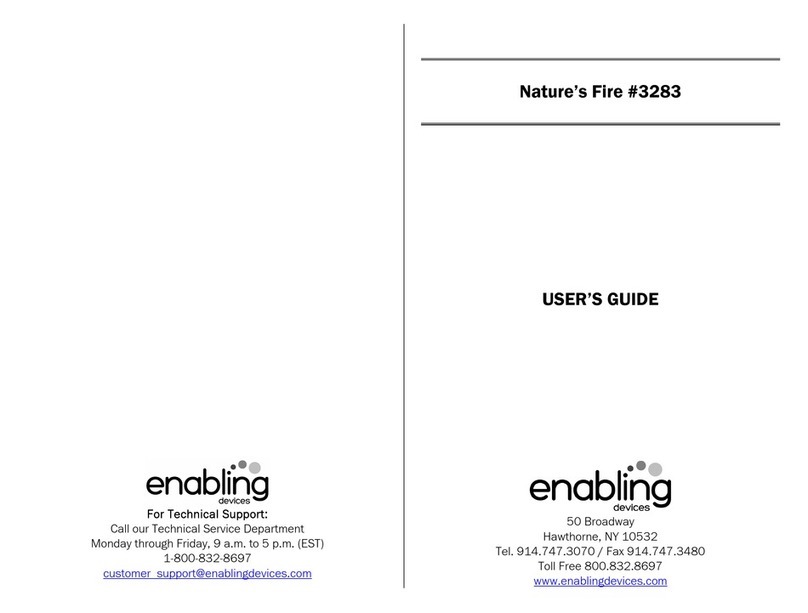Magically powered by air!
It’s poppin’, droppin’ air-powered fun! Press the button or activate
your capability switch and watch the 5 colorful balls pop up and
then roll down the track. Silly sound effects and lively songs also
play, adding to the sensory experience. Toy runs for
approximately 20 seconds with each activation and has an on/off
switch to save battery life. A clear dome keeps the balls in action.
Great for increasing visual attention and tracking. Size: 3"L x
5¾"W x 8"H. Requires 4 D Batteries. Weight: 3½ lbs.
Operation:
. The Busy Ball Popper requires four D batteries (Not included).
Alkaline batteries are recommended because they last longer.
Do not use rechargeable batteries because they supply lower
voltage and the unit may not perform as well.
2. The battery compartment is located on the back of the unit.
To remove the battery compartment cover, unscrew the small
Phillips Head screw, then slide the cover back and then off.
Install new batteries, being careful to observe proper (+) & (-)
battery polarity. Replace cover and screw.
3. Turn the ON/OFF switch located on the back of the unit to the
ON position. Connect the unit to any external capability switch
via the /8" jack, located on the back of the unit. If you need
to use a ¼ " to /8" adapter for your switch, it must be a mono
adapter, not stereo.
4. Make sure that the connections between the external
capability switch and the adapter (if applicable) and the jack
on the Busy Ball Popper is plugged in all the way. There
should be no gaps.
5. Load the supplied balls into the ball slid. Begin play by
activating your external capability switch. This will start the
balls popping up into the clear dome and rolling down the
track, while simultaneously playing silly sound effects and up
to eight lively songs.
6. The Busy Ball Popper will continue playing while your switch
continues to be activated. Once you release your switch,
there will be a brief delay then all will stop.
Troubleshooting:
Problem: The Busy Ball Popper does not work.
Action #1: Check or replace the four D batteries with fresh new
batteries. Never mix different brands or old and new batteries.
Action #2: Make sure the Busy Ball Popper is on a flat level
surface and that nothing is restricting any of the balls. Use only
the balls included with Busy Ball Popper, other balls will not work
with this product.
Action #3: Try a different switch that you know works with other
toys/devices to rule out the Busy Ball Popper as the source of the
problem.
Care of Unit:
The Busy Ball Popper can be wiped clean with any household
multi-purpose cleaner and disinfectant.
Do not submerge the unit, as it will damage the contents and the
electrical components.
Do not use abrasive cleaners, as they will scratch the surface
of the unit.
Rev 10/12/2021