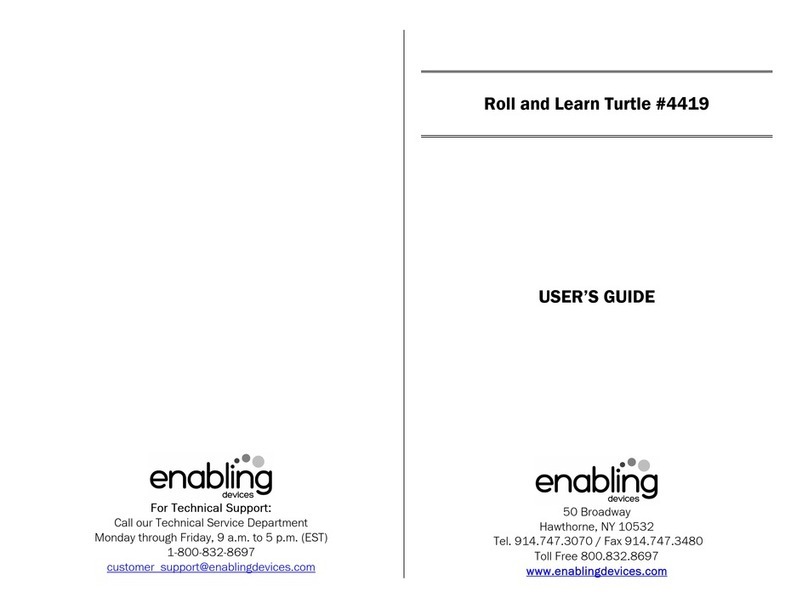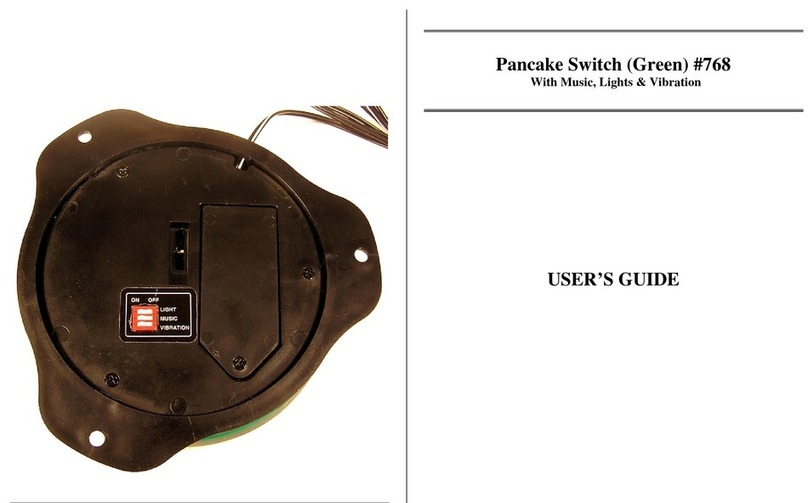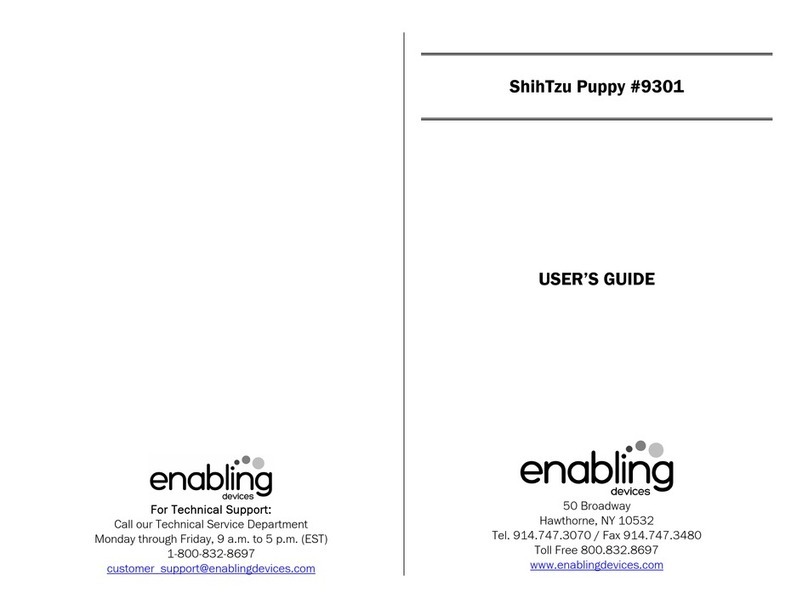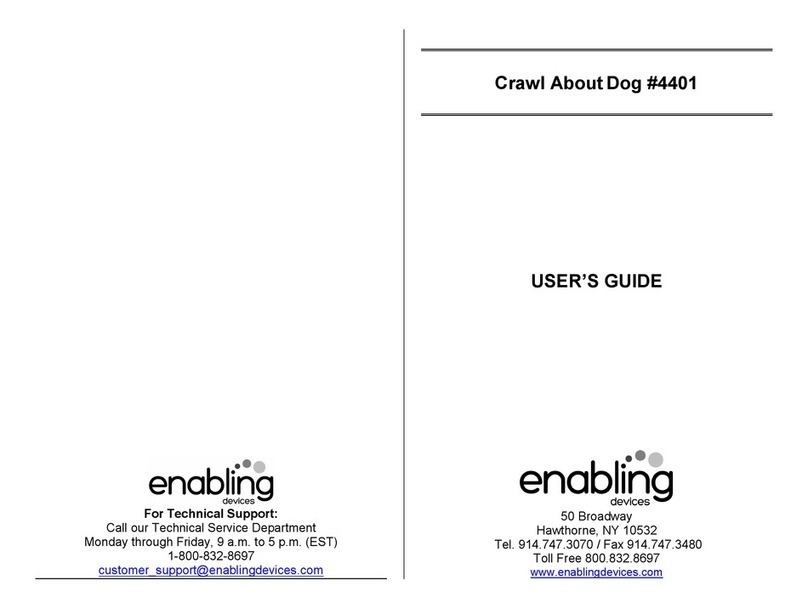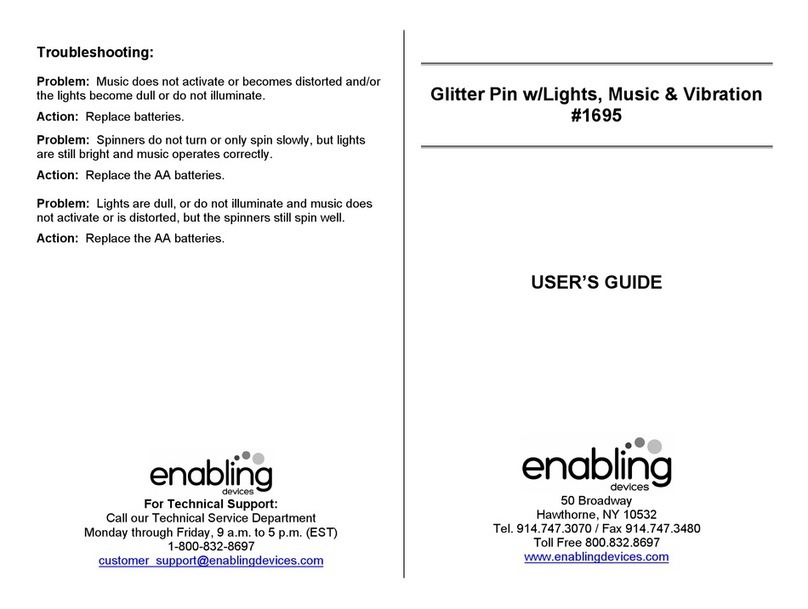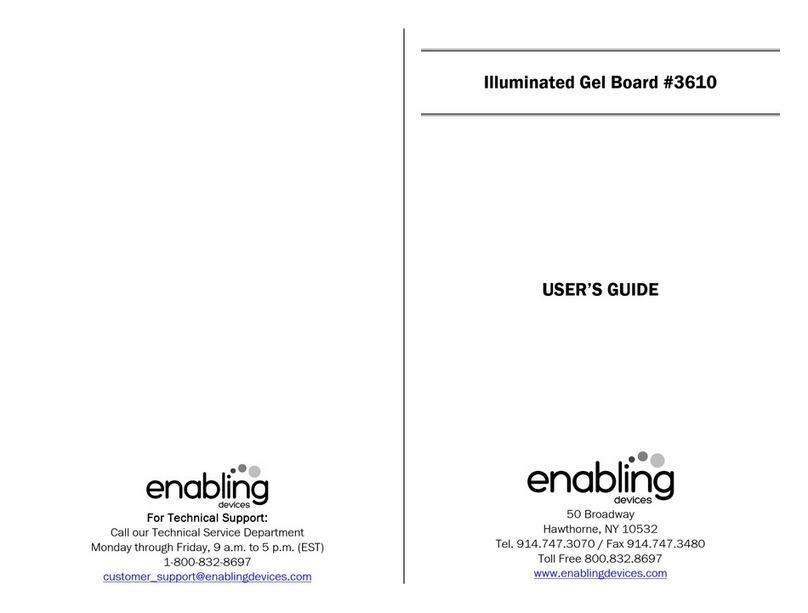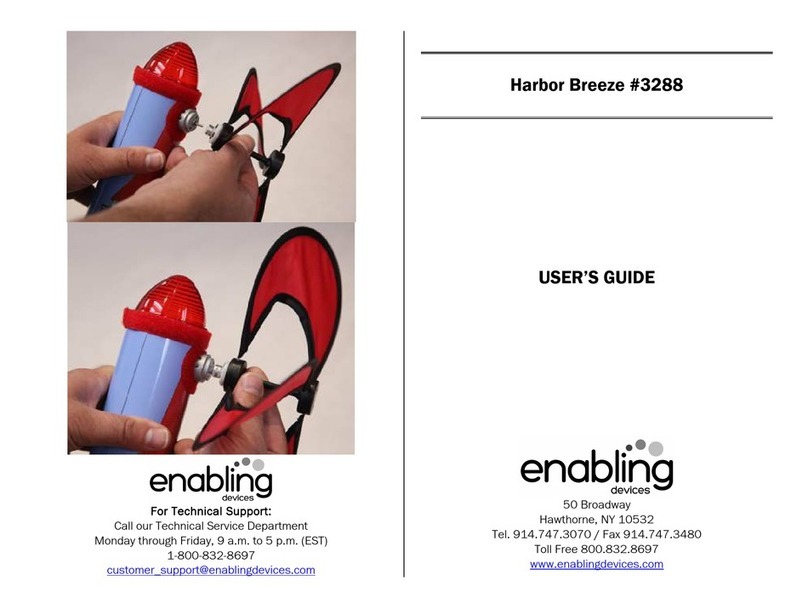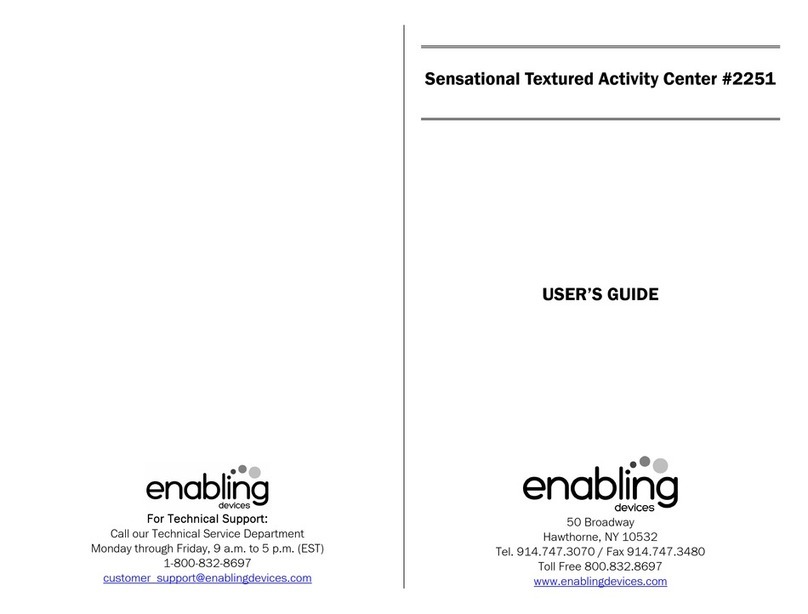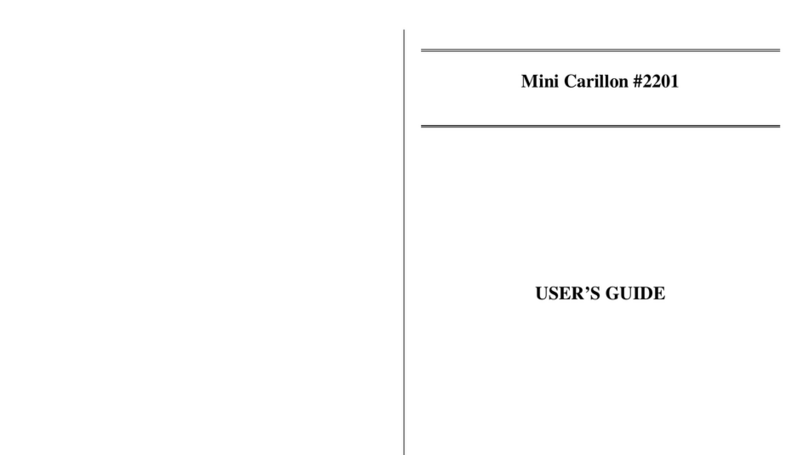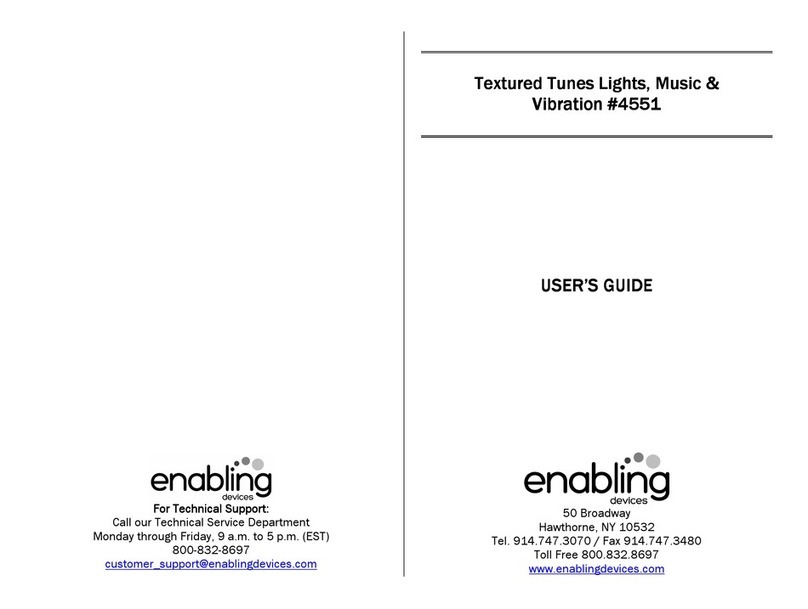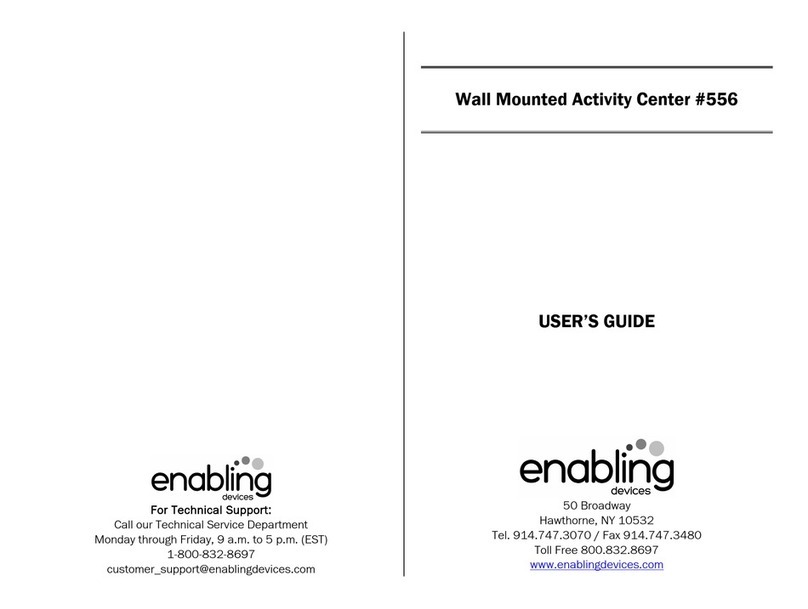Light
LightLight
Light
touch!
touch!touch!
touch!
This versatile Game Spinner allows you to play hundreds of different
games – both educational and just for fun. Create games with
numbers, letters, colors, pictures or words. The spinner is activated
either by pressing the sides or lip or by activating your capability
switch. Twelve blank templates are included for creating your games.
Size: 8"Diameter x 1¾"H. Requires 2 AA Batteries. Weight: 3/4 lb.
Operation:
Operation:Operation:
Operation:
1. The Game Spinner requires two AA batteries. The battery
compartment is located under the base of the unit. Carefully turn
the spinner over, and then remove the battery cover with a small
Philips screwdriver. Install new batteries, being careful to
observe proper battery polarity. Alkaline batteries are
recommended because they last longer.
2. Turn the Game spinner’s ON/OFF
ON/OFFON/OFF
ON/OFF switch to the ON
ONON
ON position,
when finished playing turn the spinner OFF
OFFOFF
OFF to prevent battery
drainage. The spinner can be activated two ways. First by
pressing the sides or by activating your capability switch (not
included . An external jack is provided so players can use their
switch. Plug your switch into the jack all the way, making sure
there is no gap in the connection. Activating your switch or
pressing on the sides of the spinner will make the spinner turn,
once you release your switch or the sides of the spinner it will
stop on one of the locations.
3. The Game Spinner comes with 12 blank Spinner templates so
you can create your own game templates. Each blank template
has a slit down one side; this is to allow you to slip the template
on to the Game Spinner’s top under the directional arrow.
Troubleshooting Spinner:
Troubleshooting Spinner:Troubleshooting Spinner:
Troubleshooting Spinner:
Problem:
Problem:Problem:
Problem:
The Spinner does not activate by pressing on the sides or
your switch.
Action #1:
Action #1: Action #1:
Action #1: Make sure that the connection between the spinner and
your switch (if applicable are tight. There should be
no
no no
no
gaps. This is a
common error and an easy fix.
Action # 2
Action # 2 Action # 2
Action # 2 Make sure the batteries are in the battery compartment
properly, and making good contact. Replace if weak or dead.
Action 3:
Action 3: Action 3:
Action 3: Try a different switch with the spinner (if applicable to rule
out this as the source of the problem.
Action #4:
Action #4:Action #4:
Action #4: Check that no debris or small objects are blocking or
obstruction any of the of the spinner movement.
Care of Unit:
Care of Unit:Care of Unit:
Care of Unit:
The Game Spinner can be wiped clean with any household multi-
purpose cleaner and disinfectant.
Do not submerge
Do not submergeDo not submerge
Do not submerge the unit, as it will damage the contents and the
electrical components.
Do not use abrasive cleaners,
Do not use abrasive cleaners,Do not use abrasive cleaners,
Do not use abrasive cleaners, as they will scratch the surface of the
unit
Rev
Rev Rev
Rev 5
55
5/
//
/22/17
22/1722/17
22/17