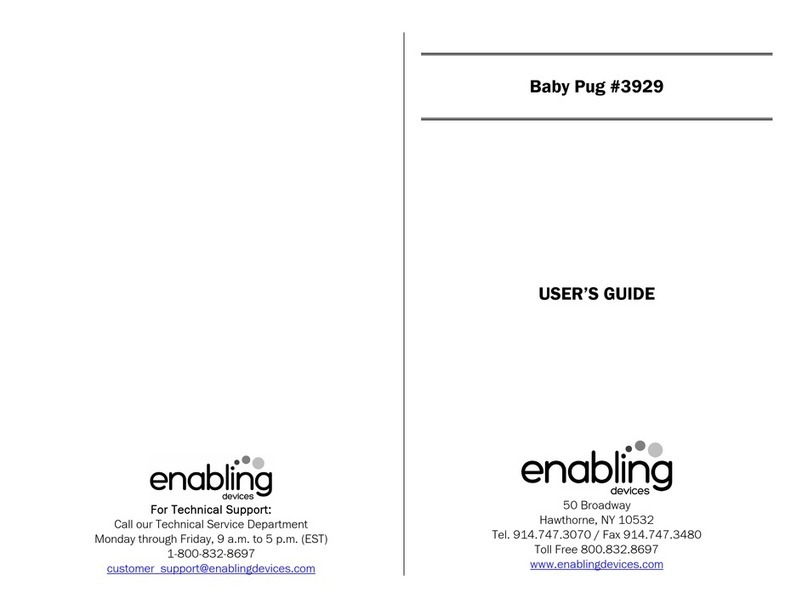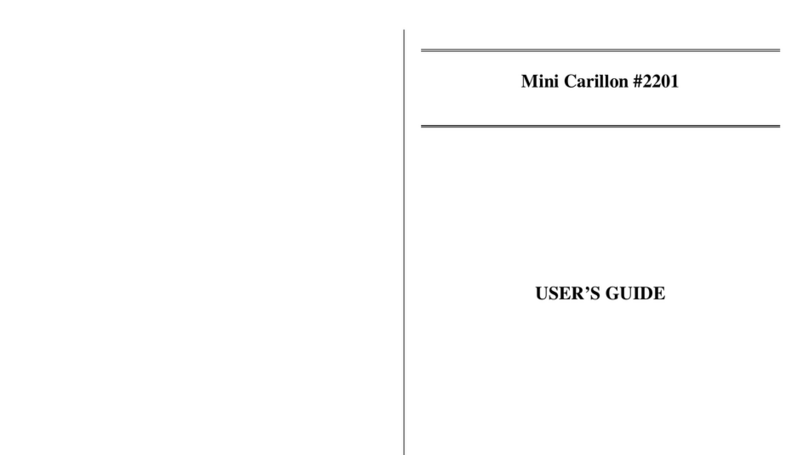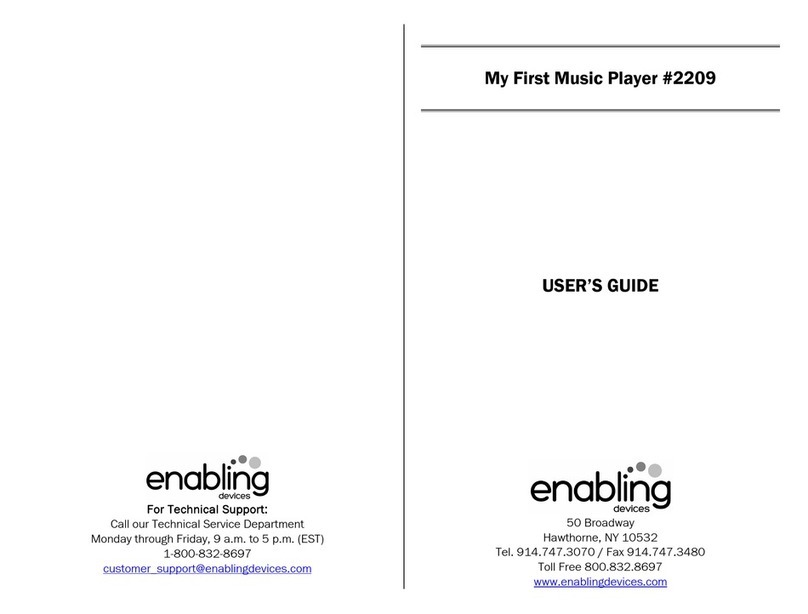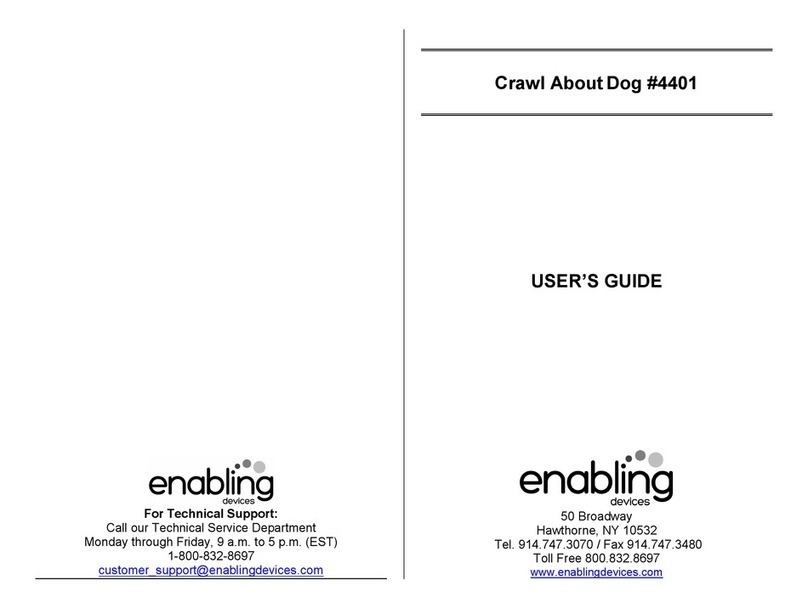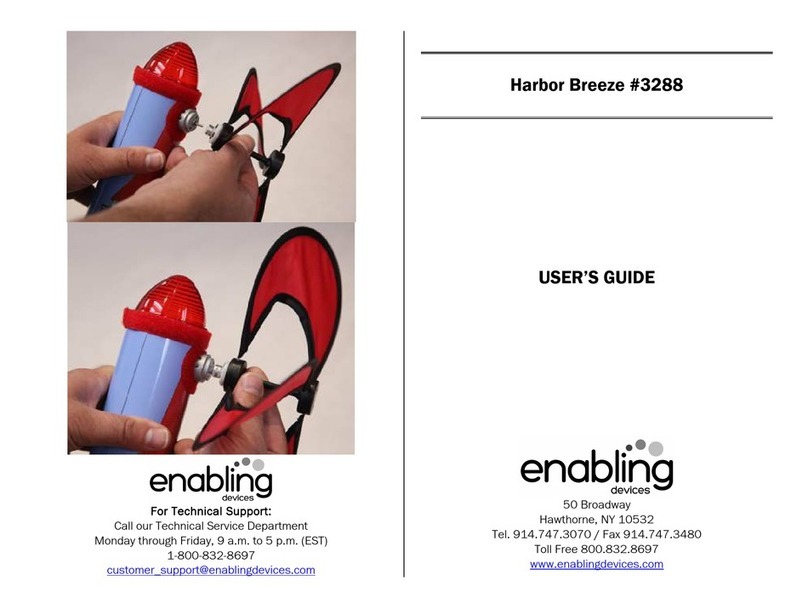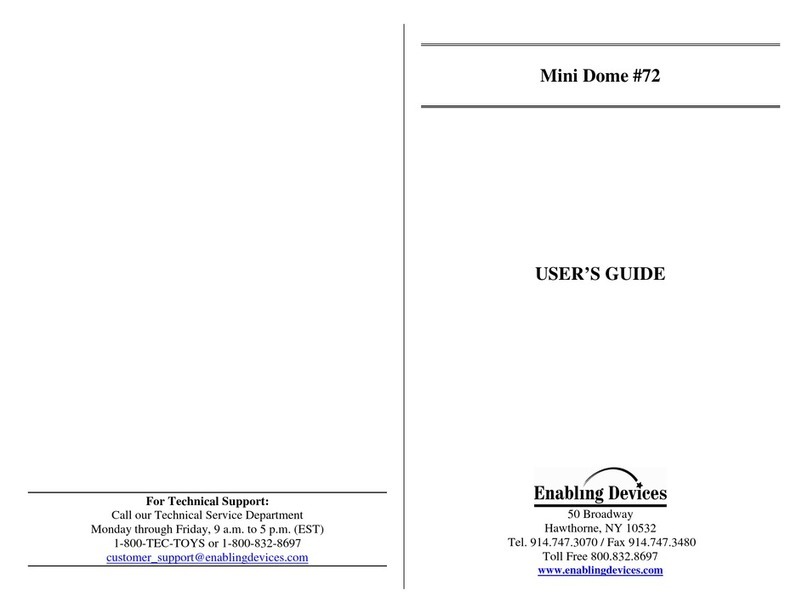Enjoy hours of fast paced action. Just activate our adapted
easy-to-use remote control and this acrobatic car will perform
stunts, its 360-degree front axle will spin and perform wheelies.
Bright multicolor flashing lights and on/off music add to the
excitement. Car size: 5½"L x 5"W x 5"H; Remote size: 7"L x
6"W x 0½"H. Car requires 4 AA alkaline batteries (Not
included); Remote requires 2 AA alkaline Batteries. Weight: 3
lbs.
Operation:
. The RC Stunt Car requires 4 AA batteries (Not included).
Use alkaline batteries only (e.g. Duracell or Energizer
brand). Do not use rechargeable batteries or any other type
of batteries because they supply lower voltage and the unit
will not perform properly. Never mix old and new batteries
together or different brands or types together.
2. To install the batteries in the car, first turn the car over. Next
remove the screw holding the battery compartment door and
lift the cover off. Install 4 AA batteries following proper (+) &
(-) battery placement. Replace cover and screw. Turn the
car’s ON/OFF switch located on the bottom of the car to ON.
3. To install the batteries for the joystick remote control, turn
the remote over and locate the small screw on the battery
cover door. Using a Phillips head screwdriver open the
compartment and install 2 AA batteries paying close
attention to proper battery polarity. Use alkaline batteries
only (e.g. Duracell or Energizer brand). Do not use
rechargeable batteries or any other type of batteries
because they supply lower voltage and the unit will not
perform properly. Never mix old and new batteries together
or different brands or types together. Replace the battery
compartment cover and secure with the screw. Push the
ON/OFF switch on the front of the remote to control the RC
Stunt Car.
4. The joystick controller allows the user to move RC Stunt Car
forward, reverse, left or right. (Please Note: The front wheels
spin left or right like a propeller, they do not turn like a
normal car.
5.
Slight pressure on the control button in any of the four
directions will drive RC Stunt Car in that direction. Once you
release pressure on the button RC Stunt Car will stop.
6. When you are finished using RC Stunt Car turn the ON/OFF
switch on the car and controller to OFF, this will help
conserve battery power. If RC Stunt Car is not going to be
used for a long period of time, e.g. one month or longer, we
recommend removing the batteries from the car and
controller during storage to prevent battery drain or leakage,
which can cause damage to RC Stunt Car and Joystick
Remote.
Troubleshootin :
Problem: RC Stunt Car is not running.
Action: Make sure batteries in the car and the controller are
fresh and installed following proper (+) & (-) battery placement.
Problem: RC Stunt Car is running intermittently.
Action: Replace batteries in the big button remote control and
car. Weak batteries will severely limit the normal transmitting
range of your remote control.
Problem: RC Stunt Car does not react, or reacts poorly to
operation by controller.
Cause: High-frequency interference occurred near to high-
voltage lines, transformers and some types of building.
(Continued on back pa e)
Rev: 11/17/2020