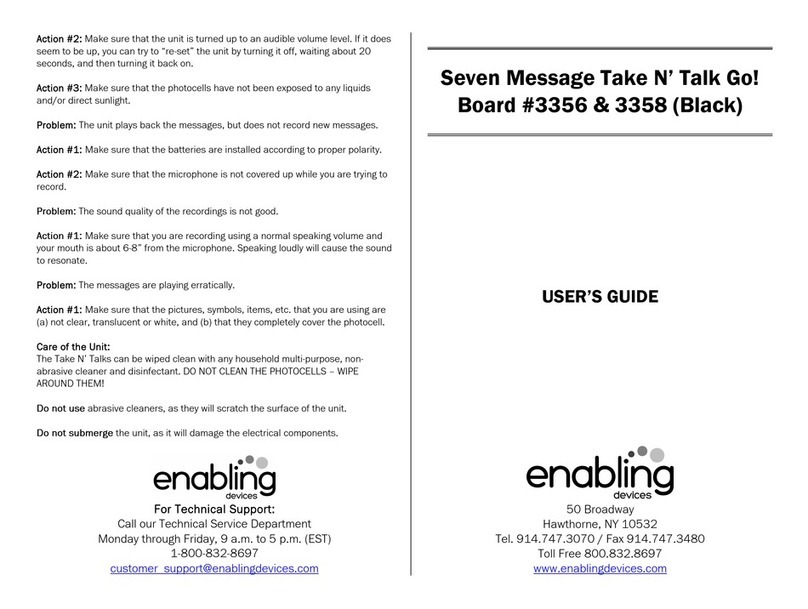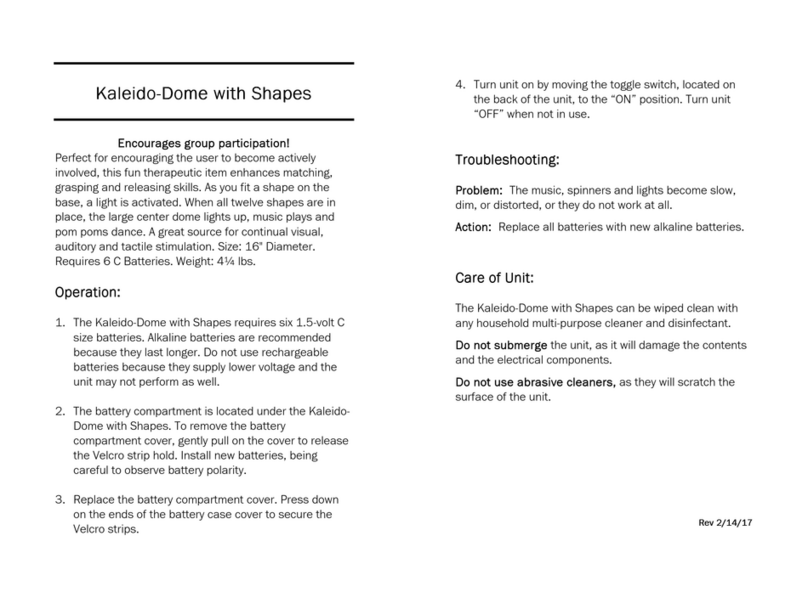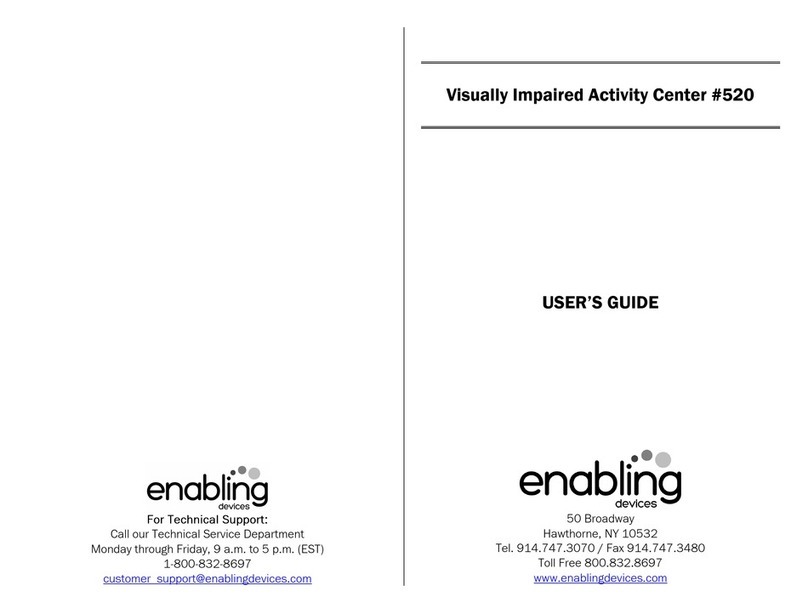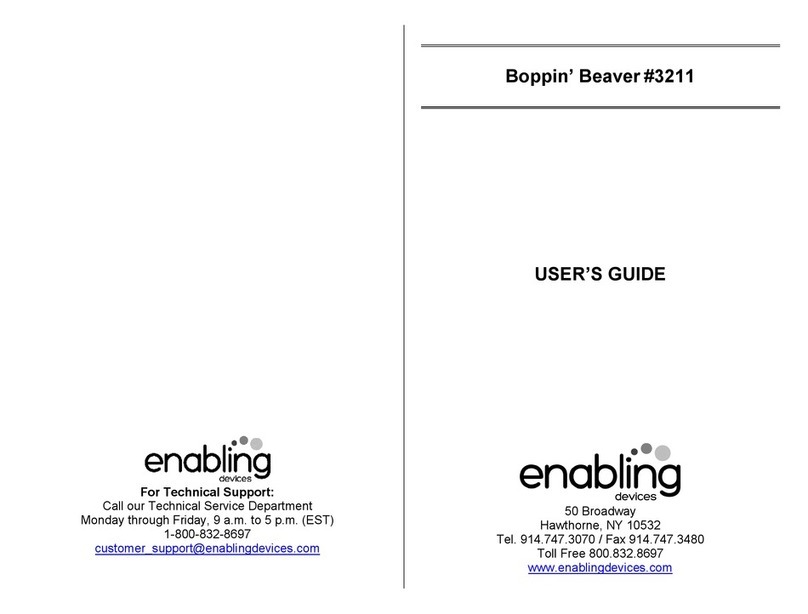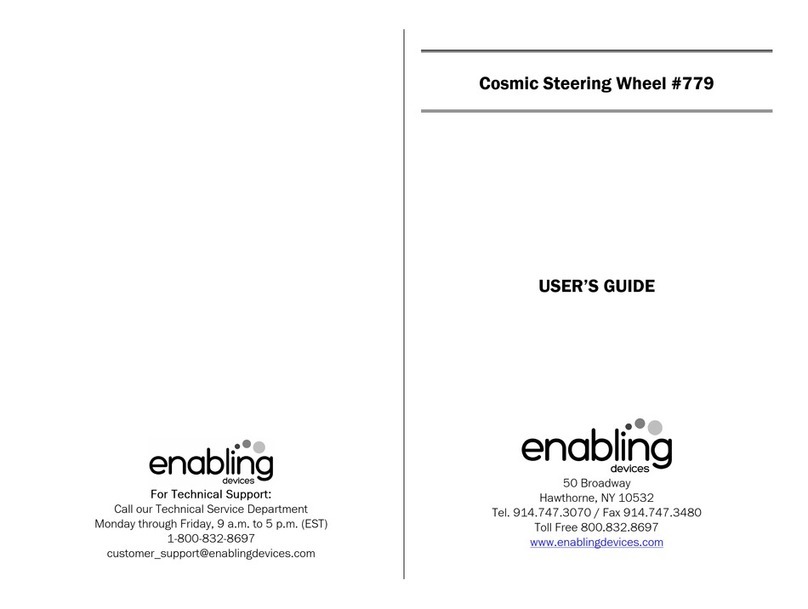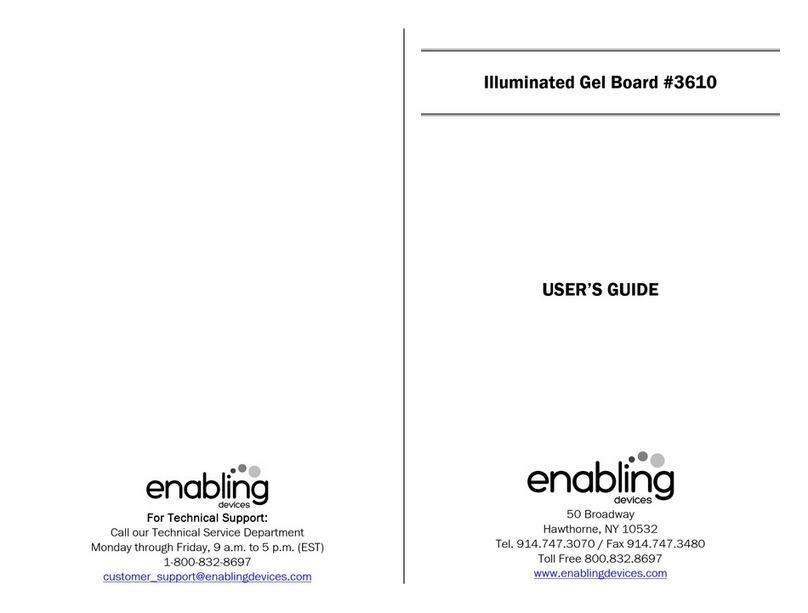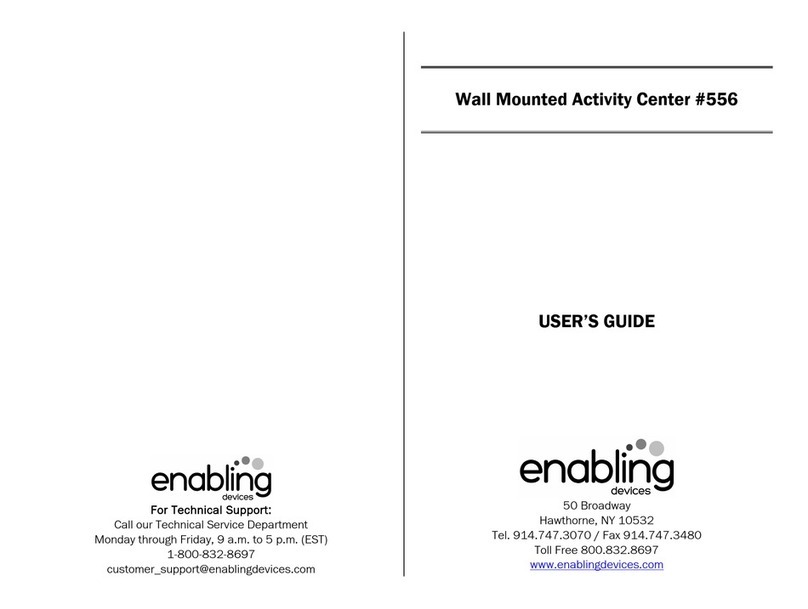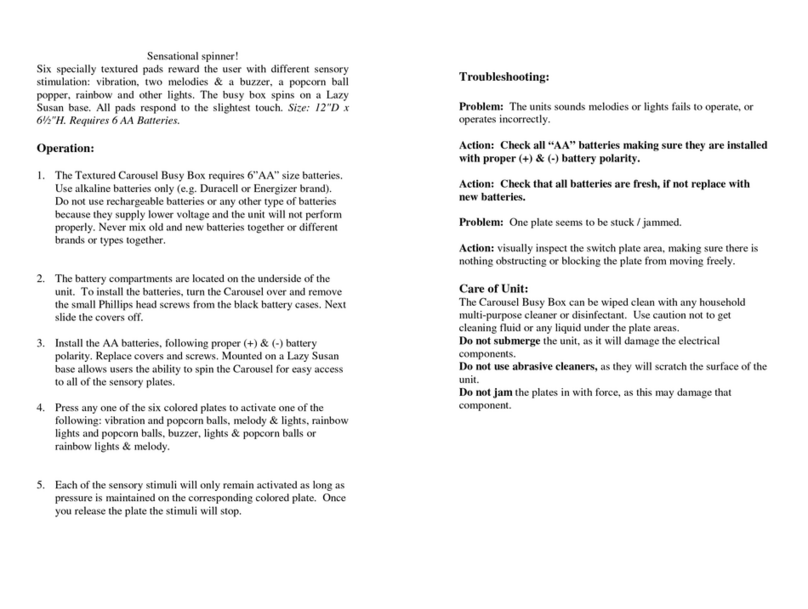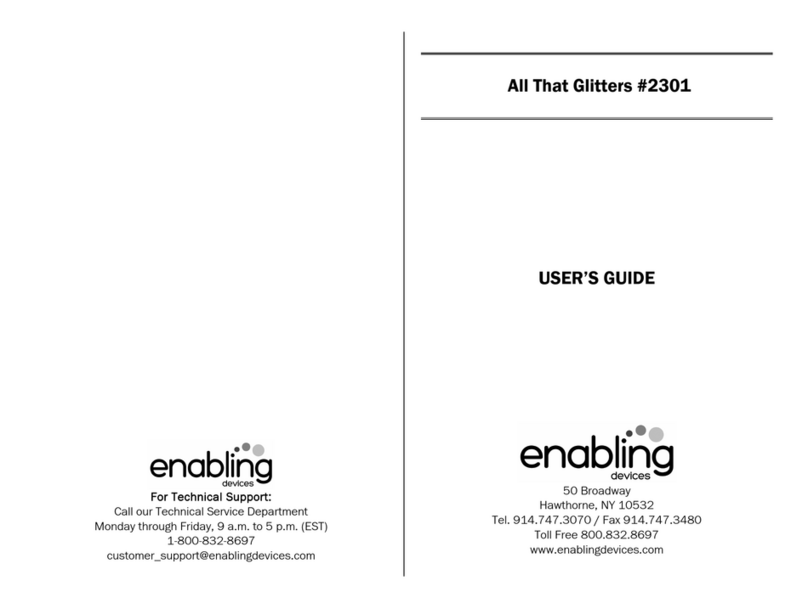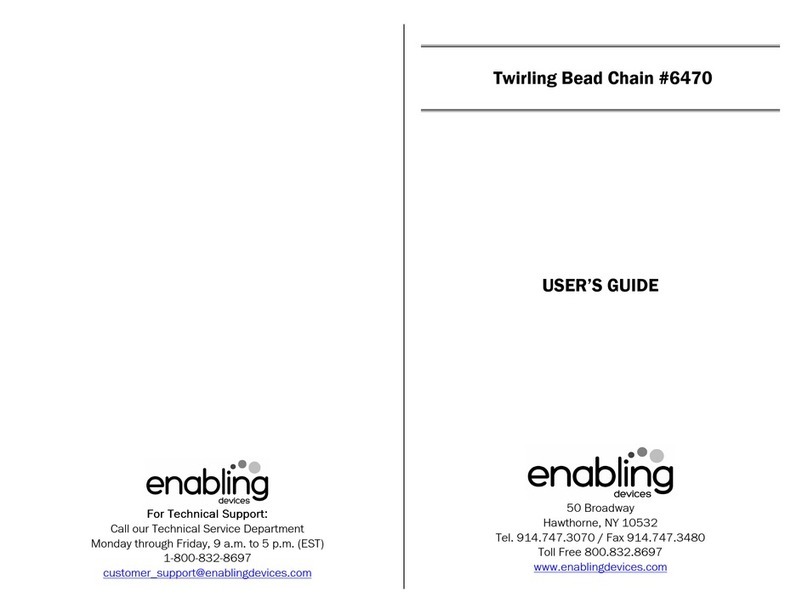Sparkles fly!
Sparkles fly! Sparkles fly!
Sparkles fly!
Pressing the yellow textured switch on the front of the device
will send the sparkles flying around the dome while
simultaneously playing music and lighting up. A fun and
wonderful way to provide visual and tactile awareness. It can
also be activated with an external capability switch (not
included . Size: 13½"L x 10½"W. Requires 6 C Batteries.
Weight: 3 lbs.
OPERATION:
OPERATION:OPERATION:
OPERATION:
1.
1.1.
1. The Twinkler requires six “C” size batteries. Alkaline batteries (i.e.
Duracell are recommended because they last longer. Do not use
rechargeable batteries because they supply lower voltage and the
unit may not perform as well.
2.
2.2.
2. The battery compartment is located on the underside of the unit. To
access the compartment, simply remove the Velcro battery cover.
Install the batteries paying careful attention to proper polarity.
Replace the battery cover.
3.
3.3.
3. To activate the toy, simply press the textured yellow switch on the
front of the device.
4.
4.4.
4. Enjoy the effects as the sequins flutter all about accompanied by
music, light and vibration.
5.
5.5.
5. The toy will stop once you release pressure on the textured yellow
switch.
6.
6.6.
6. You can also activate this toy with your own external capability
switch. Simply plug your switch into the jack on the side of the toy.
The Twinkler accepts 1/8" plugs. Make sure that the connection
between the jack and the plug is tight/secure. There should be no
gaps.
7.
7.7.
7. Again, the toy will stop once you release pressure on your external
capability switch.
TROUBLESHOOTING:
TROUBLESHOOTING:TROUBLESHOOTING:
TROUBLESHOOTING:
• There are three sets of two batteries. The
There are three sets of two batteries. The There are three sets of two batteries. The
There are three sets of two batteries. The two
two two
two set
setset
sets
ss
s
on the left
on the lefton the left
on the left
and middle
and middleand middle
and middle
(when you have the yellow plat
(when you have the yellow plat(when you have the yellow plat
(when you have the yellow plate switch facing you
e switch facing you e switch facing you
e switch facing you
and turn the unit up controls the music and light
and turn the unit up controls the music and lightand turn the unit up controls the music and light
and turn the unit up controls the music and lights
ss
s, and the other
, and the other , and the other
, and the other
set (right control the fluttering of the sequins and the vibration.
set (right control the fluttering of the sequins and the vibration.set (right control the fluttering of the sequins and the vibration.
set (right control the fluttering of the sequins and the vibration.
Problem:
Problem:Problem:
Problem: The music and/or the lights are not functioning, as they should.
Action:
Action:Action:
Action: One or both of the batteries that control the music and light is
weak, dead or installed incorrectly. Check these two batteries and
replace them if need be, paying close attention to proper battery polarity.
Problem:
Problem: Problem:
Problem: The sequins are not fluttering and/or there is no vibration.
Action:
Action:Action:
Action: One or more of the batteries that controls the sequins and
vibration is weak, dead or installed incorrectly. Check these four
batteries and replace them if need be, paying close attention to proper
battery polarity.
Problem:
Problem: Problem:
Problem: The toy does not turn off. It is running constantly.
Action:
Action:Action:
Action: Make sure that you do not have an adapter plugged into the jack
on the side of the unit alone (if applicable . When using the toy with an
external capability switch, make sure that the connection between the
switch and toy is tight. There should be NO GAPS. If you are not using an
external switch, make sure that there is nothing near the toy which may
be pushing into the yellow button, therefore holding it in an “On” position.
CARE OF THE UNIT:
CARE OF THE UNIT:CARE OF THE UNIT:
CARE OF THE UNIT:
The Twinkler can be wiped clean with any household multi-purpose
cleaner and disinfectant.
• Do not submerge
Do not submergeDo not submerge
Do not submerge the unit, as this will damage the contents and the
electrical components.
• Do not use abrasive cleaners,
Do not use abrasive cleaners,Do not use abrasive cleaners,
Do not use abrasive cleaners, as they will scratch the surface of
the unit.
Rev
Rev Rev
Rev 1/
1/1/
1/17/17
17/1717/17
17/17