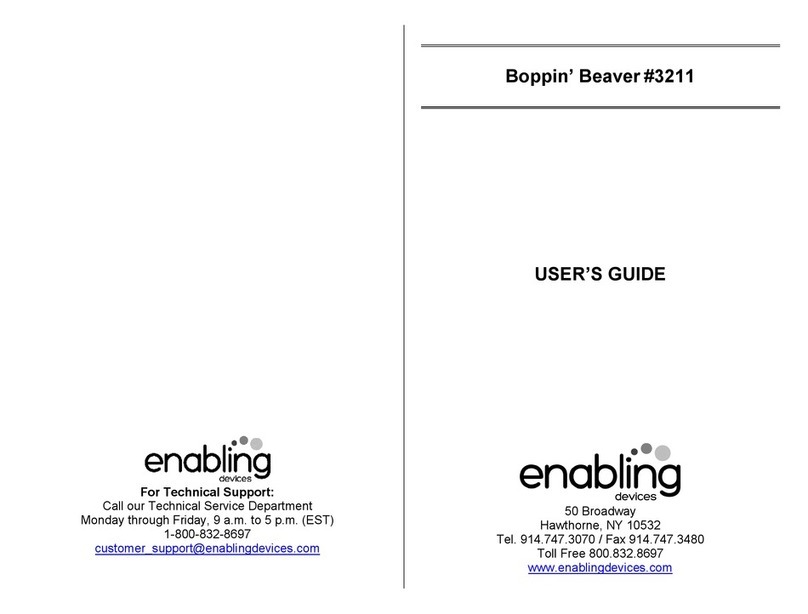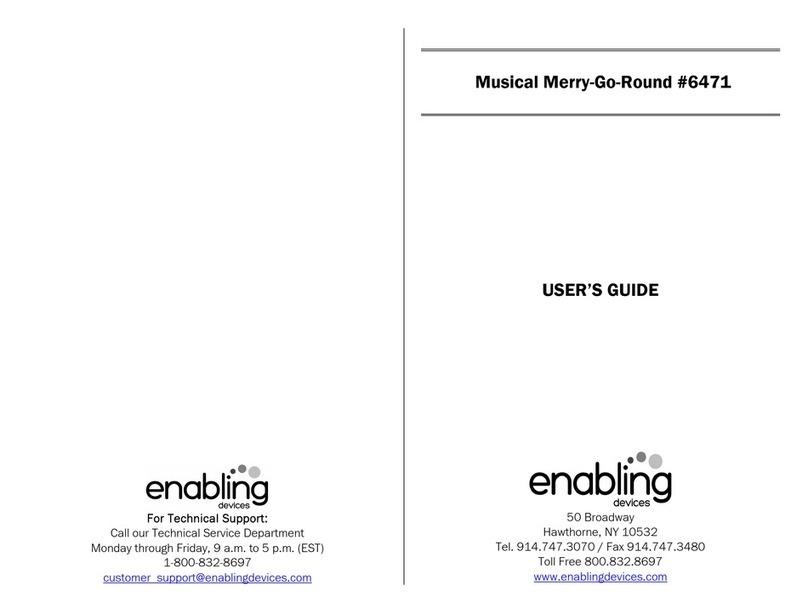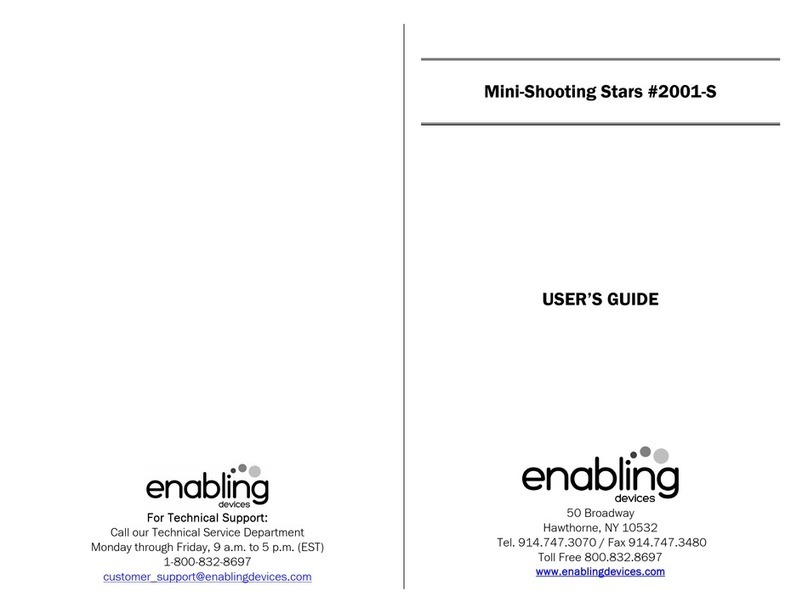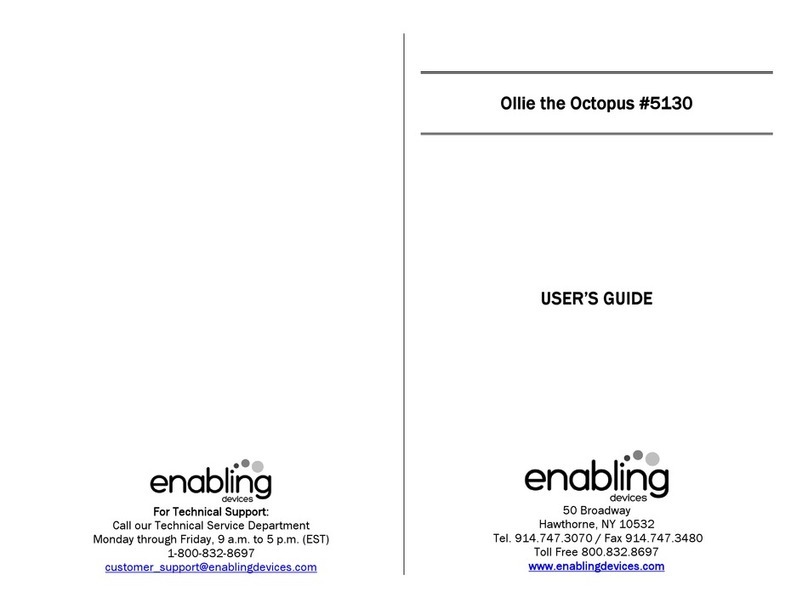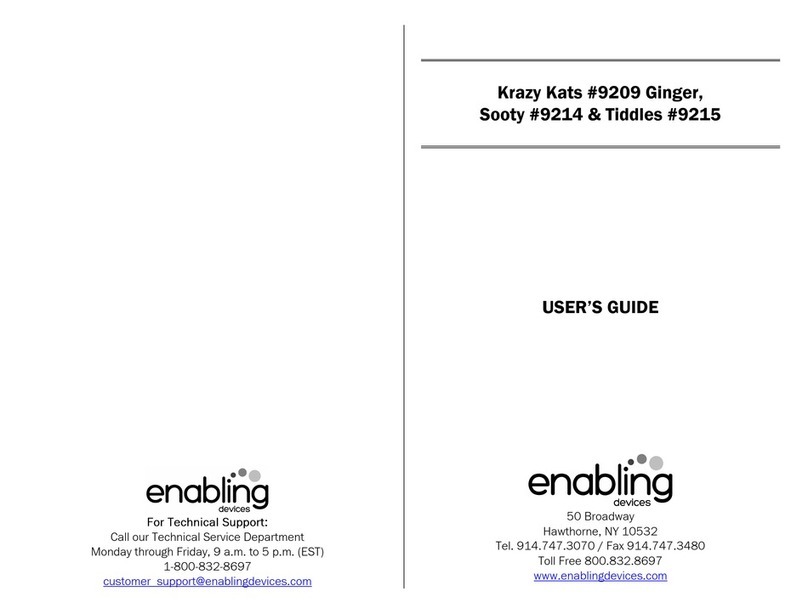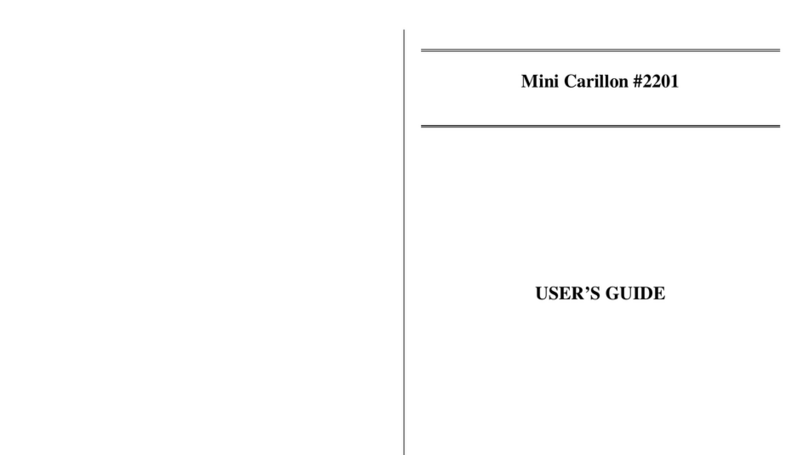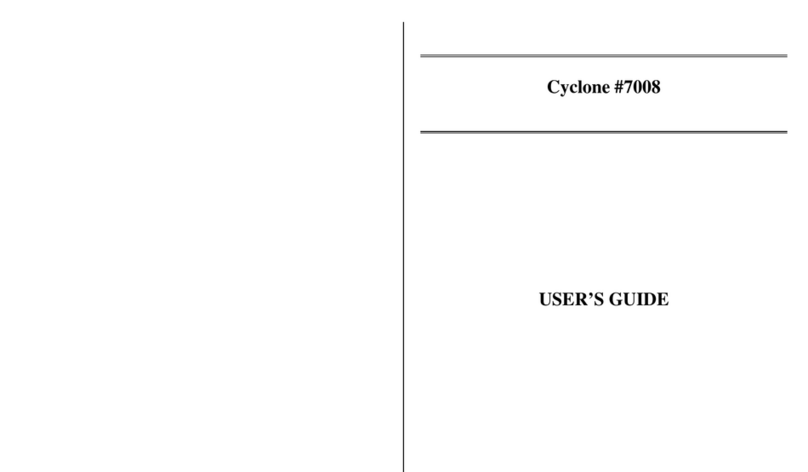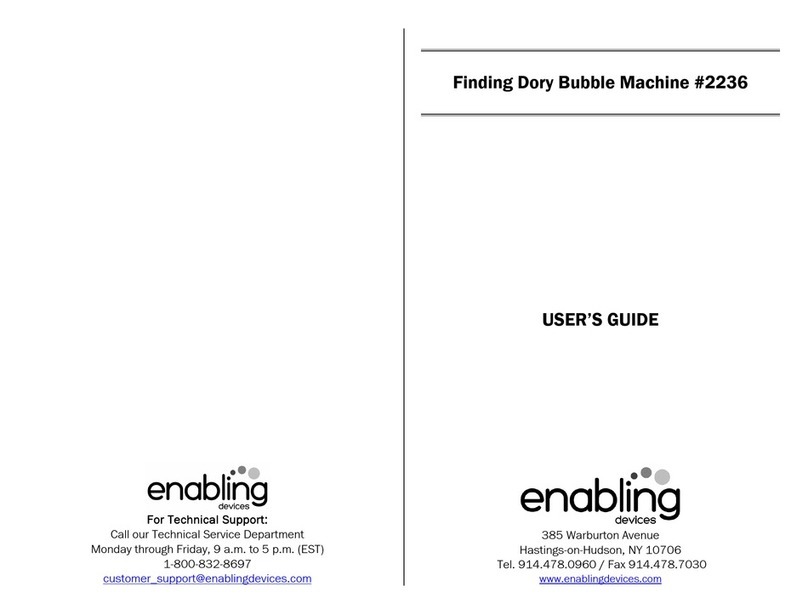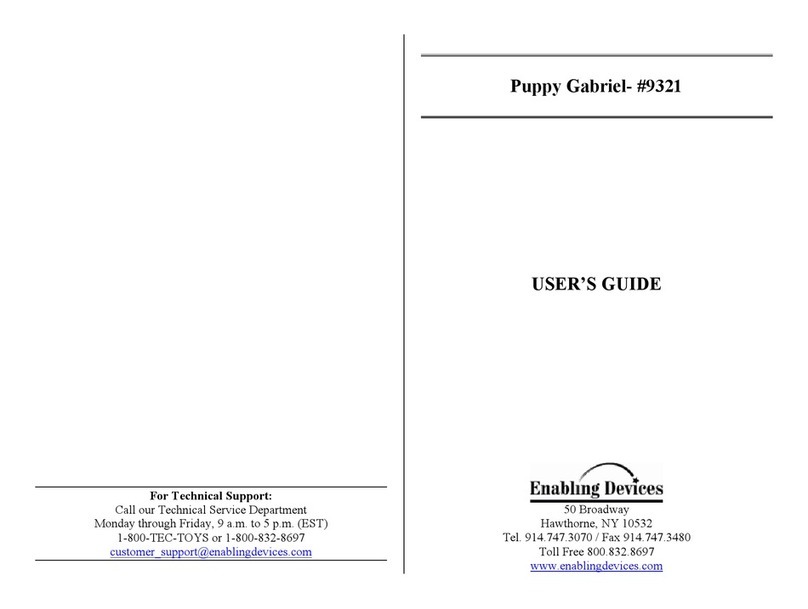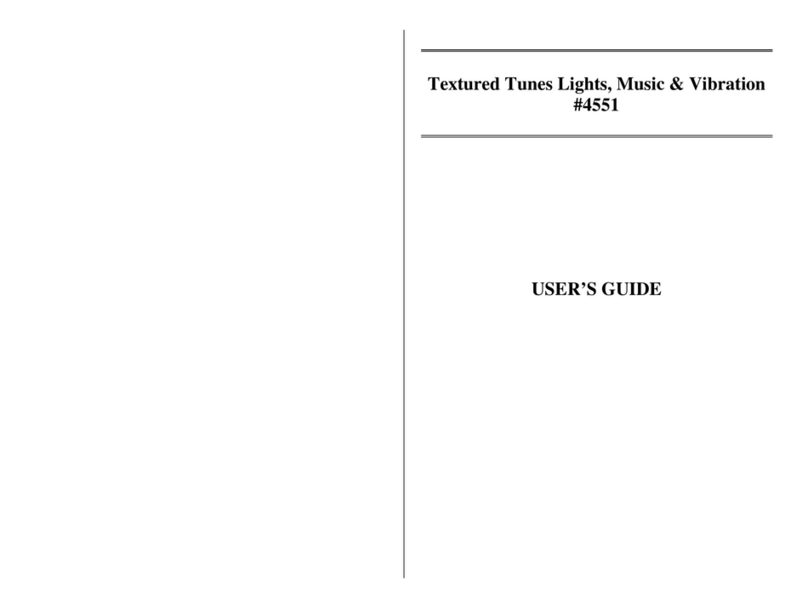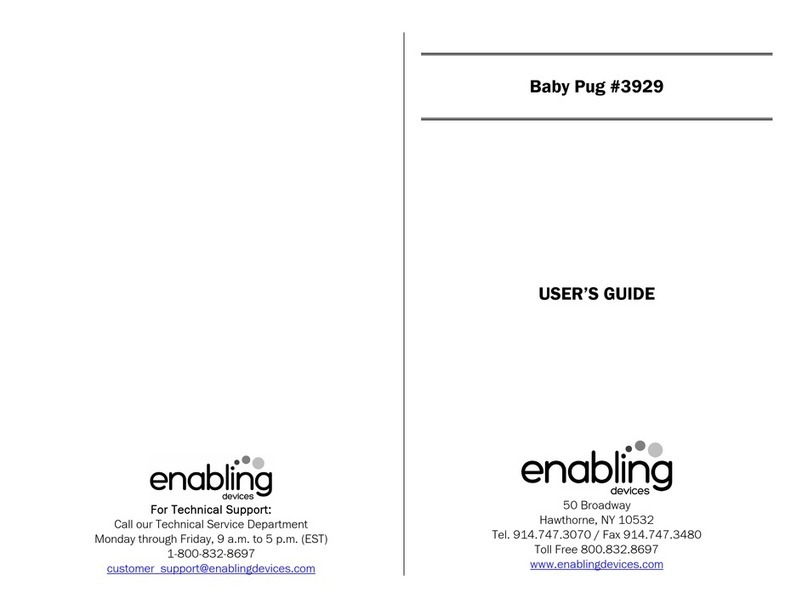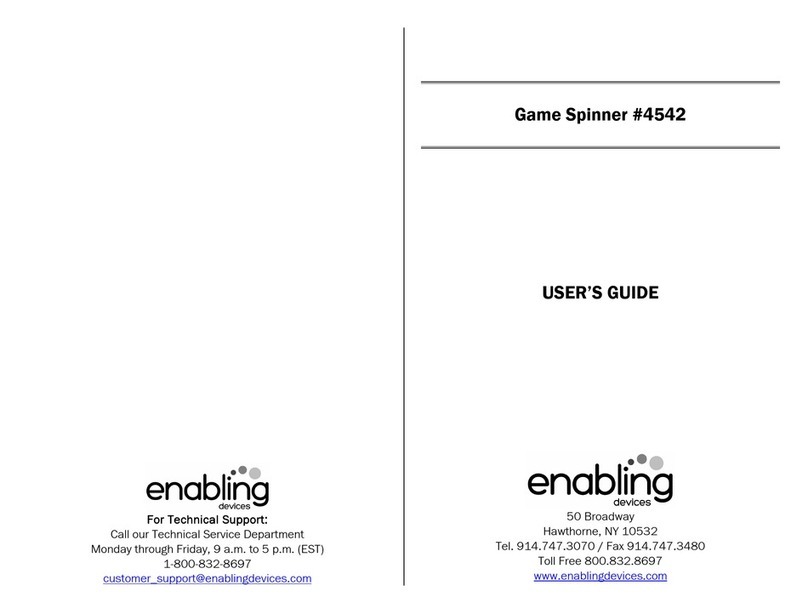Stores up to 48 5
Stores up to 48 5Stores up to 48 5
Stores up to 48 5-
--
-second messages
second messagessecond messages
second messages
Our exclusive 6-Level Communicator is ideal for teaching language skills
and communicating. Record 48 6-second messages on 6 levels. Messages
can be recorded and re-recorded as often as you wish. Available in several
options. Size: 12½"L x 8"W x 3"H. Message square size: 2". Requires 4 AA
Batteries. Weight: 1½ lbs.
OPERATION:
OPERATION:OPERATION:
OPERATION:
1.
Carefully turn over unit to reveal battery compartment. Observing
polarity, install four AA batteries. Use alkaline batteries only (e.g.
Duracell or Energizer brand . Do not use rechargeable batteries or
any other type of batteries because they supply lower voltage and
the unit will not perform properly. Never mix old and new batteries
together or different brands or types together.
2.
Move the LEVEL SELECTOR
LEVEL SELECTOR LEVEL SELECTOR
LEVEL SELECTOR Switch on the back of the unit to Level
1.The microphone and red RECORD
RECORDRECORD
RECORD button are located on the back
panel of the unit. To record, depress and hold the RECORD
RECORDRECORD
RECORD button,
then depress one of the 8 squares and speak into the microphone.
Release both buttons once recording is over. Playback your
message by pressing and releasing the same square used to
record. Each of the remaining buttons can be programmed in the
same manner. (The unit will retain recorded information indefinitely,
even if the battery is disconnected. Previously stored information
will be erased only when new recording is performed.
3.
Move the
LEVEL SELECTOR
LEVEL SELECTOR LEVEL SELECTOR
LEVEL SELECTOR Switch to Level 2 and repeat Step 3.
4.
Continue programming additional levels if necessary.
5.
Draw or print corresponding icons or words on a sheet of paper
measuring 5½” x 10” so they will appear through the 8 cutouts on
the housing when inserted.
6.
Carefully insert the sheet between the two top cover plates. Slide
the page down until your icons or words appear through the 8
square windows.
7.
To playback, select the level and then touch the appropriate
window. Playback volume can be adjusted using the control
provided on the back panel of the unit, next to the RECORD
RECORDRECORD
RECORD button.
8.
Turn the unit off by rotating the VO
VOVO
VOLUME
LUMELUME
LUME control knob located on
the back of the unit counterclockwise until you hear an audible
“click”.
IMPORTANT NOTES:
IMPORTANT NOTES:IMPORTANT NOTES:
IMPORTANT NOTES:
Additional paper inserts may be cut from regular paper to the
recommended size of 5½” x 10” to fit properly into the housing.
The 6
The 6The 6
The 6
Level Communicator
Level CommunicatorLevel Communicator
Level Communicator will shut off automatically after playback to
preserve battery life. However, the device still drains a very small current in
this “sleep” mode. Therefore, if the unit is not going to be used for a
prolonged amount of time (more than a few days , it is recommended to
turn OFF
OFFOFF
OFF the unit by rotating the VOLUME
VOLUMEVOLUME
VOLUME control knob counterclockwise
until you hear an audible “click”.
If the unit fails to operate, or operates incorrectly, the following steps
should be performed:
Disconnect the power by turning OFF
OFFOFF
OFF the unit for 20 seconds to reset
the unit. If the unit still does not work correctly after the power is
reconnected, replace the batteries observing proper polarity.
Make sure there are no obstacles between the square buttons and the
housing unit.
Do not submerge
Do not submergeDo not submerge
Do not submerge the unit, as it will damage the contents and the
electrical components.
Do not use abrasive cleaners,
Do not use abrasive cleaners,Do not use abrasive cleaners,
Do not use abrasive cleaners, as they will scratch the surface of the unit.
Rev
Rev Rev
Rev 4
44
4/19
/19/19
/19/1
/1/1
/17
77
7