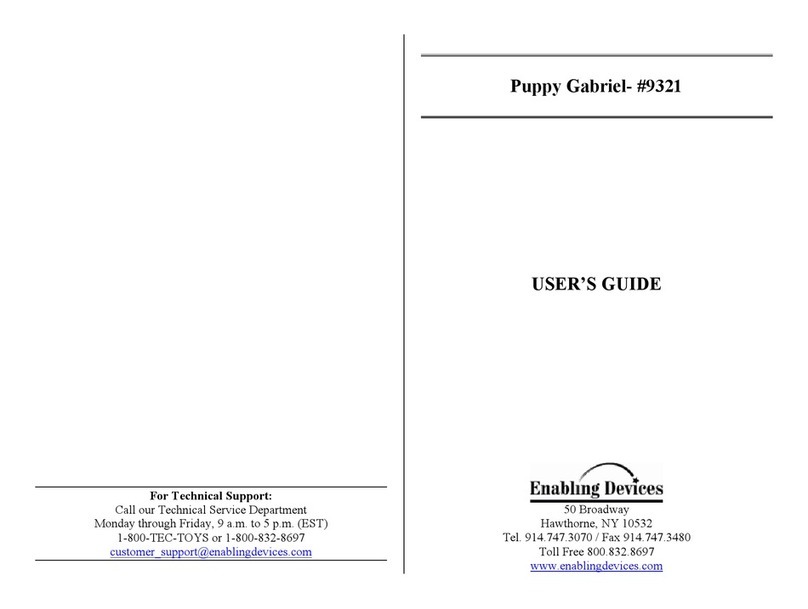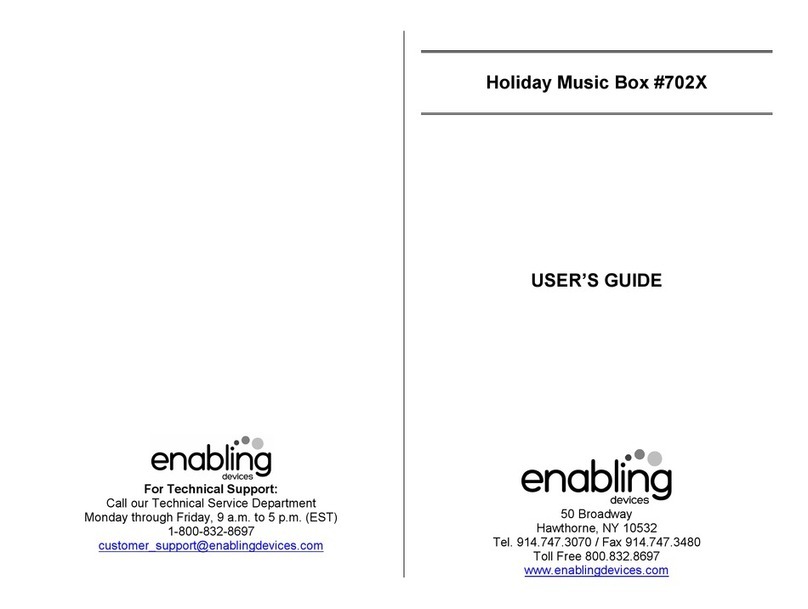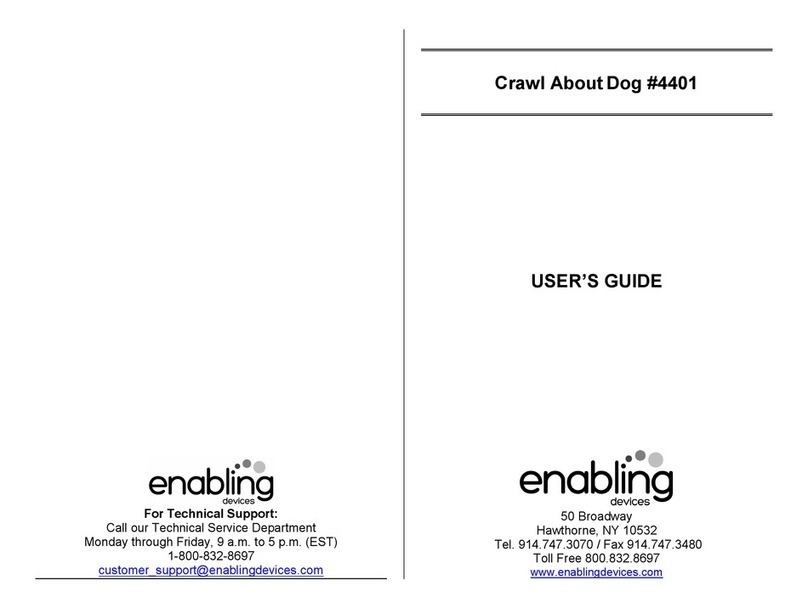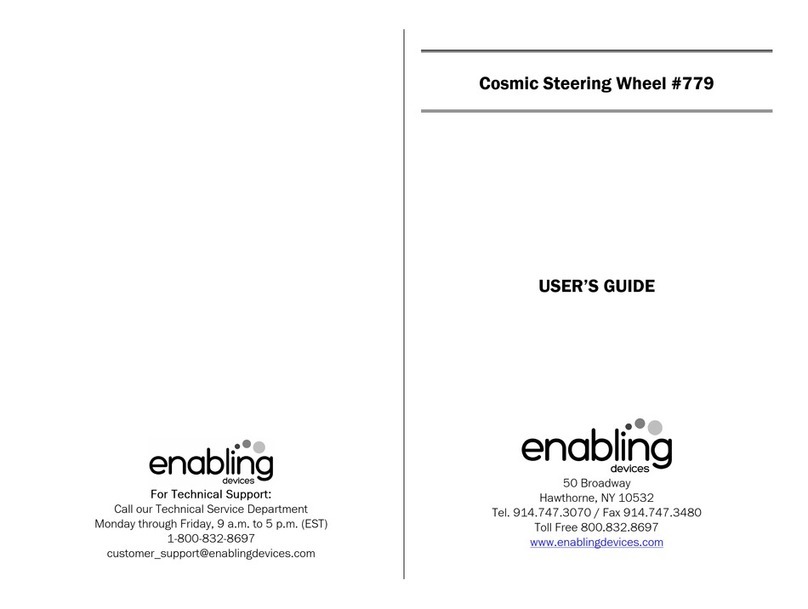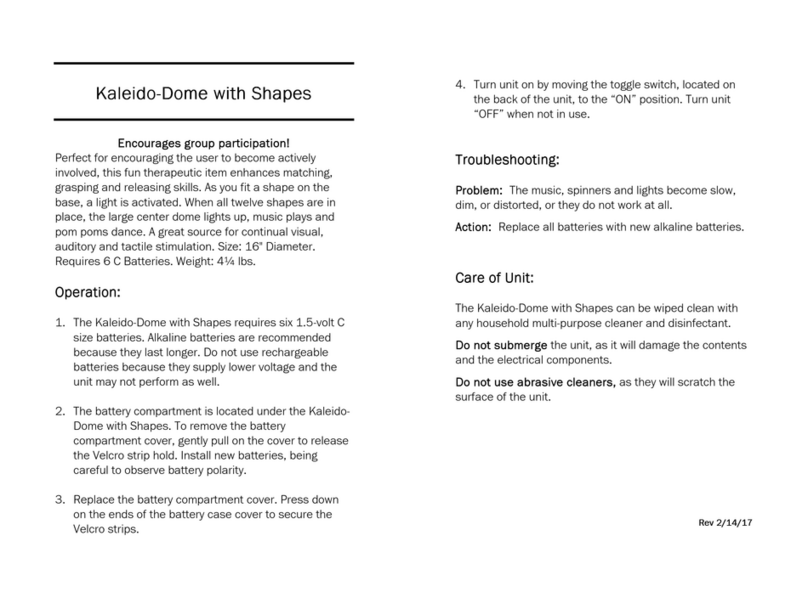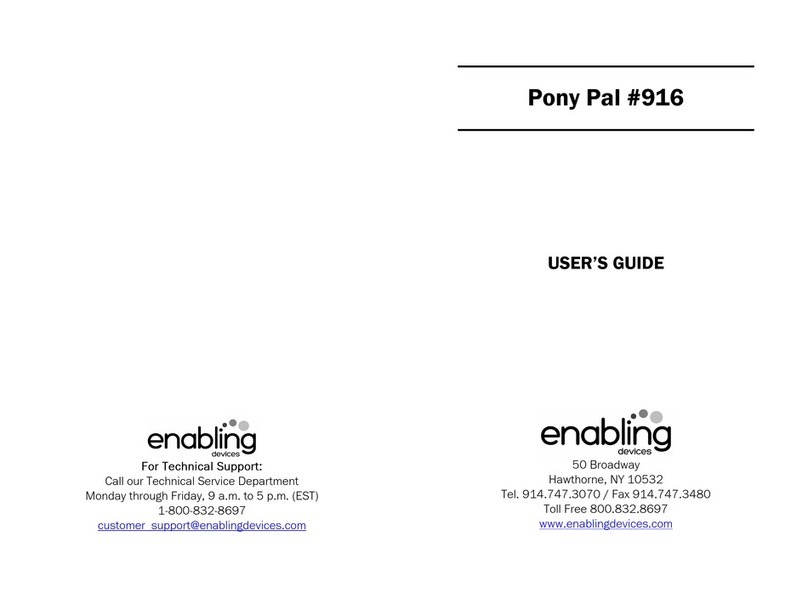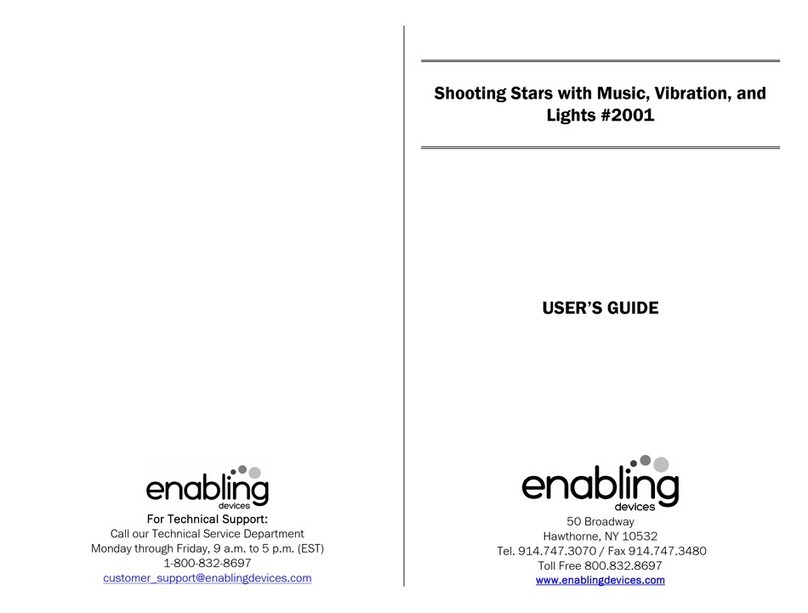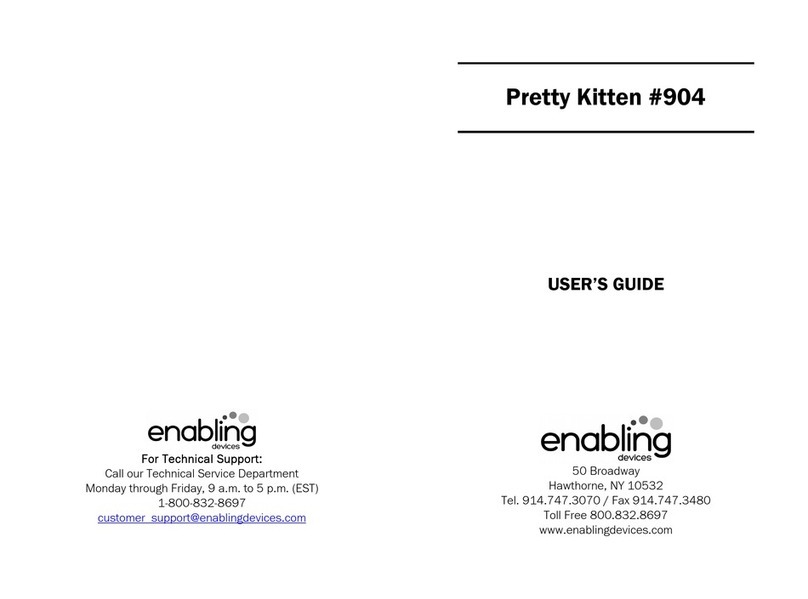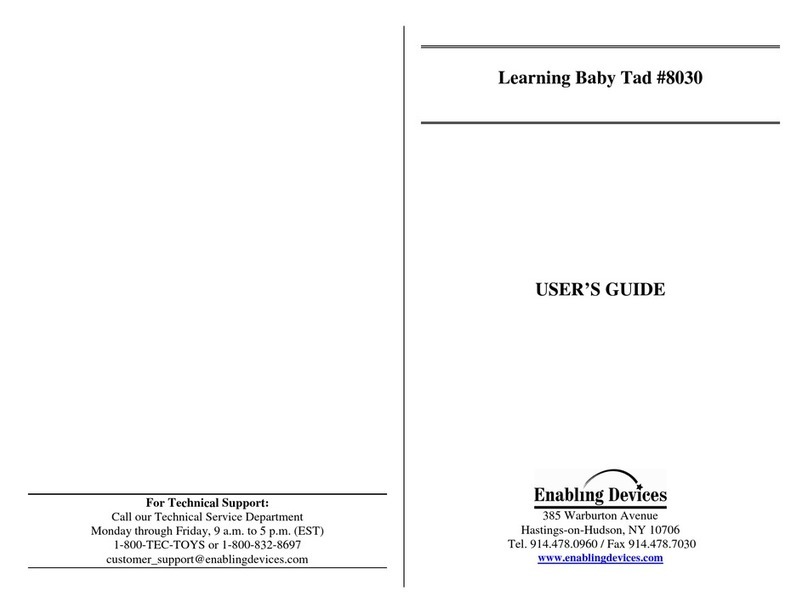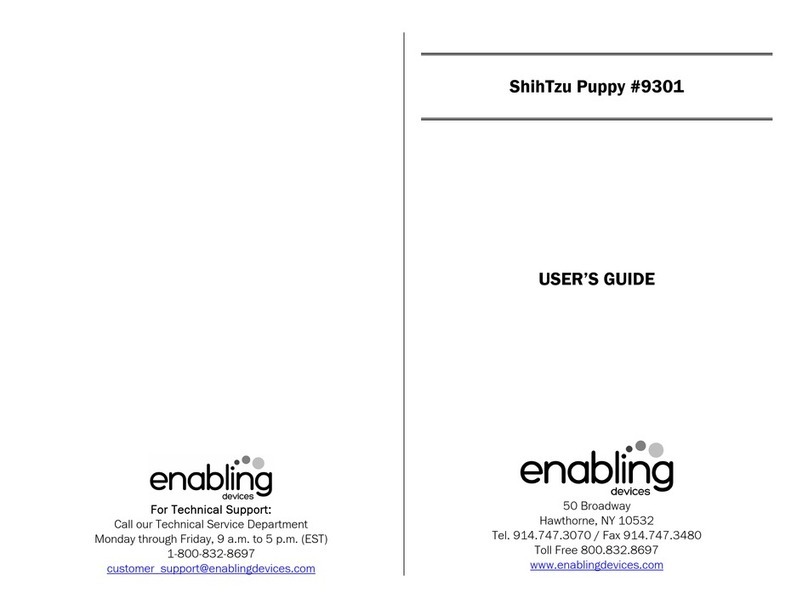9 Sources of fun and sensory stimulation!
9 Sources of fun and sensory stimulation!9 Sources of fun and sensory stimulation!
9 Sources of fun and sensory stimulation!
Our fun-filled, wall-mounted activity center provides a wide array of
features for somatosensory stimulation: a bright blue plate which
vibrates when pressed; a wooden roller that turns on a music box
and lights; a pull-ball which turns on a fan; a large, yellow plate
which switches on a bright light; a bead chain curtain with an
unbreakable plastic mirror; one push button which activates a
buzzer; one push button which activates a fan, and a push button
which activates a music box and lights. Mounting hardware included.
Size: 21½" x 18½" x 4". Requires 2 C Batteries. Weights: 4½ lbs.
This activity center is designed to be mounted on a wall (hardware
provided at a convenient height for its intended users.
Operation:
Operation:Operation:
Operation:
1. The Wall Mounted Activity Center requires two C size batteries.
The battery compartment is located under the mirror, which is
attached with Velcro. Remove the mirror by gently pulling on it to
release the Velcro hold.
2. Next remove the small Phillips Head screw from the battery cover
and slide cover off. Install new batteries, being careful to observe
battery polarity. Alkaline batteries are recommended because
they last longer. Do not use rechargeable batteries because
they supply lower voltage and the unit may not perform as well.
Set the ON/OFF switch on the battery case to ON.
3. Replace the cover, screw and mirror, pressing down firmly on the
sides to secure it in place.
4. To operate an external toy with this unit connect a cord to an
external toy or device via the 1/8-inch jack on the back of the
unit. This unit comes with a 1/8- to 1/8-inch cord for activating
external toys or devices with 1/8-inch jacks.
Troubleshooting:
Troubleshooting:Troubleshooting:
Troubleshooting:
Note:
Note:Note:
Note:
1 If this unit is not
notnot
not connected to an external toy or device, the
universal must be removed from the jack or the unit will not operate
properly.
2 If you need to use a 1/4- to 1/8-inch adaptor, it must be a mono
adaptor, not stereo.
Problem:
Problem: Problem:
Problem: The unit stops functioning.
Action:
Action:Action:
Action: Replace batteries.
Care of Unit:
Care of Unit:Care of Unit:
Care of Unit:
The Wall Mounted Activity Center can be wiped clean with any
household multi-purpose cleaner and disinfectant.
Do not submerge
Do not submergeDo not submerge
Do not submerge the unit, as it will damage the electrical
components.
Do not use abrasive cleaners,
Do not use abrasive cleaners,Do not use abrasive cleaners,
Do not use abrasive cleaners, as they will scratch the surface of
the unit.
Rev
Rev Rev
Rev 1/26/17
1/26/171/26/17
1/26/17