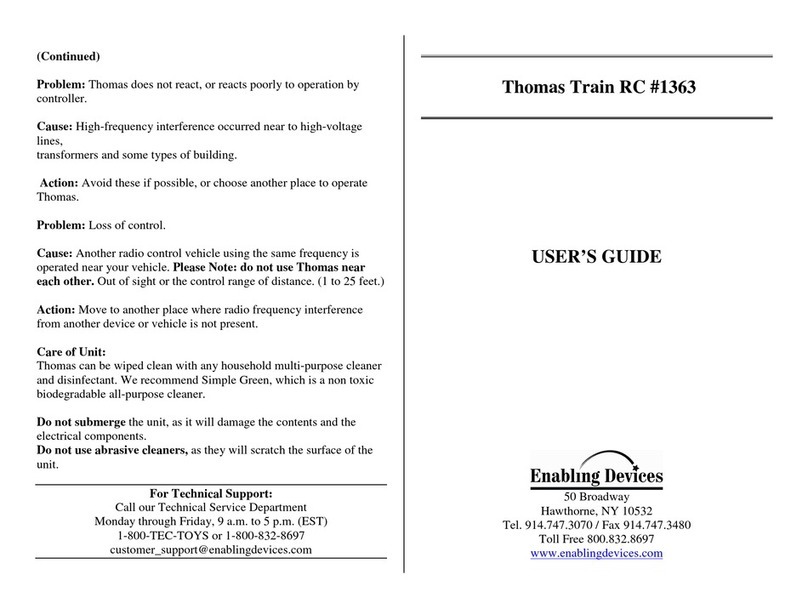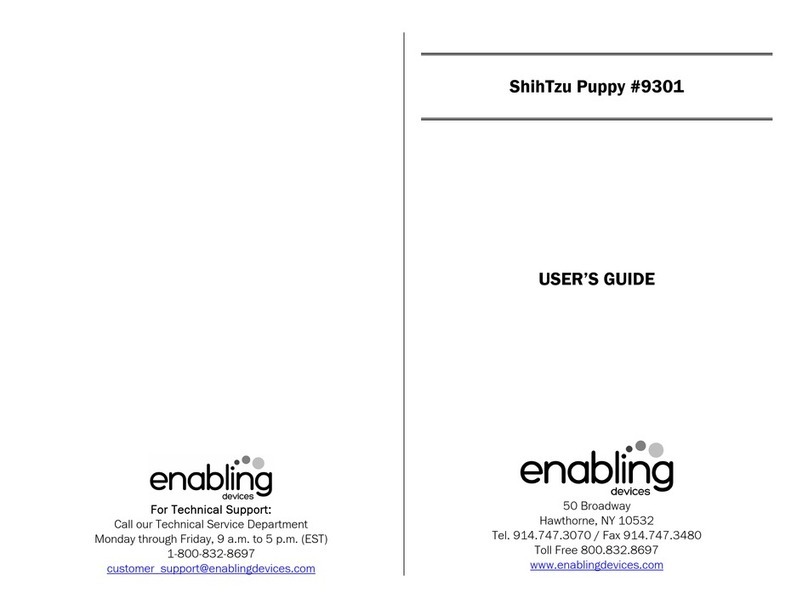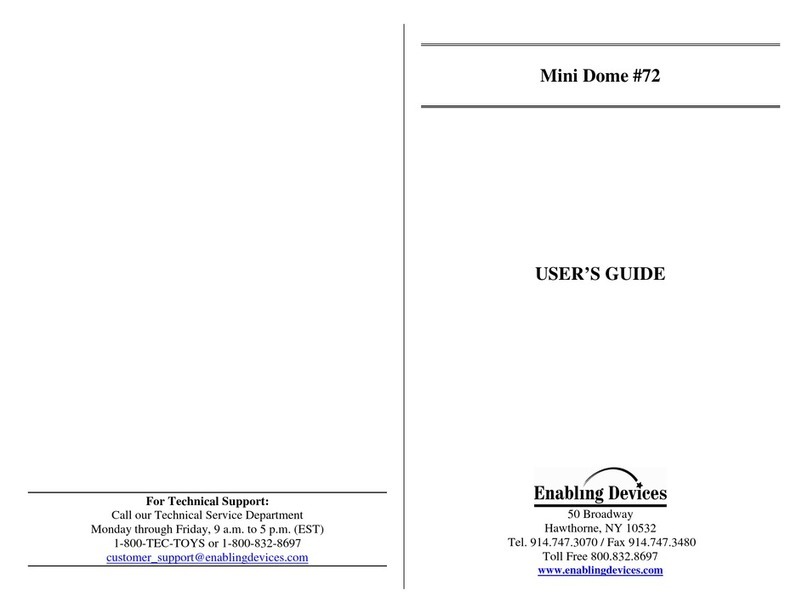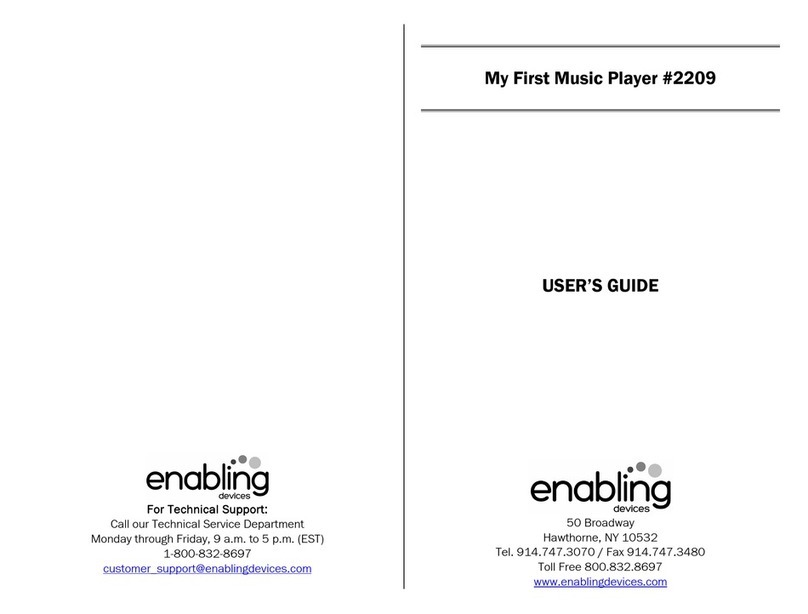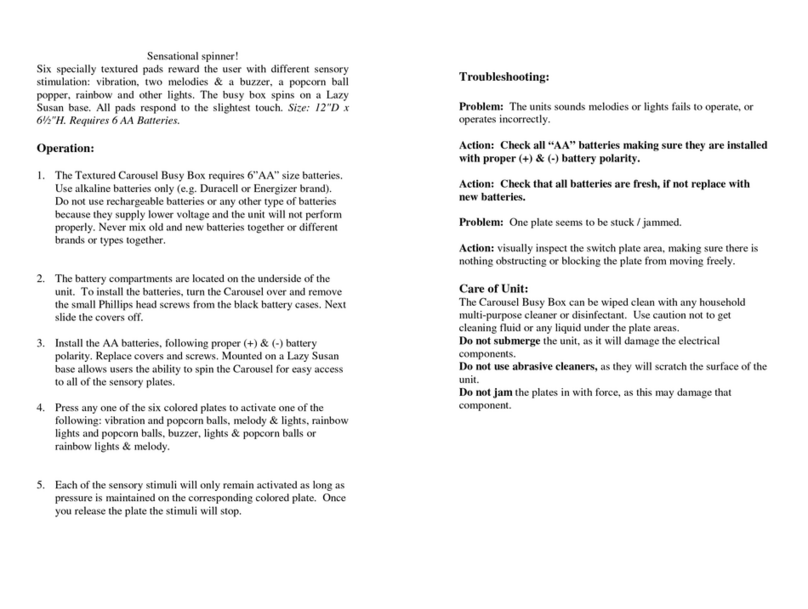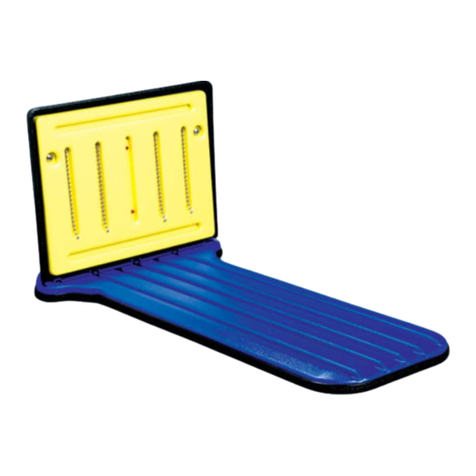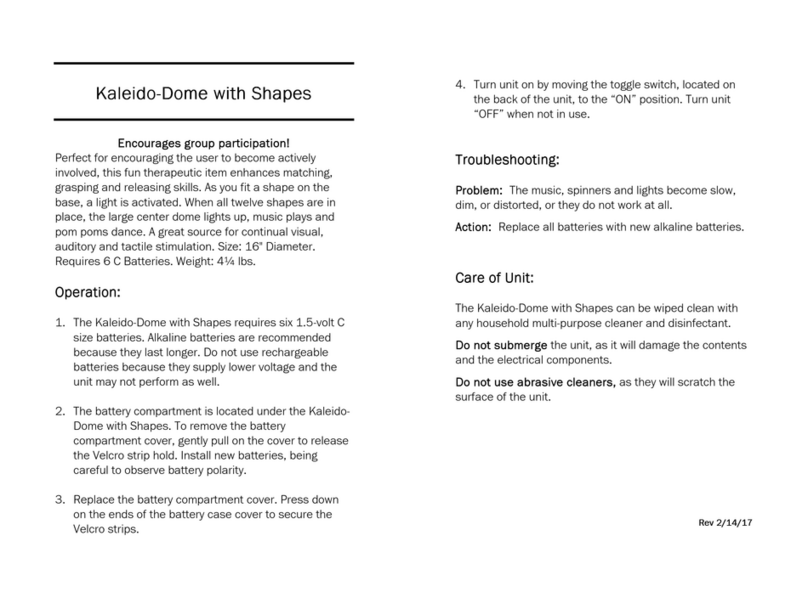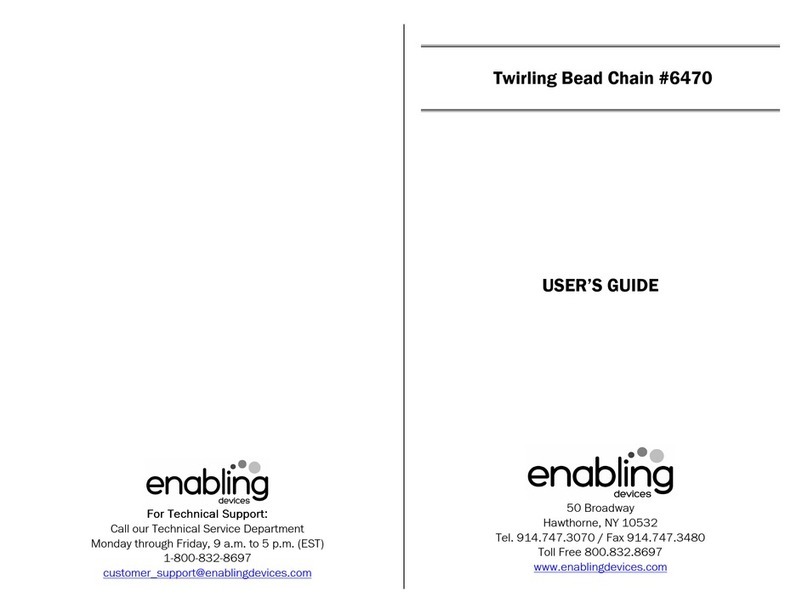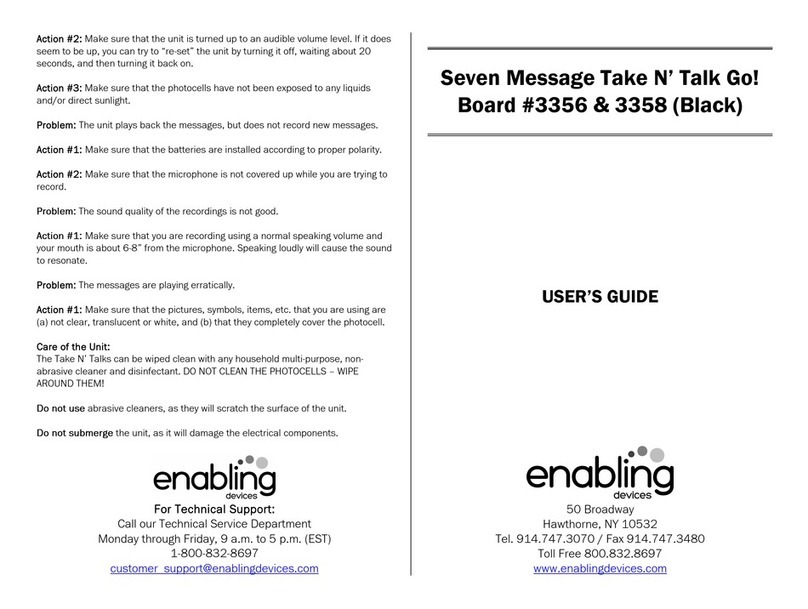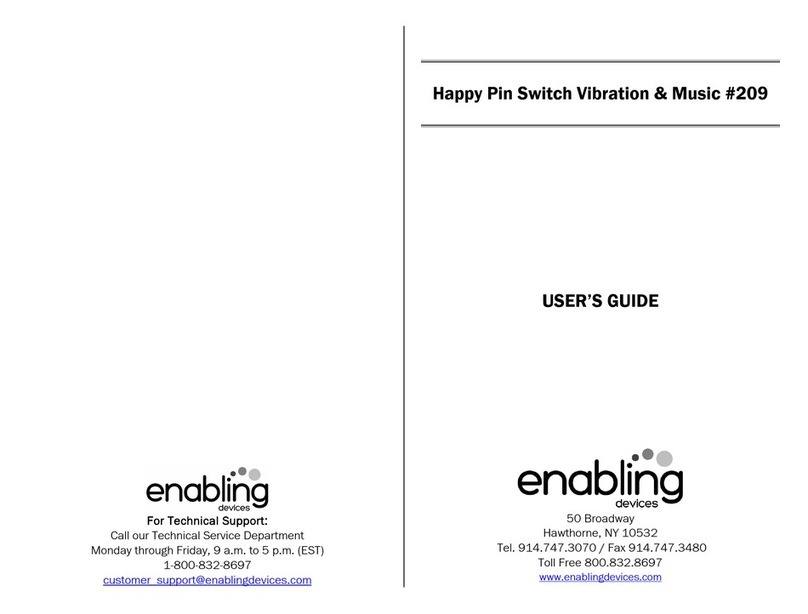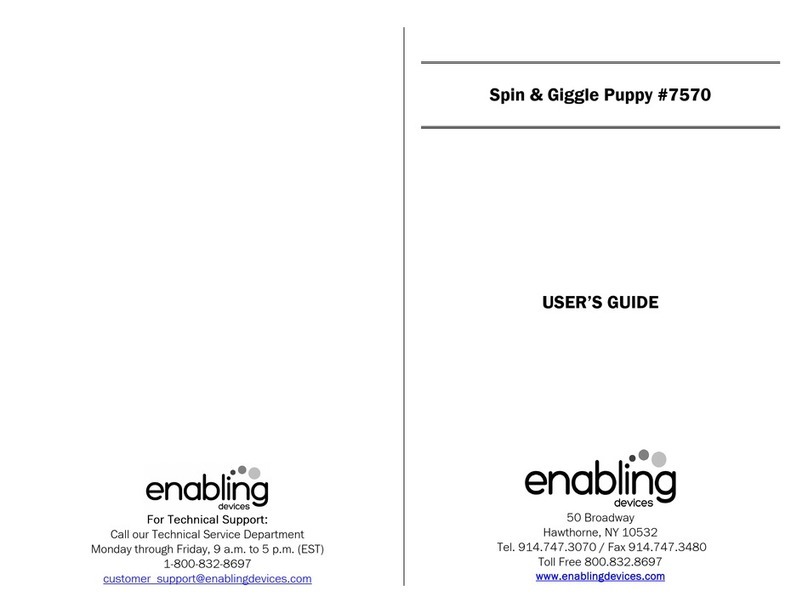Six spinning bubble wands make for a whale of a good time! This
little guy can spout bubbles all day long. Just fill his mouth with
bubble juice, press the included rainbow switch and a stream of
bubbles comes floating out! Comes with 4 oz. of non-toxic, dye-
free bubble juice. Includes our popular light touch Rainbow switch
(color will vary) Size: 4¾"L x 3½"W x4½"H. Requires 3 AA
batteries. Weight: ½ lb.
Operation:
. Narwhal Bubble Blower requires 3 AA batteries (Not included)
to operate. Use alkaline batteries only (e.g. Duracell or
Energizer brand). Do not use rechargeable batteries or any
other type of batteries because they supply lower voltage and
the unit will not perform properly. Never mix old and new
batteries together or different brands or types together.
2. The battery compartment is located under bubble blower’s
base. Carefully turn the bubble blower over to reveal the
battery compartment cover. Using a Phillips head screwdriver
unscrew the cover screw and install 3 AA batteries, paying
close attention to proper (+) and (-) battery polarity.
3. Replace the battery compartment cover and secure with the
screw. Connect to any external capability switch (included) via
the jack located on the side of the bubble blower. Narwhal
Blower is equipped with a /8″ jack for use with external
capability switches with a /8″ plug. Make sure you have
your switch plugged in all the way. There should be no gaps.
4. Narwhal Bubble Blower can be used with or without an
external switch. The ON/OFF switch is located in the back of
the bubble blower. When using an external capability switch,
the ON/OFF switch needs to be set in the OFF position.
Actuate your external capability switch and the bubbles will
start to flow! Once you release your switch the bubbles will
stop.
5. When finished playing with Narwhal bubble blower turn the
bubble blower OFF to prevent battery drain.
Troubleshooting:
Problem: Narwhal Bubble Blower does not function correctly.
Action #1: Check that all the batteries are installed, following
proper (+) & (-) polarity. Also check that all batteries are fresh.
Action #2: Replace the batteries paying close attention to proper
(+) and (-) battery polarity.
Action # 3: Make sure you have enough Bubble solution in the
dipping troth. The Bubble solution should cover the Bubble
Dippers completely.
Action #4: Make sure that the connection between the external
capability switch and the jack is TIGHT. There should be NO
gaps.
Action #5: Try your switch with another switch operated
toy/device in an effort to rule out your switch as the source of the
problems.
Care of Unit:
If you will not be using Narwhal Bubble Blower for an extended
amount of time, we recommend removing the batteries.
Narwhal Bubble Blower can be wiped clean with any household
multi-purpose cleaner and disinfectant. We recommend Simple
Green, which is a non toxic biodegradable all-purpose cleaner.
Do not submerge the unit, as it will damage the contents and the
electrical components.
Do not use abrasive cleaners, as they will scratch the surface
of the unit.
Rev 4/28/2021