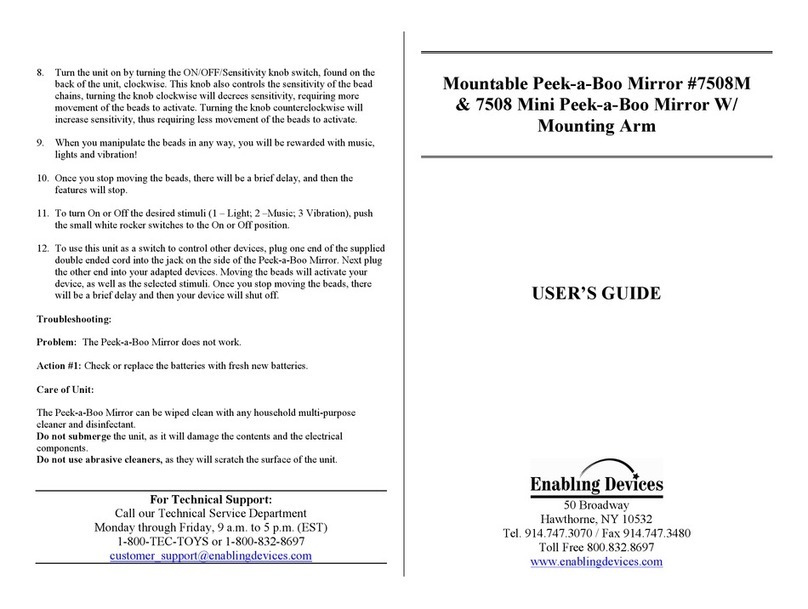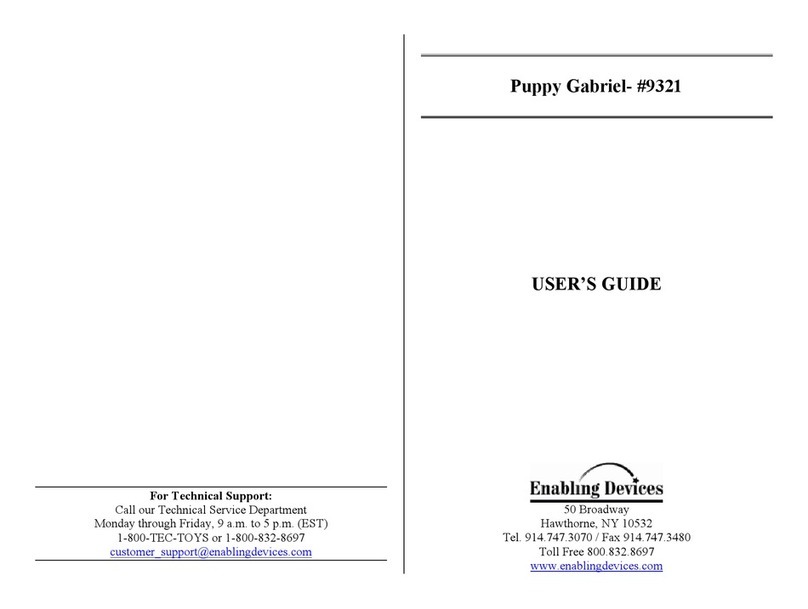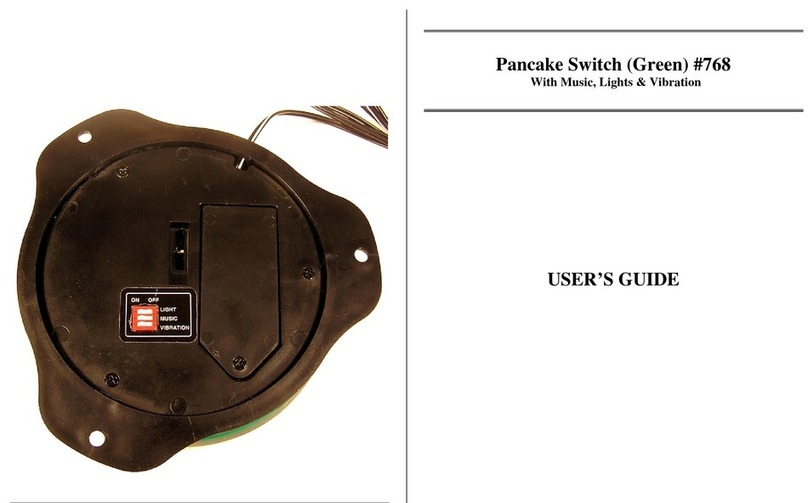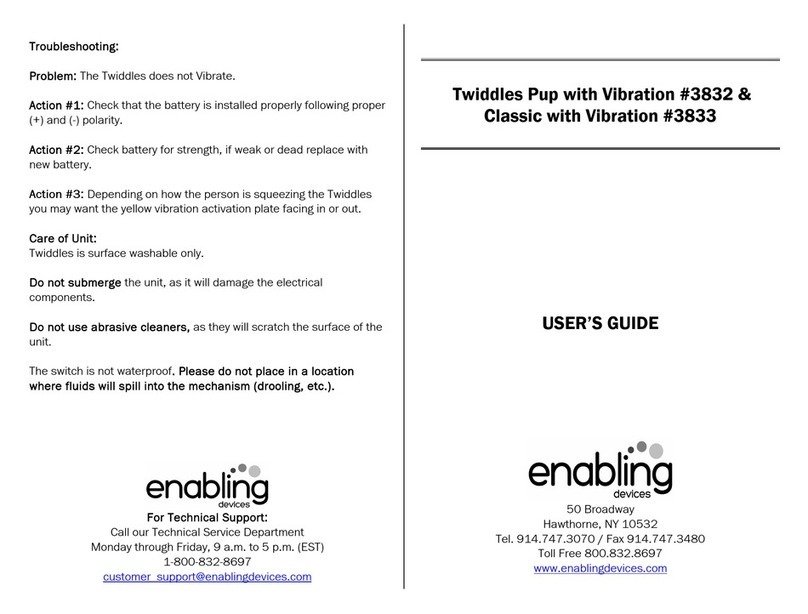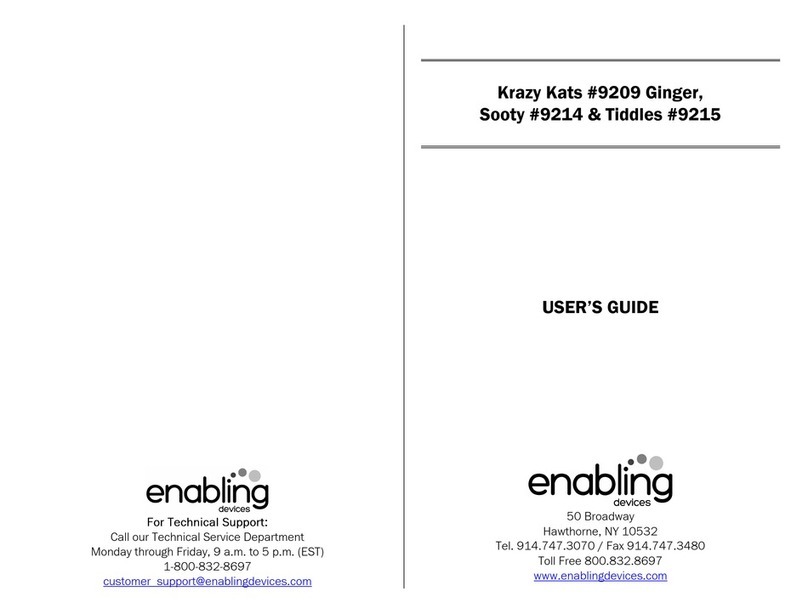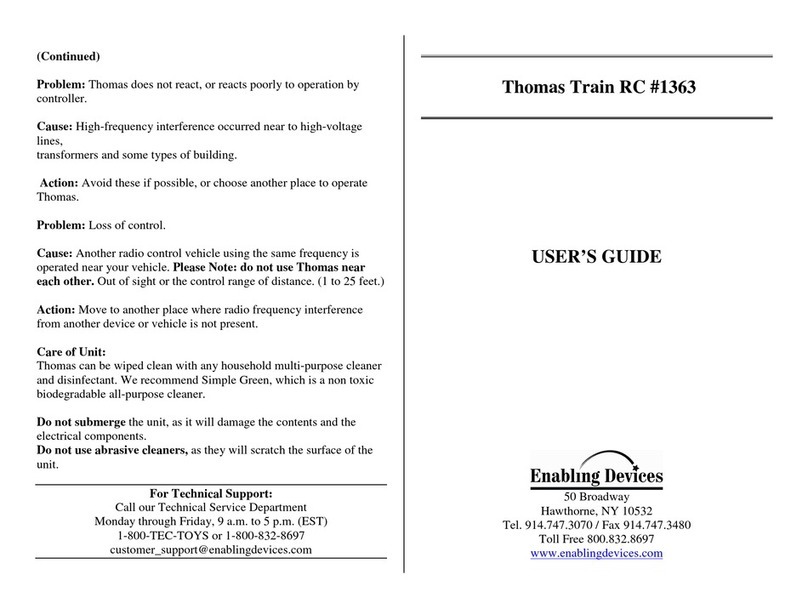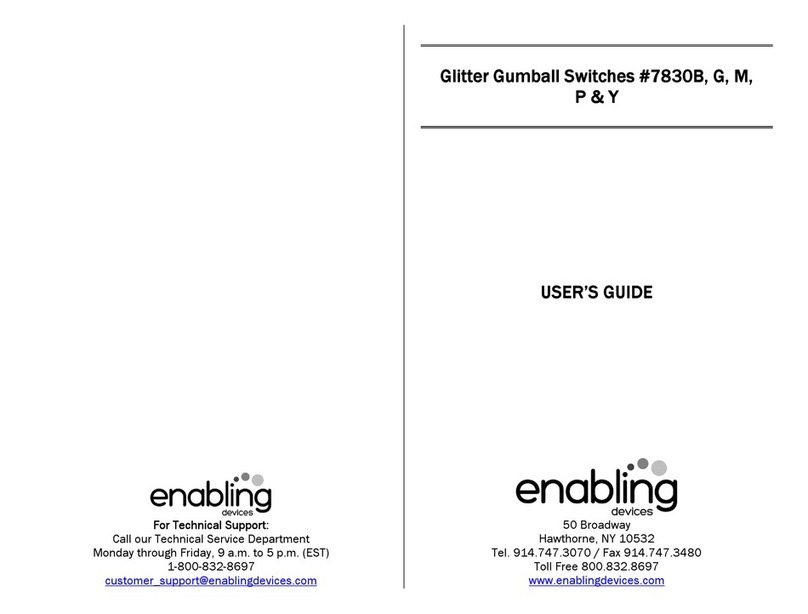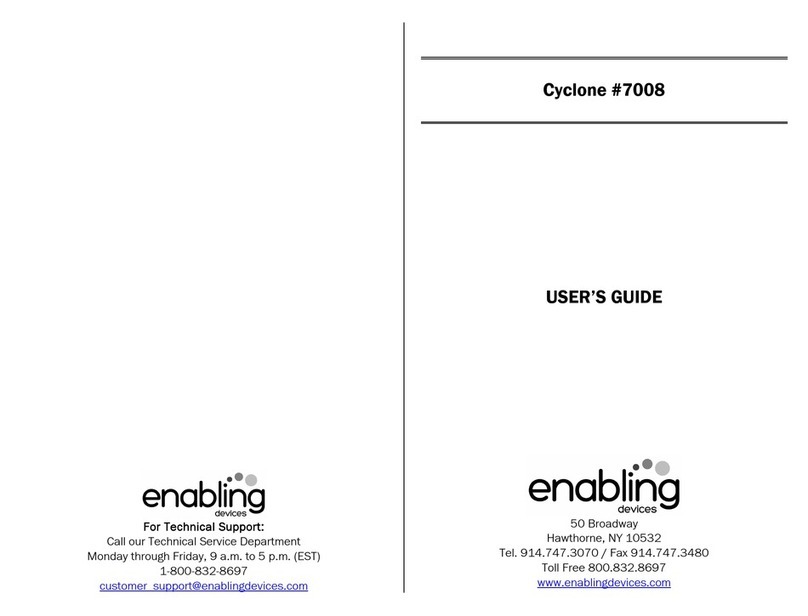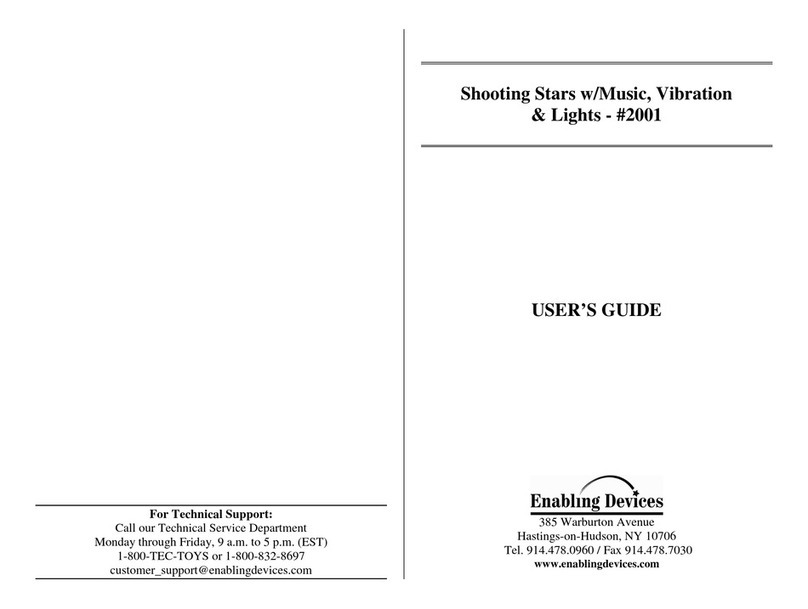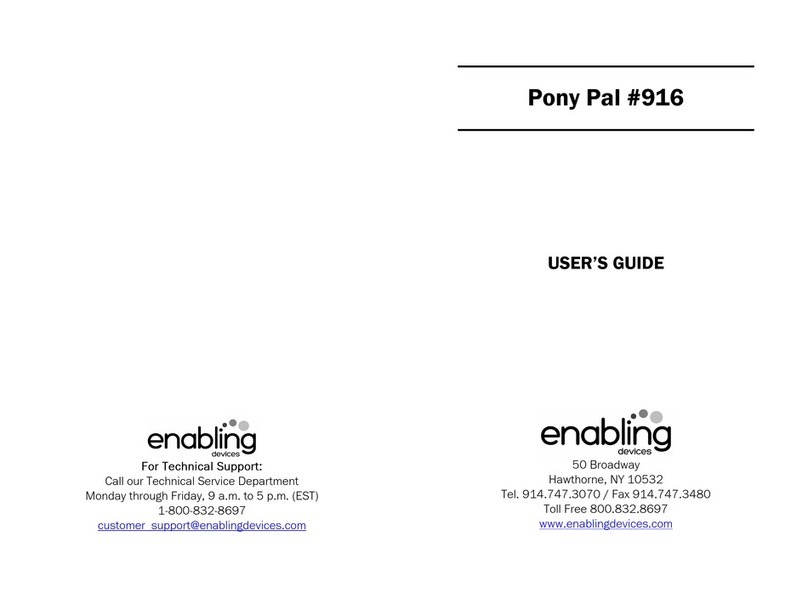Sensory stimulation!
This Glitter Pin is divided into three sections and can be easily
mounted onto a mirrored base (#1650) (optional and sold
separately). Lights up as the beads tumble, has colored lights in
each section and plays music as it gently vibrates. Great for
visual, auditory and physical stimulation. ( oes not require a
capability switch). Size: 11¼"L x 3½"W. Weight: 1¼ lbs.
When the Glitter Pin with Lights, Vibration and Music
(Catalogue #1695) is rolled, a potpourri of colorful beads tumble
over a mirror-like background. Each of the three sections has a
differently colored single light, that shine brightly as music plays
and the toy gently vibrates.
Operation:
1. The Glitter Pin with Lights, Vibration and Music (#1695)
requires two AA batteries. Alkaline batteries are
recommended because they last longer. o not use
rechargeable batteries because they supply lower voltage
and the unit may not perform as well.
2. The battery case is located under the end cap attached with
screws (not rivets), which is indicated by the arrow on the
cylinder. To access the battery case, remove the three
screws by turning them counterclockwise. Remove the end
cap.
3. For safety and performance, the AA battery case cover is
secured with one small screw. Remove this screw by turning
it counter-clockwise. Install new batteries, being careful to
observe battery polarity.
4. Replace the battery case cover and secure with the screw.
Do not over tighten.
Note:
The two AA battery cases are attached to each other,
due to space restriction. For safety and performance, the AA
batteries are secured with Velcro straps. To access the AA
battery case, carefully separate the Velcro straps. After
installing AA batteries, be sure to wrap the Velcro straps
securely over the batteries.
5. Reattach the end cap with the three large screws.
Screw them down evenly, a little at a time, working
around the end cap. Do not over tighten.
6. To mount the Musical Glitter Pins on the optional Glitter Pin
Base (#1650), slip the center hole of either end cap of the
Musical Glitter Pin over the stationary silver axle pin (i.e.,
the axle pin that is not retractable). Gently pull back the
retractable axle pin and align it with the center of the other
end of the Musical Glitter Pin. Release the retractable axle
pin.
7. To remove the unit from the base, gently pull back the
retractable axle pin and lift up that side of the Musical Rolling
Pin. Slip the other end of the unit off the stationary axle pin.
Troubleshooting:
Problem: Music does not activate or becomes distorted and/or
the lights become dull or do not illuminate.
Action: Replace batteries.
Problem: Spinners do not turn or only spin slowly, but lights
are still bright and music operates correctly.
Action: Replace the AA batteries.
Problem: Lights are dull, or do not illuminate and music does
not activate or is distorted, but the spinners still spin well.
Action: Replace the AA batteries.
Rev 3/31/17