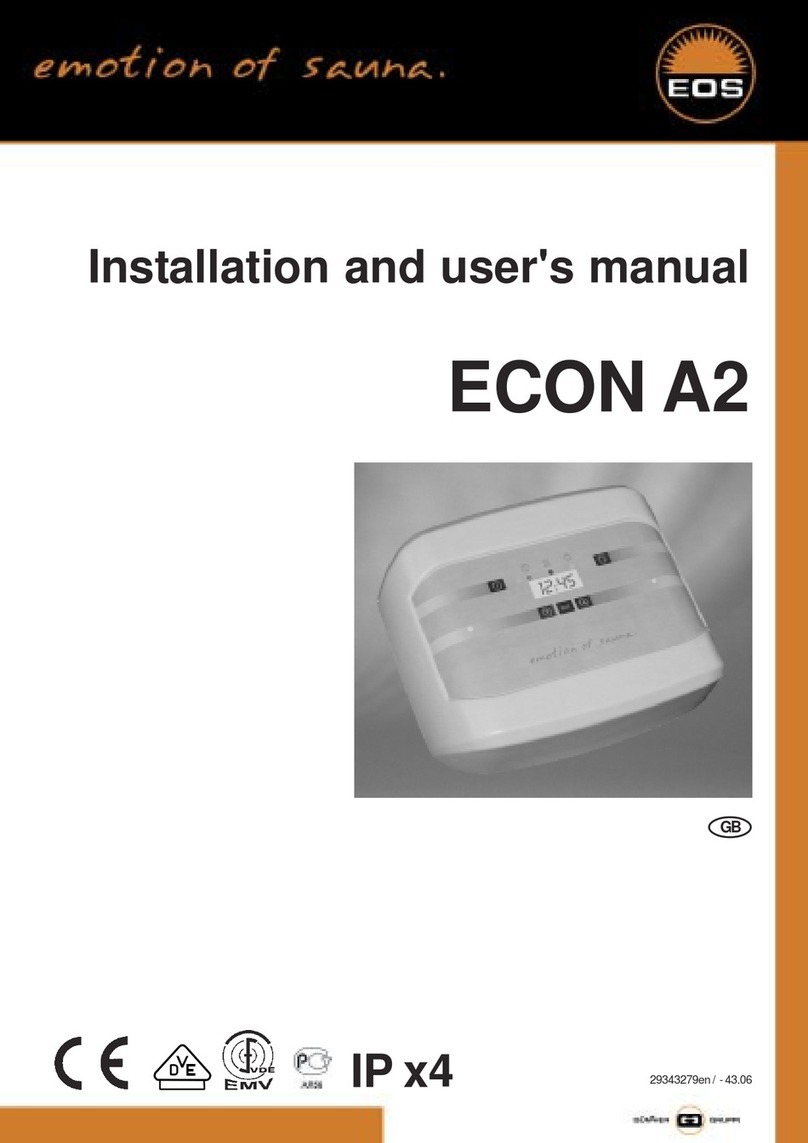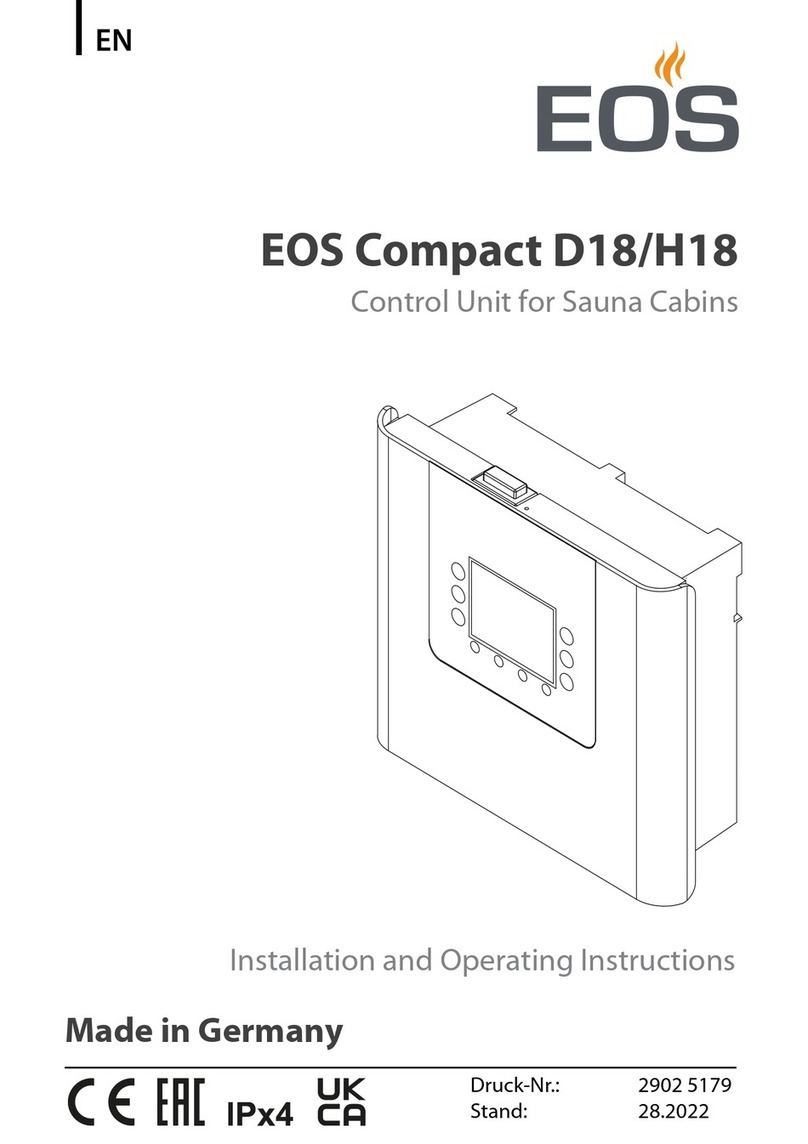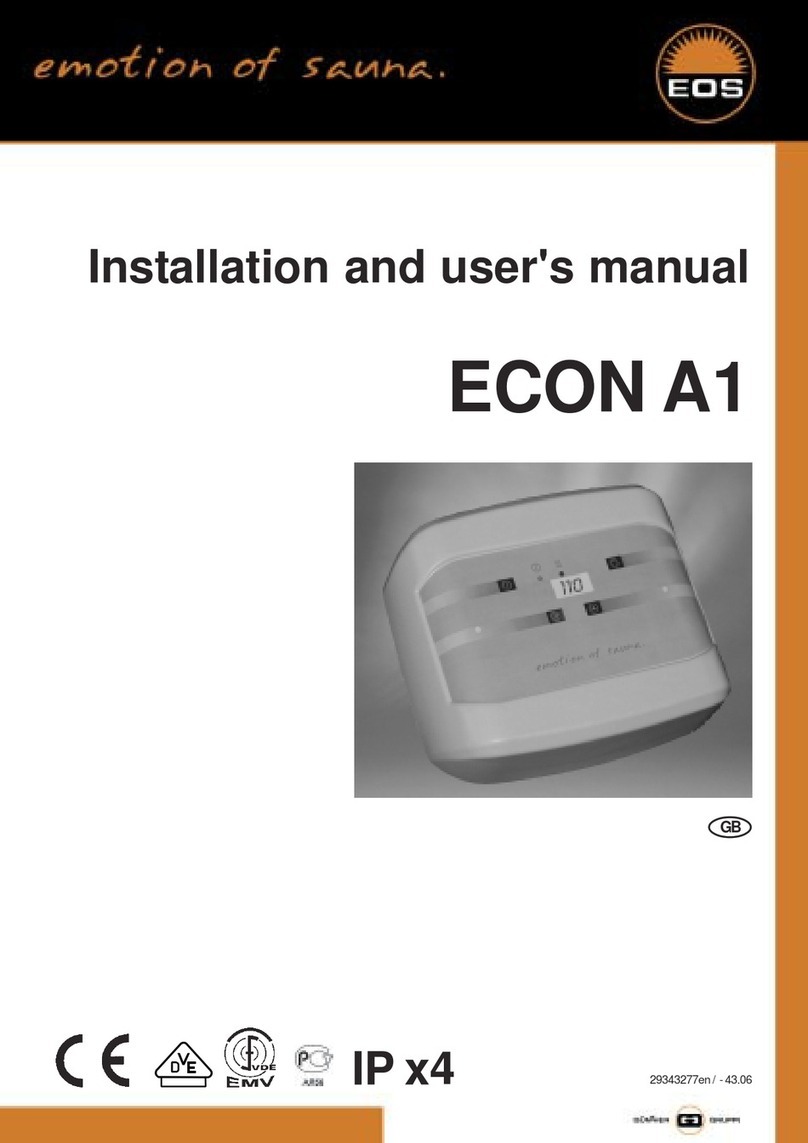4GB
Dear customer,
with purchase of this sauna control unit you
opted for a superior quality, high-tech elec-
tronic device which was developed and
manufactured according to the highest stan-
dards and guidelines.
Please note that an optimal interaction of
sauna cabin, sauna oven and sauna control
unit is mandatory for a pleasant sauna cli-
mate in your cabin.
With this superior sauna control unit you can
„operate“ your sauna system, and thanks to
the many individual programming settings
you will surely soon find the setting that suits
you best.
Perception in the sauna is very subjective,
therefore it really requires your own percep-
tion, or that of your family to find the most
suitable settings.
By default the finnish sauna is preset to
95°C. For steam operation the values are
set to 60°C and 60% humidity.
The following operation instructions describe
how to pre-select „your“ climate in the cabin.
Read these instructions carefully, so that you
quickly and easily find your way though the
programming process.
Please note the variation in temperatures in
the cabin while sauna bathing. The hottest
area is directly under the cabin ceiling, whe-
reas there is a steady temperature gradient
towards the floor of the cabin. Inversely, the
relative humidity is lowest directly under the
cabin ceiling and the highest on the cabin
fl o or.
For safety reasons the temperature sensor
with the overheat safety shutdown is located
on the cabin ceiling above the oven, since
this is the hottest area in the cabin.
Therefore there will always be temperature
variations between the temperature sensor
of the control unit and the thermometer in
the cabin.
General information concerning sauna bathing
For the cabin light use only light bulbs. Do
not use fluorescent lamps, energy saving
lamps and gas discharge lamps.
For example, when pre-setting the cabin
temperature to 100°C, the thermometer in-
side the cabin may easily show 85°C - 90°C.
This complies with the typical climate inside
the cabin.
Always observe hygiene. Always use hand-
or bathing towels, to avoid getting perspirati-
on on the wood.
To protect your cabin from possible dama-
ges due to steam operation, we recommend
reheating or drying the cabin after every
steam bath.
In addition, a fan can help to dissipate used
humid air in badly ventilated areas.
To avoid the perception of draft, you should
avoid using any ventilation system while
sauna bathing. It should only be used if re-
commended by the cabin manufacturer
Always make sure no objects are
located on the sauna oven before
starting the heating cycle.