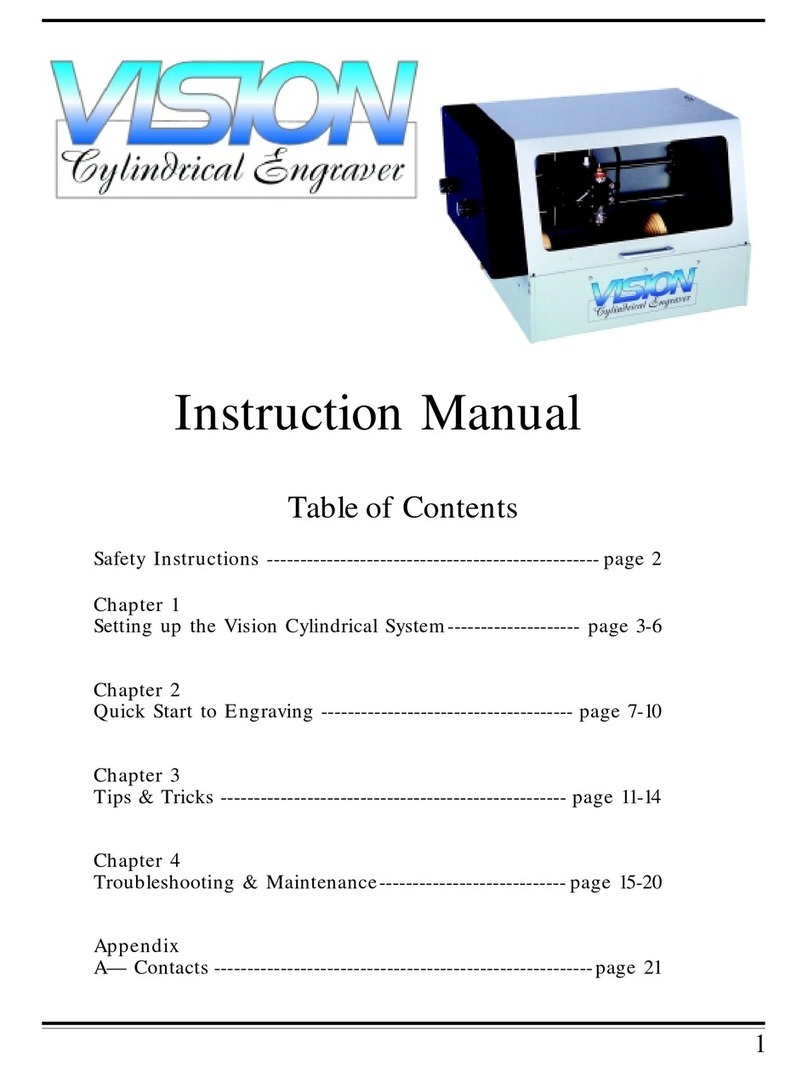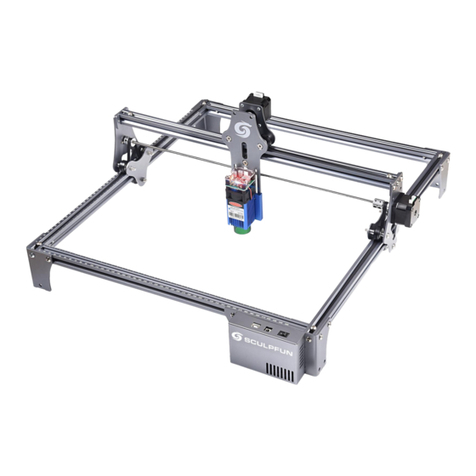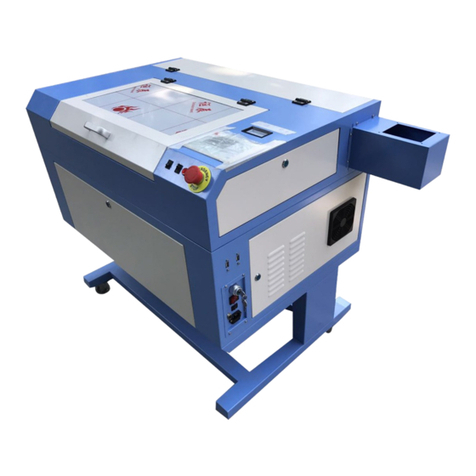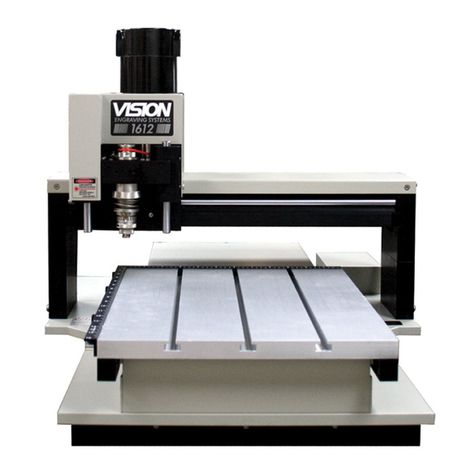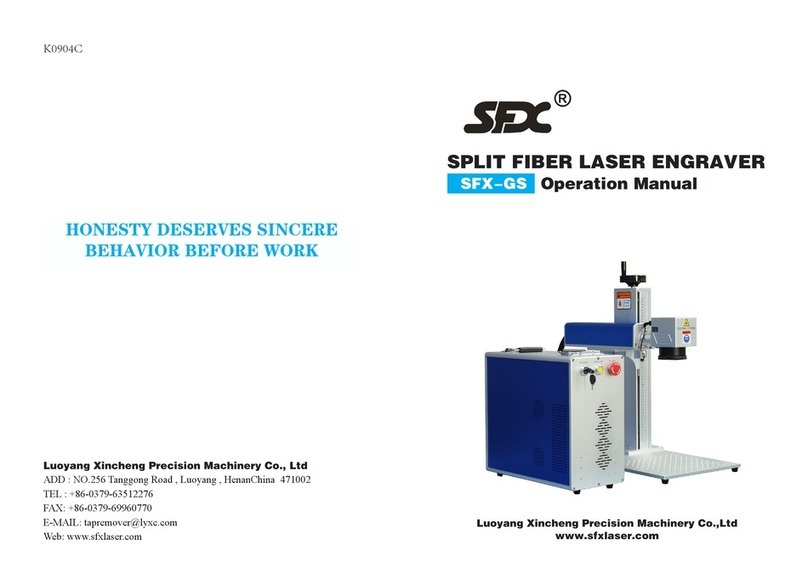Epilog Laser Fusion Pro 32 User manual
Other Epilog Laser Engraver manuals
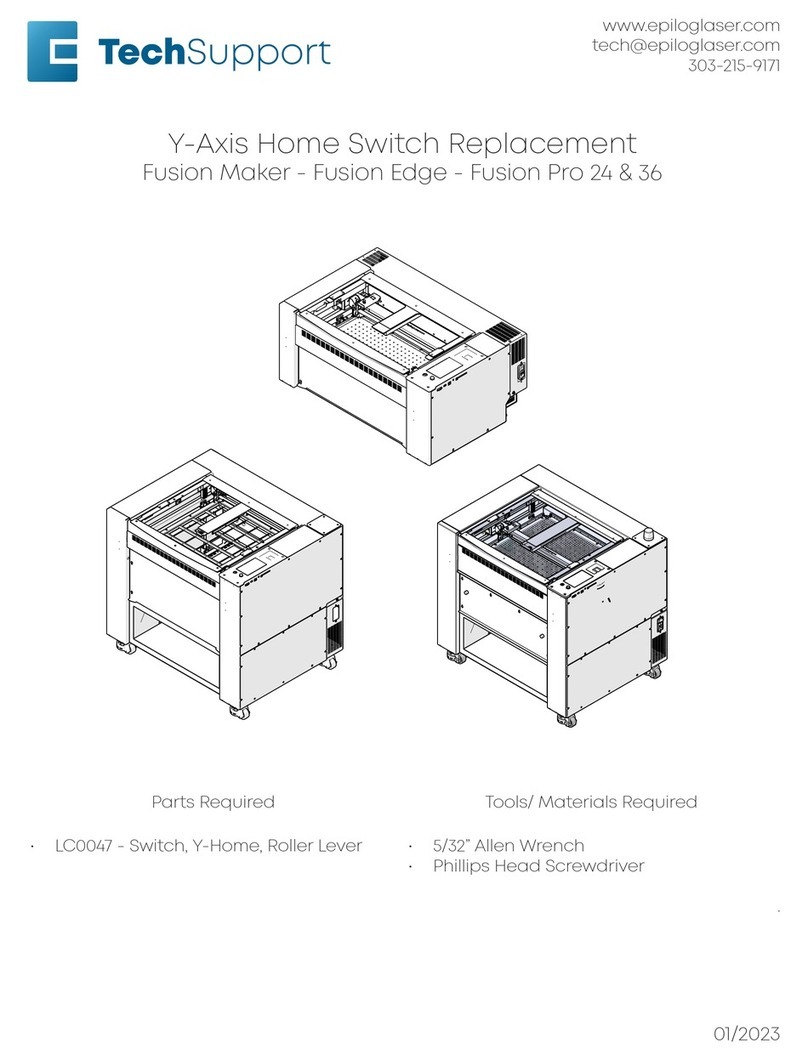
Epilog Laser
Epilog Laser Fusion User manual

Epilog Laser
Epilog Laser FusionPro 16000 User manual

Epilog Laser
Epilog Laser Fusion Pro 32 User manual

Epilog Laser
Epilog Laser Fusion User manual
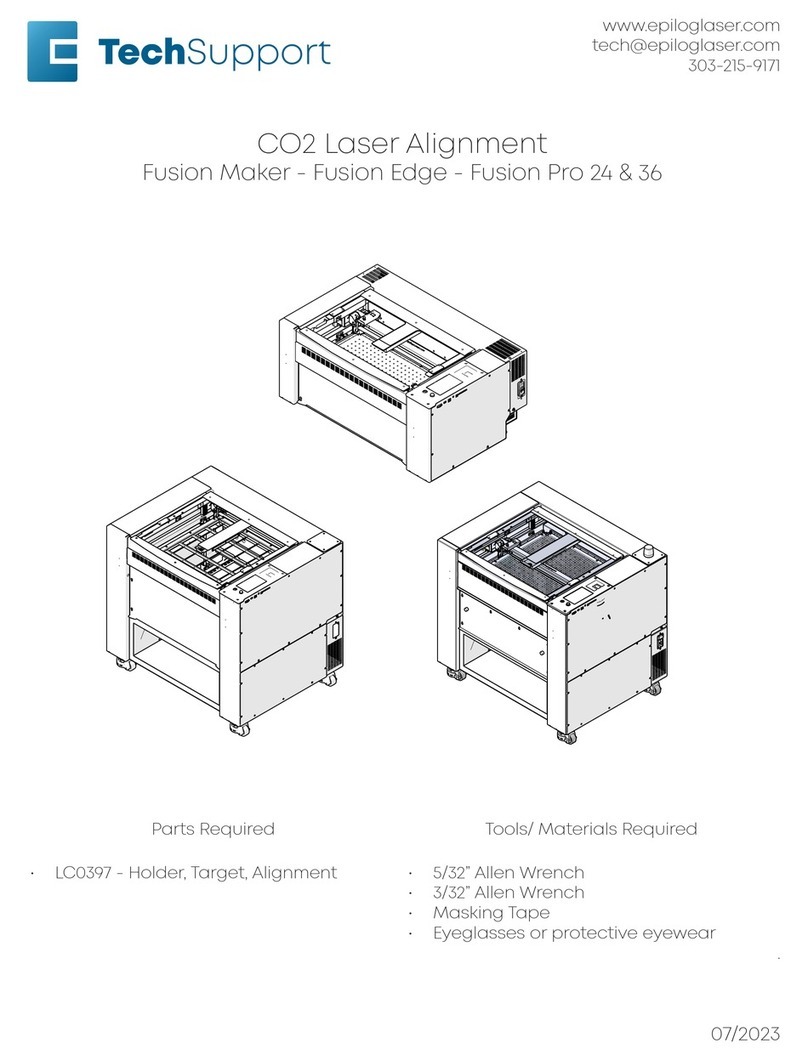
Epilog Laser
Epilog Laser Fusion User manual
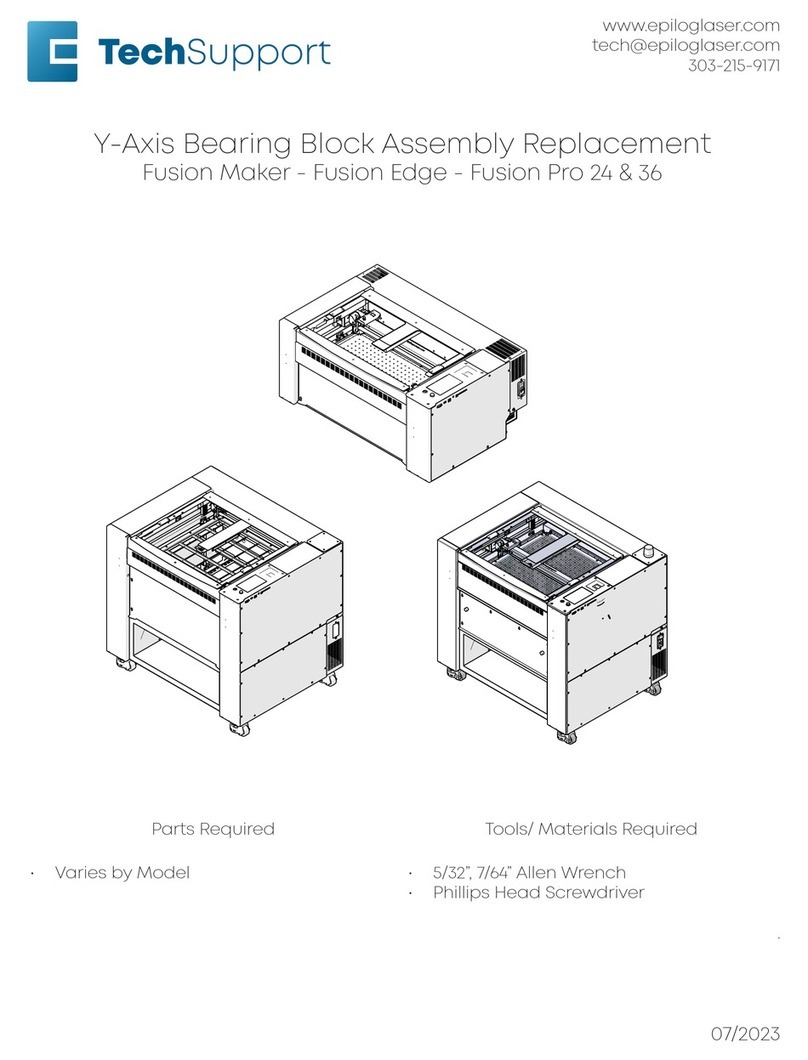
Epilog Laser
Epilog Laser Fusion User manual
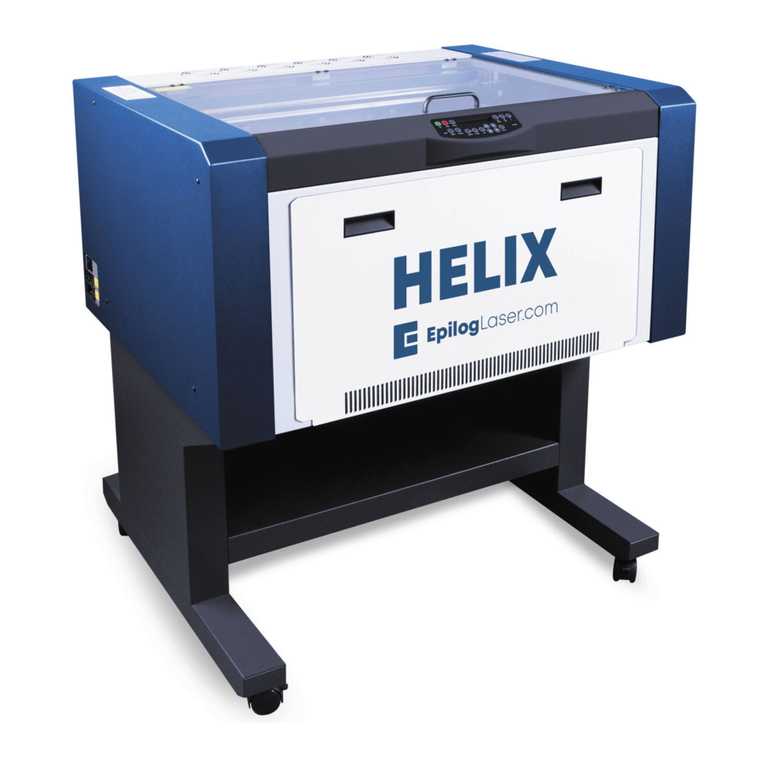
Epilog Laser
Epilog Laser Helix Installation and operation manual
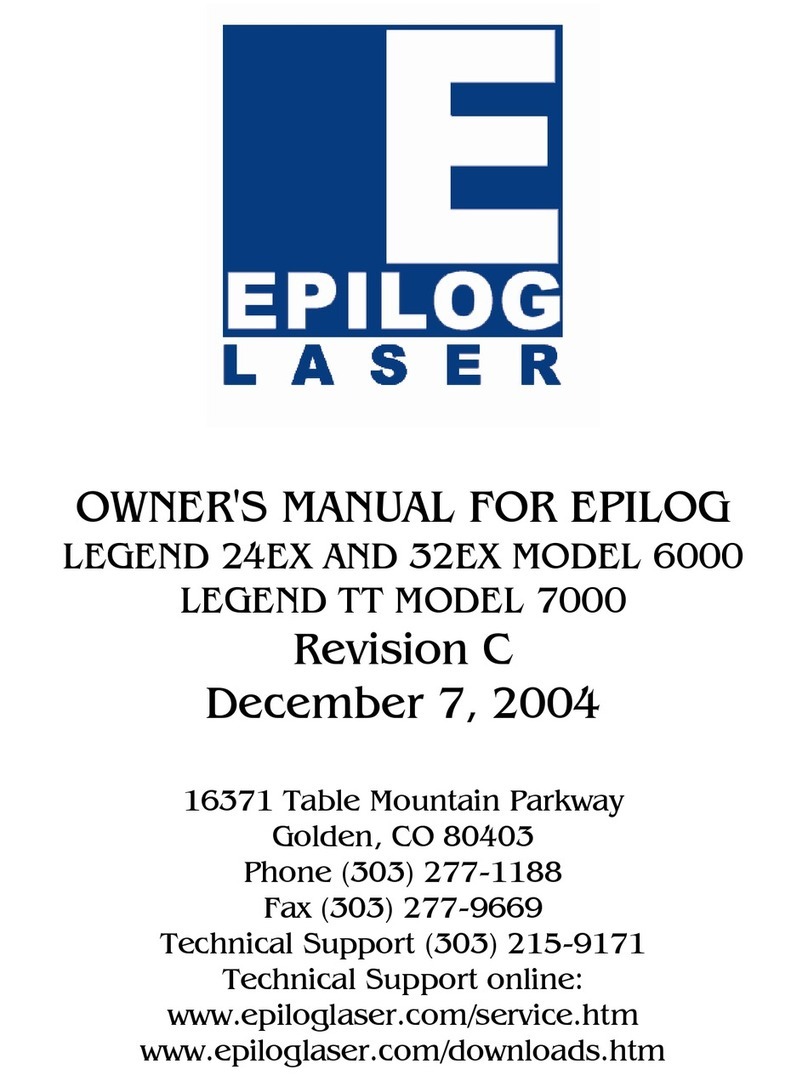
Epilog Laser
Epilog Laser LEGEND 24EX 6000 User manual
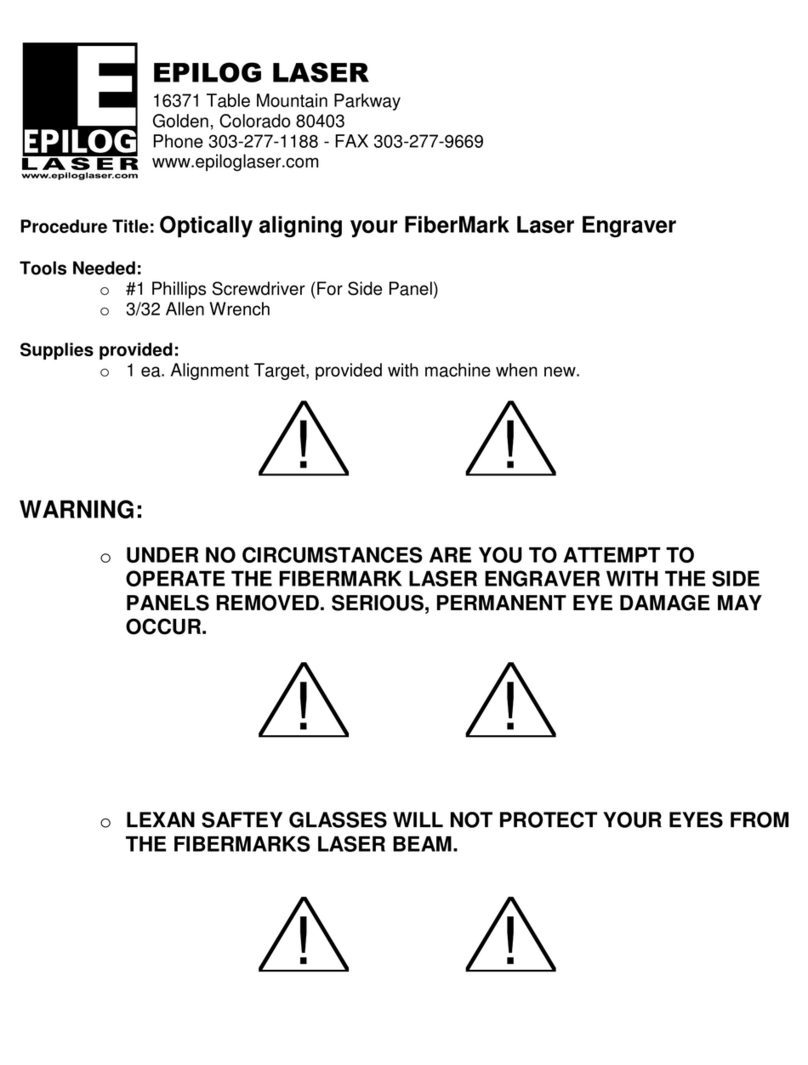
Epilog Laser
Epilog Laser FiberMark User manual

Epilog Laser
Epilog Laser Fusion User manual
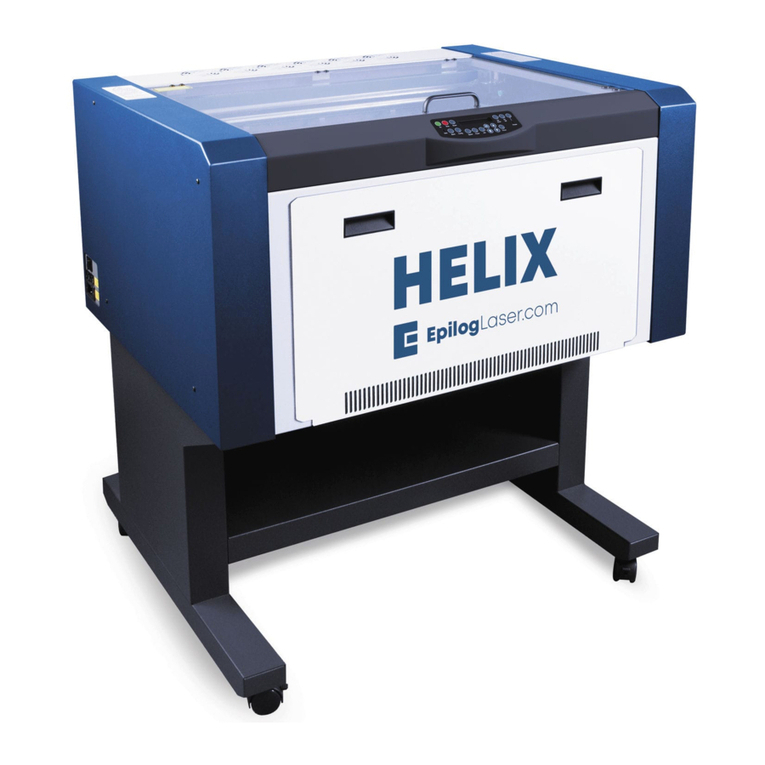
Epilog Laser
Epilog Laser Helix User manual

Epilog Laser
Epilog Laser Mini Series User manual
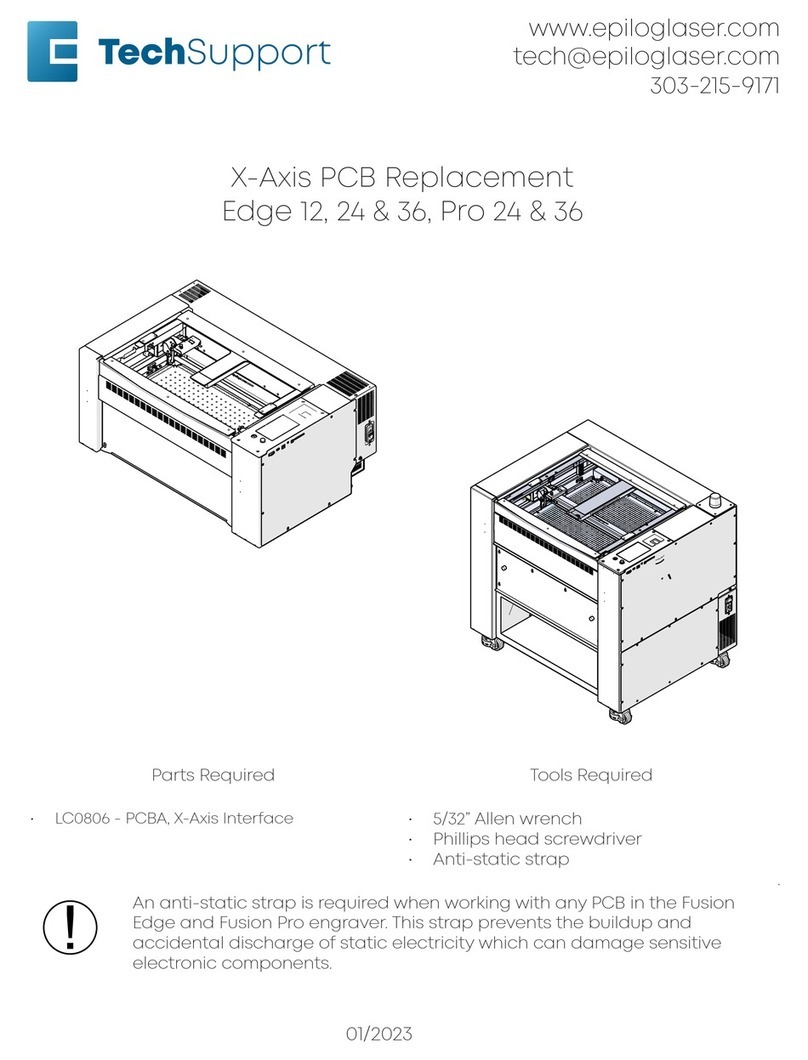
Epilog Laser
Epilog Laser Edge 12 User manual
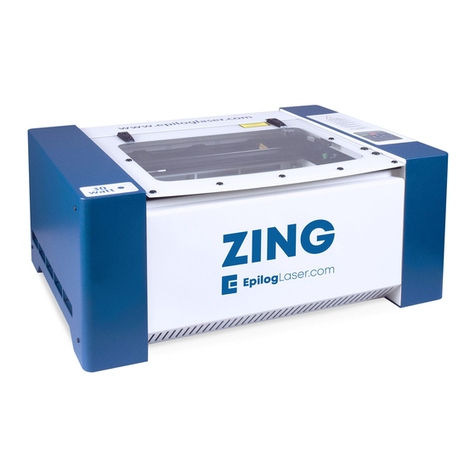
Epilog Laser
Epilog Laser Zing User manual
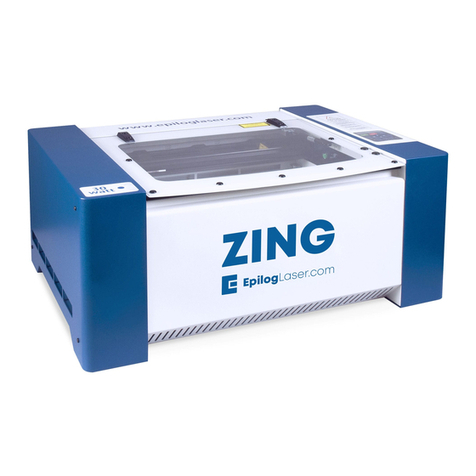
Epilog Laser
Epilog Laser Zing User manual

Epilog Laser
Epilog Laser FiberMark Fusion 13000 User manual
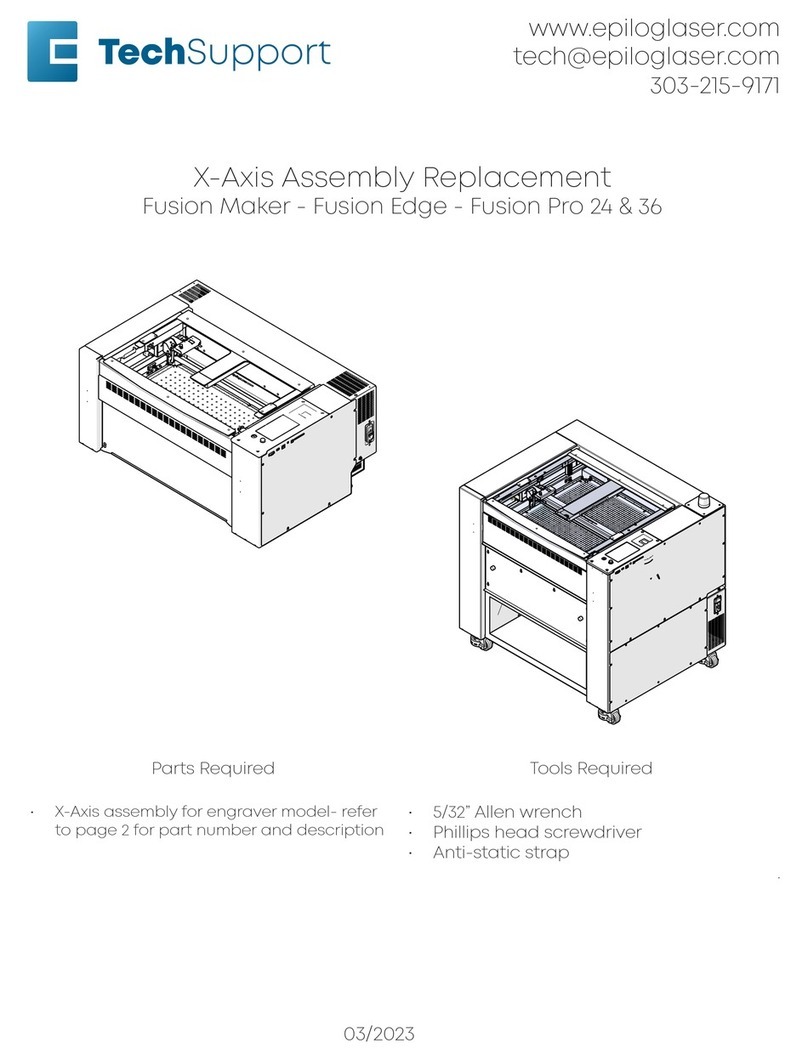
Epilog Laser
Epilog Laser Fusion Use and care manual
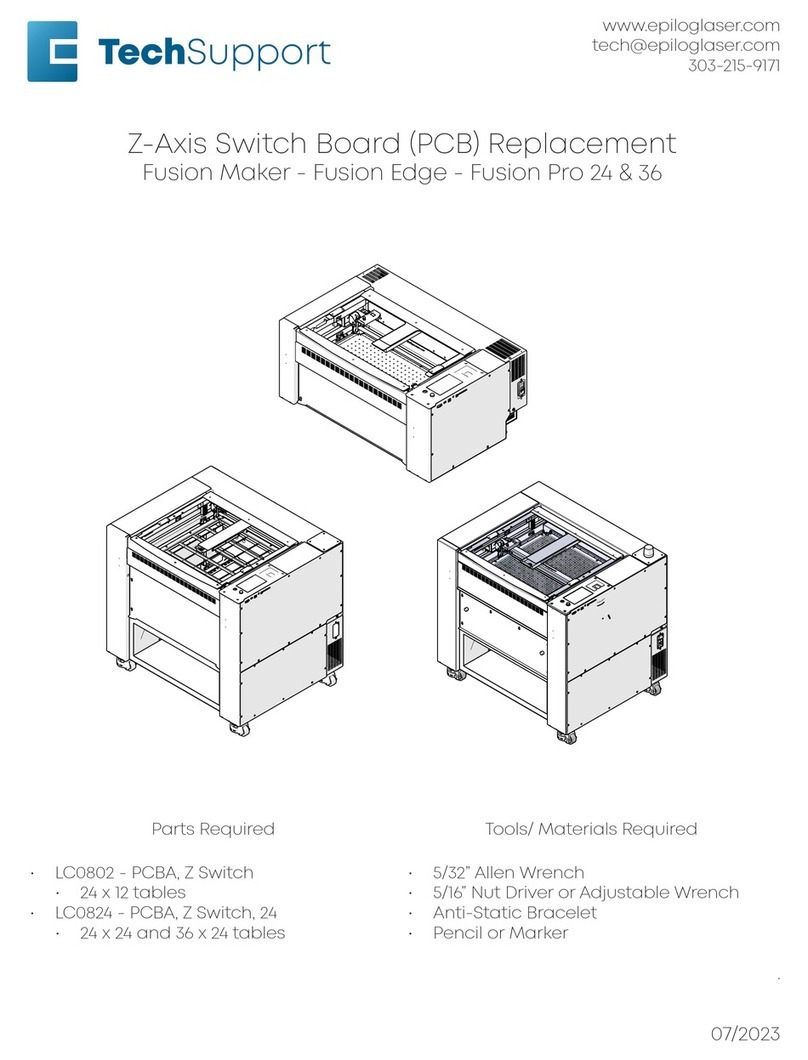
Epilog Laser
Epilog Laser Fusion Use and care manual
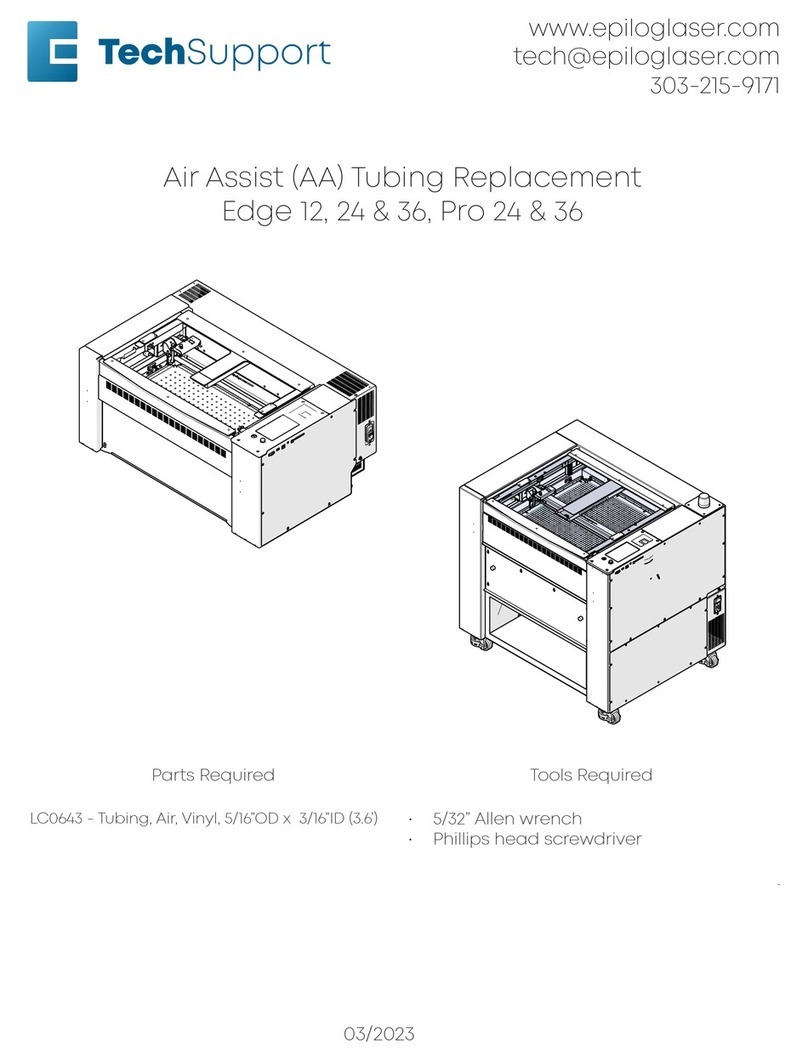
Epilog Laser
Epilog Laser Edge 12 User manual
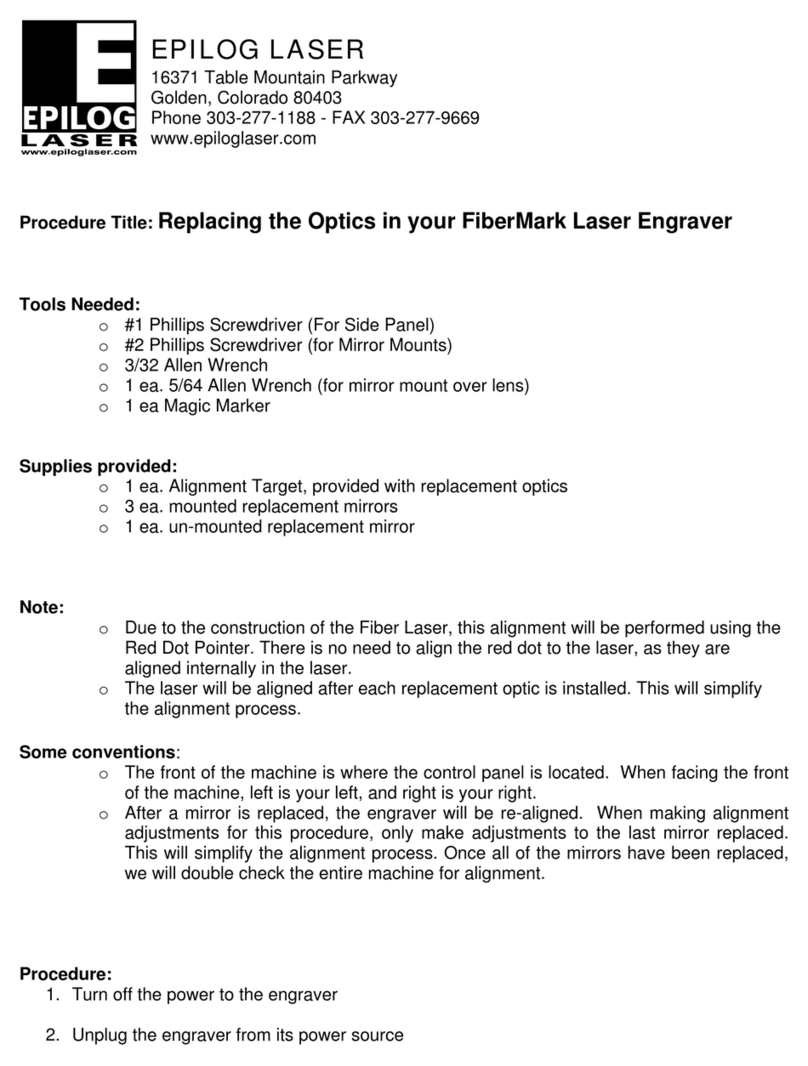
Epilog Laser
Epilog Laser FiberMark User manual