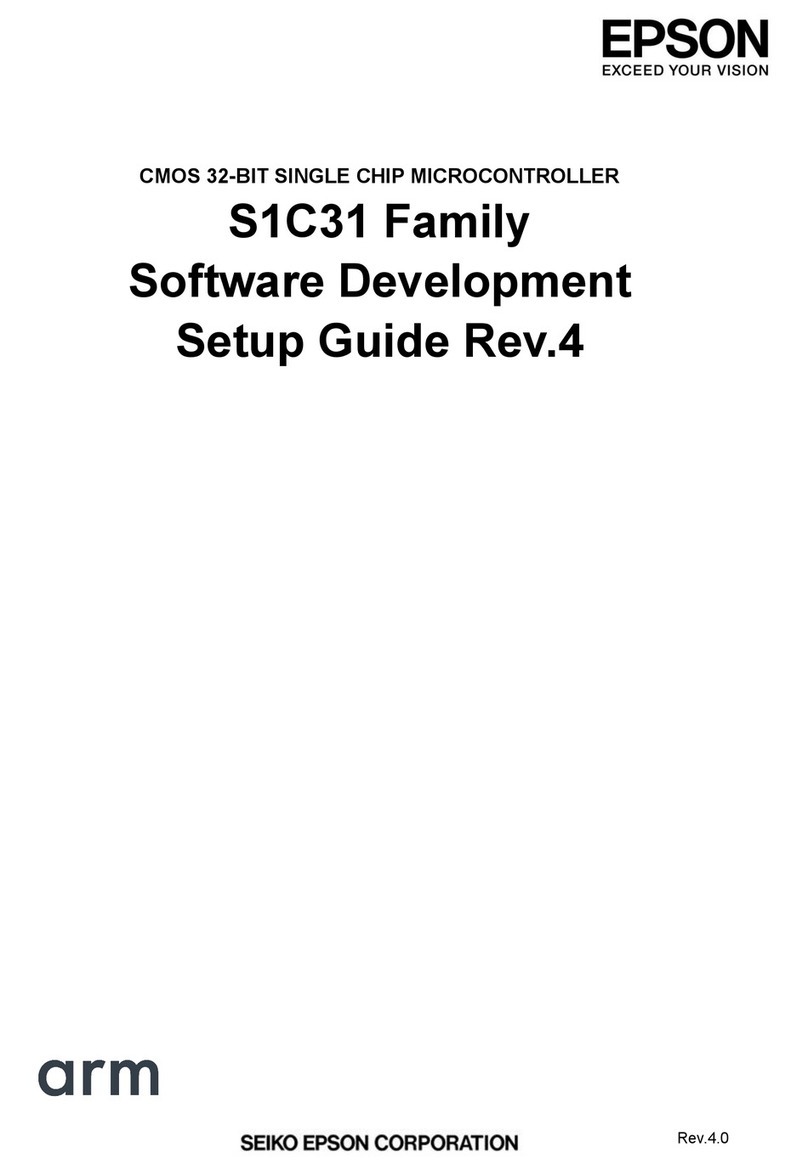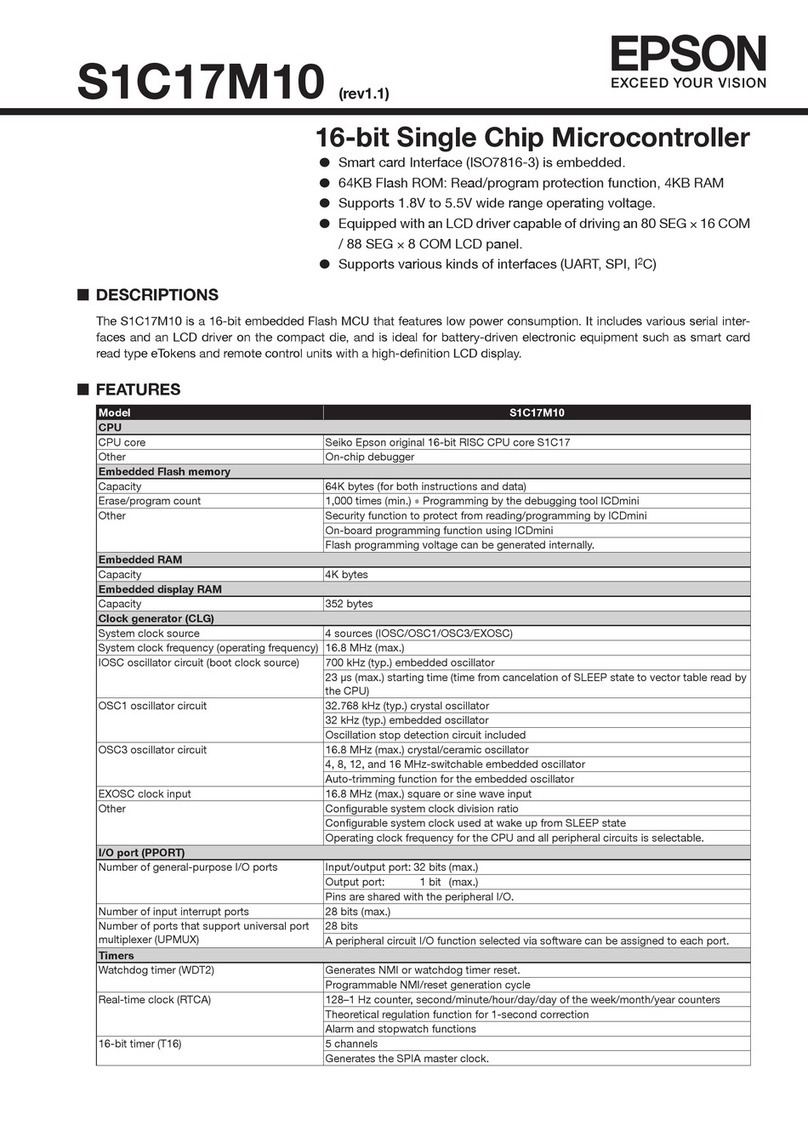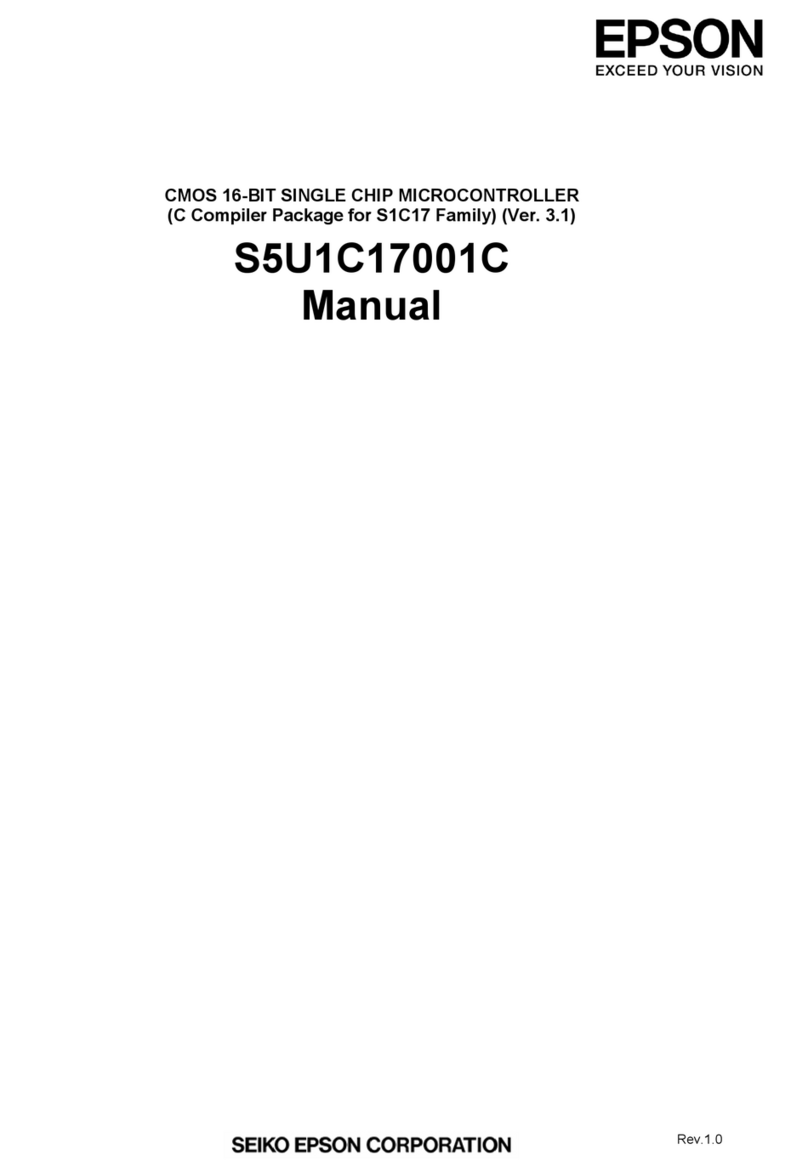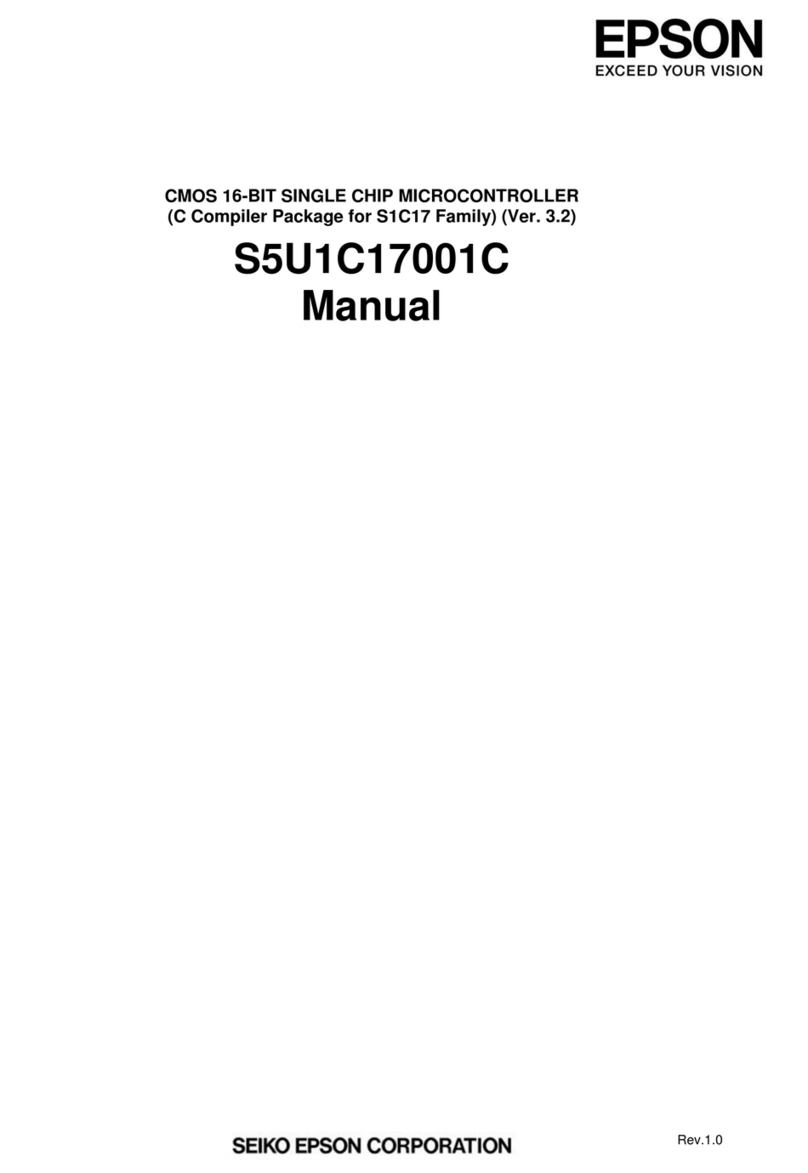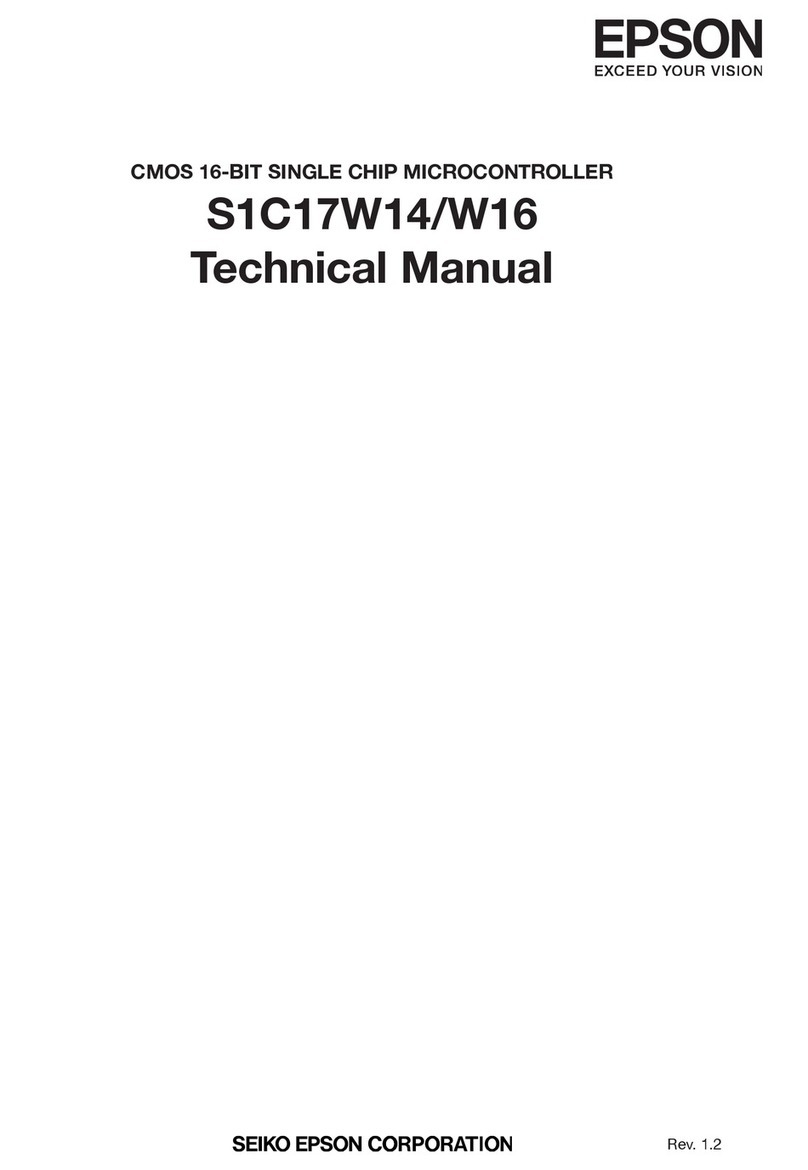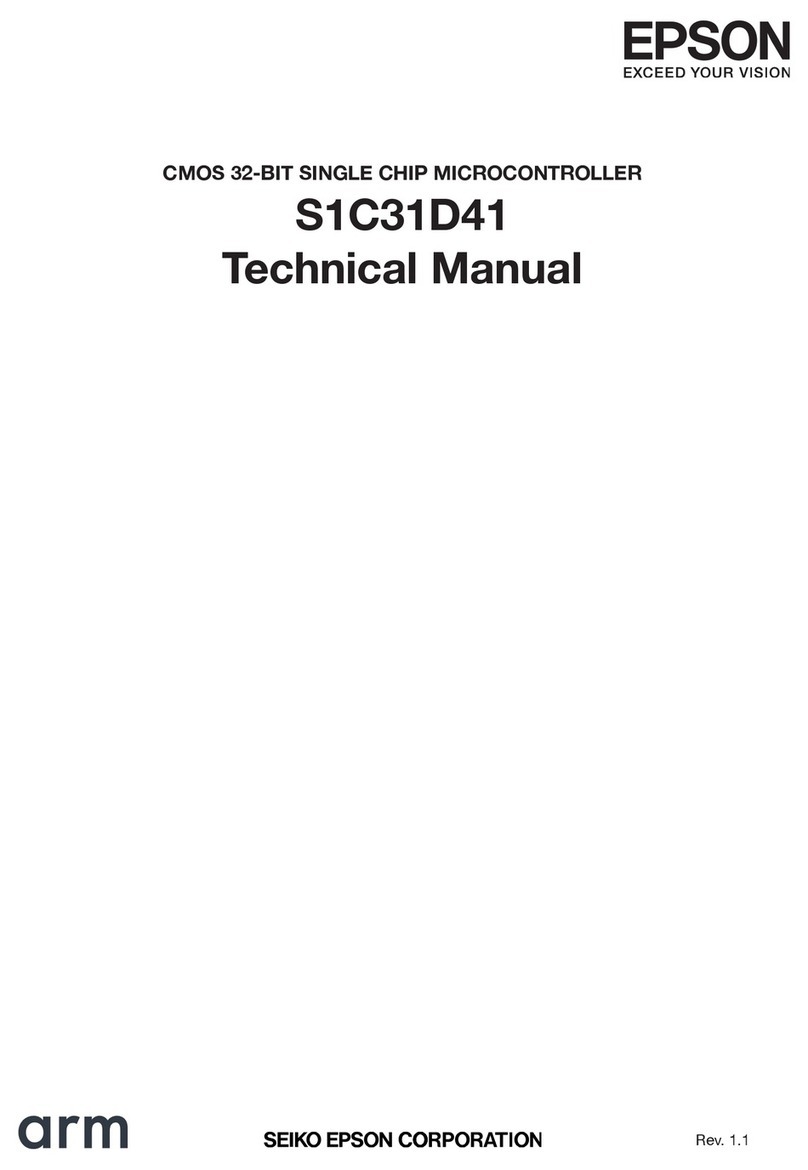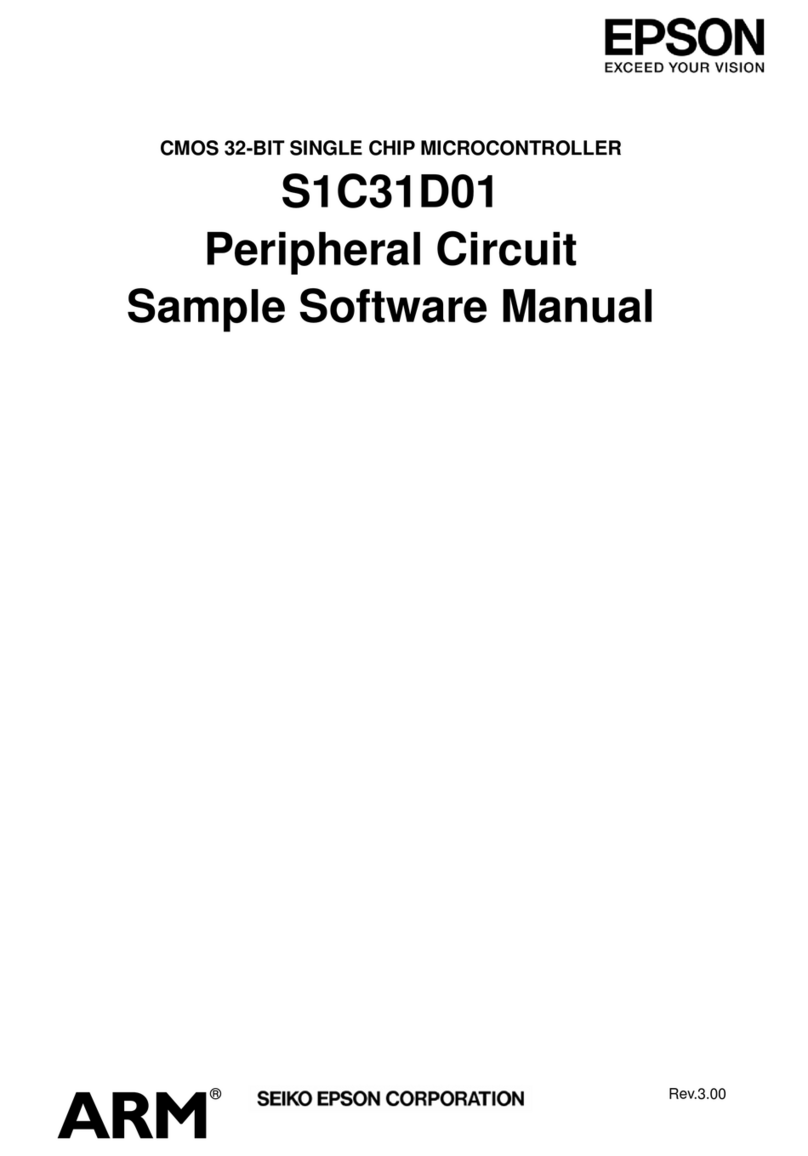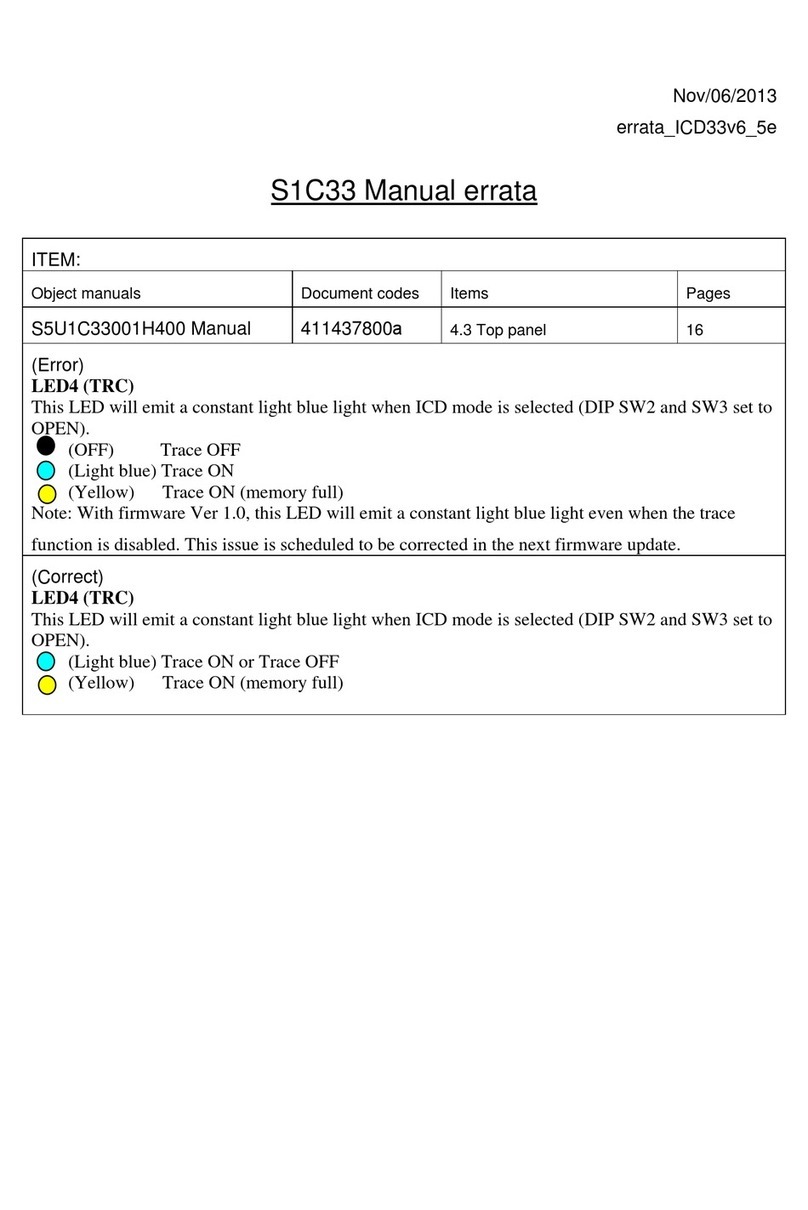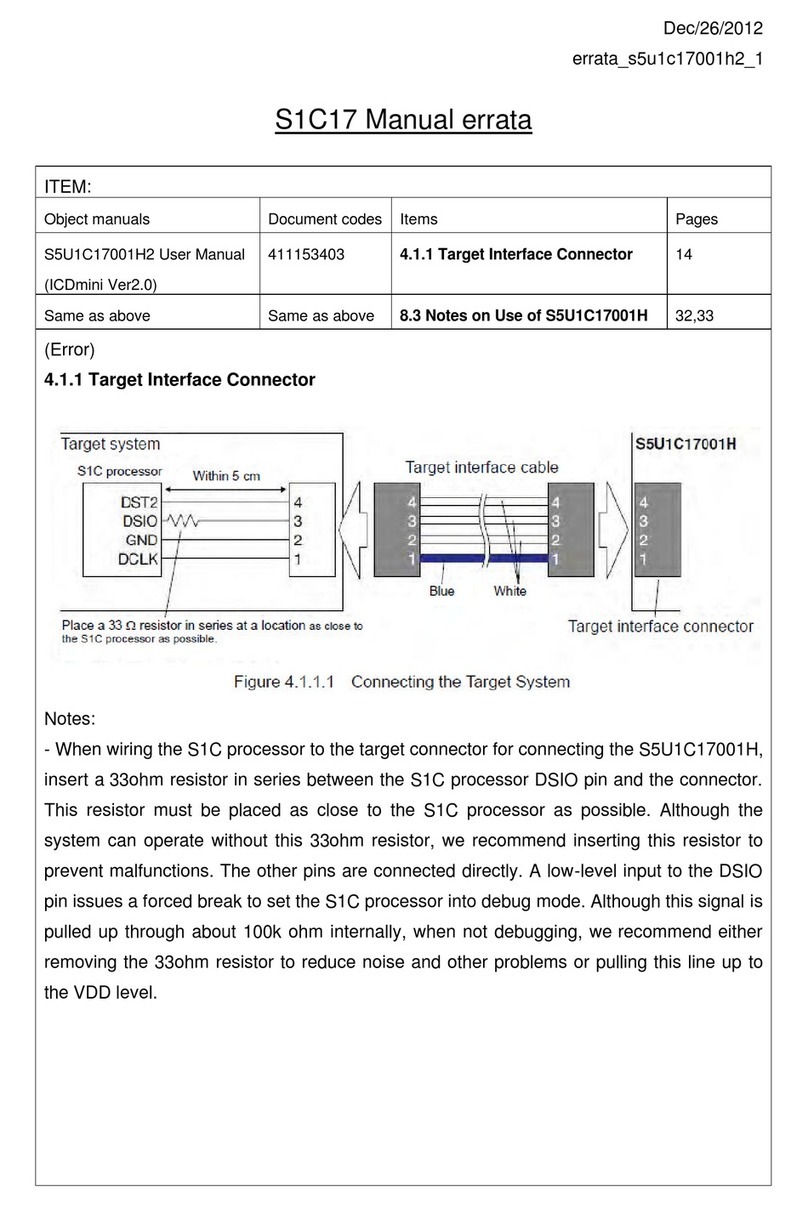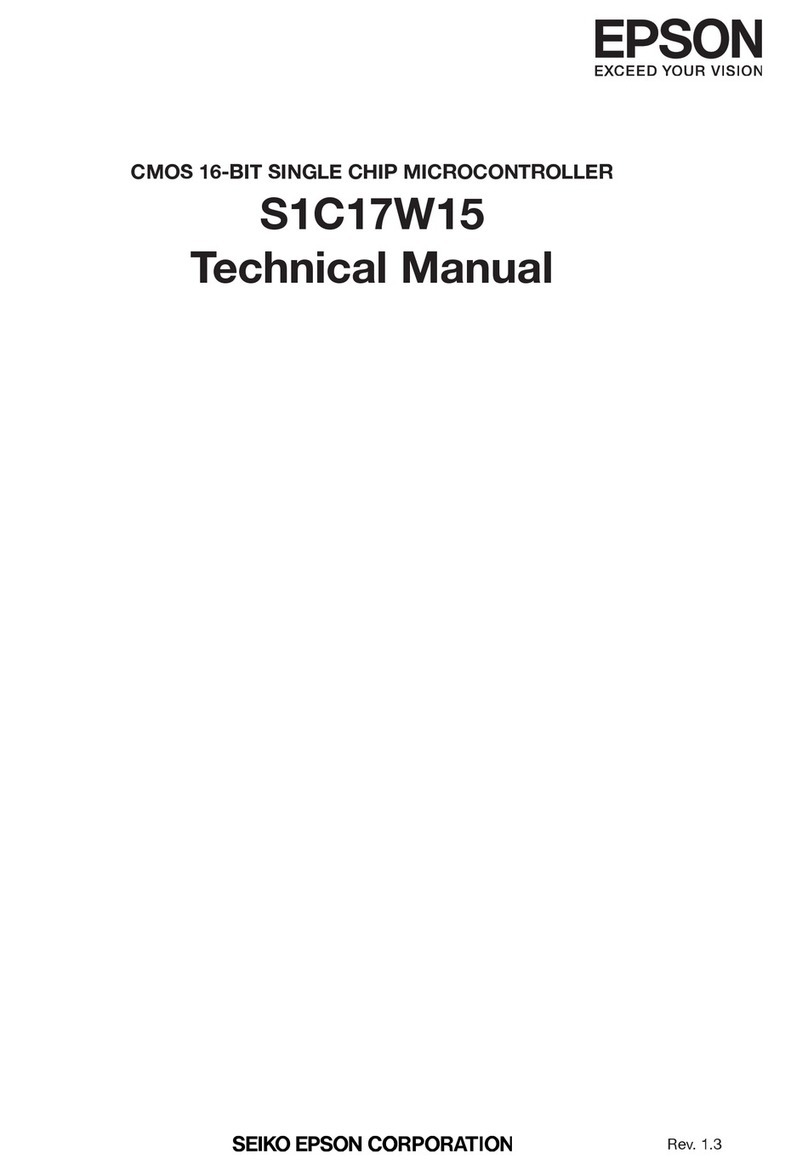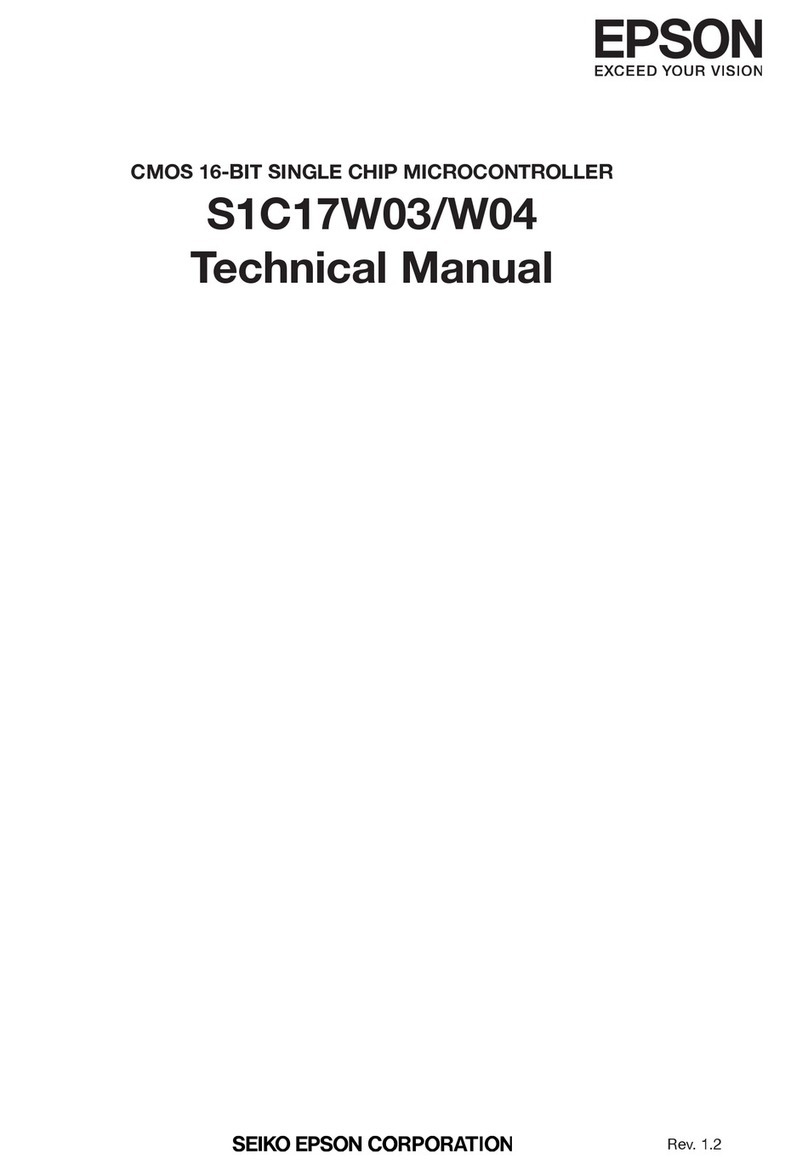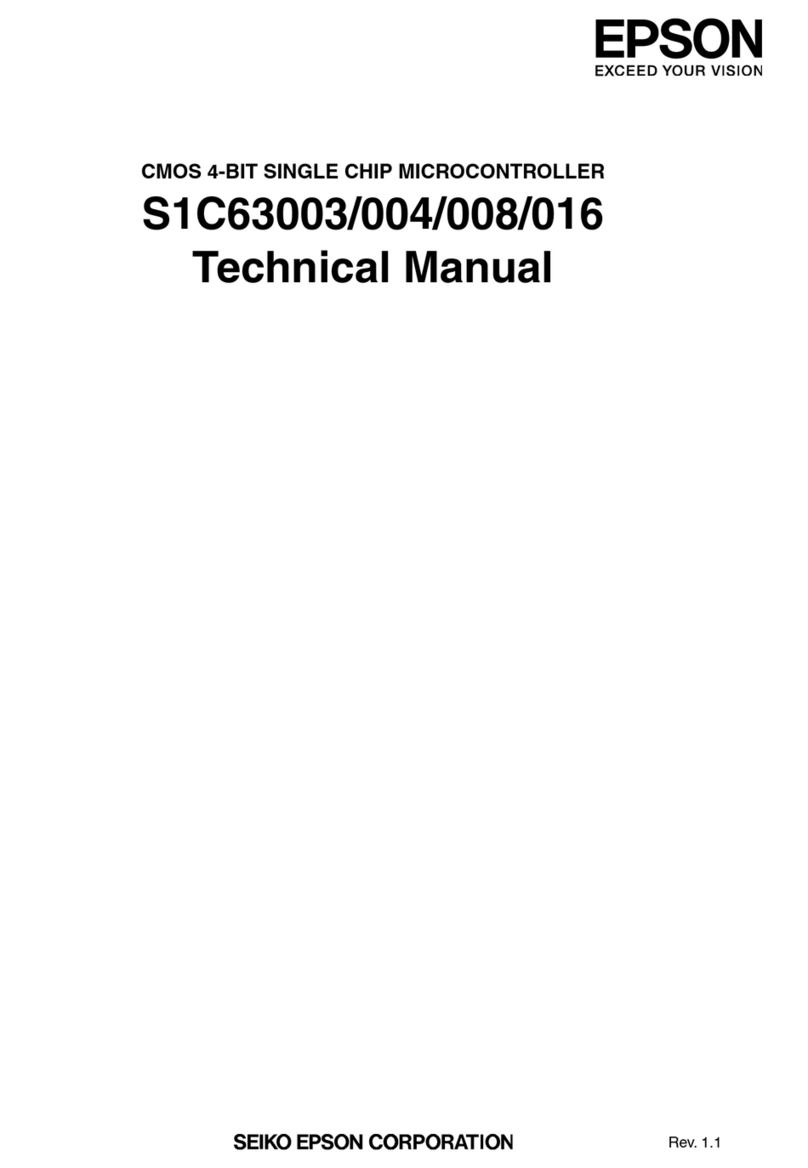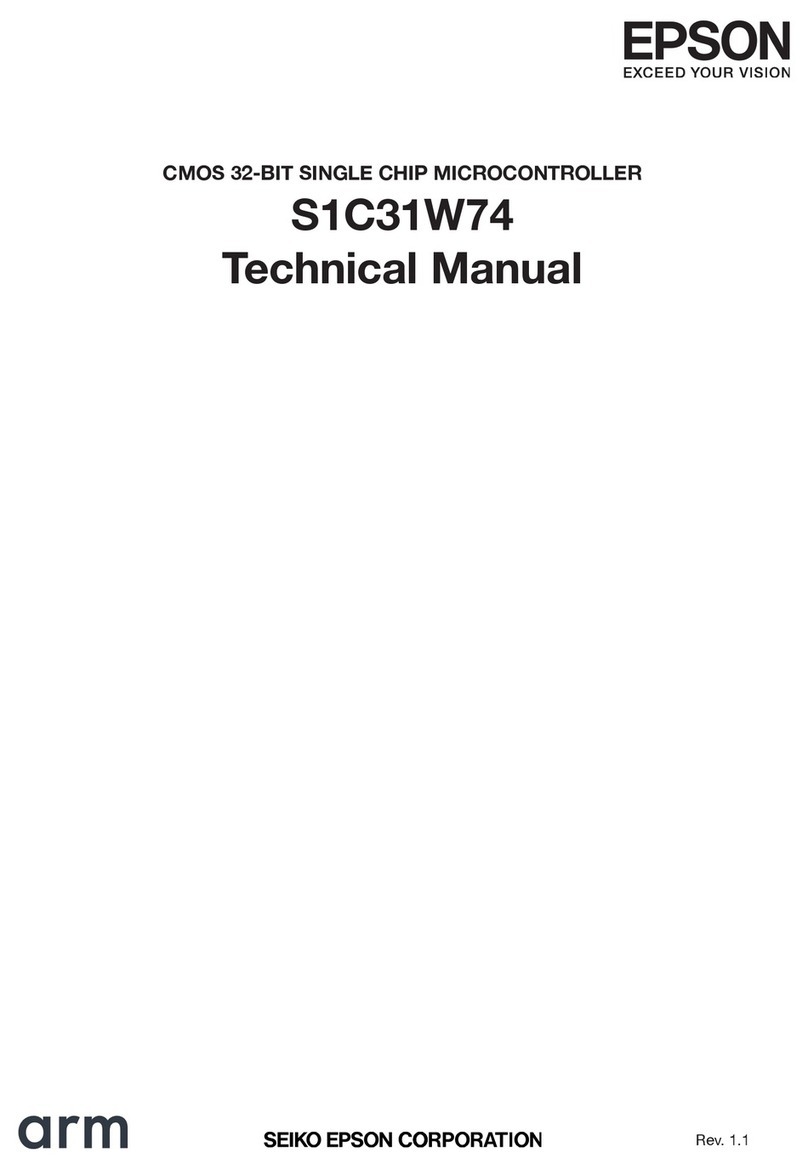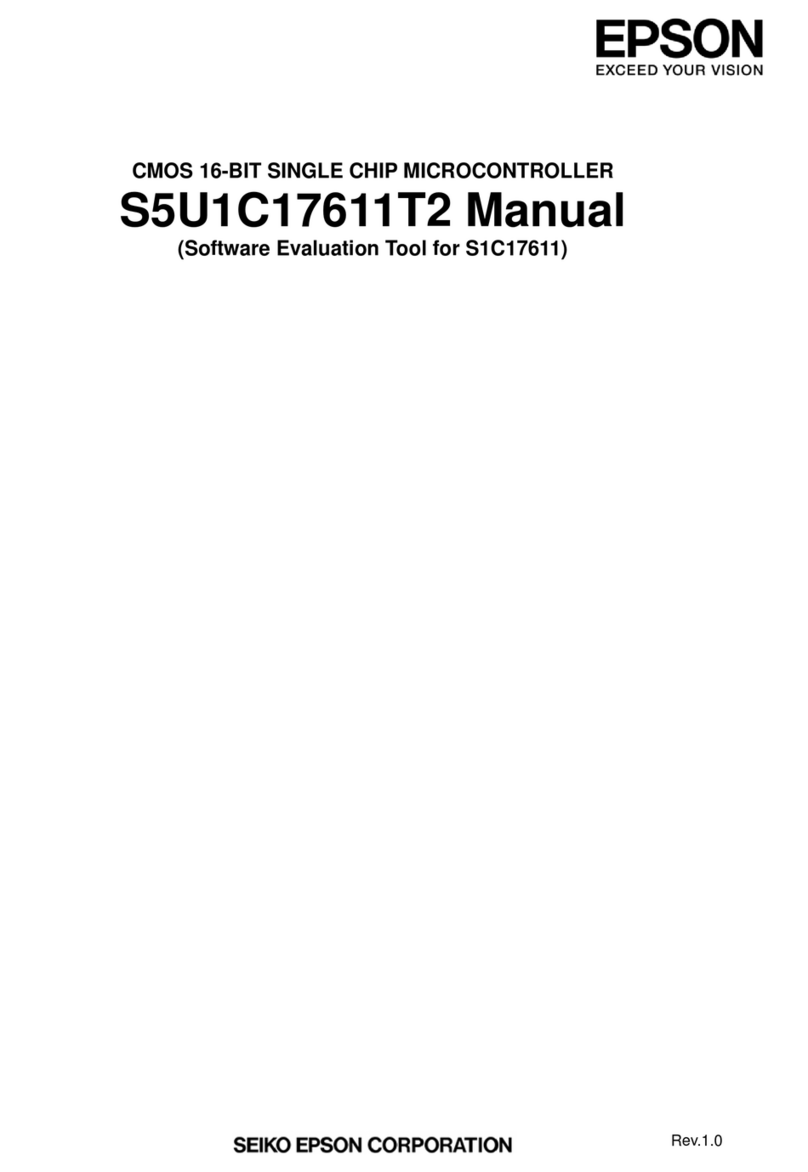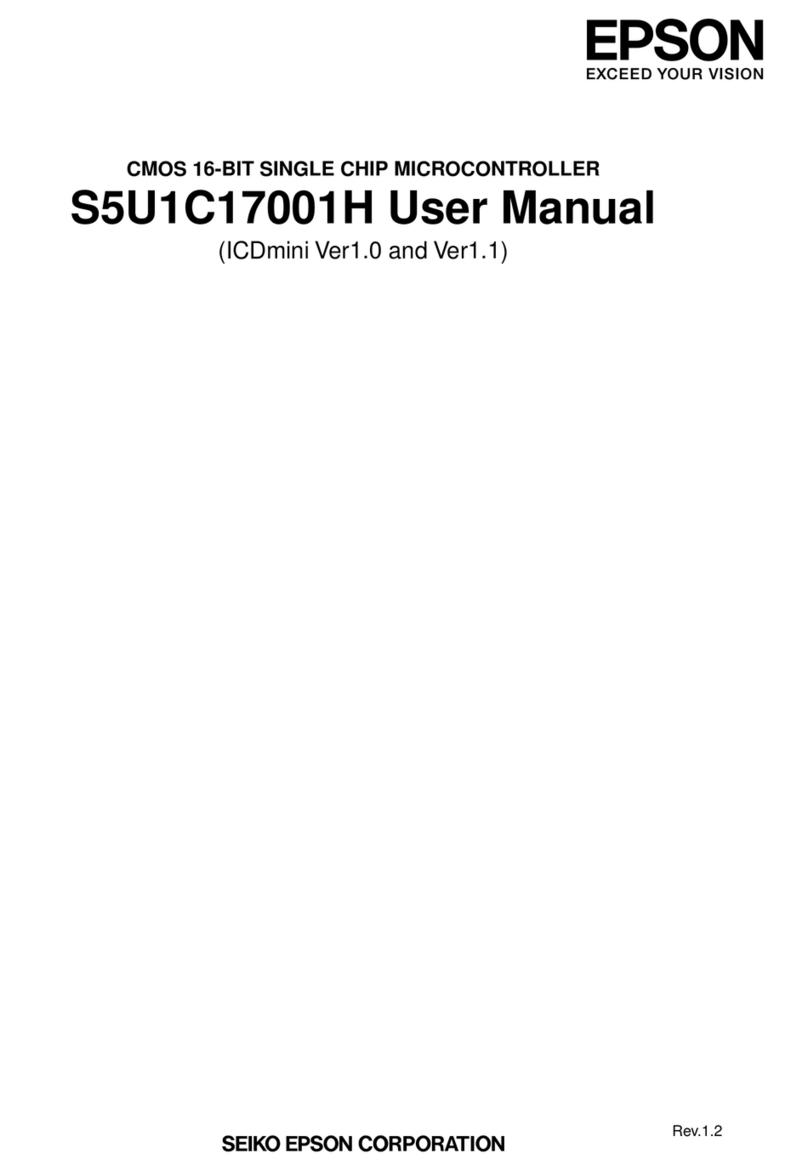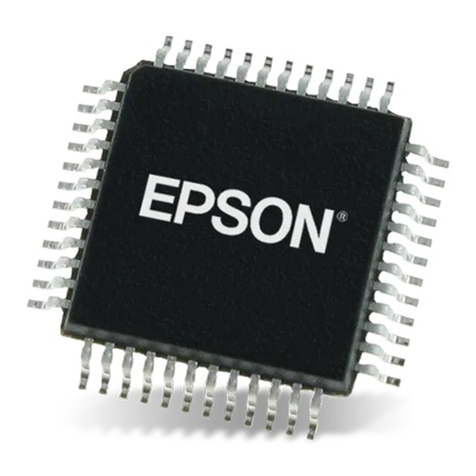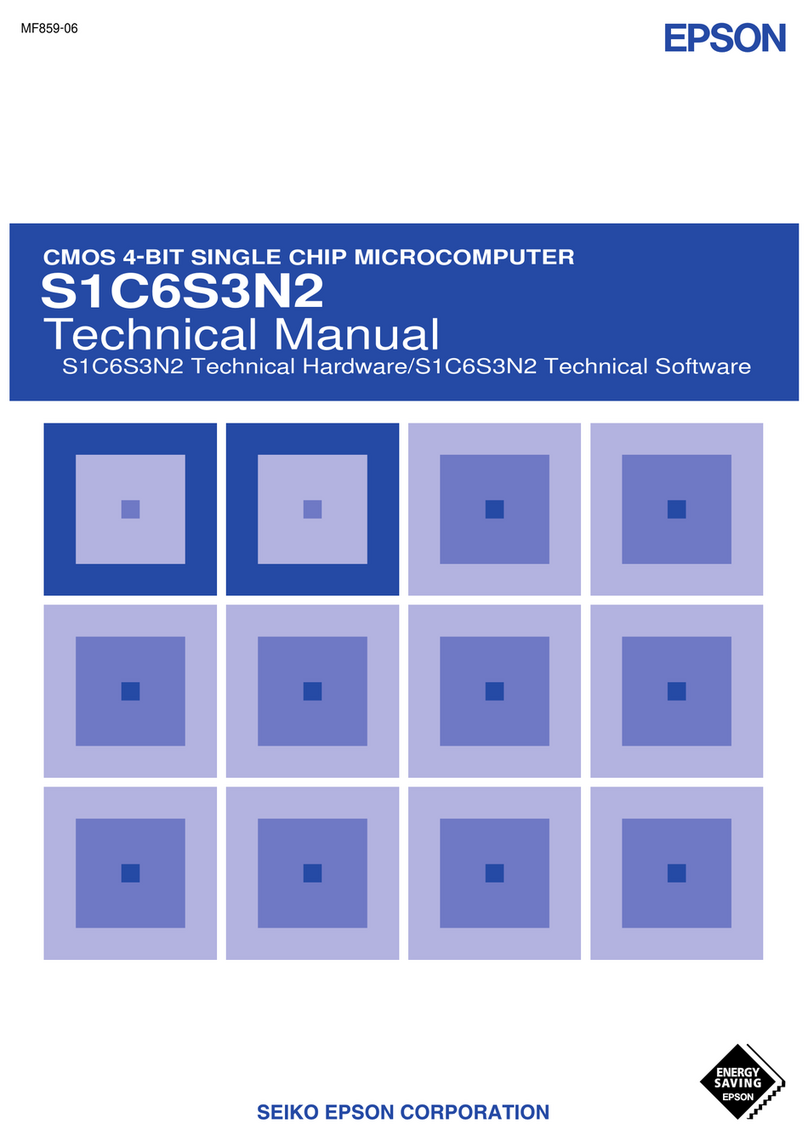S5U1C17001H2 User Manual Seiko Epson Corporation i
(ICDmini Ver2.0) (Rev2.0)
Table of Contents
1. Overview..................................................................................................................... 1
1.1 Features....................................................................................................................................2
1.2 Operating Environment...........................................................................................................3
2. Components Included with Package........................................................................ 4
3. Name and Function of Each Part.............................................................................. 5
3.1 Left Side Panel.........................................................................................................................5
3.1.1 4-pin Target Interface Connector (black).............................................................................5
3.1.2 4-pin Flash Programming Power Supply Connector (white)................................................5
3.1.3 DIP Switch ..........................................................................................................................6
3.1.4 BRK IN Pin..........................................................................................................................8
3.1.5 GND Pin..............................................................................................................................8
3.1.6 3.3 V Output Pin..................................................................................................................8
3.1.7 1.8 V Output Pin..................................................................................................................8
3.2 Right Side Panel ......................................................................................................................9
3.2.1 USB Connector...................................................................................................................9
3.3 Top Panel................................................................................................................................10
3.3.1 LED...................................................................................................................................10
3.3.1.1 In ICD mode ......................................................................................................................................10
3.3.1.2 In Flash programmer mode ...............................................................................................................11
3.3.2 RESET/RESTART Switch.................................................................................................13
4. Connections............................................................................................................. 14
4.1 Connecting the Target System .............................................................................................14
4.1.1 Target Interface Connector................................................................................................14
4.1.1.1 Connecting to the S1C33 processor 10-pin connector......................................................................15
4.1.2 Flash Programming Power Supply Connector..................................................................16
4.1.2.1 Target reset signal output (TARGET RST OUT)................................................................................16
4.1.2.2 Target voltage input (TARGET VCC IN).............................................................................................16
4.1.2.3 Flash programming voltage output (FLASH VCC OUT) ....................................................................17
4.2 Connecting to the Host Computer........................................................................................18
4.2.1 USB Driver Locations........................................................................................................18
4.2.2 USB Driver Installation Procedure.....................................................................................18
5. ICD Mode .................................................................................................................. 20
5.1 Specifying ICD Mode .............................................................................................................20
5.2 Activation in ICD Mode..........................................................................................................20
5.2.1 When the TARGET RST OUT Signal is Not Connected....................................................20
5.2.2 When the TARGET RST OUT Signal is Connected ..........................................................21
5.3 Starting Up the Debugger...................................................................................................... 21
5.4 Flash Programming Voltage Setting .................................................................................... 22
6. Flash Programmer Mode......................................................................................... 23
6.1 Preparation for Using Flash Programmer Mode ................................................................. 23
6.1.1 fwlp Command.................................................................................................................. 23
6.1.1.1 Command format...............................................................................................................................23
6.1.1.2 Command setting example................................................................................................................25
6.1.2 fwld Command.................................................................................................................. 25
6.1.2.1 Command format...............................................................................................................................25