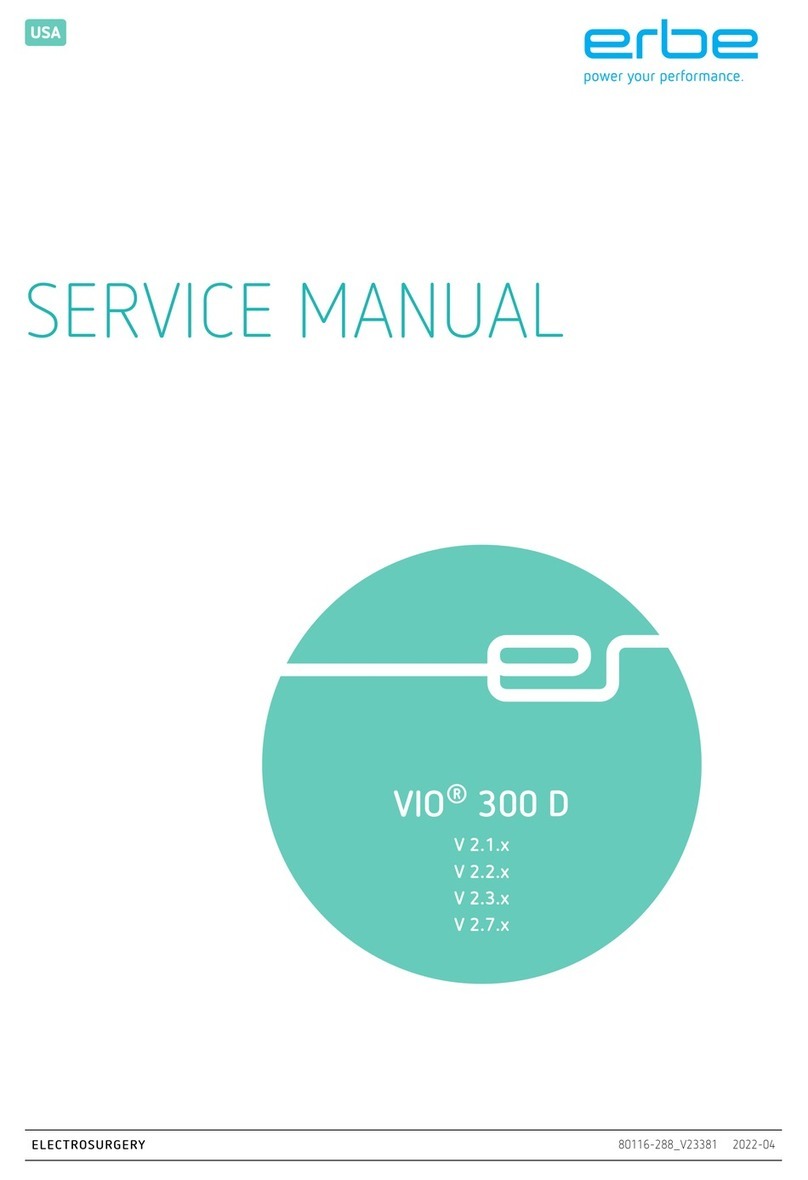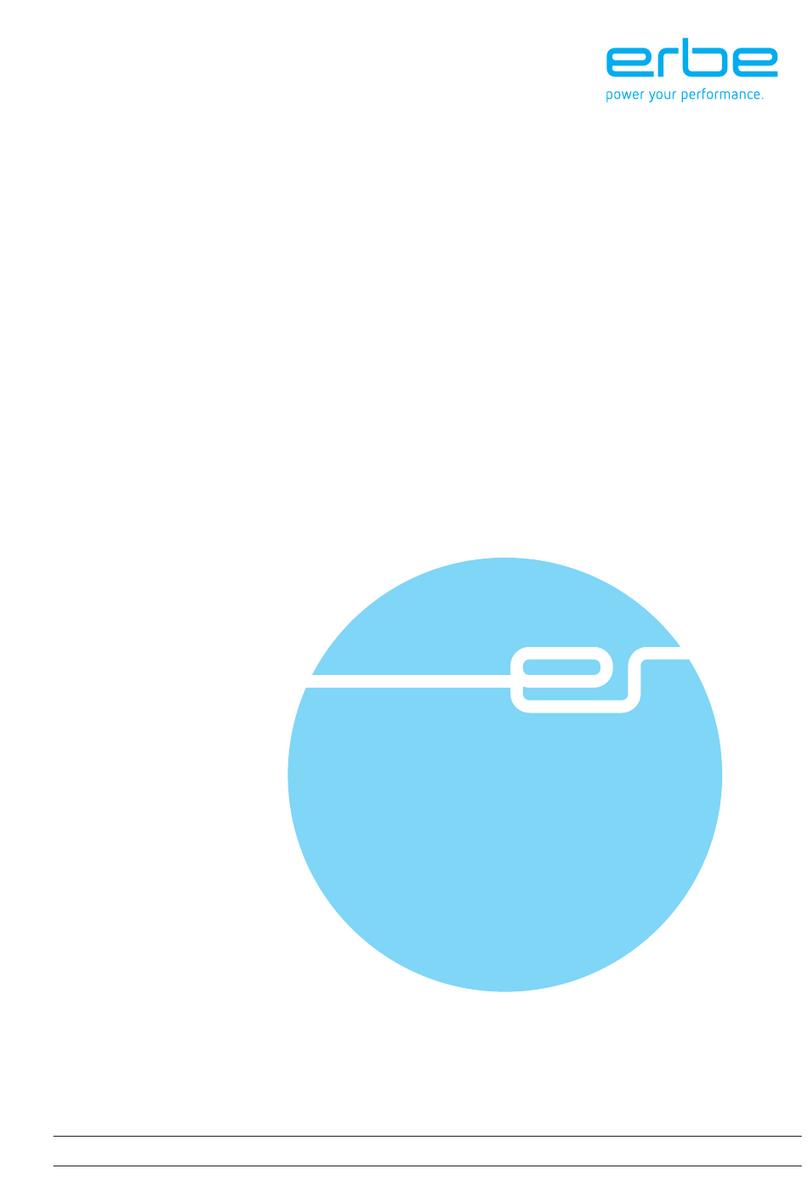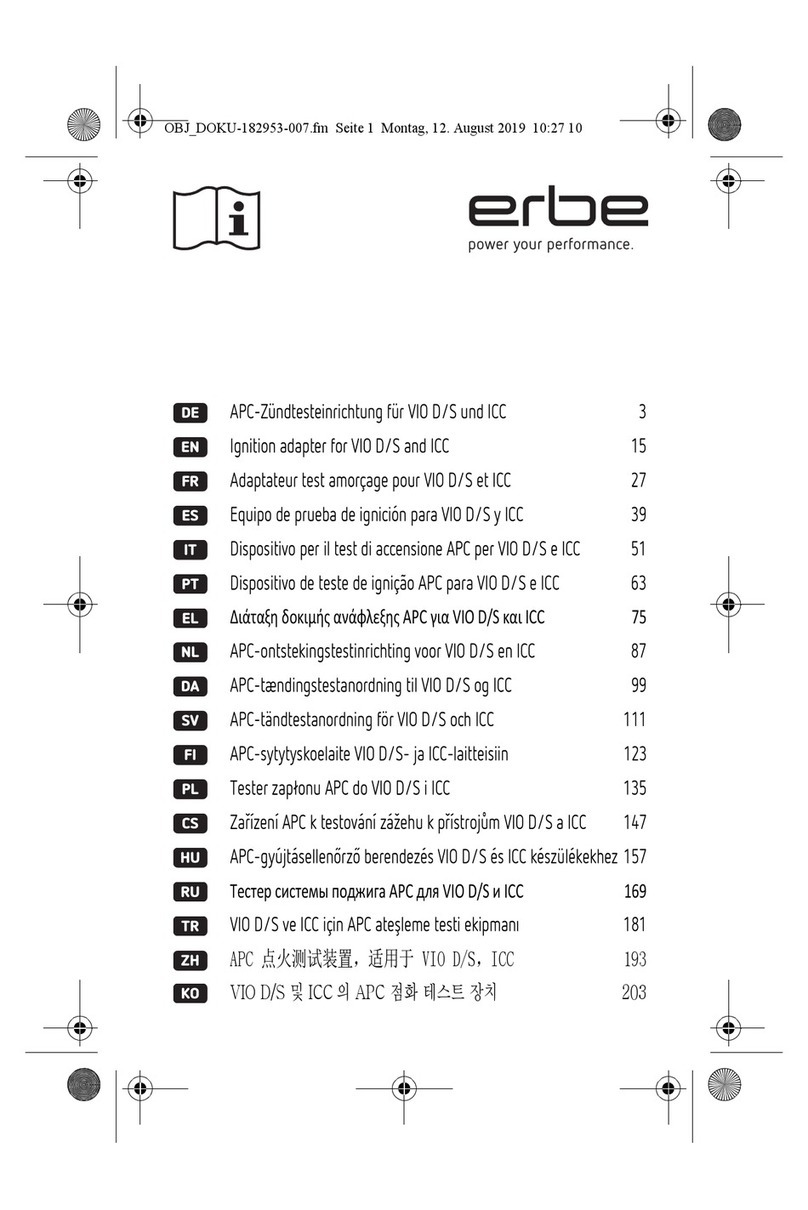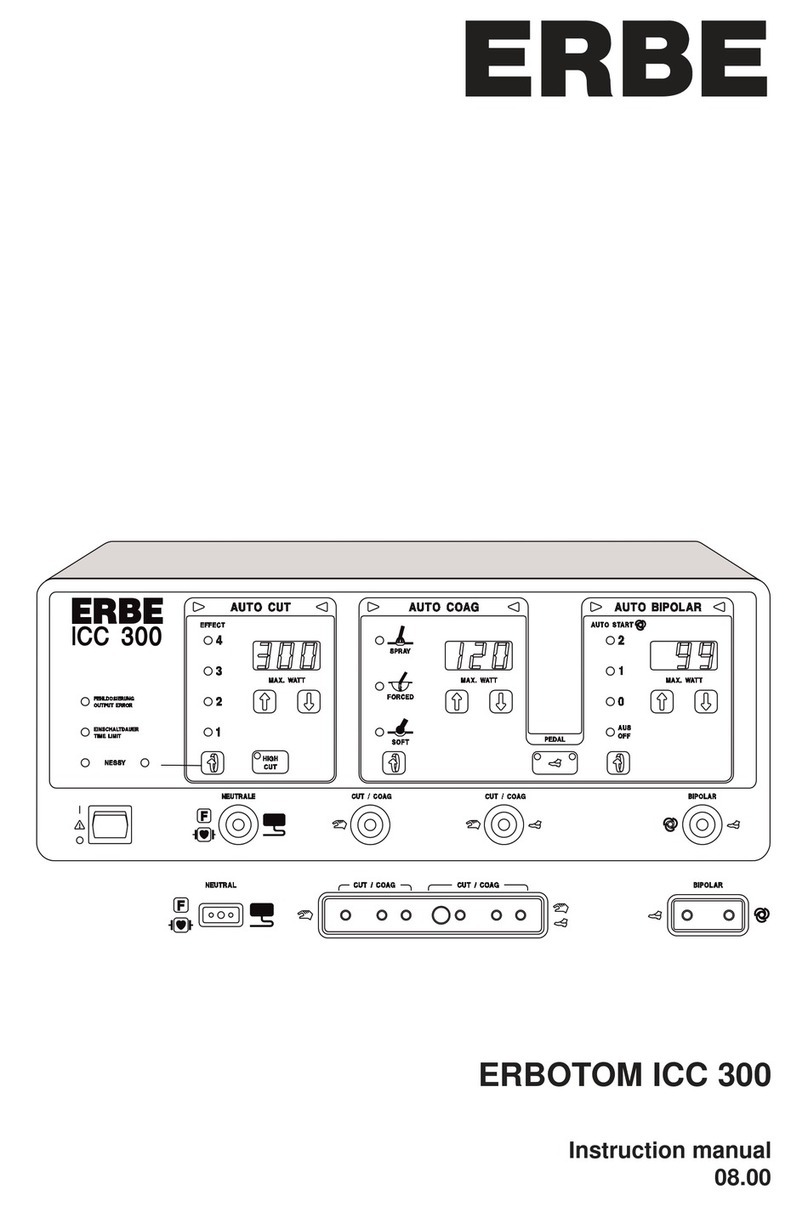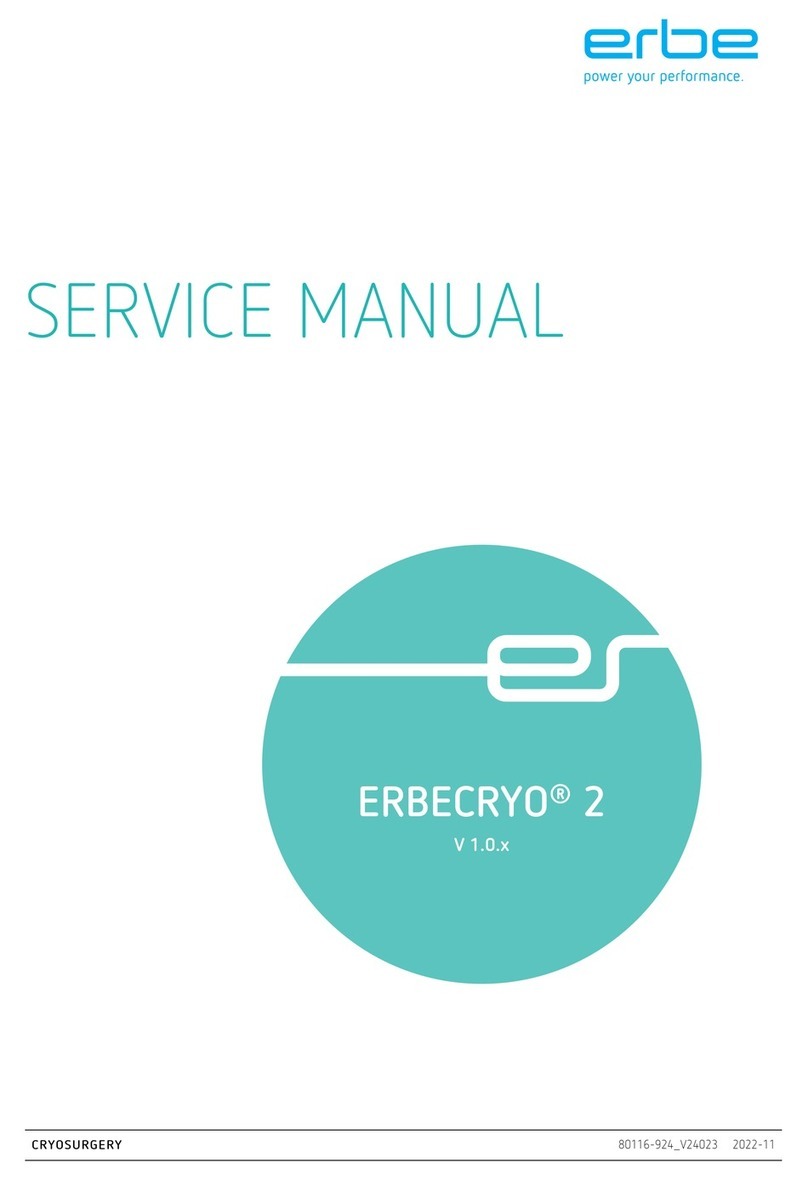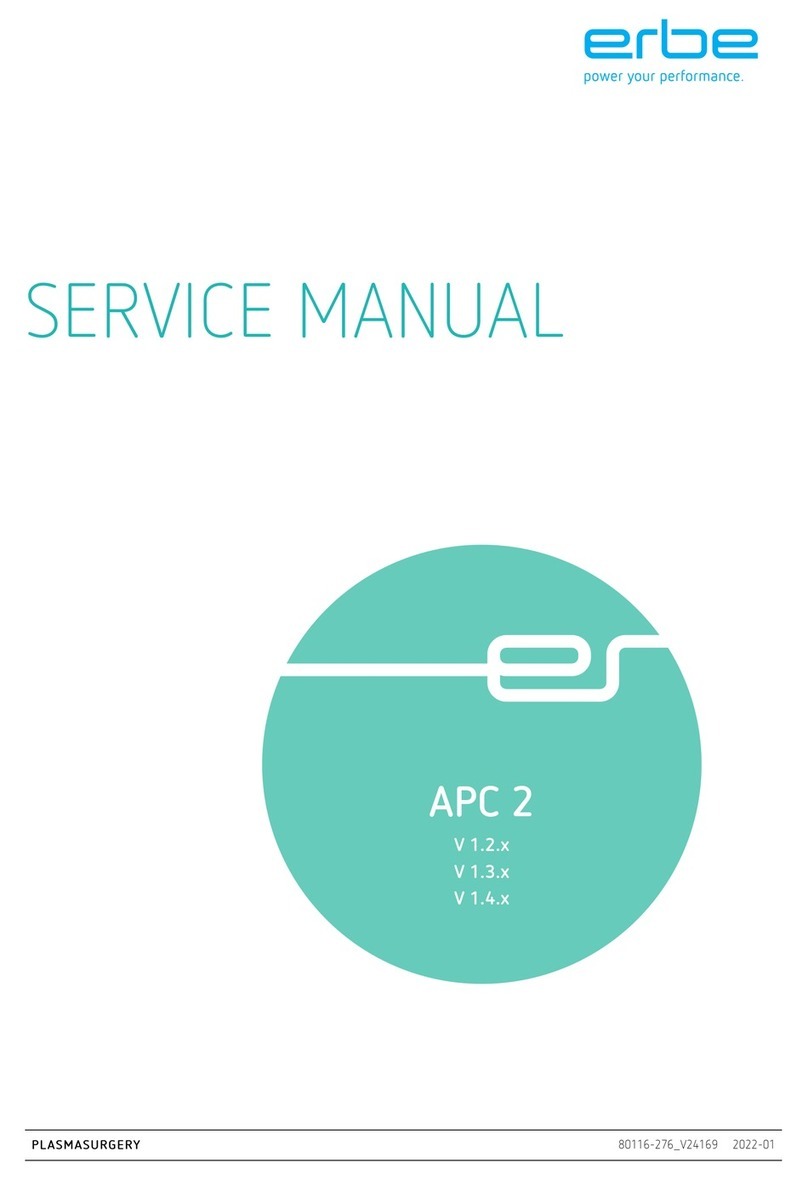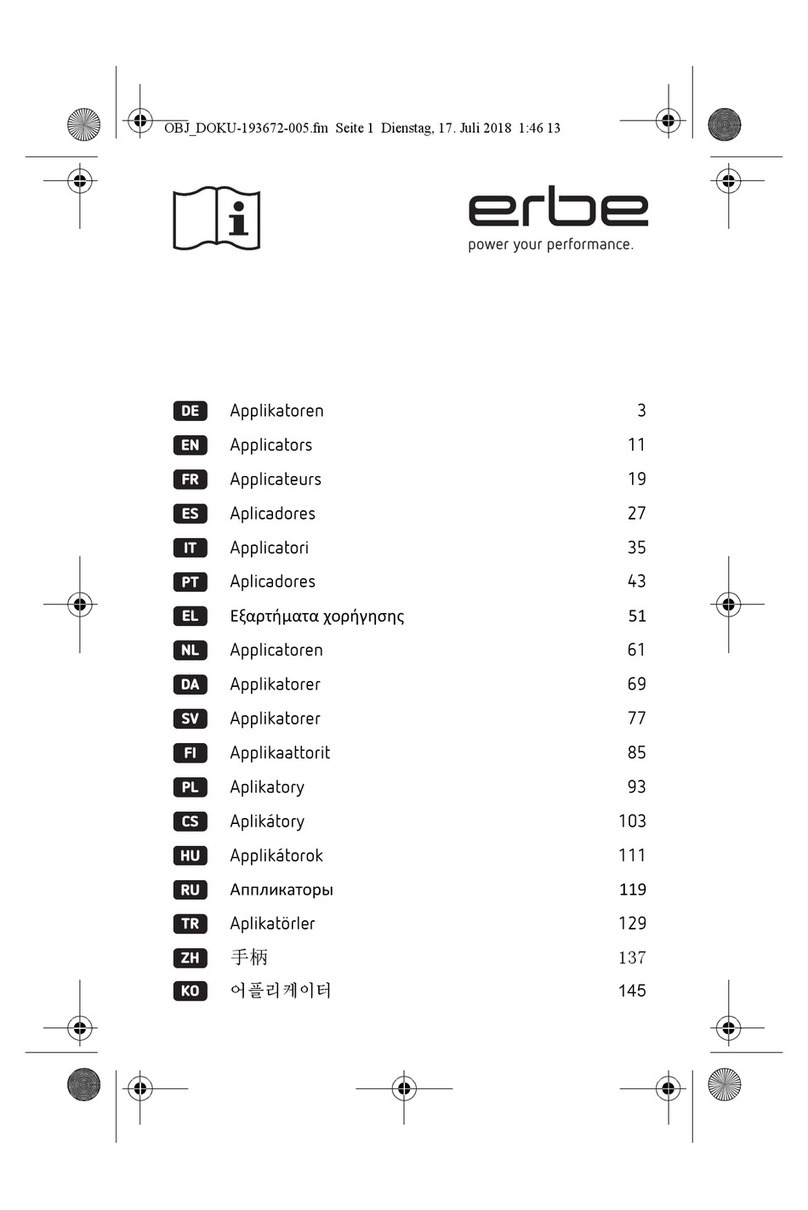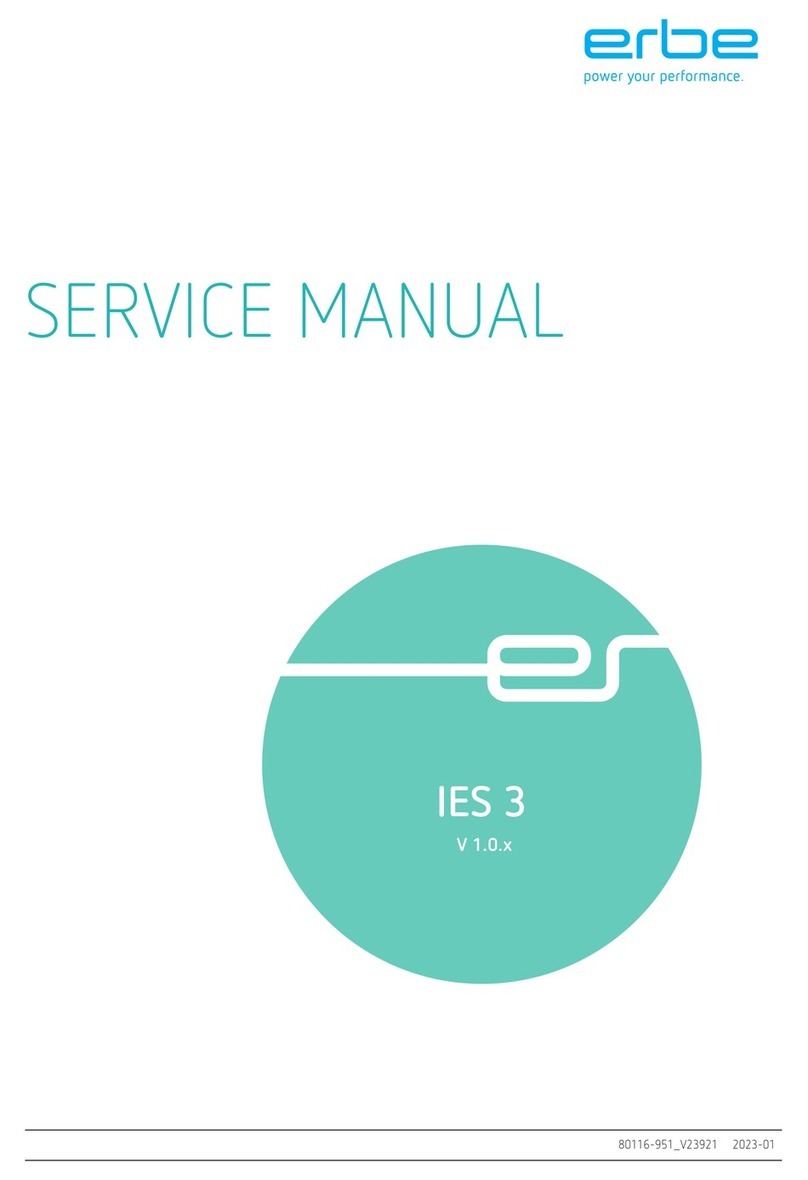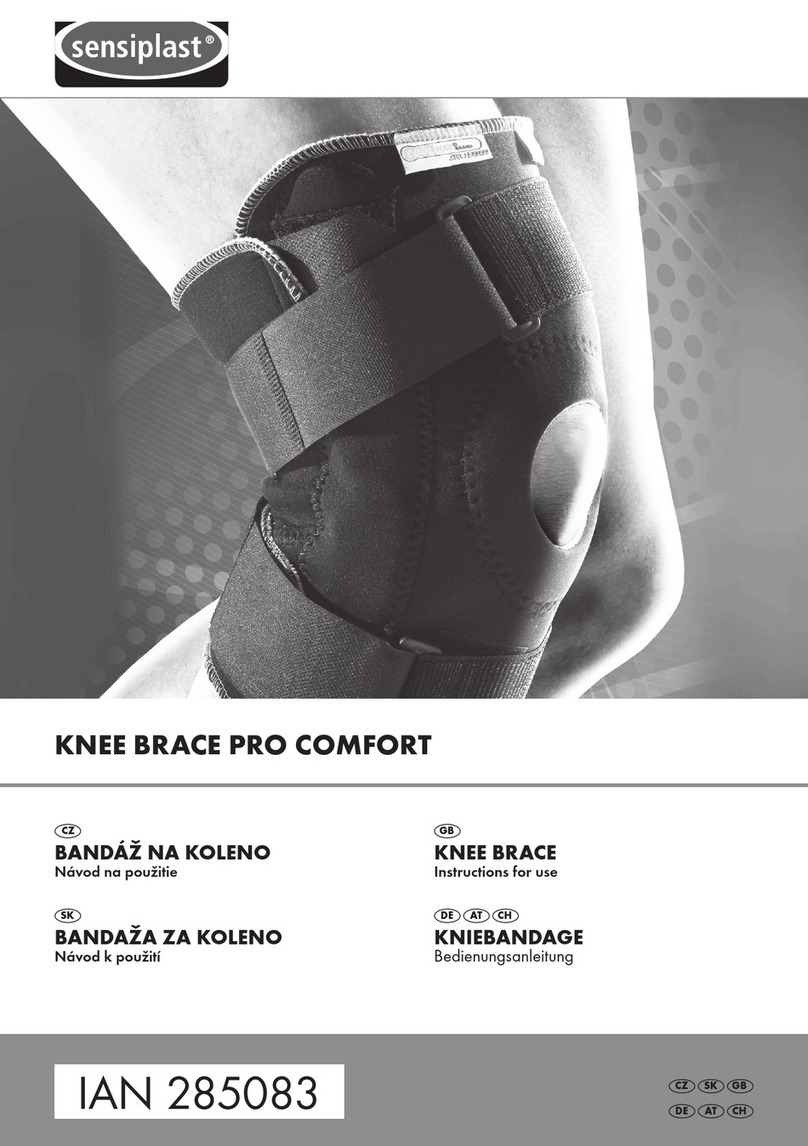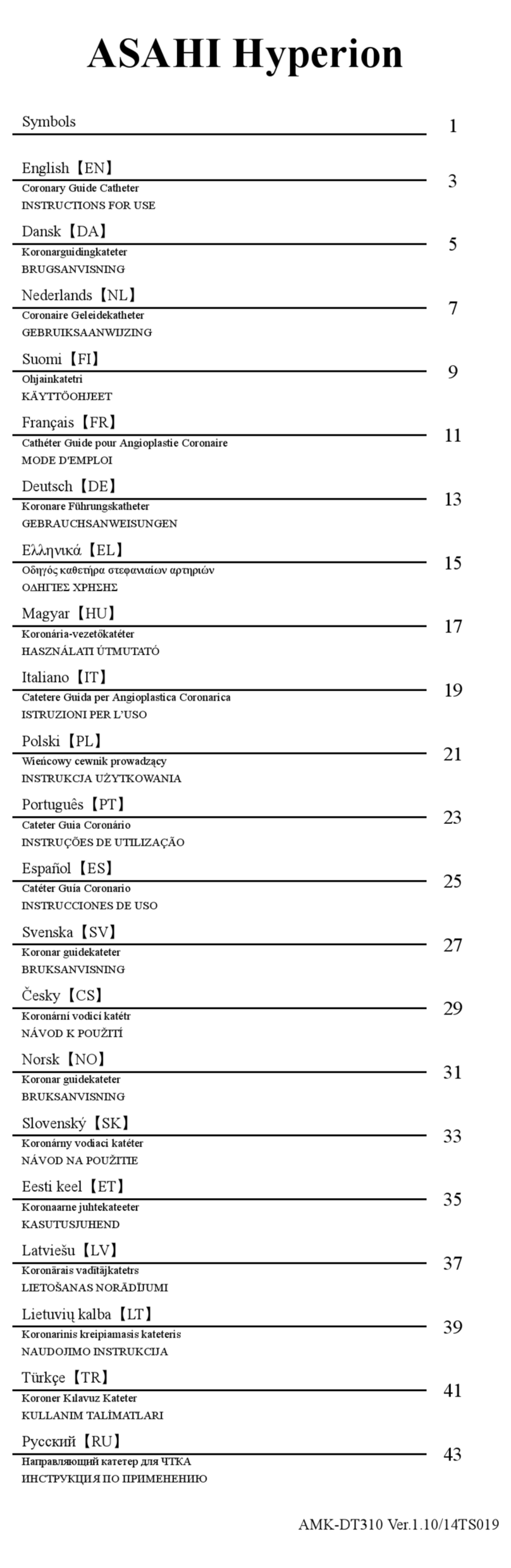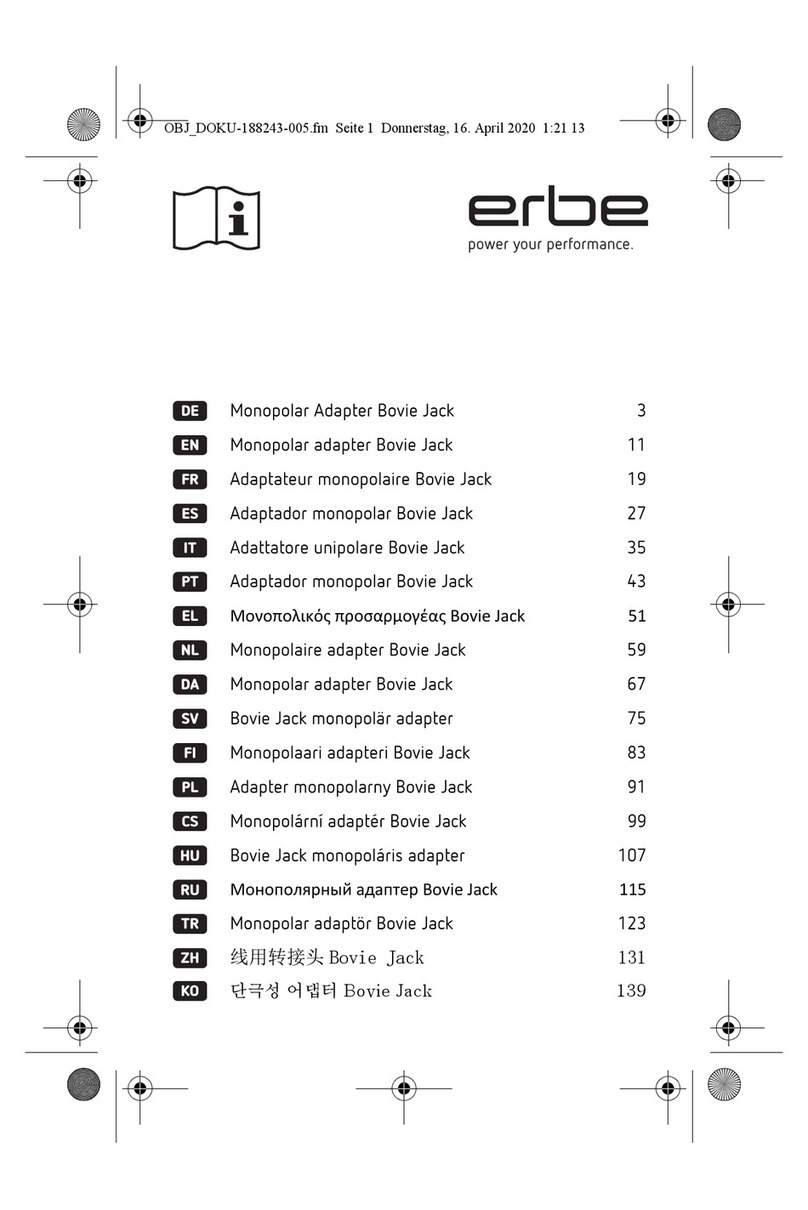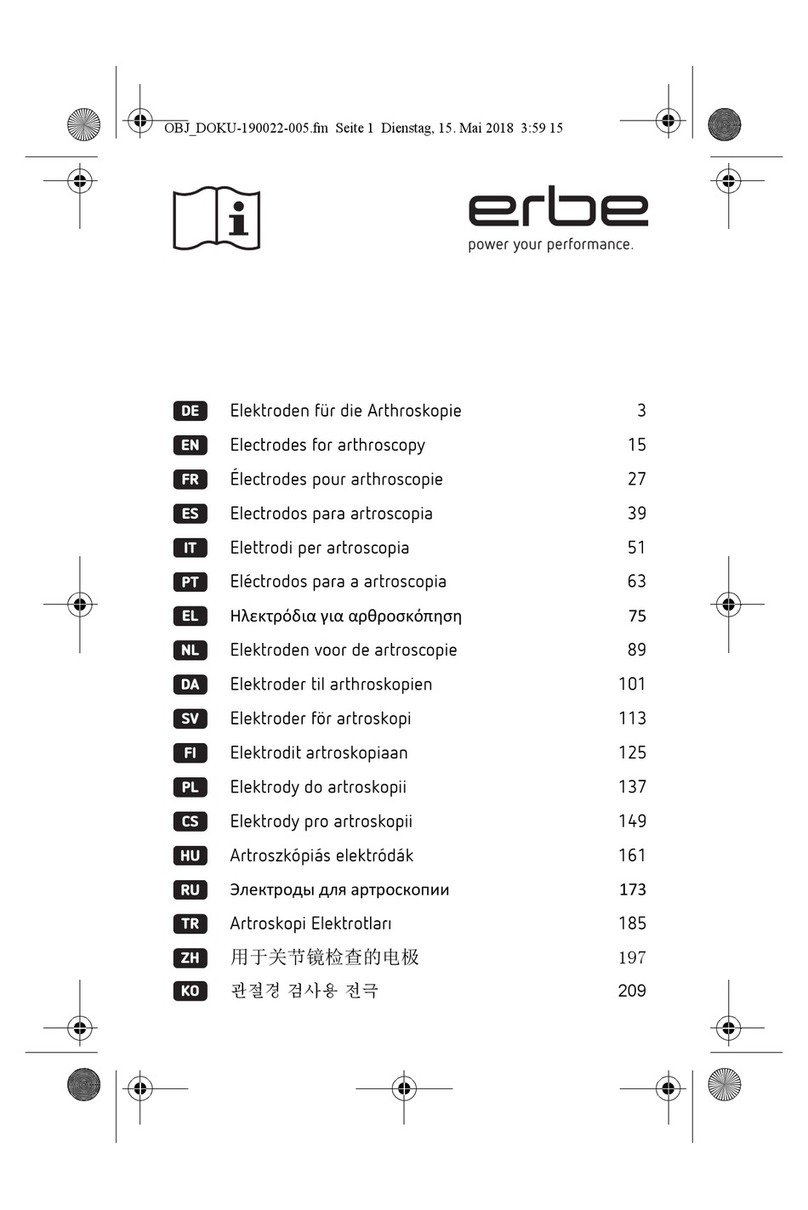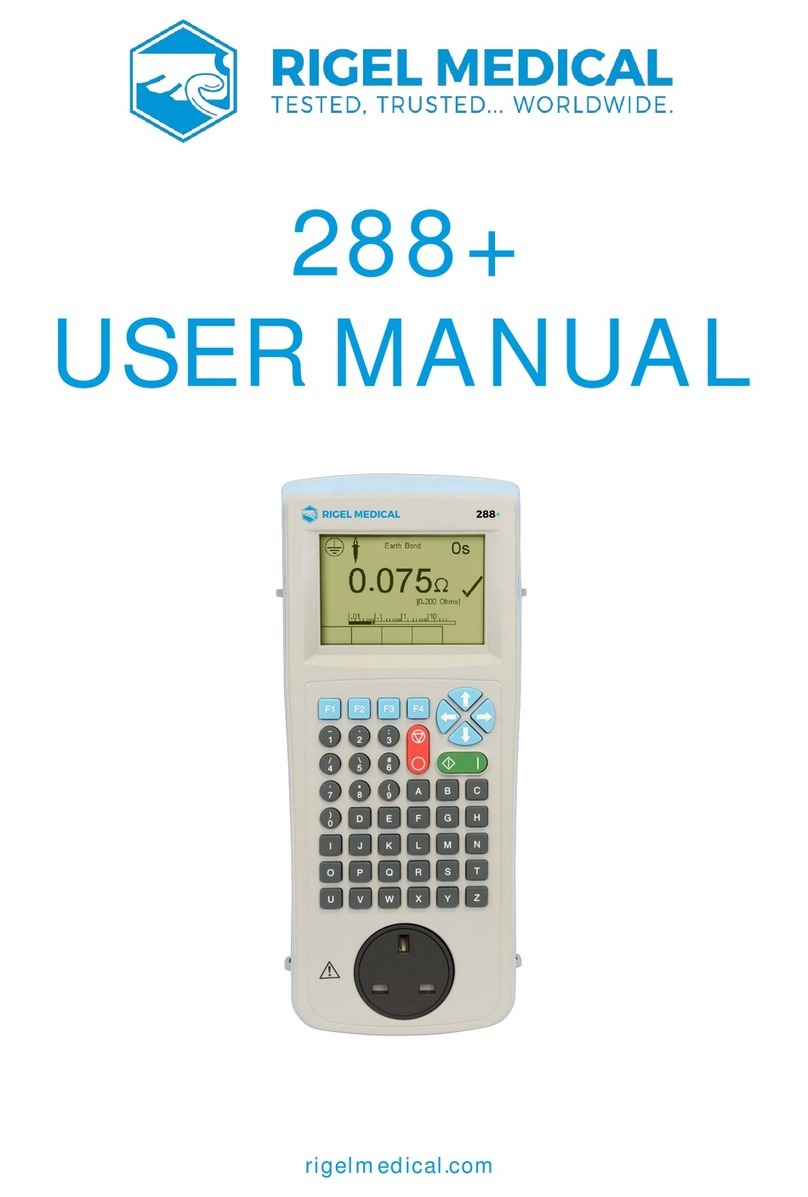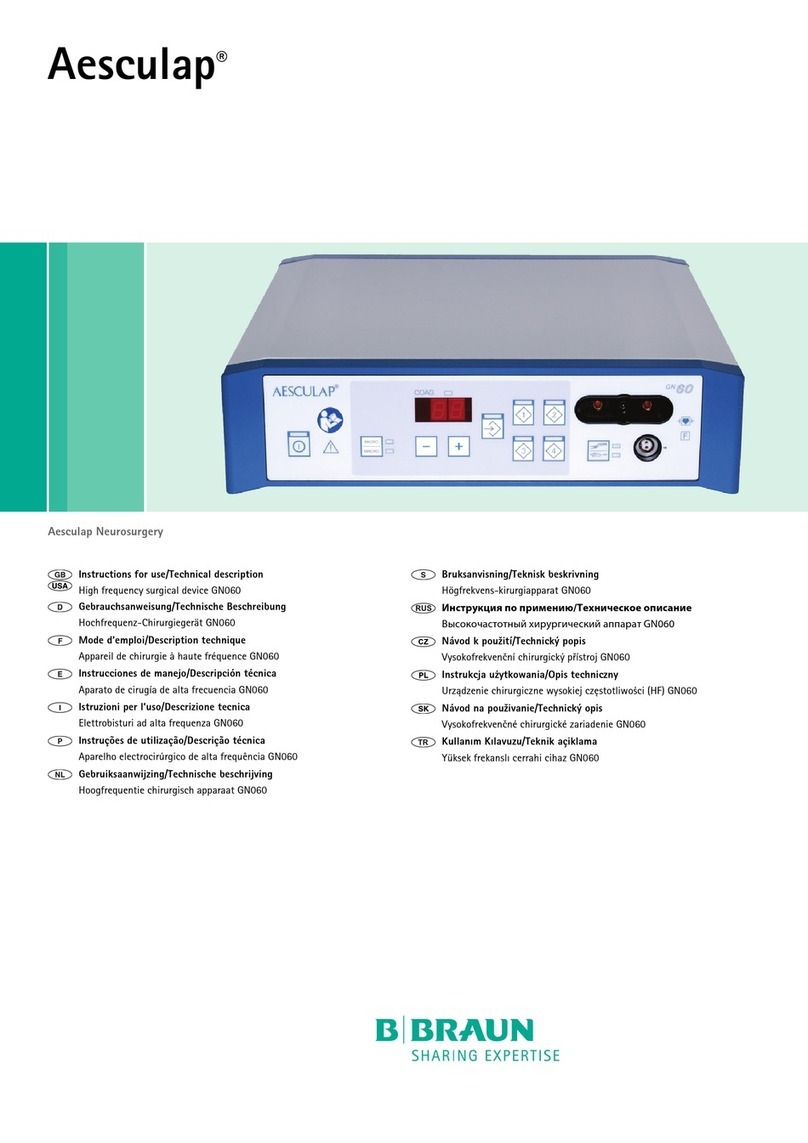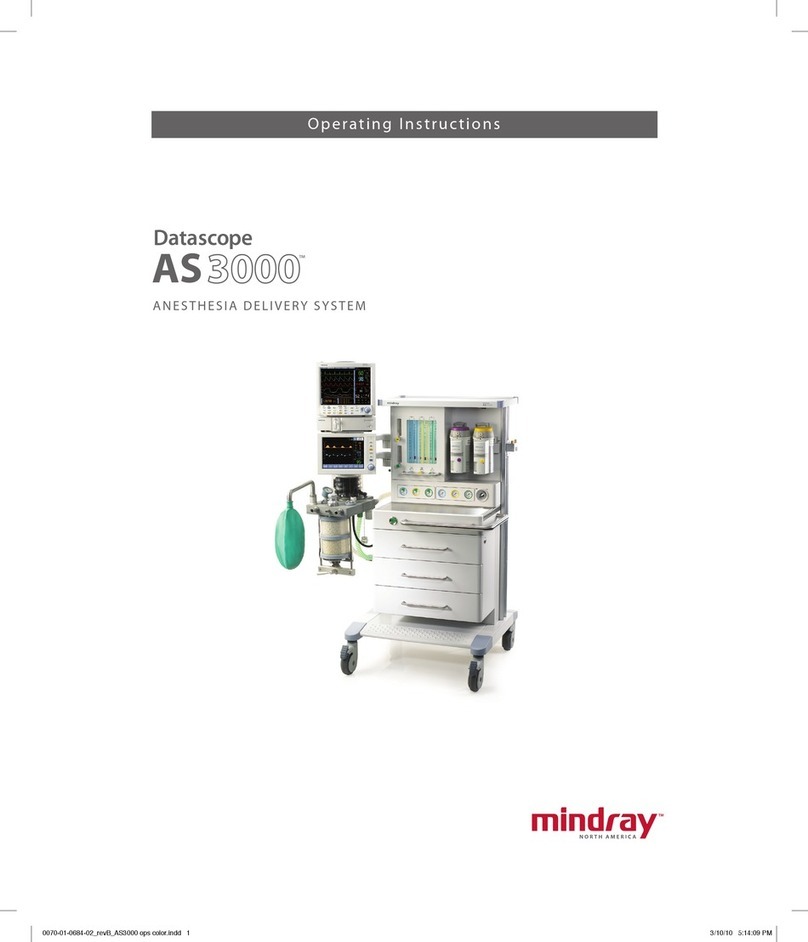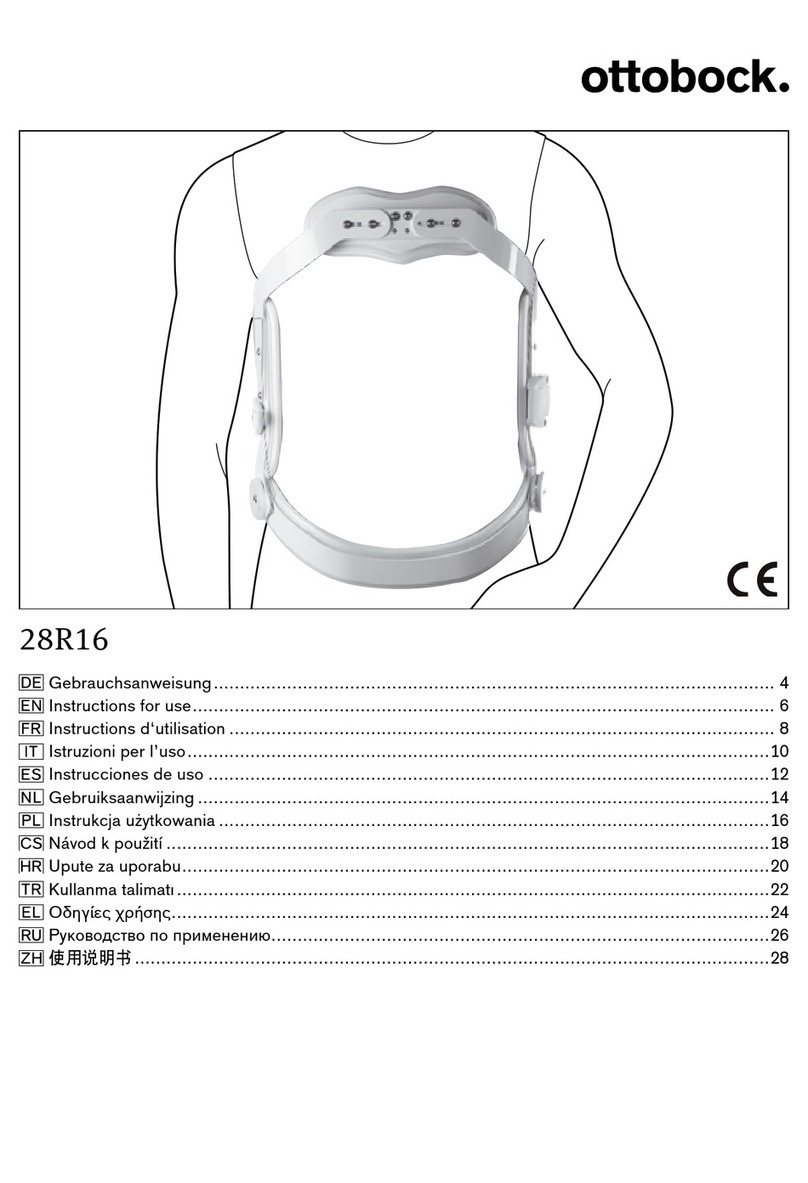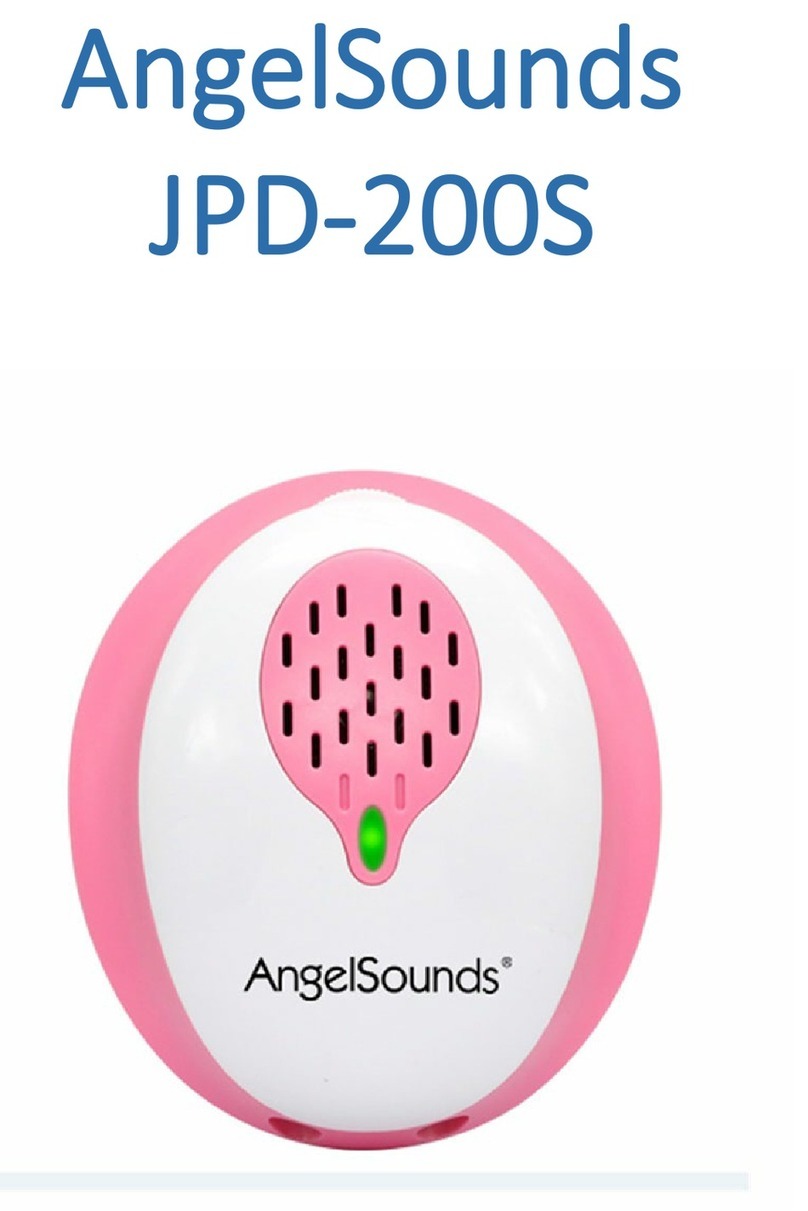2 ERROR list 19
/ 58
Art. No. 80116-251
08 / 99
ERROR list V 3.X
ERBOTOM ICC 50, ICC 80, ICC BIPOLAR
Automatic error detection, indication and documentation
ERBOTOM ICC series high-frequency surgical units are equipped with a device for automatic error detection,
indication and documentation (ERROR monitor).
Error detection
For ERBOTOM ICC series equipment with software version 1.07, the ERROR monitor can detect up to 91
different errors, depending on the type of equipment and its features, and indicate these on the display.
Error indication
Error numbers (ERROR nos.) are assigned to the various errors. If an error is detected, it is immediately
reported. The error report is both and visual and audible.
Error documentation
The error numbers of detected errors are automatically saved in chronological order. Since only 20 memory
locations are available, only the last 20 error messages are displayed. If the same error is detected several
times in a row, the corresponding error number is then saved only once in consideration of the limited number
of available memory locations. The error numbers documented in memory can be displayed via Test program
2 and deleted.
Troubleshooting for ICC family equipment
The ICC equipment family is equipped with an error detection system which records the last 20 (ICC 50, ICC
80, ICC BIPOLAR) errors in an ERROR list and saves them in memory. This error memory can be called up
via Test program no. 2. The idea of troubleshooting is to help the user of the equipment in the event of
malfunction. He should thus be capable of localizing errors himself and deciding whether this is an operational
error or an error originating with the accessories which he can possibly remedy himself, or whether it is
necessary to contact the technical service.
If there is a complete failure of the system and no display is visible, the power supply may have been interrupted
or the voltage supply inside the unit is defective. In such a case, first check whether the outlet used is live or a
fuse in the house power supply has been tripped (Does a different unit function at this outlet?). If the outlet
used is live, check the powerline to the unit and replace if necessary. The equipment fuses on the rear panel
should also be checked and replaced if necessary.
If these efforts produce no results, there is presumably an error within the unit. You should then contact the
technical service.
In the case of a malfunction with a properly functioning display, but without indication of an ERROR number
on the display, the error may be located in defective accessories. There may, for example, be a defect in the
fingerswitch or footswitch, or there may be a power interruption. The cause of the error may be determined by
exchanging the accessories used.
To determine other causes of errors, an ERROR number in the unit display indicates the course of further
action according to the following table.