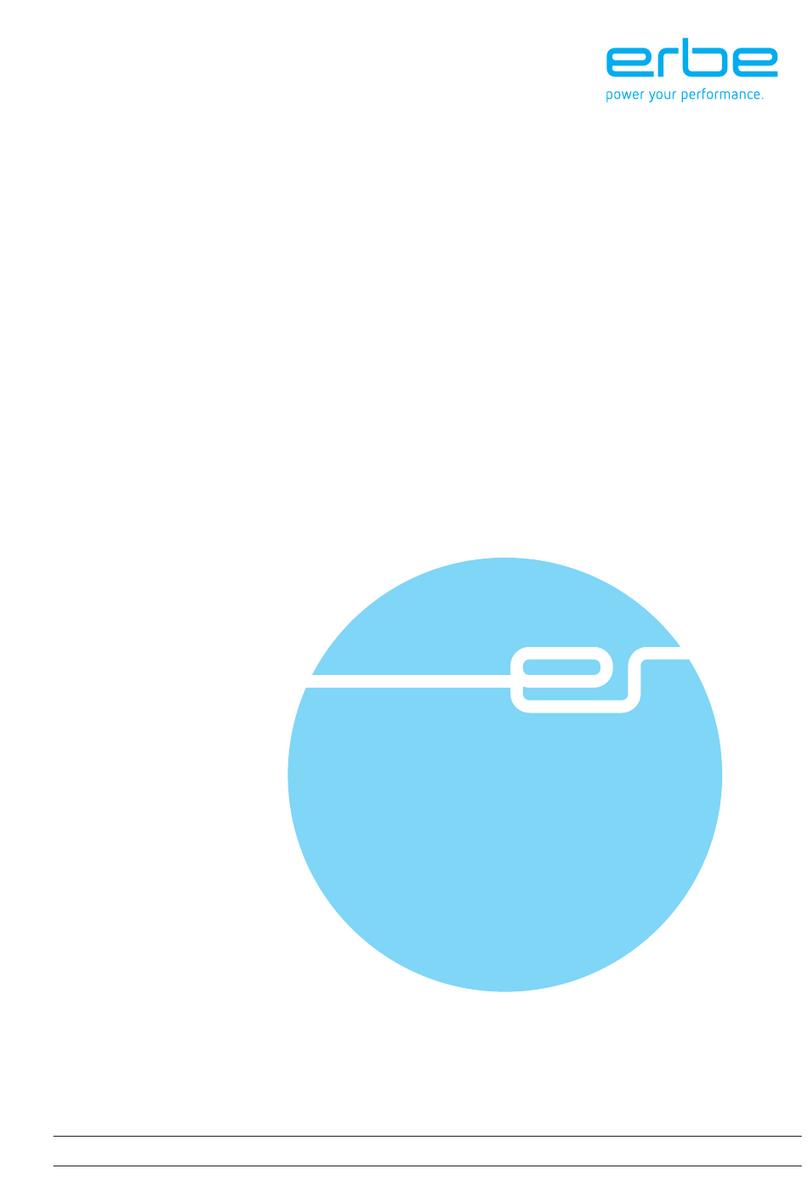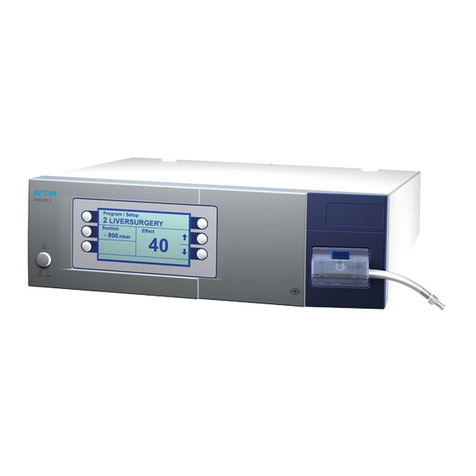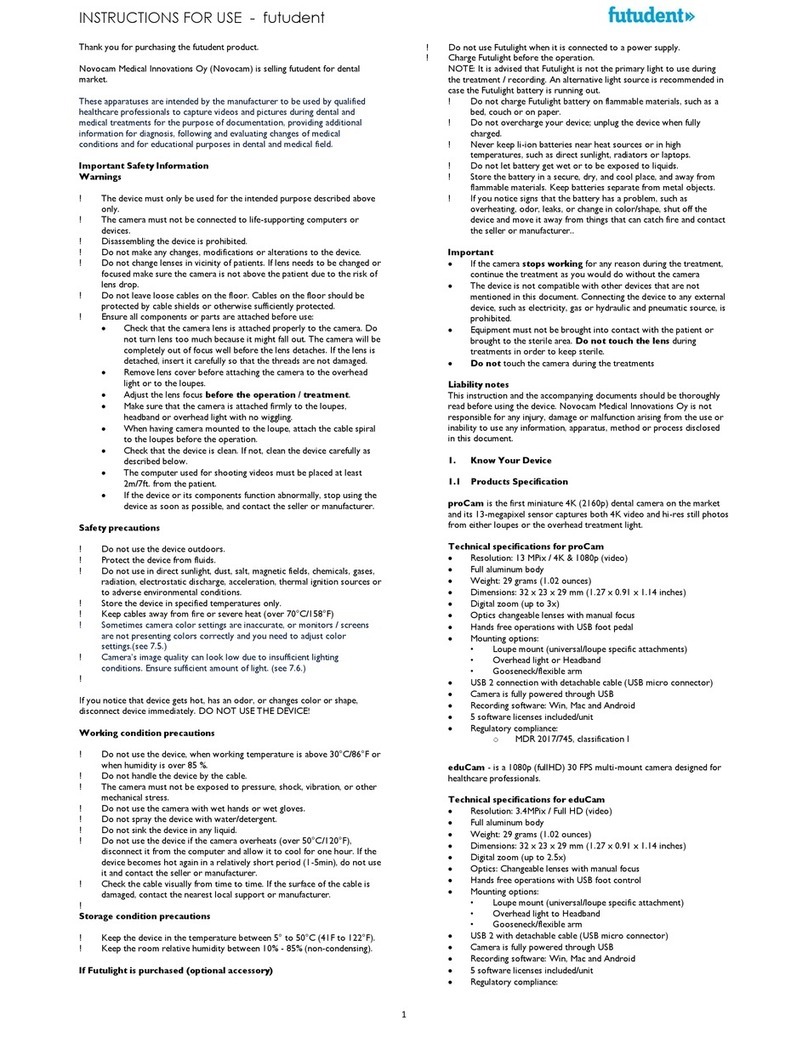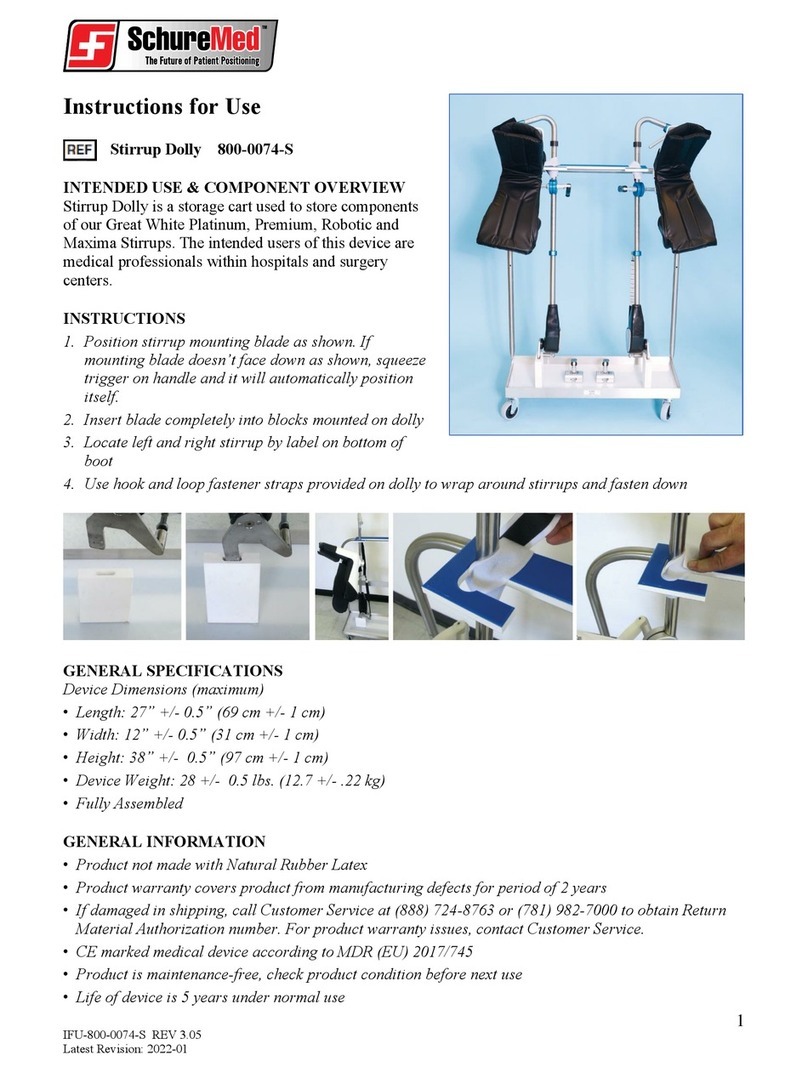Erbe IES 3 User manual
Other Erbe Medical Equipment manuals
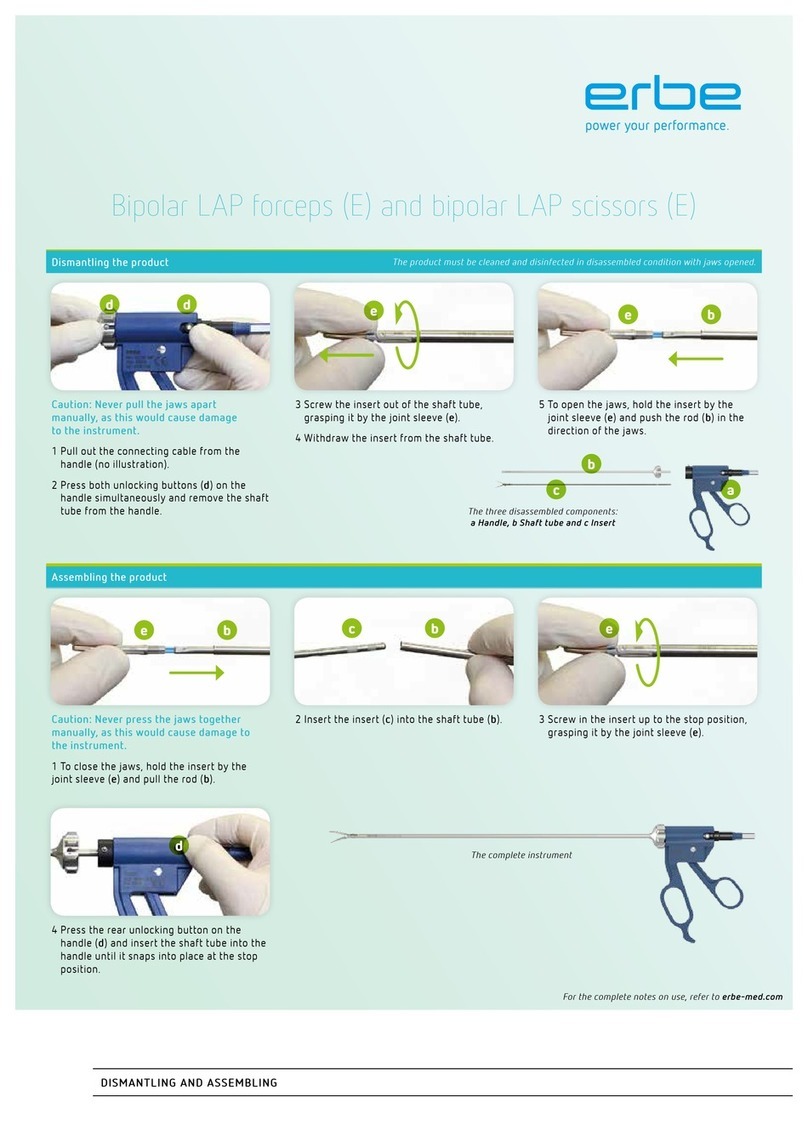
Erbe
Erbe Bipolar LAP forceps (E) User manual

Erbe
Erbe 20191-395 User manual

Erbe
Erbe 20191-179 Operating instructions
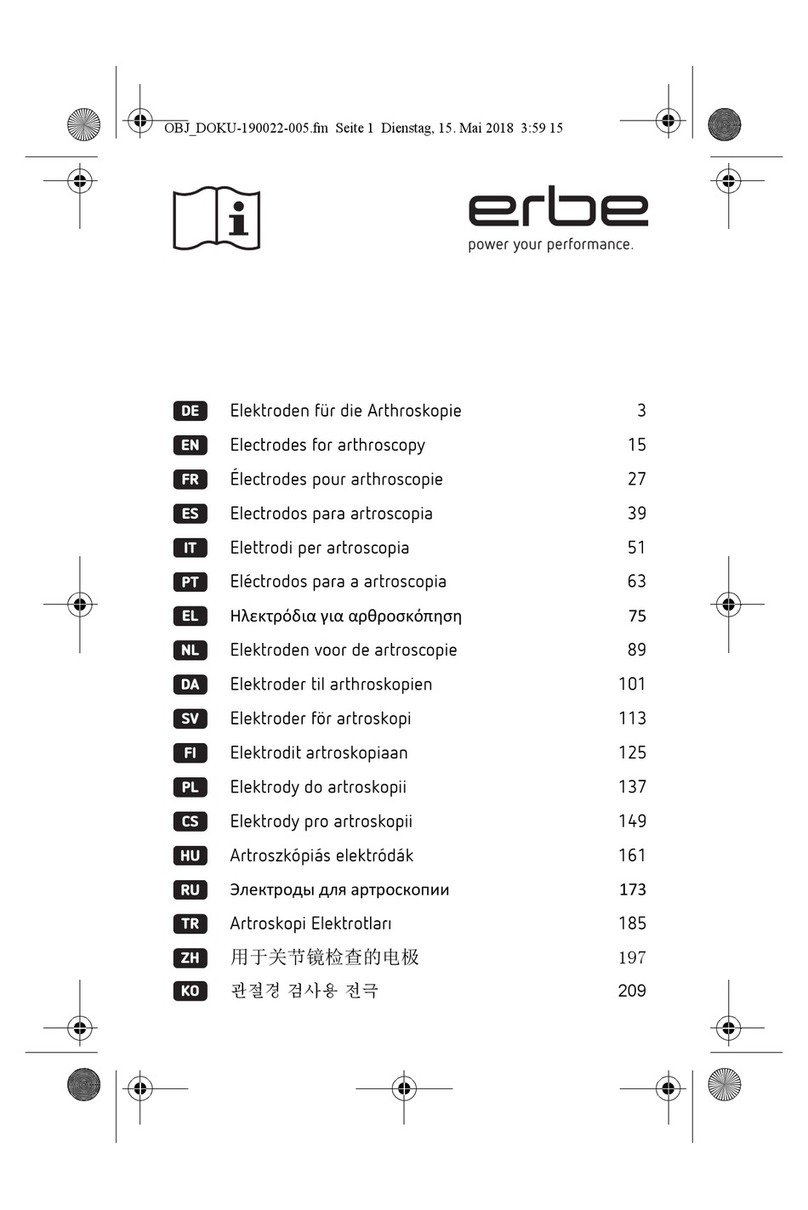
Erbe
Erbe 20191-331 Operating instructions

Erbe
Erbe VIO 300D ESU User manual

Erbe
Erbe ICC 200 User manual

Erbe
Erbe ICC 200 User manual

Erbe
Erbe ICC 350 User manual

Erbe
Erbe VIO 200 S User manual

Erbe
Erbe VIO 200 D User manual
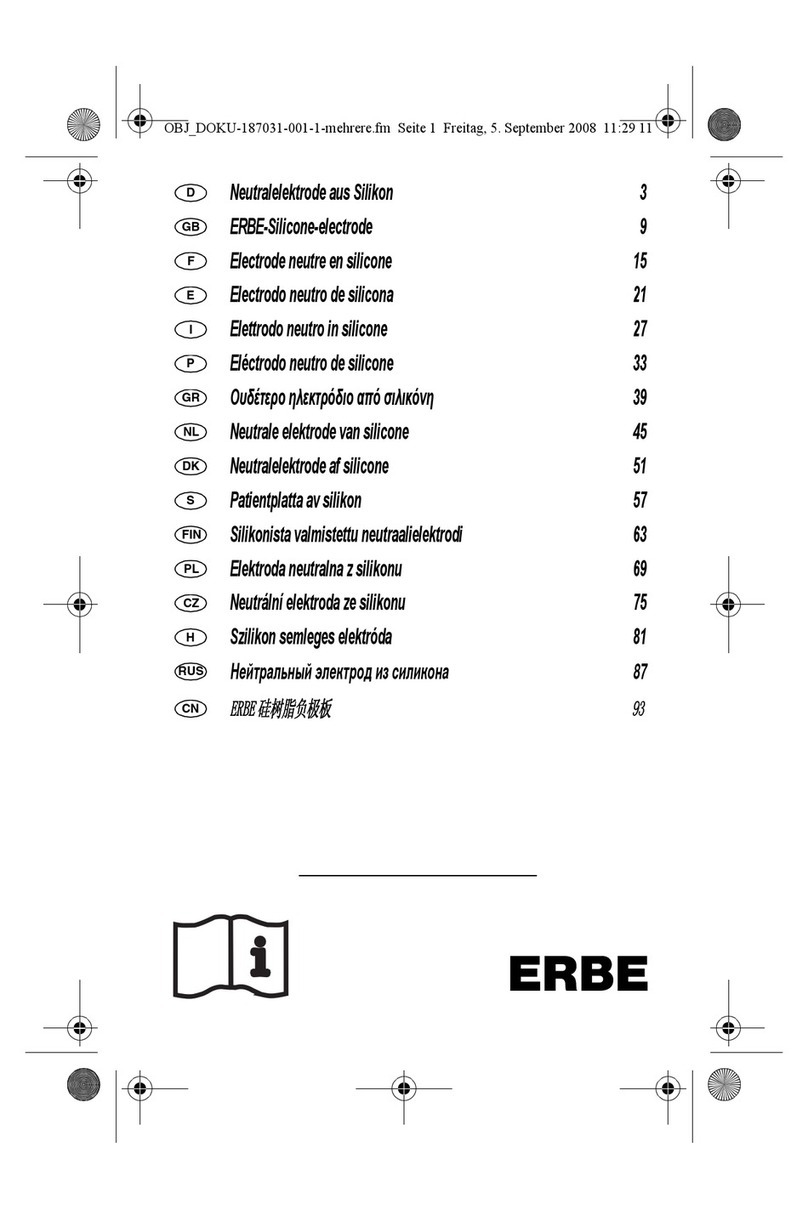
Erbe
Erbe 20193-008 Operating instructions

Erbe
Erbe VIO 3 User manual
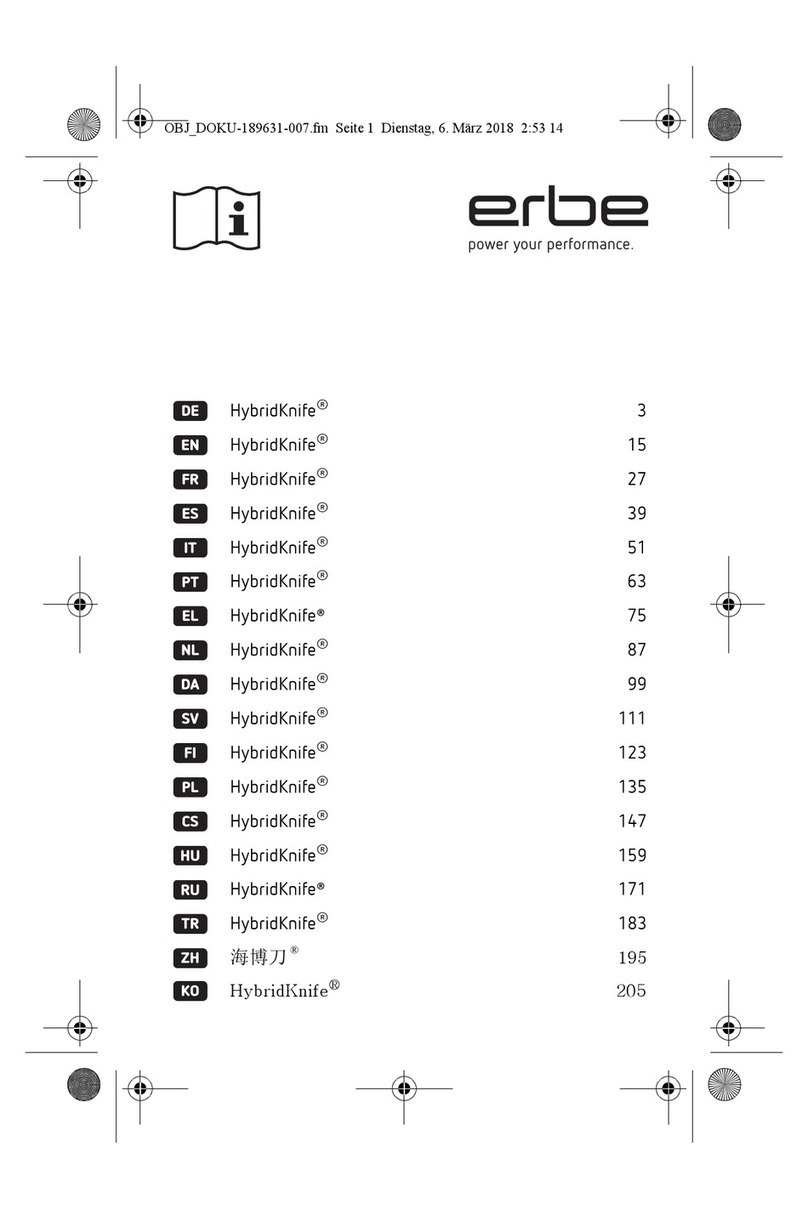
Erbe
Erbe HybridKnife User manual
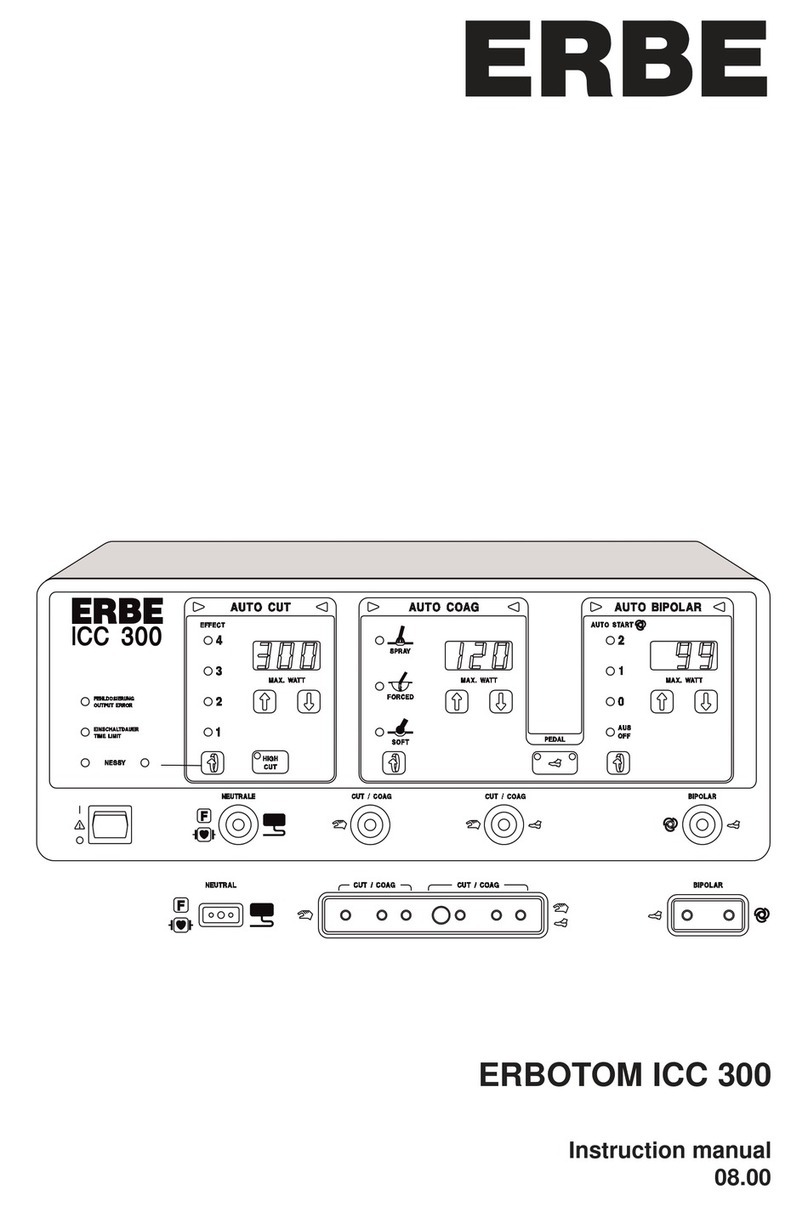
Erbe
Erbe ERBOTOM ICC 300 User manual

Erbe
Erbe APC 300 User manual

Erbe
Erbe VIO 300 D User manual

Erbe
Erbe ICC 50 User manual

Erbe
Erbe VIO 3 User manual
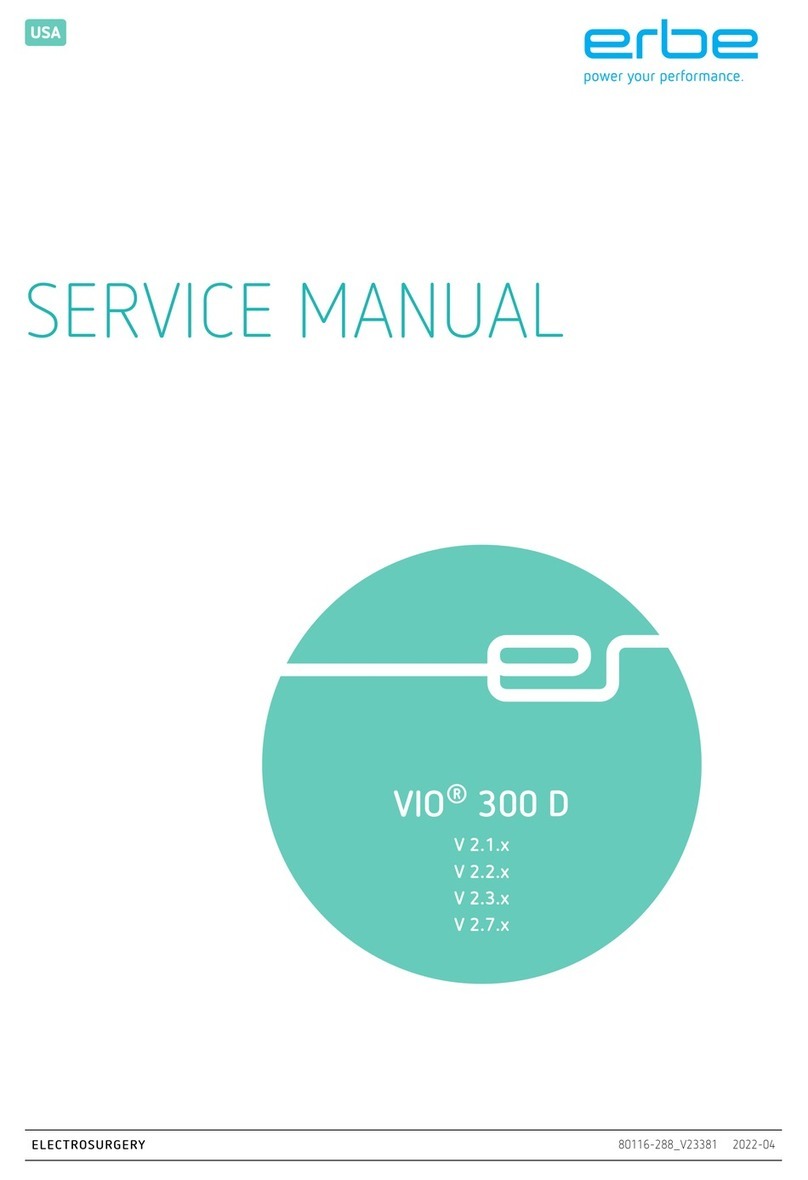
Erbe
Erbe VIO 300 D User manual

Erbe
Erbe VIO 3 User manual
Popular Medical Equipment manuals by other brands

VOCARE
VOCARE vitals360 user manual

Handicare
Handicare Micro Pilot Joystick Assembly instructions
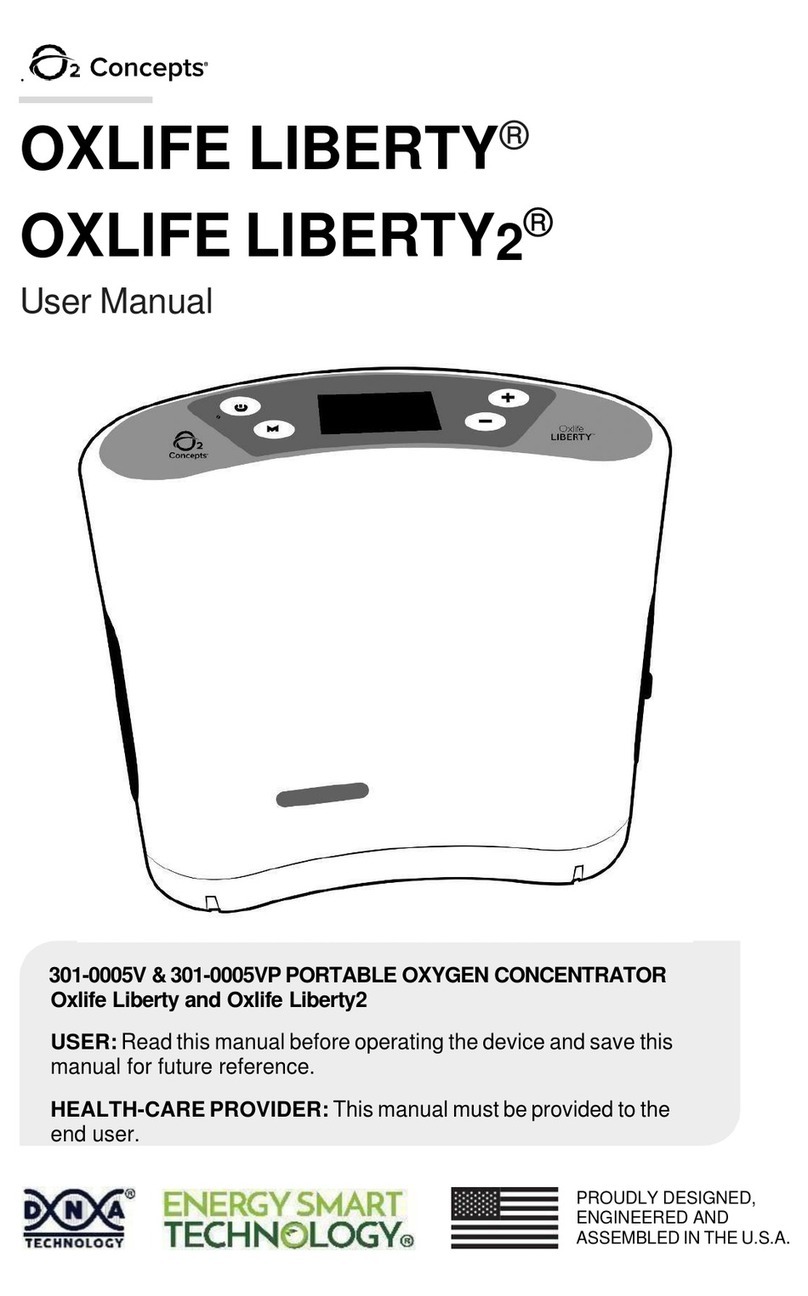
O2 Concepts
O2 Concepts OXLIFE LIBERTY user manual

Otodynamics
Otodynamics Otoport OAE+ABR user manual
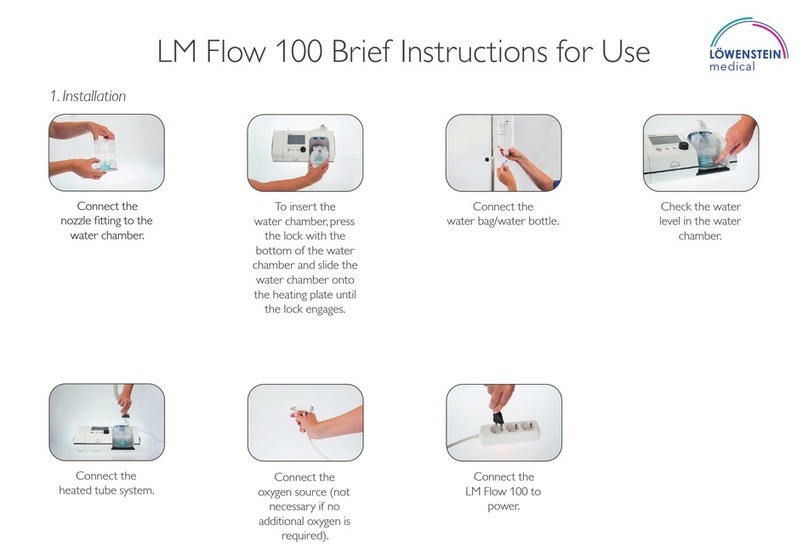
Lowenstein Medical
Lowenstein Medical LM Flow 100 Brief instructions for use

Diplomat
Diplomat ADEPT DA 370 Product information

Med-Mizer
Med-Mizer ActiveCare-Standard user manual

MEDIZS
MEDIZS Smart RK11 manual

Sanitas
Sanitas SIH 21 Instructions for use
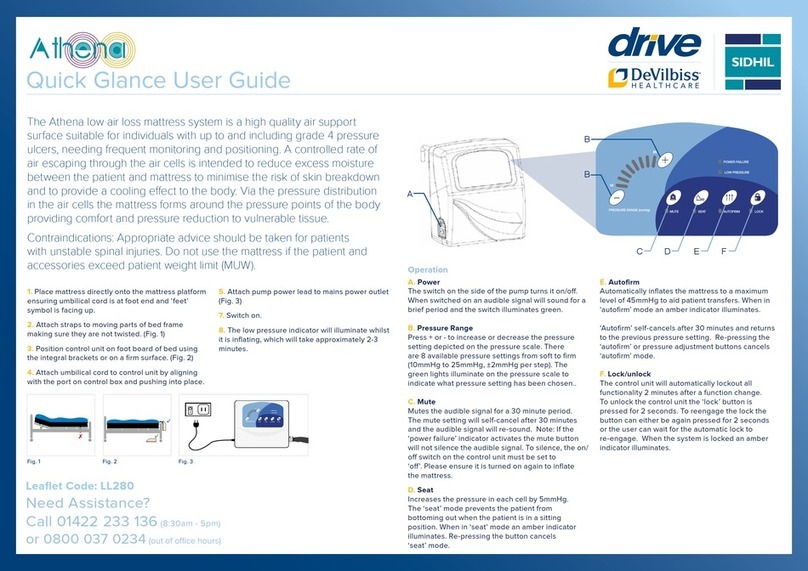
Drive DeVilbiss Sidhil
Drive DeVilbiss Sidhil Athena Quick Glance User Guide

burmeier
burmeier Lippe IV slatted frame instruction manual
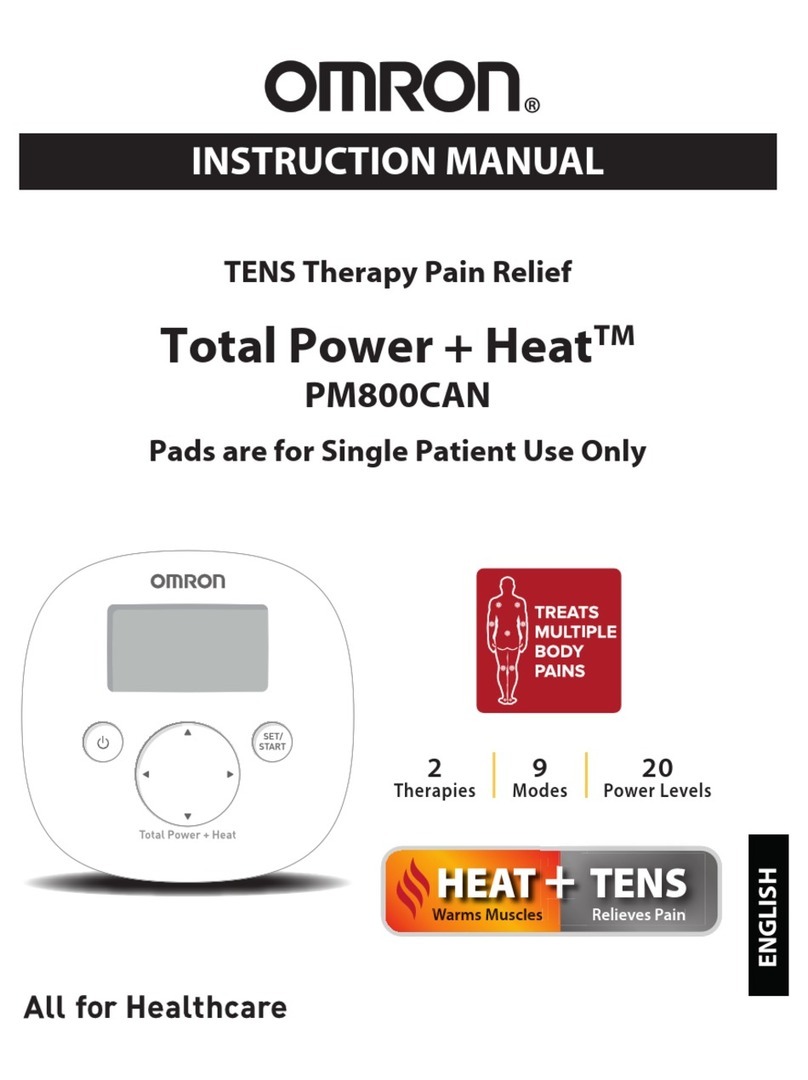
Omron
Omron Total Power + Heat PM800CAN instruction manual