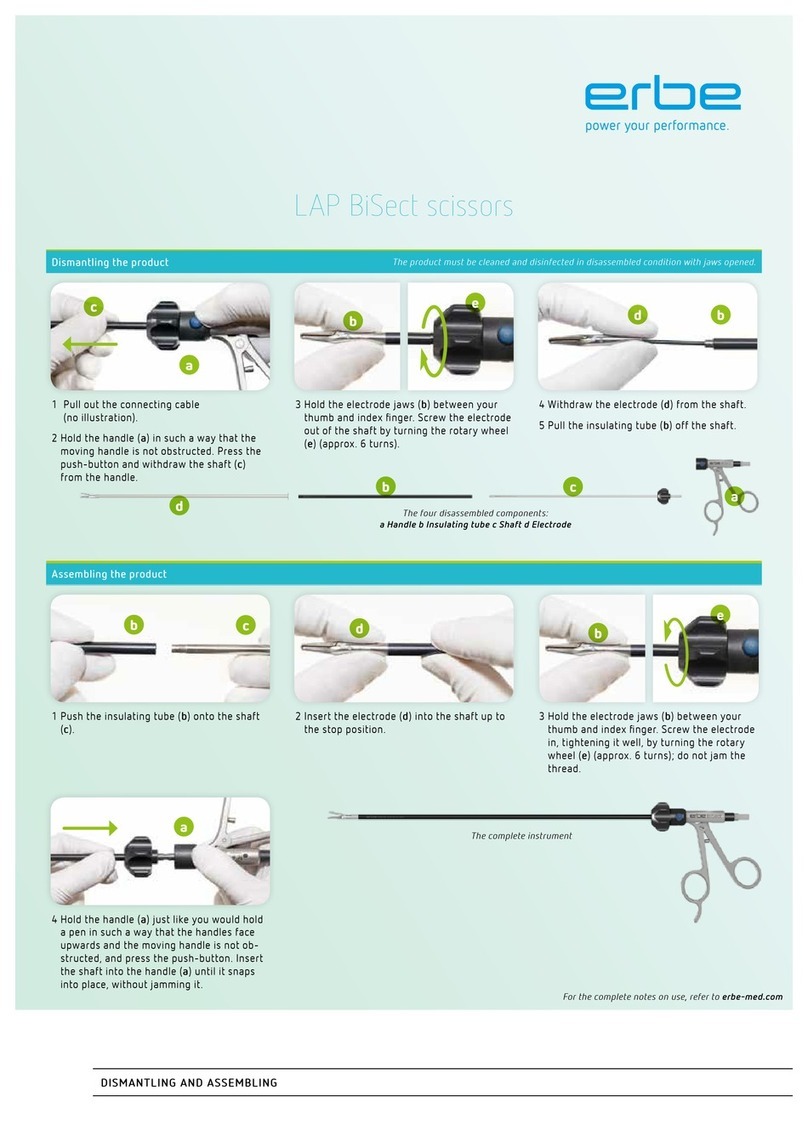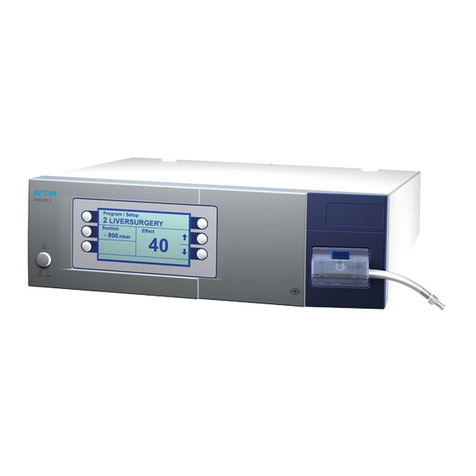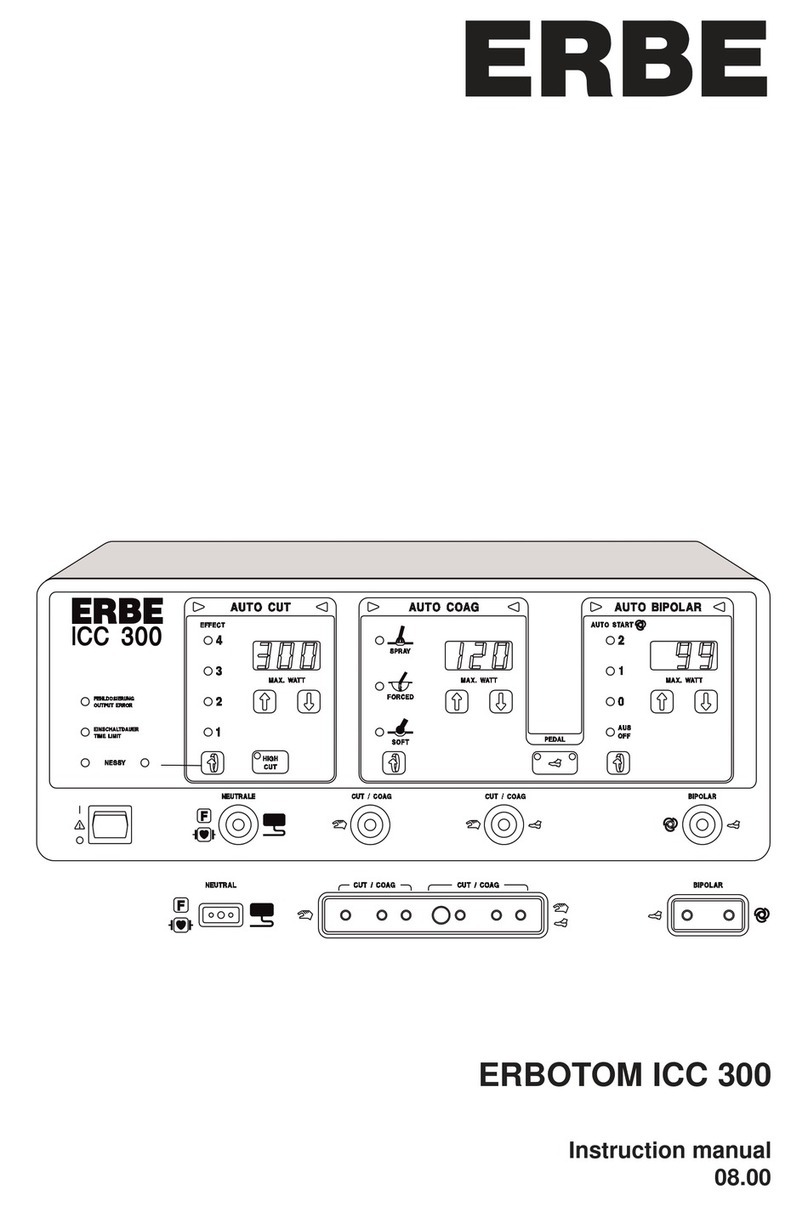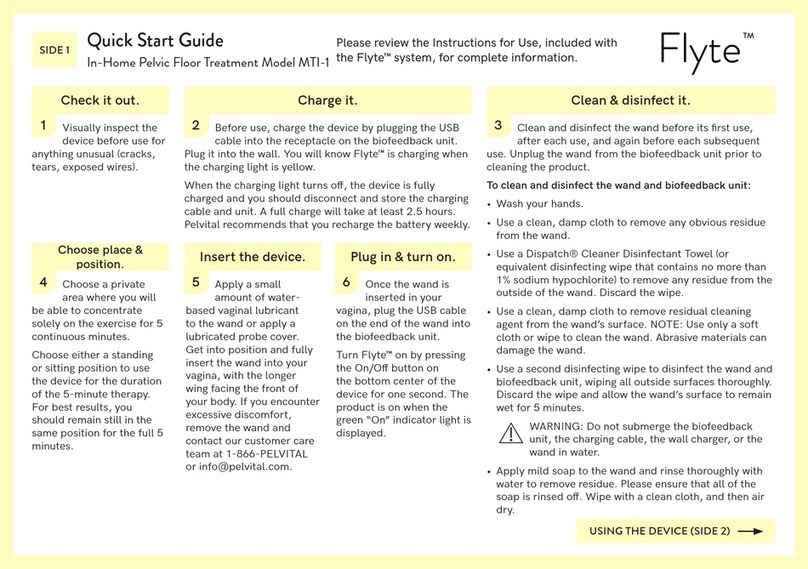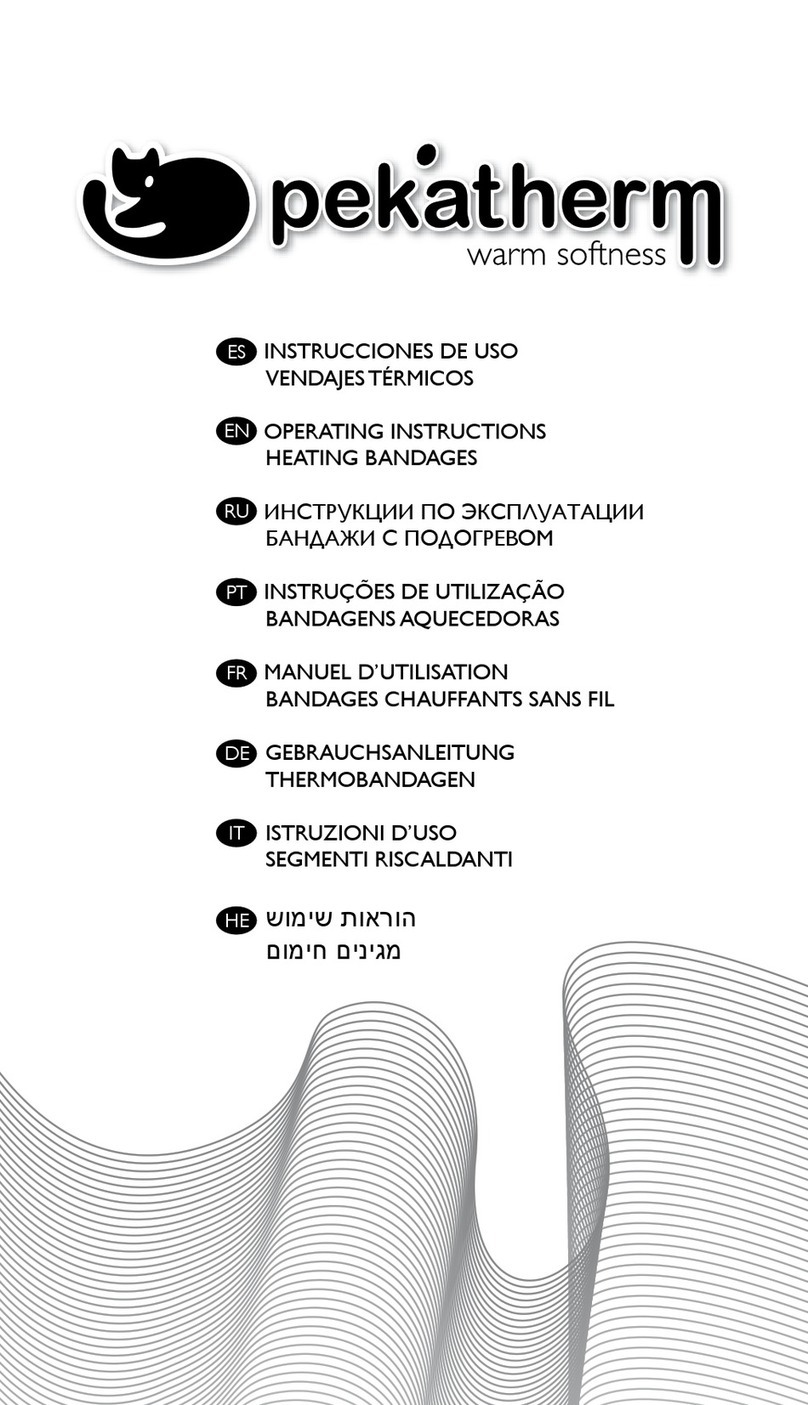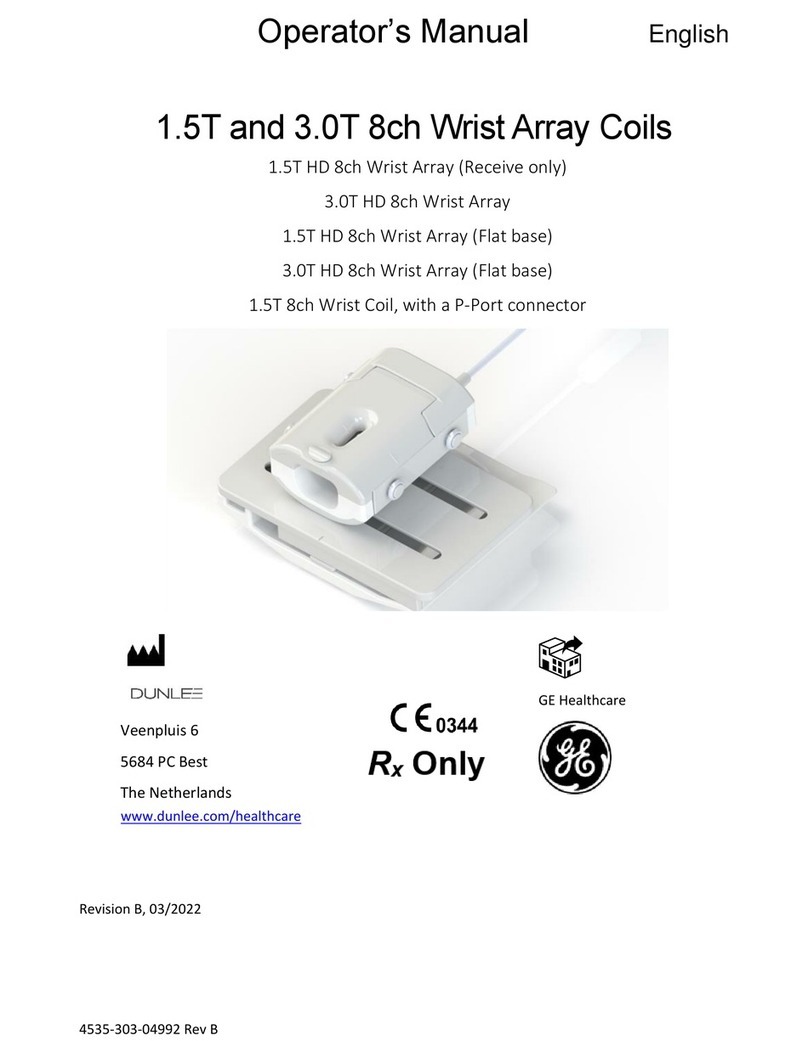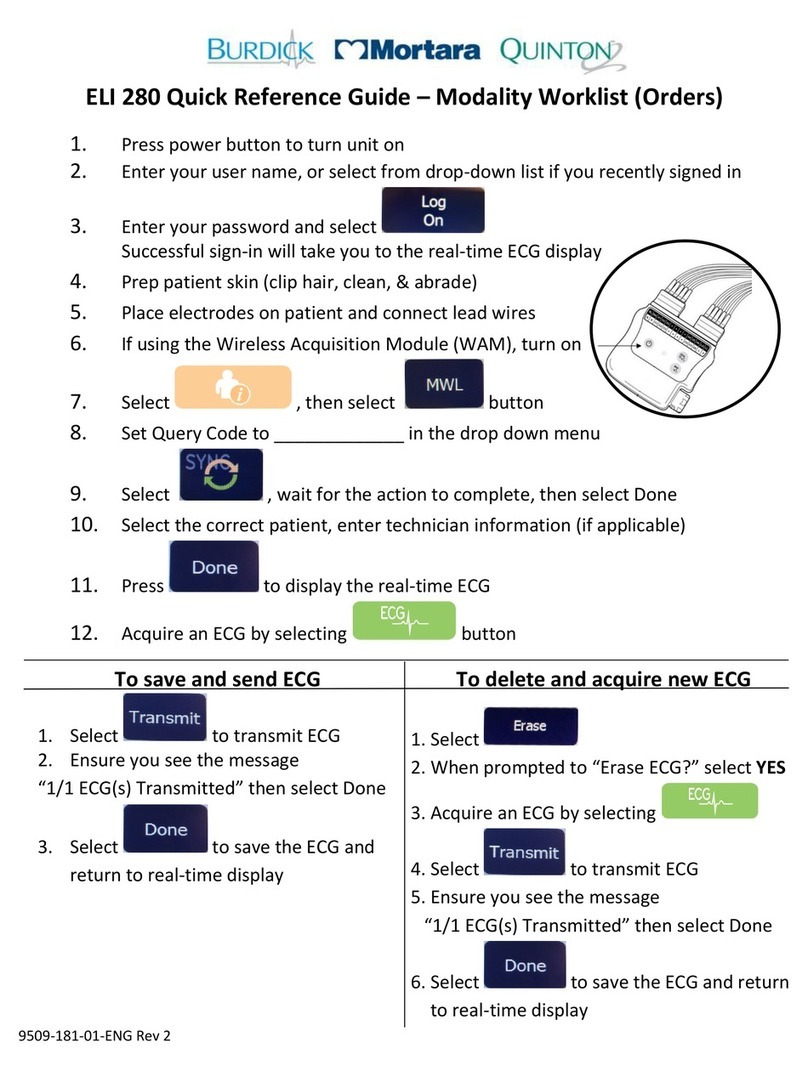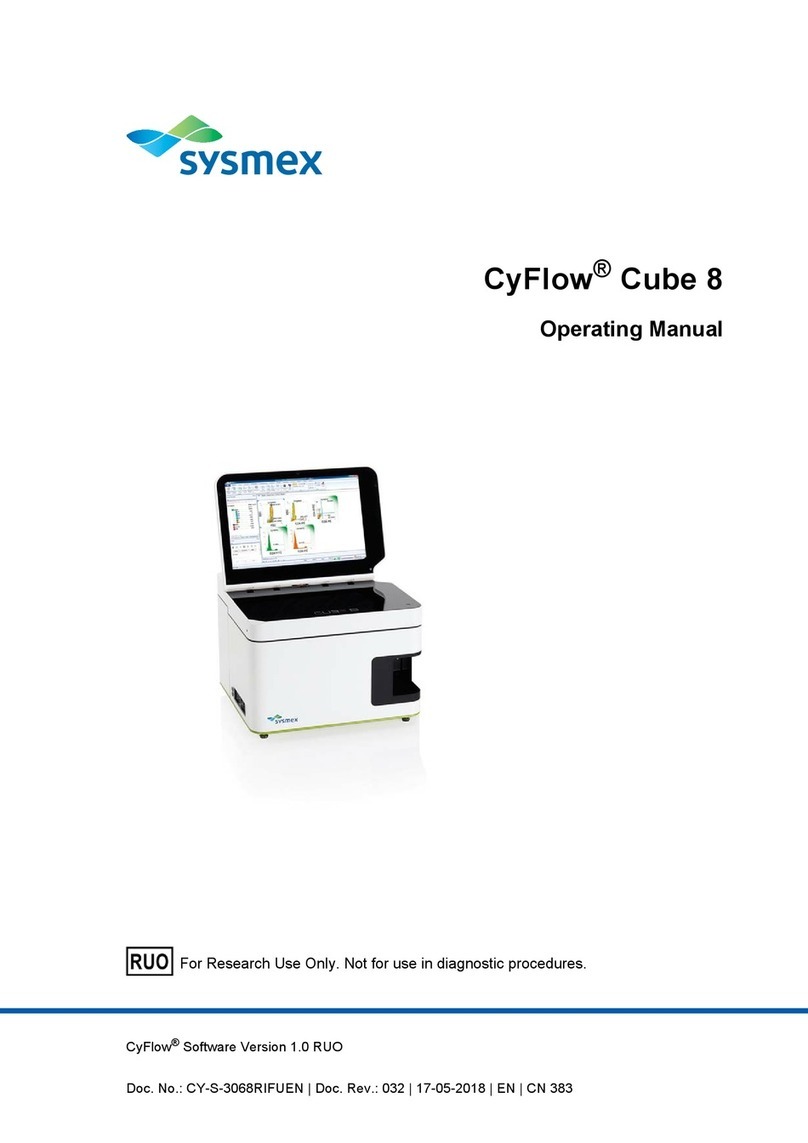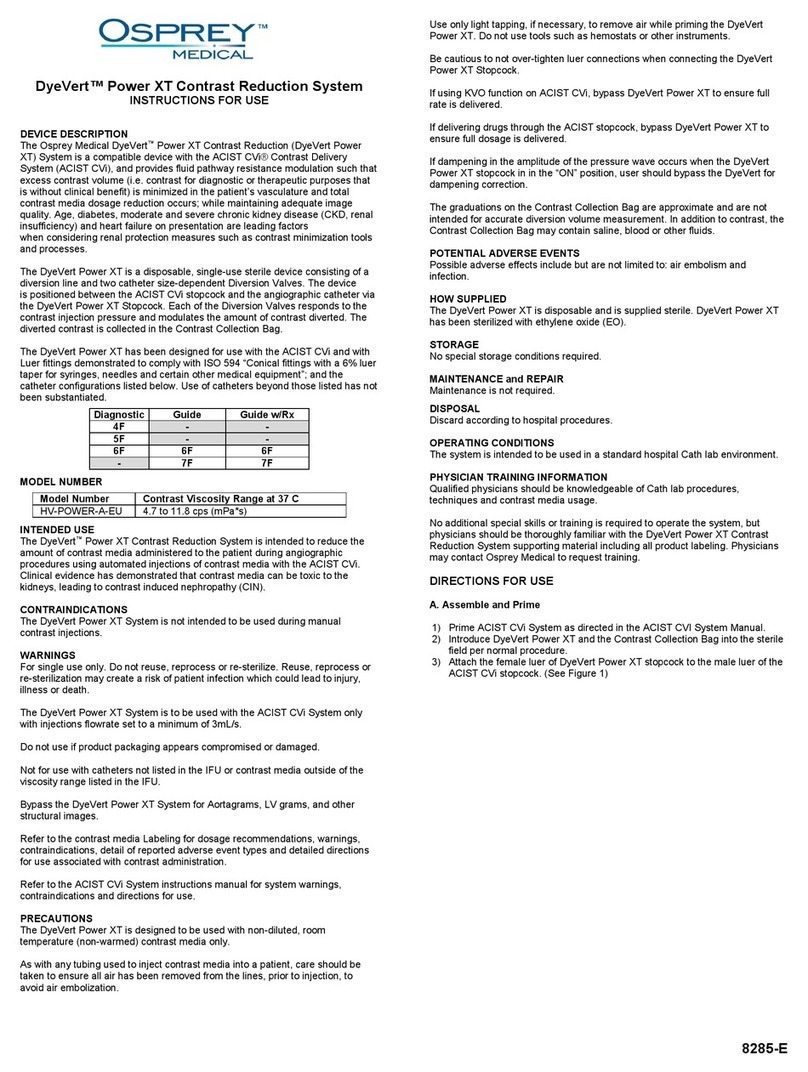Erbe IES 3 User manual

2023-0180116-951_V23921
SERVICE MANUAL
IES 3
V 1.0.x


SERVICE MANUAL
IES 3

Registered trademarks of Erbe Elektromedizin GmbH: autoCUT®, BiCision®, BiClamp®, CleverCap®, CleverView®,
endoCUT®, endoCOAG®, Erbe®, erbe power your performance.®, ERBECRYO®, ERBEFLO®, ERBEJET®, ERBOKRYO®,
eTip®, FiAPC®, forcedCOAG®, HybridKnife®, HybridTherm®, HYDRON®, IES VACpen®, KYRON®, NESSY®, NESSY Ω®,
PLURA®, preciseAPC®, Preflow®, pulsedAPC®, ReMode®, softCOAG®, sprayCOAG®, swiftCOAG®, thermoSEAL®, TriSect
rapide®, twinCOAG®, VIO®.
Registered trademark of Erbe, USA, Inc.: CleverCap®.
For an up-to-date list of all Erbe trademarks, please visit www.erbe-med.com/IP.
All rights to this manual, in particular rights of duplication, dissemination and translation, are reserved. No part of this man-
ual may be reproduced in any form (by photocopying, microfilming or other methods) or processed, duplicated or dissem-
inated by the use of electronic systems without the written consent of Erbe Elektromedizin GmbH.
The information contained in this manual may be amended or supplemented without prior notice and represents no obli-
gation on the part of Erbe Elektromedizin GmbH.
The display illustrations in these instructions may deviate from one another depending on the software version. The display
illustrations used in these instructions are generally taken from the latest software version. Display illustrations from older
software versions will only be used if necessary due to service activities; these will be specifically labeled.
Printed by Erbe Elektromedizin
Printed in Germany
Copyright © Erbe Elektromedizin GmbH, Tübingen 2023

5 / 32
Table of Contents
80116-951_V23921
2023-01
Table of Contents
1Safety information . . . . . . . . . . . . . . . . . . . . . . . . . . . . . . . . . . . . . . . 7
Classification of the safety information. . . . . . . . . . . . . . . . . . . . . . . . . . . . . . . . . 7
Knowledge of the User Manual . . . . . . . . . . . . . . . . . . . . . . . . . . . . . . . . . . . . . . . 7
Protection from the risk of electric shock . . . . . . . . . . . . . . . . . . . . . . . . . . . . . . . 7
Electrostatically sensitive components . . . . . . . . . . . . . . . . . . . . . . . . . . . . . . . . . 8
Liability and warranty. . . . . . . . . . . . . . . . . . . . . . . . . . . . . . . . . . . . . . . . . . . . . . . 8
2Controls . . . . . . . . . . . . . . . . . . . . . . . . . . . . . . . . . . . . . . . . . . . . . . . . 9
Controls at the front . . . . . . . . . . . . . . . . . . . . . . . . . . . . . . . . . . . . . . . . . . . . . . . . 9
Controls at the rear. . . . . . . . . . . . . . . . . . . . . . . . . . . . . . . . . . . . . . . . . . . . . . . . 10
3Technical Data . . . . . . . . . . . . . . . . . . . . . . . . . . . . . . . . . . . . . . . . . . 11
4Device settings and service menu . . . . . . . . . . . . . . . . . . . . . . . . . . 13
General information . . . . . . . . . . . . . . . . . . . . . . . . . . . . . . . . . . . . . . . . . . . . . . . 13
Device settings overview . . . . . . . . . . . . . . . . . . . . . . . . . . . . . . . . . . . . . . . . . . . 13
Overview: "Service" menu . . . . . . . . . . . . . . . . . . . . . . . . . . . . . . . . . . . . . . . . . . 15
5Remedying malfunctions . . . . . . . . . . . . . . . . . . . . . . . . . . . . . . . . . 17
Safety information . . . . . . . . . . . . . . . . . . . . . . . . . . . . . . . . . . . . . . . . . . . . . . . . 17
ERROR list . . . . . . . . . . . . . . . . . . . . . . . . . . . . . . . . . . . . . . . . . . . . . . . . . . . . . . . 17
6Maintenance and servicing. . . . . . . . . . . . . . . . . . . . . . . . . . . . . . . . 27
Who is allowed to perform servicing and maintenance work? . . . . . . . . . . . . . 27
What is a technical safety check? . . . . . . . . . . . . . . . . . . . . . . . . . . . . . . . . . . . . 27
How often does a technical safety check have to be performed?. . . . . . . . . . . 27
Technical safety check – step by step. . . . . . . . . . . . . . . . . . . . . . . . . . . . . . . . . 28
Safety information . . . . . . . . . . . . . . . . . . . . . . . . . . . . . . . . . . . . . . . . . . . . . . 28
Testing and measuring equipment . . . . . . . . . . . . . . . . . . . . . . . . . . . . . . . . . 29
User manual and visual inspections . . . . . . . . . . . . . . . . . . . . . . . . . . . . . . . . 30
Electrical safety checks . . . . . . . . . . . . . . . . . . . . . . . . . . . . . . . . . . . . . . . . . . 30
Performance tests . . . . . . . . . . . . . . . . . . . . . . . . . . . . . . . . . . . . . . . . . . . . . . 30
Pressure test. . . . . . . . . . . . . . . . . . . . . . . . . . . . . . . . . . . . . . . . . . . . . . . . . . . 32
Filter recognition . . . . . . . . . . . . . . . . . . . . . . . . . . . . . . . . . . . . . . . . . . . . . . . 32

Table of Contents
6 / 32
80116-951_V23921
2023-01

7 / 32
1 •Safety information
80116-951_V23921
2023-01
CHAPTER 1
Safety information
Classification of the safety information
Knowledge of the User Manual
The User Manual for this unit constitutes an integral part of this Service
Manual. For performing servicing activities it is assumed that the reader
has knowledge of the User Manual, especially procedures for installation,
putting into operation, and handling.
Protection from the risk of electric shock
WARNING! The WARNING! safety indication refers to a risk of personal injury.
CAUTION! The CAUTION! safety indication refers to a risk of damage to property.
ATTENTION! The ATTENTION! safety indication refers to a risk which can cause
equipment to become unserviceable.
IMPORTANT! The IMPORTANT! designation indicates application information and
other particularly important information.
WARNING! The supply voltage must match the voltage specified on the rating
plate. Connect the unit / the equipment cart to a properly installed
grounded outlet. Only use the Erbe power cord or an equivalent power
cord for this purpose. The power cord must bear the national test sym-
bol.
For safety reasons, multiple outlets and extension cords should not be
used. If their use is unavoidable, they also must be provided with proper
grounding.

1 •Safety information
8/ 32
80116-951_V23921
2023-01
Electrostatically sensitive components
Liability and warranty
WARNING! Unplug the power cord from the outlet before exchanging parts of the
unit or cleaning it.
WARNING! Do not plug a wet power cord into the unit or into an outlet.
WARNING! Do not touch any unprotected wires or conductive surfaces while the
unit is opened and under voltage.
WARNING! Blown line fuses may only be replaced by a competent technician. Only
replacement fuses of the rating specified on the unit's name plate may
be used. Before resuming operation on the unit have a performance
test conducted by a competent technician (see Service Manual, chapter
"Maintenance and servicing", section "Performance tests").
CAUTION! This unit contains electrostatically sensitive components. Work at an
anti-static workplace while repairing the unit. Wear a grounding arm-
band while working with electrostatically sensitive components. Hold
the circuit boards by their non-conducting corners. Use an anti-static
container for transporting electrostatically sensitive components and
the circuit boards.
ATTENTION! Adjustments, tests, modifications, maintenance and repair work may
only be performed by Erbe or persons trained by Erbe. If the work is not
performed by trained persons, Erbe accepts no liability and warranty
rights become void.
It is recommended that the technical safety check also be performed by
Erbe or persons trained by Erbe.
ATTENTION! Only use original Erbe spare parts. The manufacturer accepts no liability
and the warranty rights becomes void if original spare parts are not
used.

9 / 32
2 •Controls
80116-951_V23921
2023-01
CHAPTER 2
Controls
Controls at the front
Fig. 2-1
IMPORTANT! This chapter contains an overview of the controls of the unit(s). The rel-
evant User Manual for the unit(s), knowledge of which is assumed for
servicing work, provides detailed information about how to use the
unit(s).
1
2
3
4
1Power Switch
2Main filter cartridge release
3Main filter cartridge with connection for suction accessories
4Touchscreen

2 •Controls
10 / 32
80116-951_V23921
2023-01
Controls at the rear
Fig. 2-2
1 Power supply module with fuses
2Exhaust slot with fixing holes for suction element
3Socket for automatic activation device
(the socket is fitted with a cover ex works, which is not shown in the im-
age above)
4ECB socket (Erbe Communication Bus)
5Footswitch socket
6Potential equalization terminal
7Ventilation slot for cooling
(there are also ventilation slots for cooling on the underside of the de-
vice, which is not shown in the image above)
1
2
3456
7

11 / 32
3 •Technical Data
80116-951_V23921
2023-01
CHAPTER 3
Technical Data
Power connection
Rated supply voltage 100–240 V AC (±10%)
Rated supply frequency 50 Hz / 60 Hz
Line current max. 3 A
Power consumption max. 300 watt / standby: 12 watt at 230 V; 12 watt
at 115 V
Terminal for grounding (potential equalization) yes
Power fuses T 4 A H / 250 V
Operating mode
Continuous operation
Unit data
Filter specifications ULPA 15 as per EN 1822-3:2011 and EN 1822-
5:2011.
Satisfies the requirements of ISO 16571 – Smoke
evacuation units.
Noise emission At 60% suction capacity ≤49 dB(A) as per DIN EN
ISO 3744
At max. suction capacity ≤59 dB(A) as per DIN EN
ISO 3744
Max. suction capacity 300 l/min (unit regulates itself)
Filter life
depending on the mode setting and suction capacity
in the OPEN mode 40 hours at 30% suction capacity
32 hours at 60% suction capacity
25 hours at 100% suction capacity
in the LAP mode 80 hours at 30% suction capacity
60 hours at 60% suction capacity
40 hours at 100% suction capacity

3 •Technical Data
12 / 32
80116-951_V23921
2023-01
Dimensions and weight
Width x height x depth 205 x 280 x 404 mm
Weight (with main filter cartridge) 9.7 kg
Display size 5.7 inch
Ambient conditions for transport and storage of unit
Temperature -29 °C to +60 °C
Relative humidity 15%–85%
Air pressure 54 kPa–106 kPa
Ambient conditions for operation of unit
Temperature +10 °C bis +40 °C
Relative humidity 15%–85%, non-condensing
Air pressure 54 kPa–106 kPa
Max. operating altitude 5000 m AMSL
Acclimatizing
If the unit has been stored or transported at temperatures below +10 °C or above +40 °C, the unit will
require approx. 3 hours to acclimatize at room temperature.
Standards
Classification according to Regulation (EU) 2017/745
I
Classification according to MDD 93/42/EEC I
Protection class as per EN 60 601-1 I
Type as per EN 60 601-1 CF
ISO 16571 Medical devices – Systems for evacuation of plume
generated by medical devices

13 / 32
4 •Device settings and service menu
80116-951_V23921
2023-01
CHAPTER 4
Device settings and service menu
General information
This unit has two levels for changing settings
Device settings The device can also be adapted for individual use via the device settings
level and also reset to the factory settings. You can also view interesting
information on the device, such as the serial number and software status
here. This level is accessible for users and service personnel.
"Service" menu The "Service" menu offers test programs, various lists for fault analysis
and other unit information relevant for service. It is only intended for ser-
vice personnel.
Device settings overview
Accessible to users and service personnel.
Accessing device settings 1. Touch (the screen for the OPEN or LAP settings opens).
2. Touch (the screen for the device settings opens).
Setting Available from Description
Brightness V 1.0.x Set the touchscreen brightness.
Volume V 1.0.x Set the device volume.
Filter status V 1.0.x Type of remaining filter display:
Percent (%)
Duration (e.g. 29h50 [min.])
Start pro-
gram
V 1.0.x Start screen selection:
OPEN
LAP
Last mode used
Language V 1.0.x Self-explanatory.
Factory reset V 1.0.x Resets the device to the factory settings.

4 •Device settings and service menu
14 / 32
80116-951_V23921
2023-01
Connections V 1.0.x Displays the connection between the IES 3 and:
Electrosurgical unit
Footswitch
Automatic Activation Device
= connected
x = not connected
Information V 1.0.x Displays the serial number, the software status of the IES 3 and vari-
ous assemblies.
Setting Available from Description

15 / 32
4 •Device settings and service menu
80116-951_V23921
2023-01
Overview: "Service" menu
Only accessible for service personnel. Password-protected.
Call up Service menu 1. Touch (the screen for the OPEN or LAP settings opens).
2. Touch (the screen for the device settings opens).
3. Touch .
4. Enter service PIN 4373 and confirm by pressing (the Ser-
vice menu is called up).
IMPORTANT! Regardless of the language setting selected on the unit, the "Service"
menu is only available in English.
Setting Available
from Description
Display orientation V 1.0.x Rotates the device’s display:
portrait
landscape
Error list V 1.0.x Stores errors and incidents, max. 20 entries
Audio test V 1.0.x Test programs are described in the repair manual.
IMPORTANT! Erbe explicitly warns against using the test programs
listed here without accurate knowledge and training.
Display test V 1.0.x
Electronics test V 1.0.x
Fan test V 1.0.x
Pressure test V 1.0.x
Turbine test V 1.0.x
Touch test V 1.0.x
Translations test V 1.0.x

4 •Device settings and service menu
16 / 32
80116-951_V23921
2023-01

17 / 32
5 •Remedying malfunctions
80116-951_V23921
2023-01
CHAPTER 5
Remedying malfunctions
Safety information
ERROR list
ERROR list as at: 02/19
ATTENTION! Adjustments, technical tests, modifications, maintenance and repair
work may only be performed by Erbe or persons trained by Erbe. If the
work is not performed by trained persons, Erbe accepts no liability and
warranty rights become void.
Error code Description Action
2-86-001 The sensor values are outside the per-
missible range.
Vacuum too low.
Restart the unit. If the error occurs again,
notify Erbe Service.
2-86-002 The sensor values are outside the per-
missible range.
Vacuum too high.
Restart the unit. If the error occurs again,
notify Erbe Service.
2-86-004 The sensor values are outside the per-
missible range.
Temperature too low.
Restart the unit. If the error occurs again,
notify Erbe Service.
2-86-008 The sensor values are outside the per-
missible range.
Temperature too high.
Restart the unit. If the error occurs again,
notify Erbe Service.
2-87-001 The voltage values are outside the per-
missible range.
Supply voltage 3 V too low.
Restart the unit. If the error occurs again,
notify Erbe Service.
2-87-002 The voltage values are outside the per-
missible range.
Supply voltage 3 V too high.
Restart the unit. If the error occurs again,
notify Erbe Service.
2-87-004 The voltage values are outside the per-
missible range.
Supply voltage 24 V too low.
Restart the unit. If the error occurs again,
notify Erbe Service.

5 •Remedying malfunctions
18 / 32
80116-951_V23921
2023-01
2-87-008 The voltage values are outside the per-
missible range.
Supply voltage 24 V too high.
Restart the unit. If the error occurs again,
notify Erbe Service.
2-88-001 The motor driver is faulty. Gate-Source.
VGS_LC
Restart the unit. If the error occurs again,
notify Erbe Service.
2-88-002 The motor driver is faulty. Gate-Source.
VGS_HC
Restart the unit. If the error occurs again,
notify Erbe Service.
2-88-004 The motor driver is faulty. Gate-Source.
VGS_LB
Restart the unit. If the error occurs again,
notify Erbe Service.
2-88-008 The motor driver is faulty. Gate-Source.
VGS_HB
Restart the unit. If the error occurs again,
notify Erbe Service.
2-88-010 The motor driver is faulty. Gate-Source.
VGS_LA
Restart the unit. If the error occurs again,
notify Erbe Service.
2-88-020 The motor driver is faulty. Gate-Source.
VGS_HA
Restart the unit. If the error occurs again,
notify Erbe Service.
2-89-001 The motor driver is faulty.
CPUV
Restart the unit. If the error occurs again,
notify Erbe Service.
2-89-002 The motor driver is faulty.
OTW
Restart the unit. If the error occurs again,
notify Erbe Service.
2-89-004 The motor driver is faulty.
SC_OC
Restart the unit. If the error occurs again,
notify Erbe Service.
2-89-008 The motor driver is faulty.
SB_OC
Restart the unit. If the error occurs again,
notify Erbe Service.
2-89-010 The motor driver is faulty.
SA_OC
Restart the unit. If the error occurs again,
notify Erbe Service.
2-8A-001 The motor driver is faulty. Drain-Source.
VDS_LC
Restart the unit. If the error occurs again,
notify Erbe Service.
2-8A-002 The motor driver is faulty. Drain-Source.
VDS_HC
Restart the unit. If the error occurs again,
notify Erbe Service.
2-8A-004 The motor driver is faulty. Drain-Source.
VDS_LB
Restart the unit. If the error occurs again,
notify Erbe Service.
2-8A-008 The motor driver is faulty. Drain-Source.
VDS_HB
Restart the unit. If the error occurs again,
notify Erbe Service.
Error code Description Action

19 / 32
5 •Remedying malfunctions
80116-951_V23921
2023-01
2-8A-010 The motor driver is faulty. Drain-Source.
VDS_LA
Restart the unit. If the error occurs again,
notify Erbe Service.
2-8A-020 The motor driver is faulty. Drain-Source.
VDS_HA
Restart the unit. If the error occurs again,
notify Erbe Service.
2-8B-001 The motor driver is faulty.
OTSD
Restart the unit. If the error occurs again,
notify Erbe Service.
2-8B-002 The motor driver is faulty.
UVLO
Restart the unit. If the error occurs again,
notify Erbe Service.
2-8B-004 The motor driver is faulty.
GDF
Restart the unit. If the error occurs again,
notify Erbe Service.
2-8B-008 The motor driver is faulty.
VDS_OCP
Restart the unit. If the error occurs again,
notify Erbe Service.
2-8B-010 The motor driver is faulty.
FAULT
Restart the unit. If the error occurs again,
notify Erbe Service.
2-8C-001 The current values are outside the per-
missible range.
Turbine 1 current too low.
Restart the unit. If the error occurs again,
notify Erbe Service.
2-8C-002 The current values are outside the per-
missible range.
Turbine 2 current too low.
Restart the unit. If the error occurs again,
notify Erbe Service.
2-8C-004 The current values are outside the per-
missible range.
Turbine 1 peak current too low.
Restart the unit. If the error occurs again,
notify Erbe Service.
2-8C-008 The current values are outside the per-
missible range.
Turbine 2 peak current too low.
Restart the unit. If the error occurs again,
notify Erbe Service.
2-8C-010 The current values are outside the per-
missible range.
Turbine 1 current too high.
Restart the unit. If the error occurs again,
notify Erbe Service.
2-8C-020 The current values are outside the per-
missible range.
Turbine 2 current too high.
Restart the unit. If the error occurs again,
notify Erbe Service.
2-8C-040 The current values are outside the per-
missible range.
Turbine 1 peak current too high.
Restart the unit. If the error occurs again,
notify Erbe Service.
Error code Description Action

5 •Remedying malfunctions
20 / 32
80116-951_V23921
2023-01
2-8C-080 The current values are outside the per-
missible range.
Turbine 2 peak current too high.
Gerät neu starten. Tritt der Fehler erneut
auf => Erbe-Service informieren.
2-8D-001 The speed of the turbines or of the fan is
outside of the permissible range.
Turbine 1 speed too low.
Restart the unit. If the error occurs again,
notify Erbe Service.
2-8D-002 The speed of the turbines or of the fan is
outside of the permissible range.
Turbine 2 speed too low.
Restart the unit. If the error occurs again,
notify Erbe Service.
2-8D-004 The speed of the turbines or of the fan is
outside of the permissible range.
Fan speed too low.
Restart the unit. If the error occurs again,
notify Erbe Service.
2-8D-010 The speed of the turbines or of the fan is
outside of the permissible range.
Turbine 1 speed too high.
Restart the unit. If the error occurs again,
notify Erbe Service.
2-8D-020 The speed of the turbines or of the fan is
outside of the permissible range.
Turbine 2 speed too high.
Restart the unit. If the error occurs again,
notify Erbe Service.
2-8D-040 The speed of the turbines or of the fan is
outside of the permissible range.
Speed fan too high.
Restart the unit. If the error occurs again,
notify Erbe Service.
2-8E-001 The internal communication does not
correspond to the protocol.
Invalid parameters.
Restart the unit. If the error occurs again,
notify Erbe Service.
2-8E-002 The internal communication does not
correspond to the protocol.
Übertragungsfehler (Parity, Noise, Frame,
Overrun, DMA transfer, Busy).
Restart the unit. If the error occurs again,
notify Erbe Service.
2-8E-004 The internal communication does not
correspond to the protocol.
Restart the unit. If the error occurs again,
notify Erbe Service.
2-8E-008 The internal communication does not
correspond to the protocol.
Restart the unit. If the error occurs again,
notify Erbe Service.
2-8E-010 The internal communication does not
correspond to the protocol.
Restart the unit. If the error occurs again,
notify Erbe Service.
2-8E-020 The internal communication does not
correspond to the protocol.
Restart the unit. If the error occurs again,
notify Erbe Service.
2-8E-040 The internal communication does not
correspond to the protocol.
Restart the unit. If the error occurs again,
notify Erbe Service.
Error code Description Action
Other manuals for IES 3
1
Table of contents
Other Erbe Medical Equipment manuals

Erbe
Erbe ICC 200 User manual

Erbe
Erbe ICC 50 User manual

Erbe
Erbe ICC 350 User manual
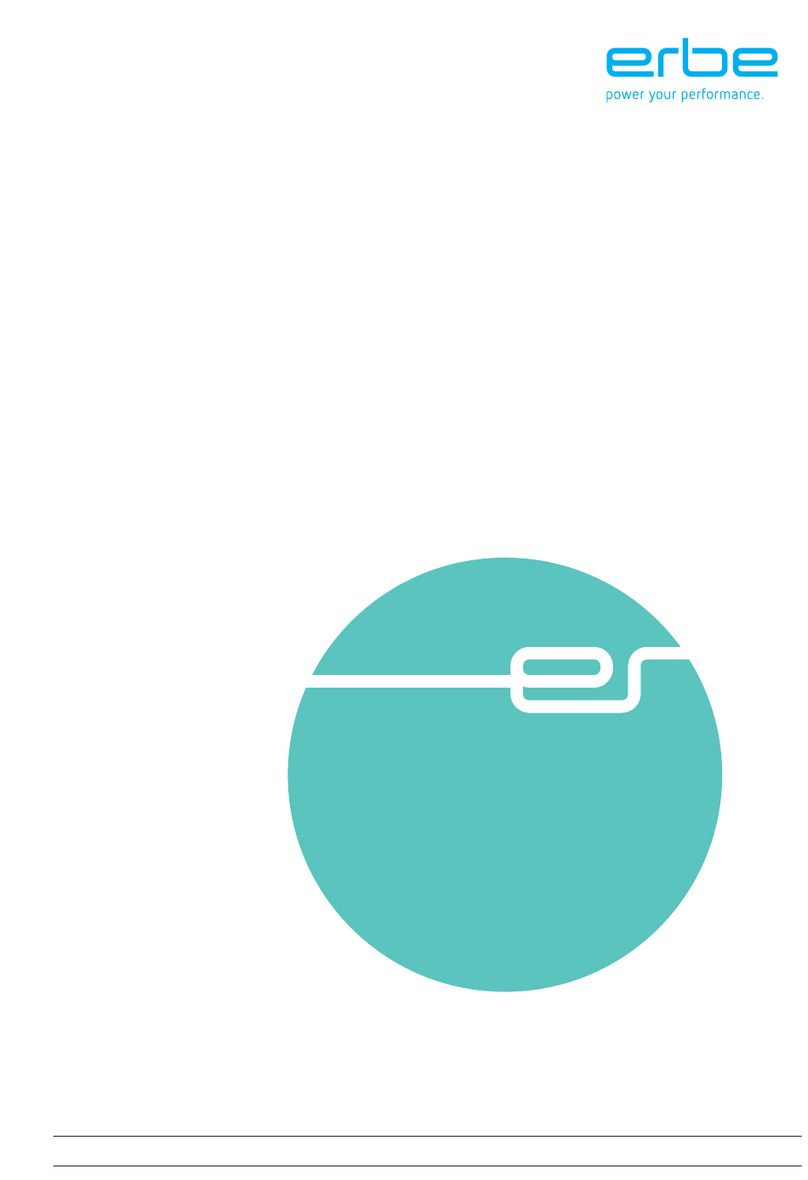
Erbe
Erbe ESM 2 User manual
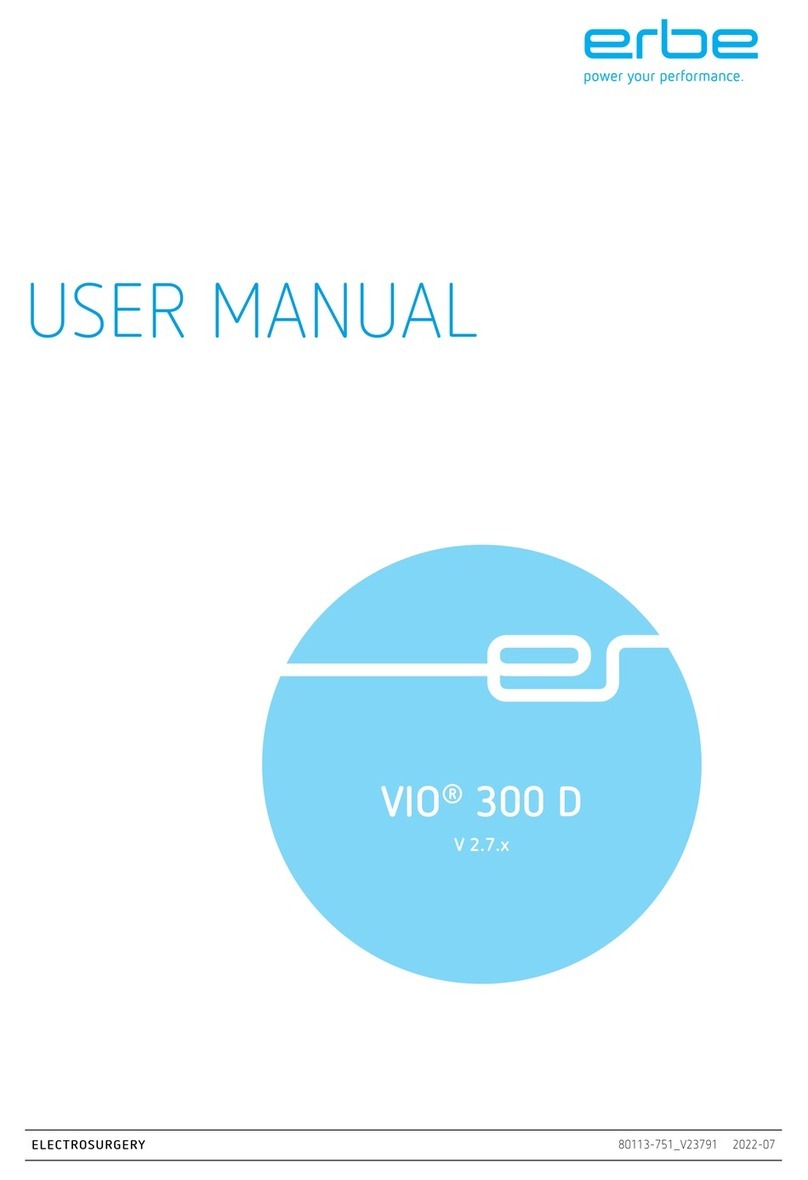
Erbe
Erbe VIO 300 D User manual
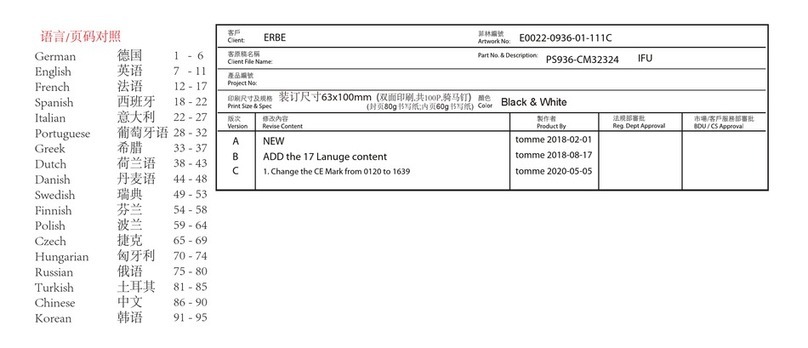
Erbe
Erbe 20321-040 User manual

Erbe
Erbe 20134-004 Operating instructions

Erbe
Erbe 20191-075 Operating instructions

Erbe
Erbe 20193-008 Operating instructions
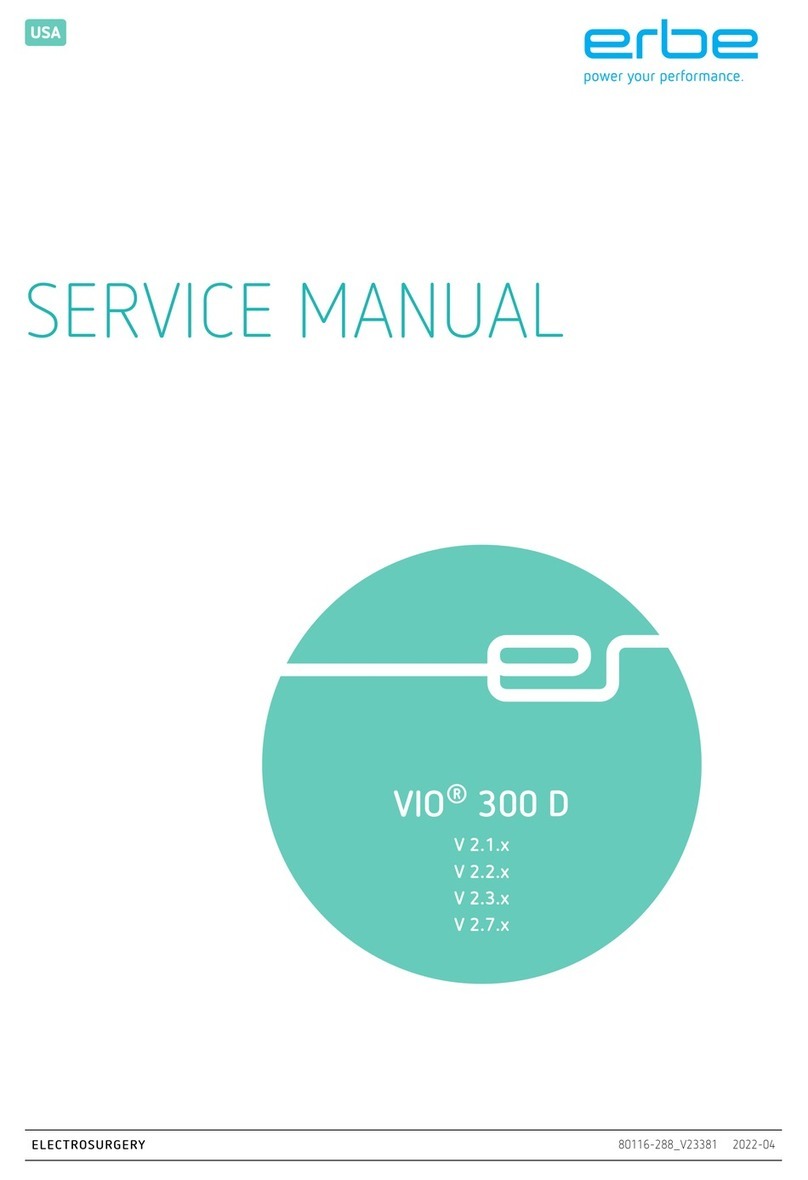
Erbe
Erbe VIO 300 D User manual

Erbe
Erbe APC 300 User manual

Erbe
Erbe VIO 300 D User manual

Erbe
Erbe VIO 3 User manual

Erbe
Erbe 20195-080 User manual
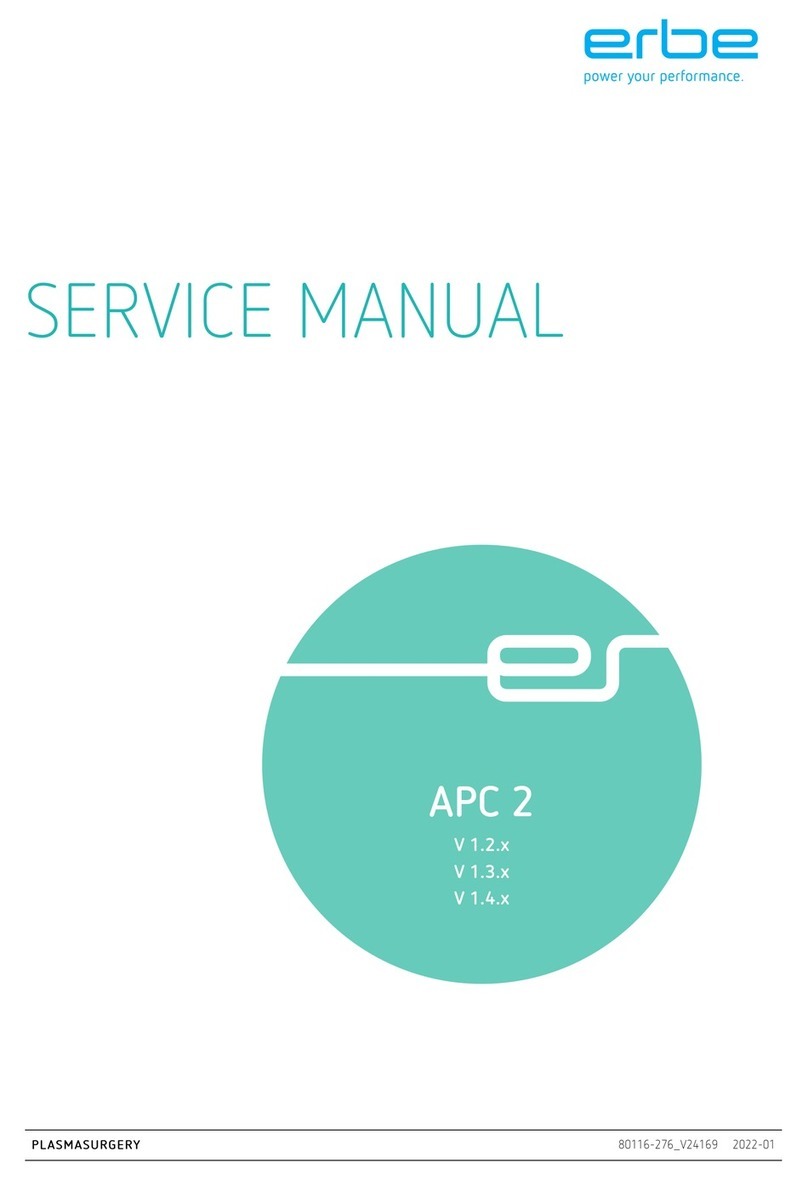
Erbe
Erbe APC 2 User manual
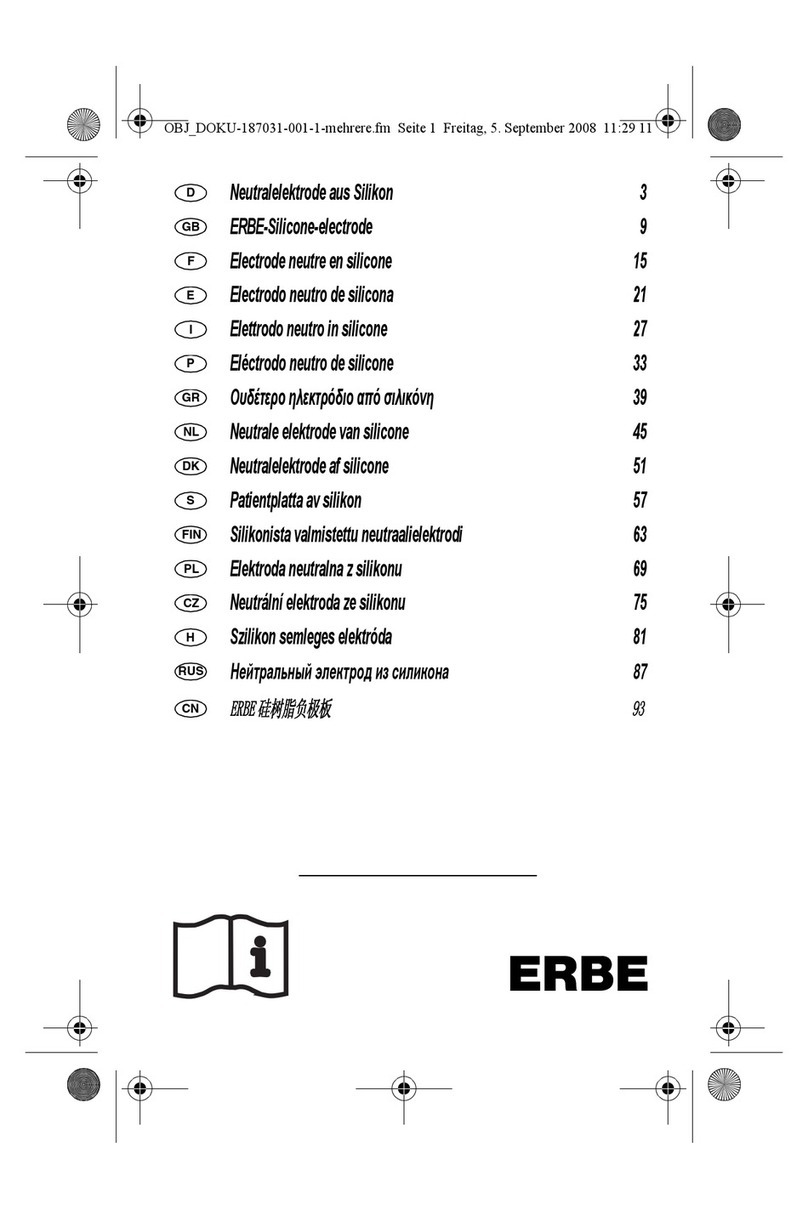
Erbe
Erbe 20193-008 Operating instructions
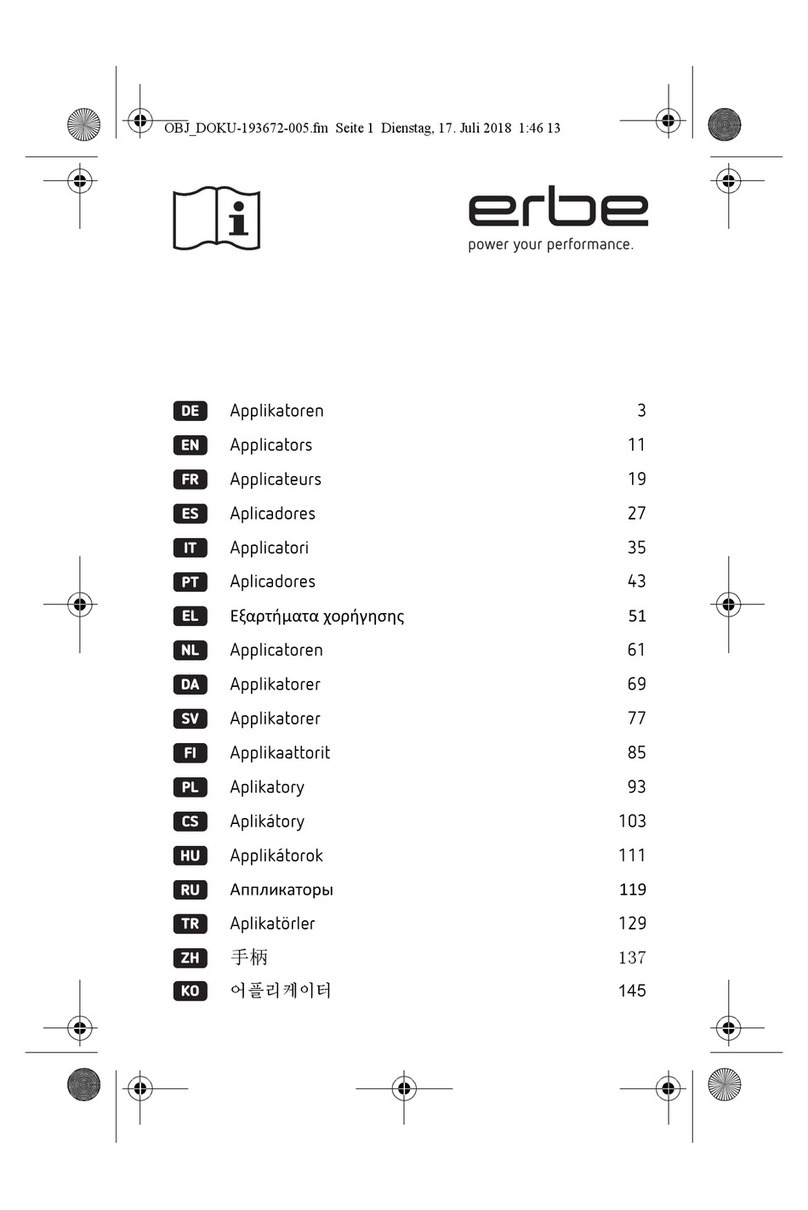
Erbe
Erbe 20150-020 Operating instructions

Erbe
Erbe VIO 300 D User manual
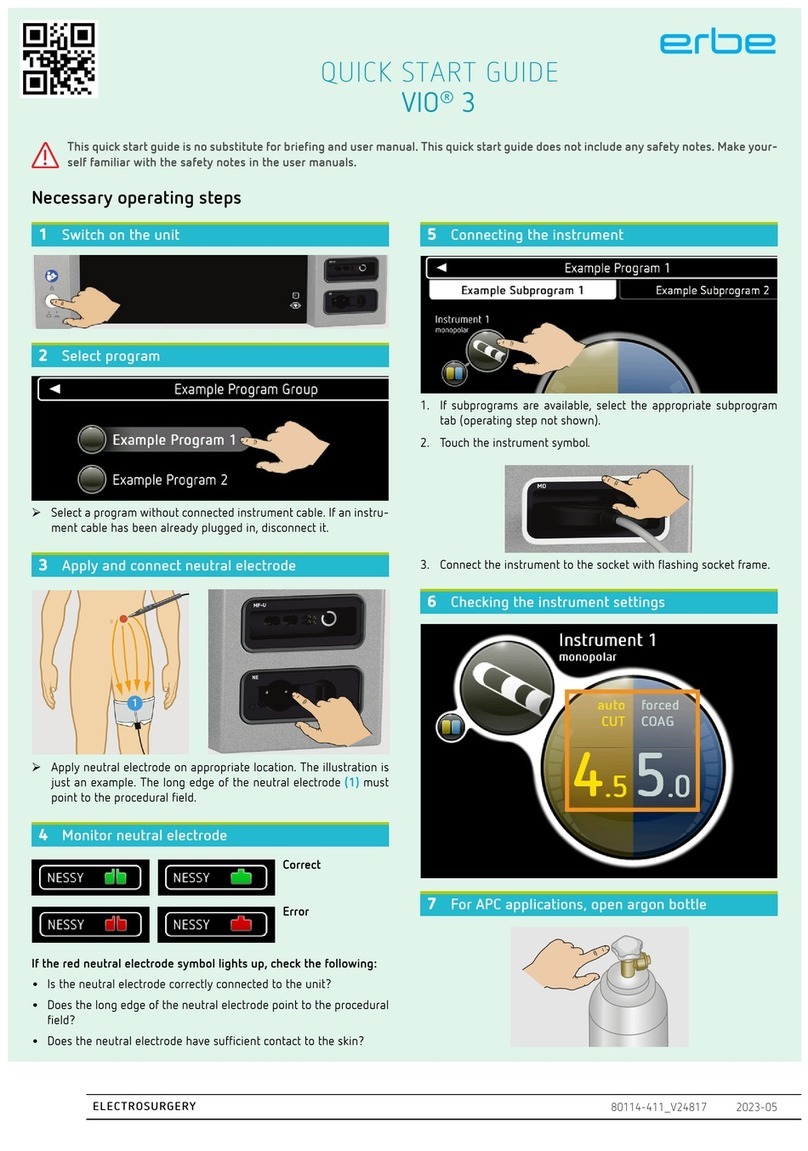
Erbe
Erbe VIO 3 User manual

Erbe
Erbe IES 3 User manual