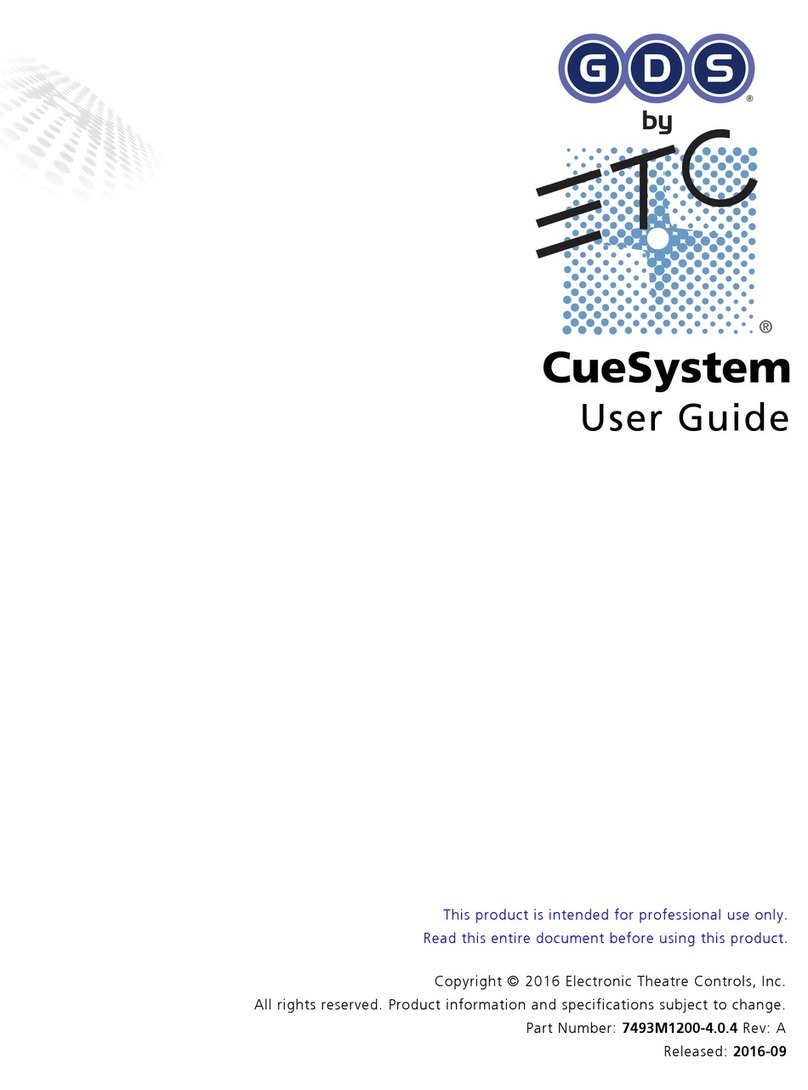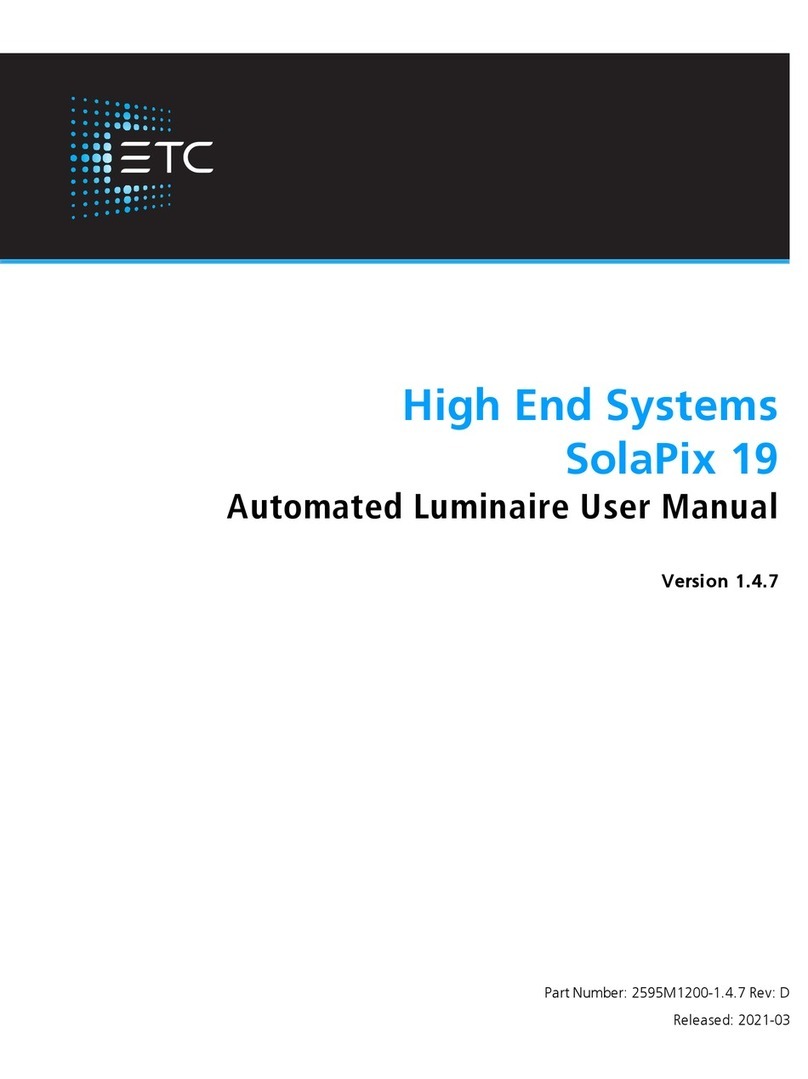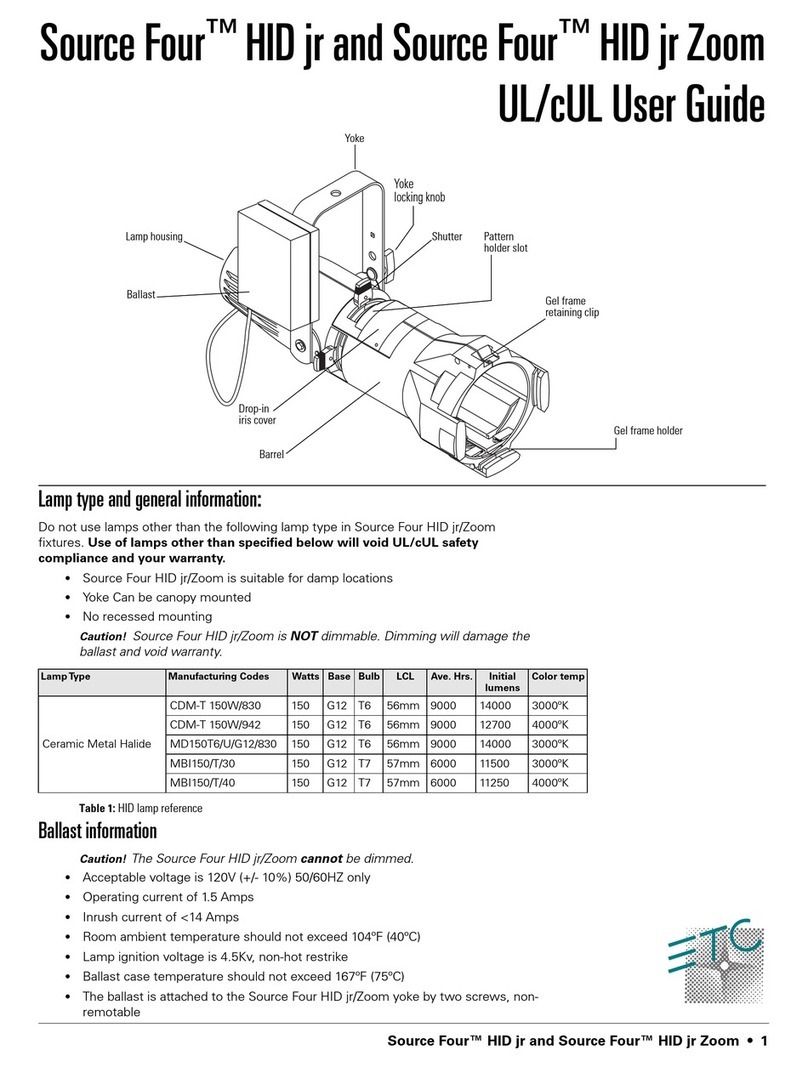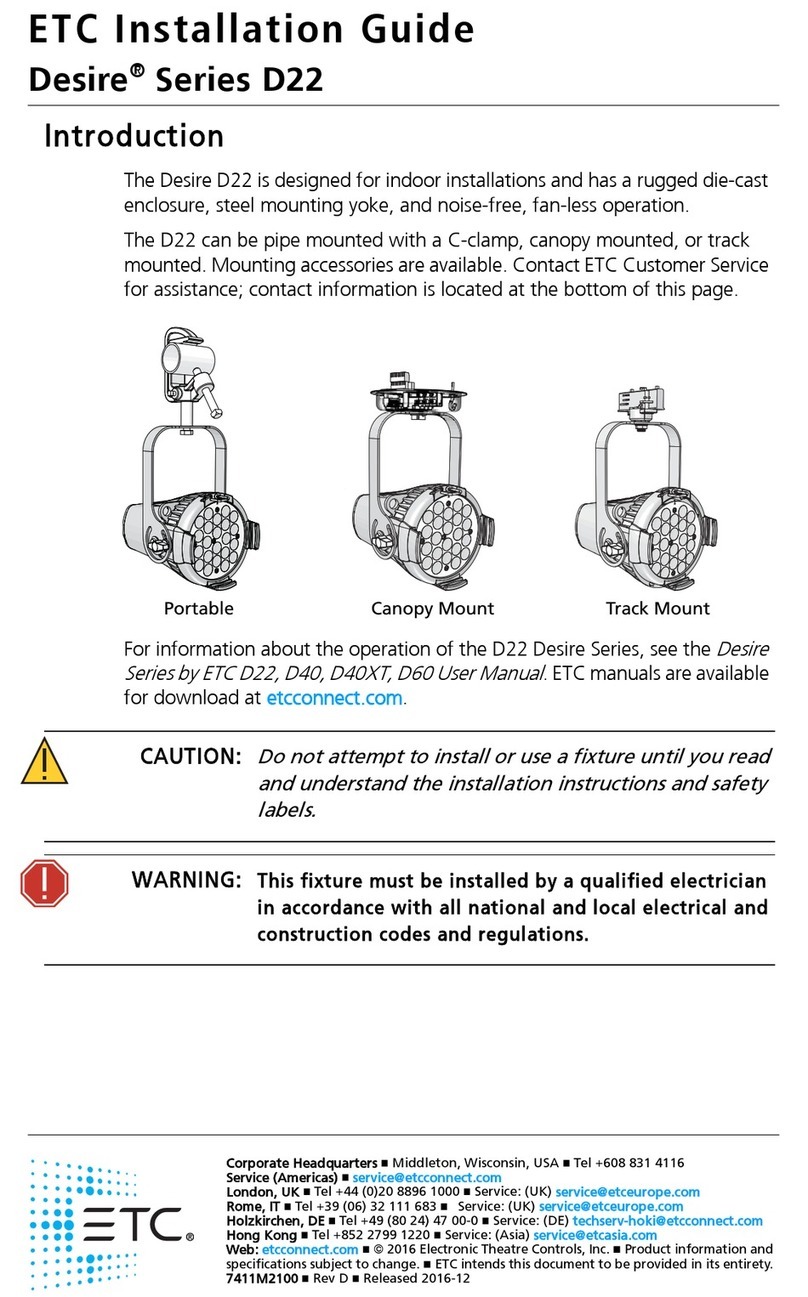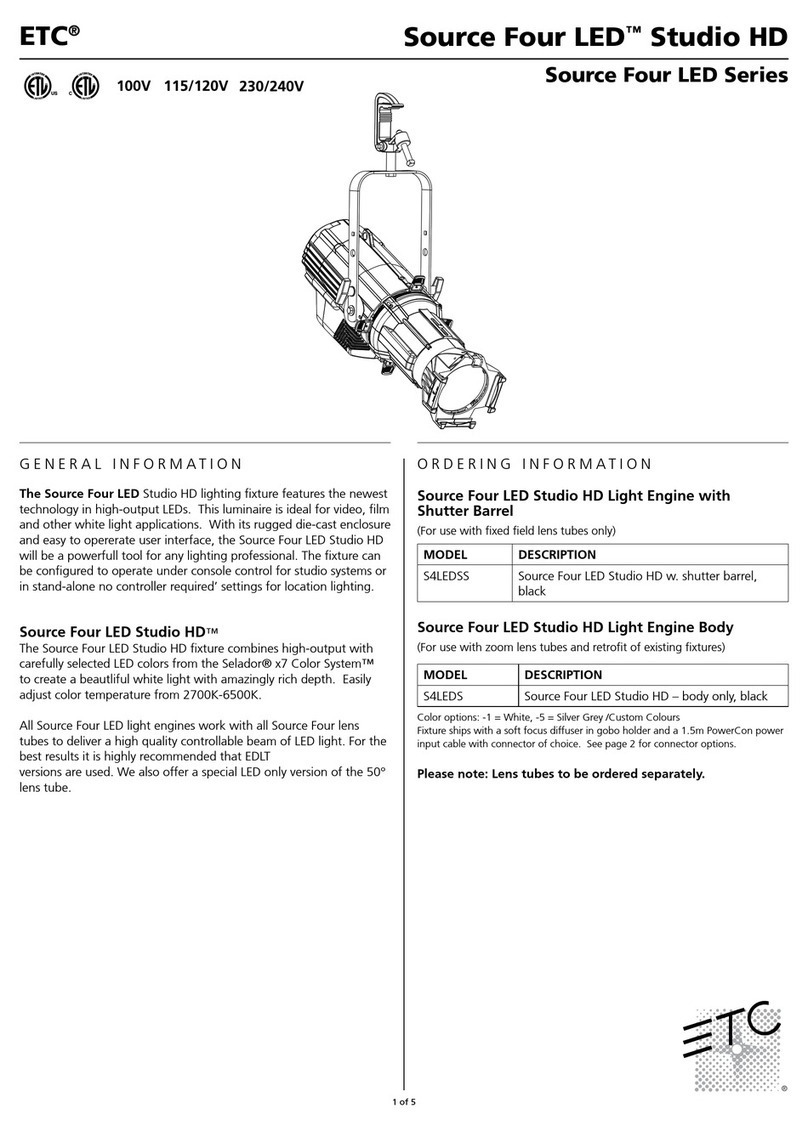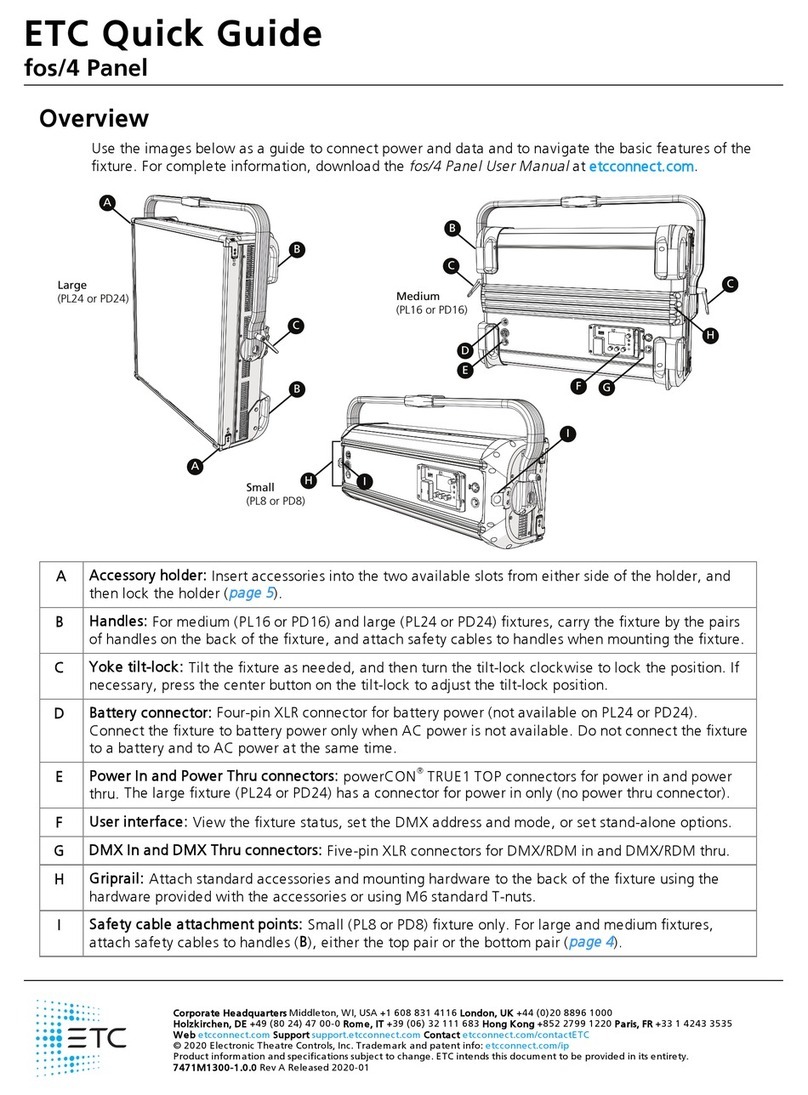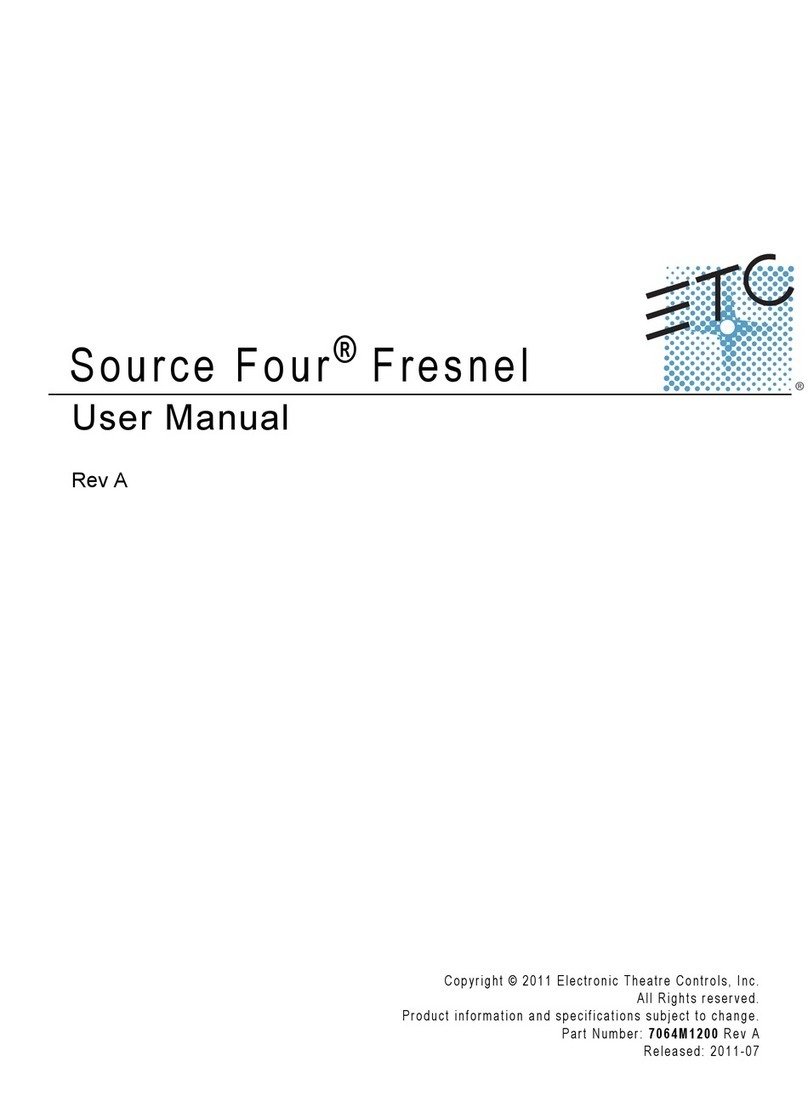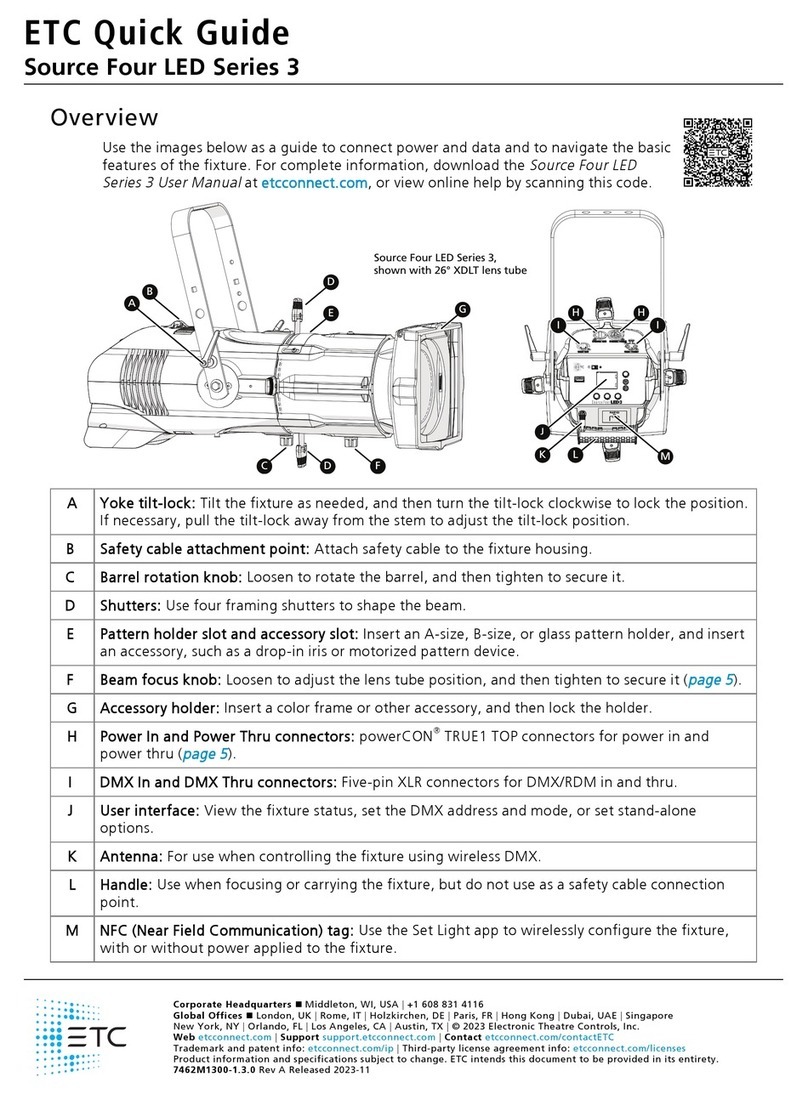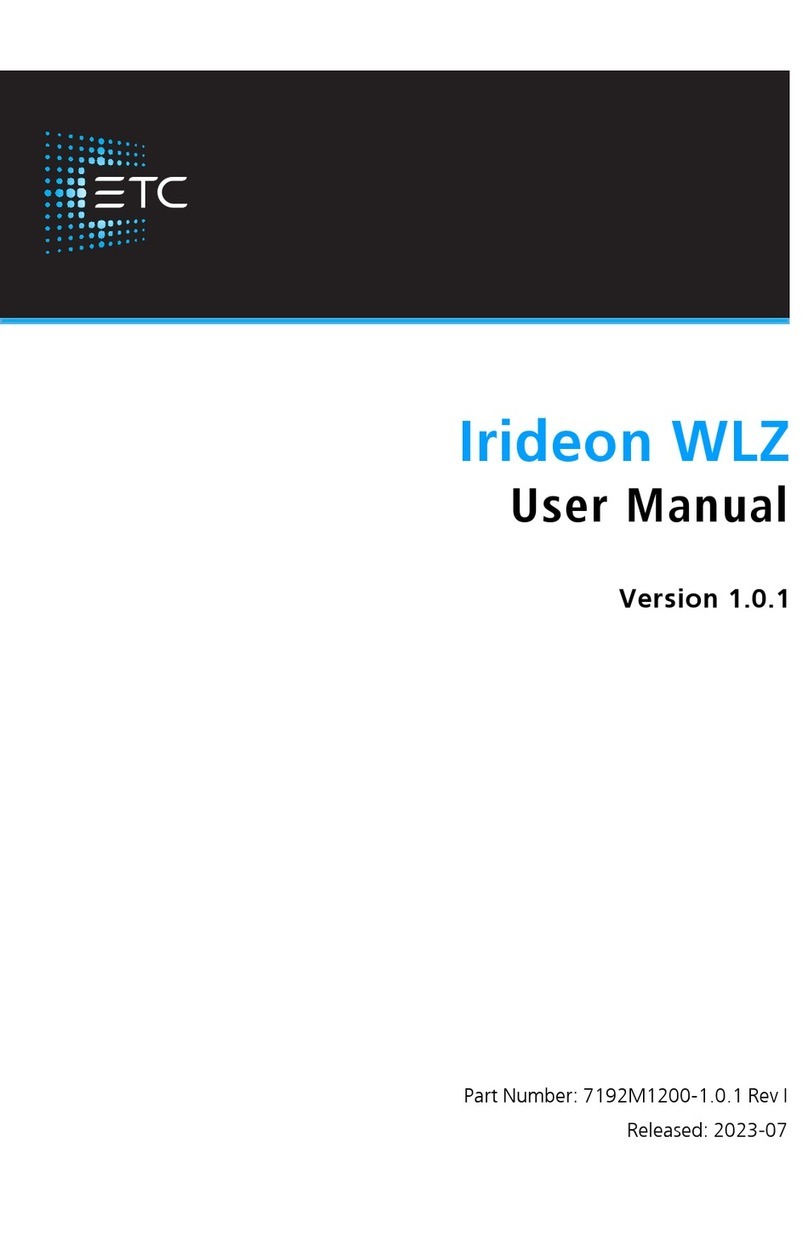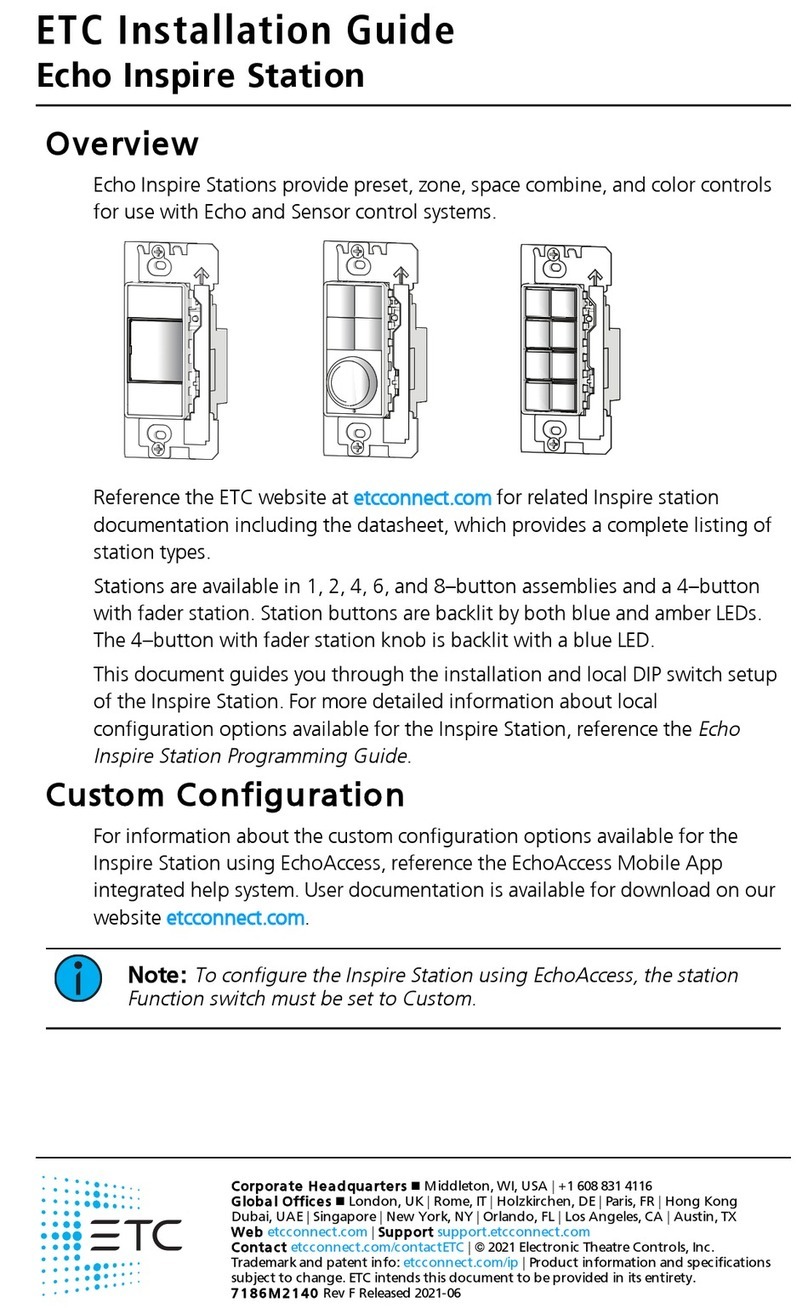Safety Considerations 3
Safety Considerations
To ensure safe operation, follow the safety instructions and warning notes in the user manual.
• This fixture is intended for professional use only. Not for residential use. Read the entire
manual before using this equipment.
• Contact your authorized ETC dealer or Technical Services before performing any service
in order to maintain warranty coverage.
WARNING: Note the following safety warnings before use:
• This equipment is designed for operation by qualified personnel only.
• Do not stare at the operating lamp. May be harmful to the eyes.
• Replace fuses with the specified type and rating only. See
page 28
.
• Ensure that the available voltage is within the stated range. See
page 8
.
• Do not use this fixture with a damaged power lead (cord set). If the lead
is damaged, it must be replaced by a qualified technician with an
equivalent type before use. Contact your local authorized dealer for
replacement power leads.
• Do not use this fixture if the lens is damaged. Damaged lenses must be
replaced before use. Contact your local authorized dealer for a
replacement.
• Do not mount the fixture on or near flammable surfaces.
• The fixture should be positioned so that prolonged staring into the
fixture at a distance closer than 6.4 m (21 ft) is not expected.
• Minimum distance from fixture head to combustible materials:
0.1 m (4.0 in).
• Minimum distance to lighted objects:1.0 m (3.28 ft).
AVERTISSEMENT : Pour votre sécurité, lisez les mises en garde et les avis
suivants avant toute utilisation :
• Cet équipement est conçu pour être utilisé par un personnel qualifié
uniquement.
• Ne regardez pas la lampe en fonctionnement. Peut être nocif pour les
yeux.
• Remplacez les fusibles uniquement par le type et le calibre indiqués.
Voir
page 28
.
• Veillez à ce que la tension disponible soit dans la plage indiquée. Voir
page 8
.
• N'utilisez pas ce projecteur avec un cordon d'alimentation endommagé
(fils électriques). Si le cordon est endommagé, un technicien qualifié doit
le remplacer par un cordon de type équivalent avant que l'appareil ne
puisse être utilisé. Contactez votre distributeur agréé local pour obtenir
des cordons d'alimentation de rechange.
• N'utilisez pas cet appareil si la lentille est endommagée. Les lentilles
endommagées doivent être remplacées avant l'utilisation. Contactez
votre revendeur agréé local pour un remplacement.
• Ne pas installer le projecteur sur ou à côté d’une surface inflammable.
• L'appareil doit être positionné de manière à ce qu'un regard prolongé
dans l'appareil à une distance inférieure à 6,4 m (21 pi) soit peu
probable.
• Distance minimum entre la tête du luminaire et les matériaux
combustibles : 0.1 m (4.0 in).
• Distance minimum avec les objets éclairés :1.0 m (3.28 ft).