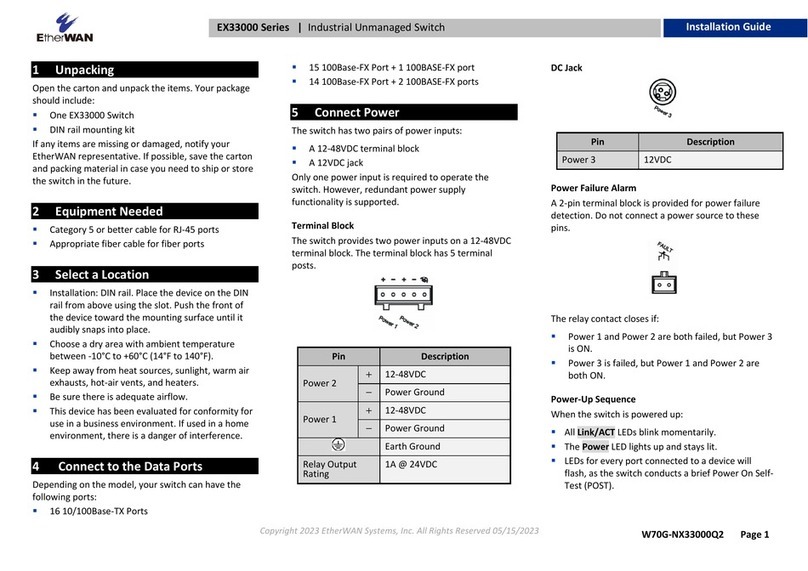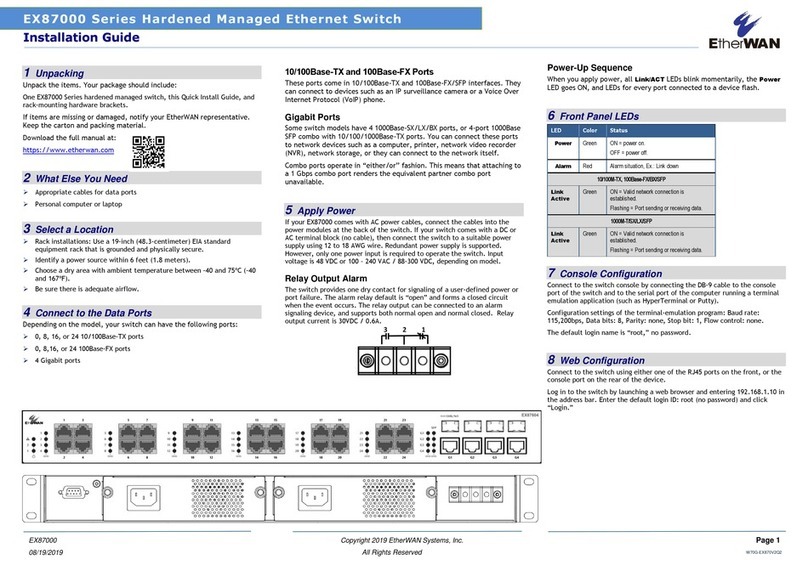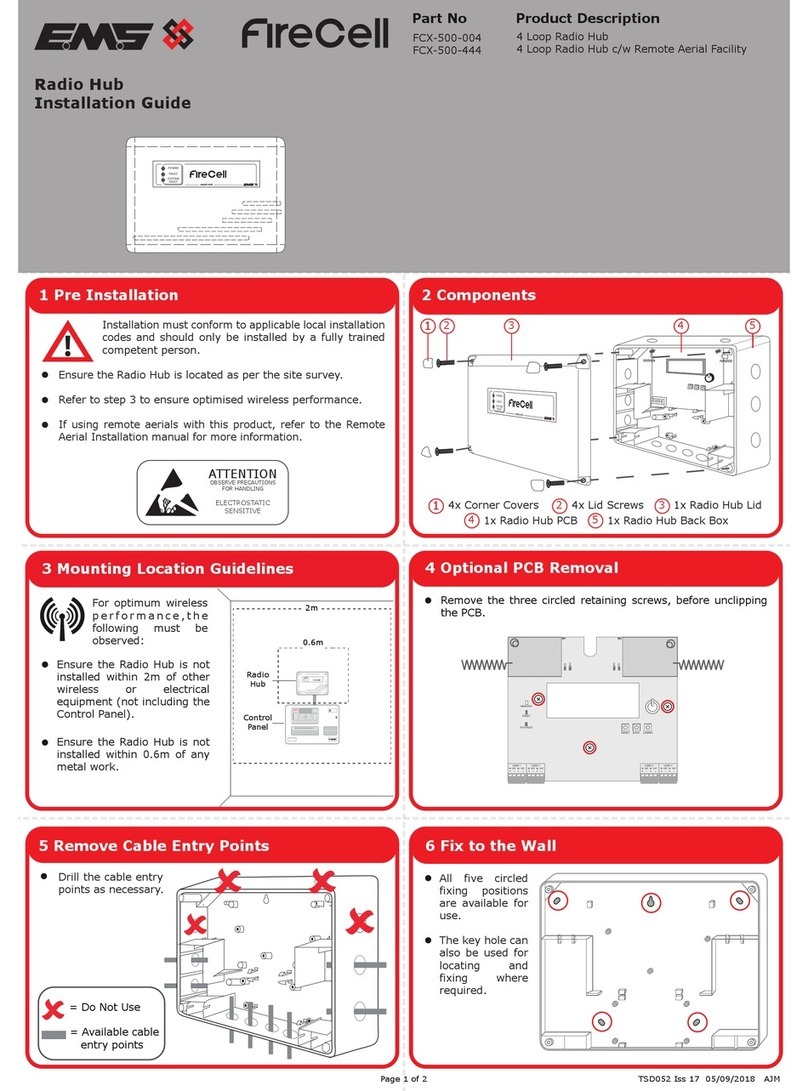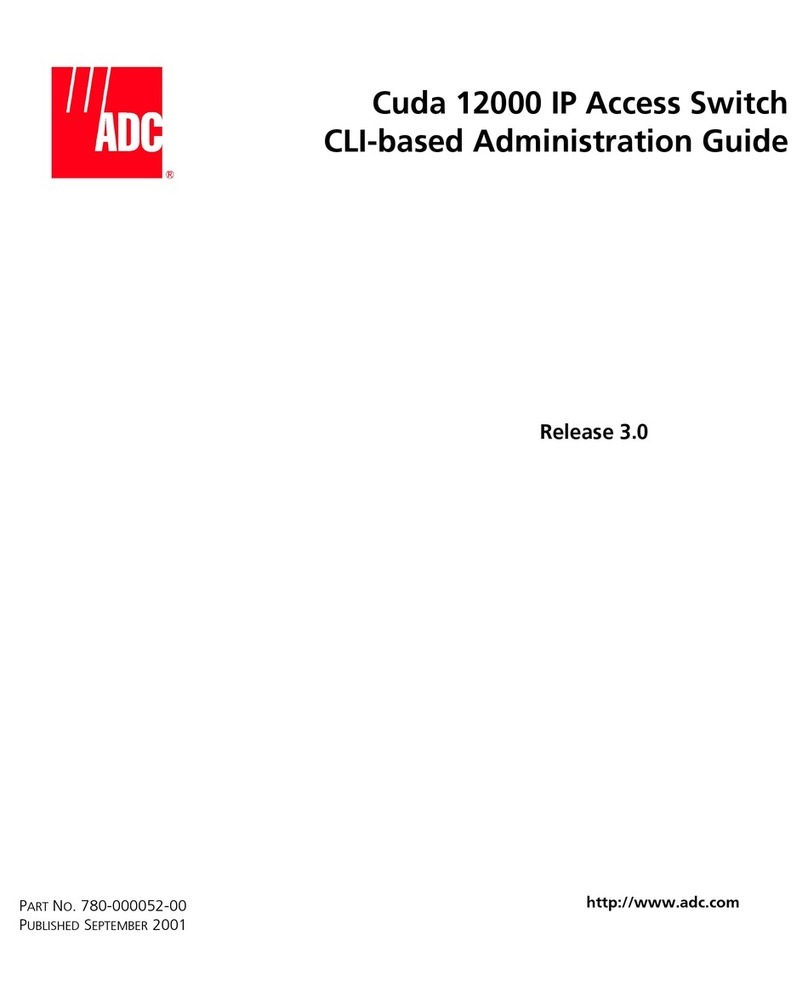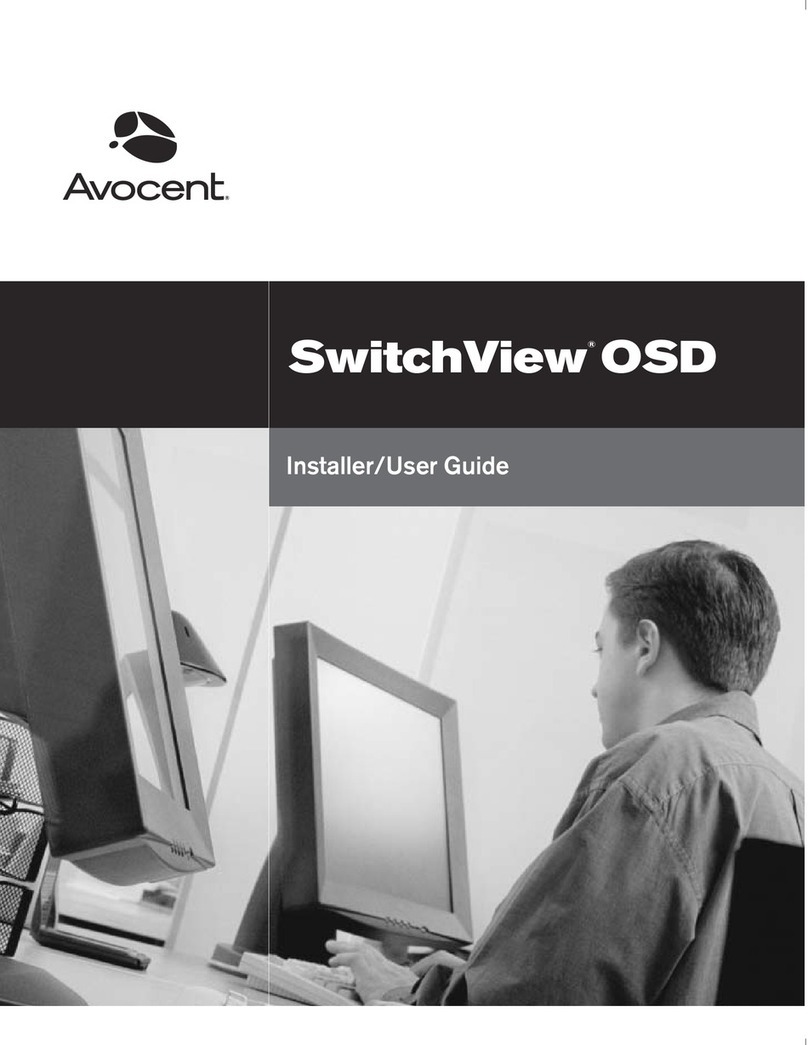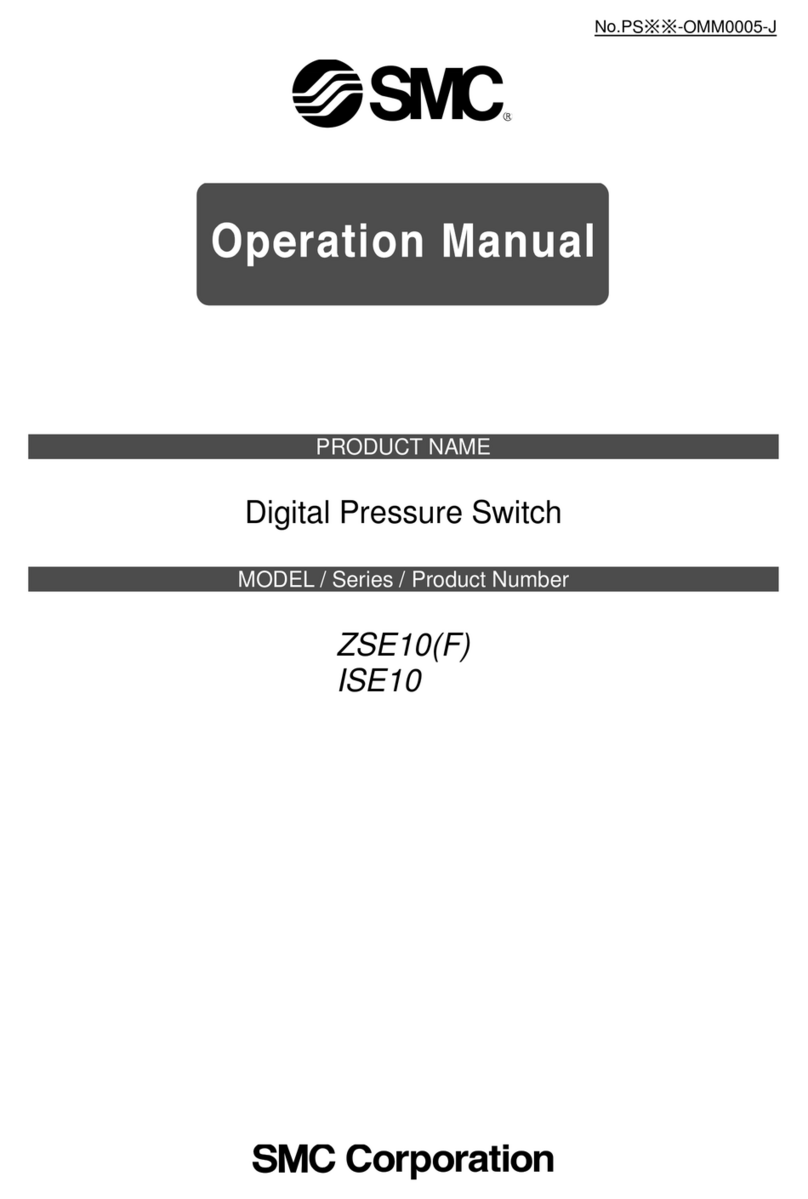EtherWAN EX33000 Series User manual
Other EtherWAN Switch manuals
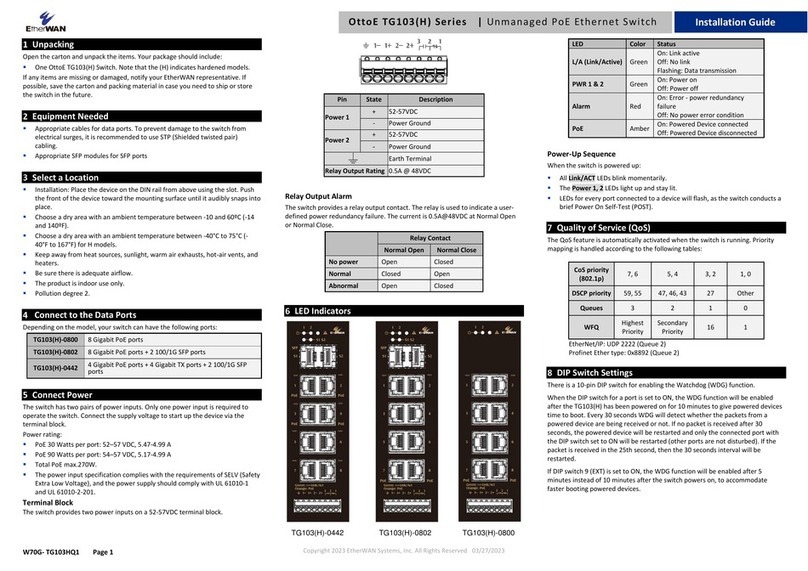
EtherWAN
EtherWAN OttoE TG103 Series User manual
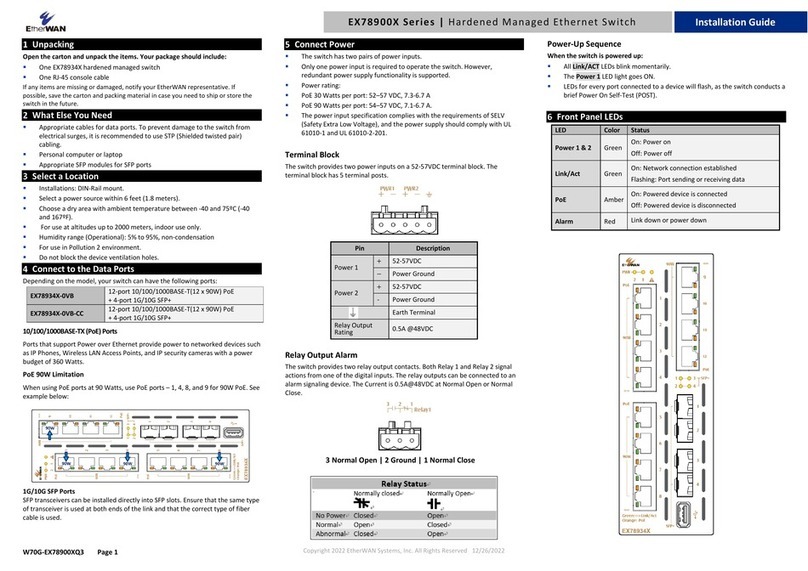
EtherWAN
EtherWAN EX78900X Series User manual
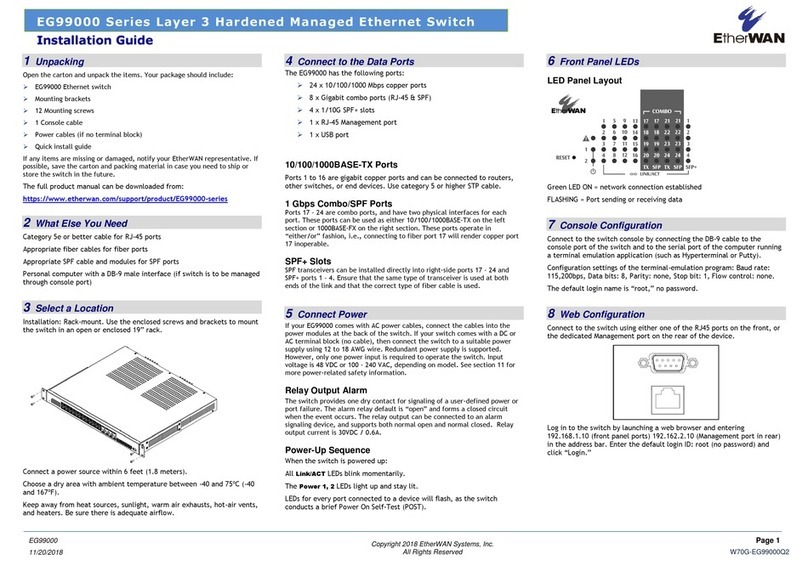
EtherWAN
EtherWAN EG99000 Series User manual

EtherWAN
EtherWAN EX75000 User manual

EtherWAN
EtherWAN EX19082 User manual

EtherWAN
EtherWAN EX17242 User manual
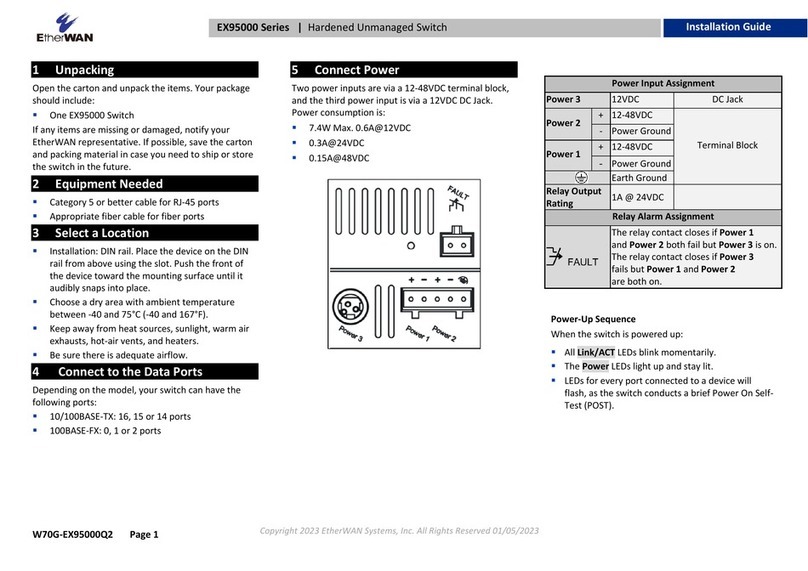
EtherWAN
EtherWAN EX95000 Series User manual

EtherWAN
EtherWAN EX17908 Series User manual

EtherWAN
EtherWAN EX19164A User manual

EtherWAN
EtherWAN EX42300 series User manual
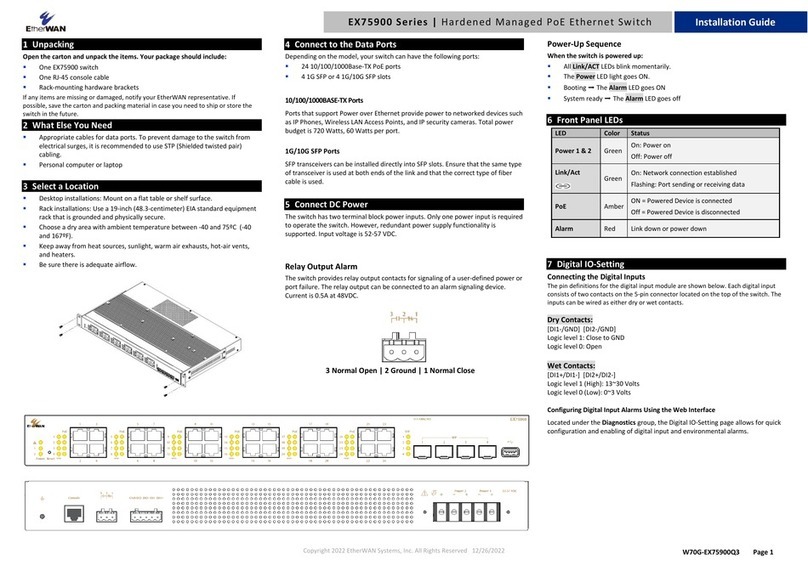
EtherWAN
EtherWAN EX75900 Series User manual

EtherWAN
EtherWAN EX19164 User manual

EtherWAN
EtherWAN EX17008A User manual
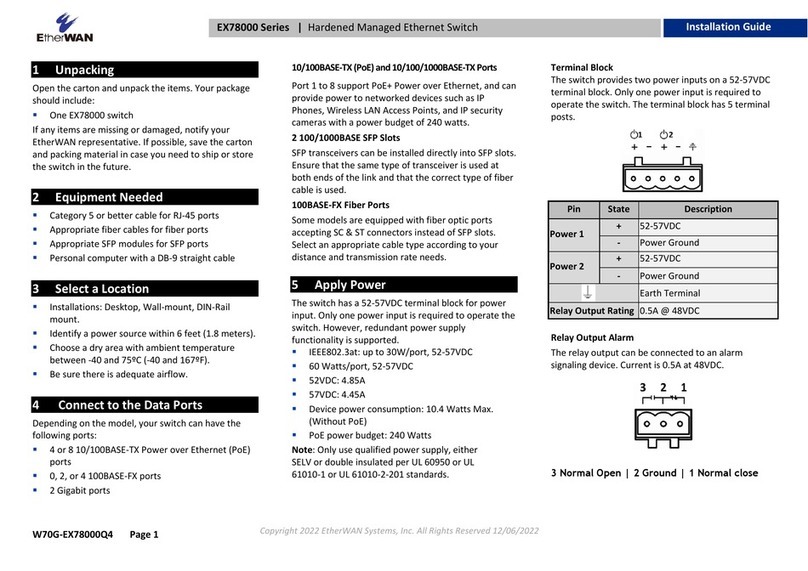
EtherWAN
EtherWAN EX78000 Series User manual
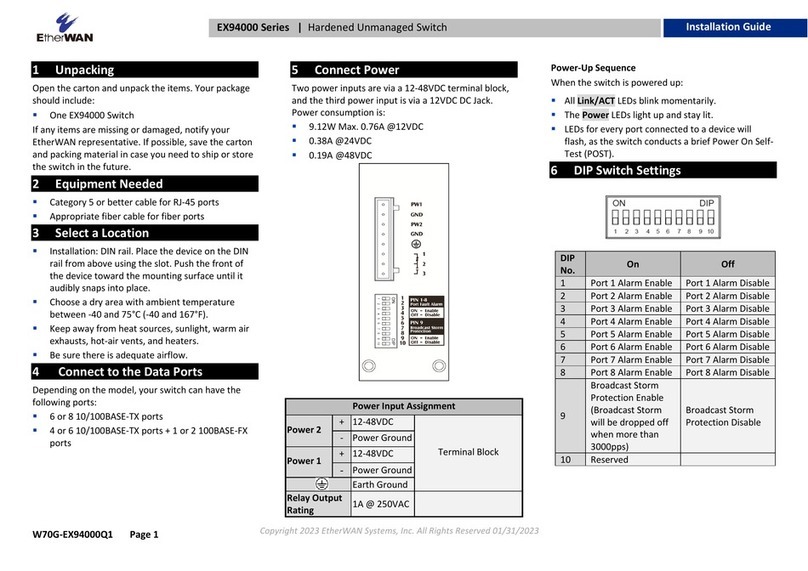
EtherWAN
EtherWAN EX94000 User manual
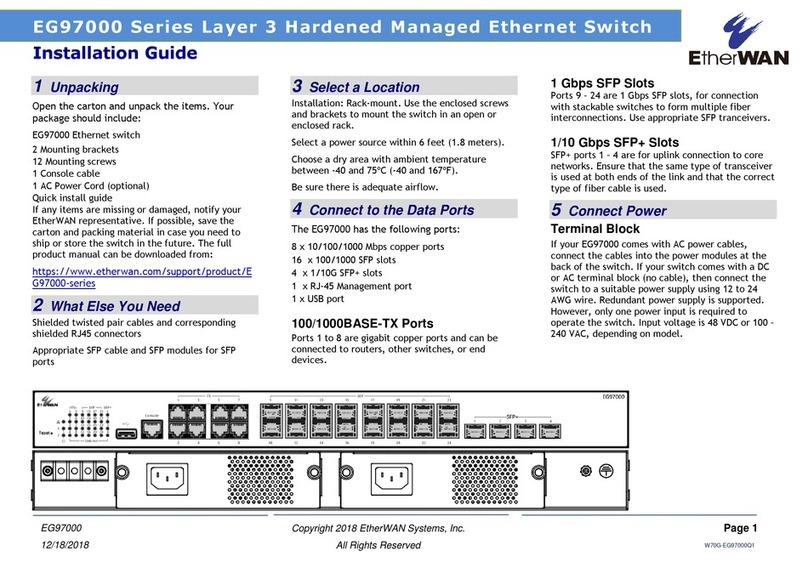
EtherWAN
EtherWAN EG97000 Series User manual
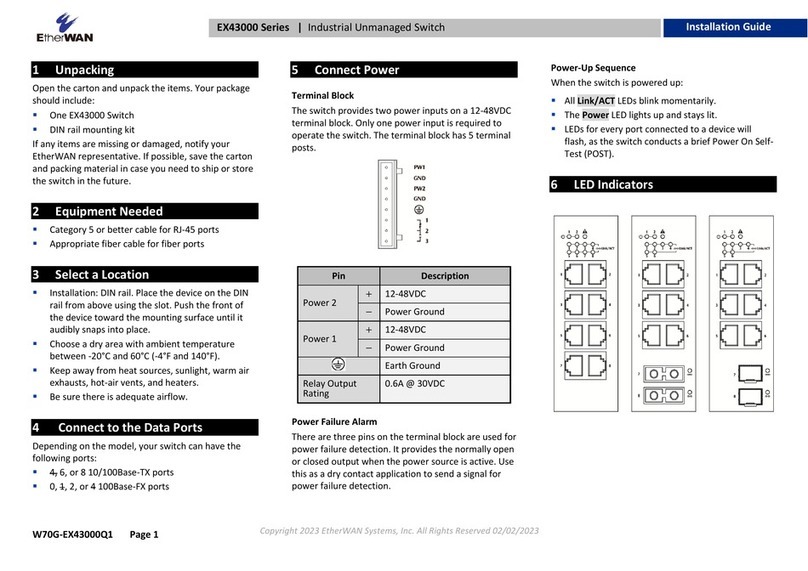
EtherWAN
EtherWAN EX43000 series User manual
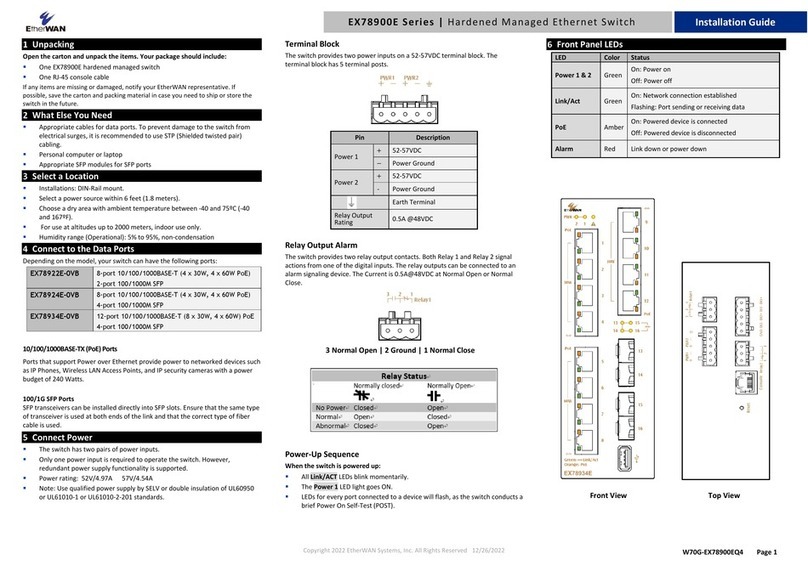
EtherWAN
EtherWAN EX78900E Series User manual
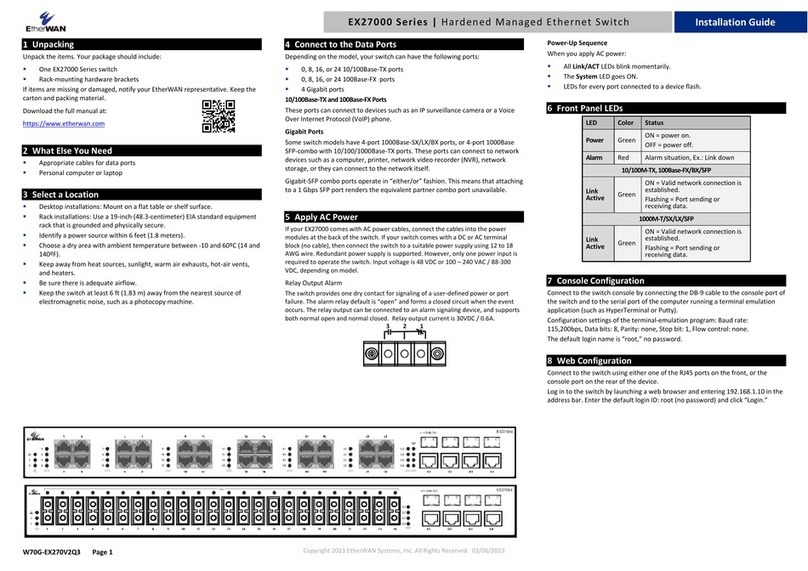
EtherWAN
EtherWAN EX27000 Series User manual

EtherWAN
EtherWAN EX17016 User manual
Popular Switch manuals by other brands

THOMSON
THOMSON Grass Valley Triton TTN-BDS-6464 installation manual
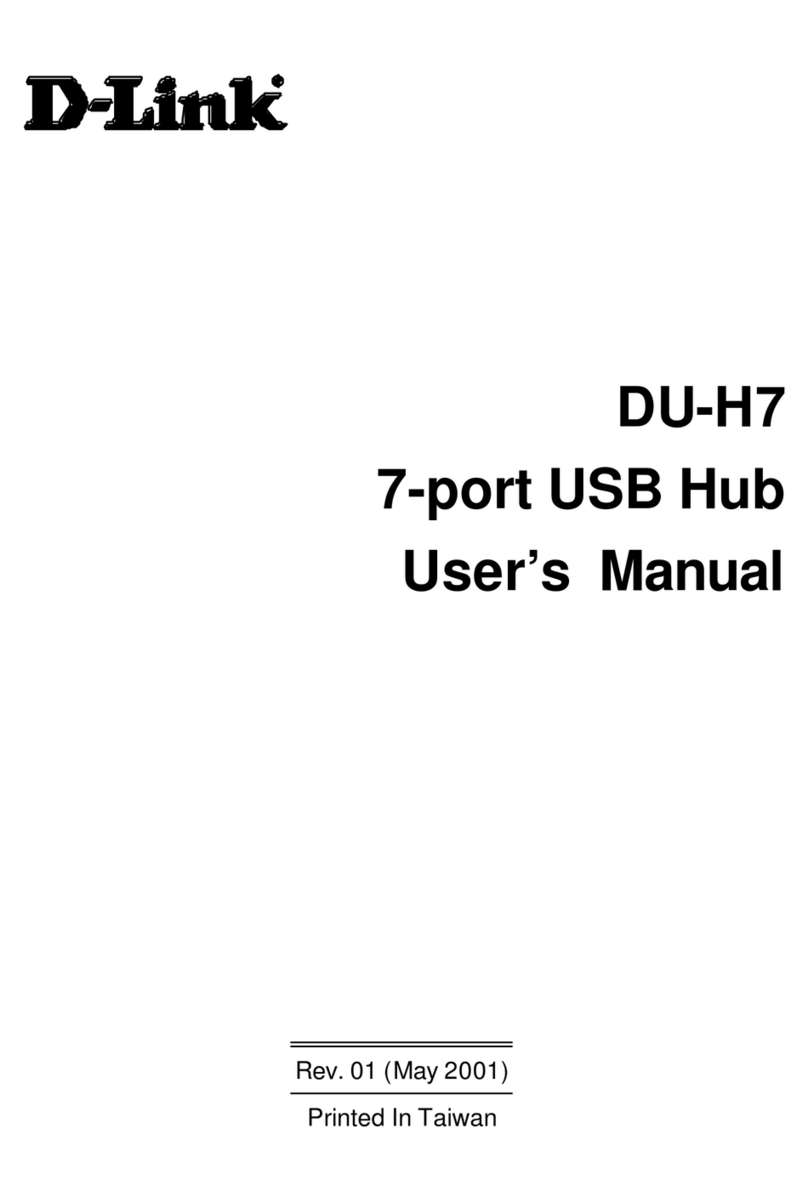
D-Link
D-Link DU-H7 user manual

IBM
IBM RedBooks SAN24B-5 Installation, service and user guide

BERNSTEIN
BERNSTEIN SHS3 Series Installation and operating instructions
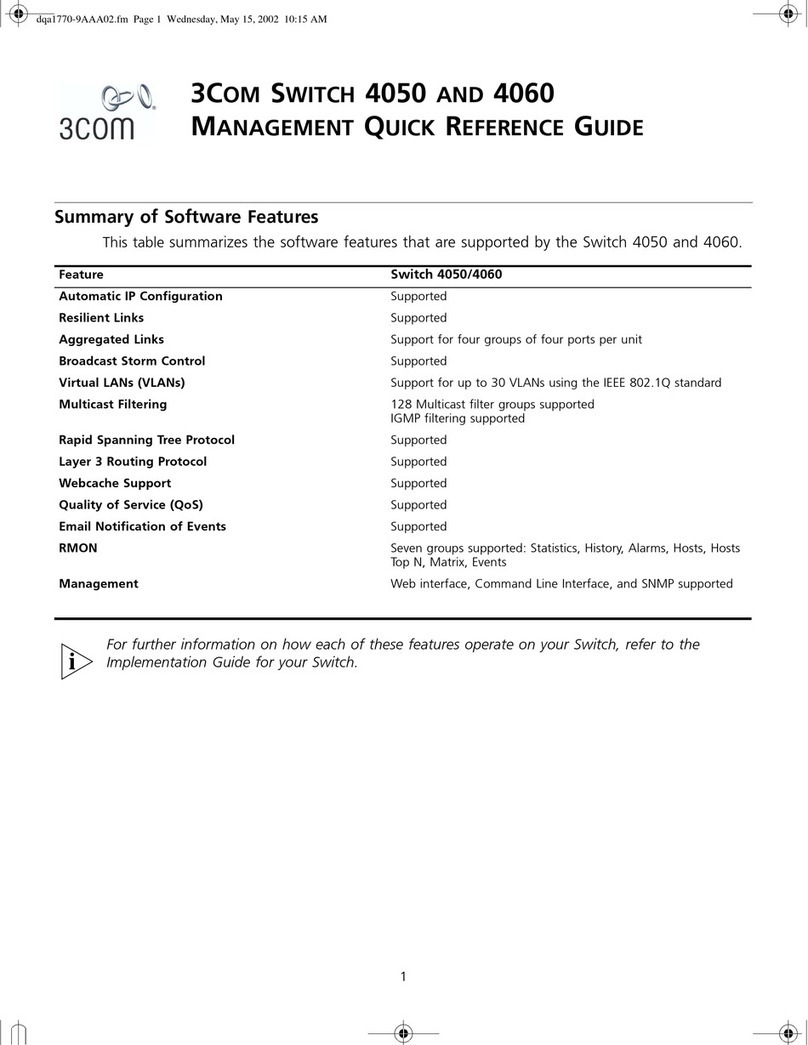
3Com
3Com SWITCH 4050 Quick reference guide
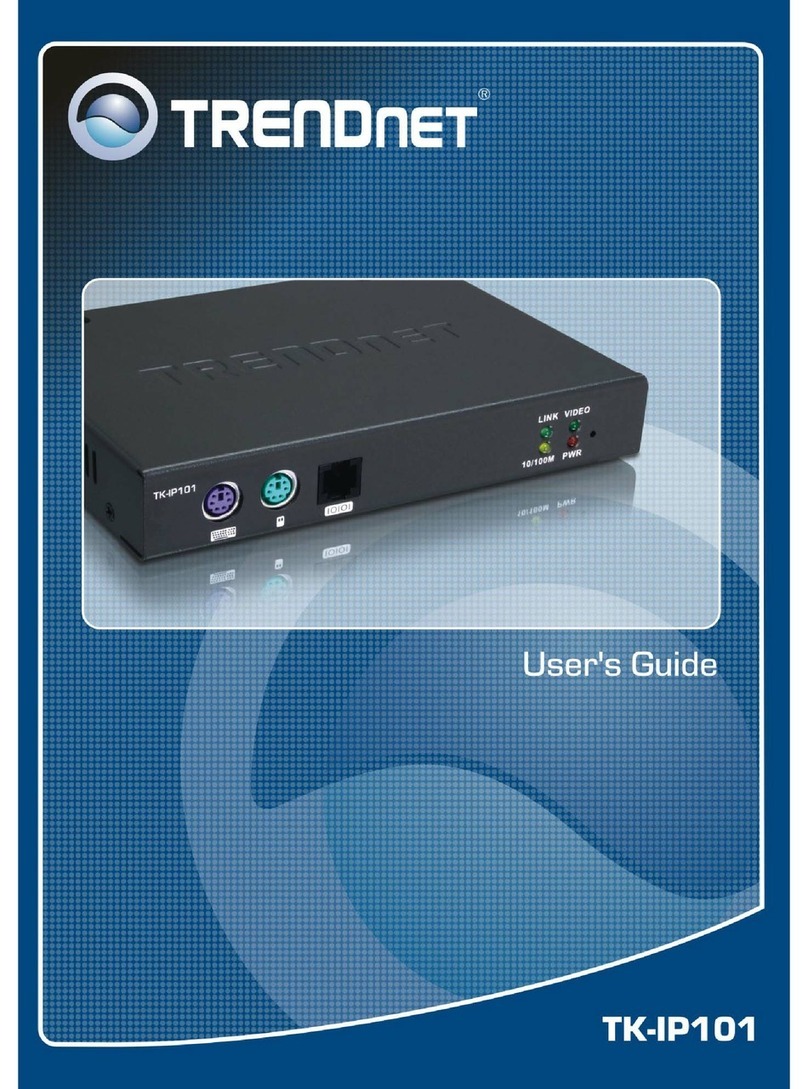
TRENDnet
TRENDnet TK-IP101 user guide