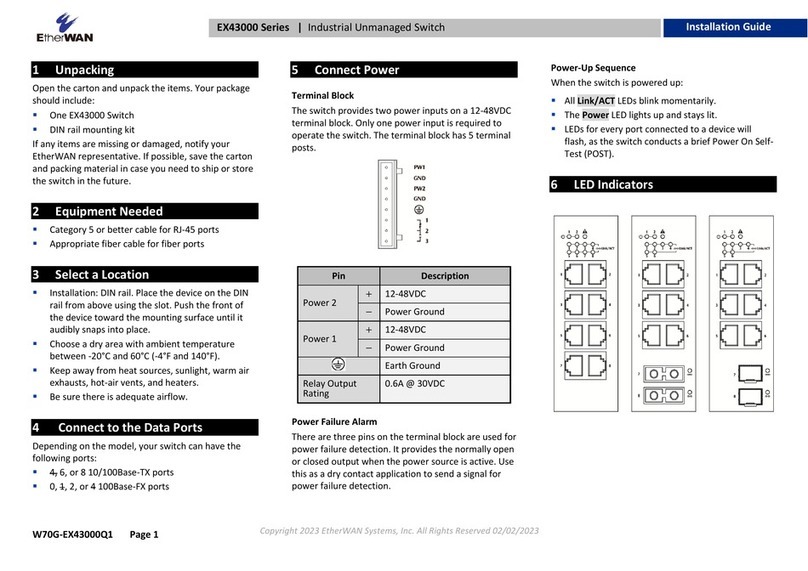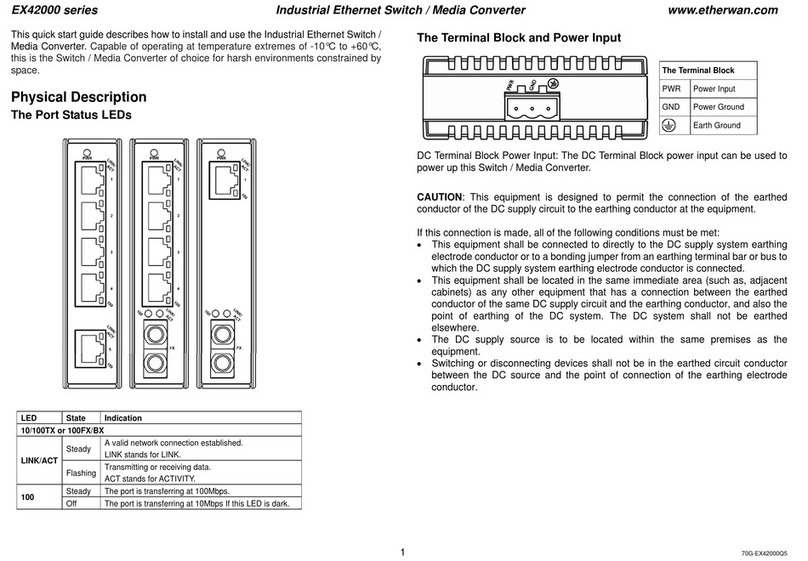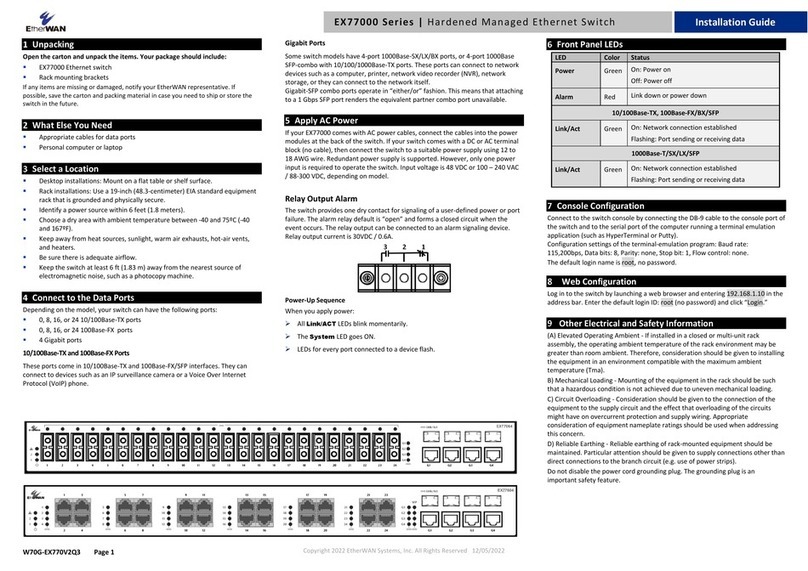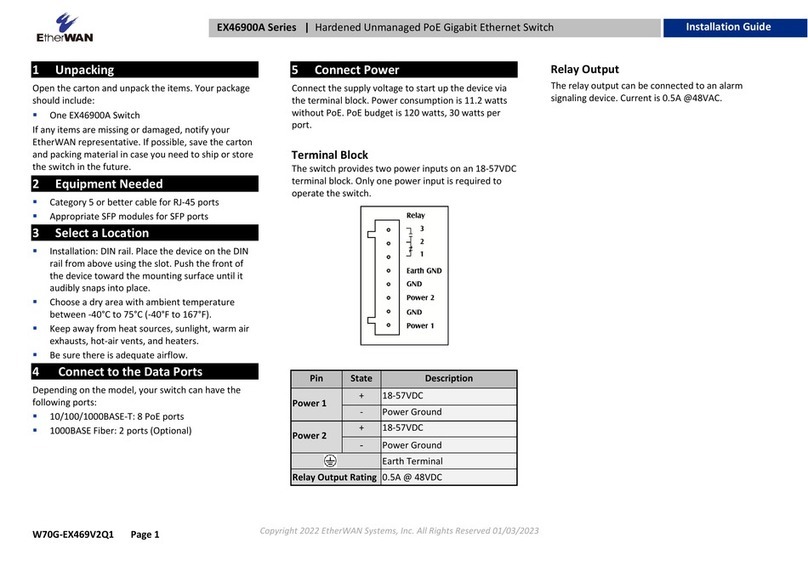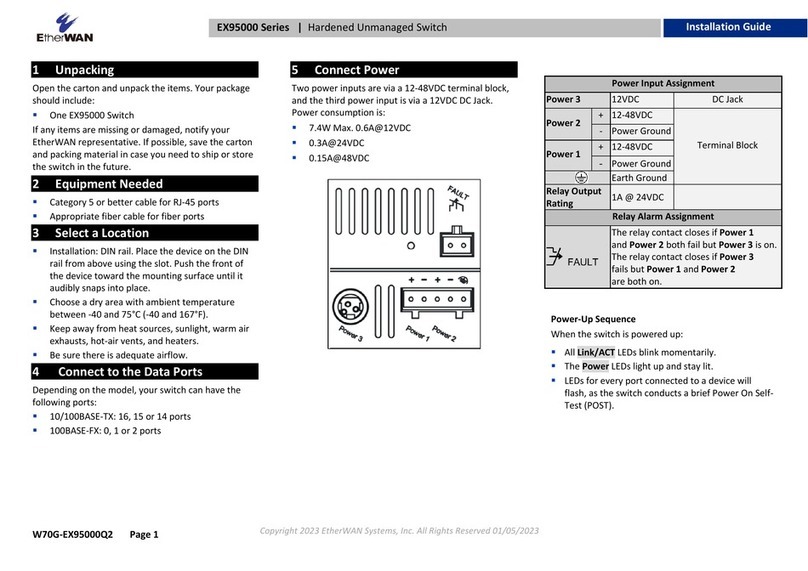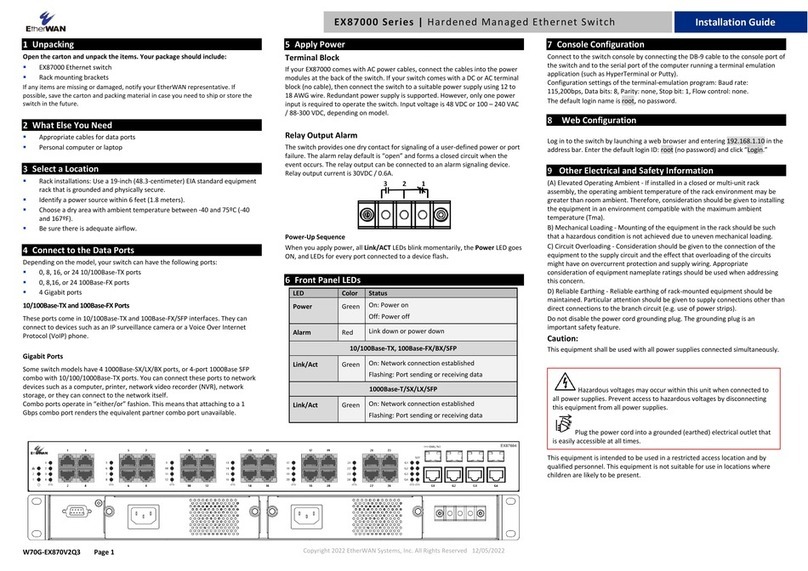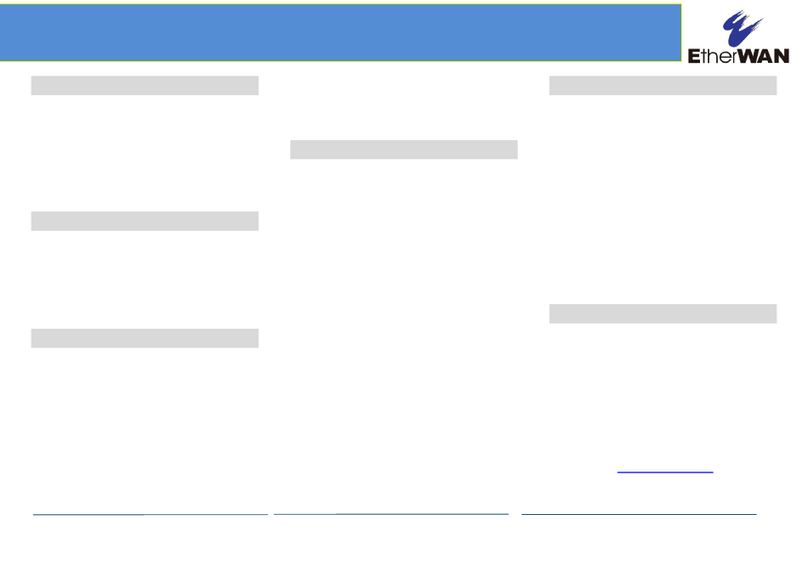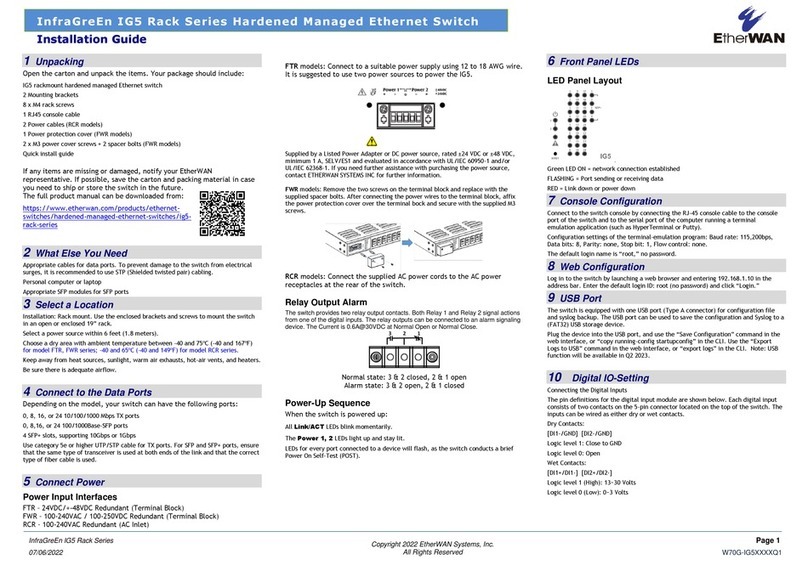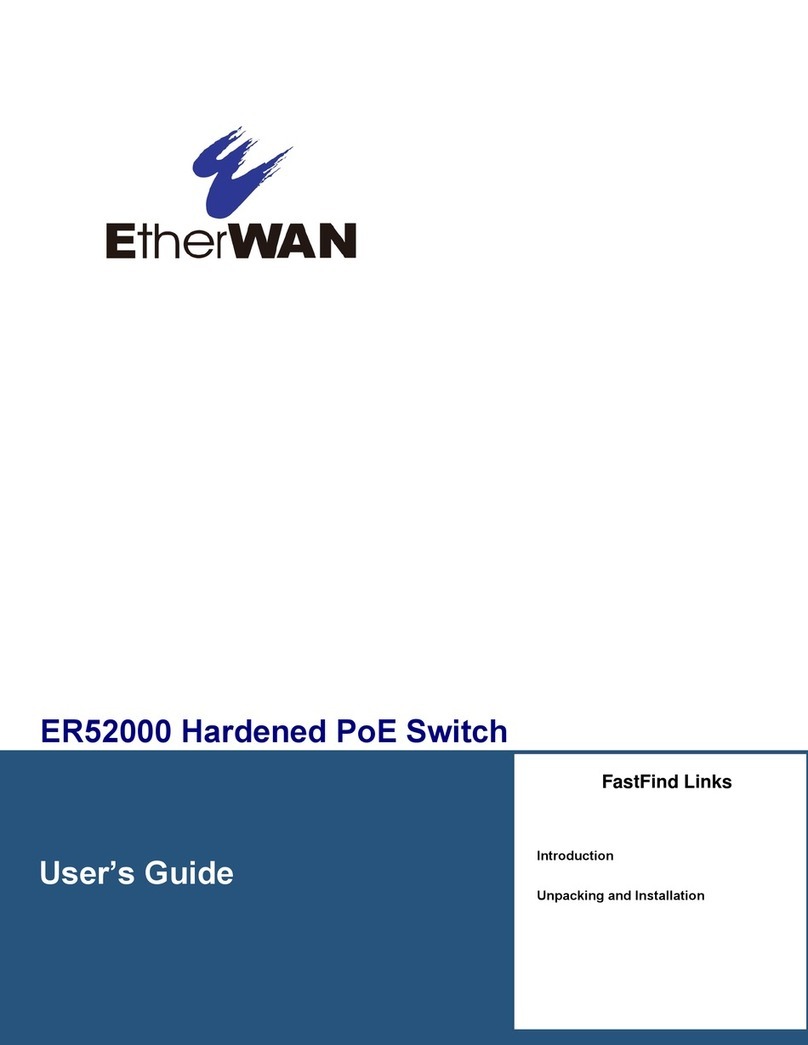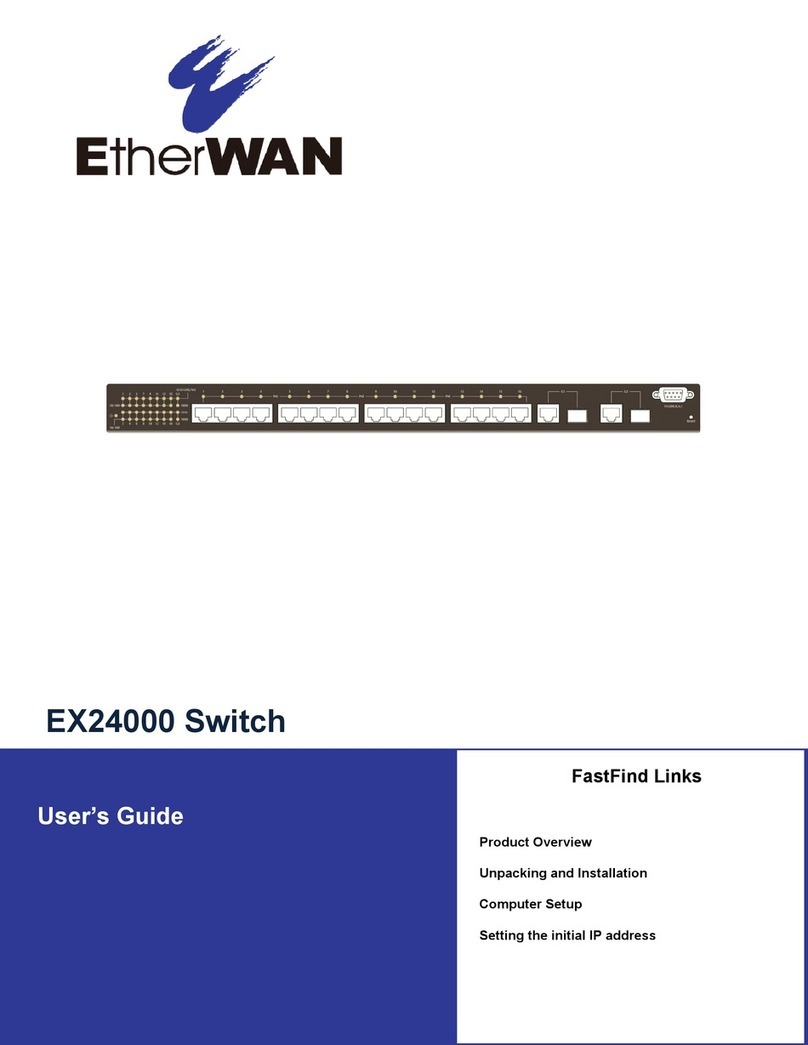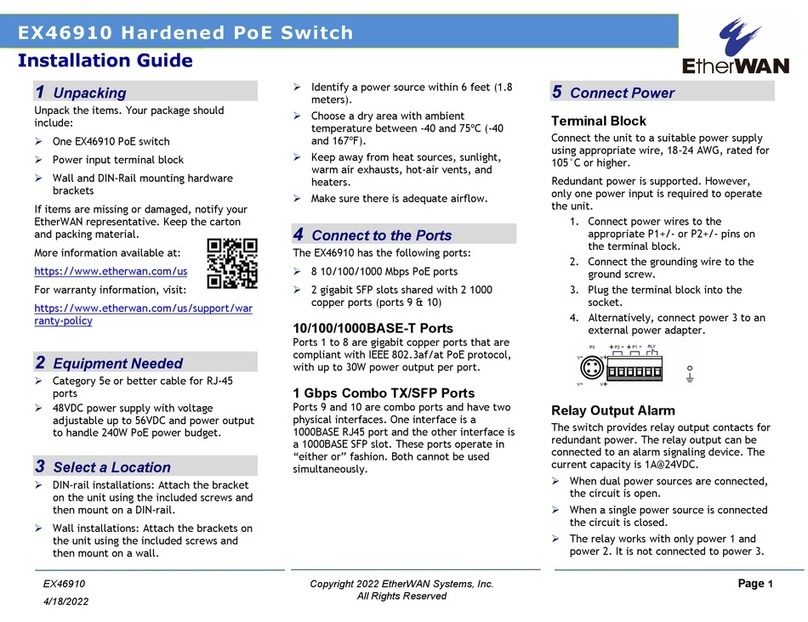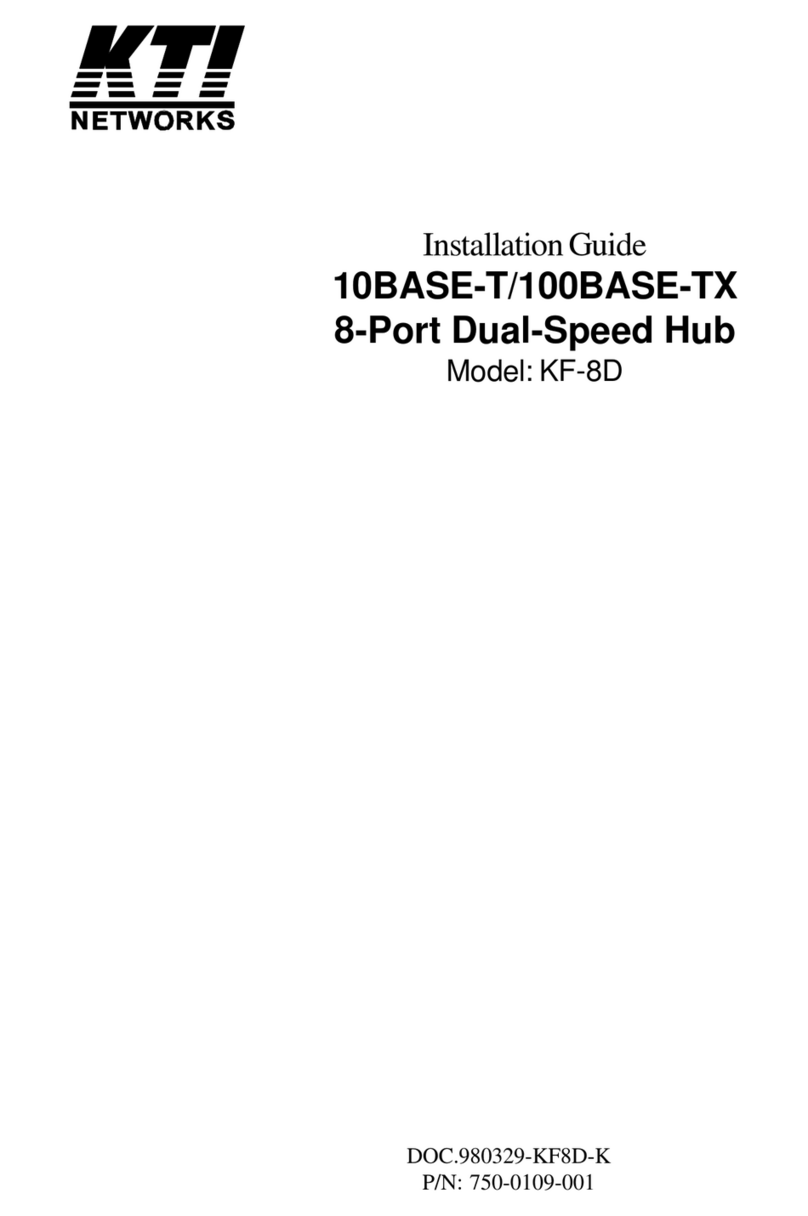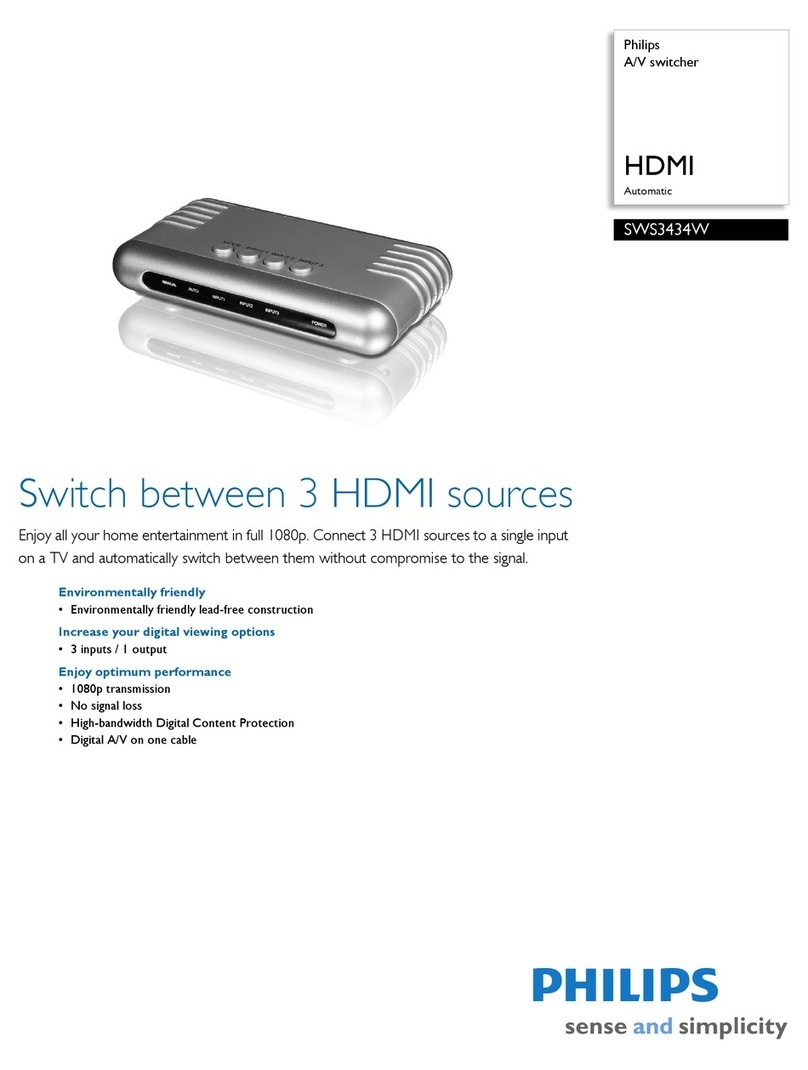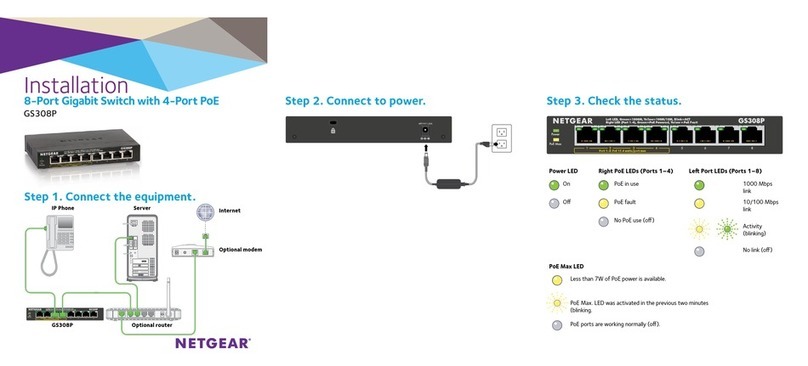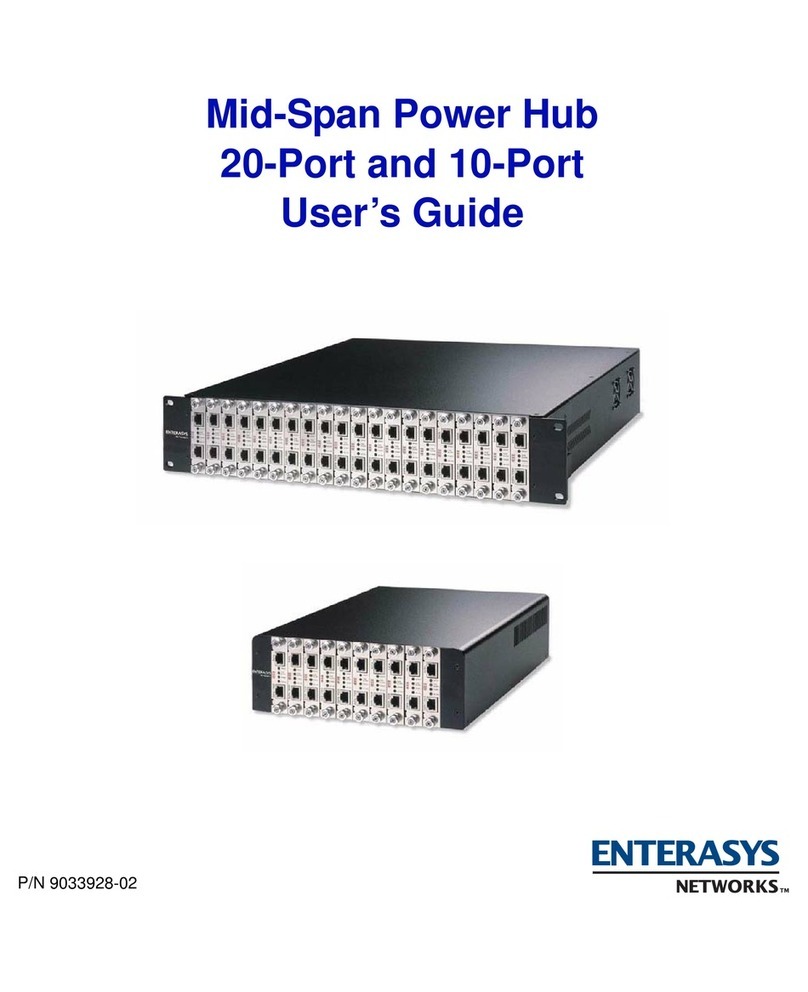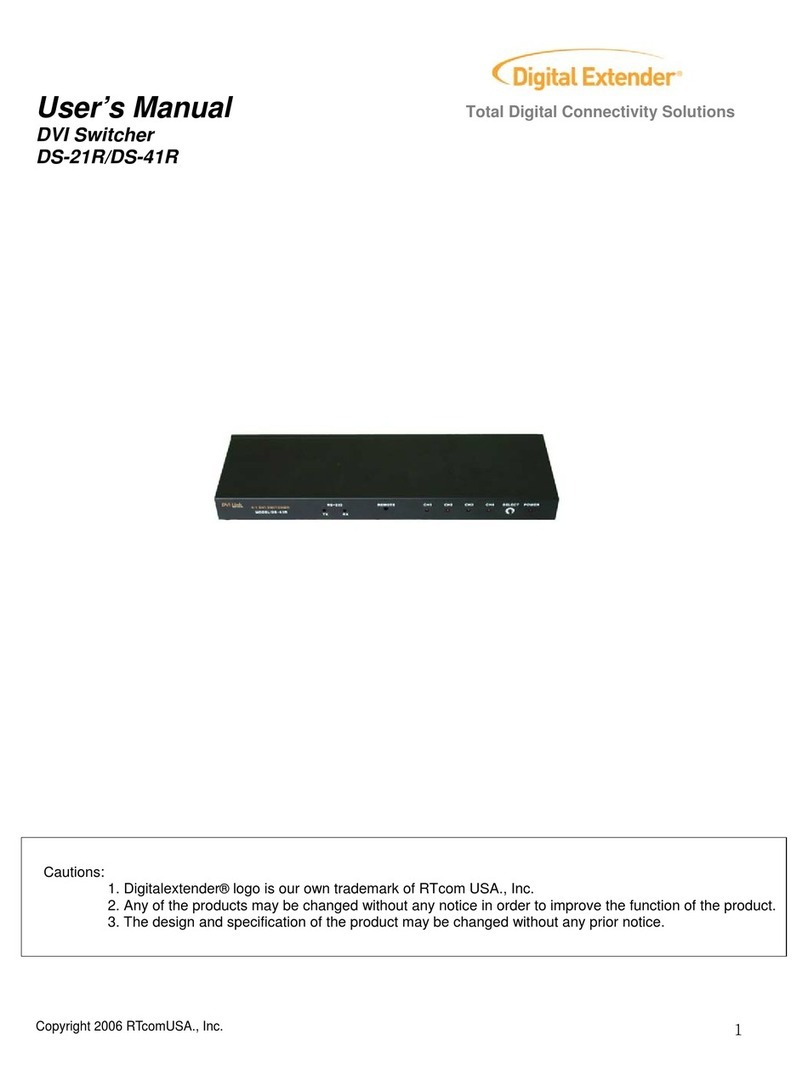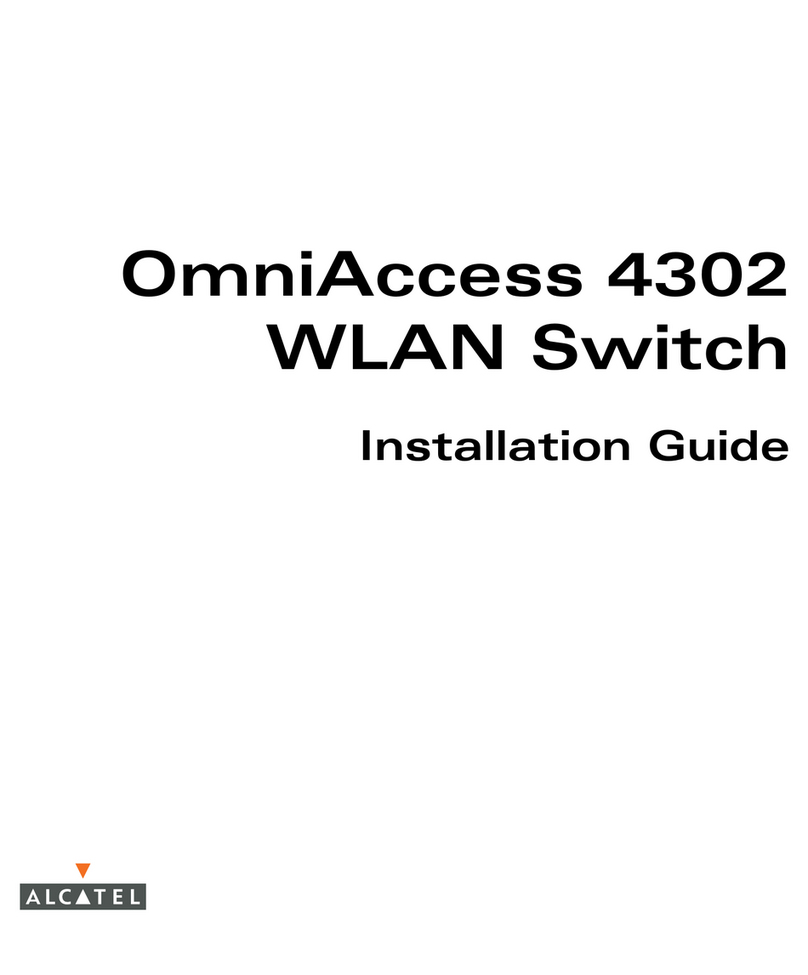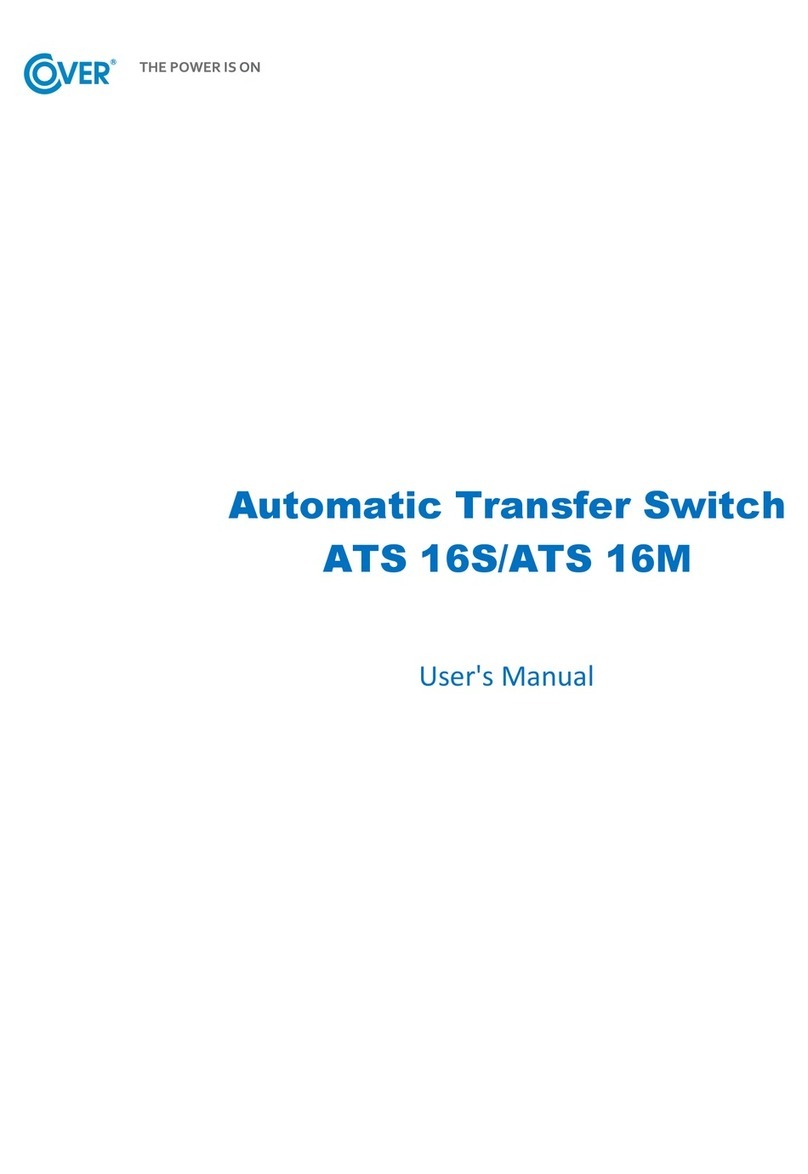EX46900Aseries Hardened PoE Gigabit Ethernet Switch www.etherwan.com
2 W70G-EX4690AQ1
The 1000Base-TX (PoE) and Gigabit Ethernet Connectors
The 1000Base-TX (PoE) Connections
The following lists the pinouts of 1000Base-TX (PoE) ports.
Pin Signal Name Signal Definition
1 TP0+Transmit and Receive Data 0 +
2 TP0-Transmit and Receive Data 0 -
3 TP1+Transmit and Receive Data 1 +
4 TP2+Transmit and Receive Data 2 +
5 TP2-Transmit and Receive Data 2 -
6 TP1-Transmit and Receive Data 1 -
7 TP3+Transmit and Receive Data 3 +
8 TP3-Transmit and Receive Data 3 -
The SFP Socket Connections
The SFP socket for Gigabit fiber optic expansion.
The 1000Base-SX/LX Connections
The fiber port pinouts
The Tx (transmit) port of device I is connected to the Rx
(receive) port of device II, and the Rx (receive) port of device I to
the Tx (transmit) port of device II.
The WDM 1000Base-BX Connections
The fiber port pinouts
Only one optical fiber is required to transmit and receive data.
Functional Description
Complies with EN61000-6-2 & EN61000-6-4 EMC Generic standard immunity for
industrial environment.
Supports 802.3/802.3u/802.3ab/802.3z/802.3x. Auto-negotiation:
10/100/1000Mbps, Full/Half-duplex. Auto MDI/MDIX.
1000Base-SX/LX: Multi mode SC or ST type, Single mode SC type.
1000Base-BX: WDM Single mode SC type.
Supports 8192 MAC addresses, 4M bits buffer memory.
Supports IEEE802.3az Energy Efficient Ethernet (EEE).
Supports Jumbo frame up to 9.6K Bytes.
Port 1~8 support IEEE802.3at Power over Ethernet (PoE) Power Sourcing
Equipment (PSE) and provide power up to 30W.
Power consumption: 11.2W Max (Device only, without PoE).
PoE power budget: 120W.
Power Supply: Redundant 18~57VDC Terminal Block power inputs.
Operating temperature ranges from -40°C to 75°C (-40°F to 167°F).
DIN-Rail mount installation.
Assembly, Startup, and Dismantling
Assembly: Place the device on the DIN rail from above using the slot. Push the
front of the device toward the mounting surface until it audibly snaps into place.
Startup: Connect the supply voltage to start up the device via the terminal block.
Dismantling: Pull out the lower edge and then remove the device from the DIN
rail.