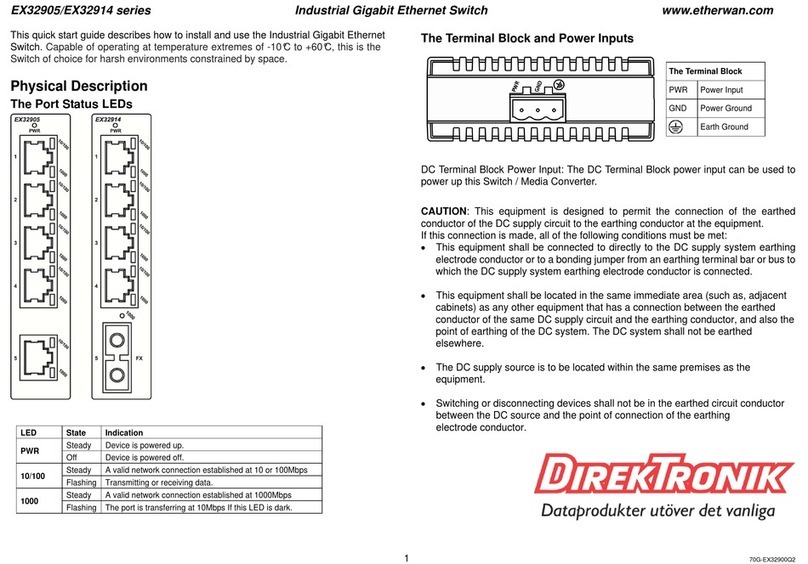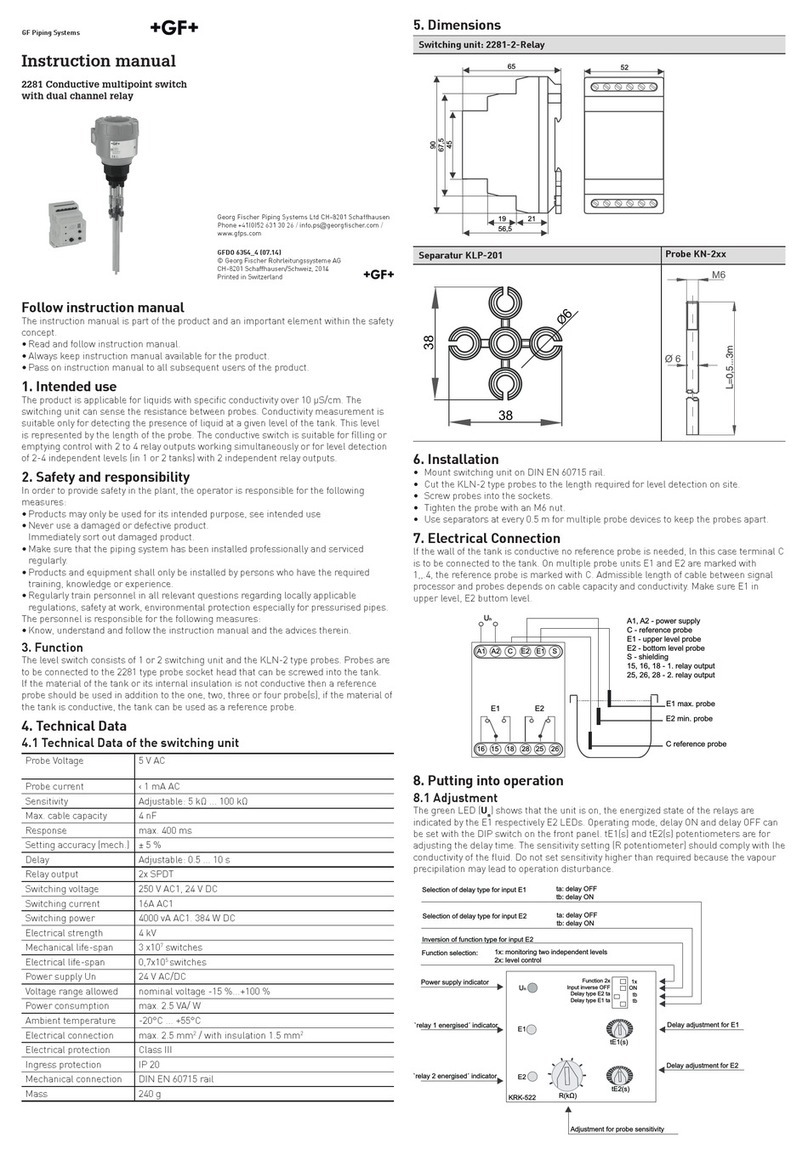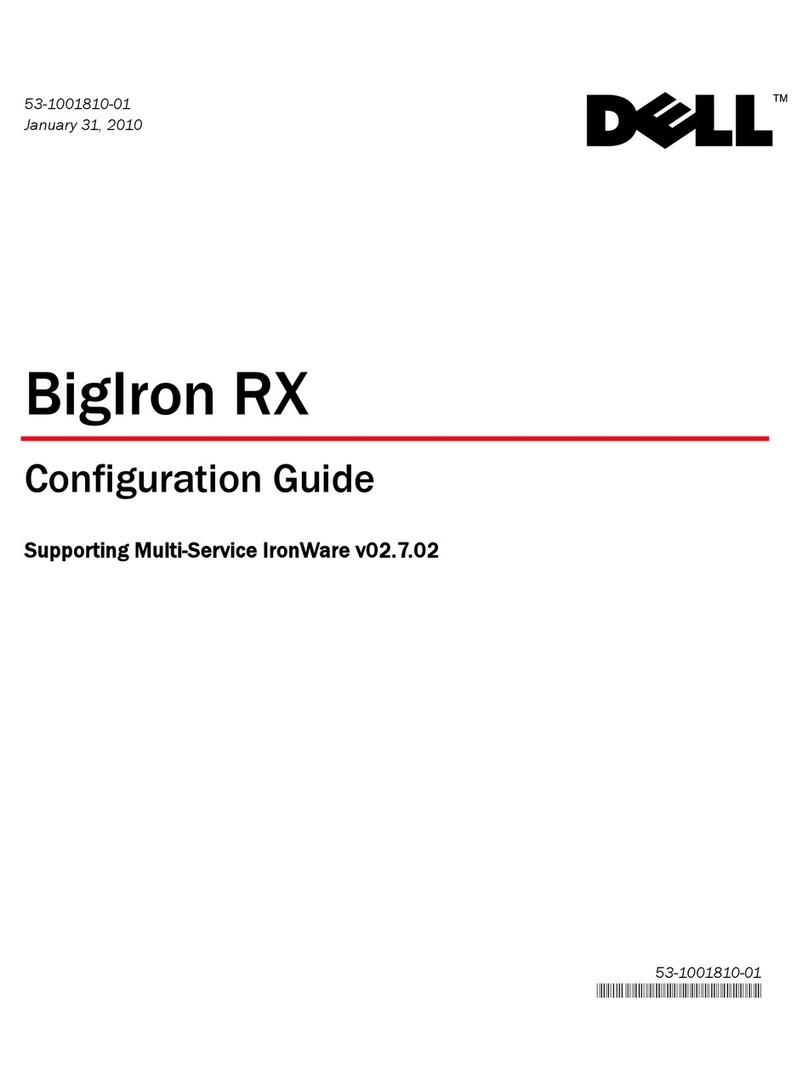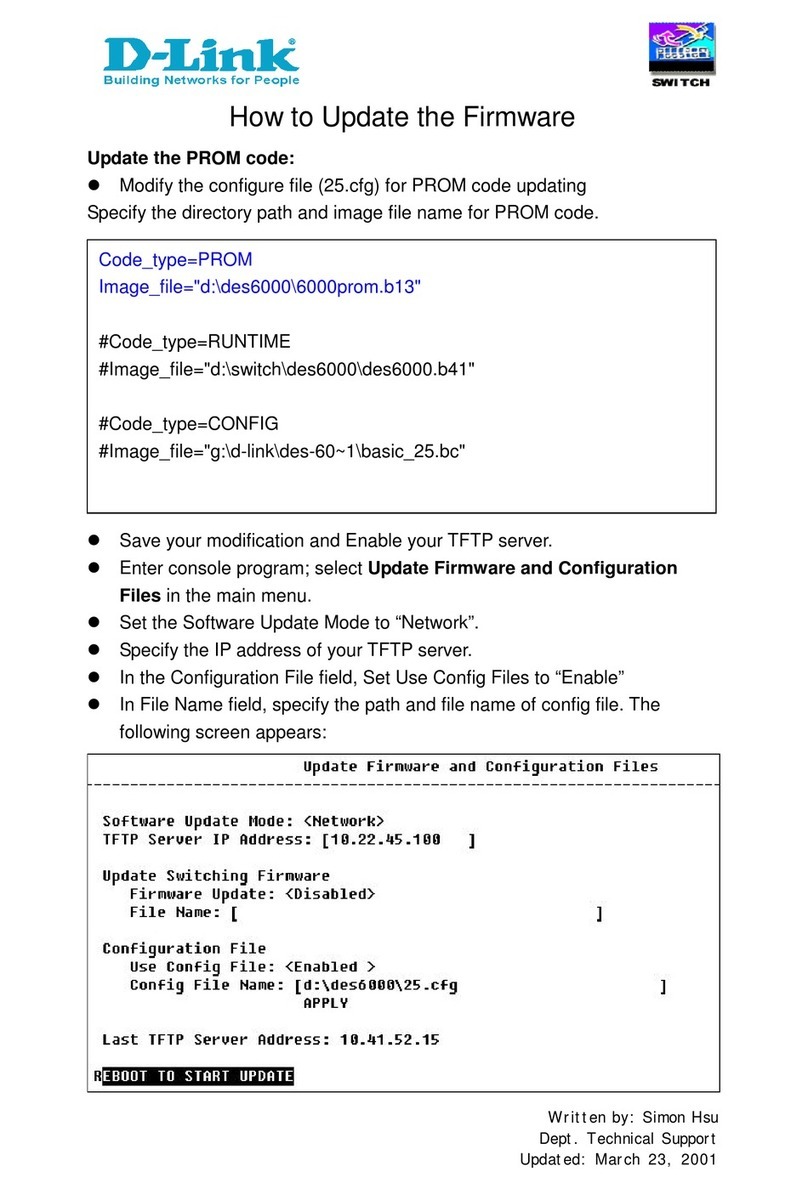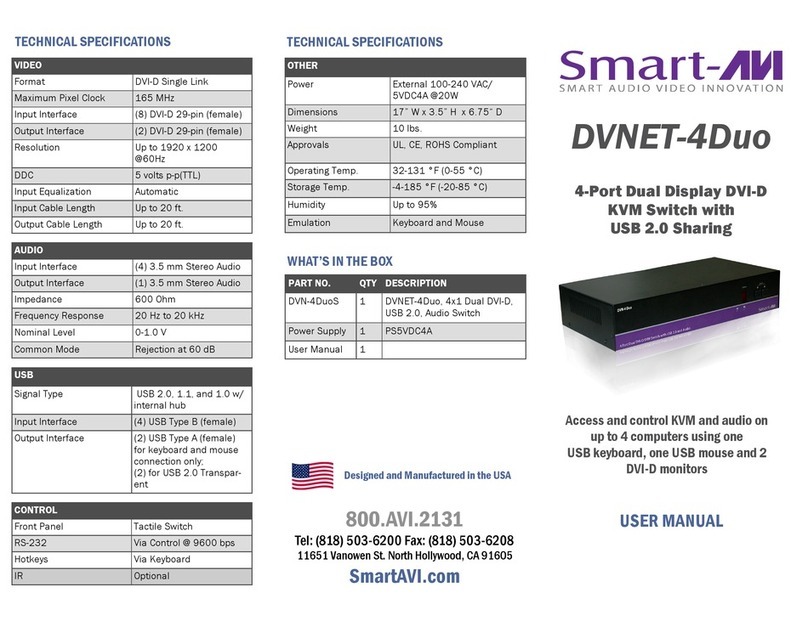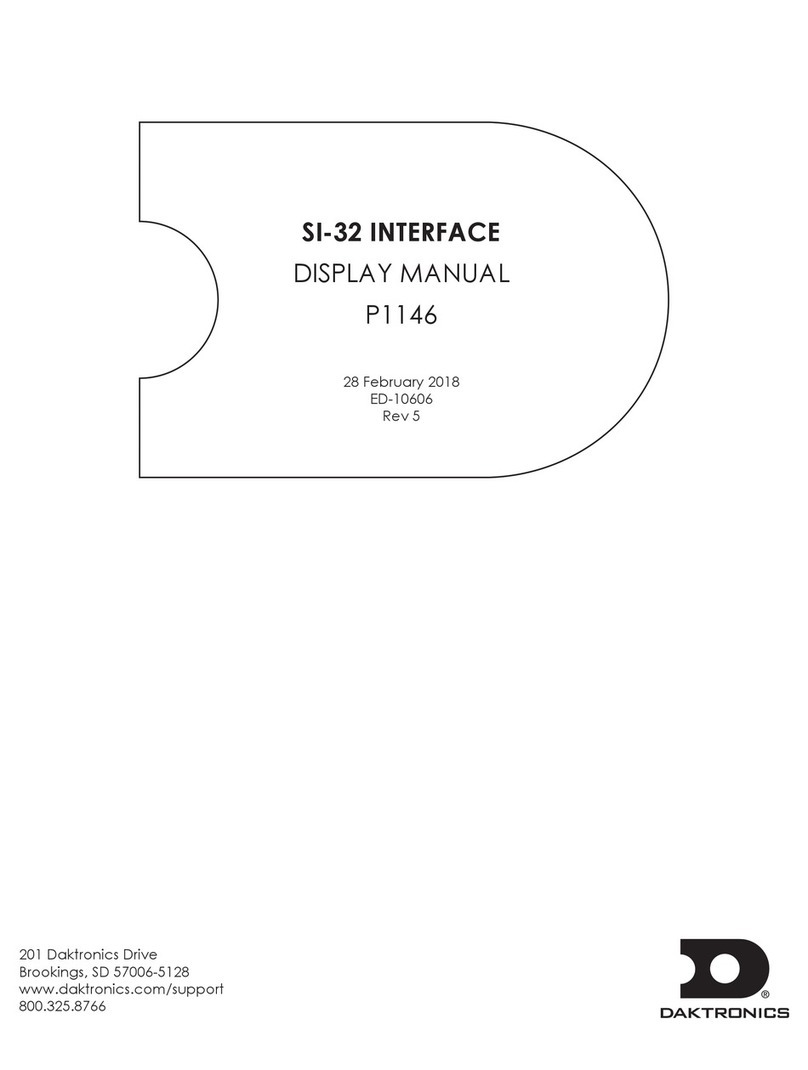EtherWAN EX34000 User manual
Other EtherWAN Switch manuals

EtherWAN
EtherWAN OttoE TF100 Sereis User manual

EtherWAN
EtherWAN EX16908 User manual

EtherWAN
EtherWAN EX43000 series User manual
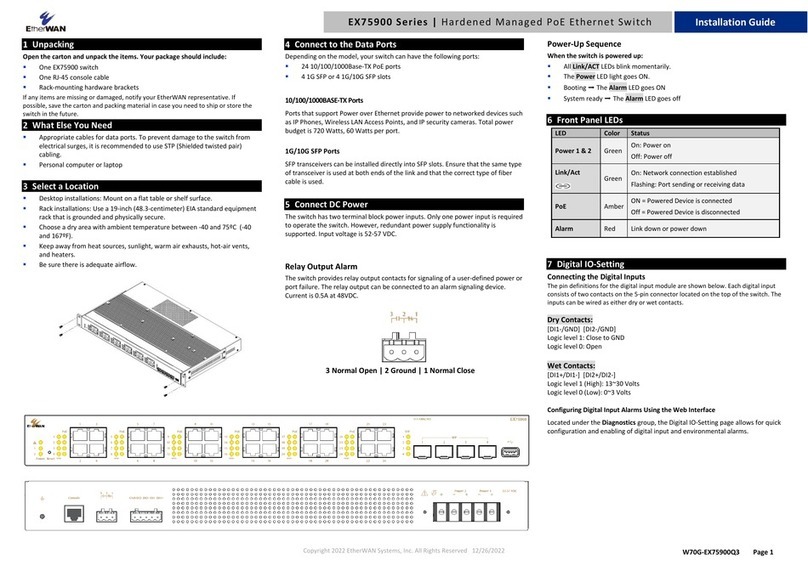
EtherWAN
EtherWAN EX75900 Series User manual
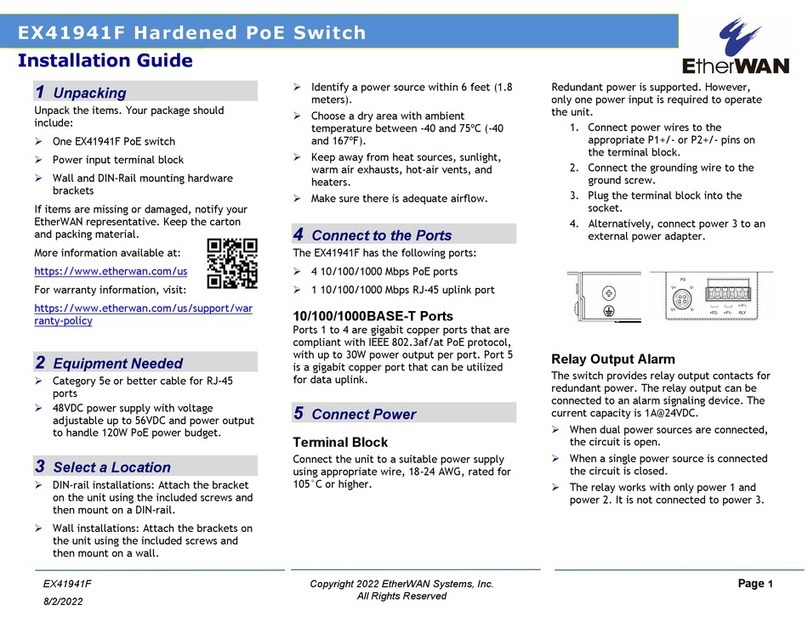
EtherWAN
EtherWAN EX41941F User manual
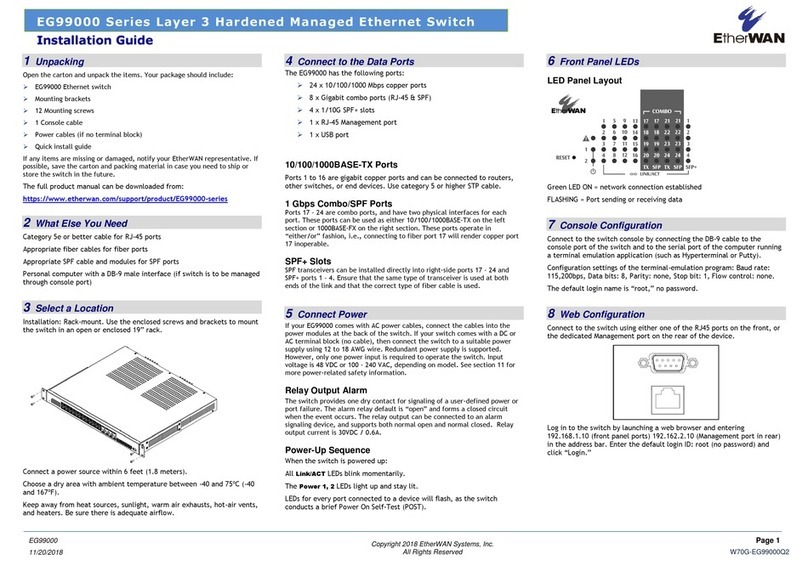
EtherWAN
EtherWAN EG99000 Series User manual

EtherWAN
EtherWAN EX77964 User manual

EtherWAN
EtherWAN EX73900X Series User manual

EtherWAN
EtherWAN EX17082 User manual

EtherWAN
EtherWAN EX17016 User manual

EtherWAN
EtherWAN EX78162 Series User manual

EtherWAN
EtherWAN EX16926 User manual

EtherWAN
EtherWAN EX1624W User manual
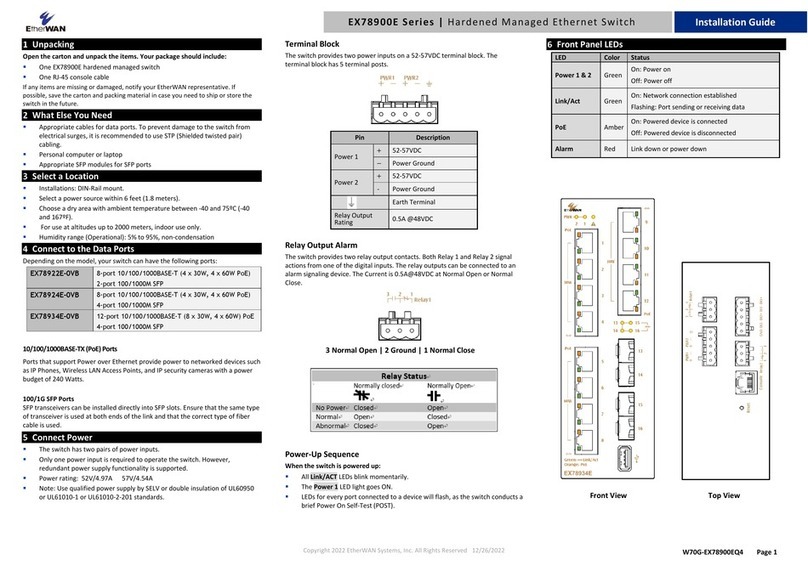
EtherWAN
EtherWAN EX78900E Series User manual
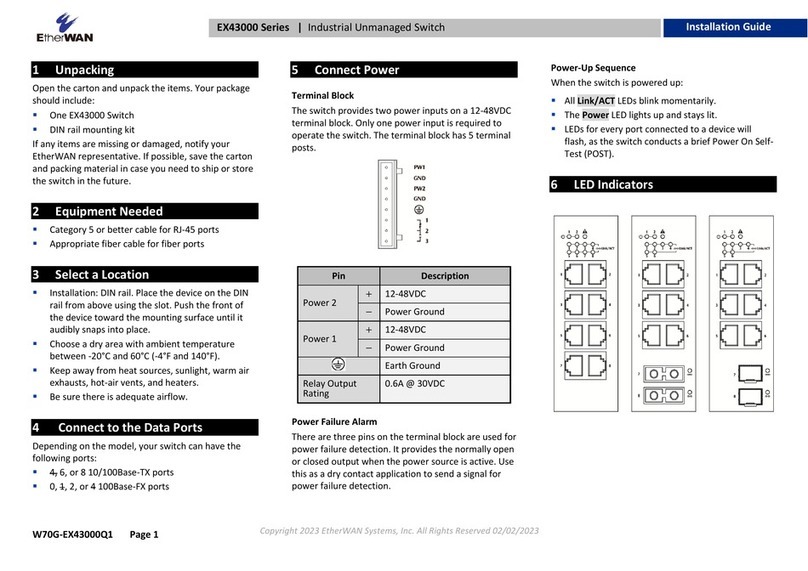
EtherWAN
EtherWAN EX43000 series User manual
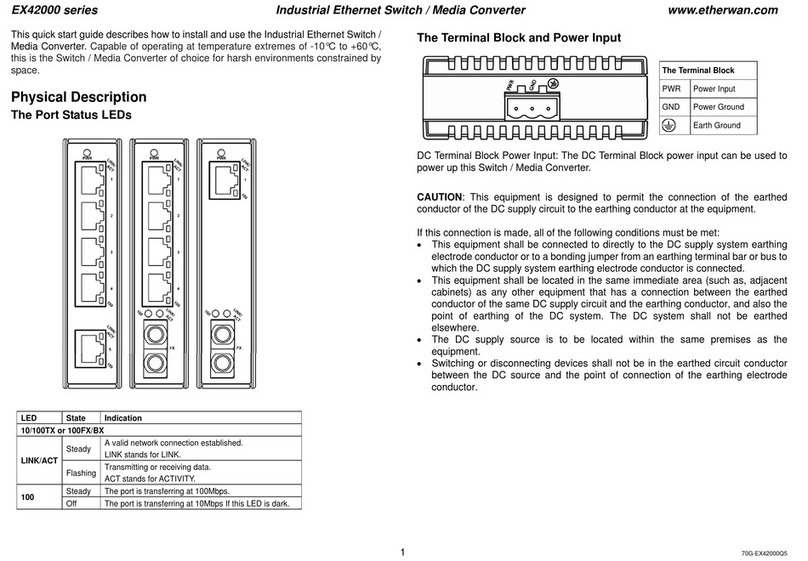
EtherWAN
EtherWAN EX42000 Series User manual

EtherWAN
EtherWAN EX45900 series User manual

EtherWAN
EtherWAN EX78600 User manual

EtherWAN
EtherWAN ER58000 Series User manual

EtherWAN
EtherWAN EX76000 Series User manual
Popular Switch manuals by other brands
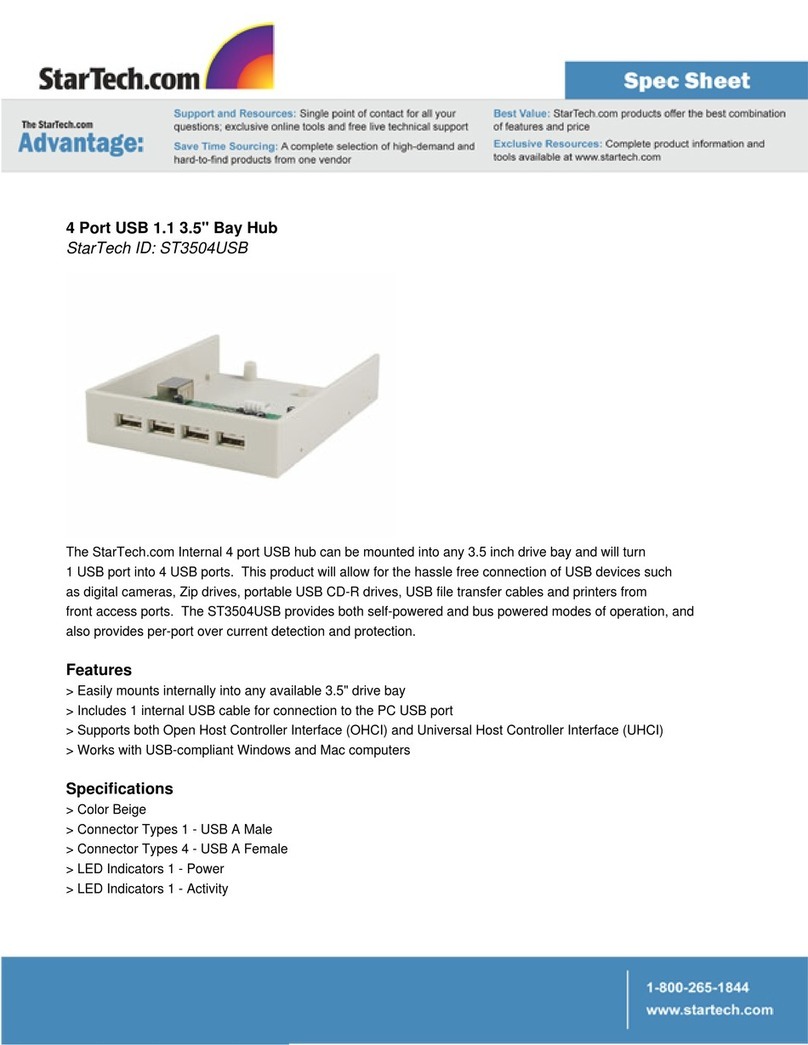
StarTech.com
StarTech.com ST3504USB Specifications

Ruijie Networks
Ruijie Networks RG-S6200 Series installation manual
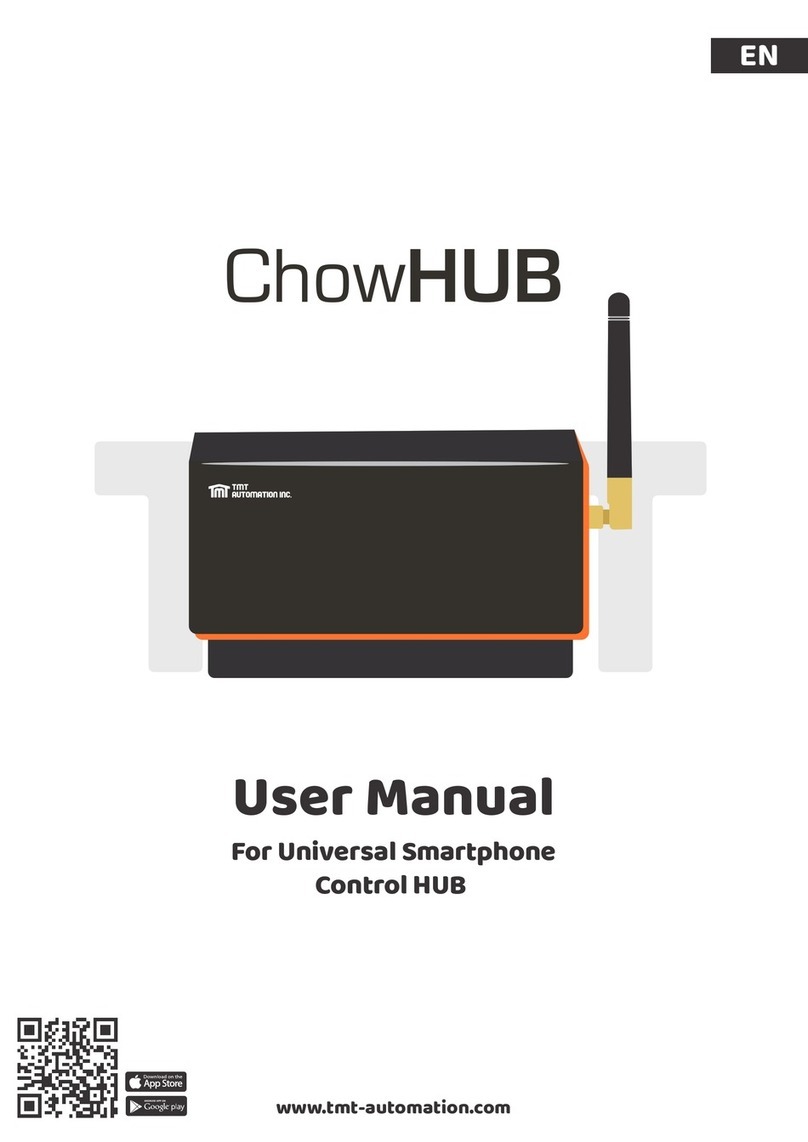
TMT Automation
TMT Automation ChowHUB user manual

SMC Networks
SMC Networks SMC7724M Specifications

Aube Technologies
Aube Technologies RC840 installation guide

StarTech.com
StarTech.com DS154 Spec sheet