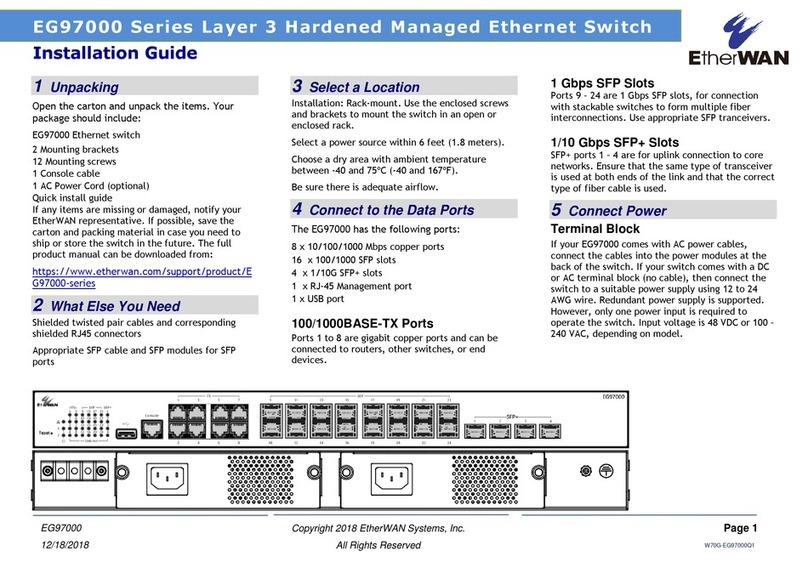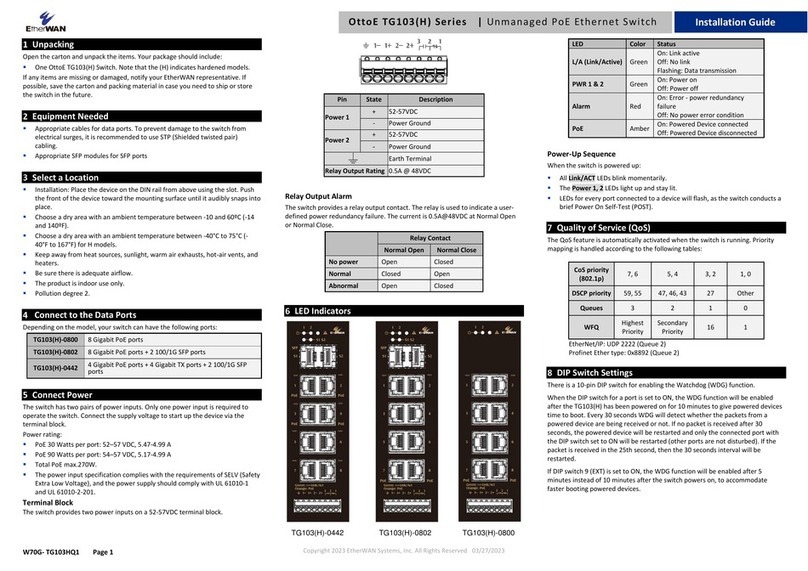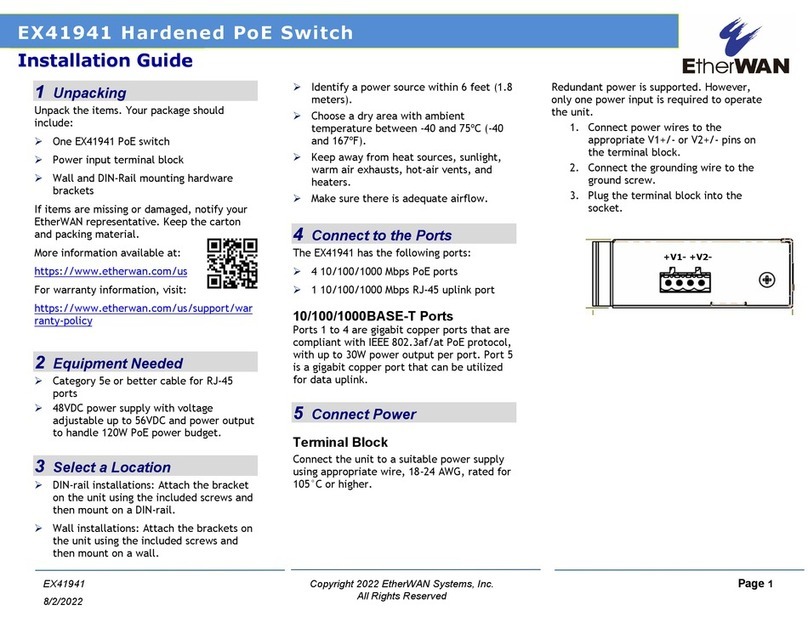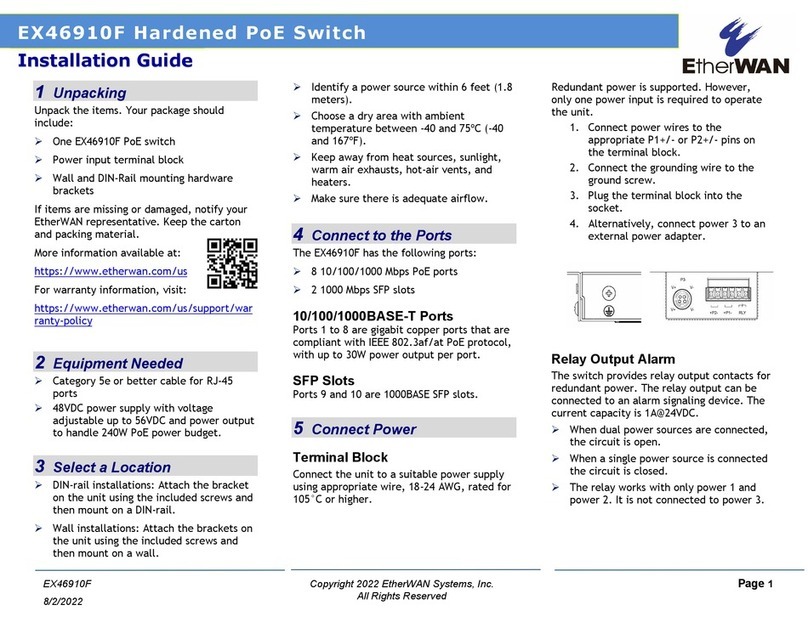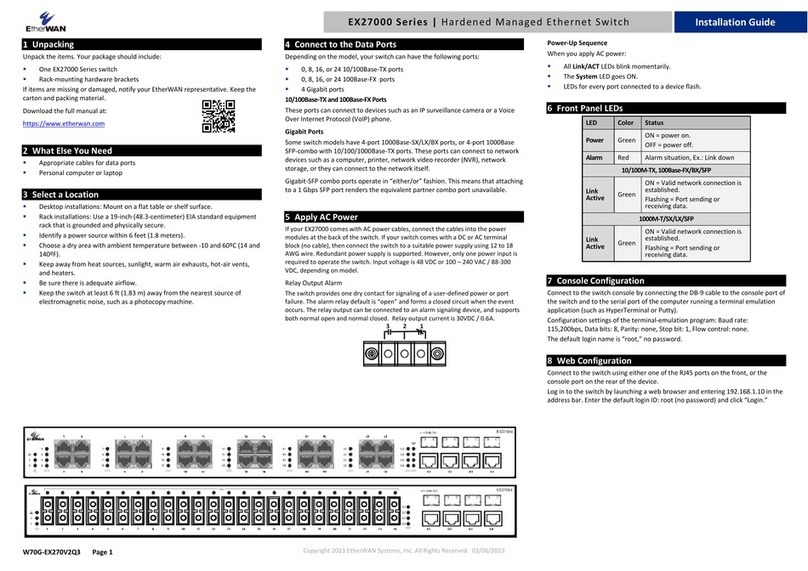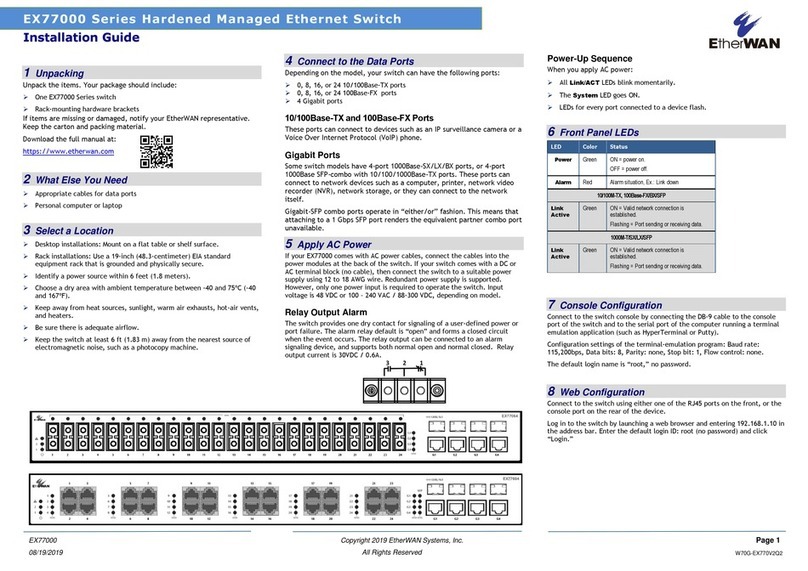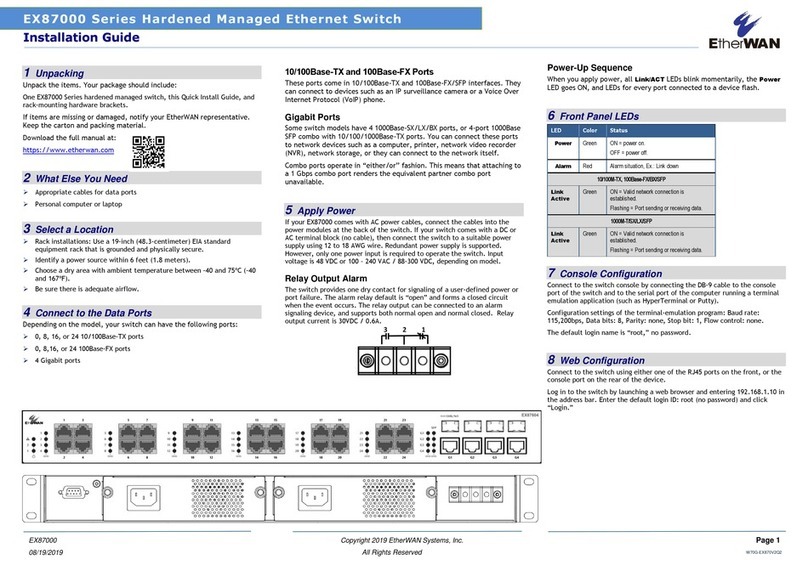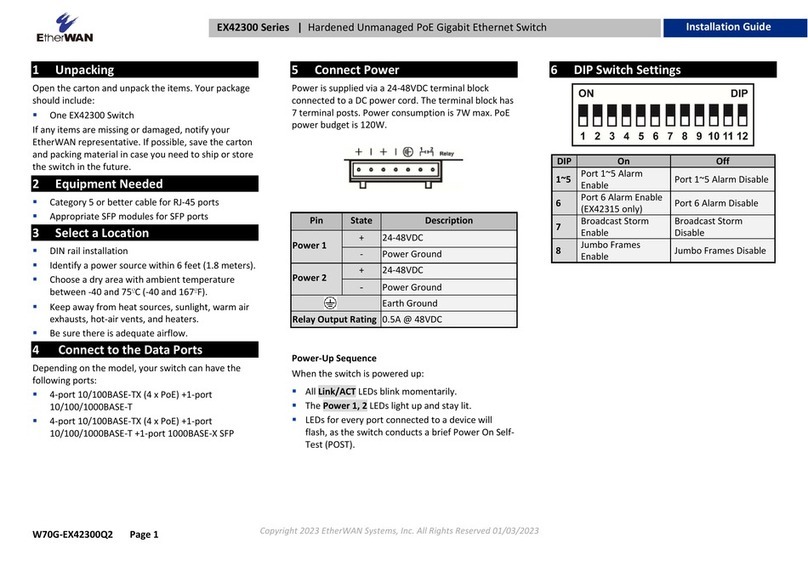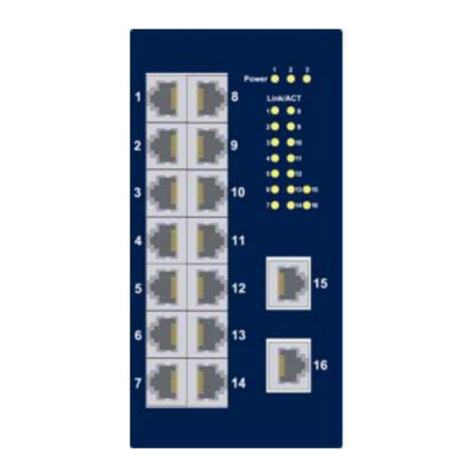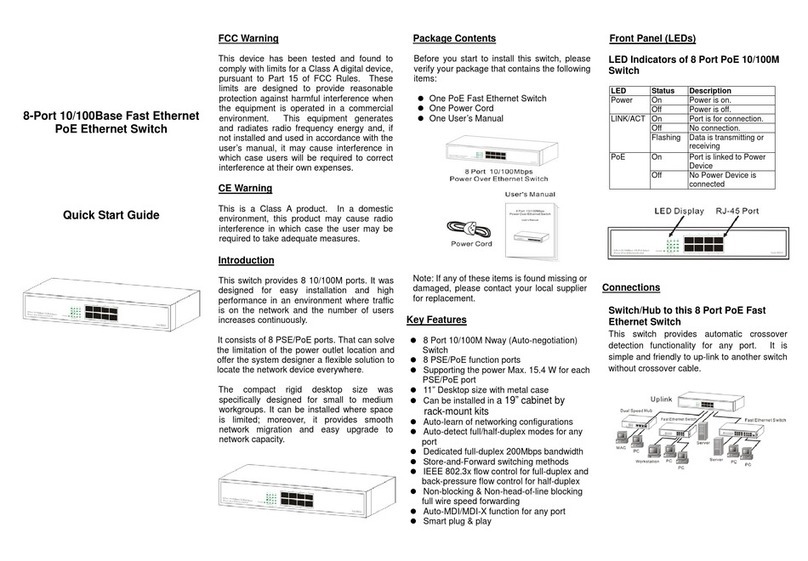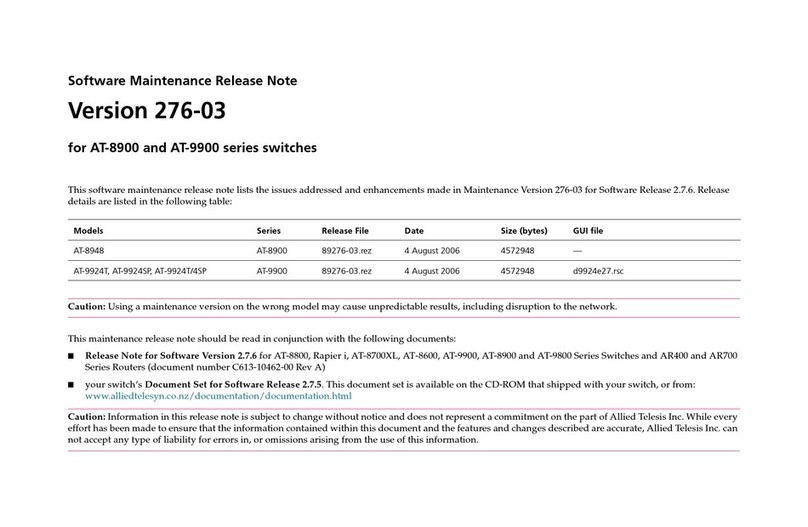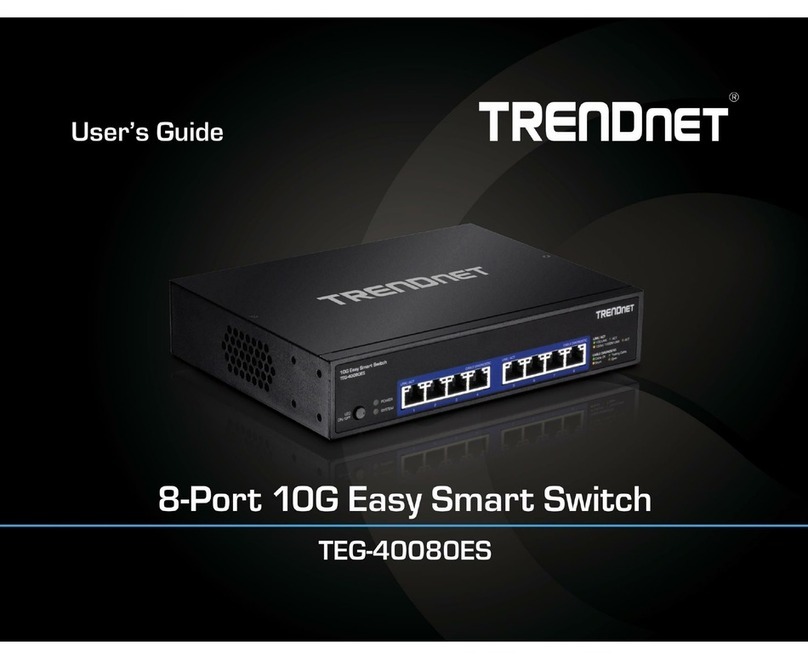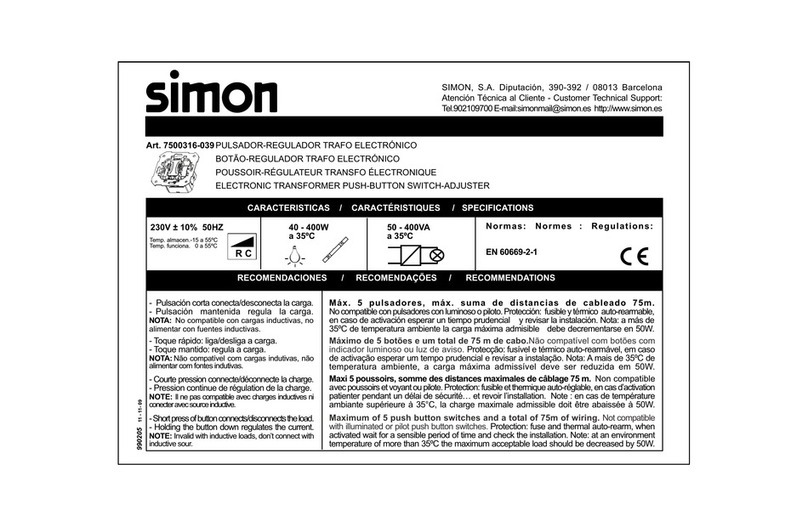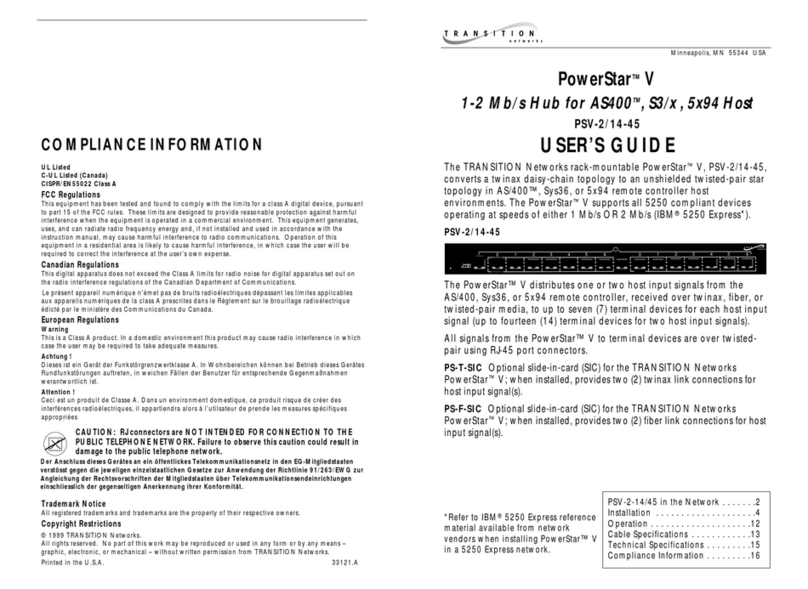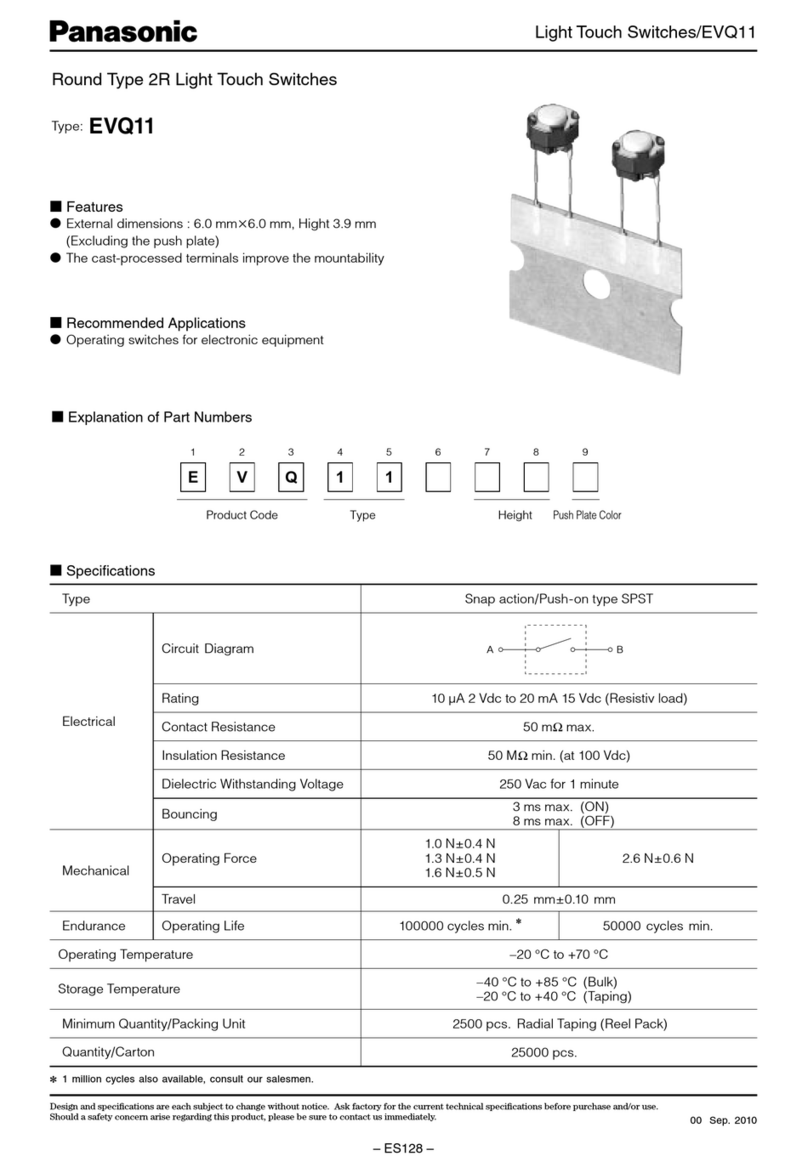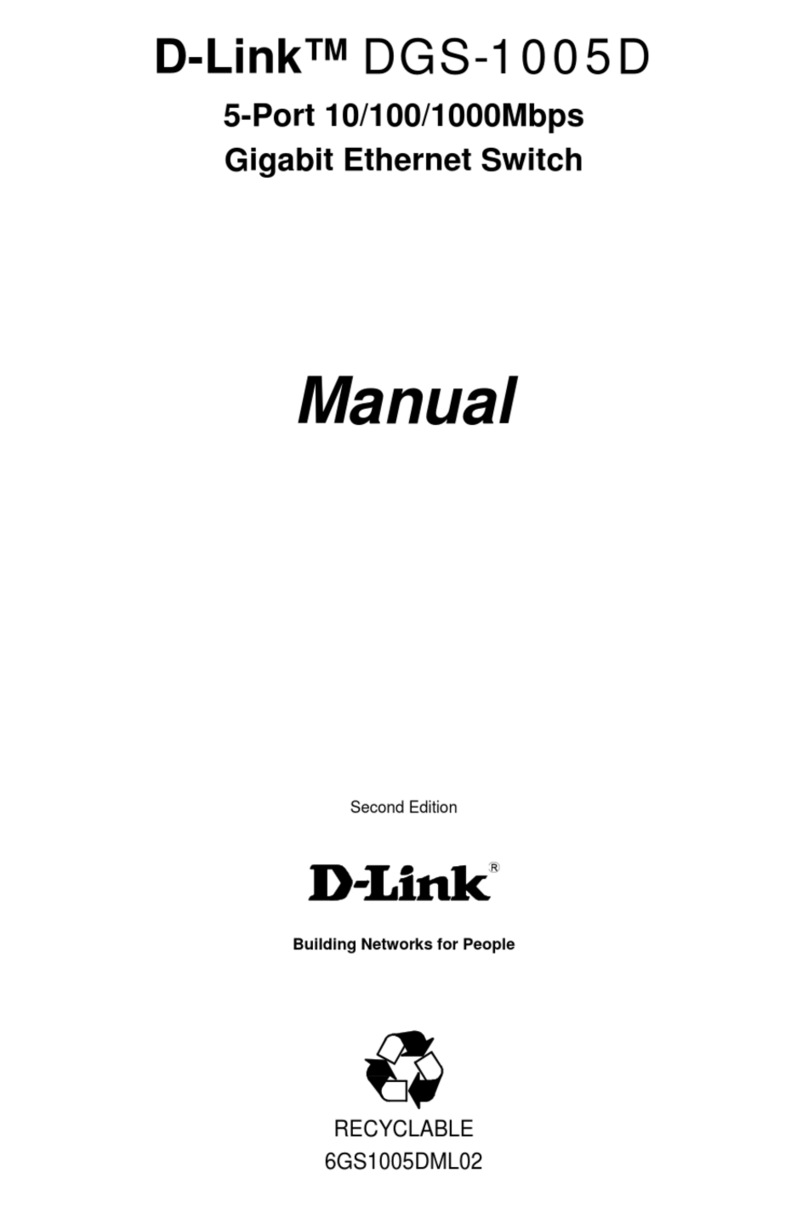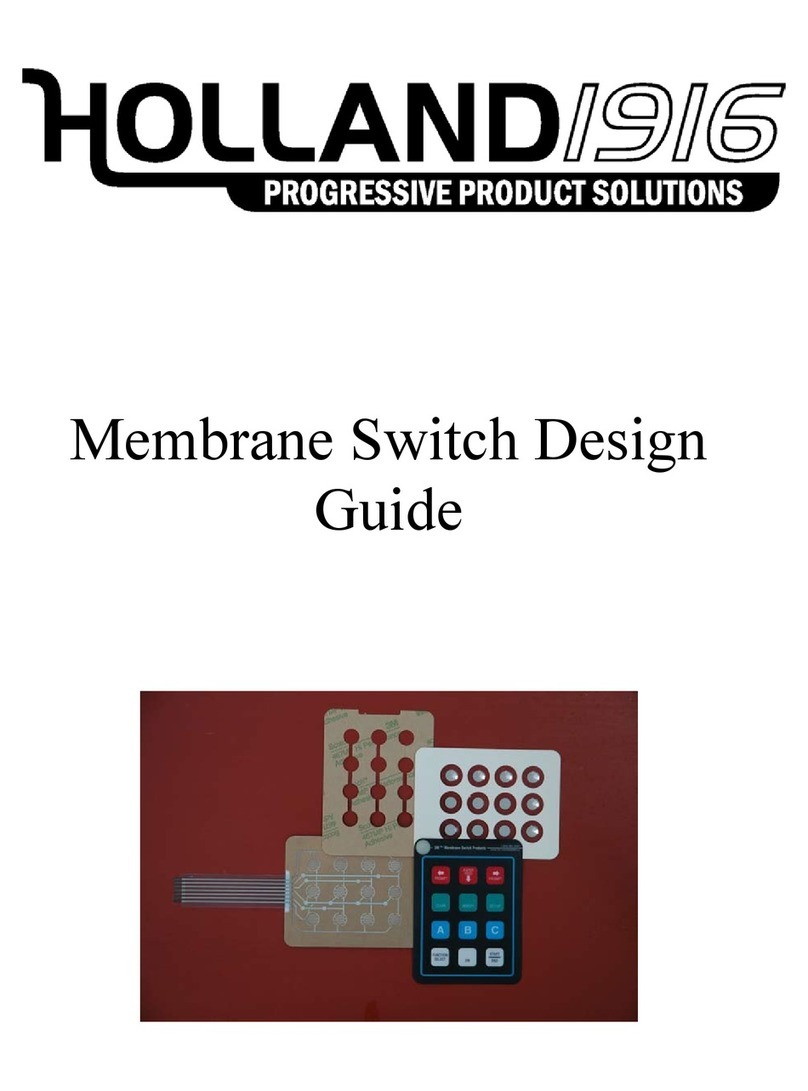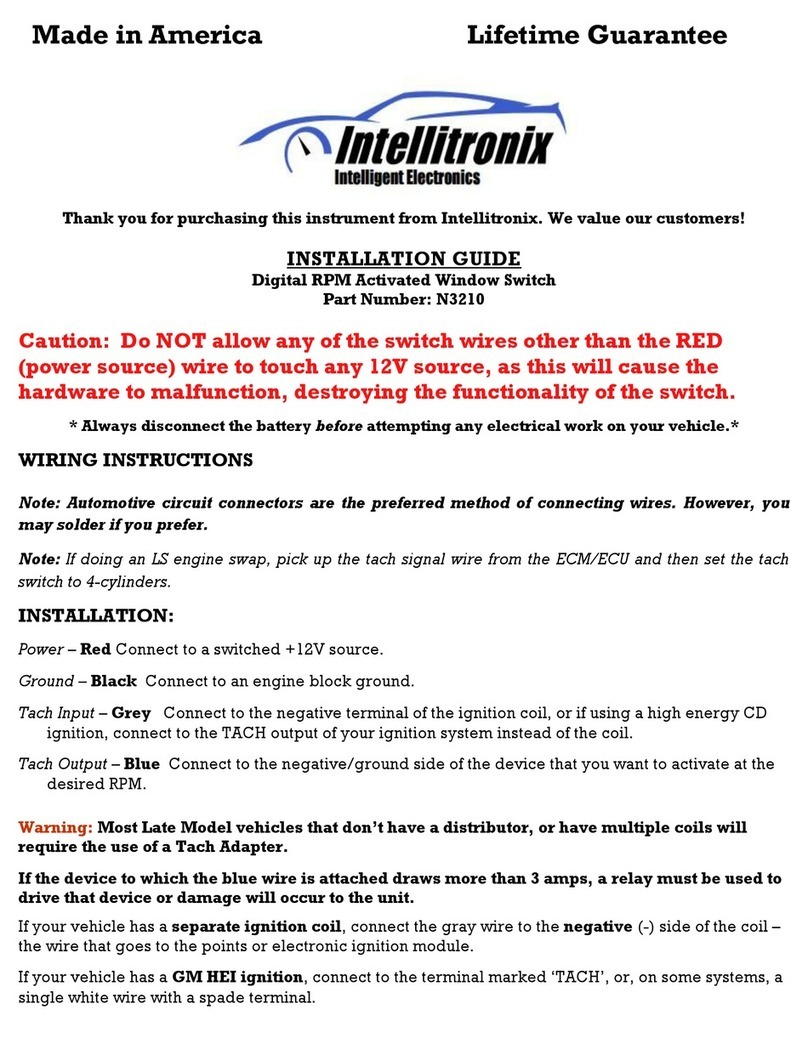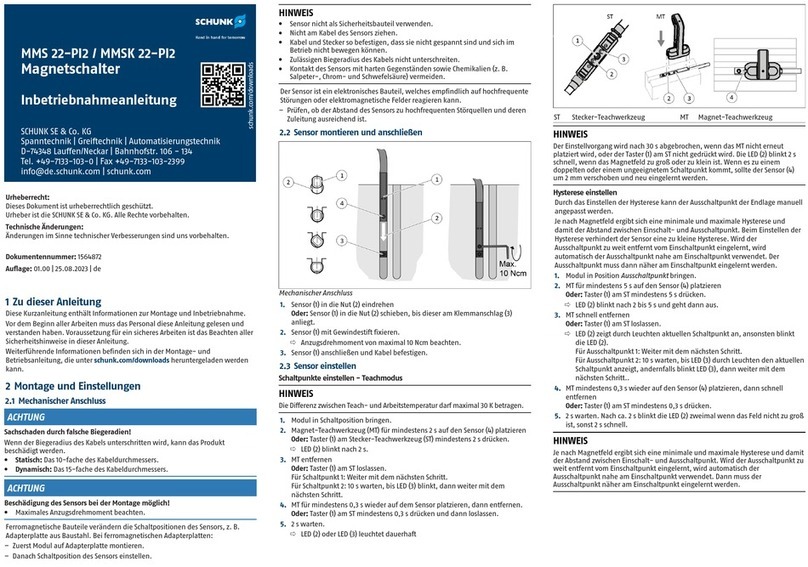Copyright 2020 EtherWAN Systems, Inc. Page 1
All Rights Reserved
EX42395BT
1/6/2020
EX42395BT Hardened PoE Switch
1 Unpacking
Unpack the items. Your package should
include:
One EX42395BT PoE switch
Power input terminal block
Wall and DIN-Rail mounting hardware
brackets
If items are missing or damaged, notify your
EtherWAN representative. Keep the carton
and packing material.
More information available at:
https://www.etherwan.com/us
For warranty information, visit:
https://www.etherwan.com/us/support/war
ranty-policy
2 Equipment Needed
Category 5e or better cable for RJ-45
ports
48VDC power supply with voltage
adjustable up to 56VDC and power output
to handle 240W PoE power budget.
3 Select a Location
DIN-rail installations: Attach the bracket
on the unit using the included screws and
then mount on a DIN-rail.
Wall installations: Attach the brackets on
the unit using the included screws and
then mount on a wall.
Identify a power source within 6 feet (1.8
meters).
Choose a dry area with ambient
temperature between -40 and 75ºC (-40
and 167ºF).
Keep away from heat sources, sunlight,
warm air exhausts, hot-air vents, and
heaters.
Make sure there is adequate airflow.
4 Connect to the Ports
The EX42395BT has the following ports:
4 10/100/1000 Mbps PoE ports
1 100/1000 SFP slot shared with 1
10/100/1000 copper port (port 5)
1 dedicated 100/1000 SFP slot
10/100/1000BASE-T Ports
Ports 1 to 4 are gigabit copper ports that are
compliant with IEEE 802.3af/at/bt PoE
protocol, with up to 90W power output per
port. The ports are also backward compatible
with 95W PoH and 60W UPoE protocols.
1 Gbps Combo TX/SFP Ports
Port 5 is a combo port and have two physical
interfaces. One interface is a
10/100/1000BASE-T port and the other
interface is a 100/1000BASE SFP slot. These
ports operate in “either or” fashion. Both
cannot be used simultaneously.
SFP Slot
Port 6 is a 100/1000BASE SFP slot.
5 Connect Power
Terminal Block
Connect the unit to a suitable power supply
using appropriate wire, 18-24 AWG, rated for
105°C or higher.
Redundant power is supported. However,
only one power input is required to operate
the unit.
1. Connect power wires to the
appropriate V1+/- or V2+/- pins on
the terminal block.
2. Connect the grounding wire to the
ground screw.
3. Plug the terminal block into the
socket.
Relay Output Alarm
The switch provides relay output contacts for
signaling of power failure. The relay output
can be connected to an alarm signaling
device. The current capacity is 1A@24VDC.
When dual power sources are connected,
the circuit is open.
When a single power source is connected
the circuit is closed.