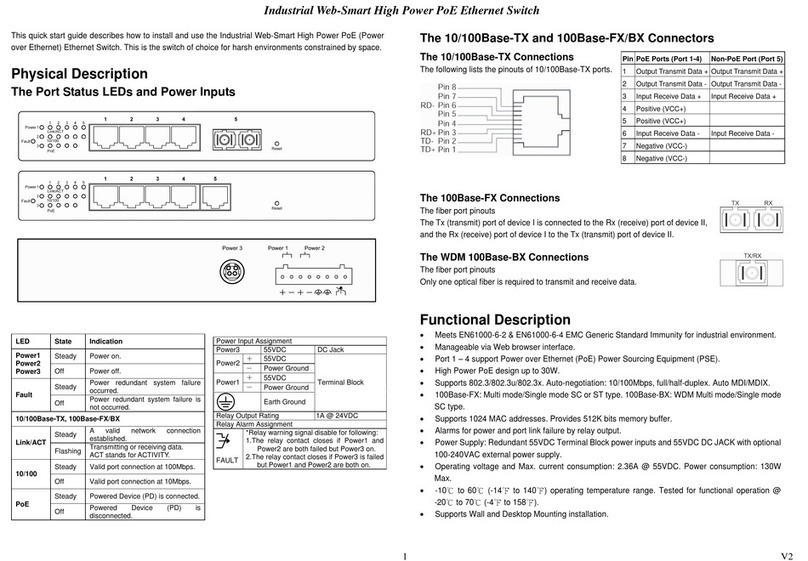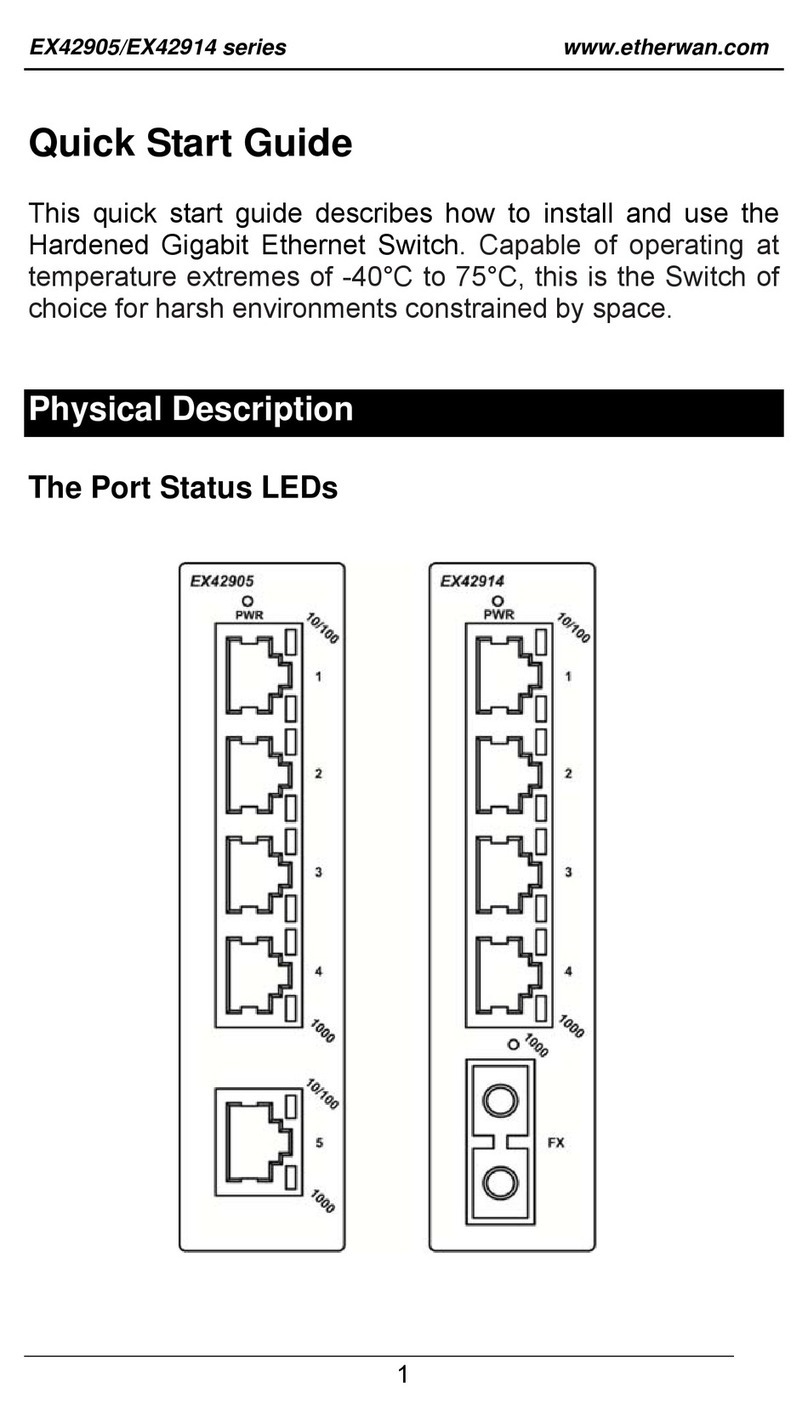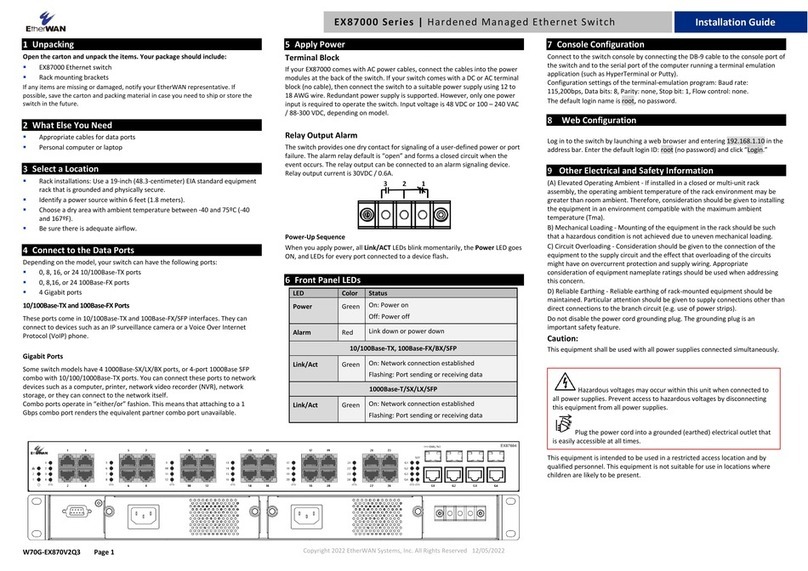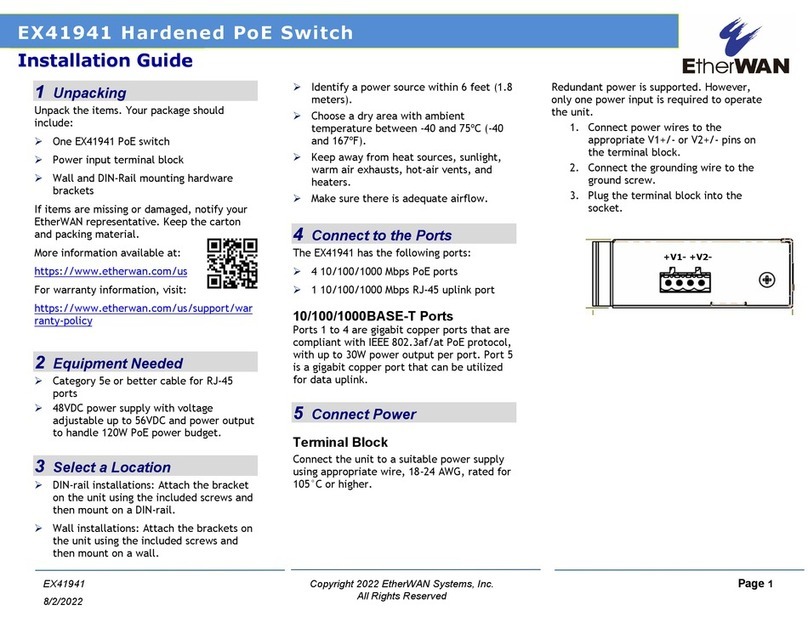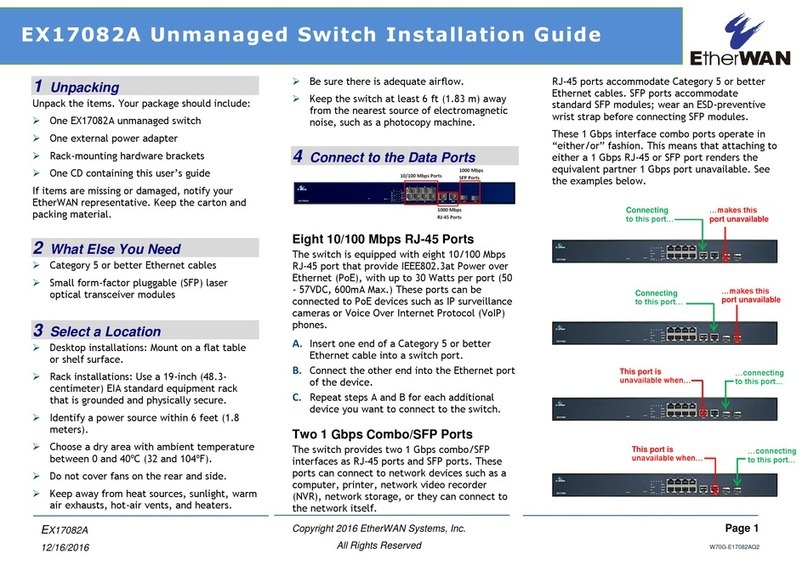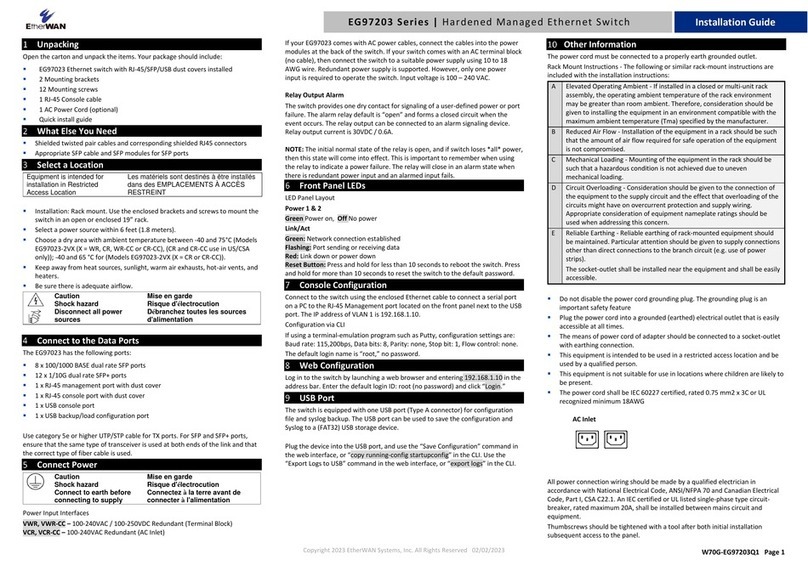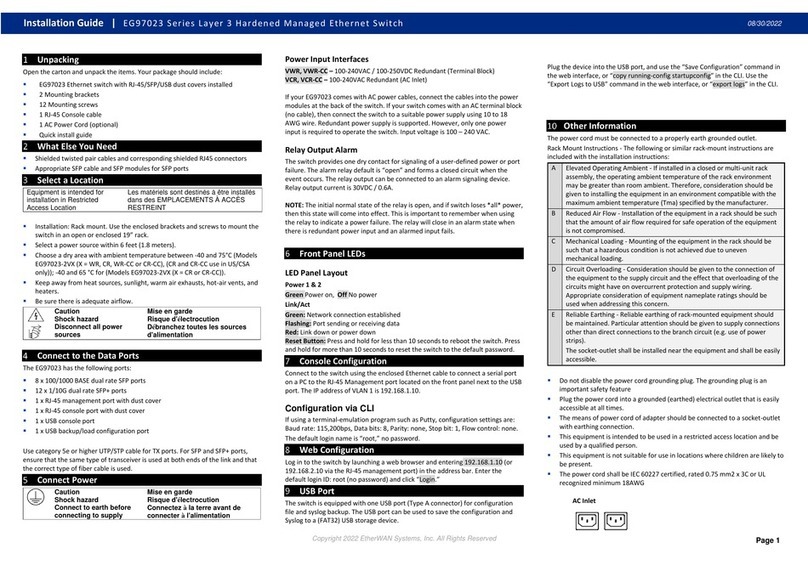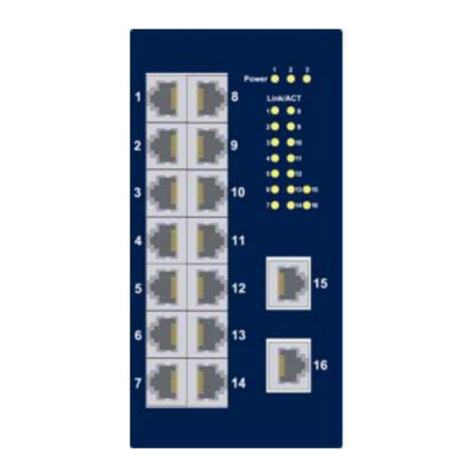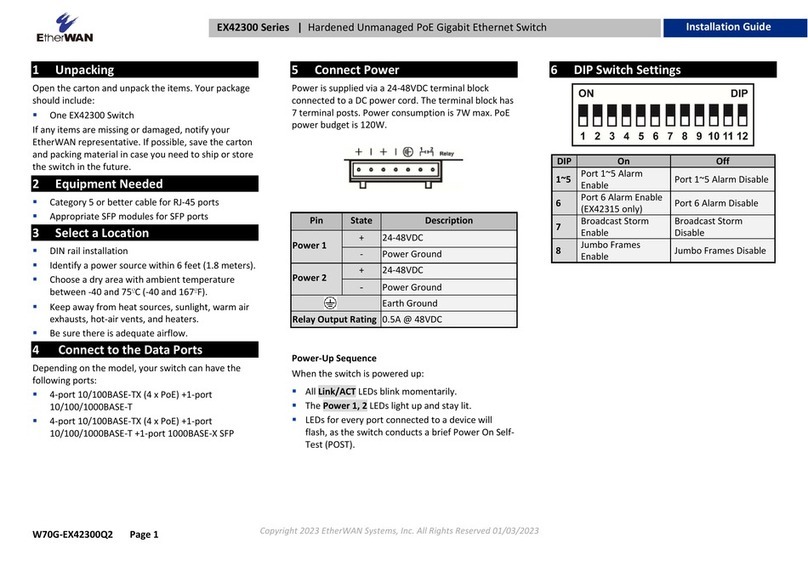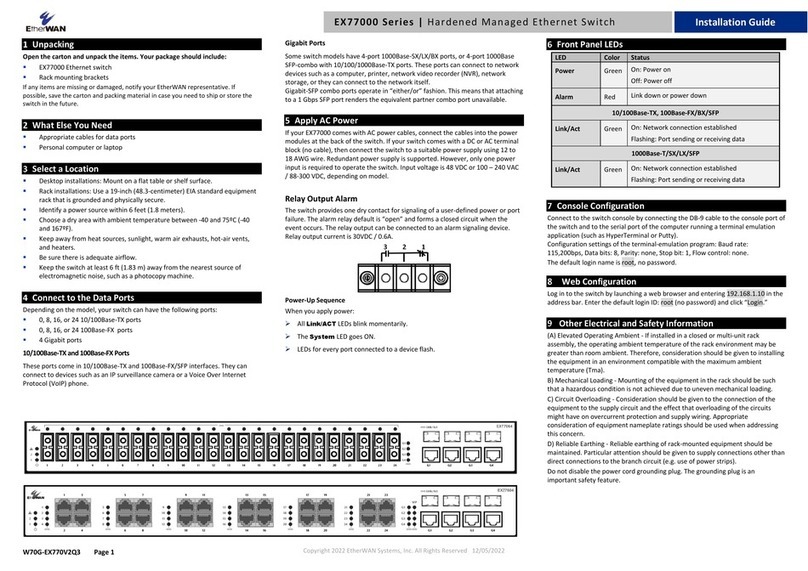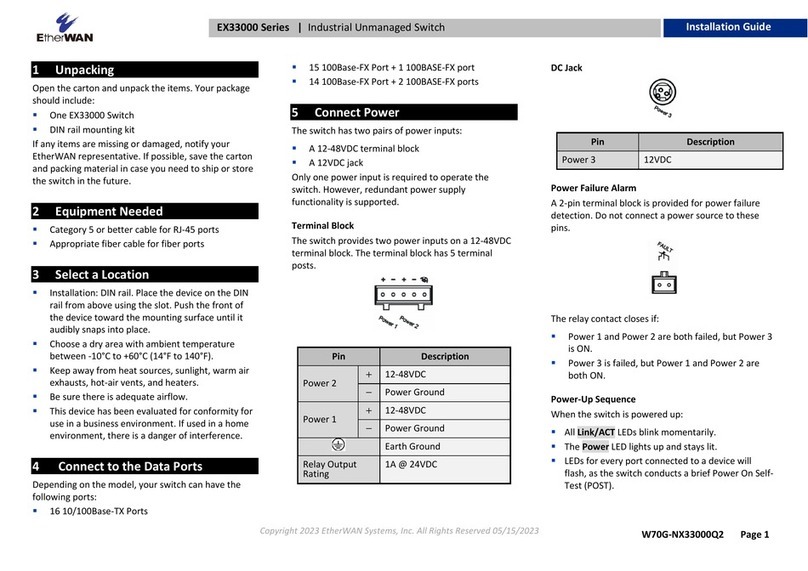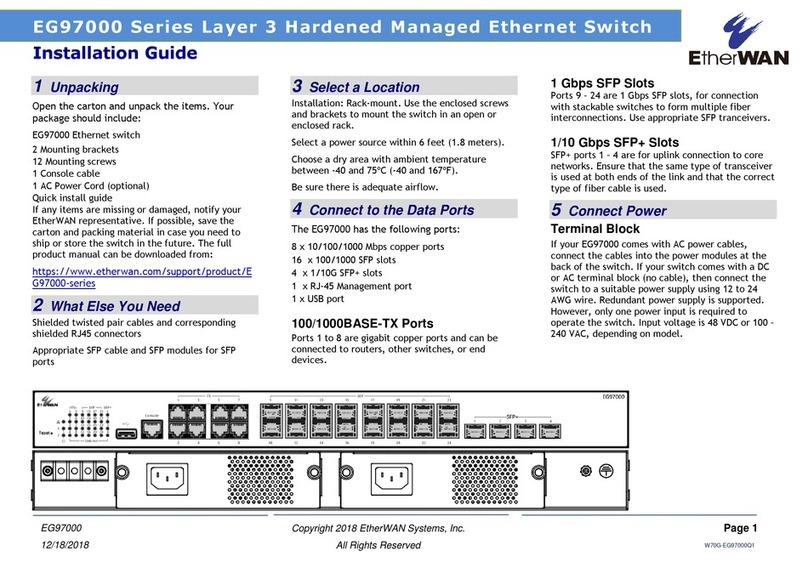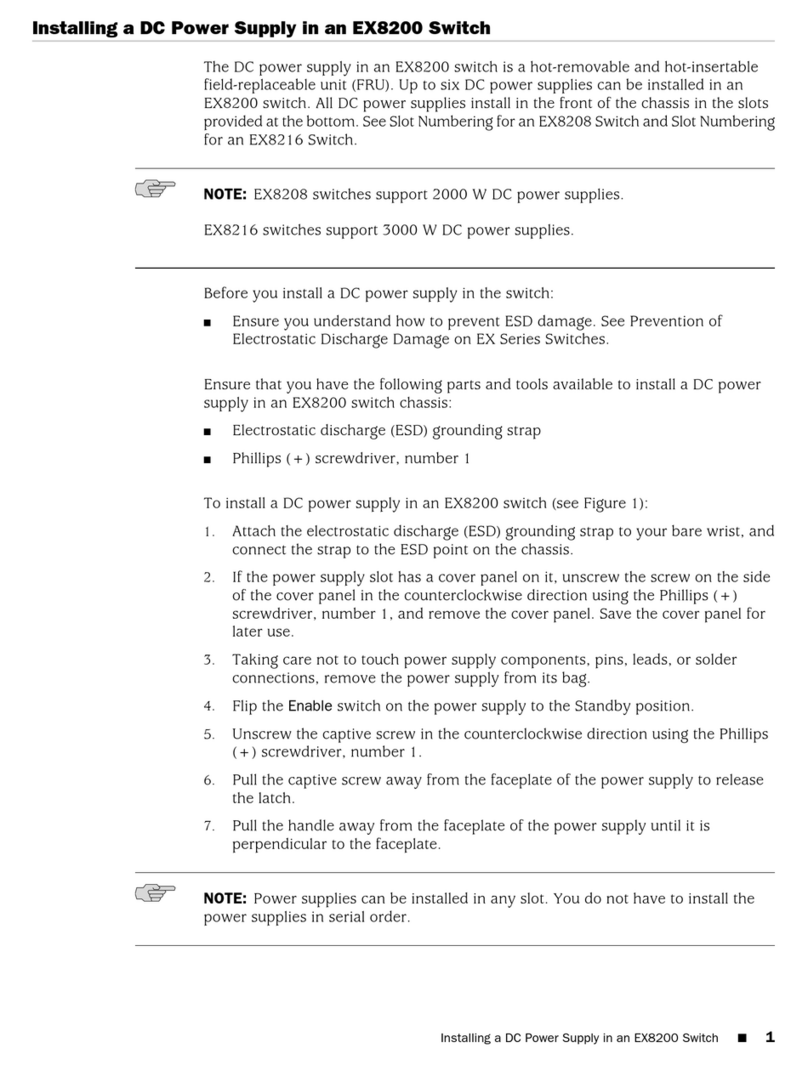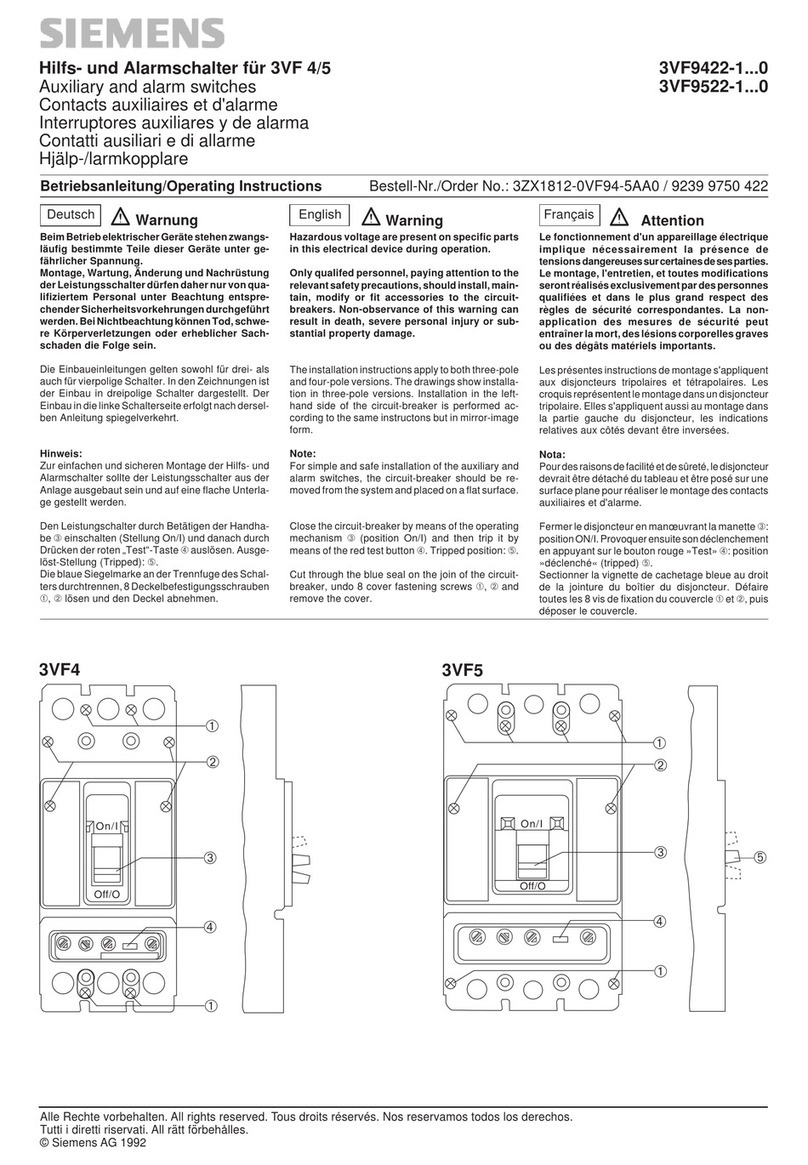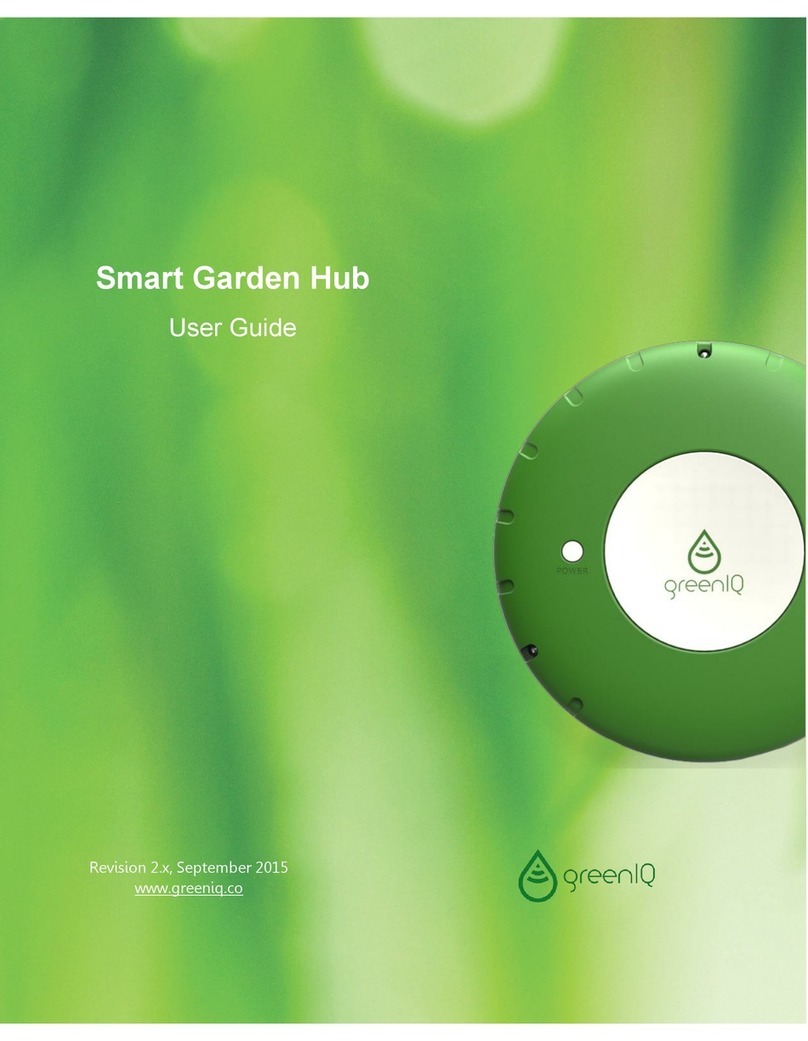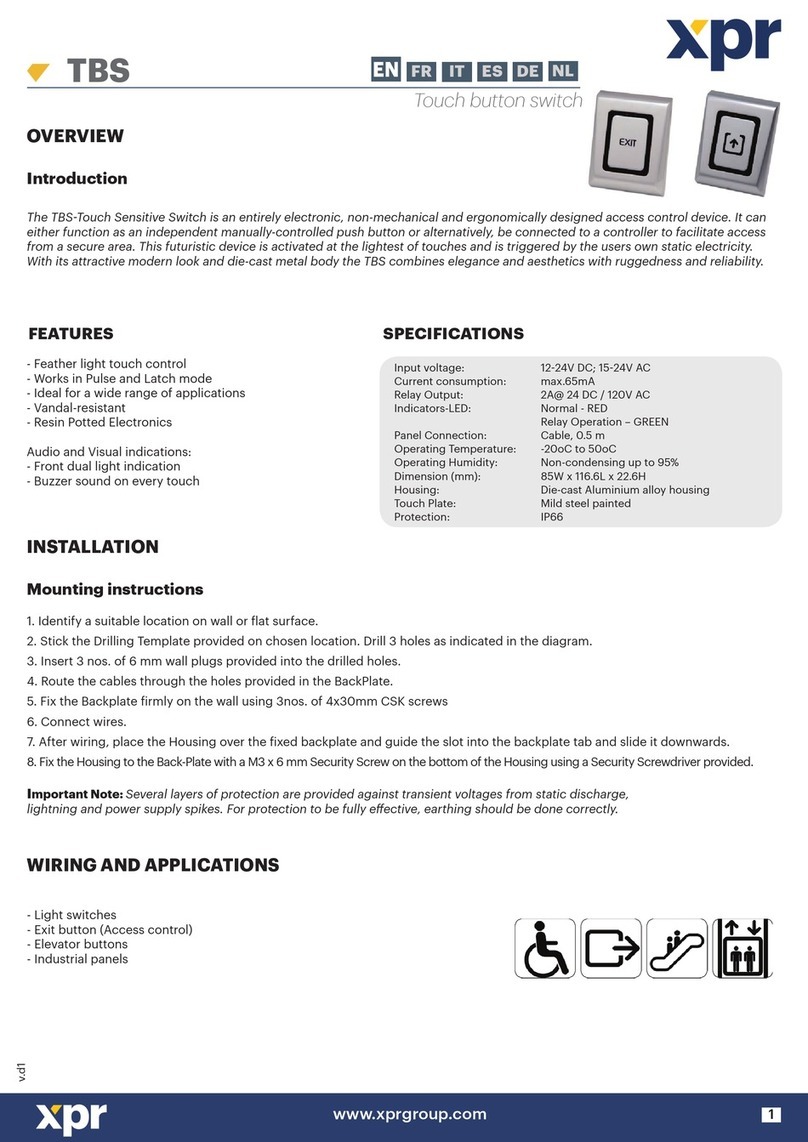Preface
iv
EX78000 Managed Switch Users Guide
Show Switch Model using the CLI............................................................................28
IP Address...............................................................................................................29
Static IP.............................................................................................................29
DHCP Client ......................................................................................................29
Default Gateway ................................................................................................29
DNS Server........................................................................................................29
IP Address - Configuration using the CLI.................................................................31
IP Address.........................................................................................................31
Default Gateway ................................................................................................32
Domain Name Server (DNS)..............................................................................32
Enable/Disable DHCP Client on a VLAN............................................................33
Enable/Disable Static IP on a VLAN...................................................................33
Management Interface.............................................................................................34
HTTPS...............................................................................................................35
Telnet.................................................................................................................35
SSH (Secure Shell)............................................................................................35
Management Interface Configuration using the CLI.................................................36
Enabling/Disabling Telnet ..................................................................................36
Enabling/Disabling SSH.....................................................................................37
Enabling/Disabling HTTP and/or HTTPS ...........................................................38
Save Configuration Page.........................................................................................39
Save Configuration ............................................................................................40
Load Configuration.............................................................................................40
Backup Configuration.........................................................................................40
Restore Default..................................................................................................40
Auto Save..........................................................................................................40
Saving and Loading Configurations Using EB-232.............................................41
Save Configuration Page using the CLI...................................................................43
Saving a Configuration.......................................................................................43
Restore Default Settings....................................................................................44
Load Configuration from a TFTP Server ............................................................44
Save Configuration to a TFTP Server ................................................................44
Auto Save Configuration....................................................................................45
Firmware Upgrade...................................................................................................45
Firmware Update using the CLI ...............................................................................46
Reboot.....................................................................................................................47
Reboot using the CLI...............................................................................................47
Logout .....................................................................................................................47
Logout from the CLI.................................................................................................47
User Account Page..................................................................................................48
Changing the User Mode...................................................................................48
Creating a New User..........................................................................................48
Changing an Existing User Account...................................................................49