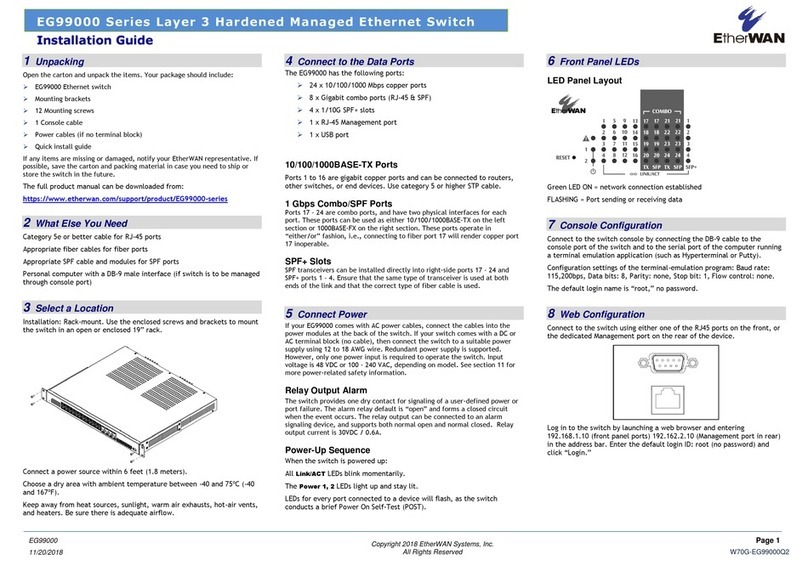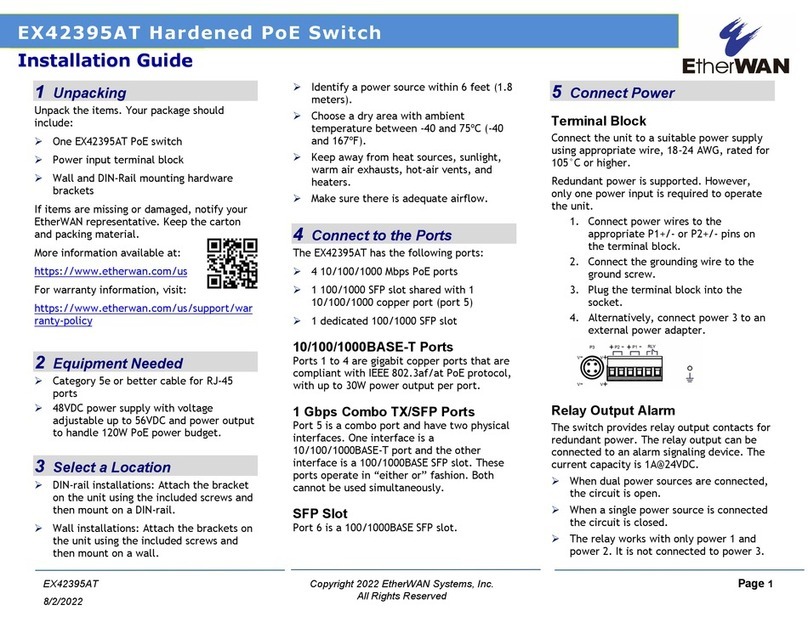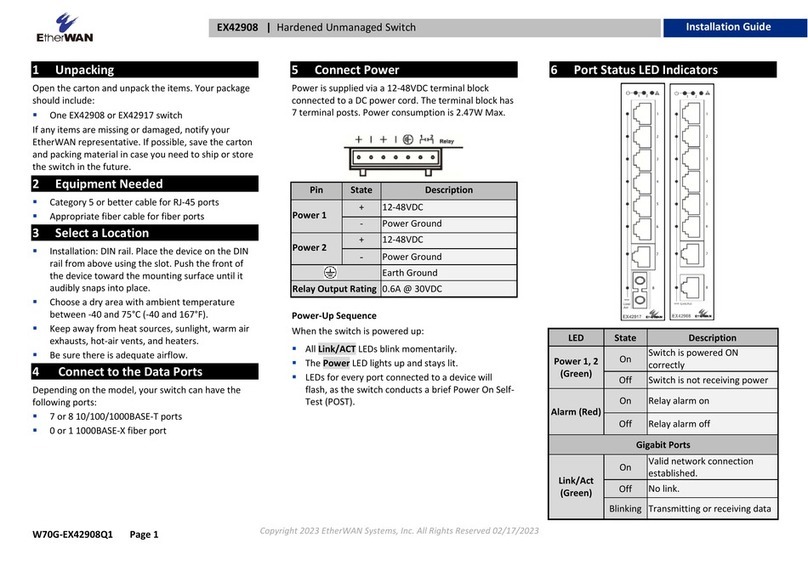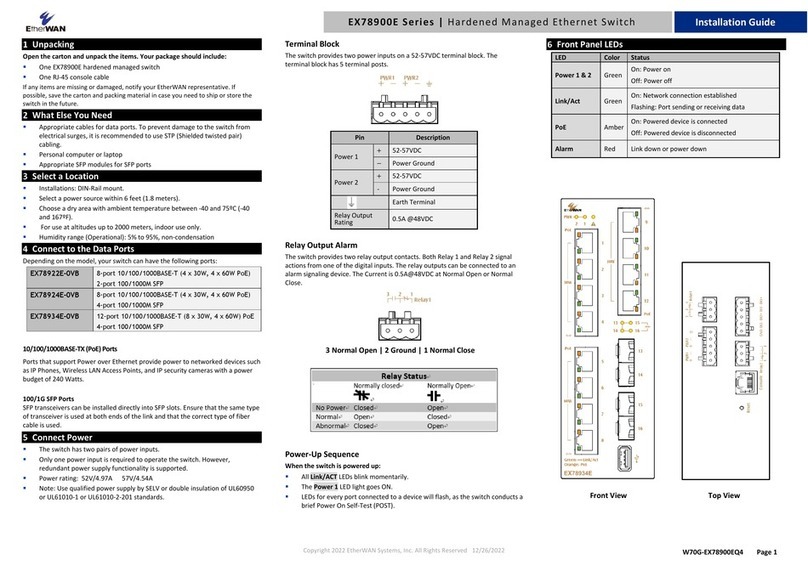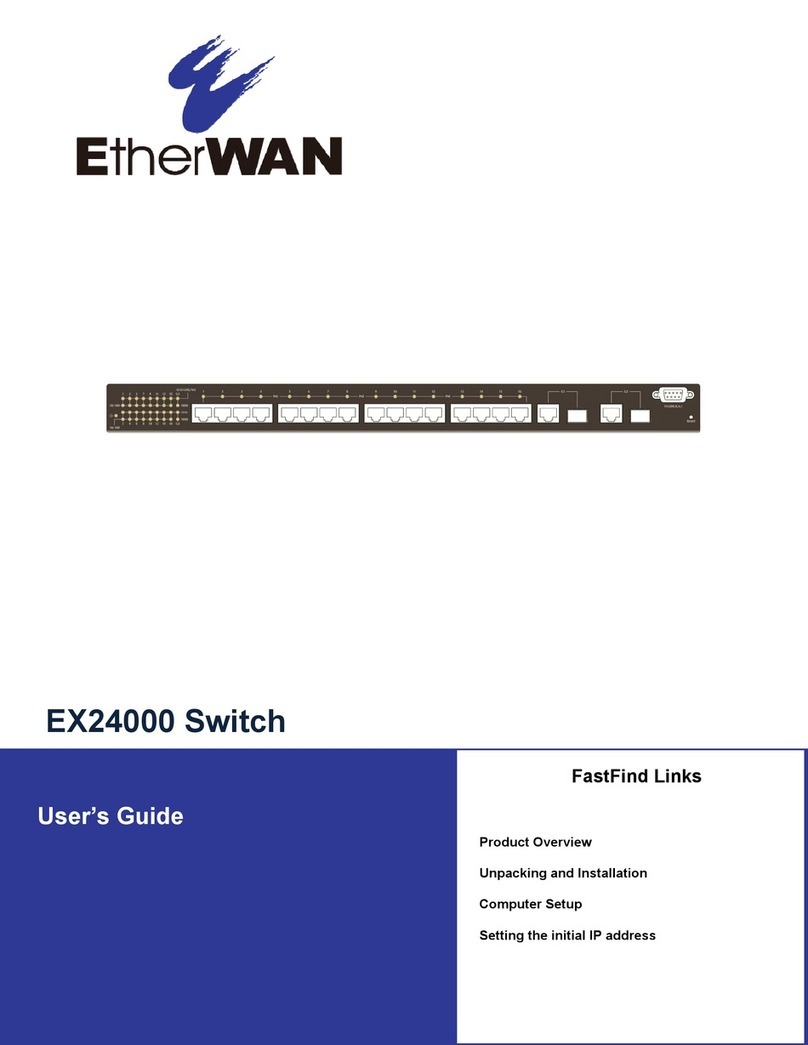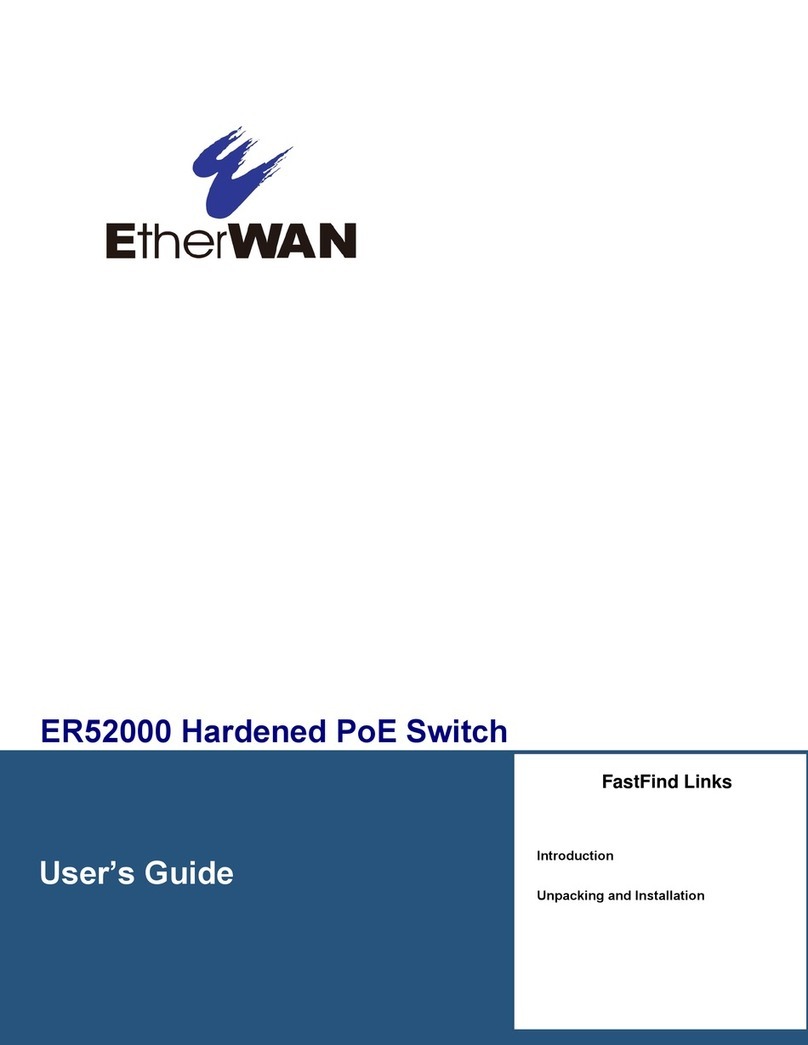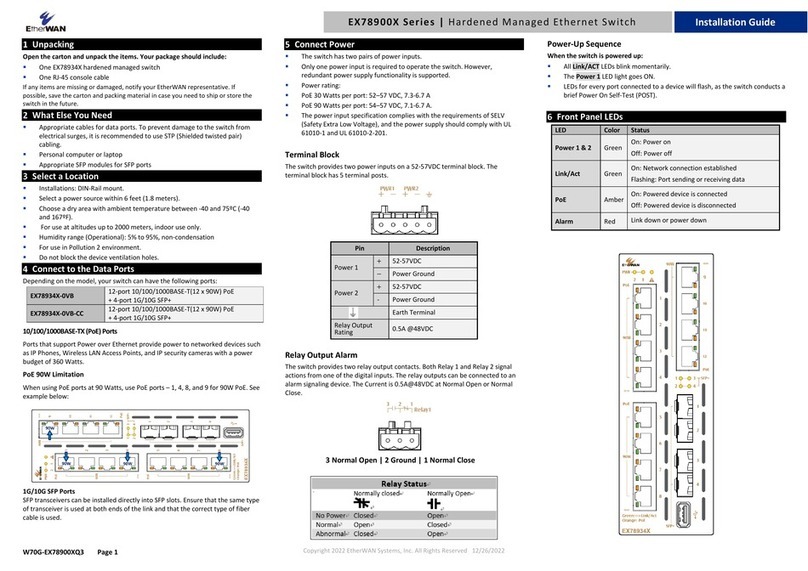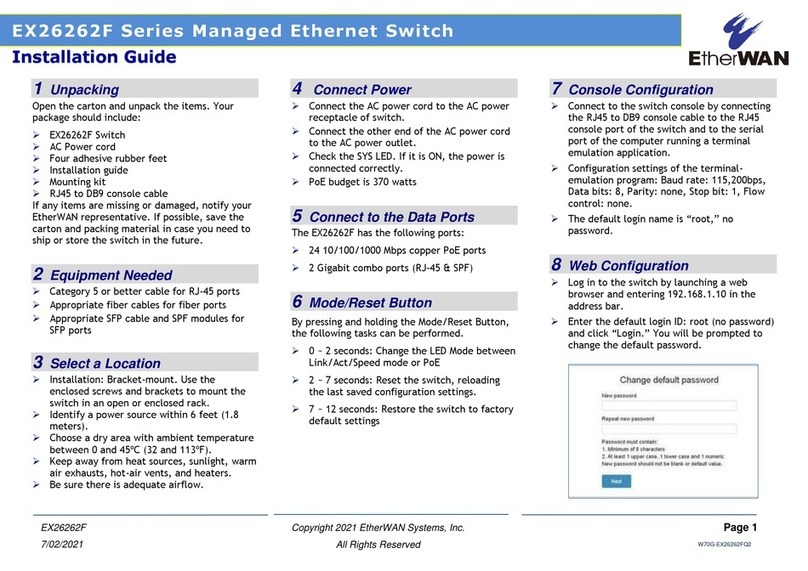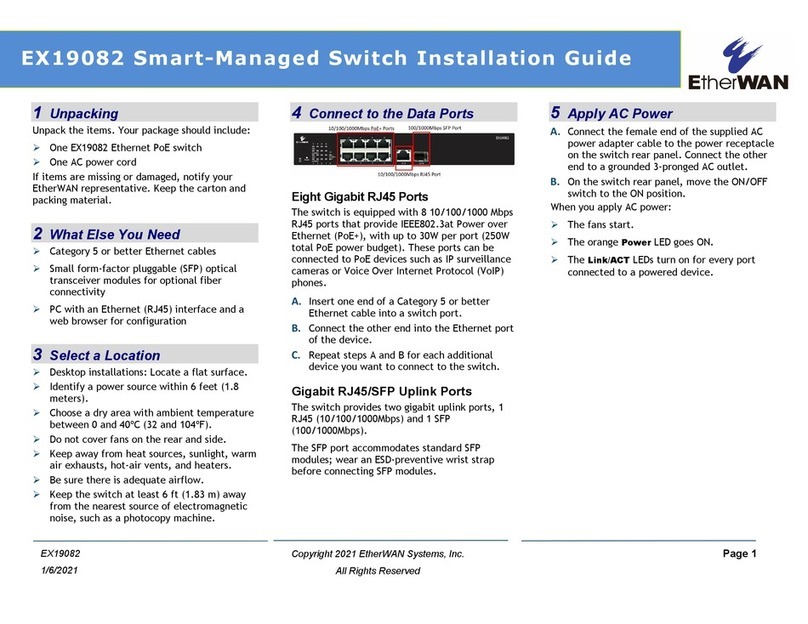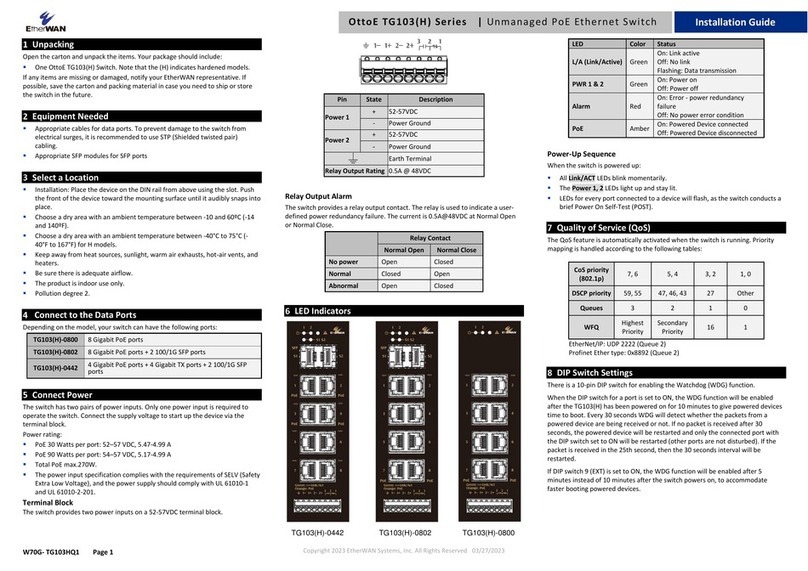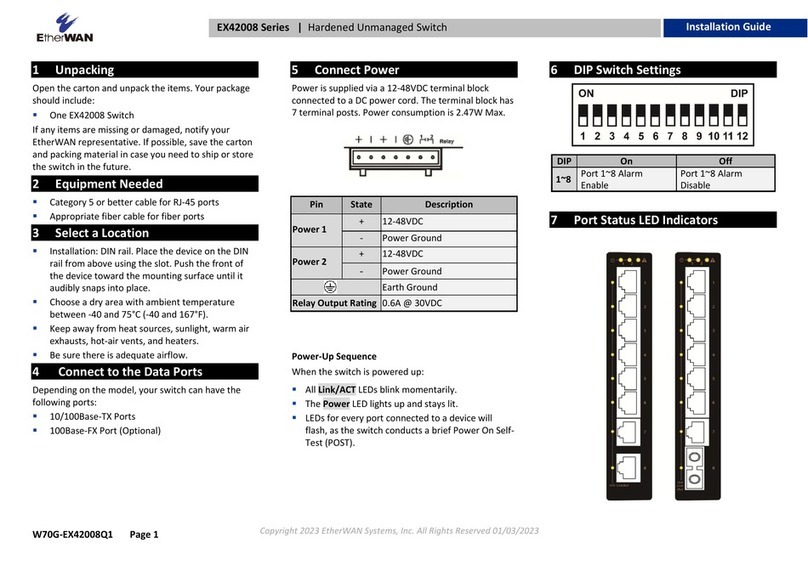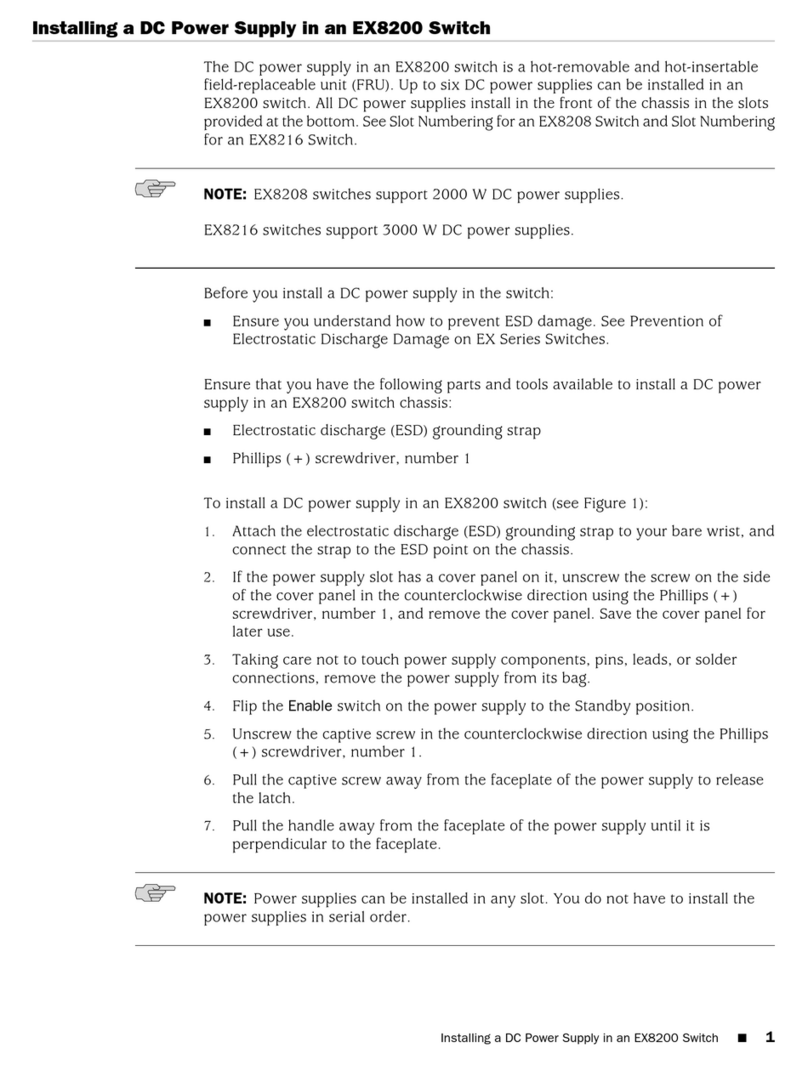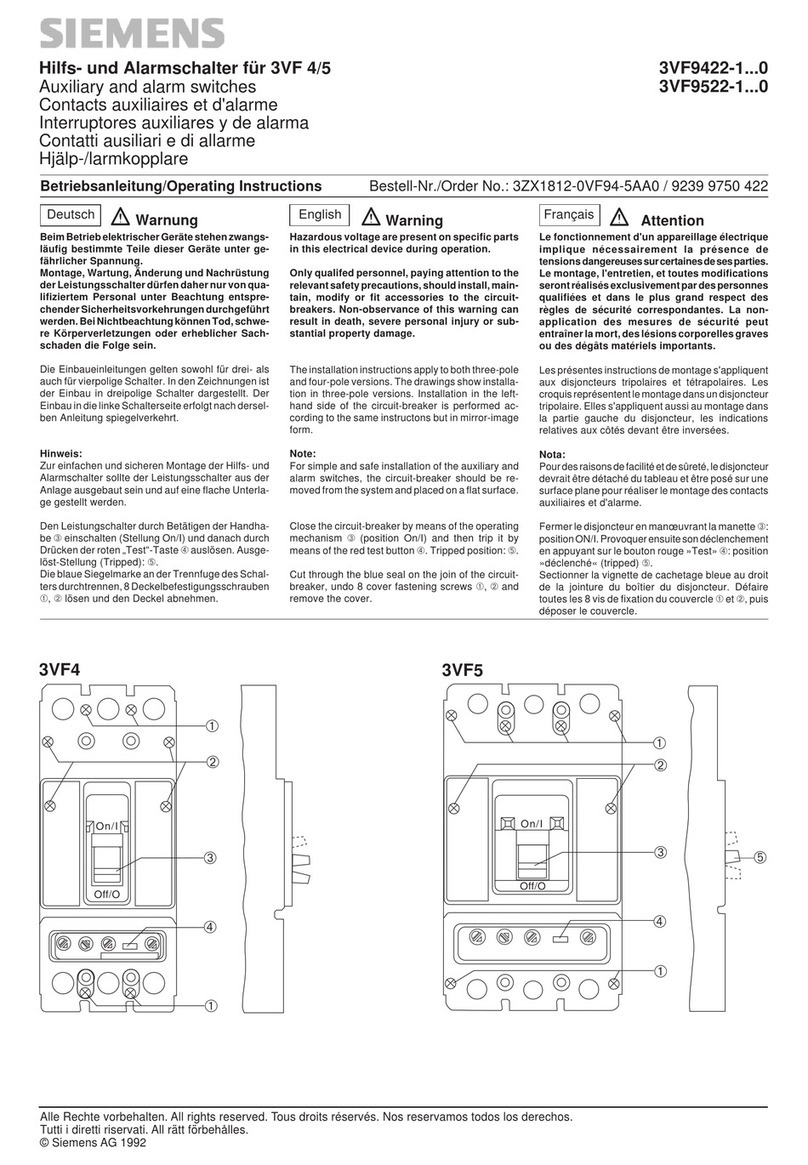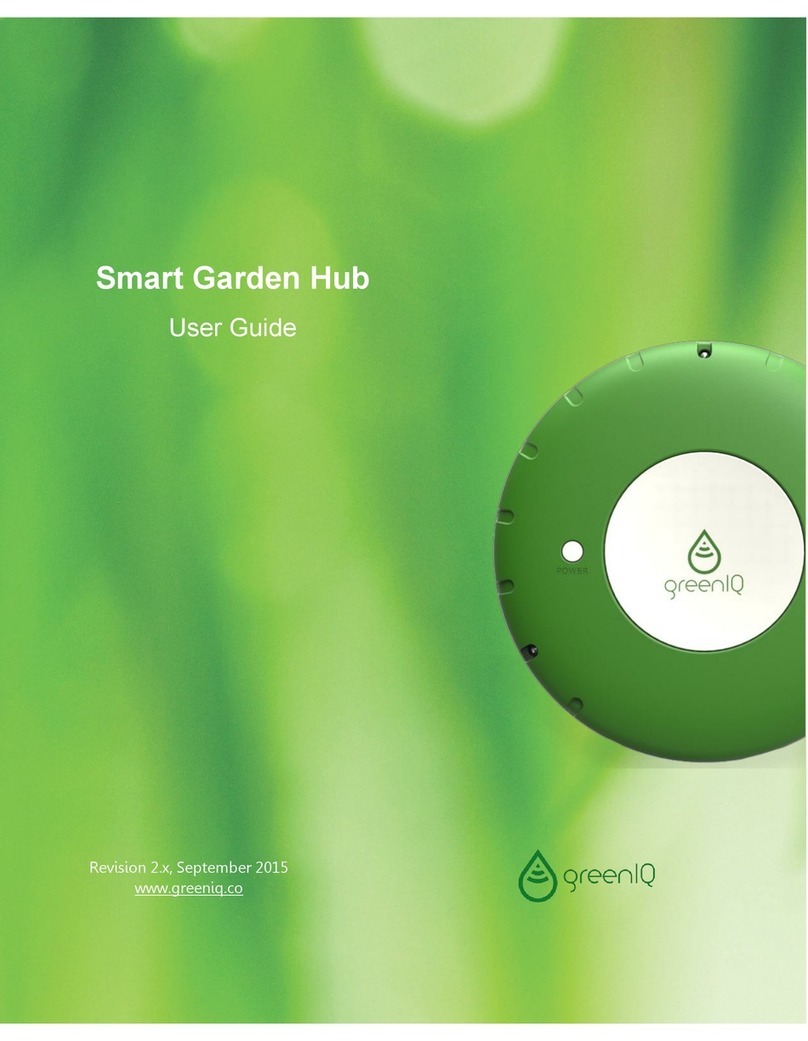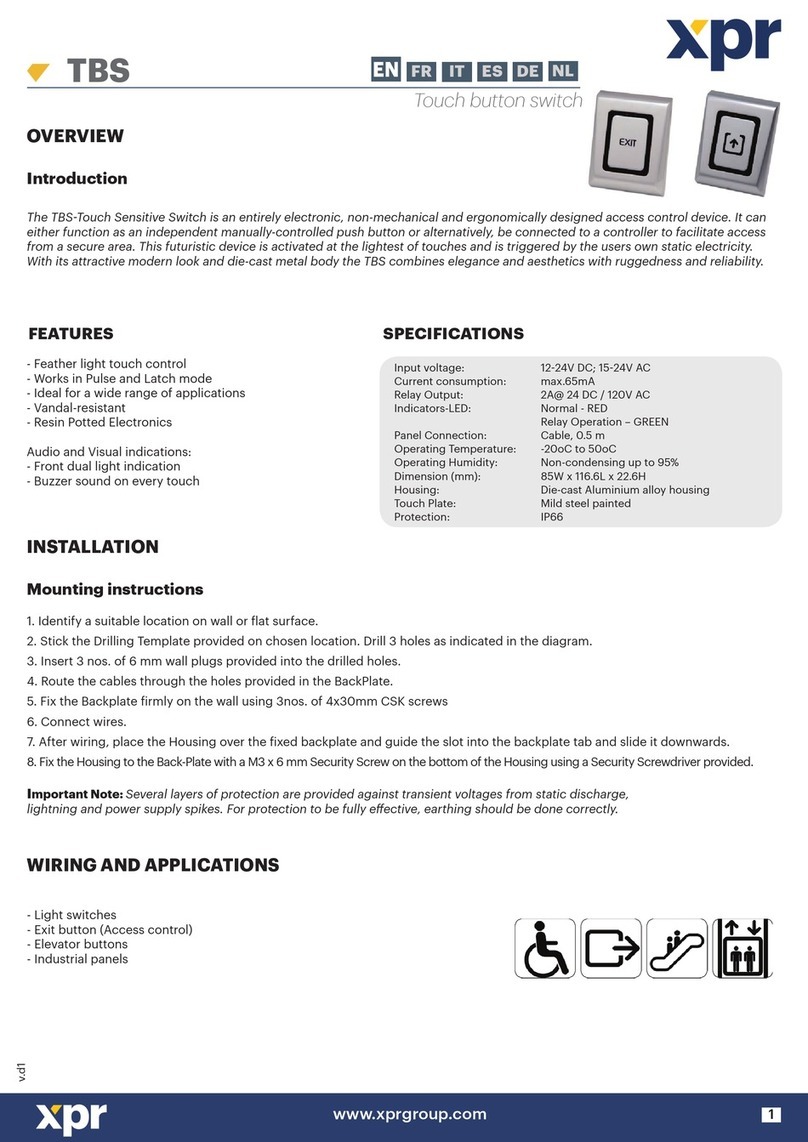Copyright 2016 EtherWAN Systems, Inc. Page 1
All Rights Reserved
1 Unpacking
Unpack the items. Your package should include:
One EX17082A unmanaged switch
One external power adapter
Rack-mounting hardware brackets
One CD containing this user’s guide
If items are missing or damaged, notify your
EtherWAN representative. Keep the carton and
packing material.
2 What Else You Need
Category 5 or better Ethernet cables
Small form-factor pluggable (SFP) laser
optical transceiver modules
3 Select a Location
Desktop installations: Mount on a flat table
or shelf surface.
Rack installations: Use a 19-inch (48.3-
centimeter) EIA standard equipment rack
that is grounded and physically secure.
Identify a power source within 6 feet (1.8
meters).
Choose a dry area with ambient temperature
between 0 and 40ºC (32 and 104ºF).
Do not cover fans on the rear and side.
Keep away from heat sources, sunlight, warm
air exhausts, hot-air vents, and heaters.
Be sure there is adequate airflow.
Keep the switch at least 6 ft (1.83 m) away
from the nearest source of electromagnetic
noise, such as a photocopy machine.
4 Connect to the Data Ports
Eight 10/100 Mbps RJ-45 Ports
The switch is equipped with eight 10/100 Mbps
RJ-45 port that provide IEEE802.3at Power over
Ethernet (PoE), with up to 30 Watts per port (50
- 57VDC, 600mA Max.) These ports can be
connected to PoE devices such as IP surveillance
cameras or Voice Over Internet Protocol (VoIP)
phones.
A. Insert one end of a Category 5 or better
Ethernet cable into a switch port.
B. Connect the other end into the Ethernet port
of the device.
C. Repeat steps A and B for each additional
device you want to connect to the switch.
Two 1 Gbps Combo/SFP Ports
The switch provides two 1 Gbps combo/SFP
interfaces as RJ-45 ports and SFP ports. These
ports can connect to network devices such as a
computer, printer, network video recorder
(NVR), network storage, or they can connect to
the network itself.
RJ-45 ports accommodate Category 5 or better
Ethernet cables. SFP ports accommodate
standard SFP modules; wear an ESD-preventive
wrist strap before connecting SFP modules.
These 1 Gbps interface combo ports operate in
“either/or” fashion. This means that attaching to
either a 1 Gbps RJ-45 or SFP port renders the
equivalent partner 1 Gbps port unavailable. See
the examples below.
EX17082A Unmanaged Switch Installation Guide
…makes this
port unavailable
…makes this
port unavailable
…connecting
to this port…
This port is
unavailable when…
This port is
unavailable when…
…connecting
to this port…