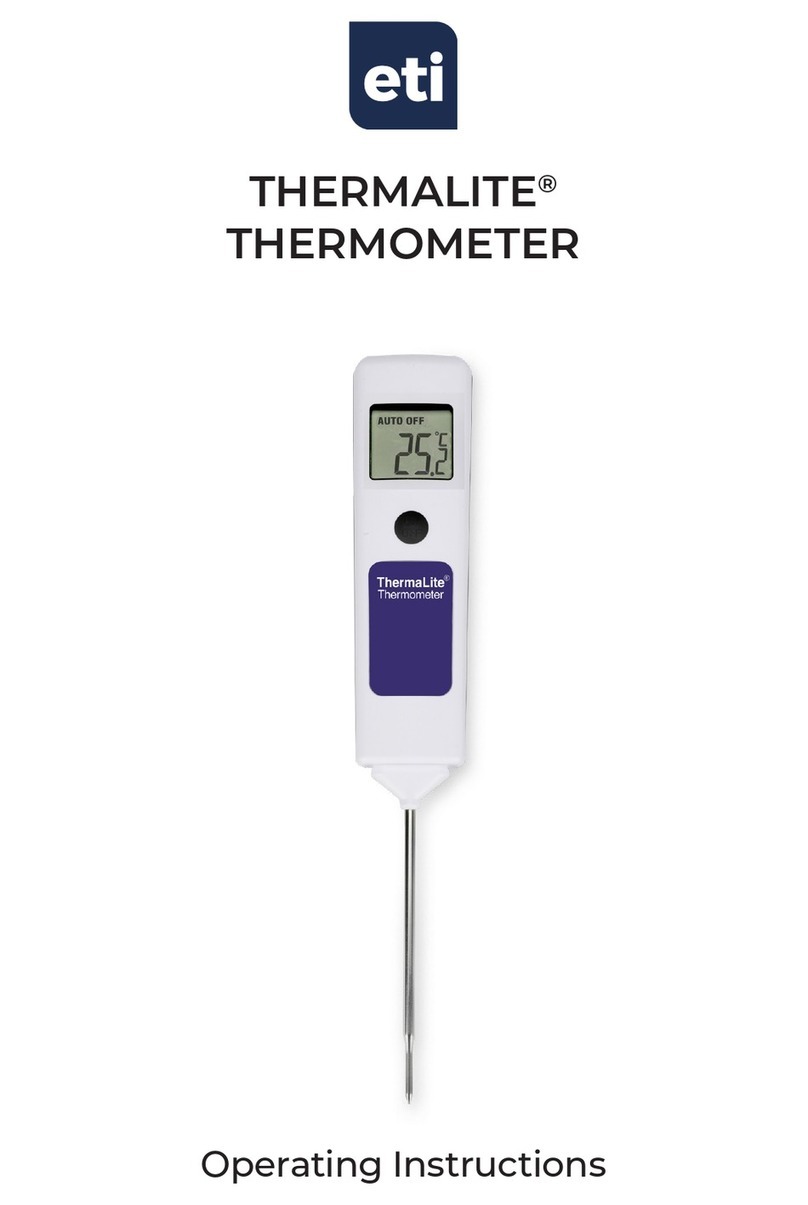INSTRUMENT OPERATION - The instrument is
switched on by pressing the button
located on the front of the thermometer. Insert
the probe into the substance being measured.
The instrument reading may take a few seconds
to stabilise, depending on the nature of the
measurement. The instrument will automatically
turn off after 10 minutes.
HOLD - Press the HOLD button to retain the display
reading, press the HOLD button again to resume
taking temperature. Please note: once HOLD is
selected the unit will not automatically turn off.
CALCHECK - To check the calibration of the
thermometer press and hold the HOLD button, turn
the instrument ON and the test cap within the unit
will display 0.0 °C ±0.1 °C.
BATTERY REPLACEMENT - The battery will need to
be replaced when the instrument displays
(CR2032). The battery is located at the top of the
instrument, twist the cap anti-clockwise and pull
ERROR MESSAGE - If the thermometer or probe has
EMC/RFI - Instrument performance may be affected
temporarily if operated within a high frequency
subjected to an electrostatic shock.
GUARANTEE - This instrument carries a two-year
guarantee against defects in either components
or workmanship. During this period, products that
be either repaired or replaced without charge. This
guarantee does not apply to probes, where a
six-month period is offered. The product guarantee
tear, abnormal storage conditions, incorrect use,
accidental misuse, abuse, neglect, misapplication
com/terms. In line with our policy of continuous
FR - FONCTIONNEMENT DU THERMOMÈTRE
sonde dans la substance à mesurer. La stabilisation
de l'indication de l'instrument peut prendre quelques
secondes, selon la nature de la mesure. L'instrument
HOLD
fois sur le bouton HOLD pour recommencer la
pas automatiquement.
°C/°F
CONTRÔLER LE L'ÉTALONNAGE
REMPLACEMENT DE LA PILE - La batterie doit être
capuchon dans le sens anti-horaire et tirez dessus
pour le retirer.
MESSAGE D'ERREUR
EMC/RFI
THERMALITE® 2
THERMOMETER
545-248/22.01.21
Operating Instructions
Manufactured by
Electronic Temperature Instruments Ltd
Worthing · West Sussex · BN14 8HQ
01903 202151 · sales@etiltd.com · etiltd.com
Model Product code
ThermaLite 2 - grey 226-102
ThermaLite 2 - white 226-11 2
ThermaLite 2 - yellow 226-122
ThermaLite 2 - green 226-132
ThermaLite 2 - red 226-142
ThermaLite 2 - blue 226-152
ThermaLite 2 - grey - surface 226-202