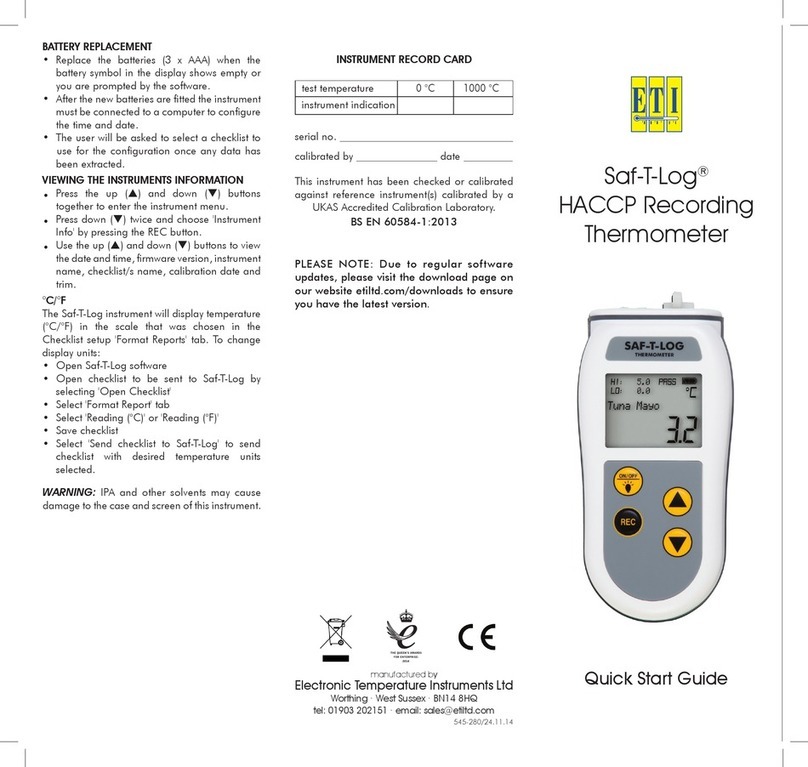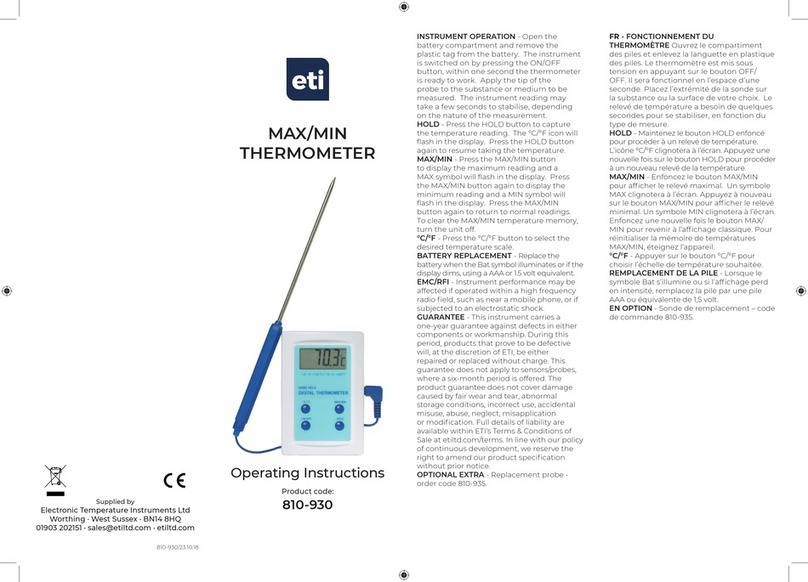INSTRUMENT OPERATION - The instrument is
switched on by unfolding the probe and turned
off by folding the probe until fully located into the
rubber probe retainer. The probe should not be
rotated more than 180 degrees as damage will
occur. It is recommended to store the probe in the
closed position, when not in use. When opening the
probe, a short light flash, followed by a long flash
indicates the instrument is powered and ready to be
connected via Bluetooth.
Apply the tip of the probe to the substance, medium
or surface to be measured. The sensor is located at
the tip of the probe, therefore the minimum depth
insertion should be 3 mm.
The probe tip is very sharp and therefore
caution should be taken when using. Care
should also be taken when closing the probe
after taking hot temperatures as the probe
may remain hot.
CONNECTION - Use a Bluetooth®Low Energy 'Smart or Smart Ready' iOS or
AndroidTM host device with the ThermaQ App installed to make connections
to the instrument. The ThermaQ app can be downloaded free from the App
Store (Apple devices) or on Google PlayTM (Android devices). For full device
compatibility visit www.etiltd.com. Open the ThermaQ App and connect to the
device via the Devices screen, use the instrument’s serial number to select the
correct device from the list. When connecting/disconnecting, the intrument's
amber light flashes rapidly 5 times. Once connected the ThermaQ App will
begin receiving and storing measurement data.
TRANSFER BUTTON
MEASURE/TRANSFER - Press to measure and transfer result via
Bluetooth.
CLEAR BONDING - See Bonding
WAKE - See Auto-Off
STATUS/TRANSFER LED - When connected via Bluetooth an amber LED flashes
every 10 seconds or when the button is pressed
SETTINGS - Adjustable via the ThermaQ App include: °C or °F, Measurement
Interval, Auto-off Interval, Sensor Name and High/Low Alarm levels. All
settings are stored in the instrument and are downloaded to the ThermaQ
App on connection.
AUTO-OFF - If the instrument is not connected to Bluetooth within the set
Auto-off interval, it will shut down. This function can be switched off via the
ThermaQ App. To wake the instrument either press the transfer button or
open/close the probe.
FAULTY PROBE - If the probe has developed an 'open circuit' fault, the ThermaQ
app will display 'Sensor Error'.
BONDING - This instrument does not need to be paired/bonded to your host
device. Pairing/Bonding may cause connection issues within Apps. If you
encounter connection problems please clear bonding as described below.
Clear Bonding - start with the instrument switched off, press and hold down
the Transfer button whilst opening the probe. If successful, the amber LED
flashes 3 times.
INSTRUMENT CLEANING - Clean the instrument regularly with an anti-
bacterial probe wipe to avoid potential food-borne bacteria growth.
WARNING: IPA and other solvents may cause damage to the case of this
instrument
BATTERY STATUS – When opening the probe the instrument indicates its
battery status:
• Amber light flashes – battery OK
• Red light flashes – battery low
• No light flashes – battery flat
Also the battery status can be viewed using the ThermaQ App when connected
via Bluetooth.
BATTERY REPLACEMENT - To replace the battery (1 x AAA), remove the
battery cover with a pozi (PZ1) screwdriver. Remove the battery by pulling the
battery retaining clip back (do not over extend). Replace the battery, positive
end first before screwing the battery cover back down.
Please note: Do not use excessive force when refitting the battery cover
ensuring it is compressed against the seal. For further information on
changing the battery visit www.etiltd.com.
!