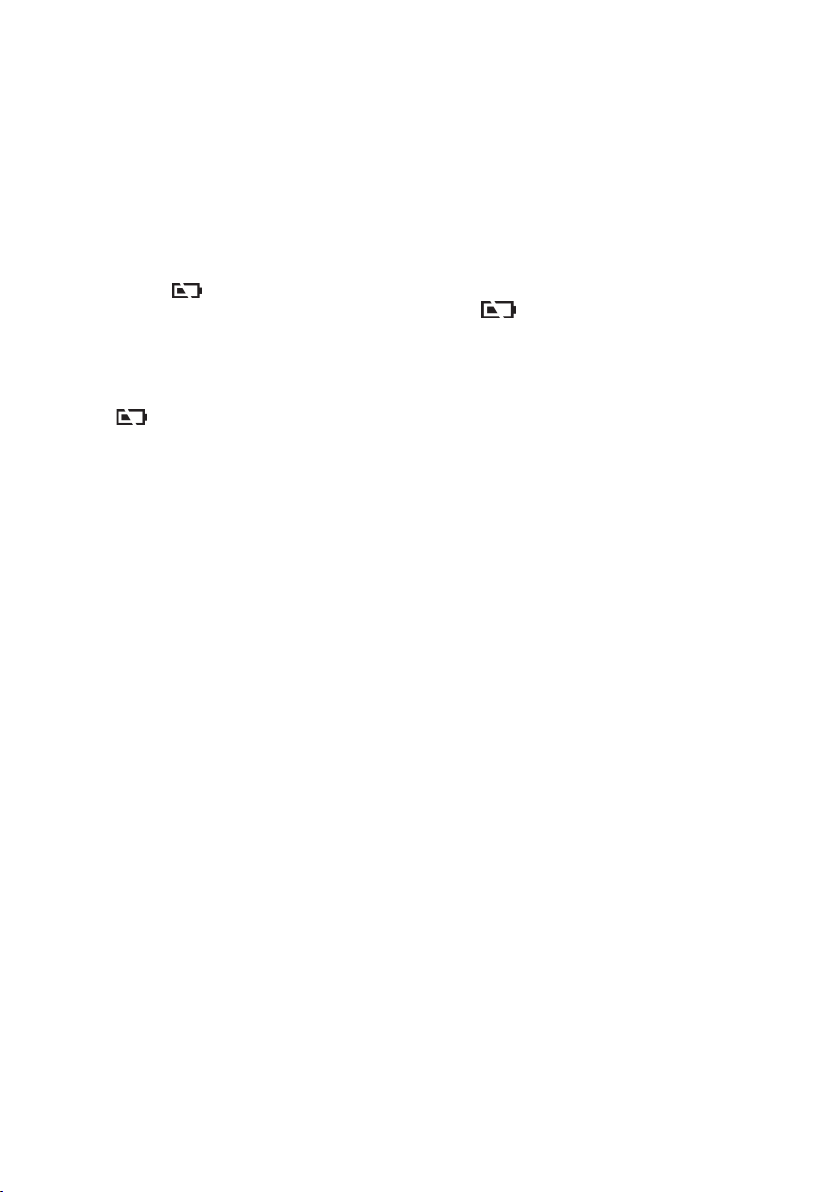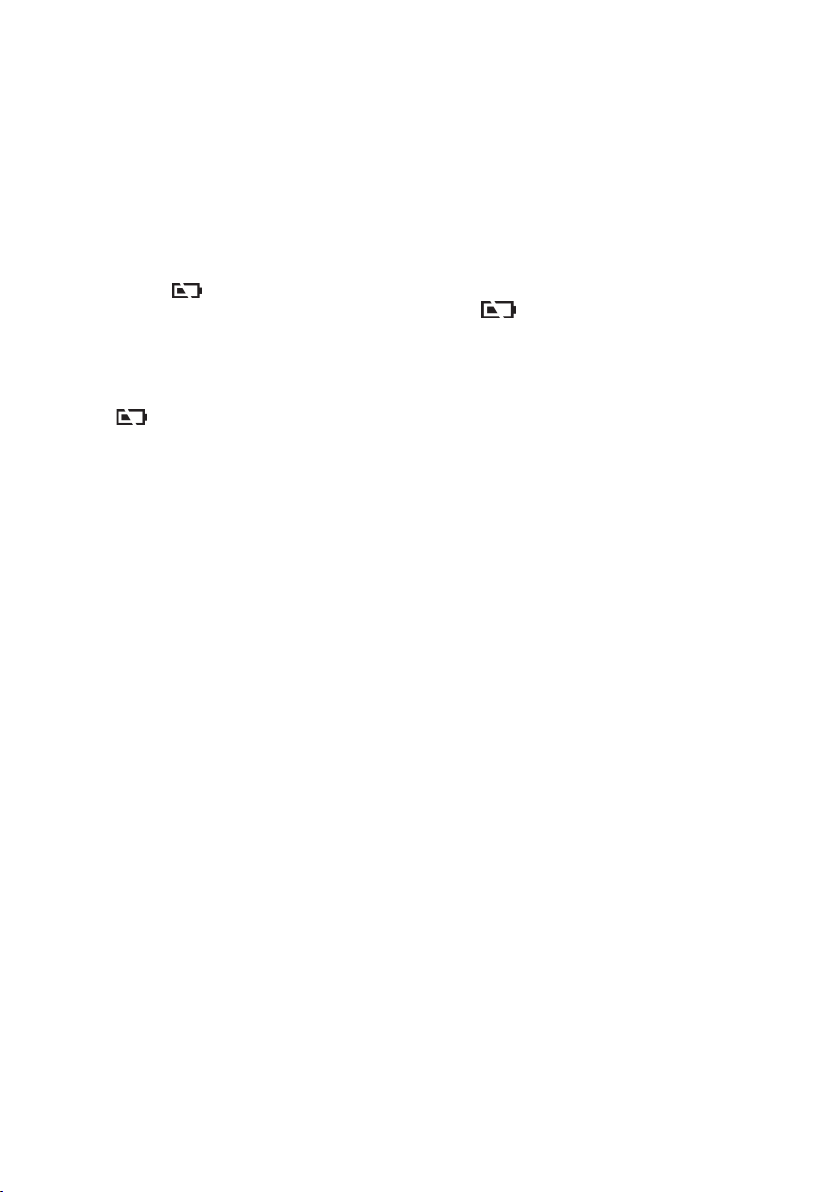
INSTRUMENT OPERATION - Connect probe(s)
via the sockets located at the top of instrument
using miniature type K probes only. Press the ON/
OFF button to turn the unit on and apply the tip
of the probe(s) to the substance or medium to be
measured. The instrument reading may take a few
seconds to stabilise depending on the nature of
the measurement and sensitivity of the probe.
ON/OFF AND BACKLIGHT - Press ON/OFF once to
power on ThermaQ 2. Press and hold ON/OFF for
2 seconds to power off. Pressing any button will
activate the backlight for 30 seconds.
Press ON/OFF once to turn off backlight.
Please note: the backlight will not illuminate when
the low battery icon is displayed.
°C/°F - Press and hold the ON/OFF button for ve
seconds whilst the unit is switching on.
VOLUME - Press the VOLUME button to adjust the
volume level or turn off the audible alarm.
Please note: the alarm level can be set to a
maximum level of two and no more if the low
battery icon is displayed.
MIN/MAX - The MIN and MAX temperatures are
constantly shown for both channels and can be
reset by turning the unit off and on again.
SETTING ALARMS - Press the CH button to toggle
through and select the desired channel and then
press the SET button to turn the alarm on or off.
ALARM ON or OFF will begin to ash, use the UP
and DOWN arrows to change from on or off on
the selected channel. Press SET again to save the
changes and move to the HIGH ALARM. With
the HIGH ALARM digits ashing, use the UP and
DOWN arrows to adjust to desired temperature.
Press SET again to save the HIGH ALARM changes
and move on to LOW ALARM. With the LOW
ALARM digits ashing, use the up and down arrows
to adjust the desired temperature. Press SET again
to save all the changes and return to normal mode.
ALARMS - If an alarm is triggered, the channel’s
display will begin to ash with the programmed HI
or LO temperature and a unique alarm will sound.
If the set alarms are exceeded then an audible alarm
will sound and the relevant LCD segments ash.
A single beep denotes an alarm on T1 and double
beep denotes an alarm on T2 and so on. If multiple
alarms are occurring - the instrument sounds the
most recent alarm. If that alarm clears then it reverts
to the most recent still occurring alarm. Once an
alarm sounds, pressing any button will mute the
alarm. The display will continue to ash while the
temperature is outside the set temperatures. The
alarm will automatically re-alarm if the temperature
returns within the set temperatures.
NO PROBE -When ‘no PrbE’ ashes, a probe is
not connected or has failed. Make sure the plug is
fully inserted.
DISPLAY - ThermaQ 2 display will switch between
channels 1/2 and 3/4 automatically when probes are
plugged in. To manually switch the display, press
the UP or DOWN arrow. If probes are only plugged
into channels 1/2, the display will not automatically
switch to 3/4.
DISABLE CHANNEL - When using less than four
probes, set the unwanted channel(s) LO alarm
below -100 ˚C (-148 ˚F) to disable the channel.
‘OFF’ will appear in the display. To turn the channel
on again, simply set LO alarm to -100 ˚C (-148 ˚F)
or above. Please note: when T1 & T2 or T3 & T4 are
disabled the channel auto rotation will be disabled.
USB-C PORT - USB-C port is only used to support
Billows BBQ Temperature Control Fan. ThermaQ 2
does not receive power from this port.
BILLOWS SUPPORT - ThermaQ 2 is compatible
with Billows. For more instructions on how to use
Billows please go to https://help.thermoworks.com/
article-categories/billows/
BATTERY REPLACEMENT - The low battery
icon indicates that the batteries need
replacing as soon as possible. The instrument will
continue to function but to maintain accuracy
new batteries are required. Replace the three AAA
batteries located under the rear case, half of which
are held in place by six screws. Check the seal for
damage and carefully replace the rear case half,
re-t and tighten the screws.
OFFSET TRIM - Temperature readings can be offset
by increments of 0.1˚. Press and hold the UP and
DOWN buttons simultaneously for ve seconds.
‘Offset’ will scroll across channel 1 then display
current offset. Using the UP and DOWN buttons,
set desired offset for Channel 1. A maximum of
±5 ˚C (±9 ˚F) offset can be applied. Press CH to
switch to channel 2, 3, or 4. Pressing SET will save
adjustments and return to the normal display.
AMBIENT ALARMS - AHI will be displayed if
ThermaQ 2 electronics get too hot. Place the unit
in the shade or in a cooler location.
WARNING: IPA and other solvents may cause
damage to the case and screen of this instrument.