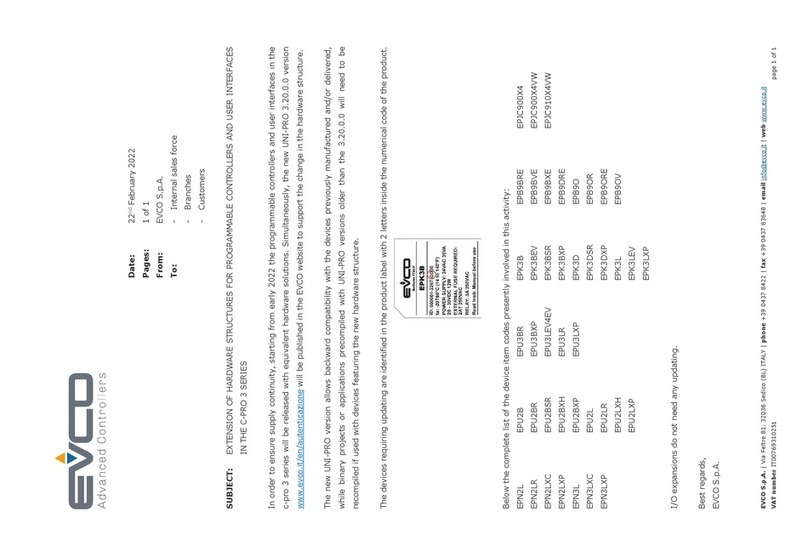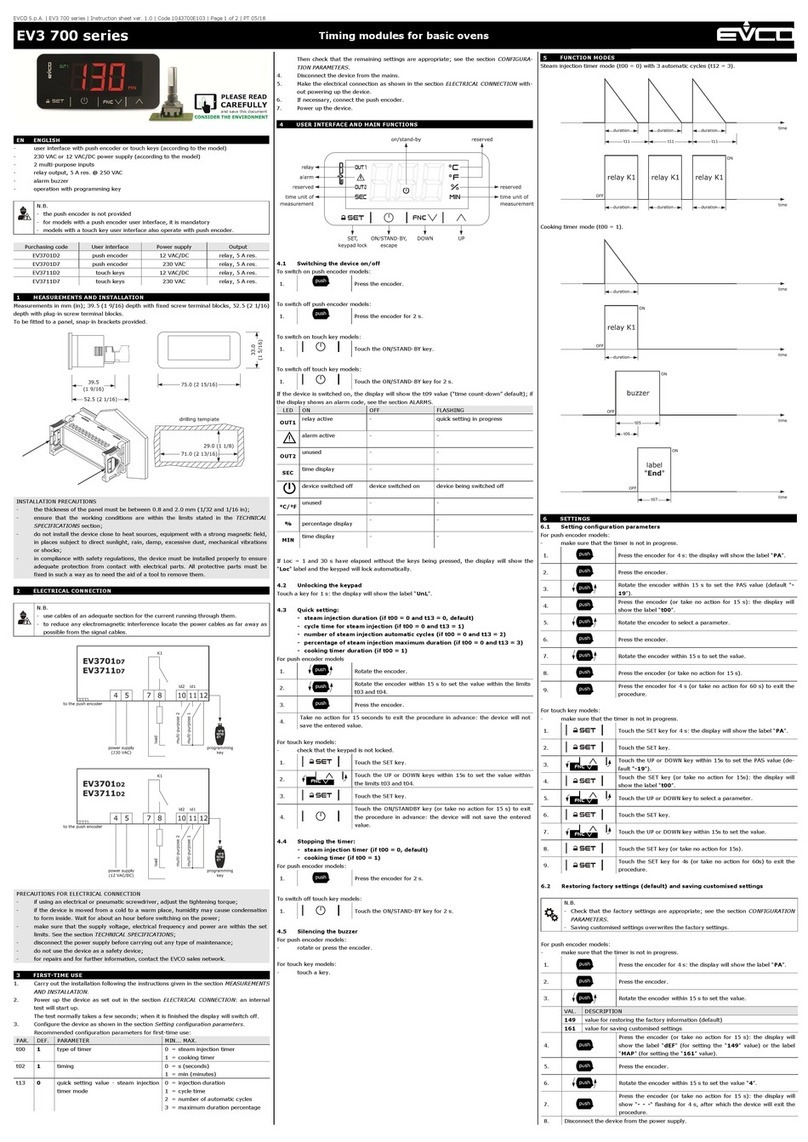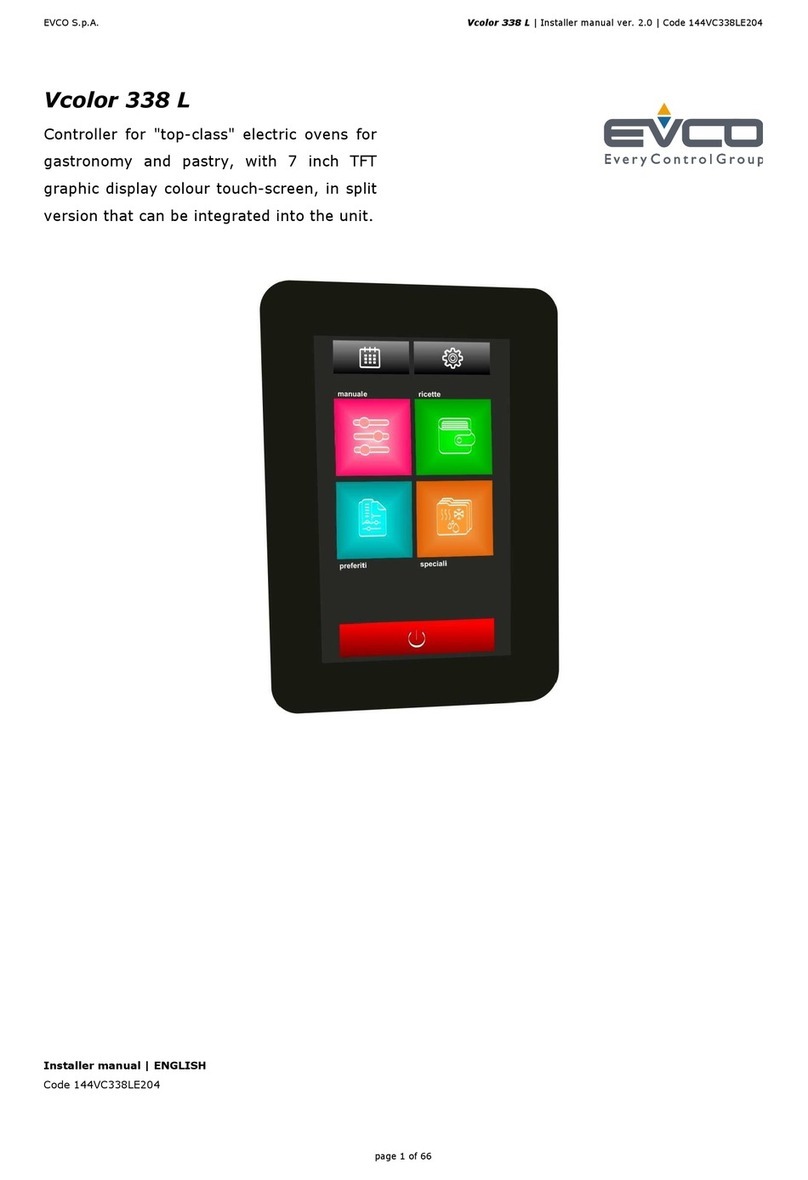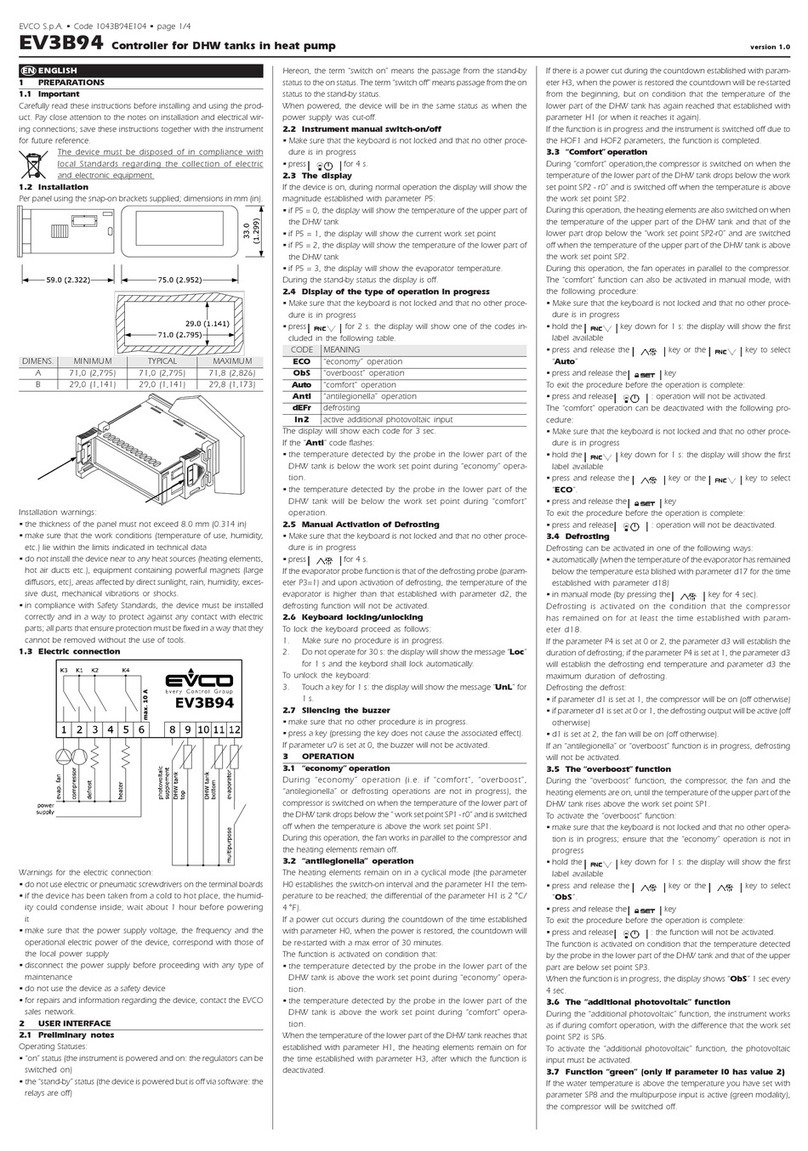EVCO S.p.A. EVFTFT618 | Installer manual ver. 2.2 | Code 144FTFT618E224
Pa e 3 of 62
Index
1 INTRODUCTION ................................................................................................................................... 5
1.1 Introduction ........................................................................................................................................ 5
1.2 Summary table of the main features and the models available ................................................................... 6
2 DESCRIPTION ...................................................................................................................................... 8
2.1 Description of the user interface ............................................................................................................ 8
2.2 Description of the control module ........................................................................................................... 9
3 DIMENSIONS AND INSTALLATION ........................................................................................................ 10
3.1 User interface dimensions ................................................................................................................... 10
3.2 Control module dimensions ................................................................................................................. 10
3.3 User interface installation .................................................................................................................... 11
3.4 Control module installation .................................................................................................................. 11
3.5 Installation warnin s .......................................................................................................................... 11
4 ELECTRIC CONNECTION ...................................................................................................................... 12
4.1 Electric connection ............................................................................................................................. 12
4.1.1 Connection of the terminatin resistors of the communication port ................................................... 13
4.1.2 Insertion of the RS-485 serial port terminatin resistor ................................................................... 14
4.2 Warnin s for the electric connection ..................................................................................................... 14
5 USER INTERFACE ............................................................................................................................... 15
5.1 Preliminary notes ............................................................................................................................... 15
5.2 Device commissionin ........................................................................................................................ 15
5.3 Switchin the Device On/Off ................................................................................................................ 16
5.4 The display ........................................................................................................................................ 16
6 OPERATION ....................................................................................................................................... 17
6.1 Preliminary notes ............................................................................................................................... 17
6.1.1 Pre-selection pa e ...................................................................................................................... 19
6.1.2 Settin and execution of a manual cycle ........................................................................................ 20
6.1.3 Settin an automatic cycle ........................................................................................................... 21
6.1.4 Execution of an automatic cycle ................................................................................................... 22
6.1.5 The PROGRAMS menu ................................................................................................................. 23
6.1.5.1 Modify Date and Time of Automatic Cycle End .................................................................... 23
6.1.6 The FAVOURITES menu ............................................................................................................... 24
6.1.7 The PRE-COOLING menu ............................................................................................................. 25
6.1.8 The PRE-SELECTION PAGE OPTIONS menu .................................................................................... 26
6.1.8.1 The SERV CE menu ................................................................................................................ 27
7 Detail Meanin Icons Status Re ulators ................................................................................................ 28
7.1 Silencin the buzzer ........................................................................................................................... 28
8 keyboard lock .................................................................................................................................... 28
8.1 Manual keyboard lock ......................................................................................................................... 28
8.2 Automatic keyboard lock ..................................................................................................................... 28
9 Re ulations ....................................................................................................................................... 29
9.1 Pre-coolin ........................................................................................................................................ 29
9.2 Temperature re ulation ....................................................................................................................... 29
9.2.1 Generatin cold .......................................................................................................................... 29
9.2.2 Generatin heat ......................................................................................................................... 30
9.3 Re ulation of humidity ........................................................................................................................ 30
9.3.1 Humidification mana ement ........................................................................................................ 31