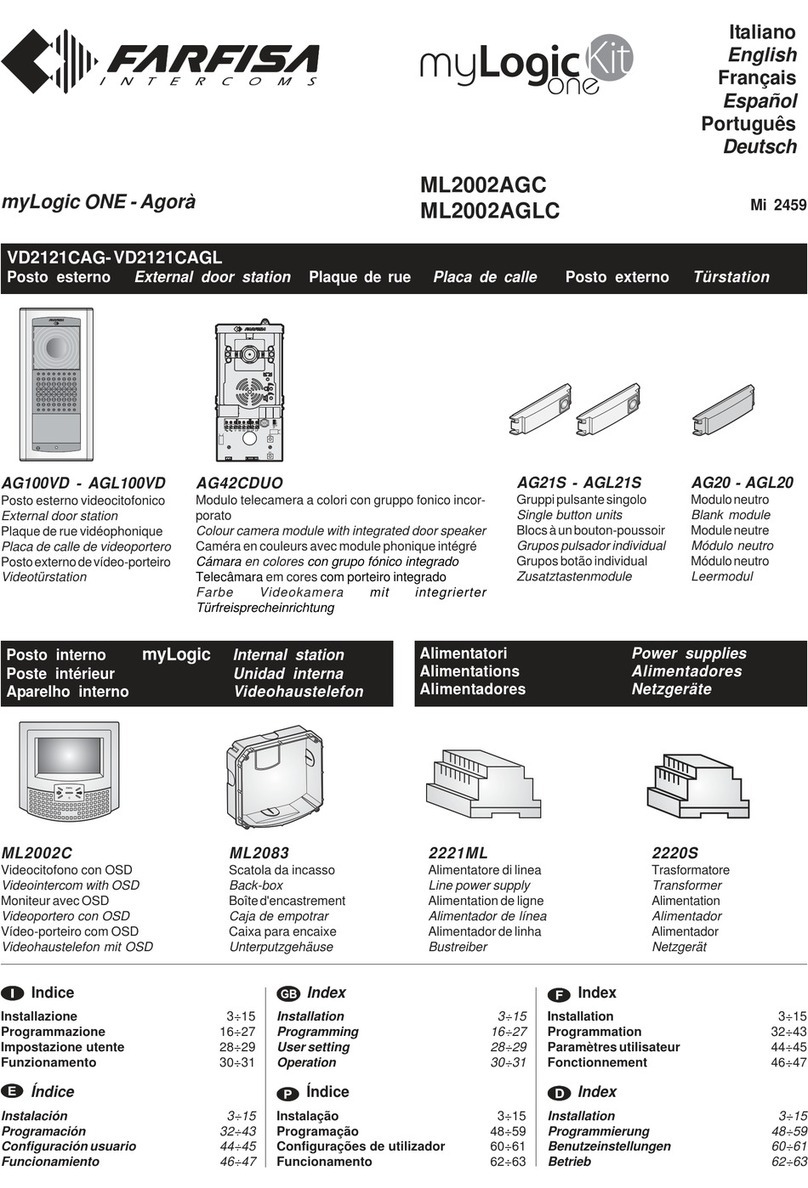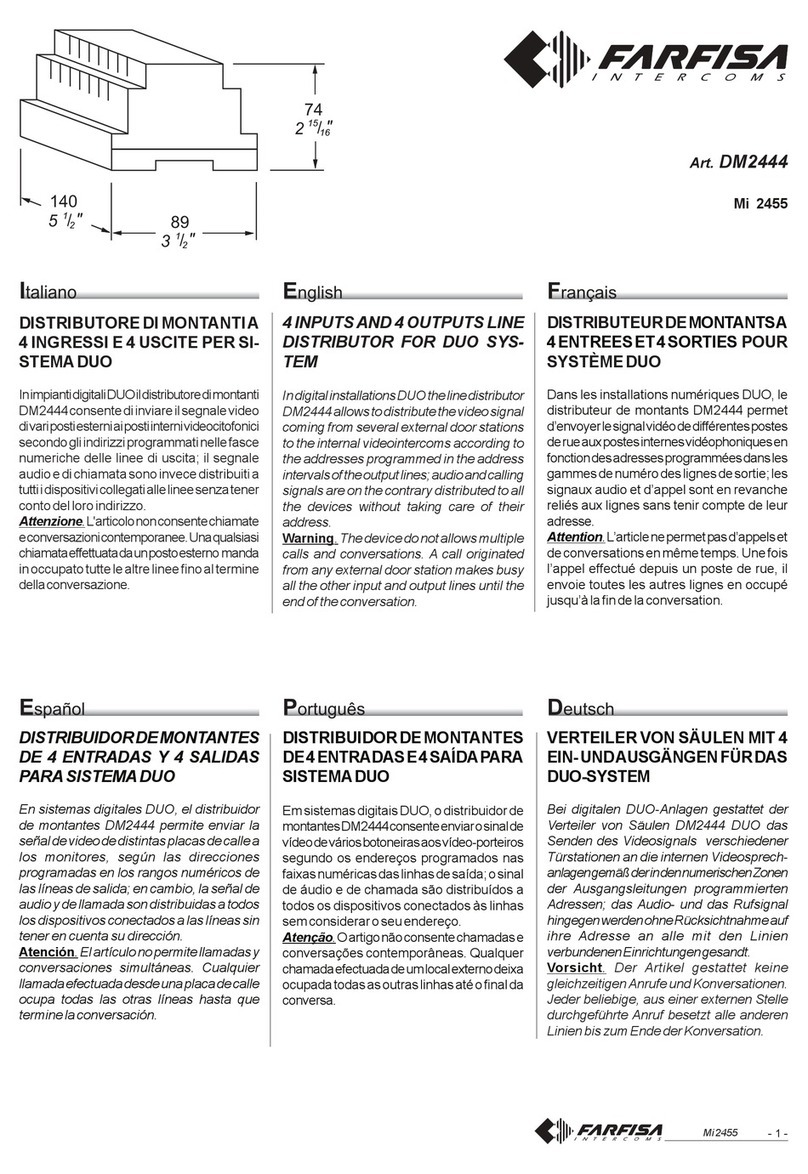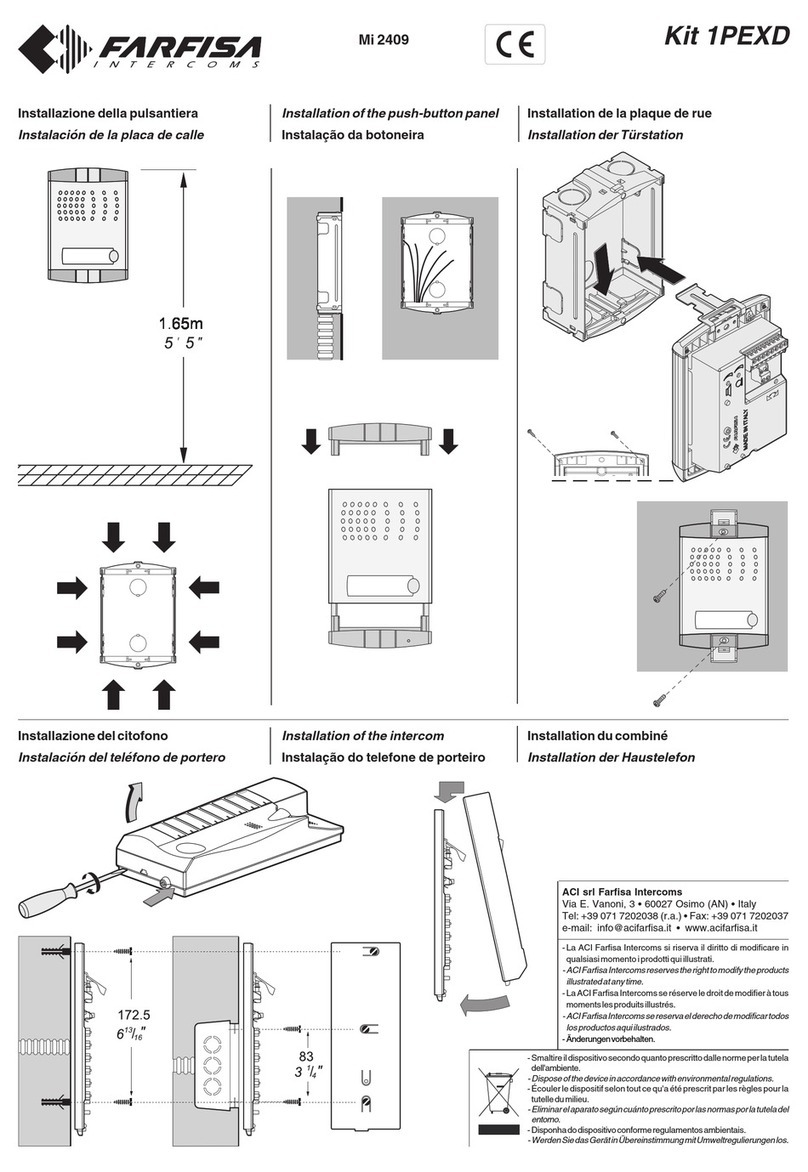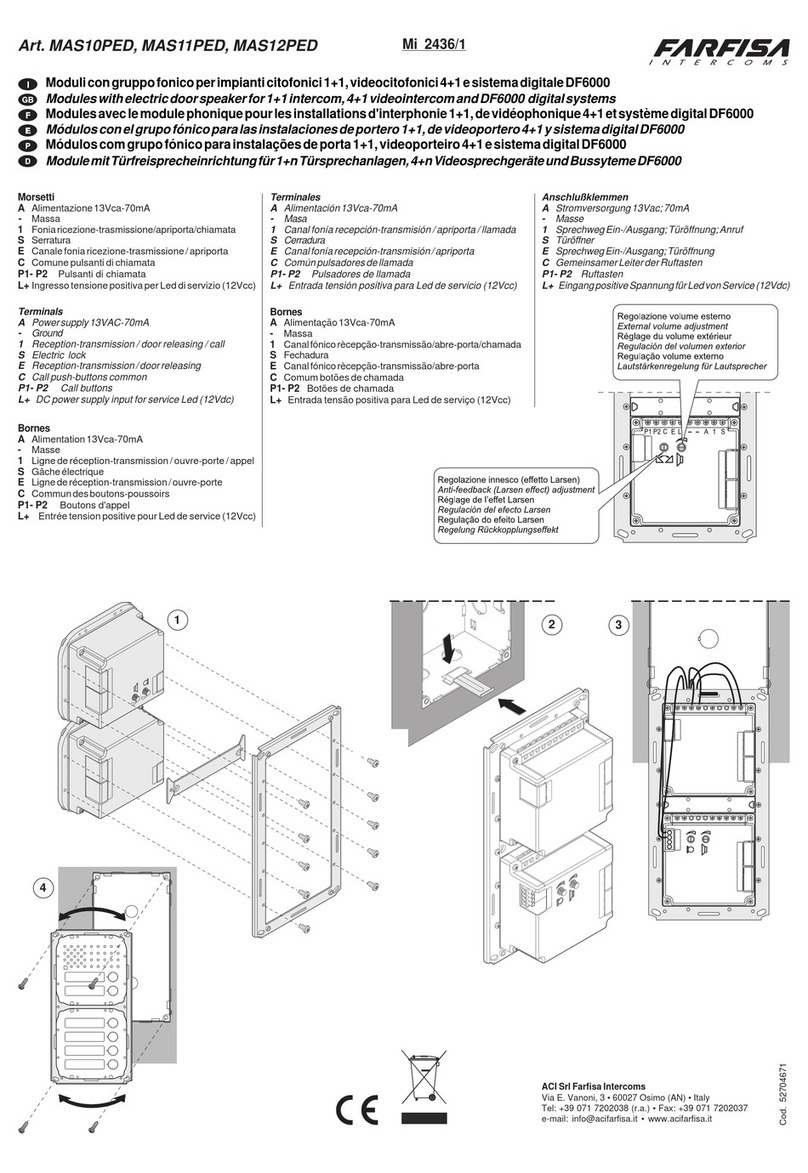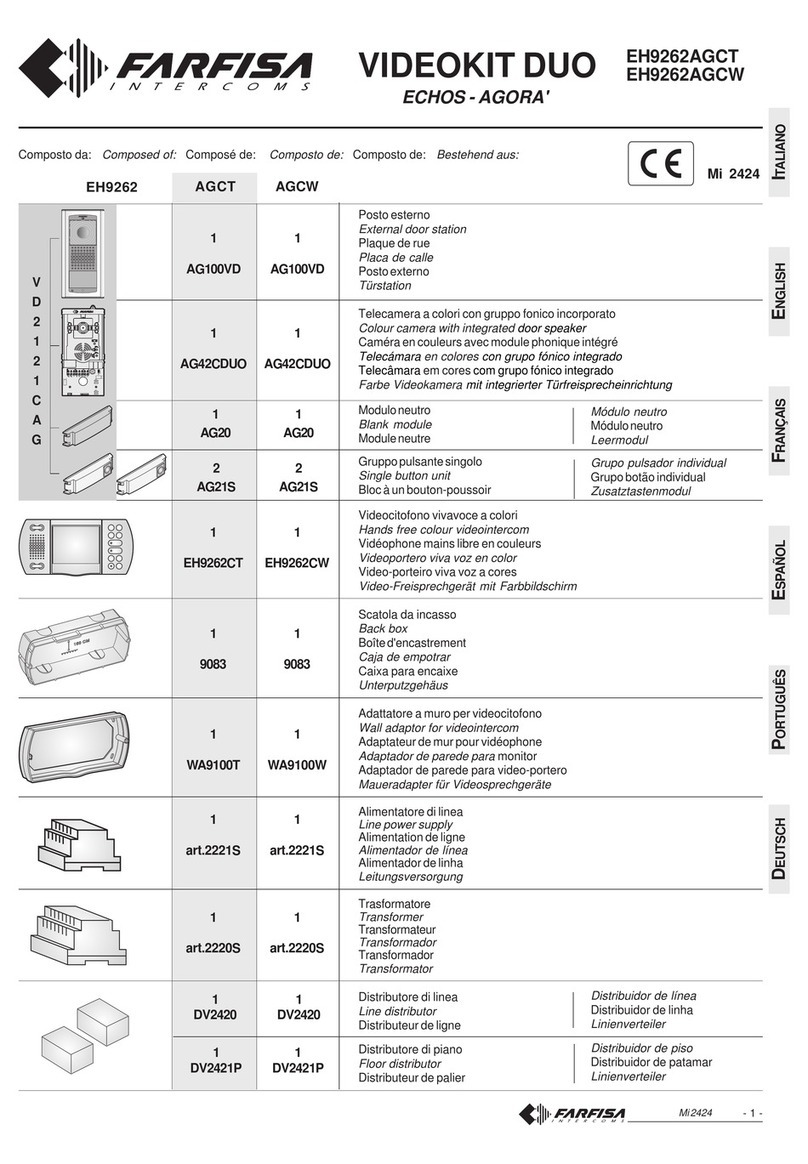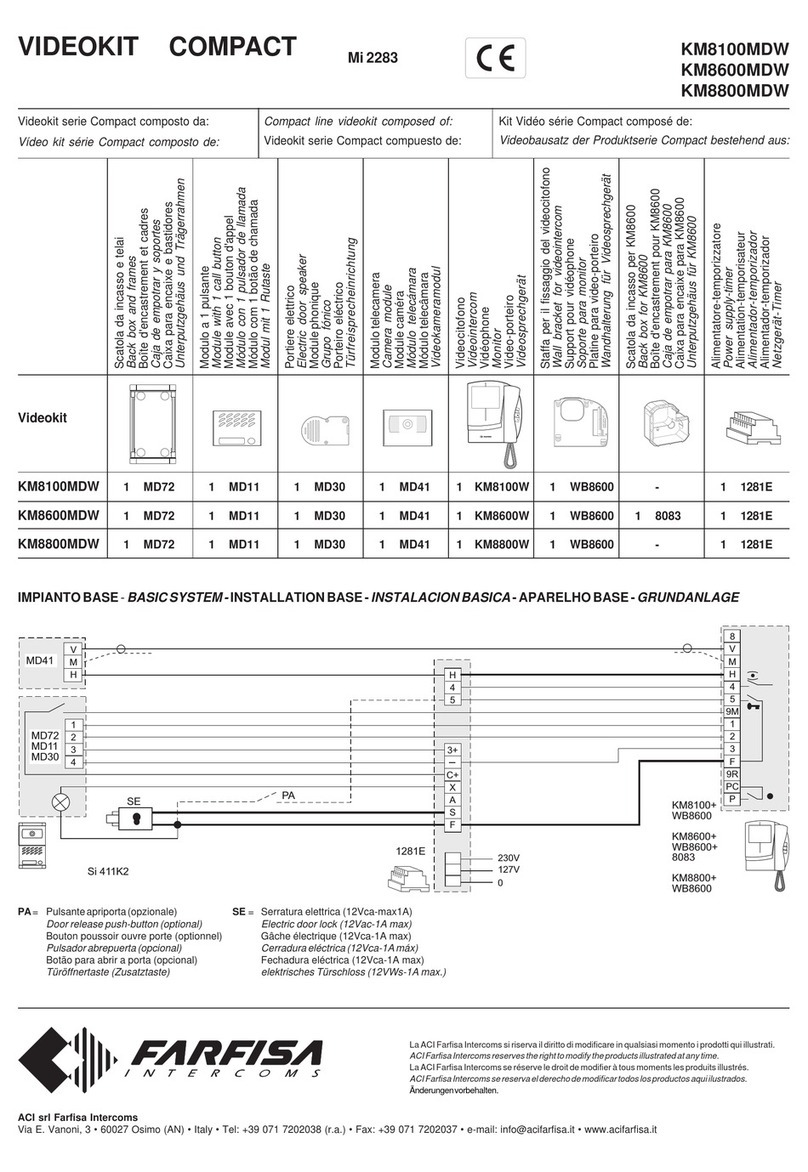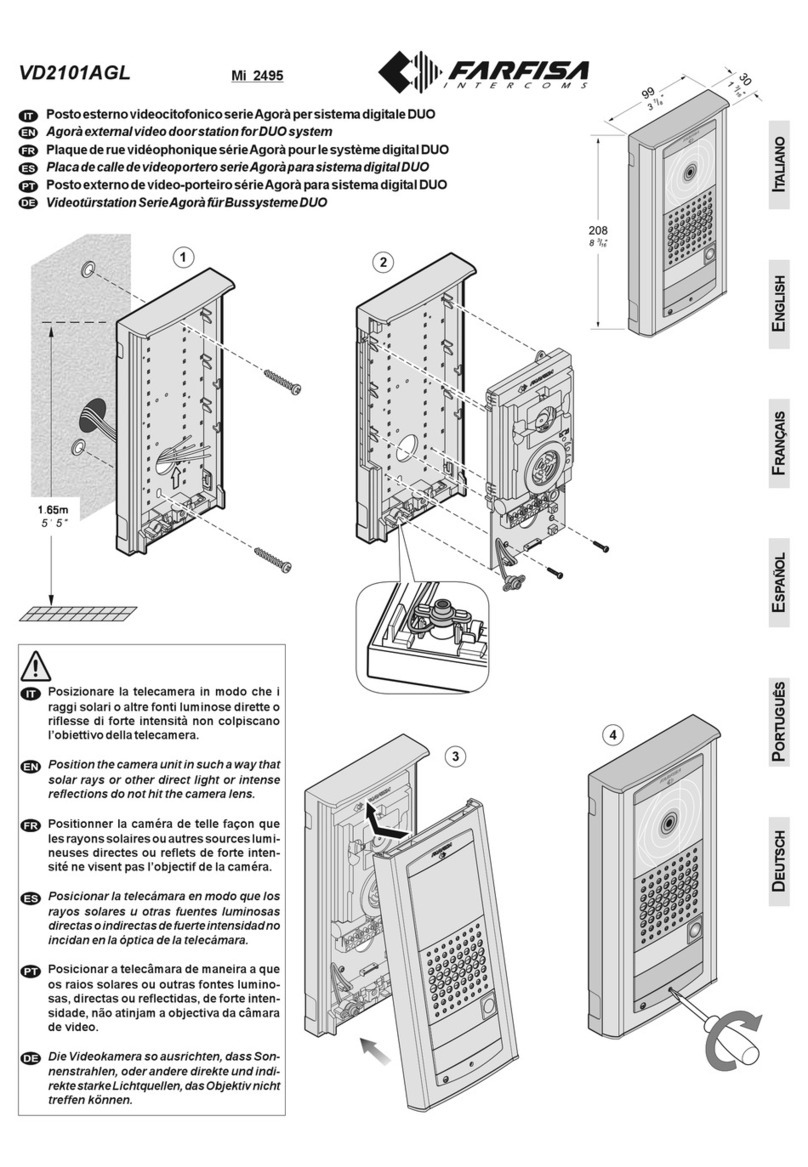ITALIANOENGLISHFRANÇAISESPAÑOLPORTUGUÊSDEUTSCH
ITALIANOENGLISHFRANÇAISESPAÑOLPORTUGUÊSDEUTSCH
Mi 2376/1
2
Mi 2376/1
3
Programmazione
Laprogrammazionedeimicrointerruttori,
presenti sul retro dei moduli PL24S e
PL228S,permettonoalcodificatoredigi-
talediconoscerelasequenzadeipulsanti
adessocollegati.Talenumerazionedeve
corrispondereallacodificadegliutentiin-
terni. Nei casi di impianti con ingressi
secondari(divisioneascale)occorrefare
attenzione anche alla fascia numerica
riconoscibiledalloscambiatoredigitale.
Il codice impostato sui microinterruttori
equivaleall'indirizzoassociatoal1°pul-
sante partendo dall'alto. I pulsanti suc-
cessiviprenderannoautomaticamentein-
dirizzi crescenti (es. programmando il
codicedeimicrointerruttoria36ipulsanti,
apartiredall'alto,chiamerannorispettiva-
mentegliindirizzi36,37,38e39).
Nota
Fareattenzioneaquandosiprogramma
ilcodice0(fascianumerica0-3),ricordar-
siinfatticheilprimopulsantedall'altonon
chiamanessun utente.Questoavviene
perchél'impiantodigitalenonriconosce
comenumerodichiamatalacifra0(zero).
E
Programación
La programación de los micro-
interruptores que se encuentran en la
parteposteriordelosmódulosPL24Sy
PL228S, permite al codificador digital
conocerlasecuenciadelospulsadores
conectadosalmismo.Estanumeración
debe corresponder a la codificación de
los usuarios internos. En caso de
instalacionesconentradassecundarias
(divisiónporescalera)esnecesarioponer
atención también a la banda numérica
quereconoceelconmutadordigital.
El código programado en los micro-
interruptores equivale a la dirección
asociadaal1°pulsadordesdearriba.Los
pulsadores siguientes tomarán
automáticamente direcciones en
aumento(ej.programandoelcódigode
los micro-interruptores a 36 los
pulsadores,apartirdesdearriba,llamarán
respectivamentelasdirecciones36,37,
38y39).
Nota
Poneratencióncuandosevaaprogramar
el código 0 (banda numérica 0-3). Hay
querecordarqueelprimerpulsadorarriba
nollamaningúnusuario.Estopasaporque
la instalación digital no reconoce como
númerodellamadaelnúmero0(cero).
Programming
Themicro-switches,presentontheback
ofthePL24SorPL228S,allowthedigital
encoder to recognize the code of the
connected buttons, consequently they
mustbeprogrammedproperly.
Theprogrammedcodesmustcorrespond
totheaddressesoftheinternalusers.In
caseofinstallationswithsecondarydoor
stations (multiple entrances), attention
mustbepaidalsotothenumericalinterval
recognizedbythedigitalexchanger.
Thecodesetonthemicro-switchesisthe
address called by the first button of the
modulestartingfromthetop.The other
buttonswillcallincreasingaddresses(e.g.
ifthecodesetonthemicro-switchesis36
thebuttons,startingfromthetop,willcall
respectivelytheusers36,37,38and39.
Note
Great attention must be paid when the
code0(numericalinterval0-3)isset on
themicro-switchesbecauseinthiscase
thefirstbutton,startingfromthetopofthe
module PL24S or PL228S will call no
users.Thisisbecausethedigitalsystem
doesnotrecognizetheaddress0(zero).
Programação
Aprogramaçãodosmicrointerruptores,
presentesnoretrodosmódulosPL24Se
PL228S,possibilitaaocodificadordigital
conhecerasequênciadosbotõesaele
coligados. Esta numeração deve
corresponderàcodificaçãodosusuários
internos.Noscasosdeinstalaçõescom
ingressos secundários, (divisão por
escadas),énecessárioprestaratenção
tambémàfaixa numérica reconhecível
pelocomutadordigital.
O código impostado nos microinter-
ruptoresequivaleaoendereçoassociado
ao1ºbotãopartindo do alto.Osbotões
sucessivostomarão,automaticamente,
endereçoscrescentes(ex.:aoprogramar
o código dos microinterruptores a 36
botões, a partir do alto, chamarão,
respectivamente,os endereços36, 37,
38e39).
Nota
Prestaratençãoquandoforprogramado
o código 0 (faixa numérica 0-3),
lembramos,defato,queoprimeirobotão
doaltonãochamanenhumusuário.Isto
aconteceporqueainstalaçãodigitalnão
reconhececomonúmerodechamadao
algarismo0(zero).
Programmation
Laprogrammationdesmicro-interrupteurs,
présentsenfacearrièredesmodulesPL24S
et PL228S, permet au module de codage
digital de reconnaître la séquence des
boutons-poussoirsquiluisontreliés.Cette
numérotationdoitcorrespondreaucodage
desutilisateursinternes.Danslesinstallations
ayant des entrées secondaires (division à
paliers),ilfautégalementfaireattentionàla
plagenumériquequel’échangeurdigitalest
enmesuredereconnaître.
Le code programmé sur les micro-
interrupteurscorrespondàl’adresseaffectée
au 1er bouton-poussoir en partant du haut.
Desadressescroissantesserontautomati-
quementaffectéesaux boutons-poussoirs
successifs(parexemple, en programmant
lecodedesmicro-interrupteursà36boutons-
poussoirs, à partir du haut, ils appelleront
respectivementlesadresses36,37,38,39).
Note
Attentionlorsdelaprogrammationducode0
(plage numérique 0-3): il faut en effet se
rappelerquelepremierbouton-poussoirdu
hautn’appelleaucunutilisateur.Ceciparce
quel’installationdigitalenereconnaîtparle
chiffre0(zéro)entantquenumérod’appel.
Programmierung
MitHilfederDIP-SchalteraufderRückseite
derKlingeltastenmodulePL24SundPL228S
wird die Nummerierung der daran
angeschlossenenTasteneingestellt.Diese
Nummerierung muss der
Rufnummernzuordnung der Haustelefone
entsprechen. Bei Anlagen mit
Nebeneingängen (Treppenunterteilung)
muss auch darauf geachtet werden, dass
der Rufnummernbereich in den
entsprechendenDigitalumschaltereingestellt
wird.
Der in den DIP-Schaltern eingegebene
Adresse entspricht der Rufnummer der
erstenTastevonoben.Dienachfolgenden
Tastenerhaltenautomatischaufsteigende
Rufnummer(soerhaltenbeispielsweisebei
EinstellungdesDIP-SchalteraufdieAdresse
36 bei einem Modul die vier Tasten die
Rufnummern 36, 37, 38 und 39 von oben
nachunten).
Hinweis
Bei Einstellung der Rufnummer 0
(Rufnummernbereich0-3)istzubeachten,
dass die erste Taste von oben keinem
Haustelefonzugeordnetwerdenkann.Die
BusanlagenkanndieZiffer0(null)nichtals
Rufnummererkennen.
ON
ON
ON
ON
ON
ON
1
1
1
1
1
1
2
2
2
2
2
2
3
3
3
3
3
3
5
5
5
5
5
5
4
4
4
4
4
4
UP
UP
UP
UP
UP
UP
ON
1234
ON
1234
J1
1
2
3
S1 S2
EC
EM
CD...
PL24S
PL228S
PL24S
PL228S
PL24S
PL228S
1
n
n+1
13V
13V
A+
A-
A+
A-
ONON
1122335544
UP
UP
-almodulopulsantisuccessivo
-to next push-buttons module
-aumoduleboutonssuivant
-almódulopulsadoressiguiente
-aomódulobotõessucessivo
-
zum folgenden Tastenmodul
- Alimentazione dei mo-
duli PL24S e PL228S
con trasformatori ag-
giuntivi
- PoweringofthePL24S
and PL228S modules
with additional trans-
formers
- Alimentationdesmodu-
les PL24S et PL228S
avec transformateurs
supplémentaires
- Alimentación de los
módulos PL24S y
PL228S con transfor-
madores adicionales
-Alimentação dos
módulos PL24S e
PL228S com transfor-
madores adicionais
- Stromversorgung der
Modules PL24S und
PL228Smitzusätzliche
Trafos
-almodulopulsantiprecedenteo
almodulocodificatore
-to previous push-buttons
module
or digital encoder
-au module boutons précédent
ou au module de codage
-al módulo pulsadores anterior
o al codificador digital
-ao módulo botões precedente
ou ao codificador digital
-zum vorherigen Tastenmodul
oder zur analogen
Steuereinheit
J1
J1
Installazioneecollegamenti
- Tramite il cavetto fornito a corredo,
collegare il primo modulo pulsanti al
modulocodificatoredigitale.
- Collegareilsecondomodulopulsanti
alprimoutilizzandoilcavettofornitoa
corredodelsecondomodulo.
- Collegarediseguitotuttiimoduli.
- Collegarei2conduttoridialimentazio-
nedeiledillumina-cartellini(13Vca)ai
morsettiA+/A-delprimomodulopul-
santi utilizzando un trasformatore di
adeguatapotenza.
E
Instalaciónyconexiones
- Conectar el primer módulo de
pulsadores al módulo codificador
medianteelcablesuministrado.
- Conectar el segundo módulo de
pulsadoresalprimeromedianteelcable
suministradoconelsegundomódulo.
- Conectar todos los módulos a
continuación.
- Conectar los 2 conductores de
alimentacióndelosLEDparailuminar
lostarjeteros(13Vca)alosterminales
A+/A-delprimermódulodepulsadores
utilizandountransformadordepotencia
apropiada.
Installationandconnections
- Connectthefirstpush-buttonpanelto
the digital encoder module with the
cablesupplied.
- Connect the second push-button
moduletothefirstonewiththecable
suppliedwiththesecondmodule.
- Connectallmodulesinasequence.
- Connectthetwopowersupplywiresof
the name plate LED’s (13Vac) to
terminalsA+/A-ofthefirstpush-button
module using a transformer of
appropriatepower.
Instalaçãoecoligações
-Porintermédiodocabinhofornecido
naembalagem,ligaroprimeiromódulo
debotõesaodecodificadordigital.
- Ligarosegundomódulodebotõesao
primeiro, utilizando o cabinho
fornecidonaembalagemdosegundo
módulo.
- Emseguida,ligartodososmódulos.
- Ligaros2condutoresdealimentação
dosledilumina-cartõezinhos(13Vca)
aosterminaisA+/A-doprimeiromódulo
debotõesusandoumtransformador
depotênciaadequada.
Installationetbranchements
- Brancher le premier module de boutons-
poussoirsaumoduleducodeurdigitalparle
biaisducâblefourni.
- Brancherledeuxièmemoduledeboutons-
poussoirsaupremieràl’aideducâblefourni
avecledeuxièmemodule.
- Brancheraufuretàmesuretouslesmodules.
- Brancherles2 conducteurs d’alimentation
des leds d’éclairage des étiquettes porte-
nom(13Vca)auxbornesA+/A-dupremier
moduledeboutons-poussoirsà l'aide d'un
transformateurdepuissanceappropriée.
InstallationundAnschluss
- Daserste KlingeltastenmodulmitHilfedes
mitgeliefertenKabelsmitderSteuereinheit
verbinden.
- Mit dem mitgelieferten Kabel das erste
Klingeltastenmodul mit dem zweiten
Klingeltastenmodulsverbinden.
-
AlleweiterenModuleinReihenfolgeverbinden
.
- Die 2 Versorgungsadern für die LED
Namensschildbeleuchtung(13Vac)andie
Anschlussklemmen A+/A- des ersten
Tastenmoduls anschließen mit einem
Transformator eine ausreichende
Stromversorgung.