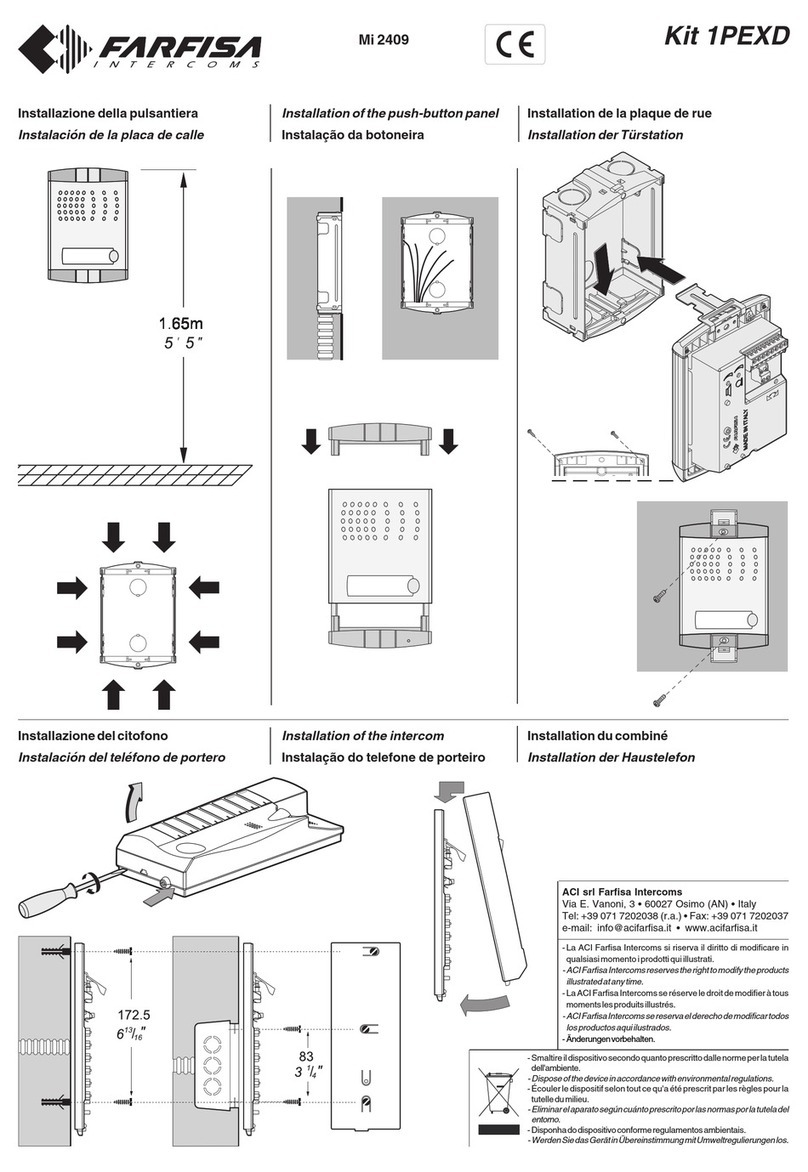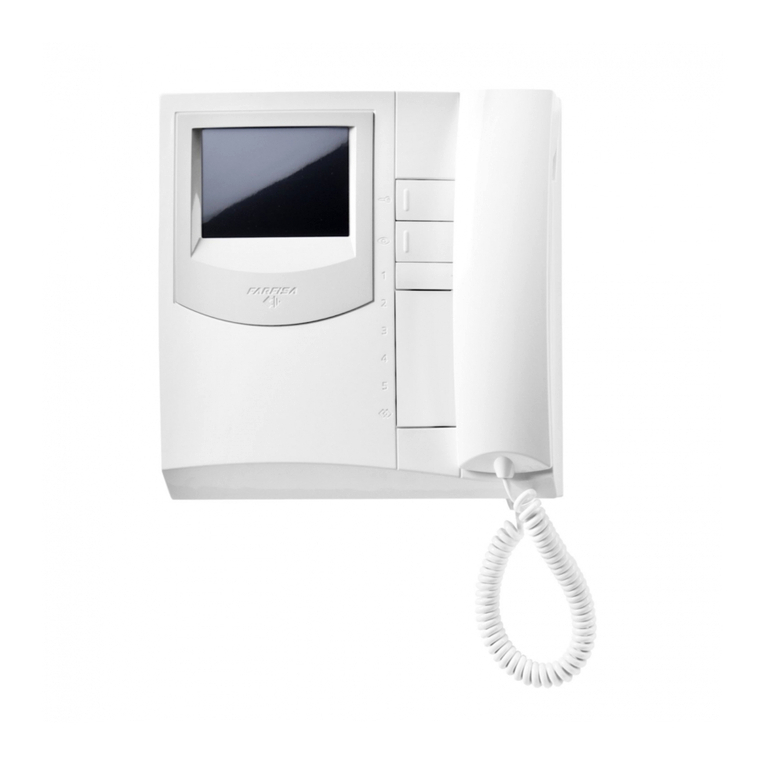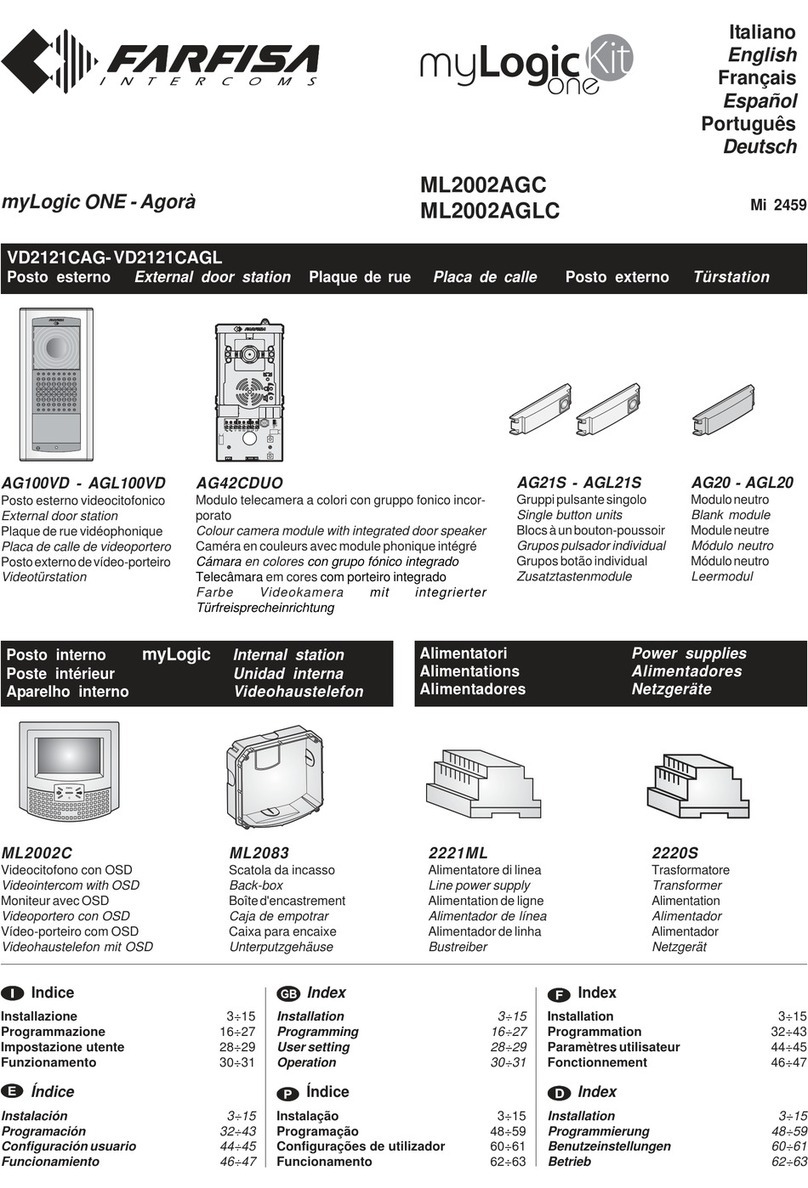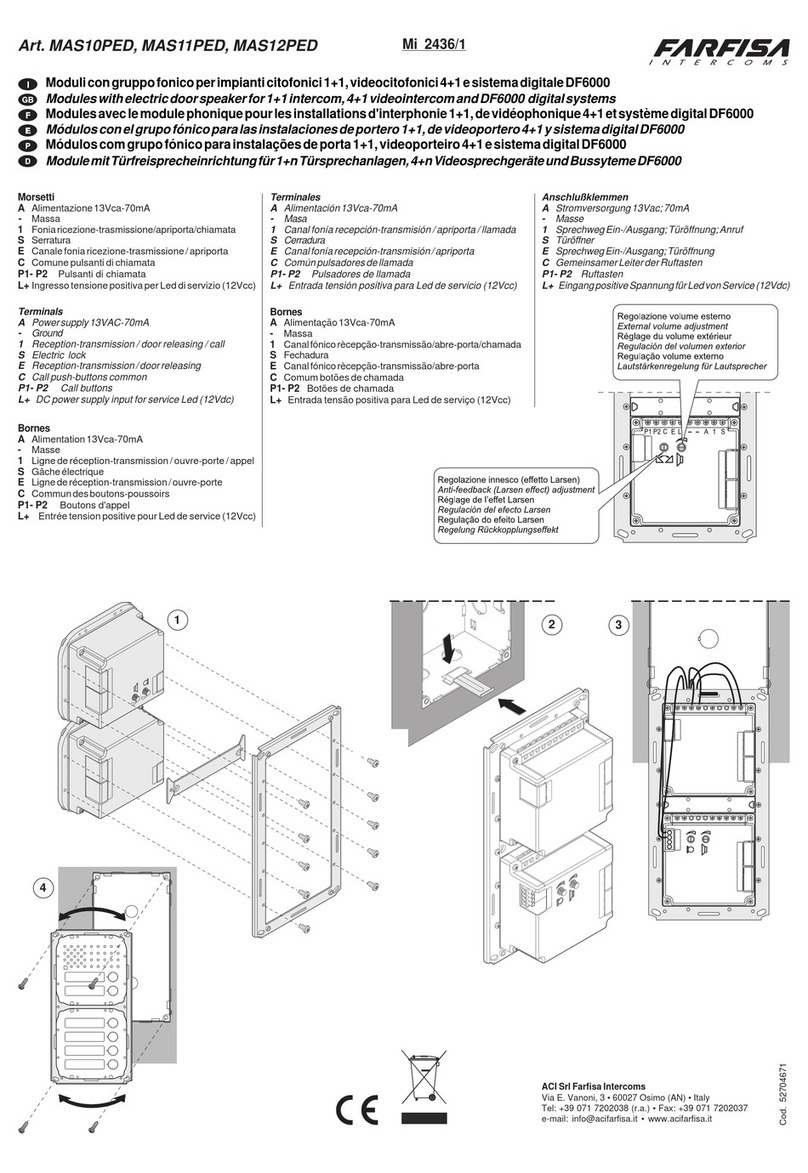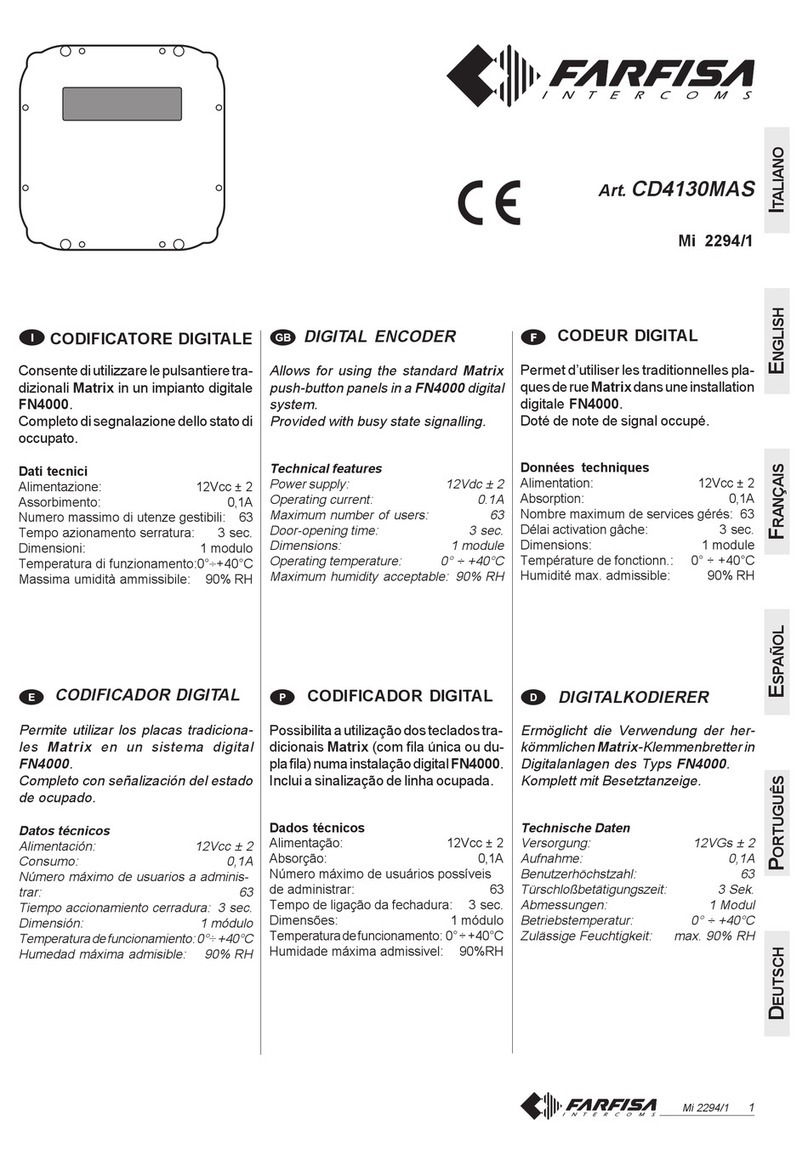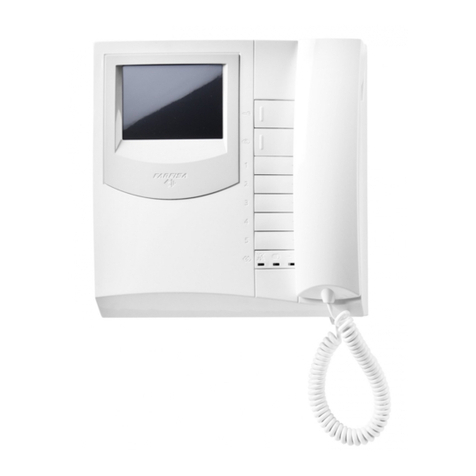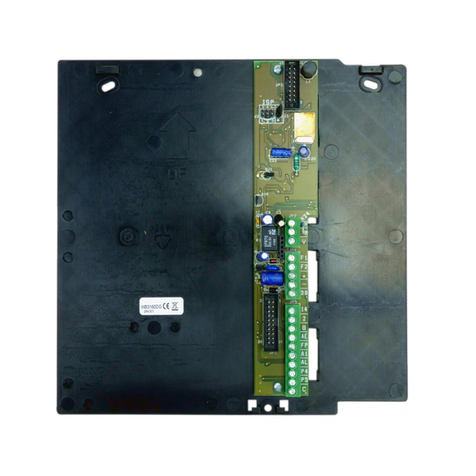Información preliminar
- Si las líneas de entrada LI2,LI3,LI4 y las
líneas de salida LO2,LO3,LO4 están
conectadas, deben programarse para
permitir únicamente el tránsito de las
direcciones asignadas a las mismas.
- Las líneas LI1 yLO1 no se programan; el
distribuidor permite el tránsito, por LI1 y
LO1,detodaslasdireccionesdelsistema
excepto las programadas en los rangos
numéricos de las otras líneas.
- Para la gestión de las direcciones de los
dispositivosconectadosen laslíneas LI2,
LI3,LI4,LO2,LO3 y LO4, se encuentran
disponibles 4 rangos numéricos
(RG1÷RG4) para cada línea. En cada
rango numérico se puede memorizar la
dirección de un único dispositivo o la
dirección más baja y la más alta de un
grupodedispositivosquedependendela
misma línea (véase el ejemplo 1b). Las
direcciones a insertar en las líneas LI2,
LI3,LI4,engeneral,vande231hasta250
y deben corresponder a las direcciones
memorizadas en los dispositivos
(normalmenteplacasdecalle)conectados
a dichas líneas. Las direcciones a
memorizar en las líneas LO2,LO3,LO4
vande001hasta200ydebencorresponder
a las direcciones memorizadas en los
dispositivos (normalmente monitores)
conectados a dichas líneas.
Ejemplos.
1a -Si en el rango RG1 de la línea LO2 sólo
se memoriza la dirección 100, por LO2
se enviará la señal de video para las
llamadasdirigidasúnicamentealmonitor
100;
1b-Sienelmismorango numéricoRG1 se
memorizan losnúmeros100(dirección
másbaja) y120(direcciónmásalta),por
lalíneaLO2seenviarálaseñaldevideo
para las llamadas dirigidas a todos los
monitores que tienen dirección
comprendida entre 100 y 120.
2- Si en el rango RG1 de la línea LI2 se
memoriza la dirección 232, la placa de
calle conectada la línea LI2 deberá
codificarsecon ladirección232y podrá
enviar la señal de video a todos los
monitores.
-Atención: si durante la programación se
comete un error o si, en un momento
posterior, se desean modificar las
direccionesmemorizadaseneldistribuidor
DM2444, es necesario borrar toda la
memoriadeldispositivollevandoacaboel
procedimiento para borrar la memoria y,
luego,volvera programarporcompletoel
dispositivoparaevitarprogramacionesno
deseadas.
Accederalamodalidaddeprogramación
- Quitarlatapaparaaccederalospulsadores
deprogramación.
- Mantener presionado el pulsador SKIP
hastaqueelLedLI2se enciendayelRG1
comiencea parpadear.
Informações preliminares
- Se as linhas de entrada LI2,LI3,LI4e as
linhas de saída LO2,LO3,LO4 estão
conectadas,devemserprogramadaspara
consentirotrânsitosomentedosendereços
aelesatribuídos.
- AslinhasLI1eLO1nãosãoprogramáveis;
odistribuidorconsenteotrânsito,emLI1e
LO1,detodososendereçosdosistema,a
nãoseraquelesprogramadosnasfaixas
numéricasdasoutraslinhas.
- Para a gestão dos endereços dos
dispositivos conectados nas linhas LI2,
LI3,LI4,LO2,LO3eLO4estãodisponíveis
4faixasnuméricas(RG1÷RG4)paracada
linha. Em cada faixa numérica pode ser
memorizado o endereço de um único
dispositivoouentãooendereçomaisbaixo
eomaisaltodeumgrupode dispositivos
que lideram a mesma linha (ver exemplo
1b). Osendereçosasereminseridosnas
linhasLI2,LI3,LI4,pornorma,partemde
231 até 250 e devem corresponder aos
endereçosmemorizadosnosdispositivos
(normalmente botoneiras) conectados a
tais linhas. Os endereços a serem
memorizadosnaslinhasLO2,LO3,LO4
partem de 001 até 200 e devem
corresponderaosendereçosmemorizados
nos dispositivos (normalmente vídeo-
porteiros)conectadosa taislinhas.
Exemplos.
1a -Se na faixa RG1 da linha LO2 é
memorizadoapenasoendereço100,na
LO2seráencaminhadoosinaldevídeo
paraaschamadasendereçadasapenas
aovídeo-porteiro100;
1b-Sena mesmafaixanuméricaRG1são
memorizadososnúmeros100(endereço
maisbaixo)e120(endereçomaisalto),
nalinhaLO2seráencaminhadoo sinal
devídeoparaaschamadasendereçadas
atodososvídeo-porteirosque tenham
endereço compreendido entre 100 e
120.
2- SenafaixaRG1dalinhaLI2émemorizado
o endereço 232, o local externo
conectado à linha LI2 deverá ser
codificadocomoendereço232epoderá
enviarosinaldevídeoatodososinternos.
-Atenção: se no curso da programação
comete-se um erro ou se num segundo
momento deseja-se modificar os
endereçosmemorizadosnodistribuidor
DM2444, é necessário cancelar toda a
memória do dispositivo executando o
procedimentodecancelamentodamemória
e,portanto,re-programarcompletamente
o dispositivo para evitar programações
indesejáveis.
Entrarnamodalidadedeprogramação
- Retirar a cobertura para acessar aos
botõesdeprogramação.
- ManterobotãoSKIPpremidoatéqueoLed
LI2 se acenda e o led RG1 comece a
piscar.
Vorbereitende Informationen
- SinddieEingangslinienLI2,LI3,LI4unddie
Ausgangslinien LO2,LO3,LO4 angesch-
lossen,müssensieprogrammiertsein,damit
dieÜbertragungdernurihnenzugewiesenen
Adressen möglich ist.
- Die Linien LI1 und LO1 werden nicht
programmiert; der Verteiler erlaubt den
Durchgang allerAdressen des Systemsauf
LI1undLO1außerjener, dieinnumerischen
Zonen der anderen Linien programmiert
wordensind.
- Zur Verwaltung der Adressen von auf den
Linien LI2,LI3,LI4,LO2,LO3 und LO4
angeschlossenen Vorrichtungen stehen 4
numerische Zonen (RG1÷RG4) zur
Verfügung.InjedernumerischenZonekann
dieAdresseeineseinzelnenGerätsoderdie
niedrigsteundhöchsteAdresseeinerGruppe
vonVorrichtungen,dievondergleichenLinie
abhängen,gespeichertwerden(sieheBeispiel
1b). Die in den Zeilen LI2, LI3, LI4
einzugebendenAdressengeheninderRegel
von 231 bis 250 und müssen denAdressen
in den Vorrichtungen entsprechen
(normalerweiseTürstationen),diemitdiesen
Linienverbundensind.DieindenLinienLO2,
LO3,LO4abzuspeicherndenAdressengehen
von 001 bis 200 und müssen denAdressen
entsprechen, die in den Vorrichtungen
gespeichert sind (in der Regel Video-
sprechanlagen), welche mit solchen Linien
verbundensind.
Beispiele.
1 a -Wenn in der Zone RG1 der Linie LO2 nur
dieAdresse100aufLO2gespeichertwird,
wird das Videosignal weitergeleitet, das
nurfürdieVideosprechanlage100bestimmt
ist;
1b -wenn in der gleichen numerischen Zone
RG1 die Zahlen 100 (niedrigste Adresse)
und 120 (höchste Adresse) gespeichert
werden, wird auf der Linie LO2 das
Videosignal für Anrufe weitergeleitet, die
analleVideosprechanlagengerichtetsind,
die eine Adresse zwischen 100 und 120
haben.
2- Wird in der Zone RG1 der Linie LI2 die
Adresse232gespeichert,mussderexterne
Standort,derandieLinieLI2angeschlossen
ist,mit derAdresse232 kodifiziertwerden
und kann so das Videosignal an alle
Videosprechanlagensenden.
-Vorsicht:wirdimLaufederProgrammierung
ein Fehler gemacht oder man will zu einem
späterenZeitpunktdieim VerteilerDM2444
gespeicherten Adressen ändern, ist es
erforderlich, den ganzen Speicher der
Vorrichtung zu löschen, indem der
LöschvorgangdesSpeichersausgeführtwird.
Anschließend ist die ganze Vorrichtung
komplett neu zu programmieren, damit
unerwünschteProgrammierungenvermieden
werden.
EintrittindieProgrammier-Betriebsart
- Für den Zugang zu den Programmiertasten
ist der Deckel zu entfernen.
- 14 -
Für die digitalen Busanlagen der Serie DUO
wirdderEinsatz desKabelsArt.2302vonAci
Farfisaempfohlen.BeiVerwendunganderer
KabelartenkanndieFunktionunddieLeistung
Material verzinntes Kupfer
Bezugsbuchstaben zu den Schaltpläne
Entfernung Maxime der Installation (vom
Türstation zum Videosprechanlage
Die Gesamtlänge der Kabel von
Etagenverteiler zu den VHT darf in der
Summe nicht mehr 300 Meter betragen
Entfernung Maxime von jeder Säule (von
derVerteilerDM2444zum entferntVideo-
Empfohlenen maximalen Entfer-