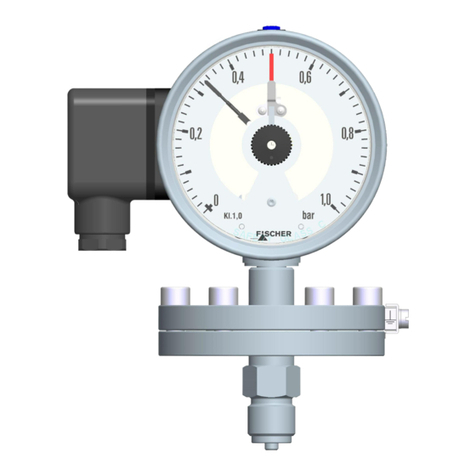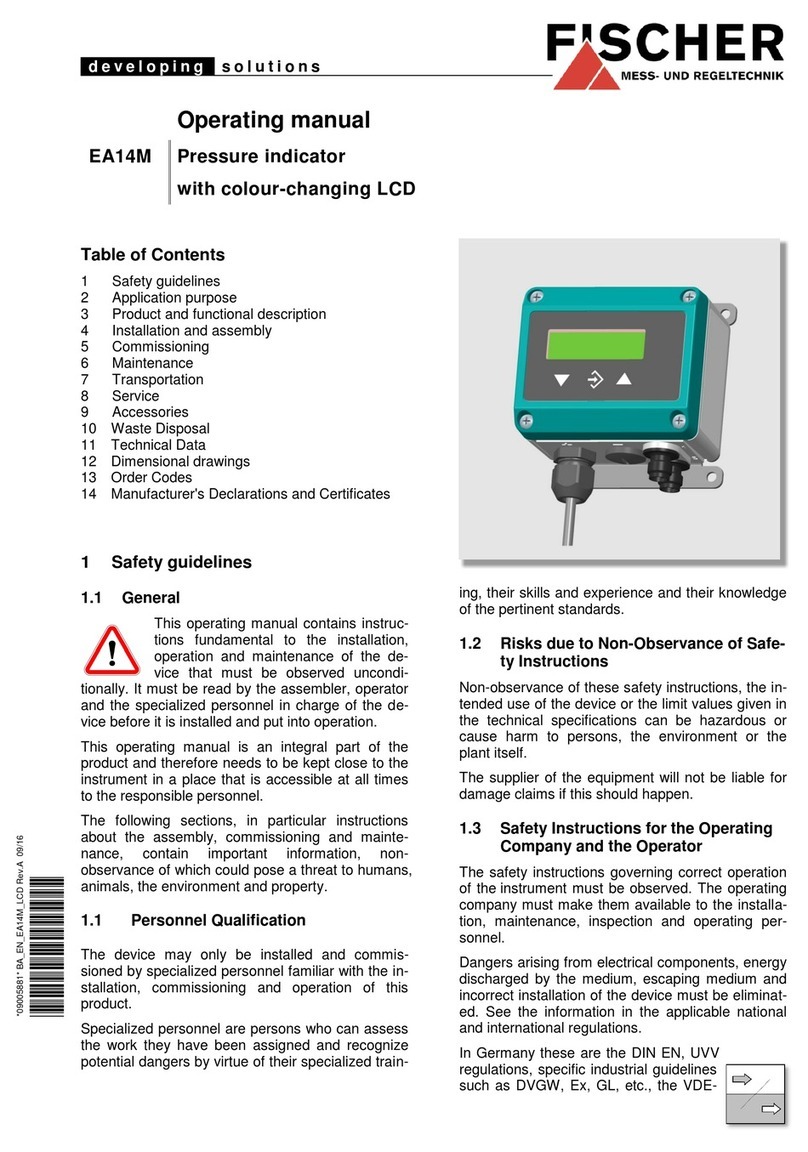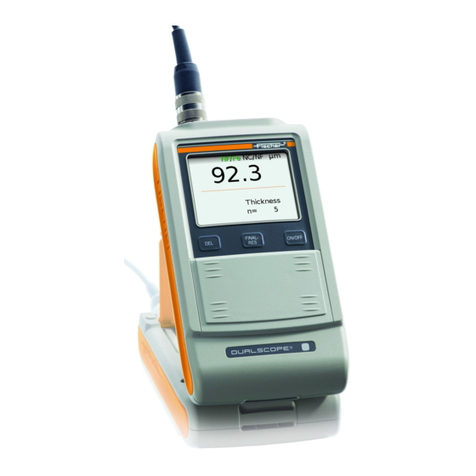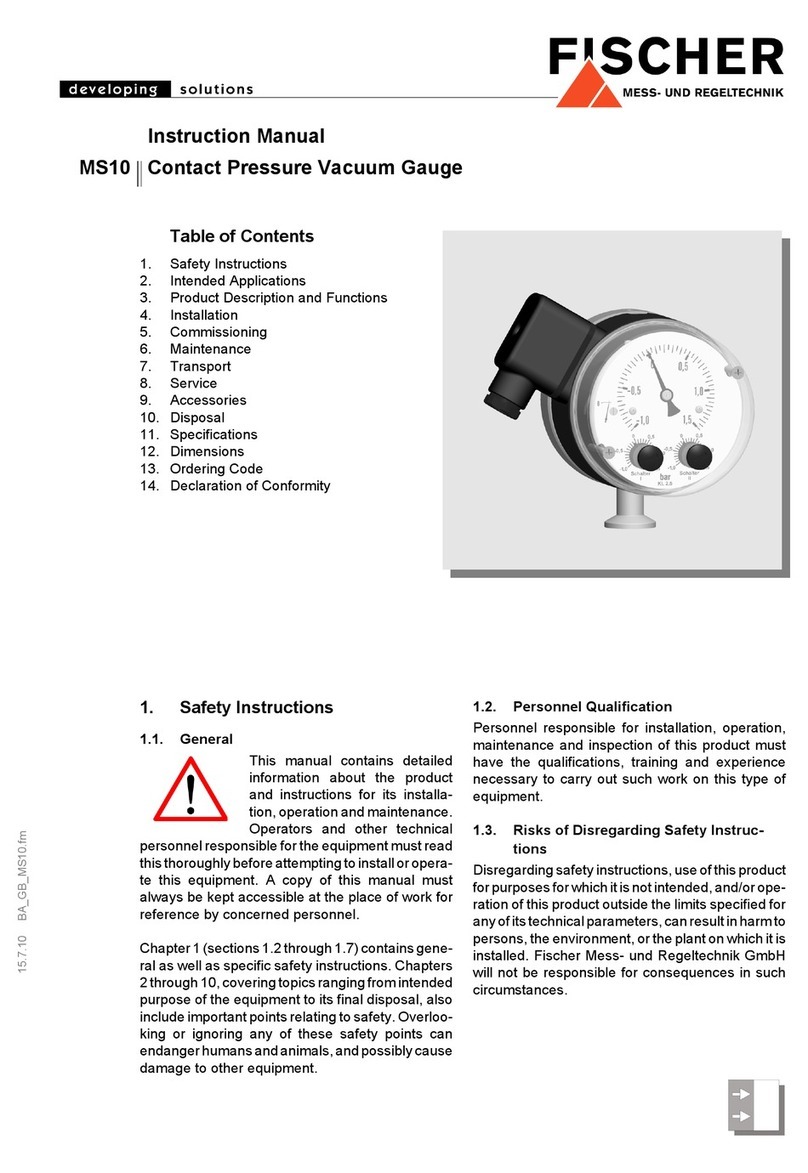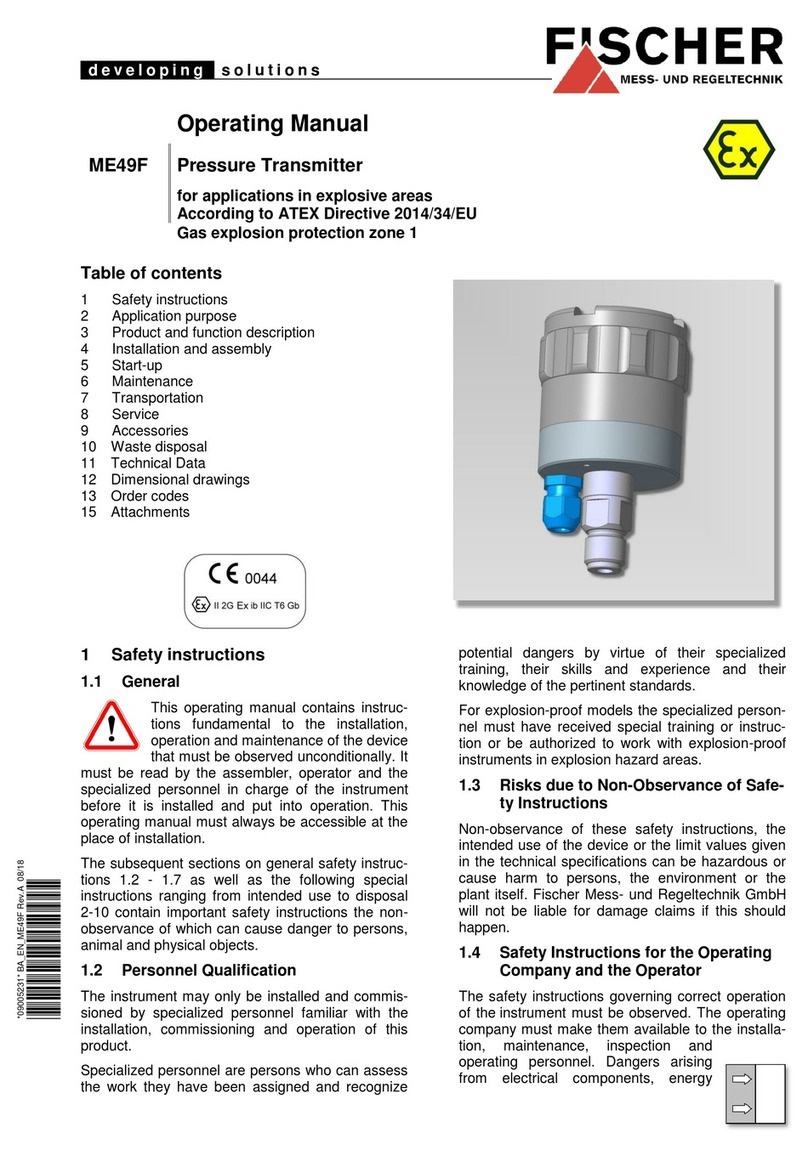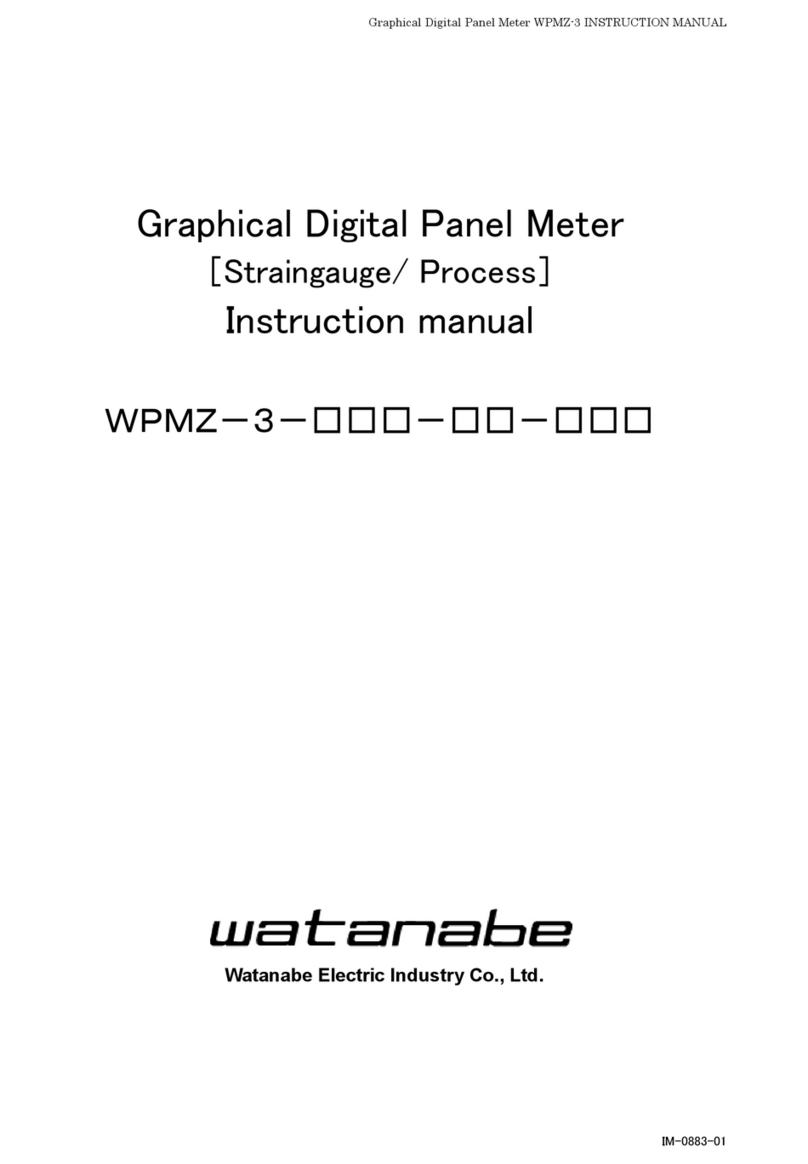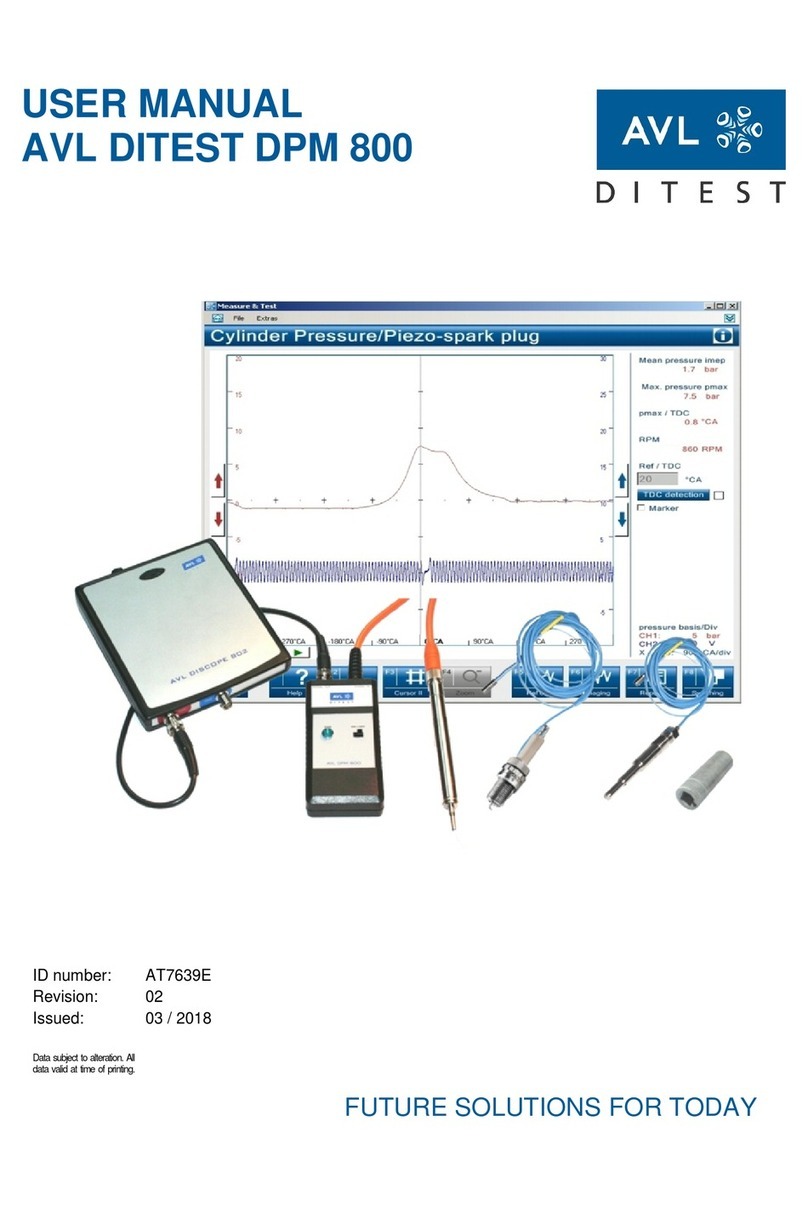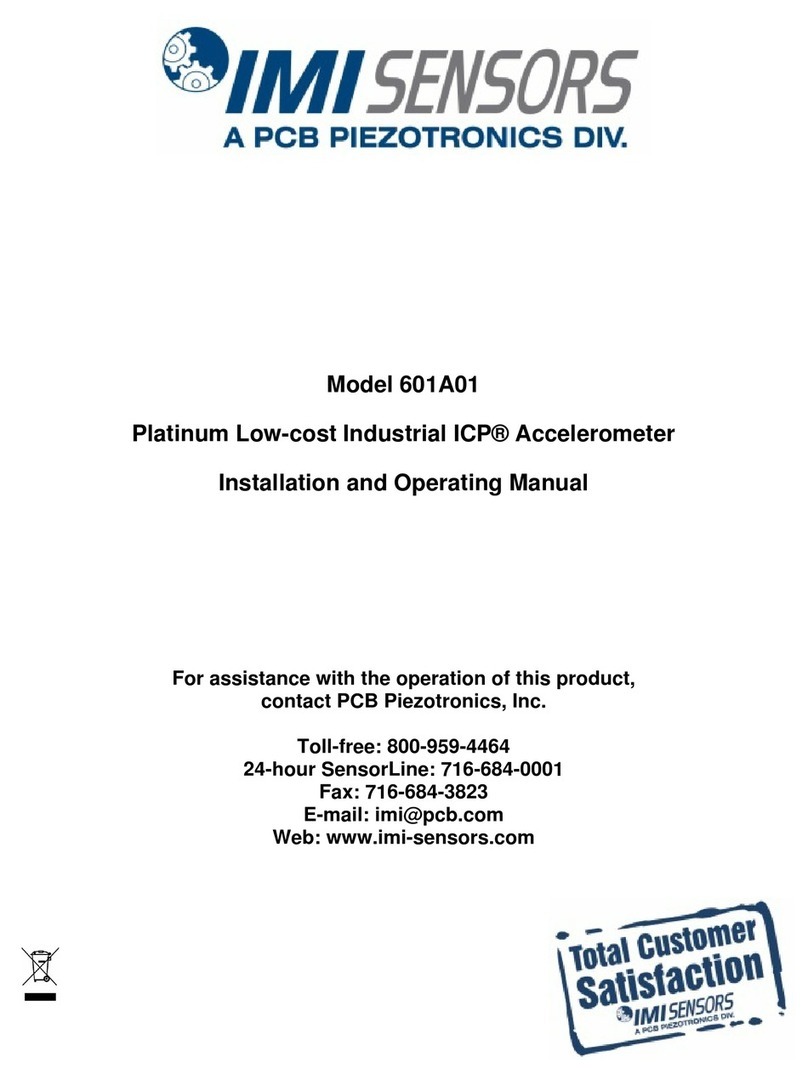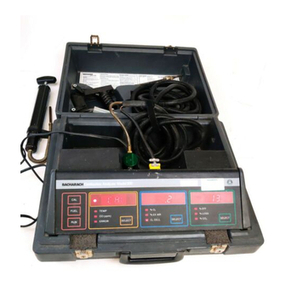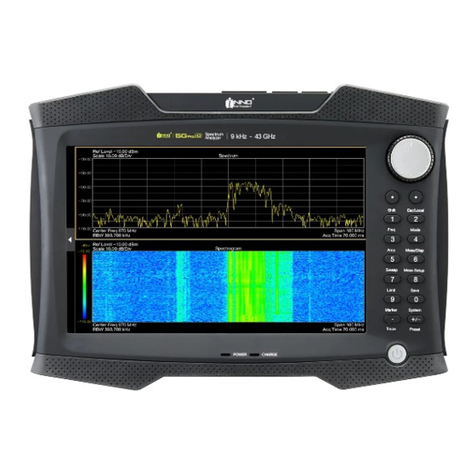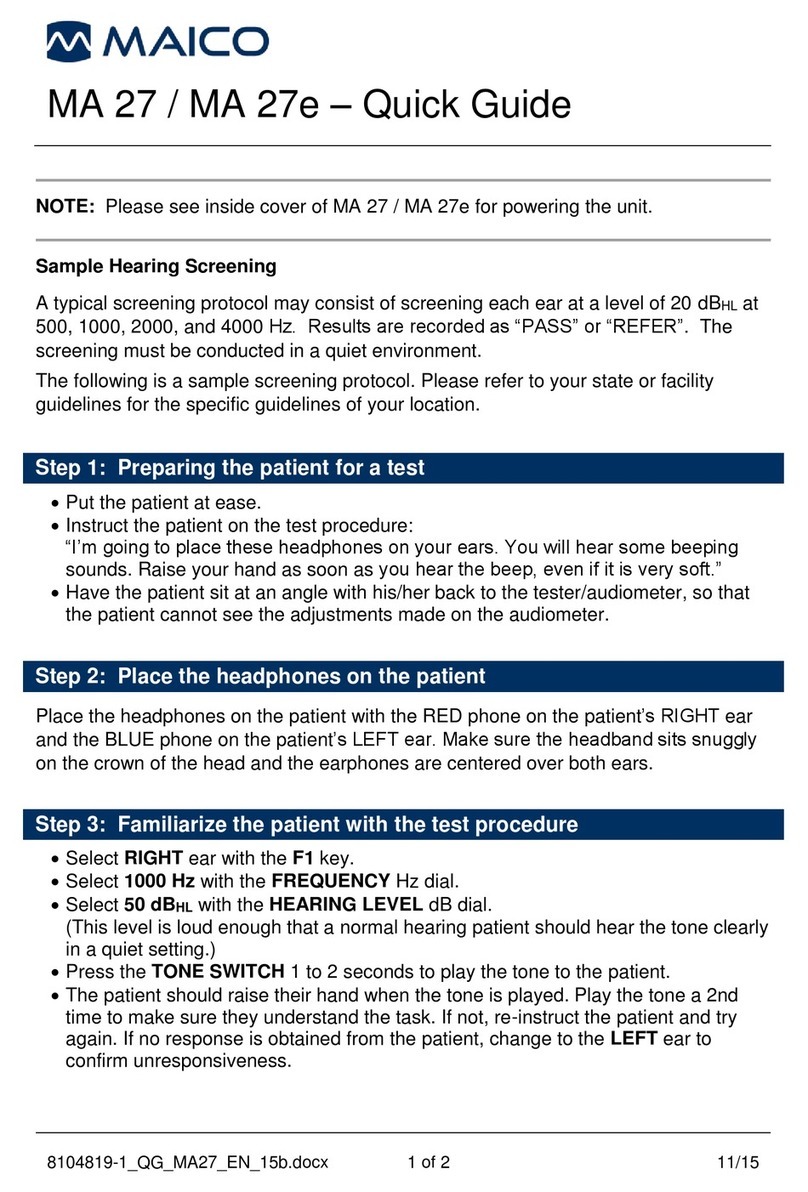Page 7
5.4.1 Menu level switch points
The two switch outputs are configured by four pa-
rameters
For switch point 1, these are:
SP1 Ein
SP1 Aus
SP1 Verzögerung
SP1 Funktion.
For switch point 2 correspondingly:
SP2 Ein
SP2 Aus
SP2 Verzögerung
SP2 Funktion.
SP1 Ein (SP1 on) specifies the switch-on point
and SP1 Aus (SP1 off) the switch-off point of
switch output 1. The values are displayed and set in
the valid unit.
Together, the two parameters determine the switch
function of switch output 1:
If SP1 Aus (SP1 off) is lower than SP1 Ein (SP1
on), the output switches on when the measurement
value exceeds SP1 Ein (SP1 on). It is only
switched off again when measurement value SP1
Aus (SP1 off) falls short (hysteresis function).
If SP1 Ein (SP1 on) and SP1 Aus (SP1 off) are
the same, the output switches when the measure-
ment value exceeds SP1 Ein (SP1 on) and off
when the measurement value falls short of SP1 Aus
(SP1 off).
If SP1 Aus (SP1 off) is larger than SP1 Ein
(SP1 on), the output switches on when SP1 Ein
(SP1 on) < measurement value < SP1 Aus (SP1
off) applies (window function).
Both parameters can be set independently over the
whole measurement range.
SP1 Verzögerung (SP1 delay) allows the reac-
tion of the switch output 1 to be delayed by 0 to
100 s. This value applies the switching on and off in
the same way.
SP1 Funktion (SP1 function) changes the
function of the switch output. Here you can select
whether the contact works as a closer (NO) or
opener (NC).
The change to the switch times takes effect upon
the next switch process. Any previously valid time
continues to run without changes.
With Zuordnung SP (allocation SP) it can be
established which input is allocated to the contacts
for devices with two input channels. It is possible to
allocate both contacts to one channel or each
channel to contact. For the switch point input, the
unit and the entry range are adapted accordingly.
5.4.2 Menu level input
If, during operation, you notice that the measure-
ment value display is very restless, you can stabi-
lize the display (and the output signal) with the pa-
rameters Dämpfung (dampening) and Null-
punktfenster (zero point window).
The effect of the Dämpfung (dampening) parame-
ter corresponds with a capillary reducer. However, it
only affects the display, output signal and switch
point and not the actual measurement cell. You can
set the reaction time to pressure jumps with this pa-
rameter. The value range is 0.0 s to 100.0 s.
At maximum dampening, it takes more than two
minutes until a pressure jump from the
nominal pressure (100%) to zero also
displays zero. The reaction applies cor-
respondingly for other input factors.
In lots of cases, the restless display does not cause
a disturbance in the normal mode but does disturb
in the rest status, therefore when you expect a (dif-
ferential) pressure of zero.
This is the exact purpose served by the Null-
punktfenster (zero point window) parameter.
Its value defines a measurement value range at
around zero. The measurement value is set to 0
within this range. Zero is only no longer output on
the display when the pressure leaves the set win-
dow. From double the window value, the measure-
ment pressure and display then match again. This
avoids jumps in the display.
Setting the offset (zero point shifting) makes sense
if the display shows a different value to zero without
differential pressure (deduct measurement line).
The zero point window should be set to zero by the
offset correction.
Select the Offsetkorrektur (offset correc-
tion) parameter for this and correct the display
value with the buttons þand ÿuntil zero appears
on the display.
5.4.3 Menu level measurement
The output signal of the transmitter primarily de-
pends on the measured pressure. However, you
have the opportunity to adjust the output signal in
other ranges to suit your requirements.