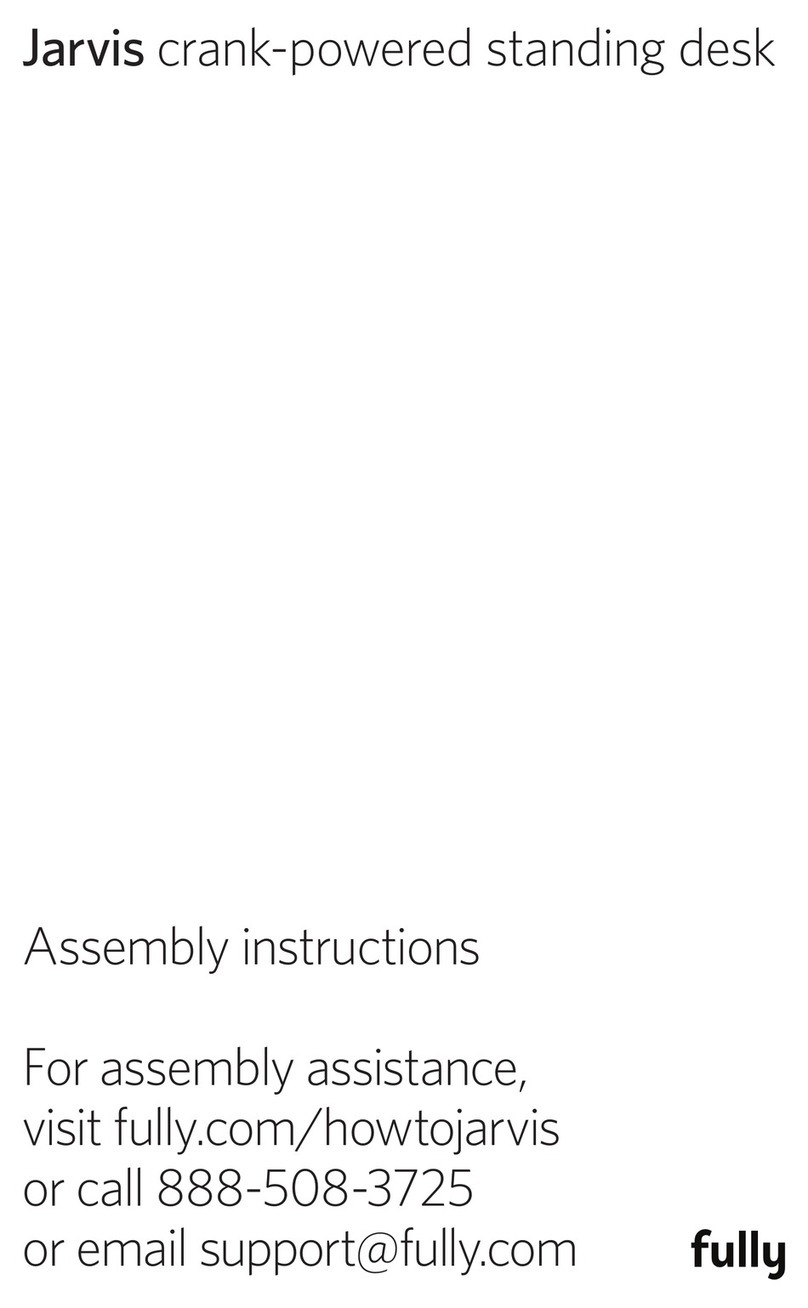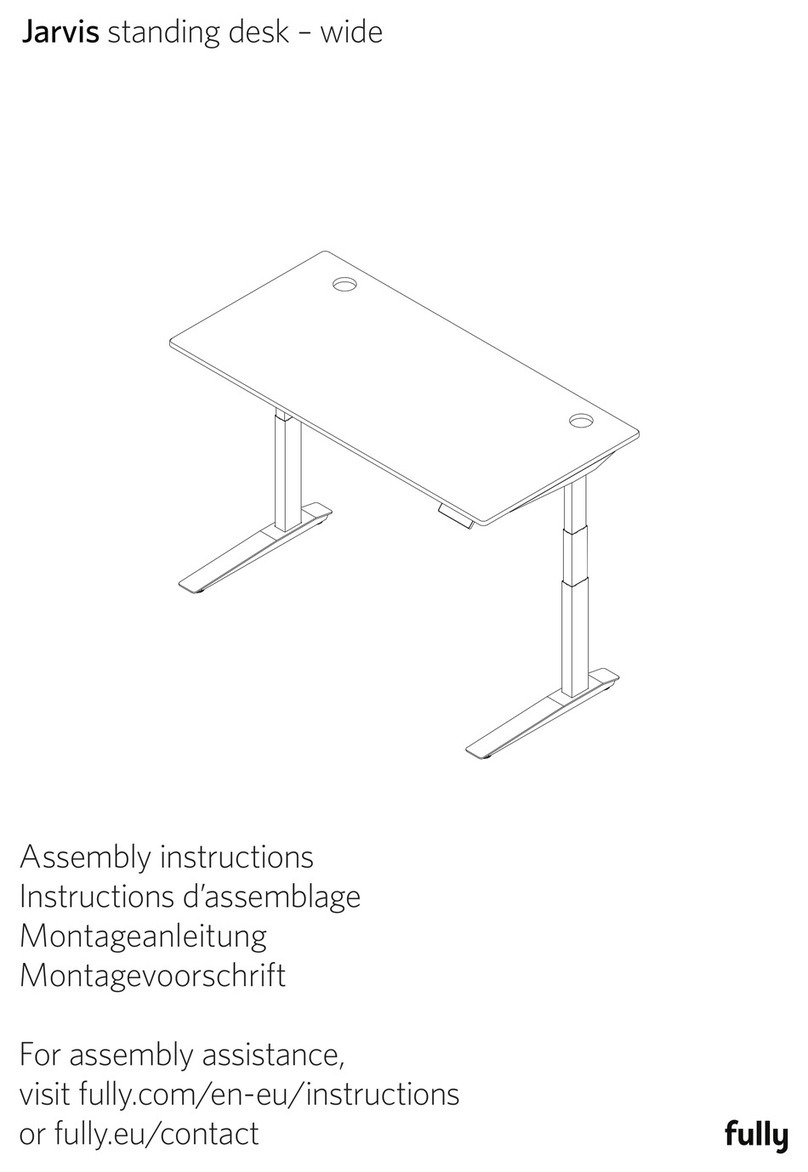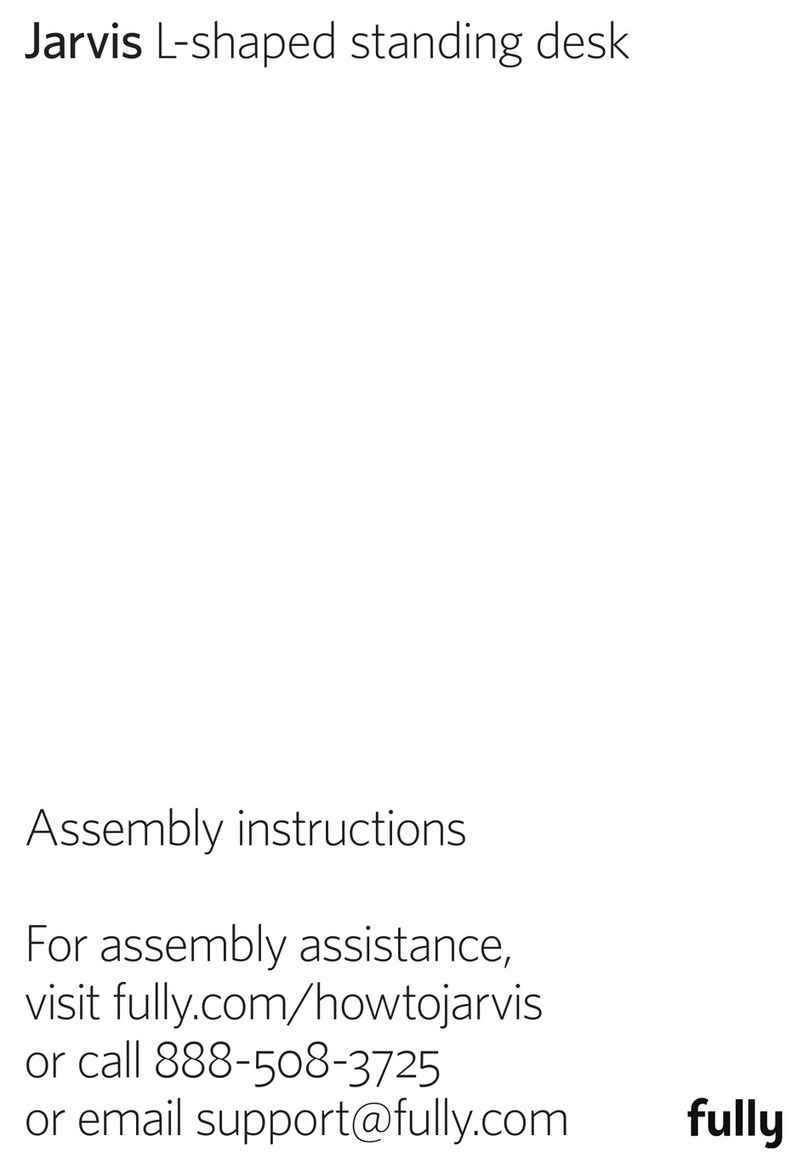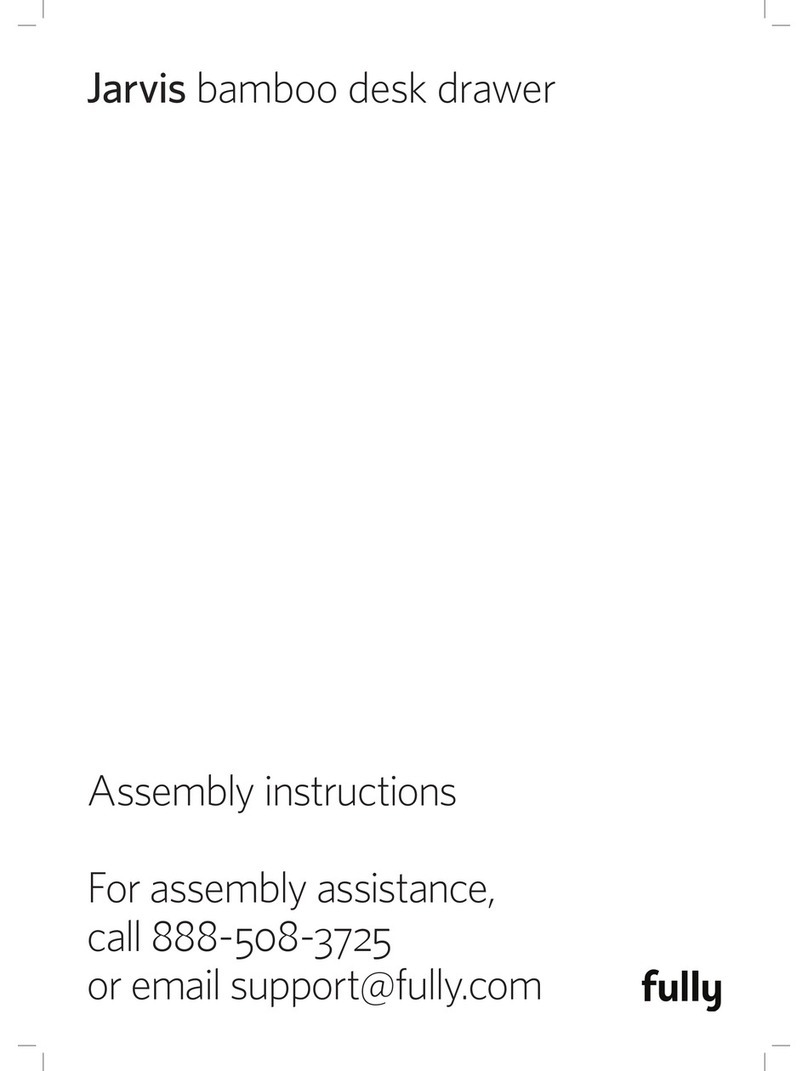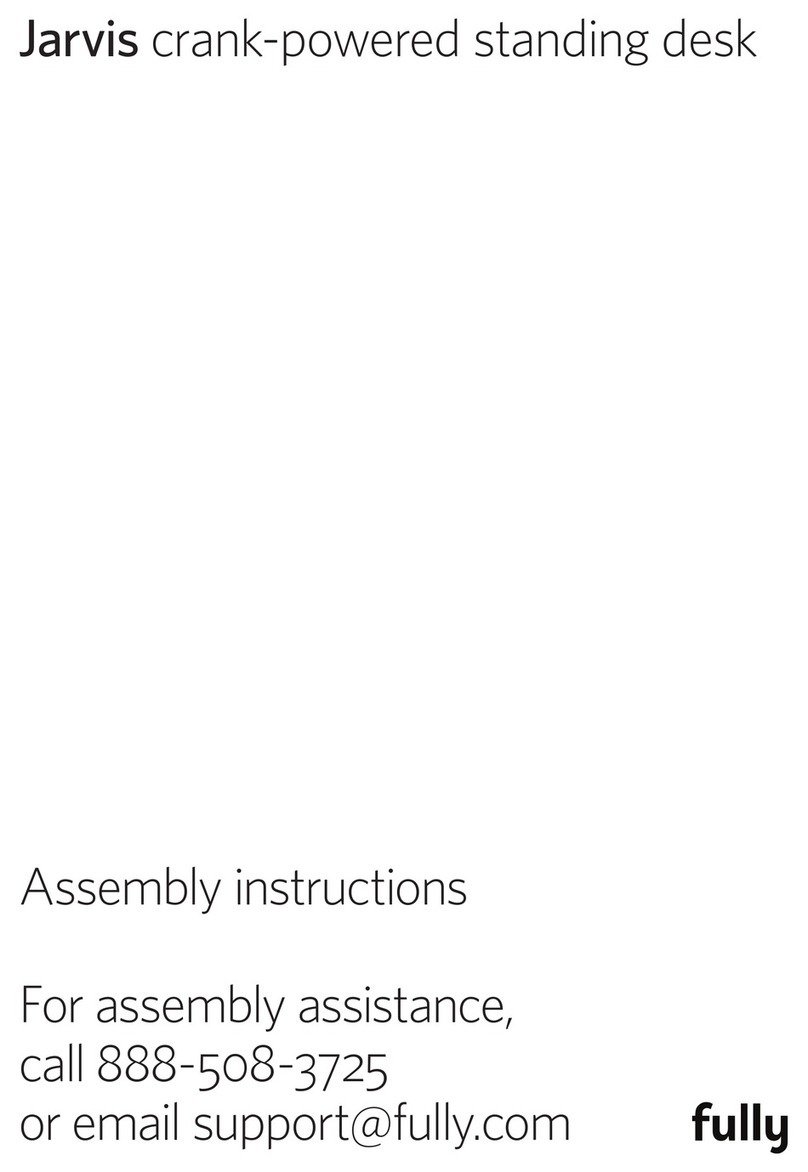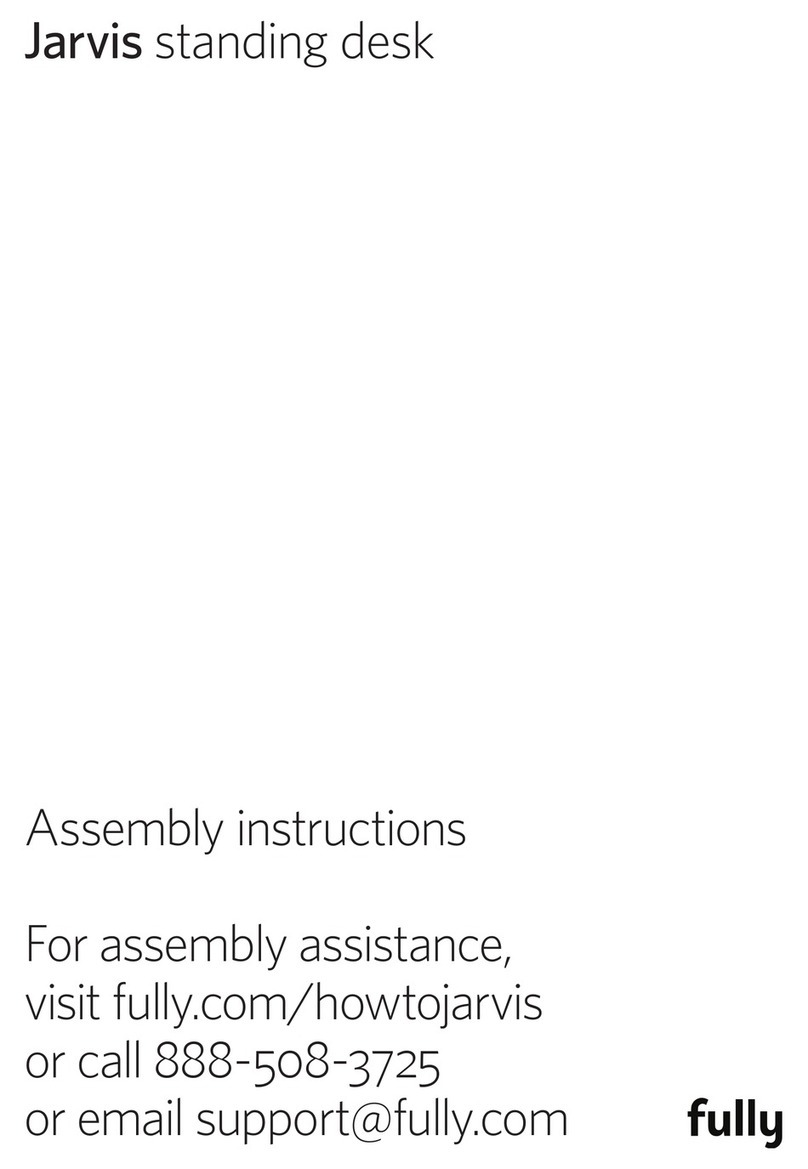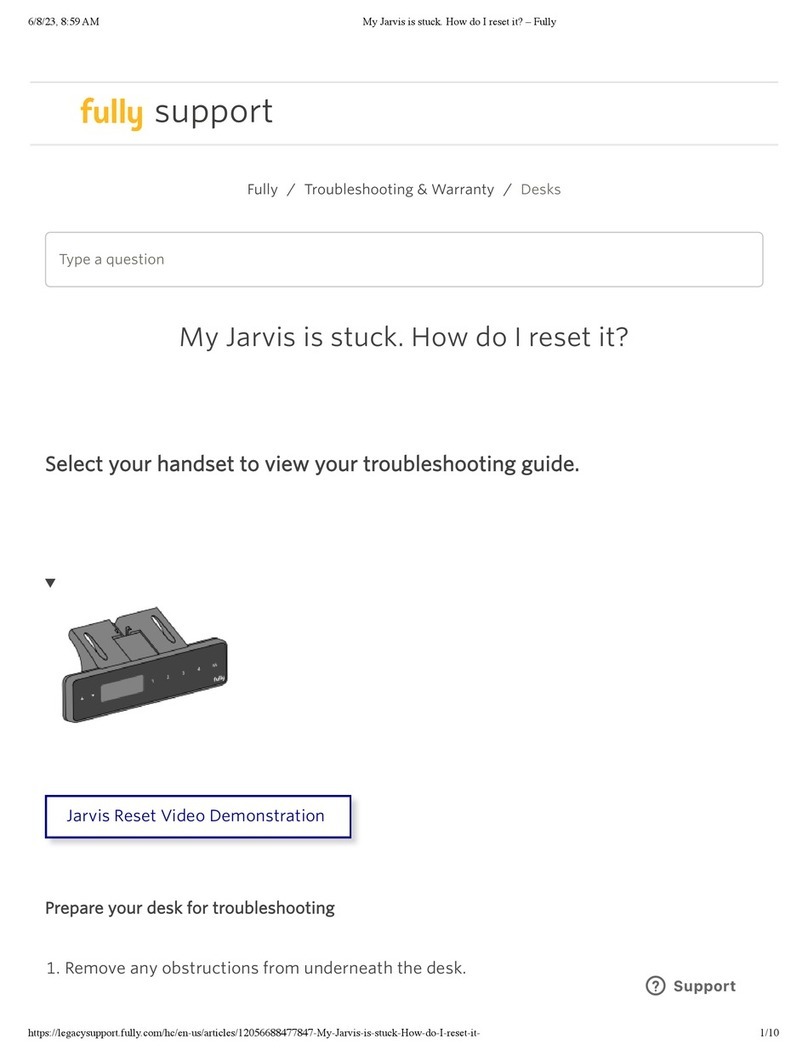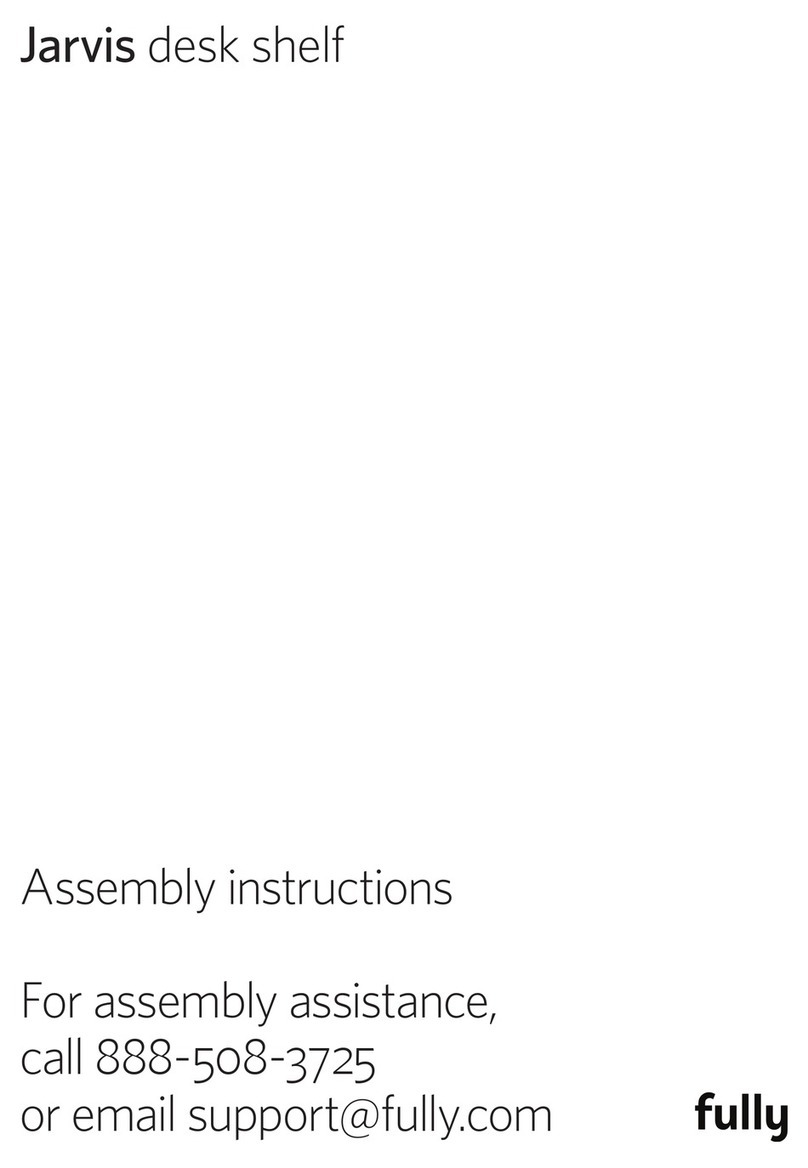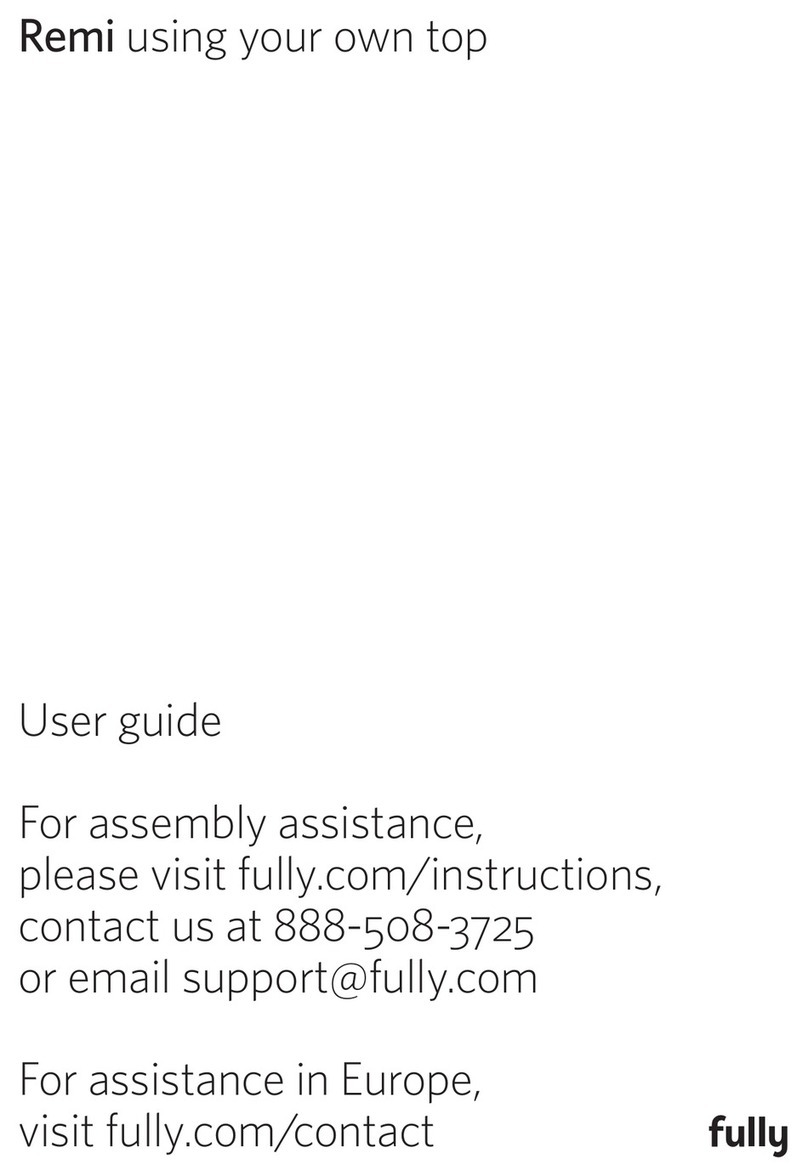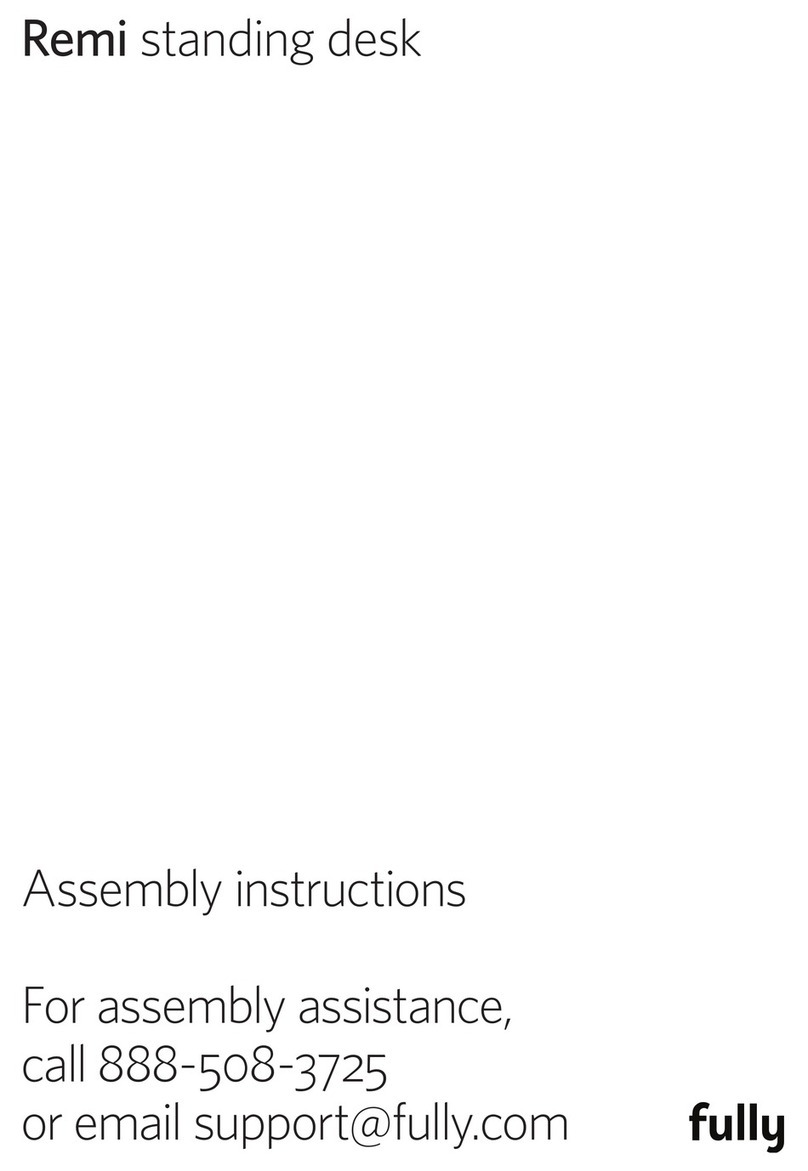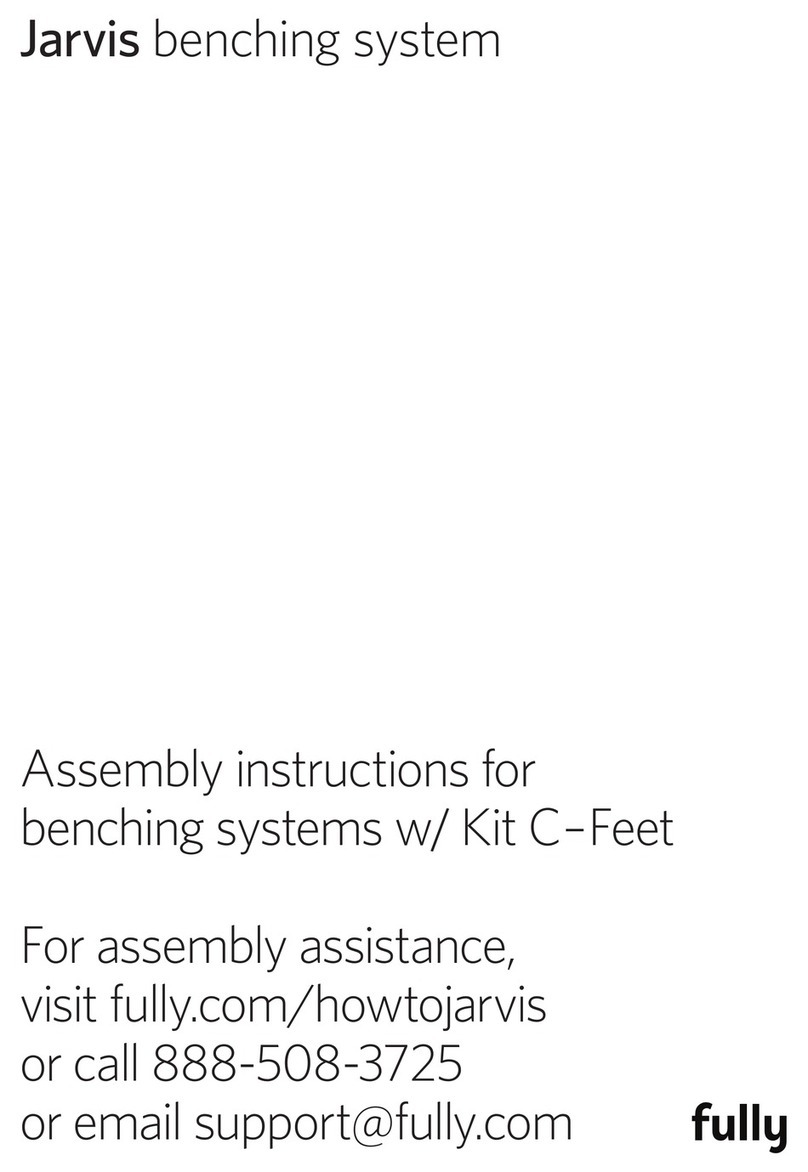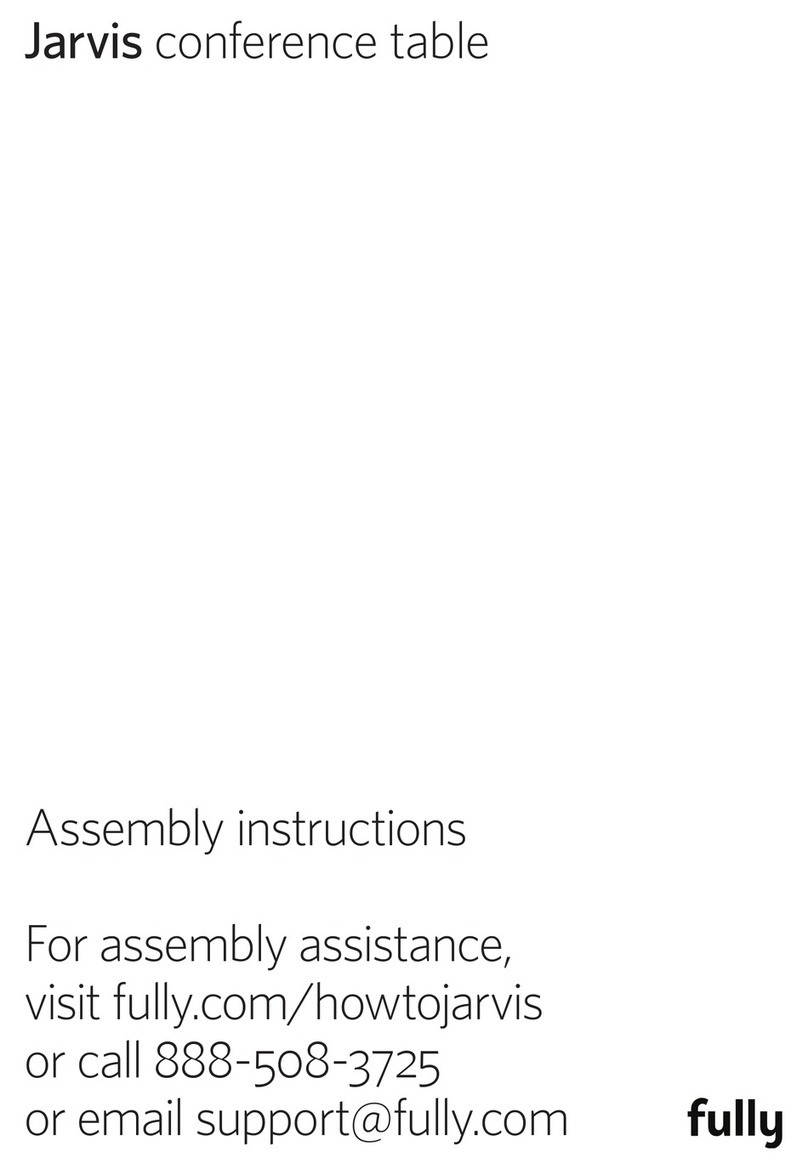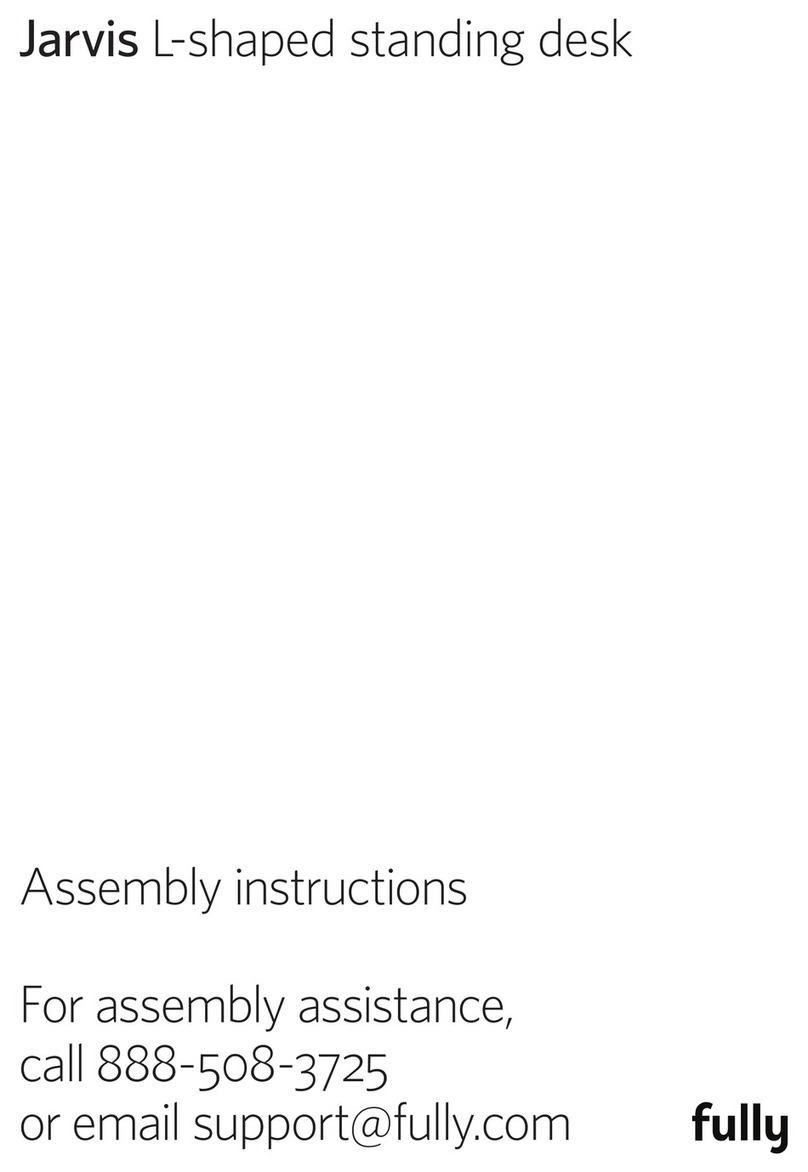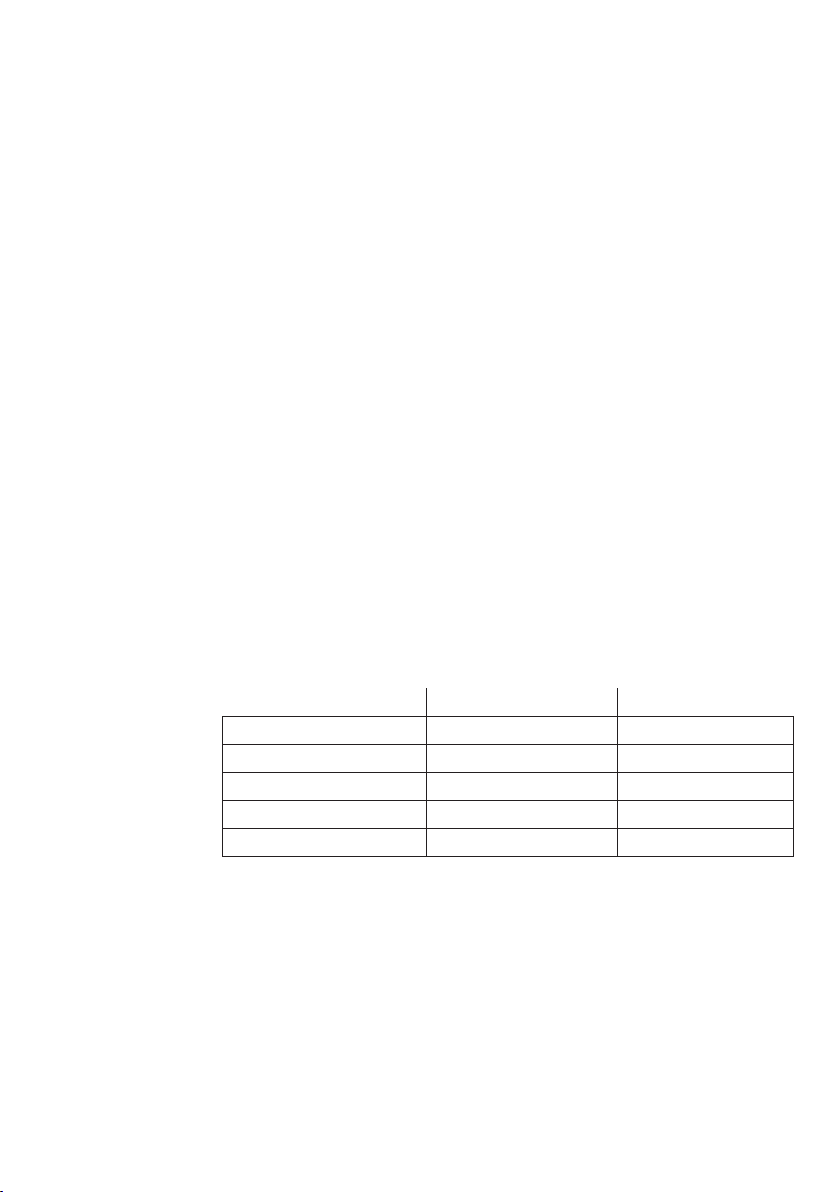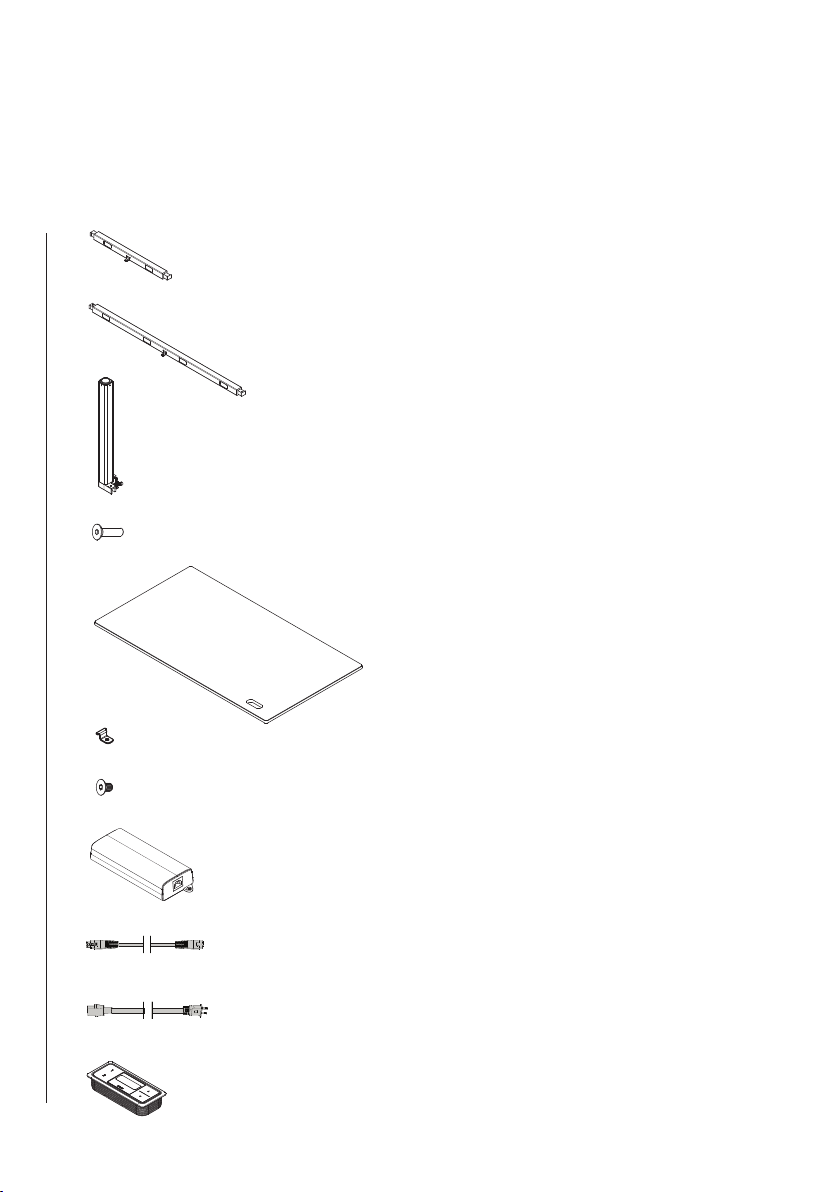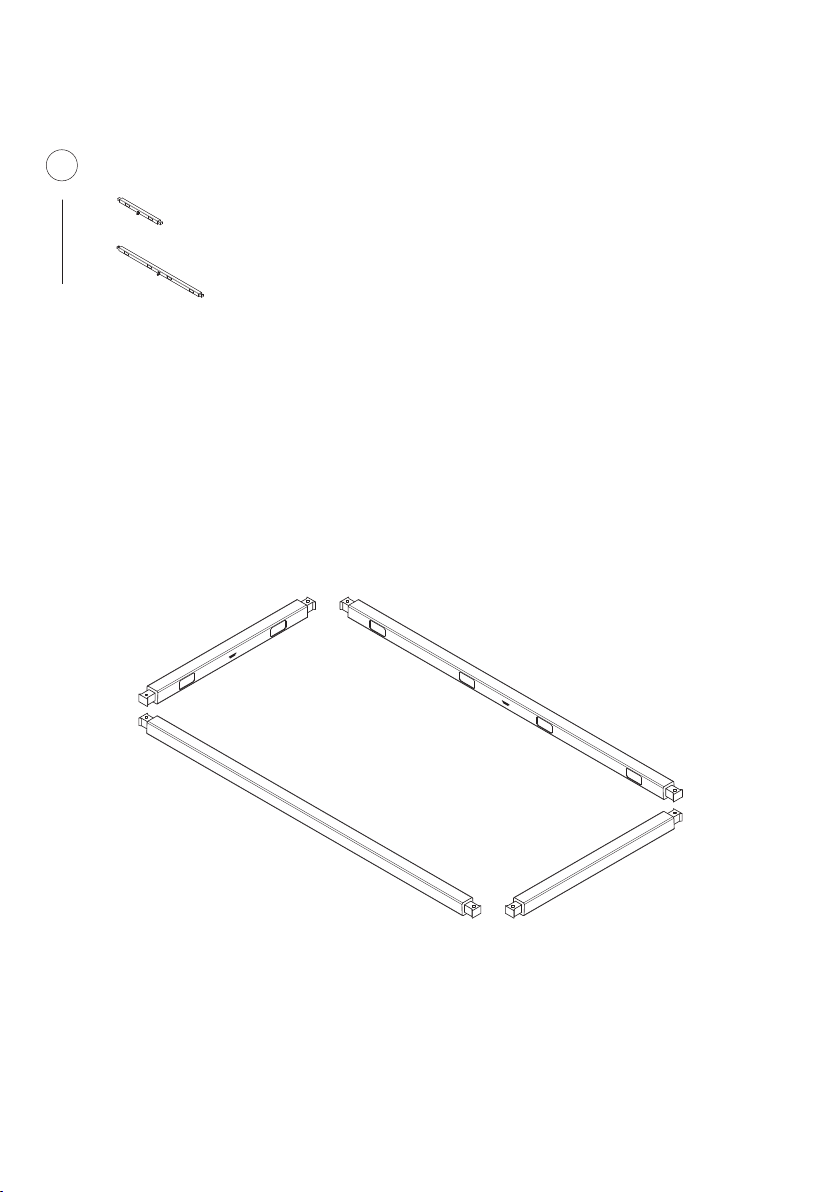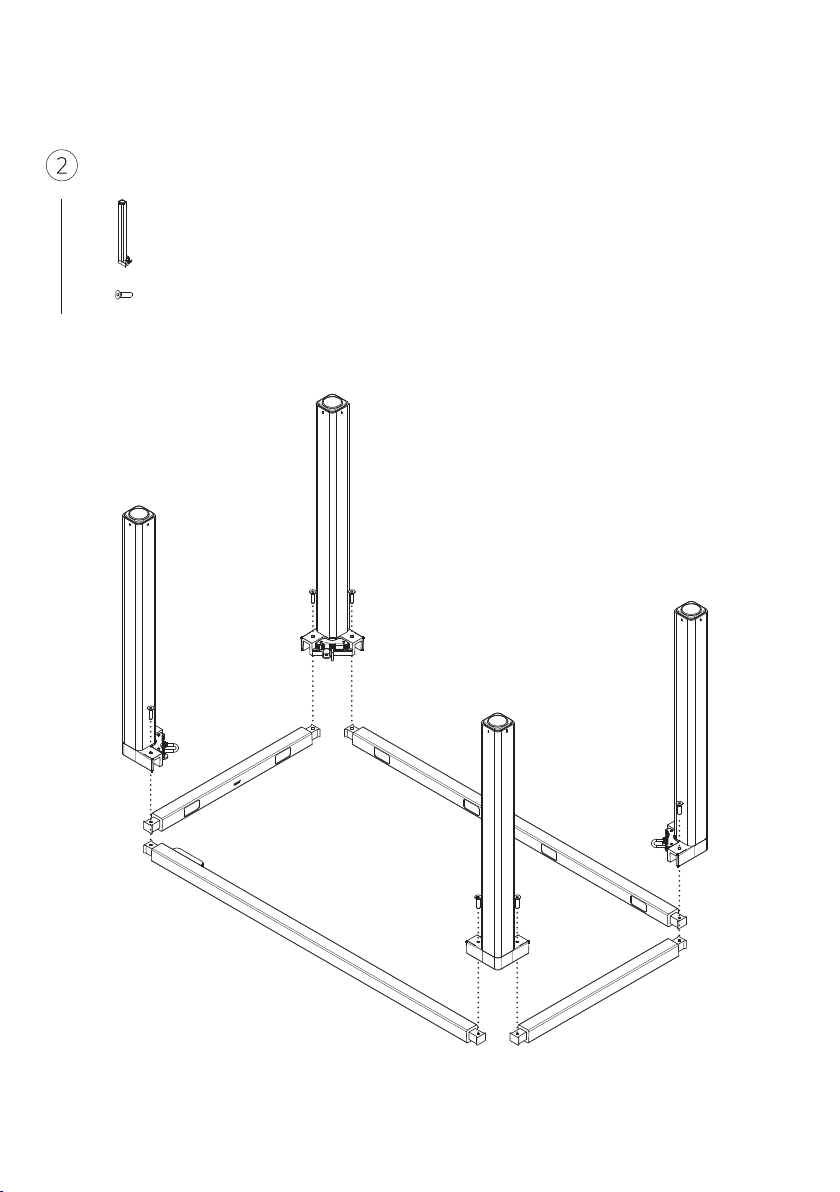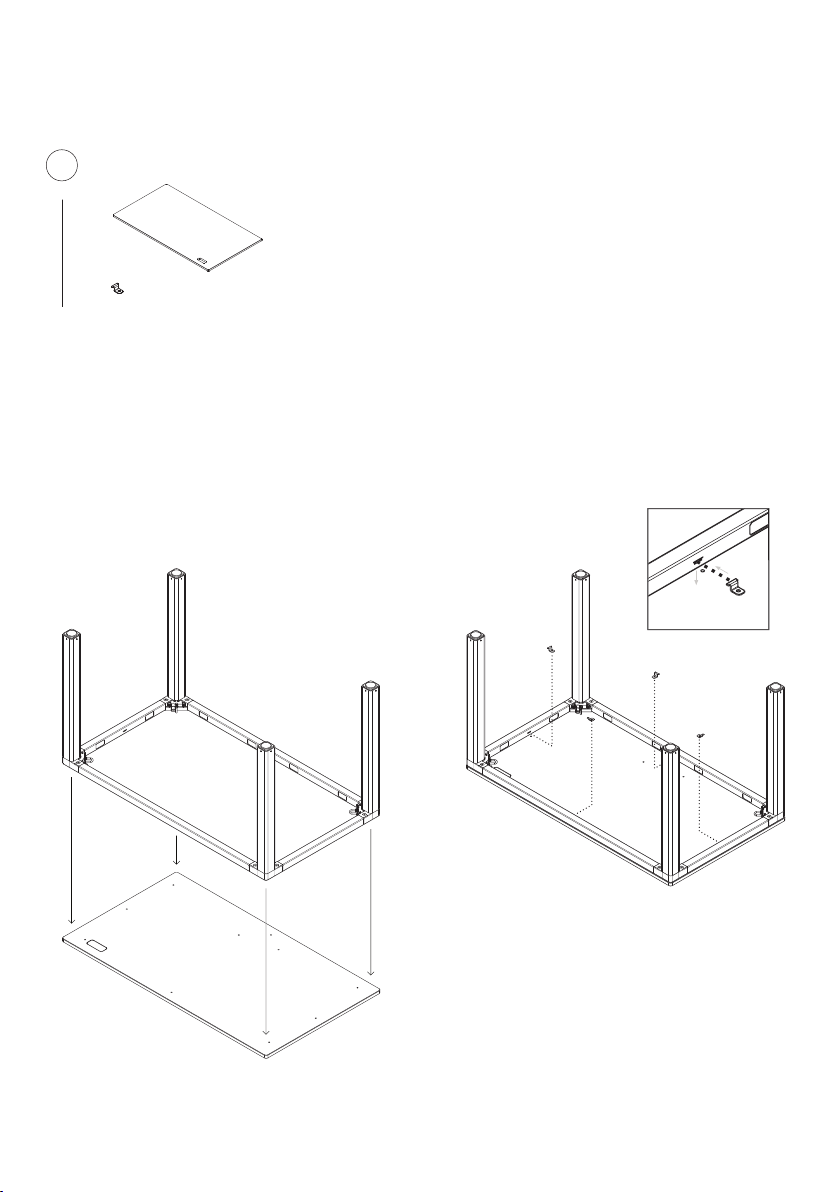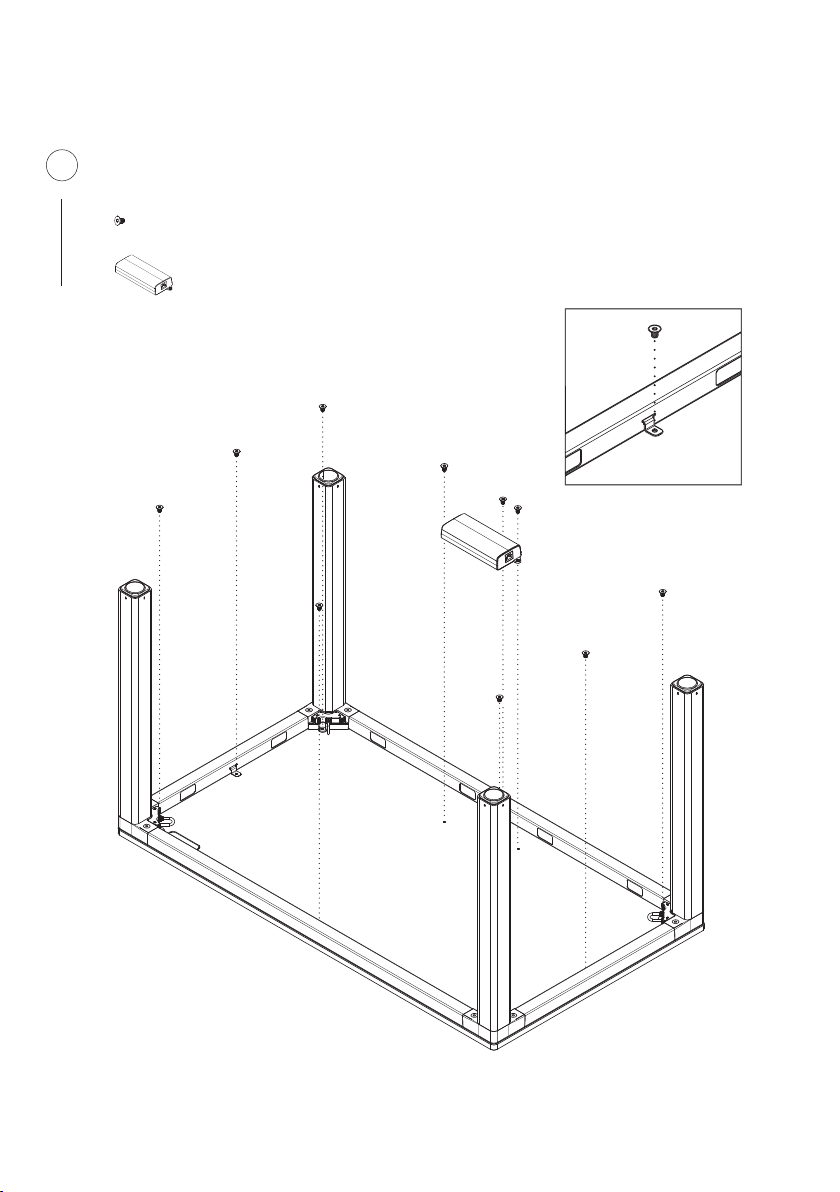4
Safety This document was designed according to the UL 962 Standard for Household
and Commercial Furnishing. It contains safety instructions. All users must read the
manual. All users have a responsibility to observe the safety instructions. Important
accident prevention advice is found in this chapter.
To reduce risk of electric shock:
1. Always unplug this furnishing from the electrical outlet before cleaning
or servicing.
To reduce risk of burns, fire, electric shock, or injury to persons:
1. Unplug from outlet before putting on or taking off parts.
2. Close supervision is necessary when this furnishing is used by, or near
children, invalids, or disabled persons.
3. Use this furnishing only for its intended use as described in these
instructions. Do not use attachments not recommended by the
manufacturer.
4. Never operate this furnishing if it has a damaged cord or plug, if it is not
working properly, if it has been dropped or damaged, or dropped into water.
5. Keep the cord away from heated surfaces.
6. Never operate the furnishing with the air openings blocked. Keep the air
openings free of lint, hair, and the like.
7. Never drop or insert any object into any opening.
8. Do not use outdoors.
9. Do not operate where aerosol (spray) products are being used or where
oxygen is being administered.
10. To disconnect, turn all controls to the off position, then remove the plug
from the outlet.
Risk of Electric Shock, Fire, and Injury
Review the assembly instructions to confirm that the appropriate critical
components and accessories are being used with the furnishing.
Risk of injury through electric shocks, fires and other malfunctions
If the electrical components of the system are exposed to liquids, excessive heat, or
other potentially damaging external influences, this may lead to injury through electric
shocks, fires or other malfunctions.
- Do not spill liquids onto the handset or power hub.
- Observe the ambient temperature requirements in the technical data.
- Keep the system away from places exposed to direct sunlight.
- Do not use the table system above or below heat sources, in small,
unventilated
- Do not spill liquids onto the handset or power hub.
- Observe the ambient temperature requirements in the technical data.
- Keep the system away from places exposed to direct sunlight.
- Do not use the table system above or below heat sources, in
small, unventilated or humid rooms, near easily flammable materials or
near high-frequency devices (transmitters, radiation equipment or similar).
- Unplug the power cord in case of smoke, smell or unusual noise.
- Do not operate the table system in potentially explosive atmospheres.
- Do not operate the table system if it is malfunctioning.
- Disconnect the power cable if malfunctions occur.