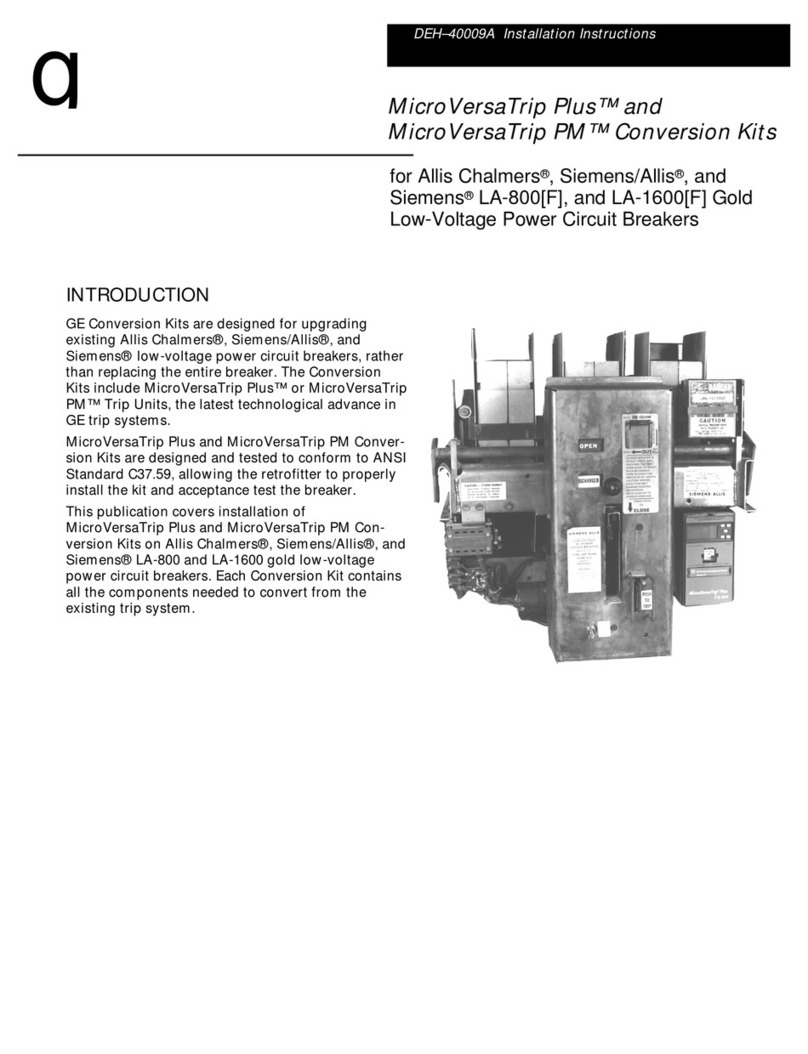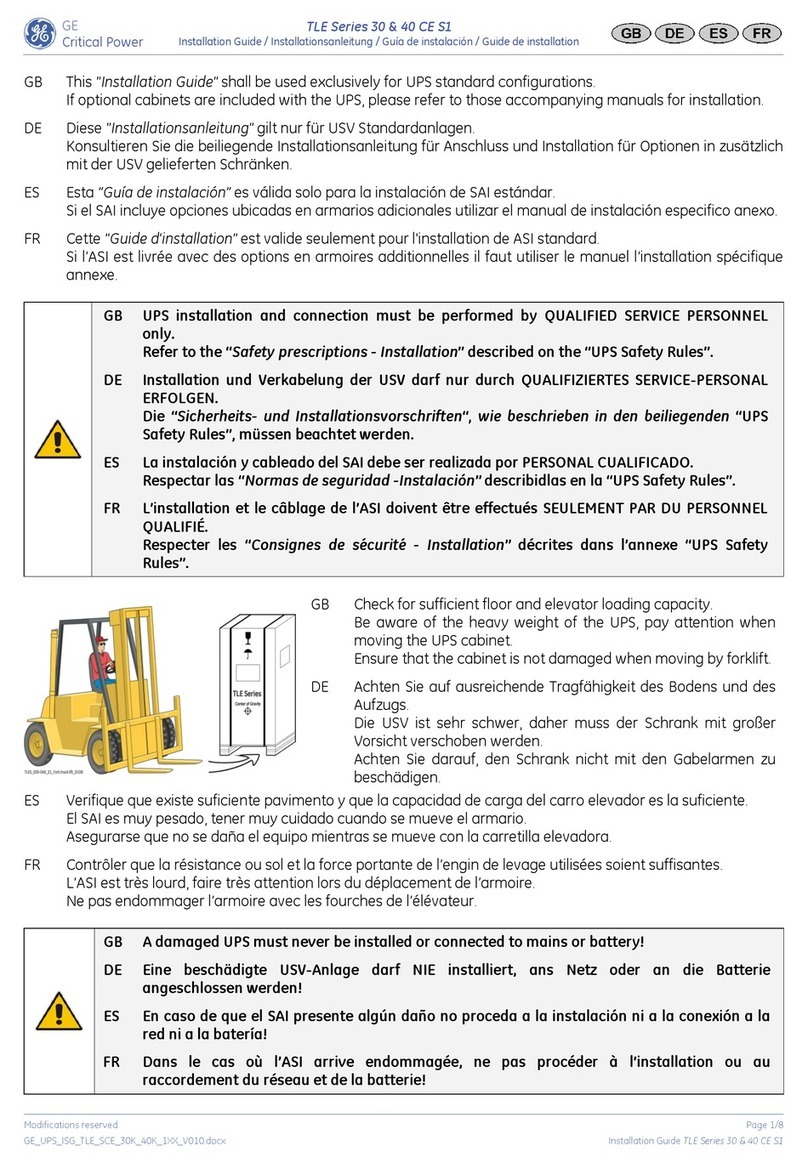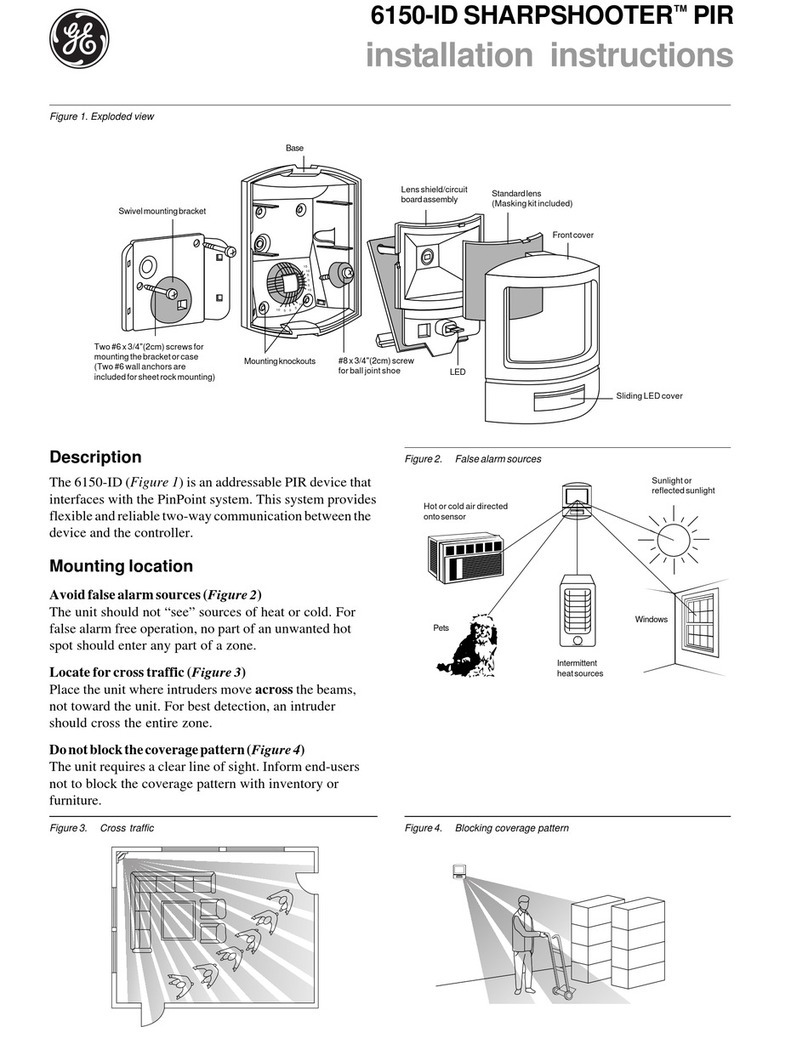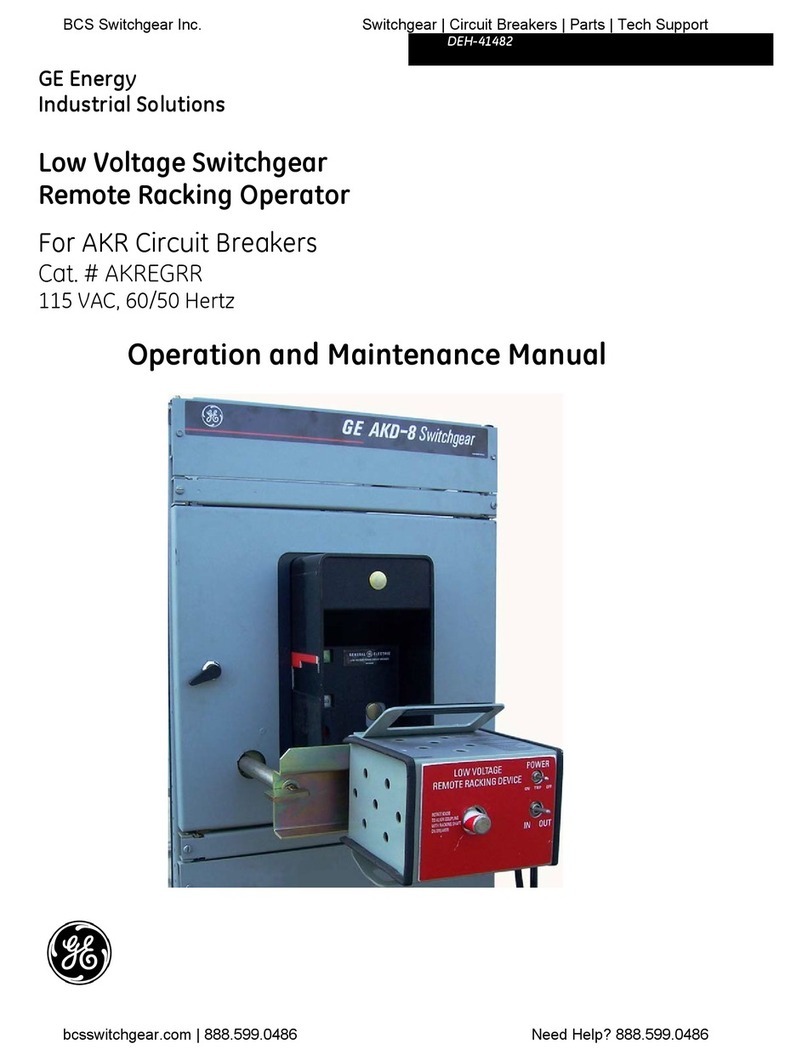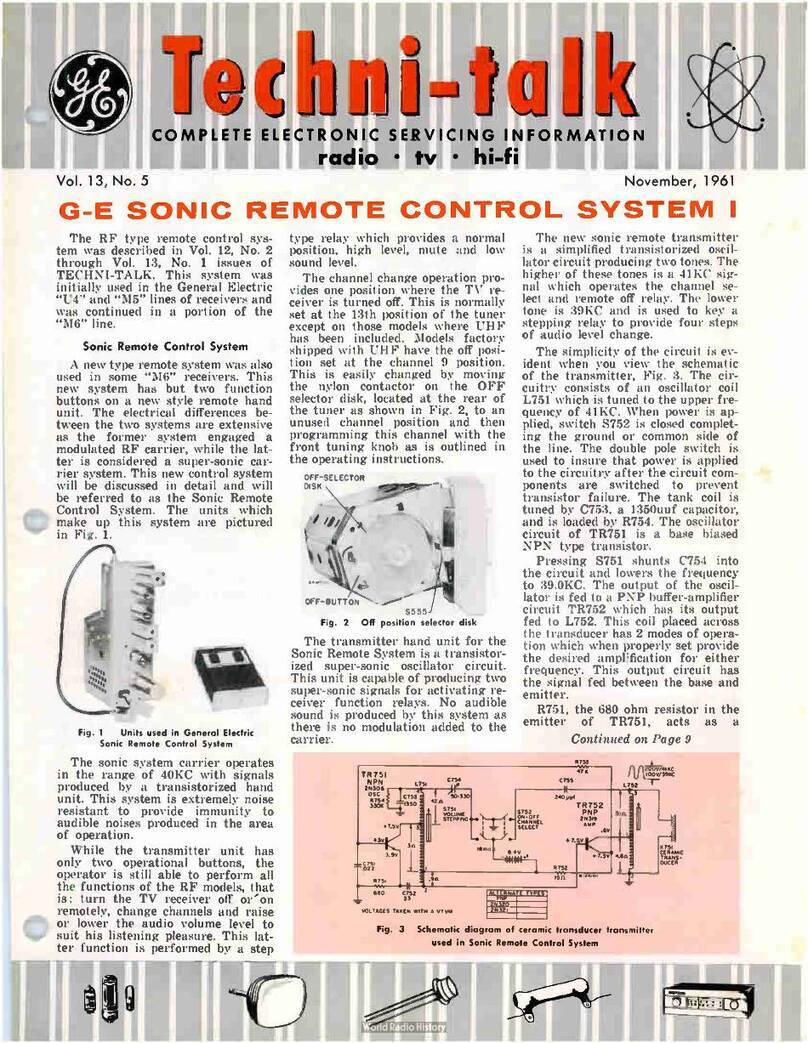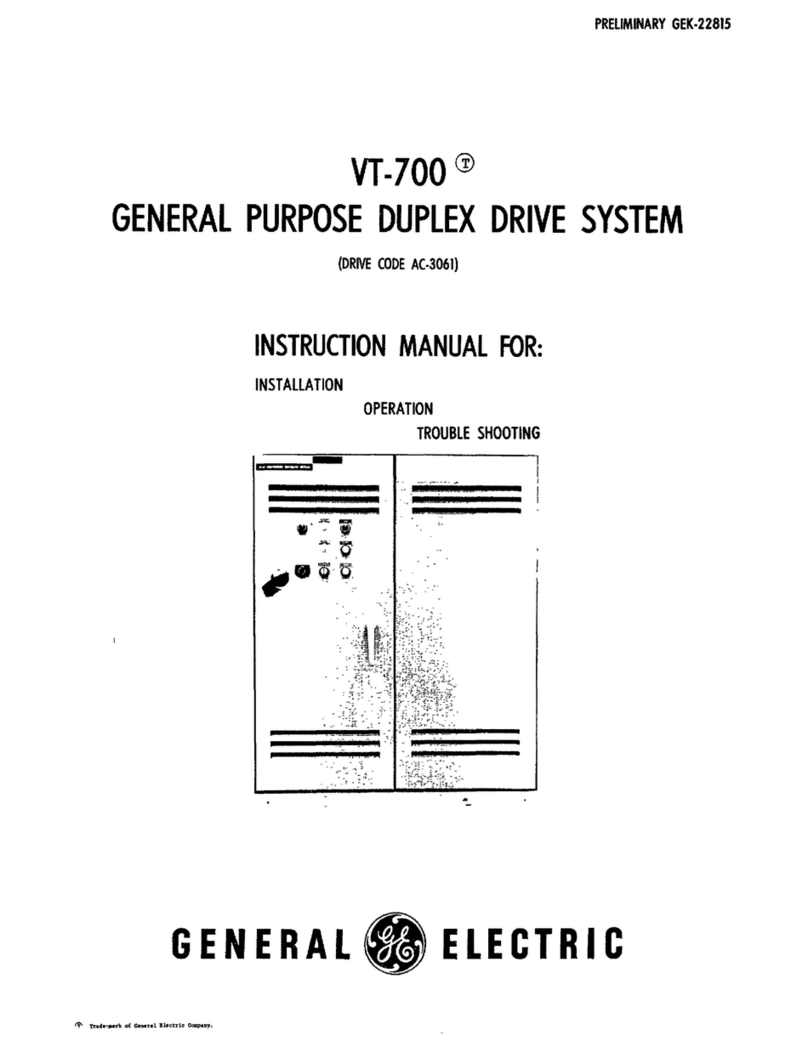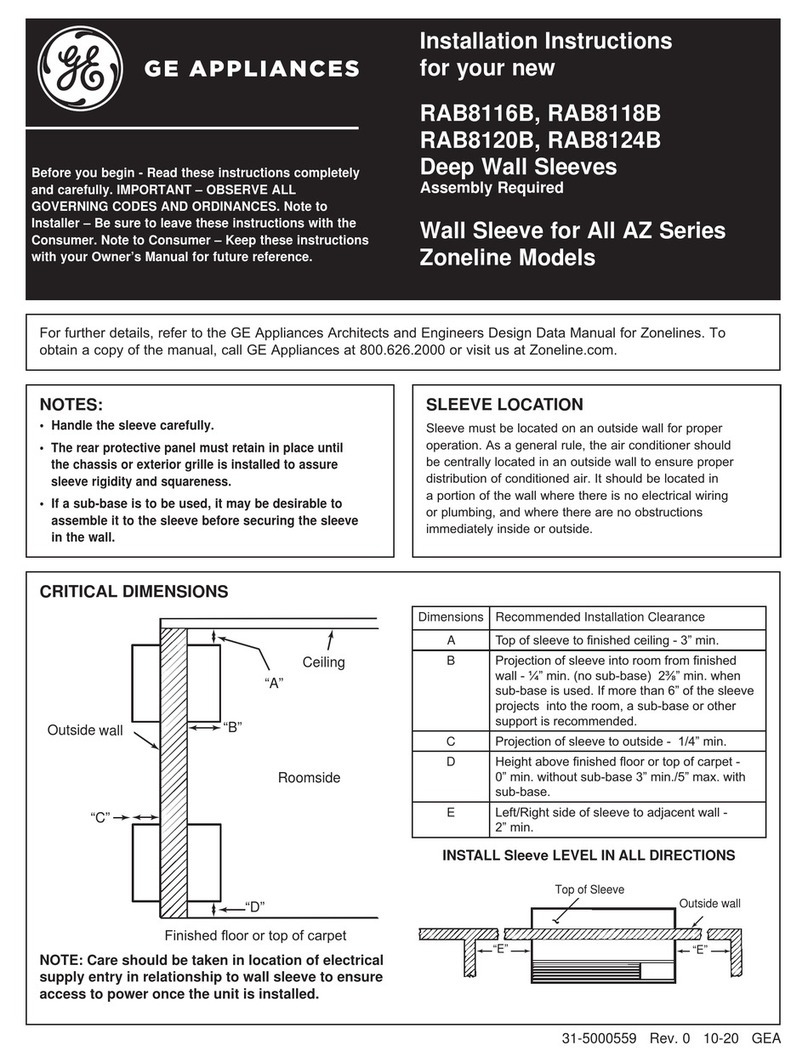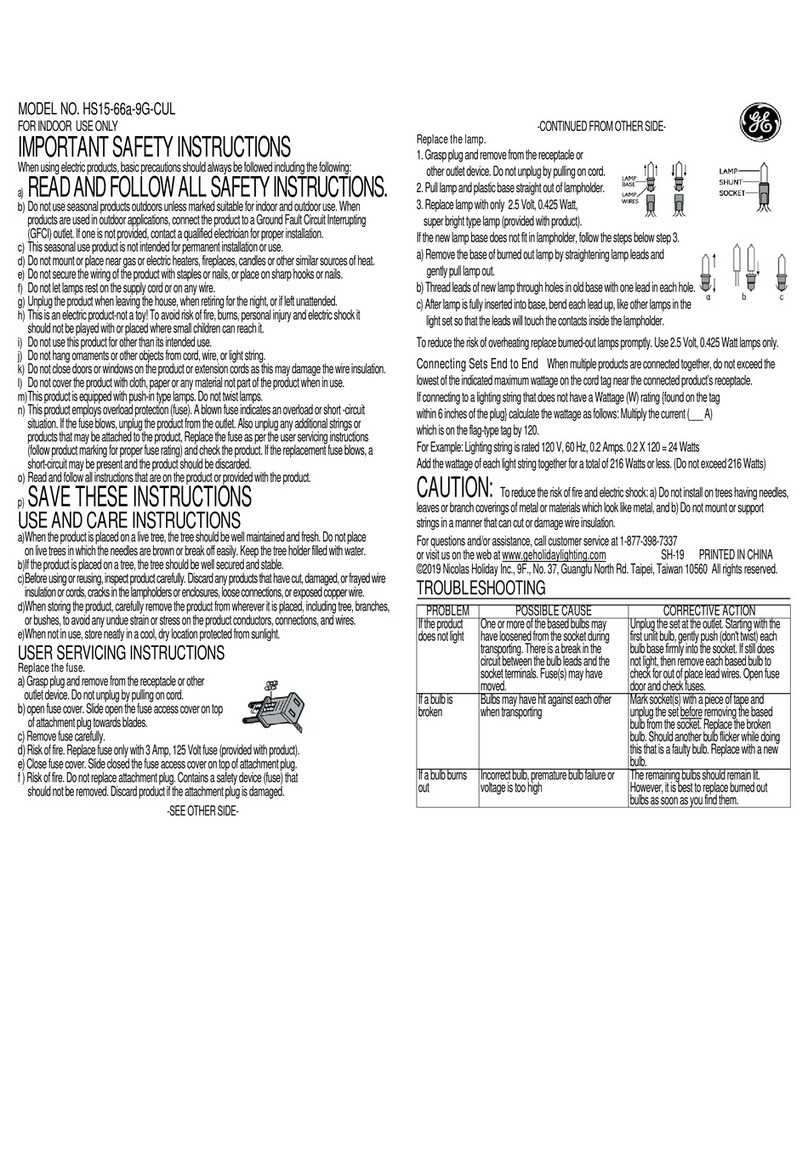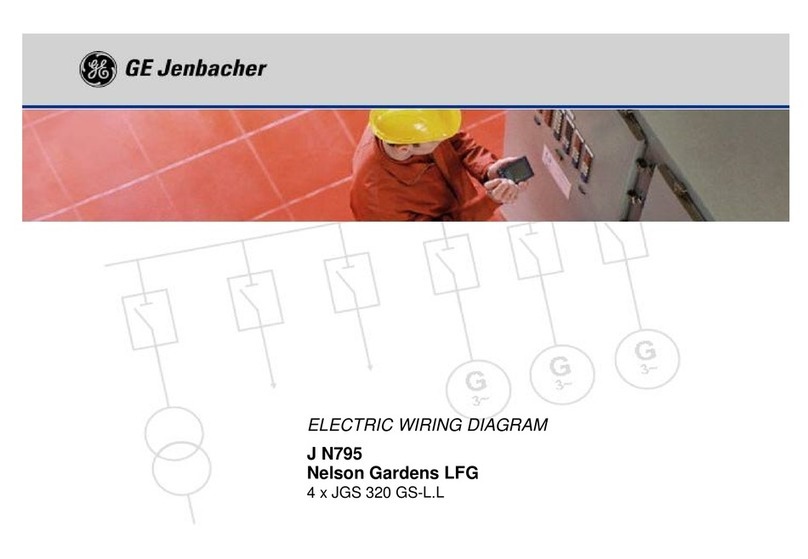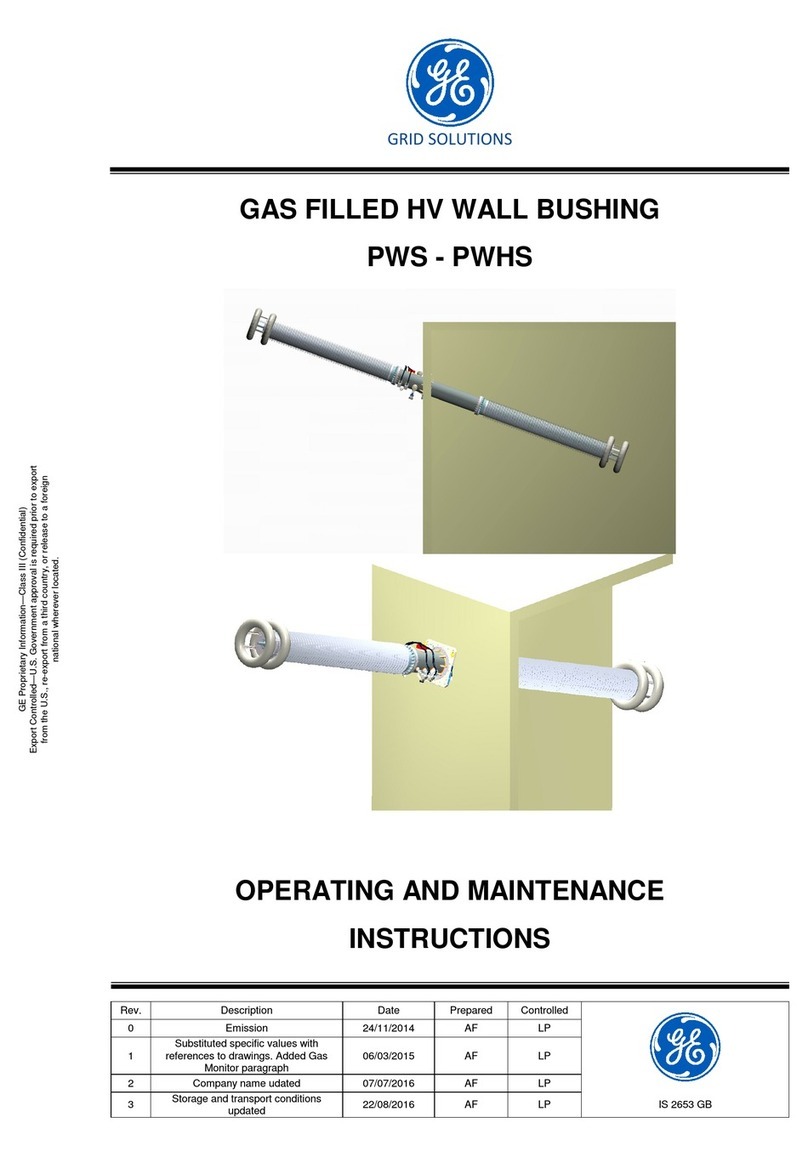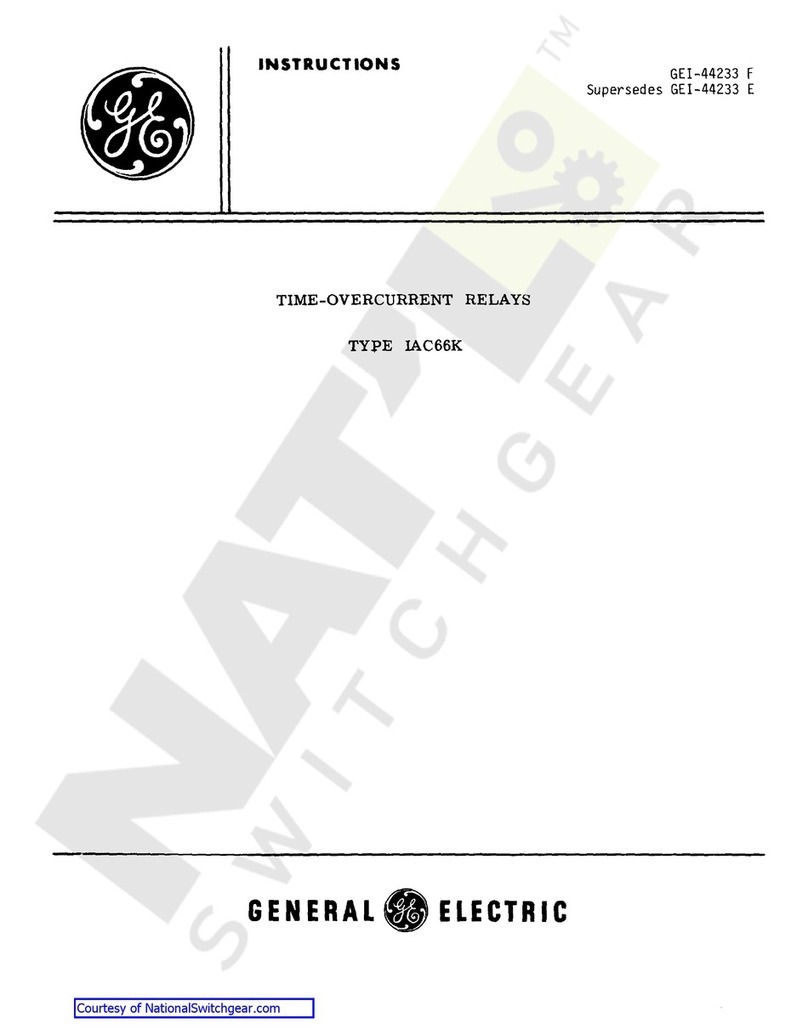CP Converter Shelf - Quick Start Guide
Document 850033106 r04 2015 April 1
Shelf: J2007001 L014 CC109157657
DC input from left and right
L015 150042727
DC input from left only
Converters: CP2000DC54PEZ CC109162104
CP2500DC54PEZ CC109170528
Controller: CP841_3C3R CC109145331
CP Converter Shelf System –48V
Quick Start Guide
GE
Critical Power
No vertical spacing is required, allow a minimum 2 inch clearance at back of shelf for rectifier airflow.
Refer to Compact Power Line (CPL) Brochure for details and accessories.
Step 2 - Connect Chassis Ground
Some applications may rely on frame mounting screws for shelf
ground omitting the chassis ground cable.
Minimum 6 AWG wire is recommended.
Lugs - 1/4” on 5/8” centers (not provided).
Torque to 65 in-lb (7.3 Nm) - 7/16” socket.
Step 1 - Mount Shelf
1. Reposition mounting ears as required - 8 screws each.
Torque to 25 in-lb (2.8Nm) - Phillips screwdriver.
2. Attach shelf to the frame using a minimum of four screws (two
on each side) - 12-24 (provided).
Torque to 35 in-lb (4Nm) - 5/16” socket.
Chassis
Ground
Output Return (Ground) -48V Output
DC Inputs - Converter Inputs
POS NEG NEG POS
1
2
4
3
Step 3 - Connect -48V Output and Output Return
Lugs - 1/4” on 5/8” centers (not provided).
Torque to 65 in-lb (7.3 Nm) - 7/16” socket.
Step 4 - Connect DC Inputs
Feed each input from 80A breaker (shelf rating limited)
Lugs - 1/4” on 5/8” centers (not provided).
Torque to 65 in-lb (7.3 Nm) - 7/16” socket
CAUTION: Verify DC Input voltage and polarity with a voltmeter
before proceeding.
Note: Input Feed Returns must be externally connected to DC
Reference (CO) ground.
Tools required:
Wire cutters and strippers Torque wrench - 0-65 in-lb (0-10Nm)
Cable crimpers Sockets - 5/16”, 7/16, etc.
Screwdrivers - Philips #1 and #2, Flat small
L014 shown
(L015 has all DC input feeds from the right as viewed from the rear)