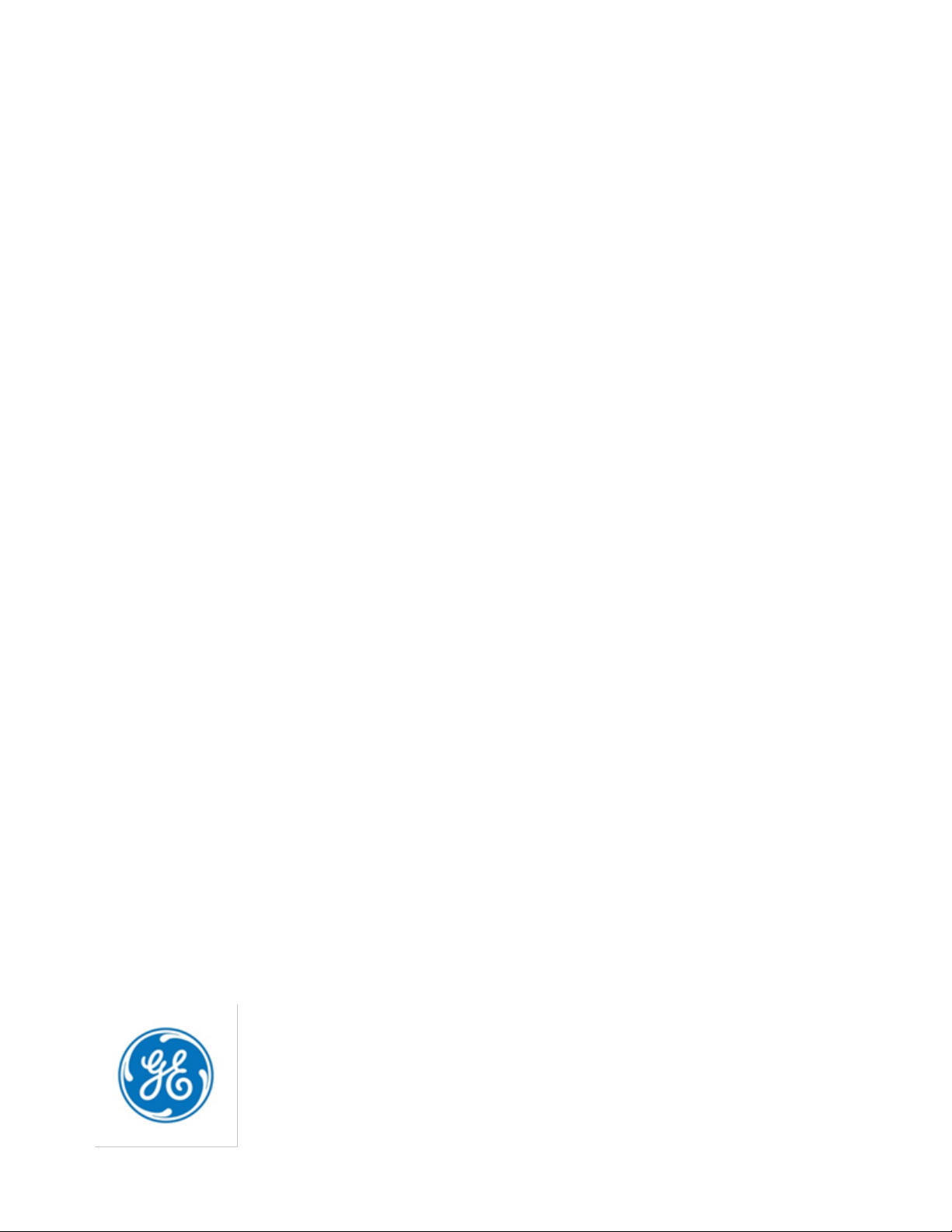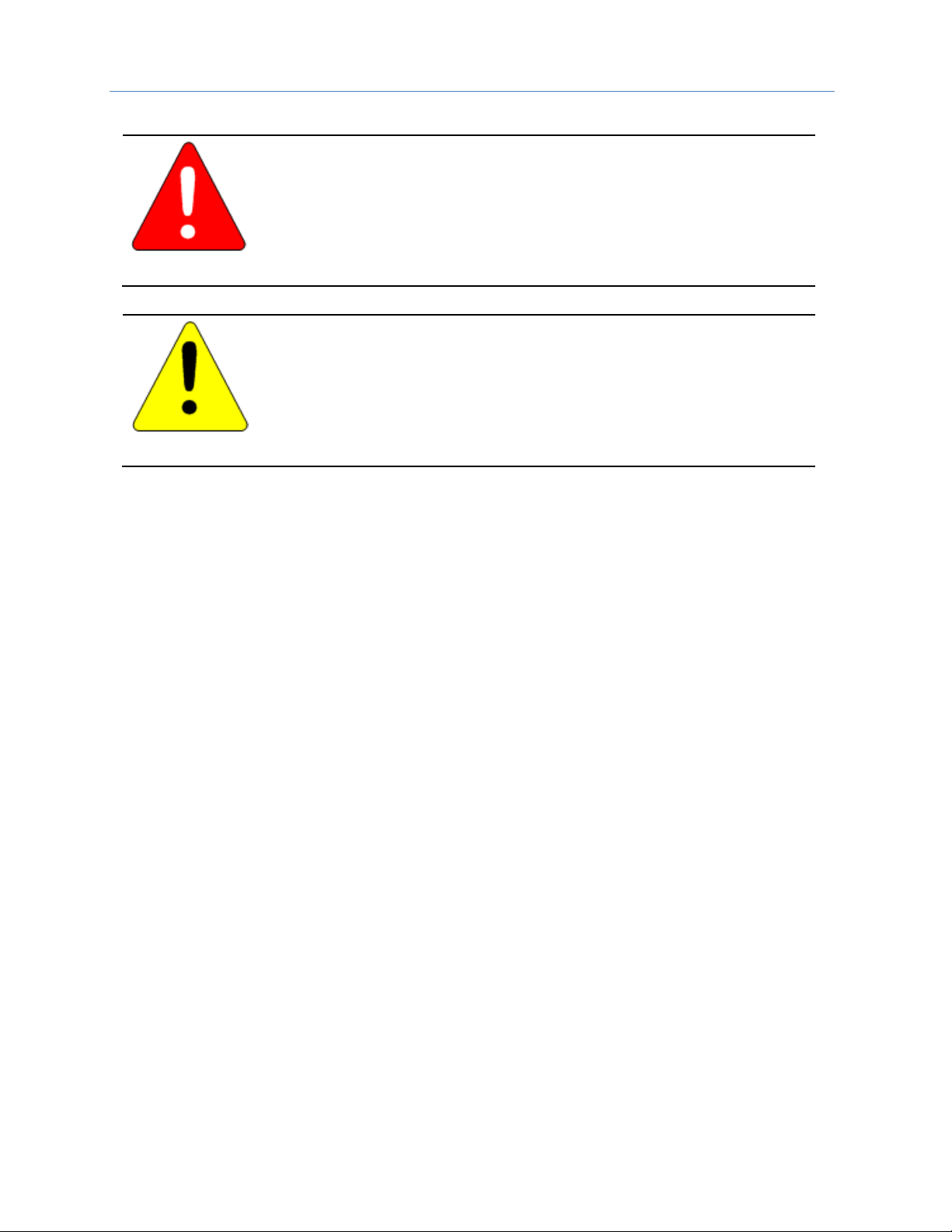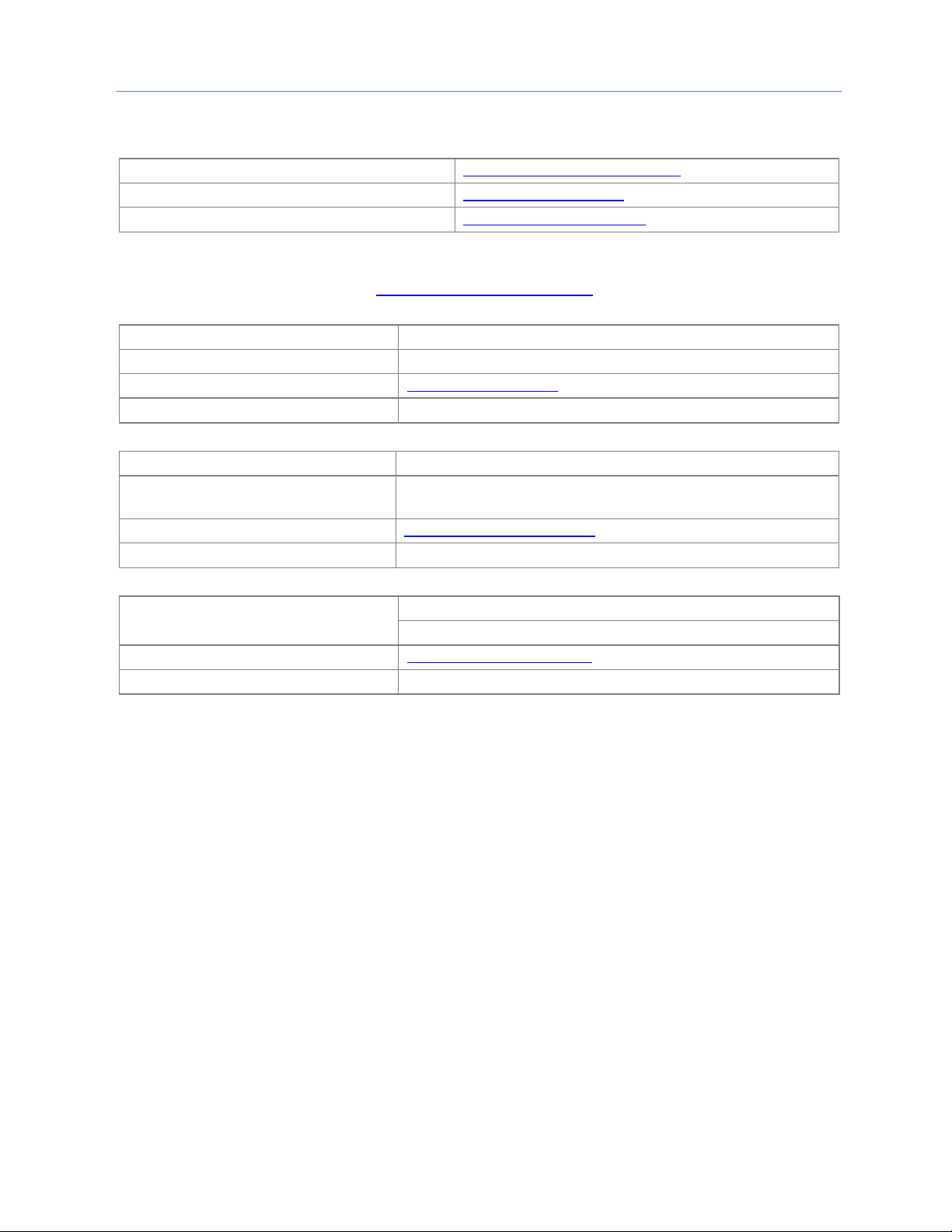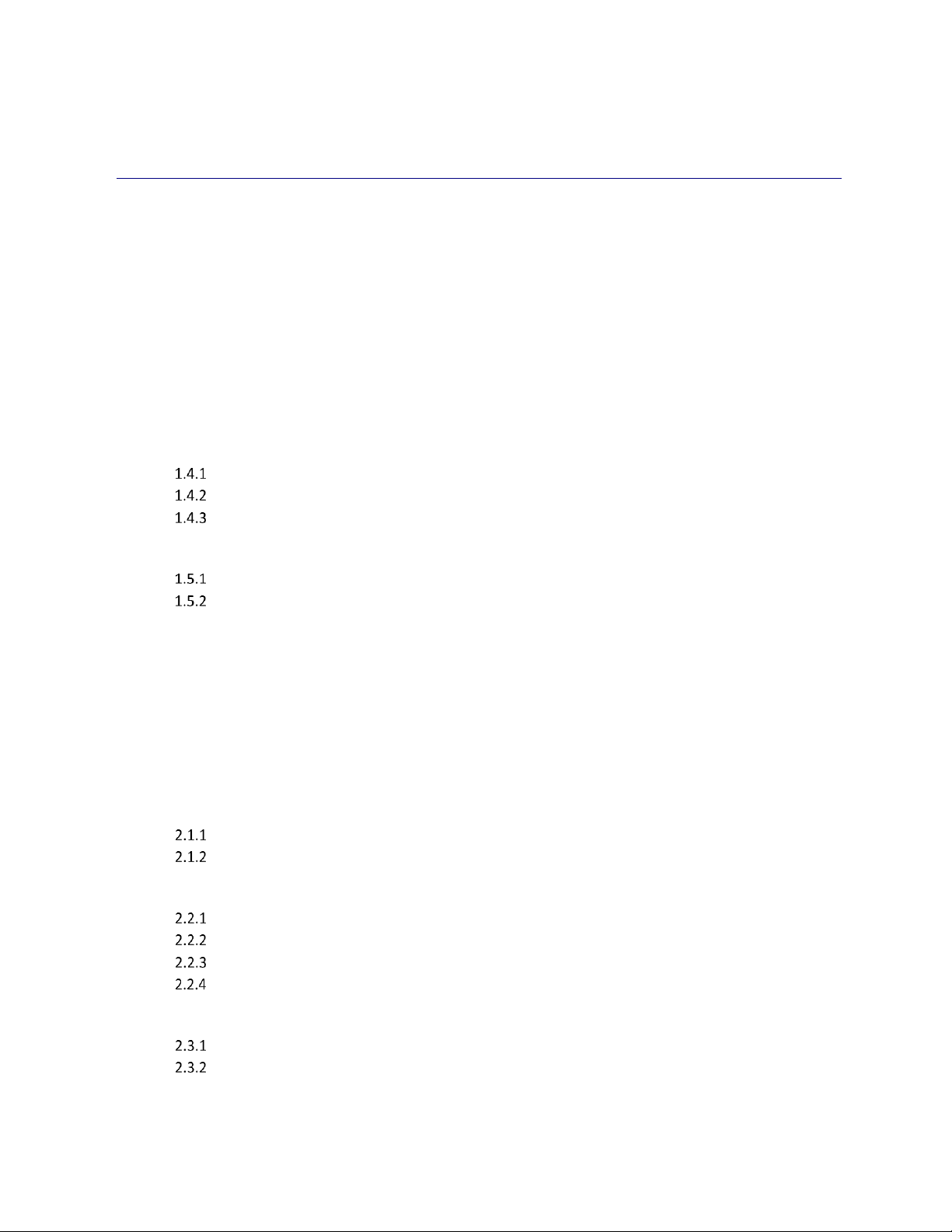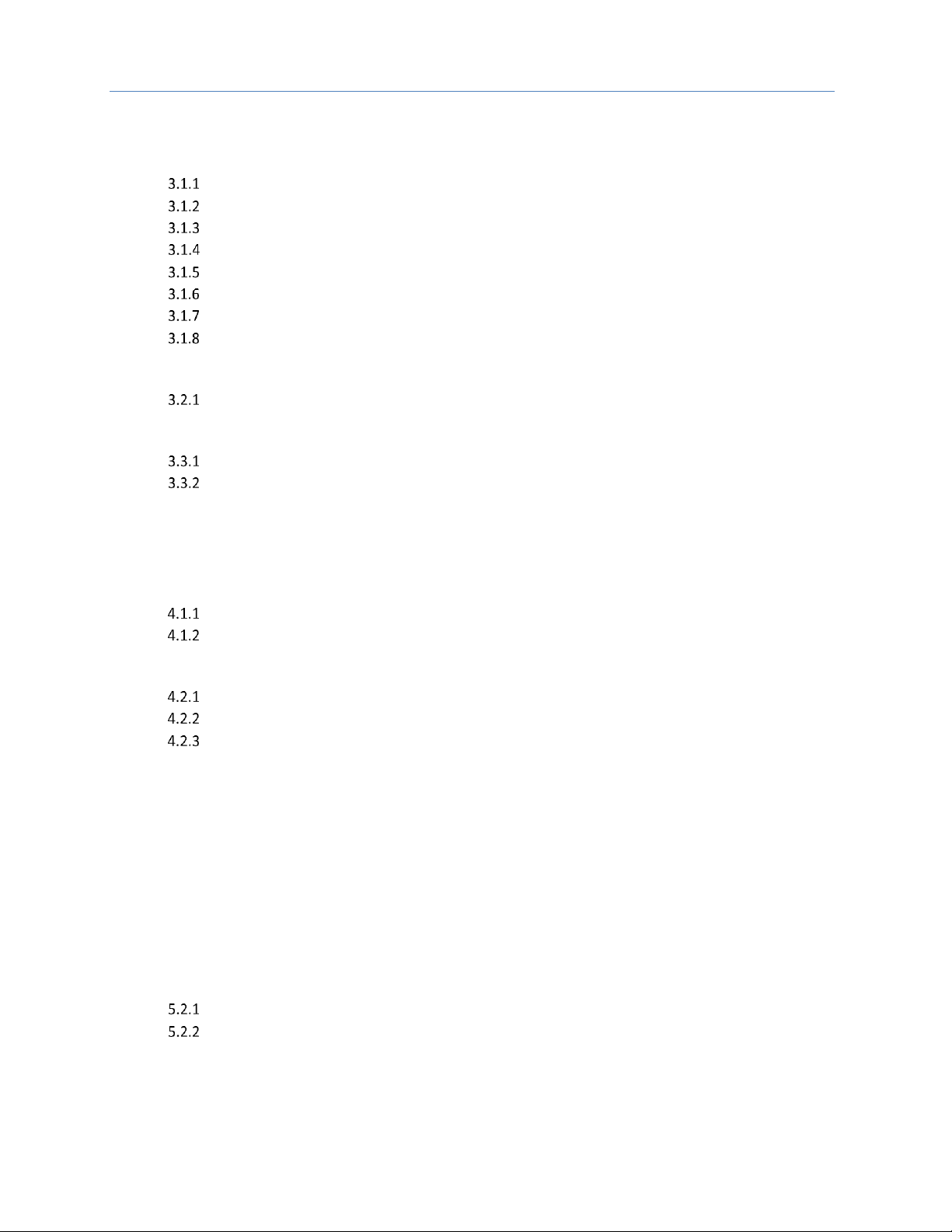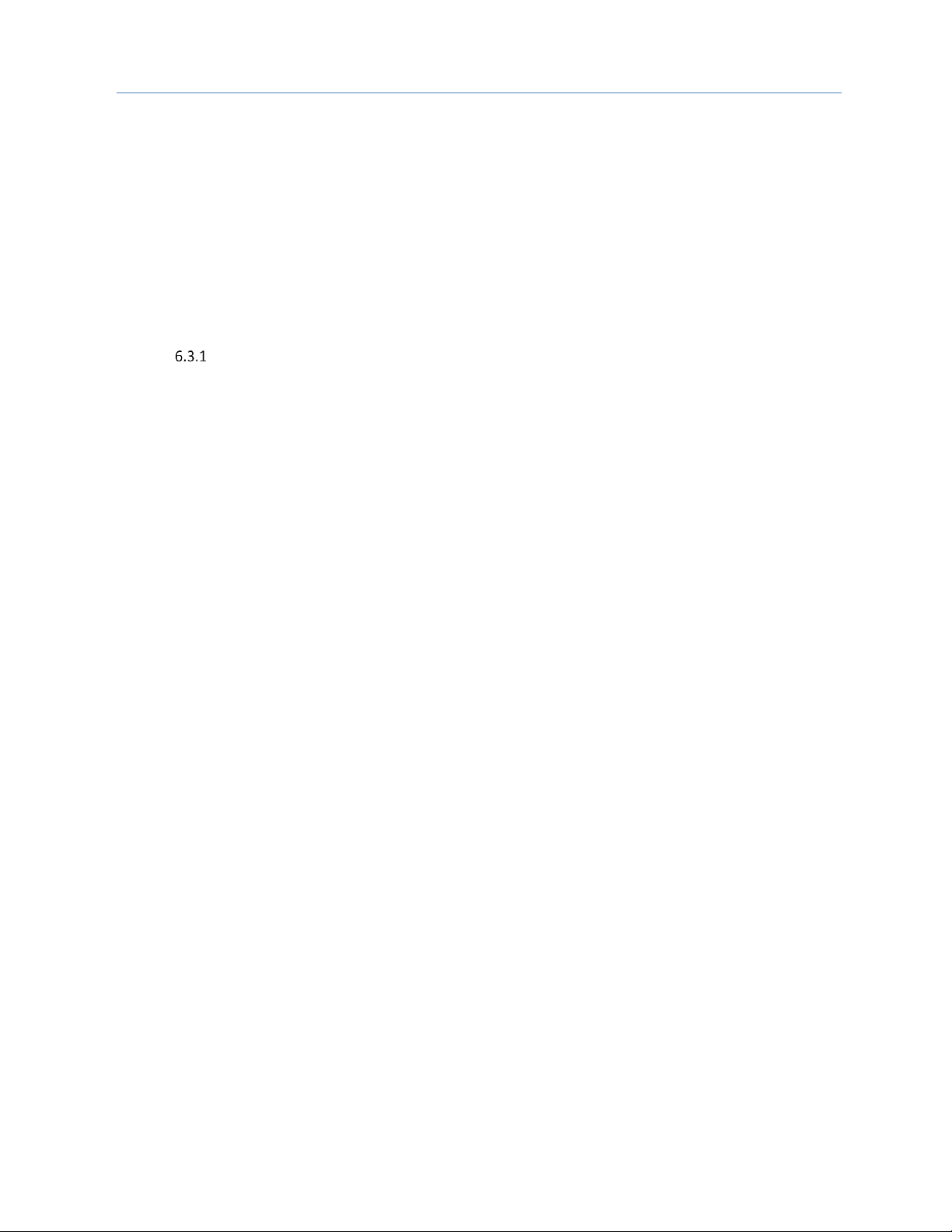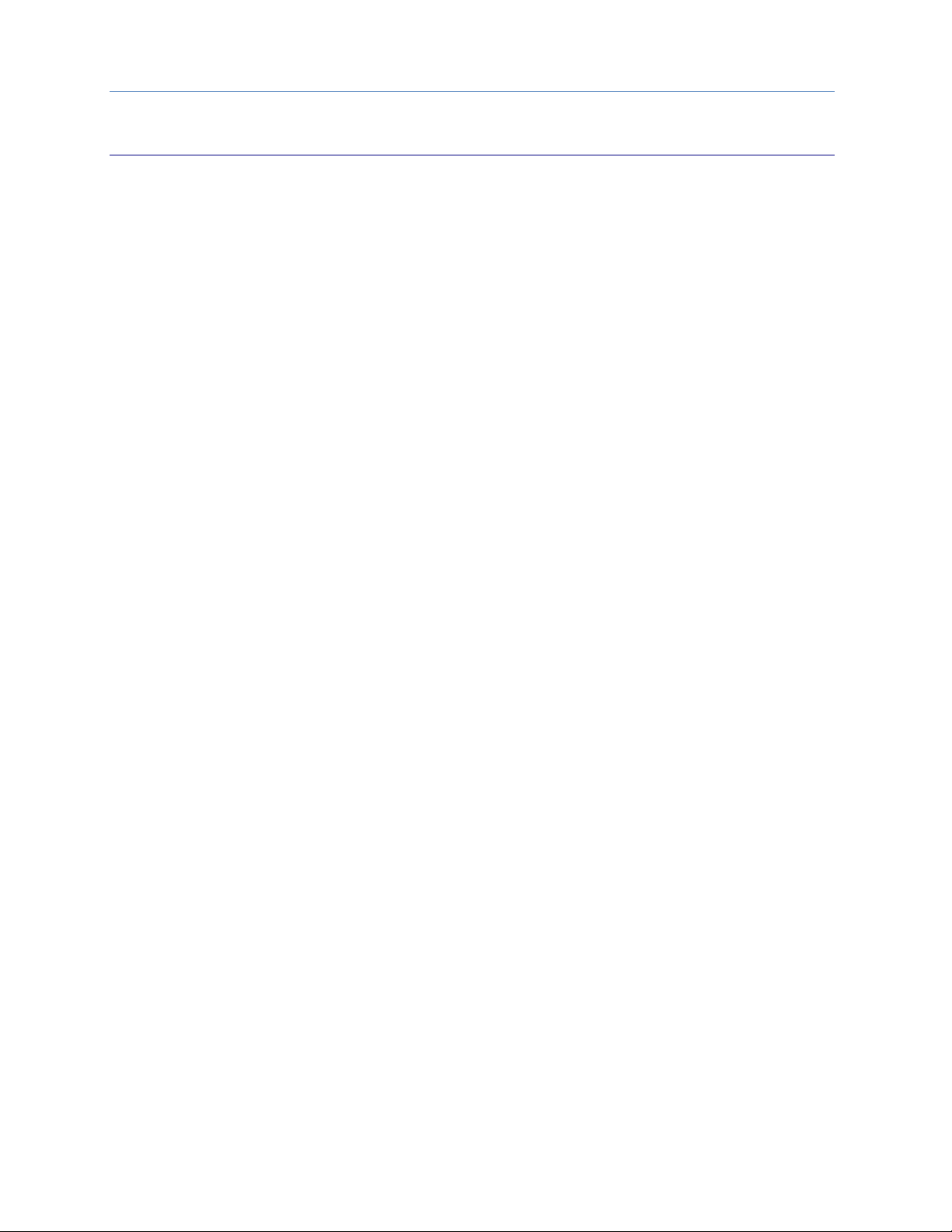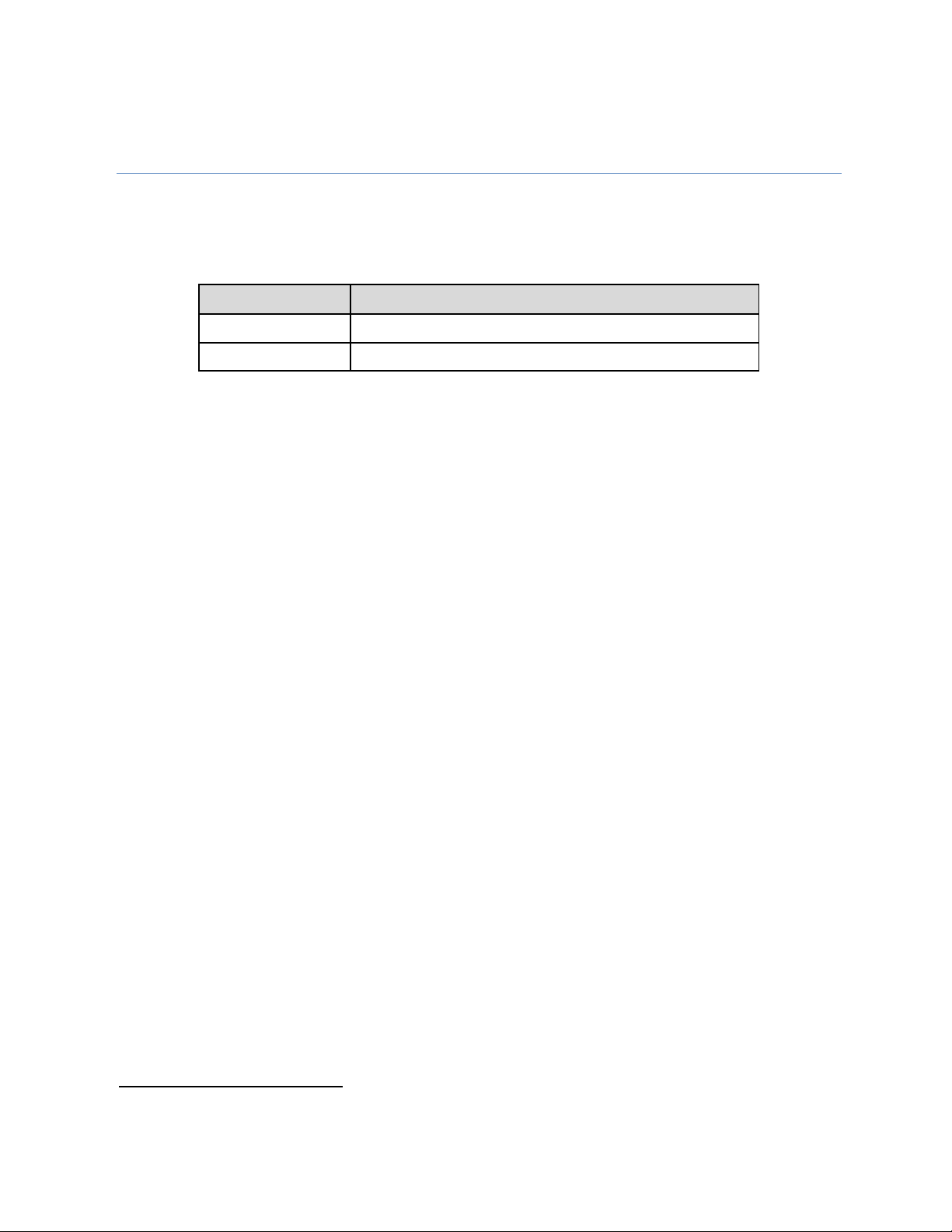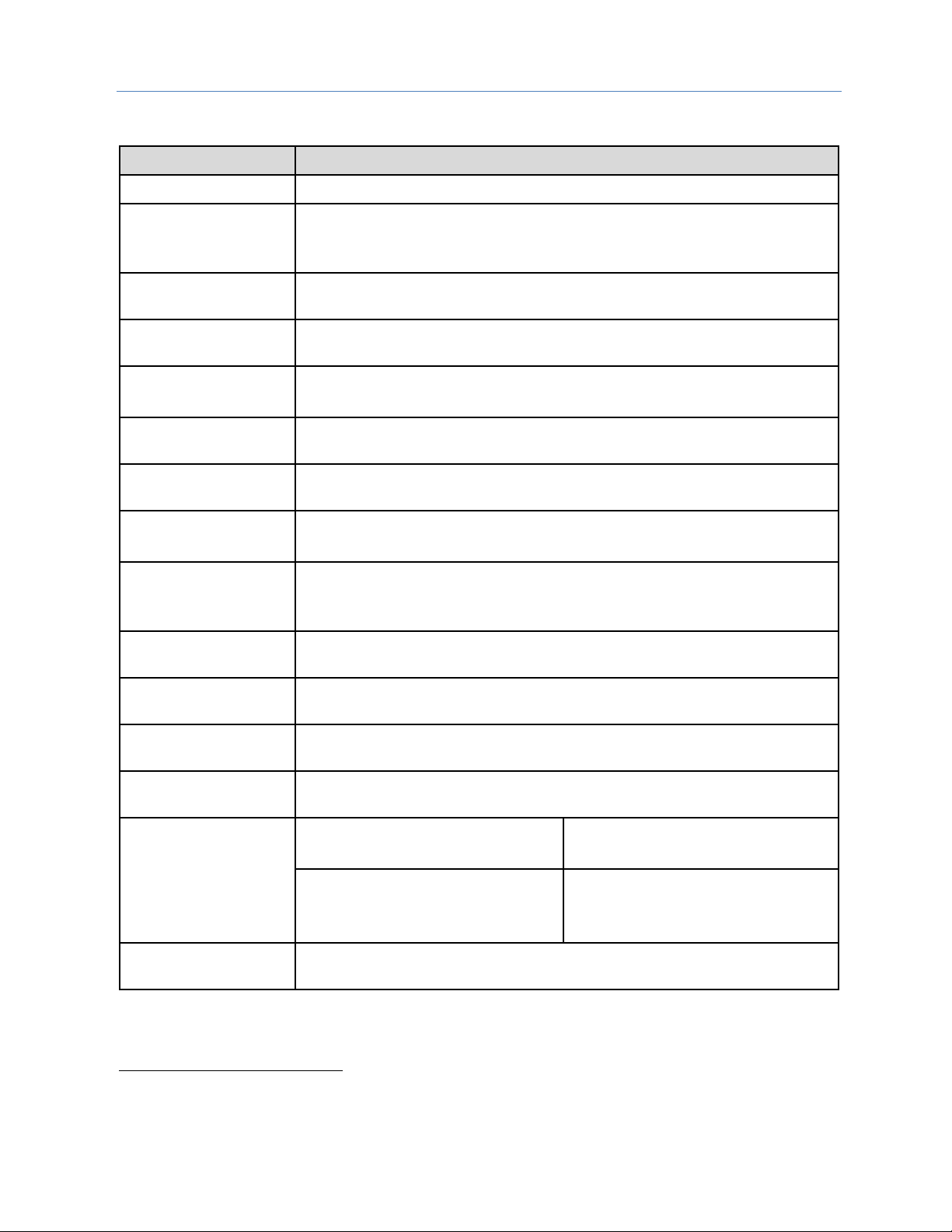Contents
ii PACSystems* RX3i CEP PROFINET Scanner GFK-2883E
Chapter 3 Installation and Mounting .................................................................................................................... 23
3.1 Carrier Installation ................................................................................................................................. 24
Installation Requirements ............................................................................................................................24
Installation in Hazardous Areas .................................................................................................................25
Installing an RX3i CEP Carrier on a DIN-rail...........................................................................................26
Removing an RX3i CEP Carrier from a DIN-rail ....................................................................................26
Panel Mounting .................................................................................................................................................27
Installing a RX3i CEE Expansion Carrier..................................................................................................28
Removing a RX3i CEE Expansion Carrier ................................................................................................28
Grounding............................................................................................................................................................29
3.2 Installing Modules on the Carriers ..................................................................................................... 30
Unsupported Modules....................................................................................................................................30
3.3 Connecting Power Supplies ................................................................................................................. 31
Adding a Redundant Power Supply...........................................................................................................32
Replacing a Redundant Power Supply .....................................................................................................32
3.4 External Switch VLAN Priority Settings ........................................................................................... 33
Chapter 4 Configuration........................................................................................................................................... 35
4.1 Configuration Overview........................................................................................................................ 36
Basic Configuration Steps.............................................................................................................................36
Configuration Tool ...........................................................................................................................................36
4.2 Adding a RX3i CEP to a LAN.................................................................................................................. 37
Configuring a RX3i CEP ..................................................................................................................................37
Adding RX3i I/O Modules to a Remote Node ........................................................................................39
Configuring Module Parameters ................................................................................................................41
4.3 Add New I/O Devices ............................................................................................................................. 44
4.4 Update Existing I/O Devices................................................................................................................. 46
4.5 Assigning IO-Device Names ................................................................................................................. 48
4.6 After the Configuration is Stored to the I/O Controller ............................................................... 48
Chapter 5 Operation.................................................................................................................................................. 49
5.1 Power-up .................................................................................................................................................. 50
5.2 I/O Scanning ............................................................................................................................................. 51
RX3i CEP Status and Control Data ............................................................................................................51
Data Coherency ................................................................................................................................................52