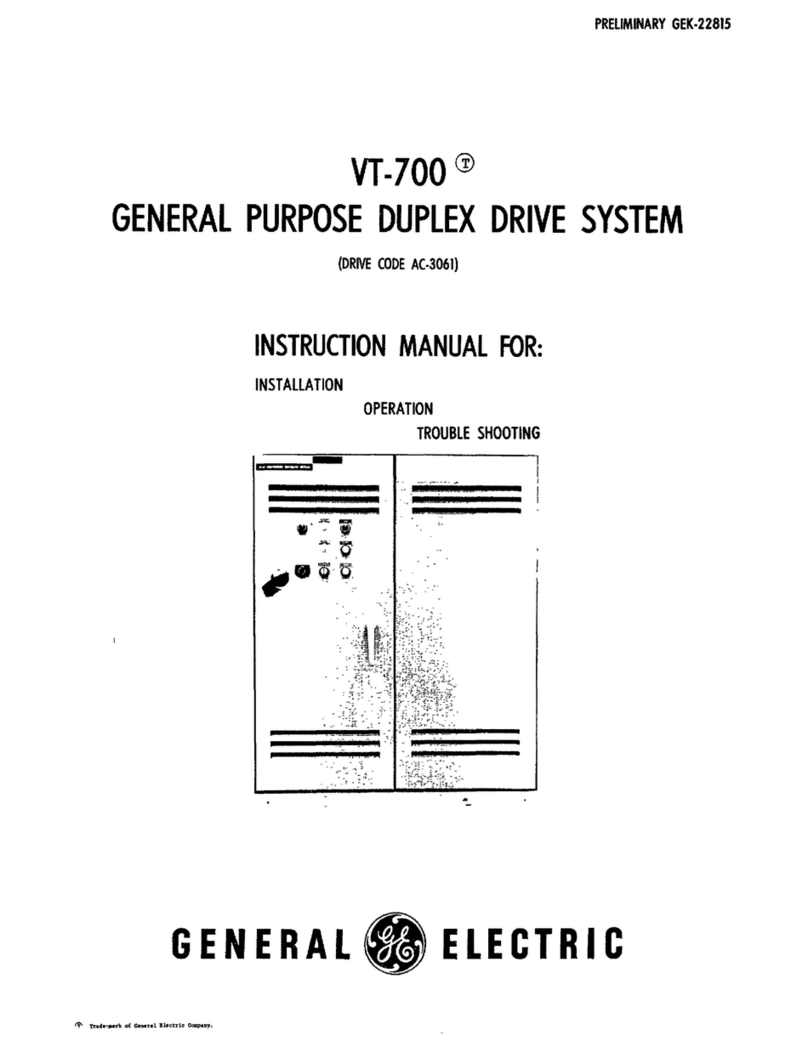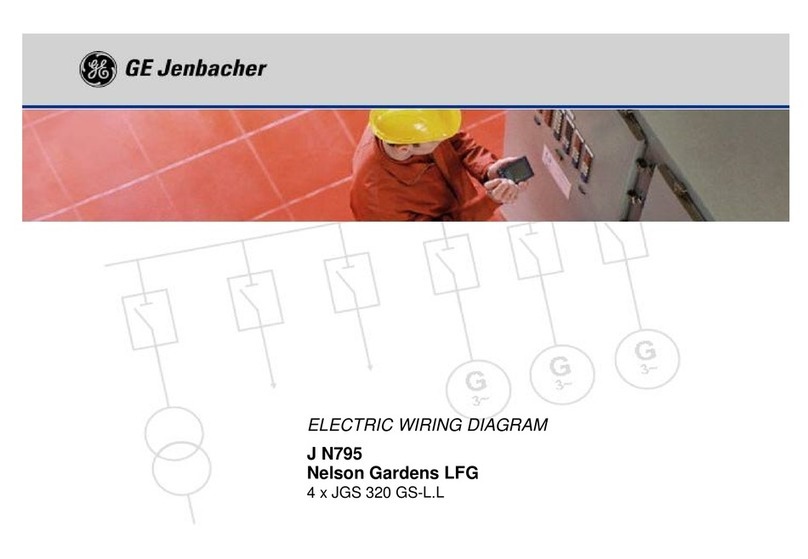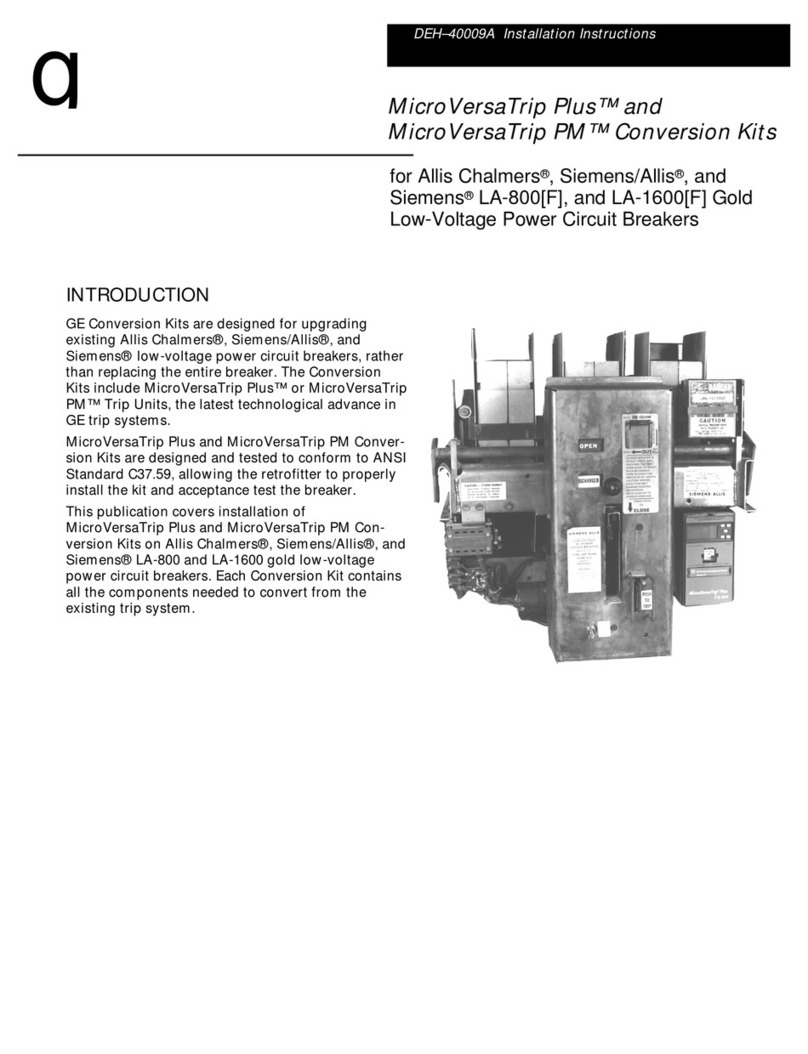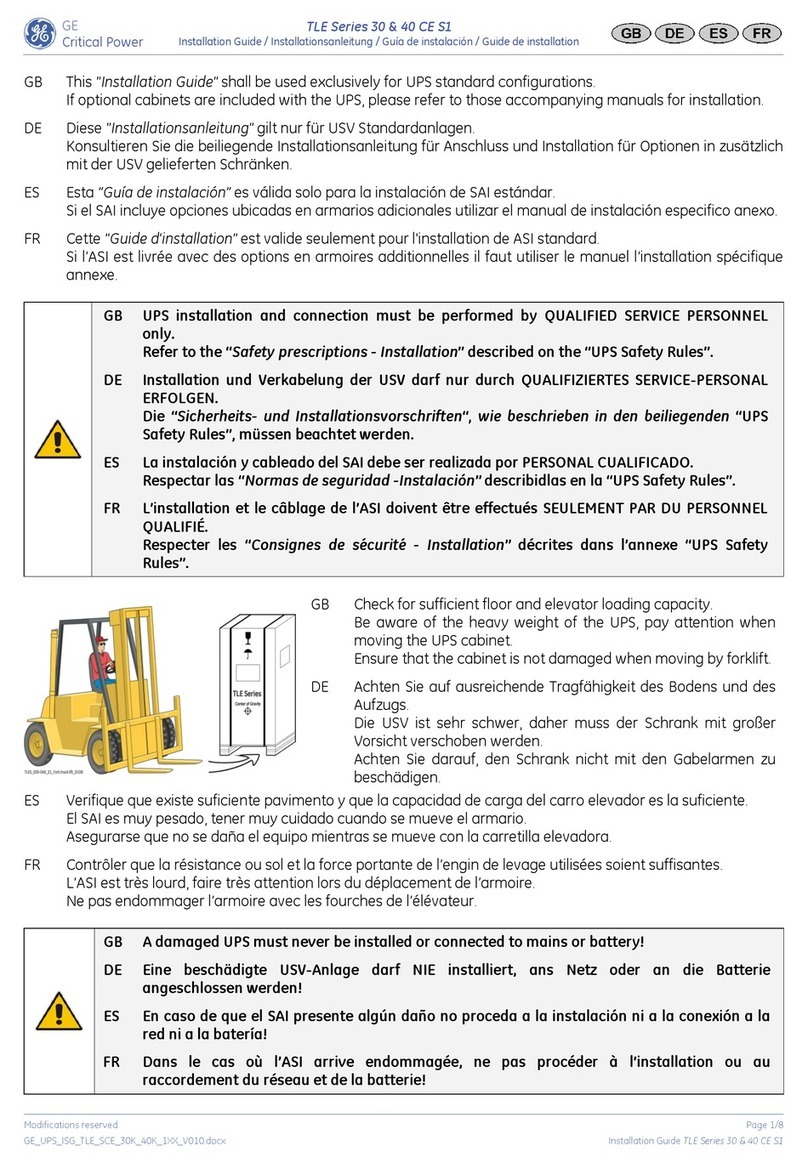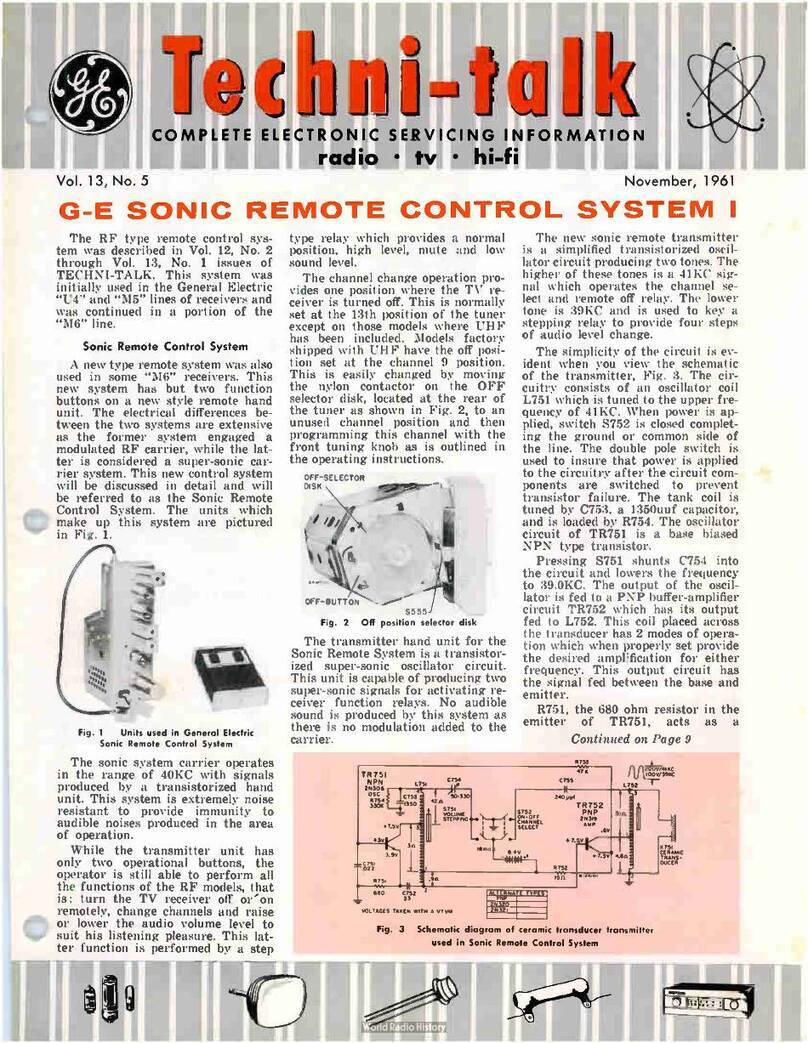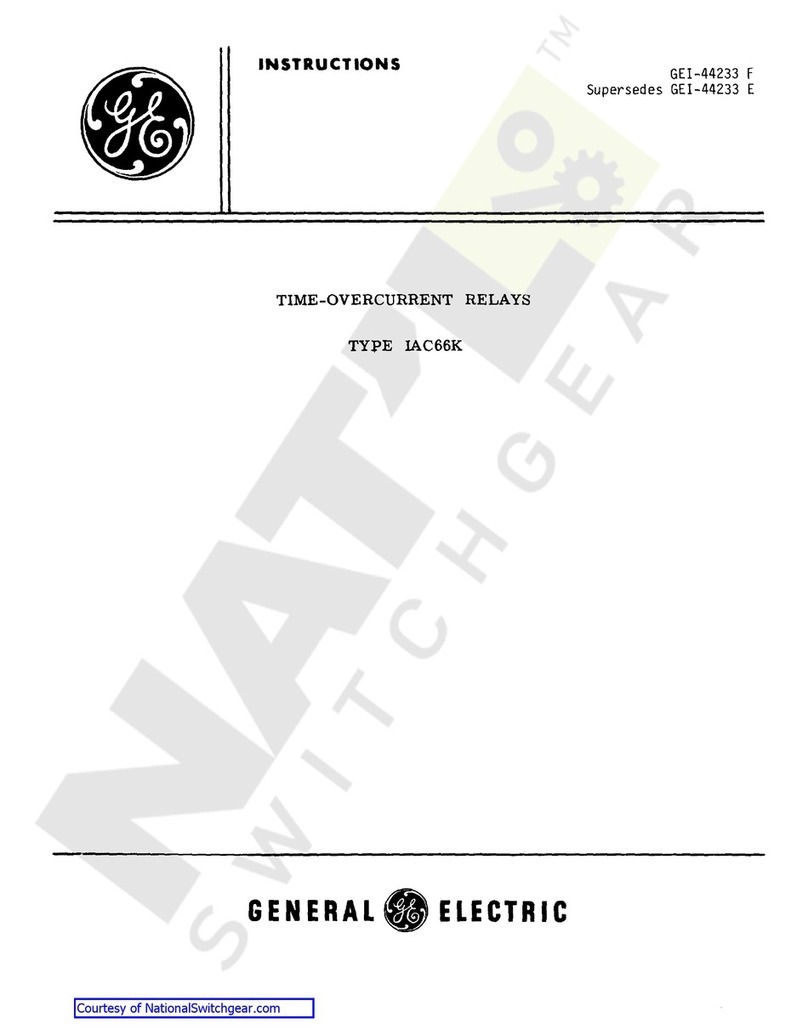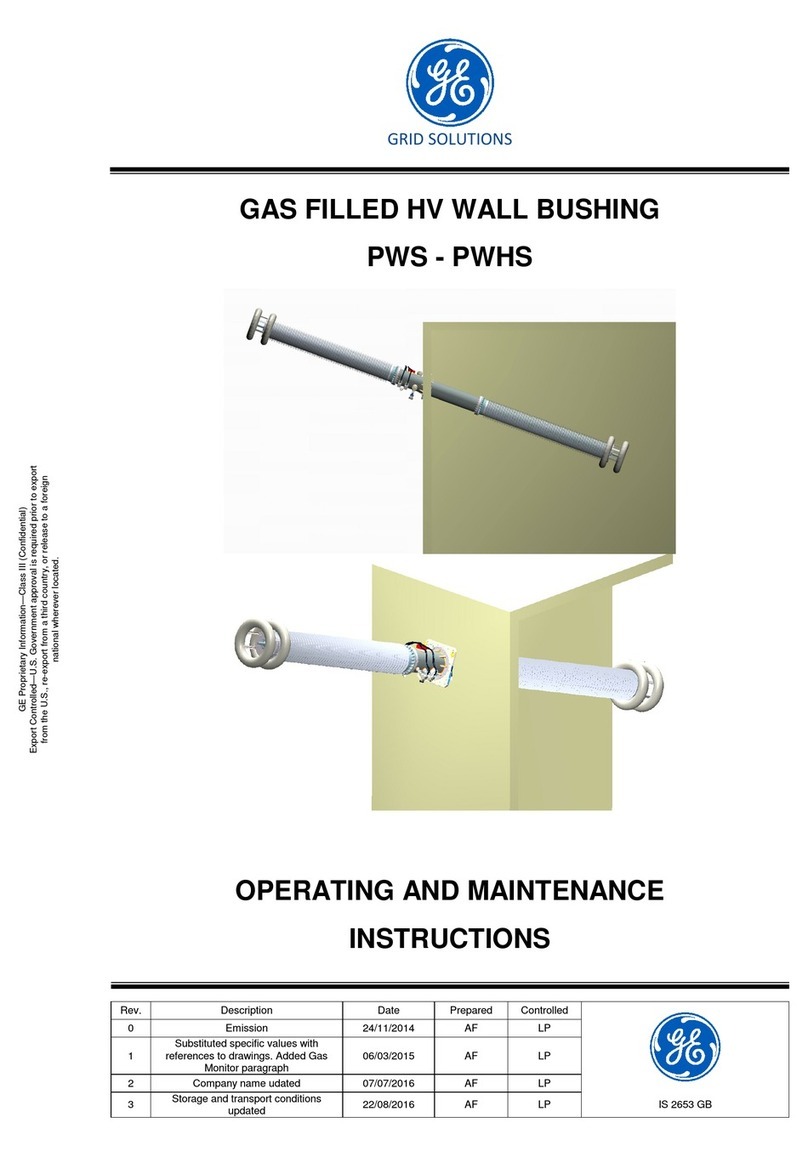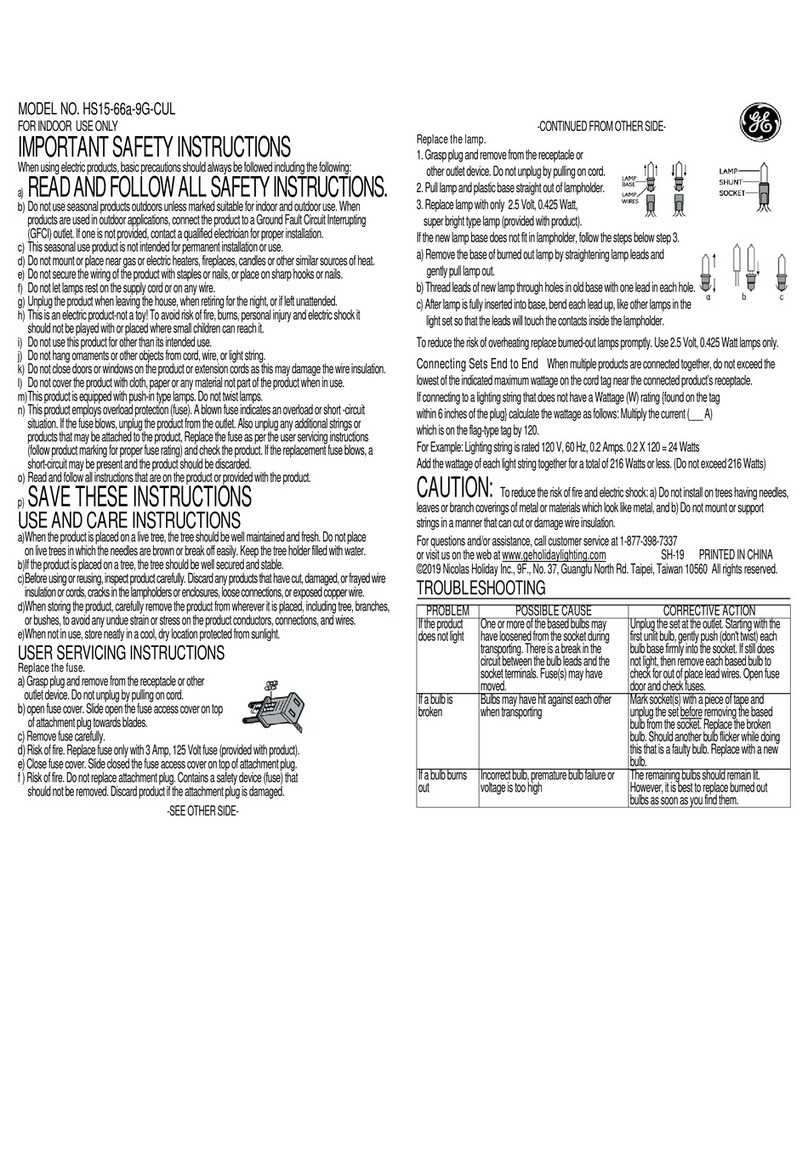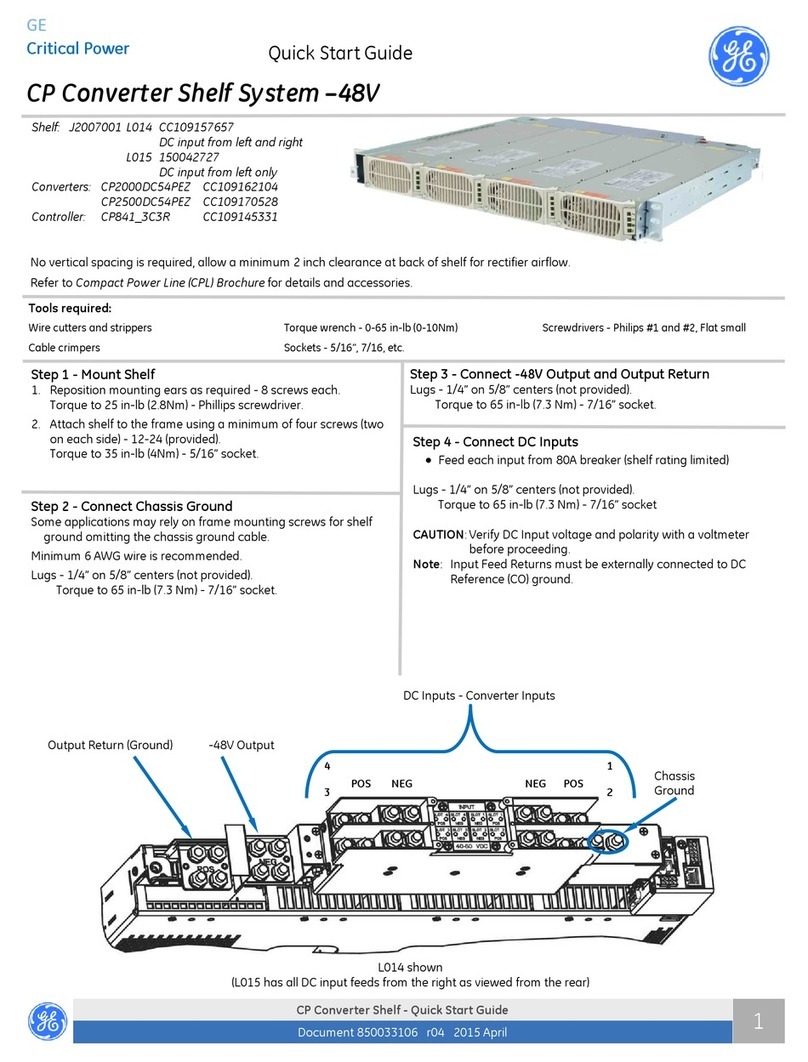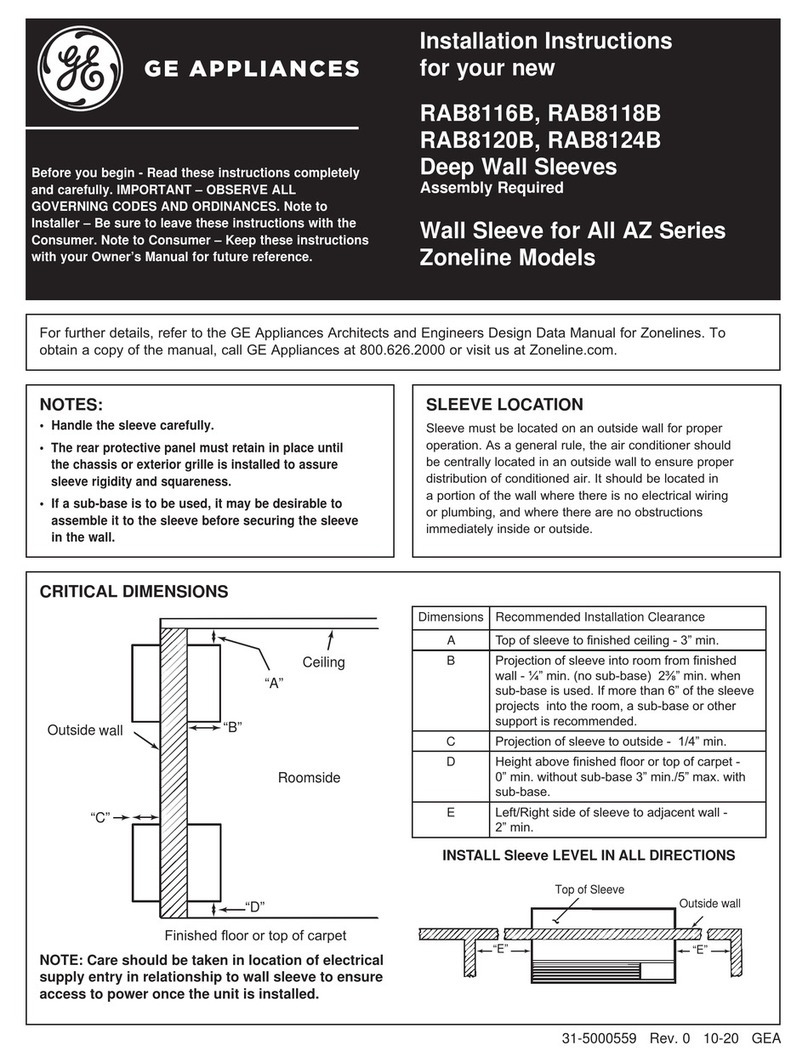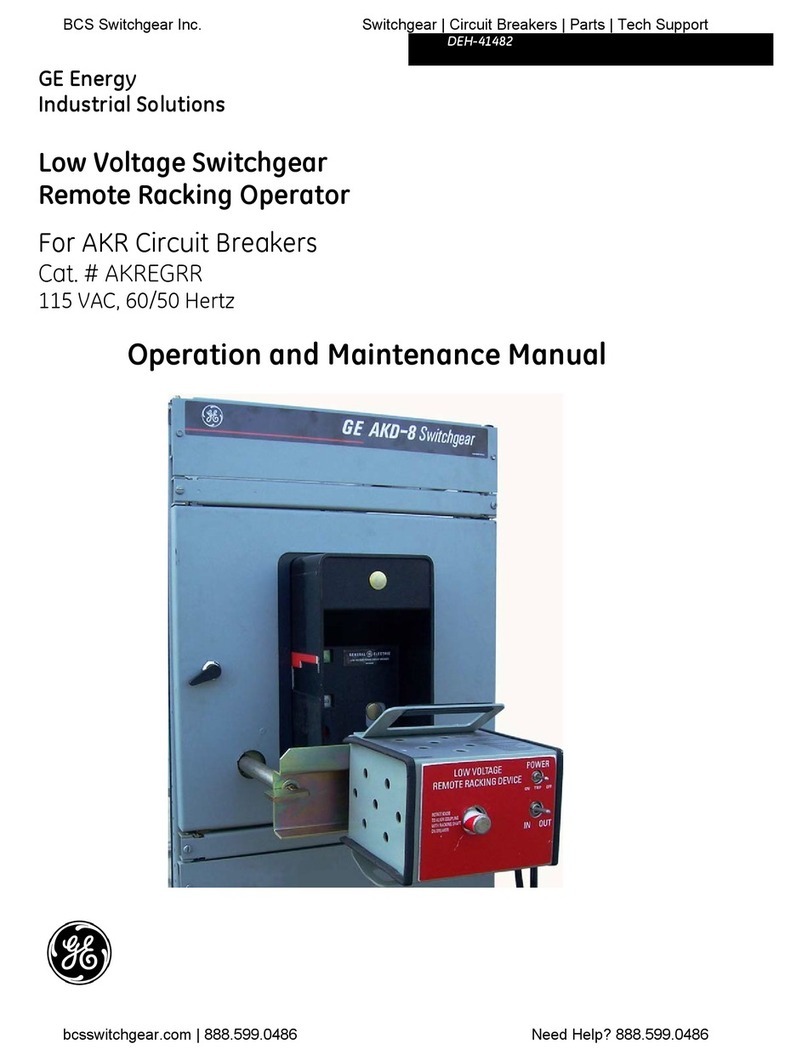3
Swivel bracket mounting
The swivel bracket allows aiming and adjusting the unit
formaximumdetectionandavoidanceoffalsealarms
(Figure 9).
The swivel bracket’s snap-off tabs allow angle mounting,
for applications such as hallway protection. Break the
tabs off by bending them back and forth.
Use these screws for mounting:
•Two #6x 3/4"(19 mm)screws formounting the
bracket or the base to the wall
•One#8 x 3/4"(19 mm) screwfor mounting thebase
onto the bracket (insert into ball joint shoe)
Align the arrows on the ball joint shoe with the zeroes on
the base for 6 foot 10 inch (2.1 m) mounting for typical
coverage. This is the 0 degree setting. For every 1 foot
(0.3 m) above the typical mounting height, tilt the shoe
down1degree. Forexample,for7feet10inches(2.4m),
tilt the shoe down 1 degree, or for 8 feet 10 inches (2.7 m),
tilt the shoe down 2 degrees.
Turn the swivel bracket screw (Figure 10) until snug.
DIP switches
DIP switches on the back of the circuit board (Figure 6)
set pulse, sensitivity, and PinPoint address.
Pulse(DIPswitch 1)
ON Bi-curtainmode(3pulse),thefactorydefault,
increasesfalsealarmimmunityinsmallerareas
and requires the intruder to pass through two
curtains to trigger an alarm. Do not use for single
curtain applications or ranges under 5 feet (1.5
m).
OFF Standard curtain mode (2 pulse) is used for wide-
angle or single-curtain applications. It requires
the intruder to only pass through one curtain to
triggeranalarm.
Notes Operation in the standard curtain mode is for
the specified ranges of 33 feet (10.1m) and
45 feet (13.7 m).
For operation in bi-curtain mode, the unit
has 30 feet (9.1m) of range only.
For ranges from 30 to 45 feet (9.1 to 13.7
m), the unit will provide detection within 6
steps or 14 feet (4.3 m) across the plane of
coverage.
Masking
To avoid smudging the masking strips, make sure your
hands are clean before using the masking kit.
1. To unsnap the shield from the front cover, grasp the
edge of the circuit board and gently rotate the lens
shield/circuit board assembly up from the bottom
(see figure 1). Remove the lens from the shield.
2. Locate the lettered masking strip on the masking kit,
peel off the masking strip, and press onto the
corresponding grooved segment on the lens. The
notch of the lens must be up.
3. Reinstall the lens in the shield. The notch on the lens
should match the notch on the shield.
4. Snap the shield/circuit board assembly into the front
cover.
Sensitivity(DIPswitch 2)
ON High sensitivity range up to 45 feet (13.7 m)
OFF Lowsensitivity rangeunder 33feet(10.1 m)
(factorydefault)
It's important to program the unit correctly for optimum
sensitivity and walk test the unit regularly (see Walk test).
Figure 9. Swivel bracket mounting
Figure10. Swivel bracket screw
Flatwall
onetab Corner
twotabs
Flatwall
notabs
Cornermounting
holes
Wiringhole Flatwallmounting
holes
Ceiling
Cornermounting
holes
Allow1.6in.(40mm)
minimum