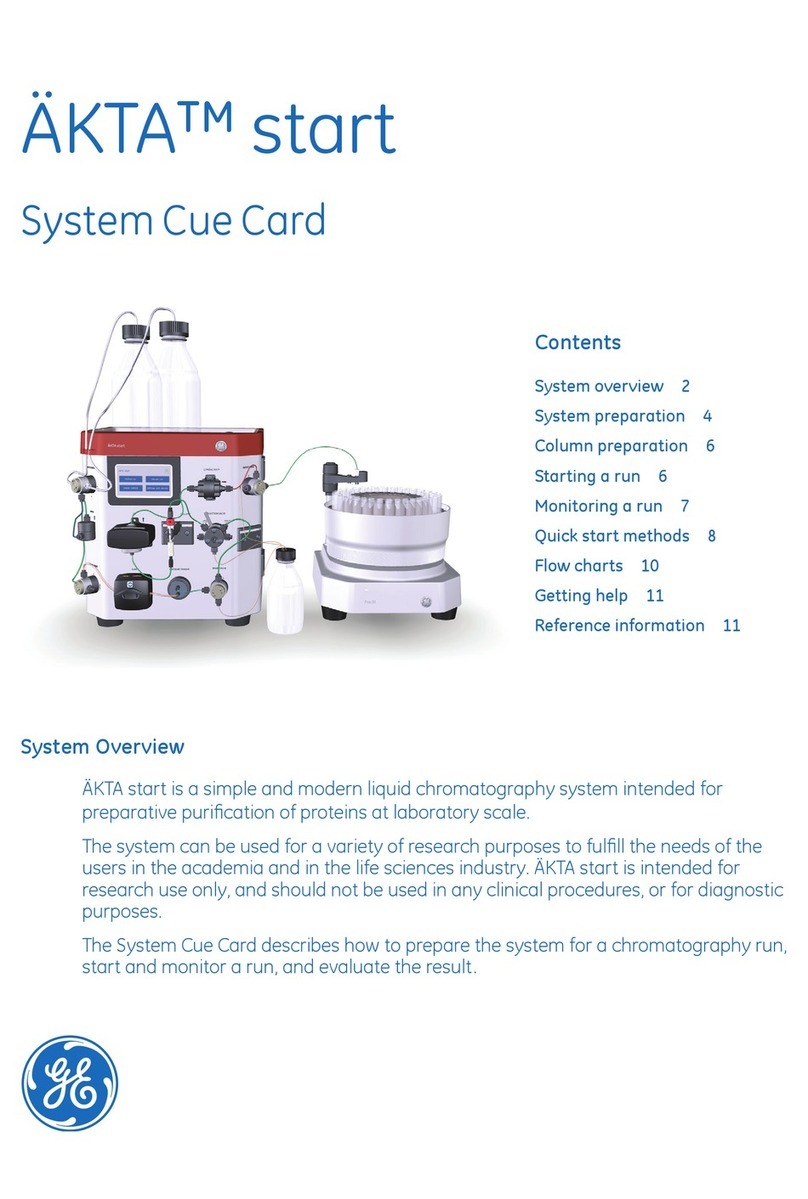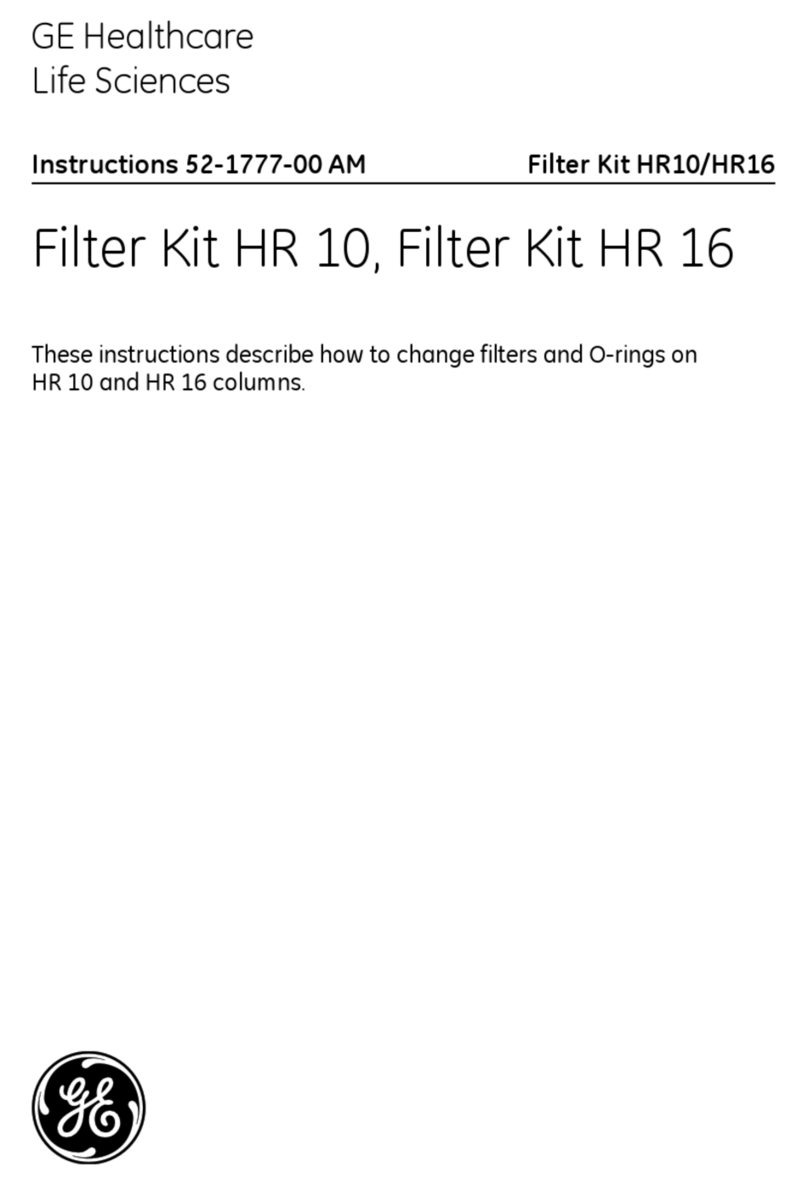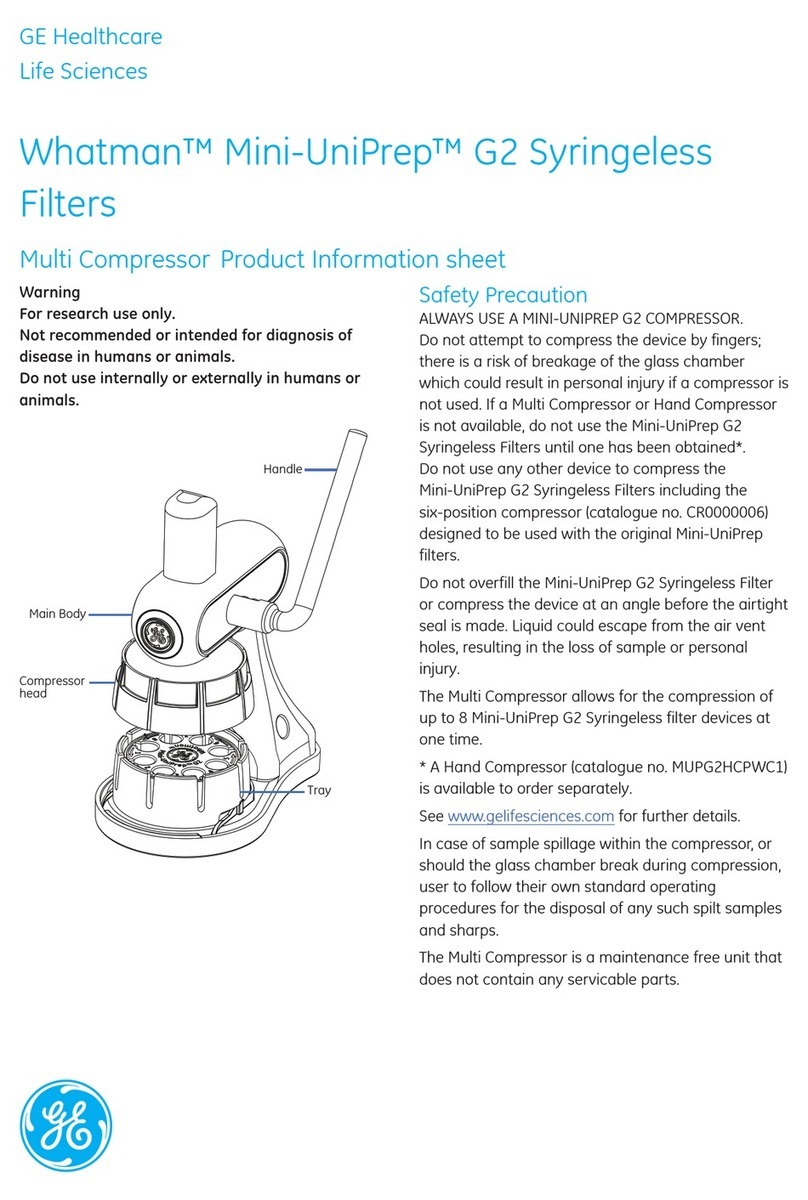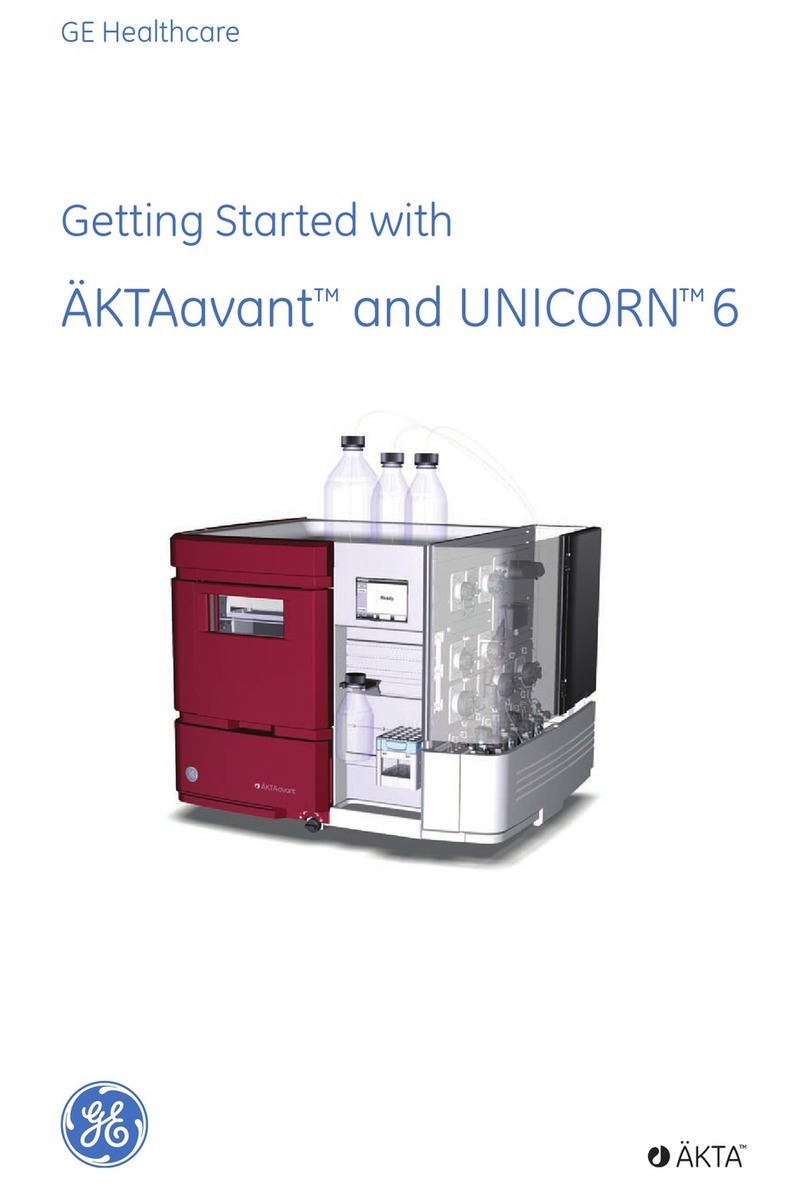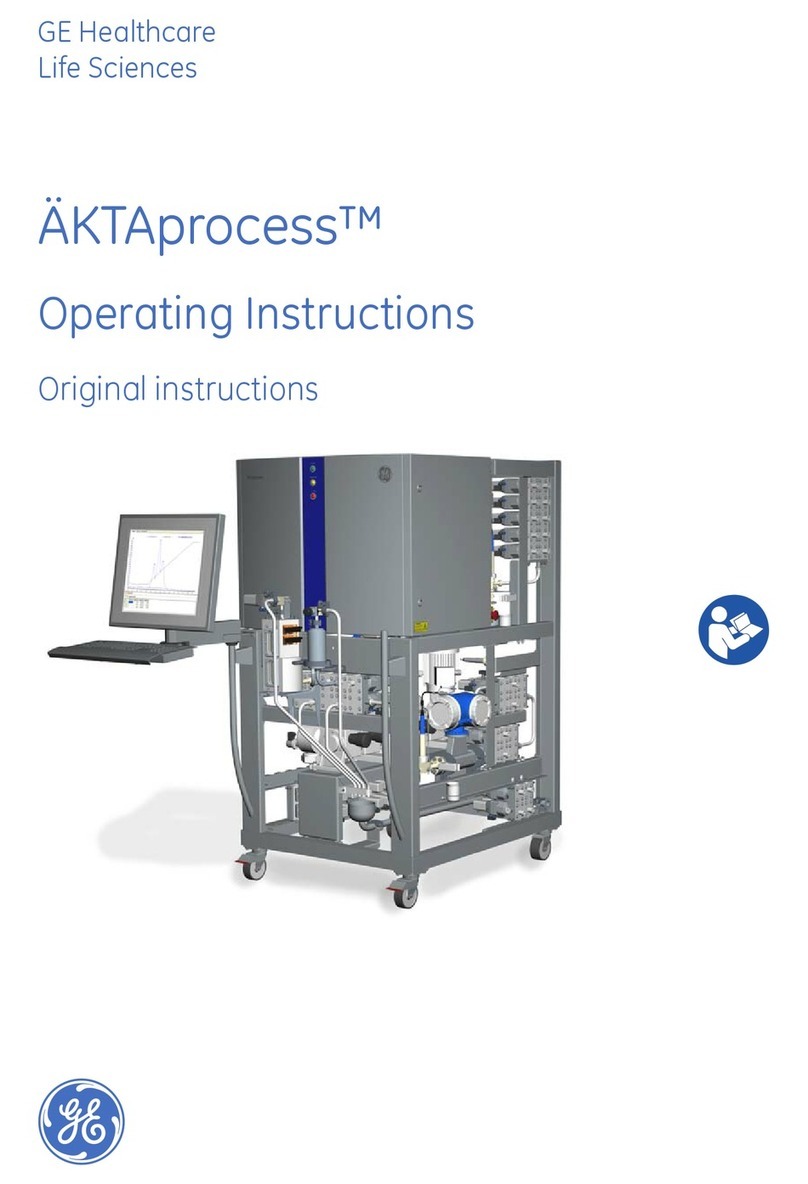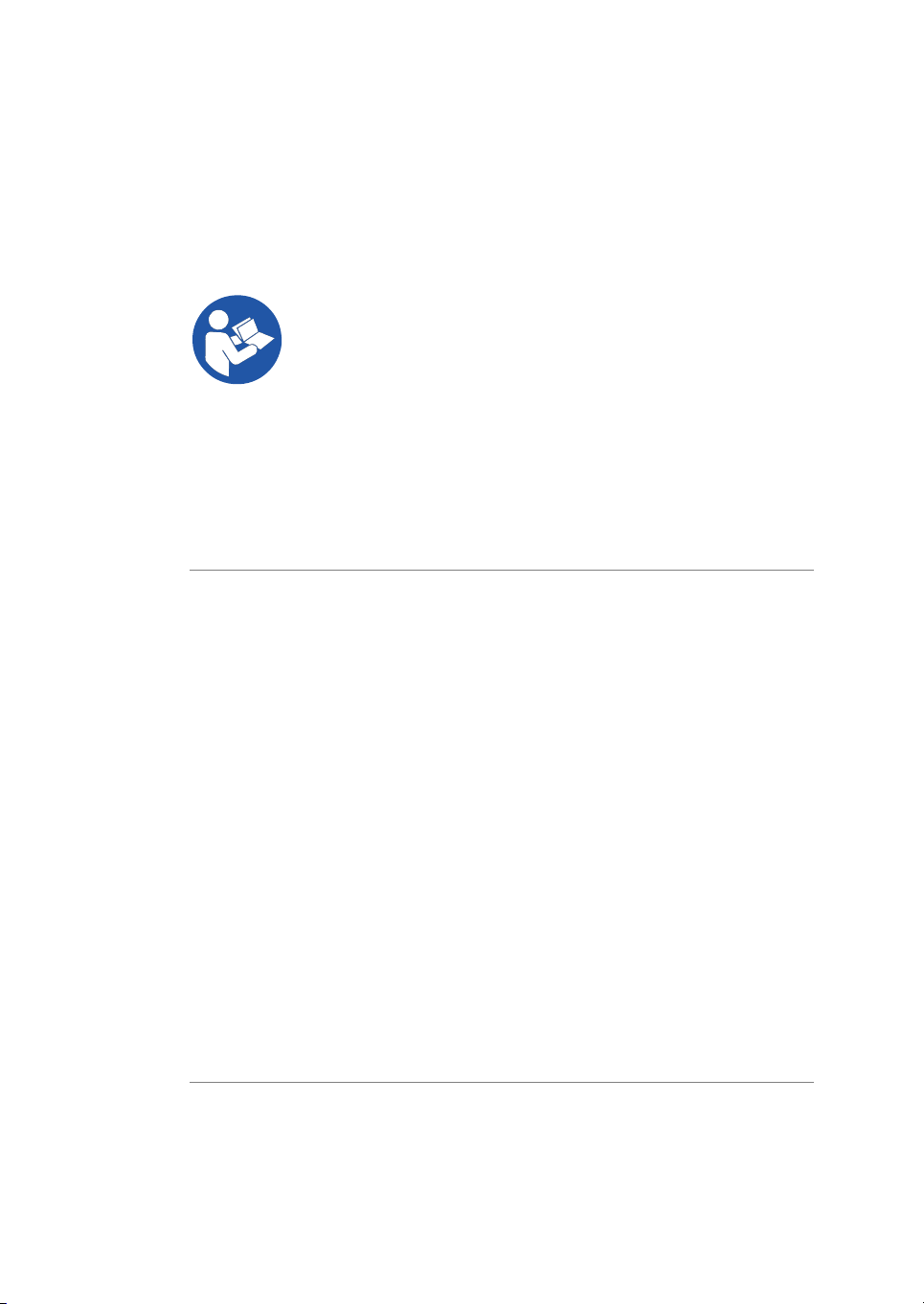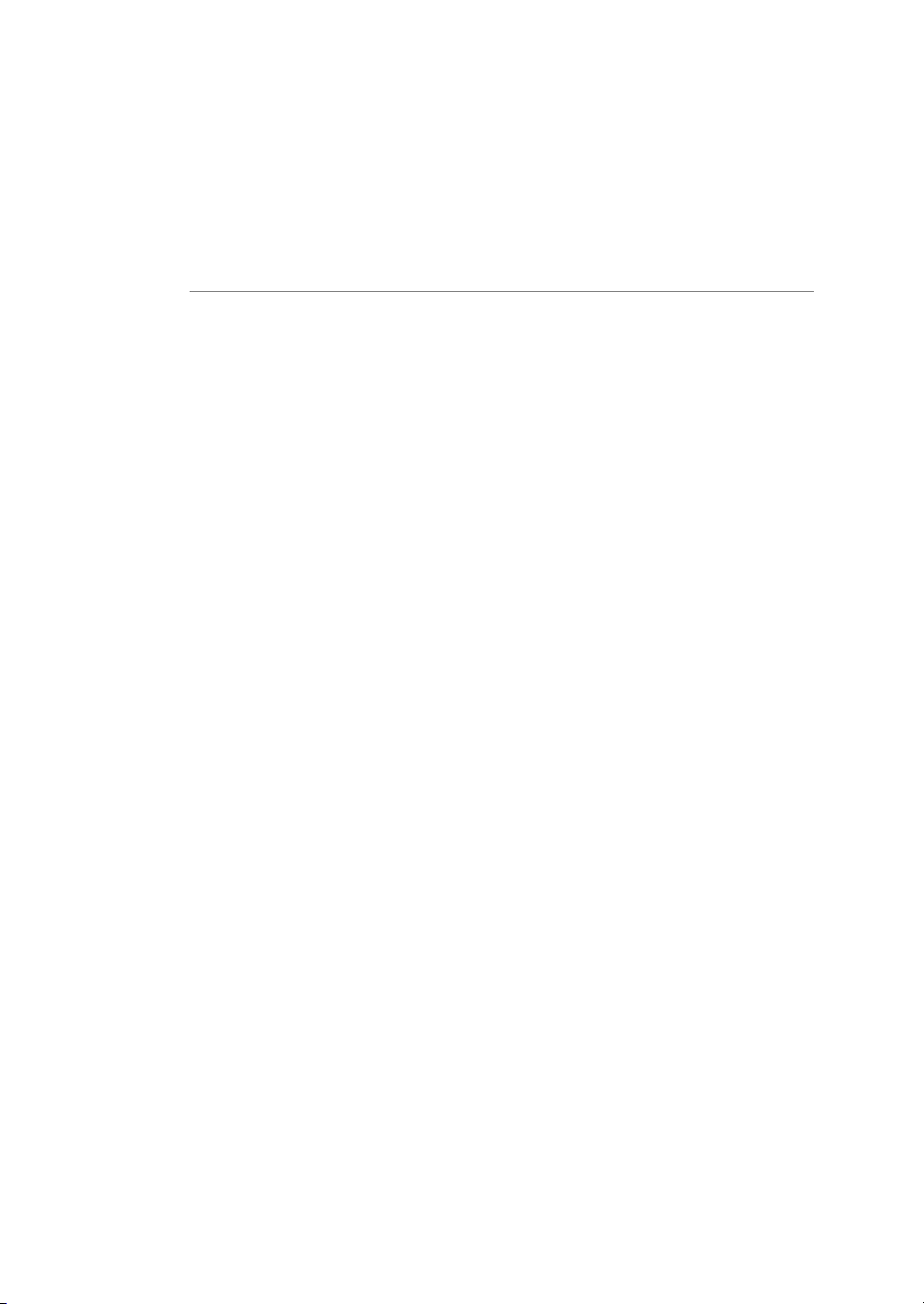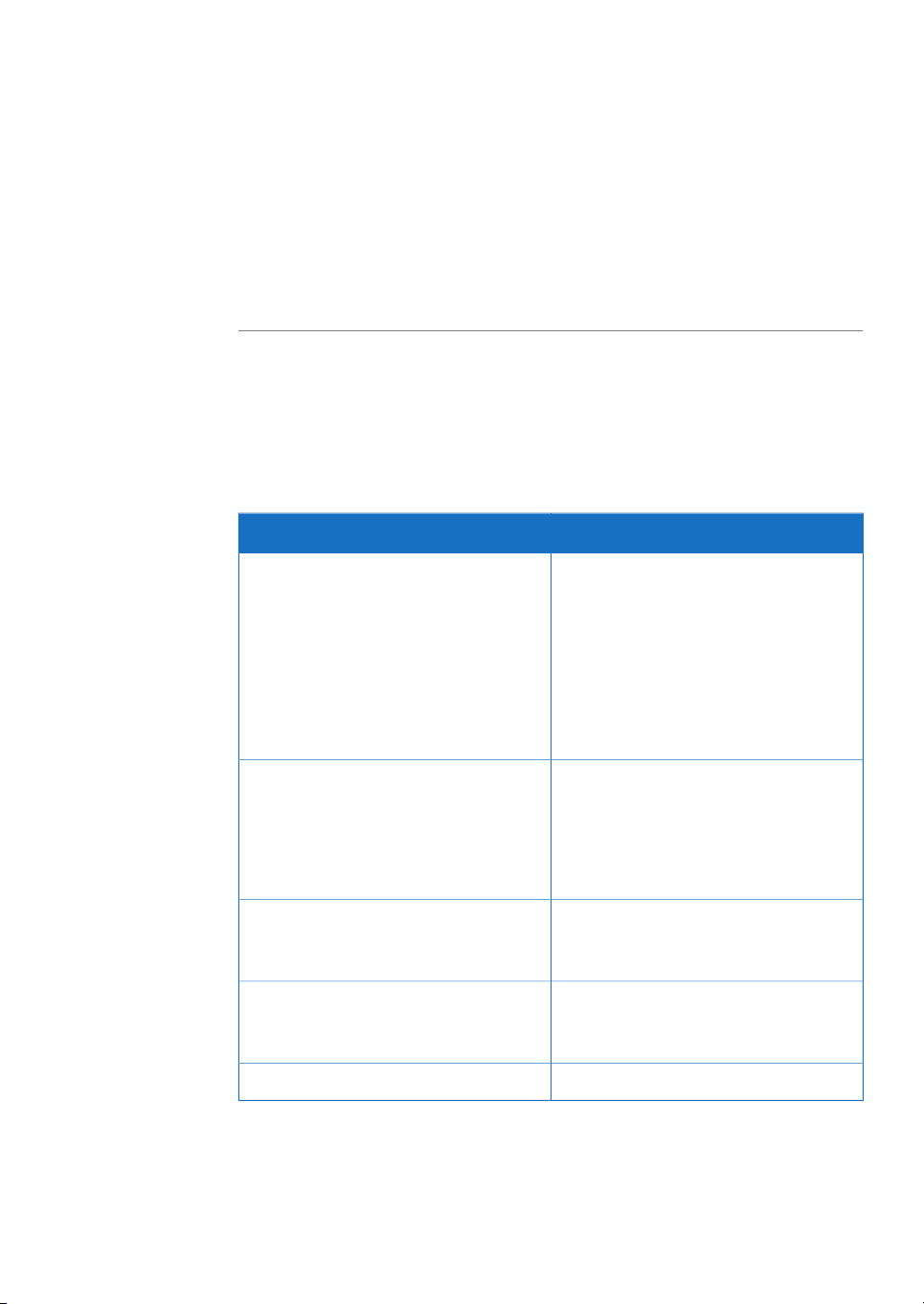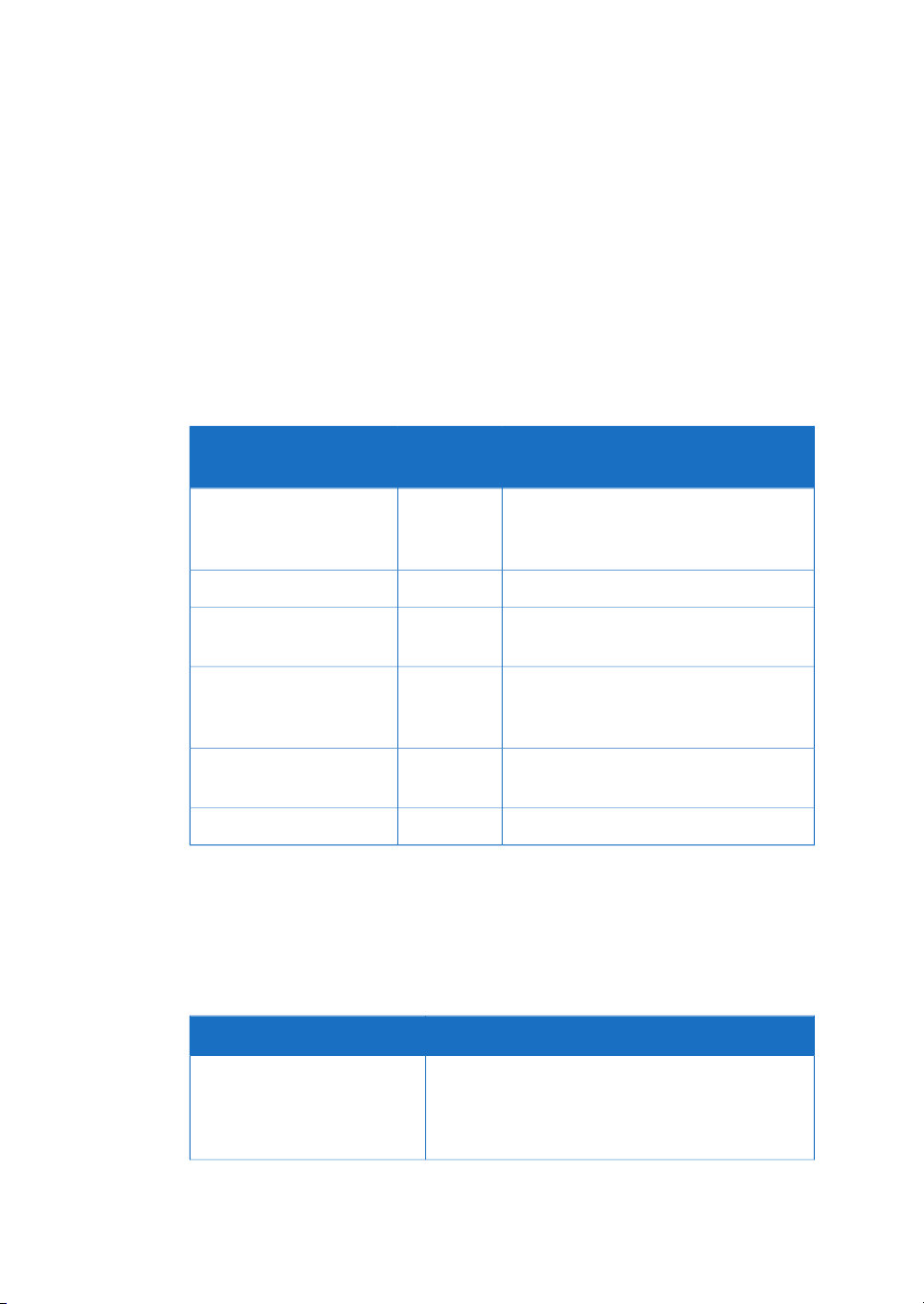Table of Contents
41 Introduction ..........................................................................................................
51.1 About this manual ................................................................................................................................
61.2 Important user information .............................................................................................................
91.3 Associated documentation ..............................................................................................................
152 System description ..............................................................................................
162.1 Description of the ÄKTA pilot 600 instrument ..........................................................................
192.2 Flow path ..................................................................................................................................................
212.3 Accessories ..............................................................................................................................................
272.4 Instrument Configuration software .............................................................................................
293 Description of modules .......................................................................................
303.1 External air sensors (optional) .........................................................................................................
333.2 Inlet valves ...............................................................................................................................................
353.3 Pumps ........................................................................................................................................................
373.4 Flow restrictor ........................................................................................................................................
393.5 Mixer valve and mixer (optional) ...................................................................................................
413.6 Air trap valve and air trap .................................................................................................................
453.7 In-line filter (optional) ..........................................................................................................................
473.8 Column valve ..........................................................................................................................................
513.9 Conductivity monitor ..........................................................................................................................
533.10 UV monitor ...............................................................................................................................................
553.11 pH monitor (optional) .........................................................................................................................
573.12 Outlet valves ...........................................................................................................................................
594 Operation ..............................................................................................................
604.1 Sample application ..............................................................................................................................
614.1.1 Background considerations ......................................................................................................
634.1.2 Apply sample from a system inlet ..........................................................................................
684.1.3 Apply sample from a Superloop ..............................................................................................
714.2 Fractionation ..........................................................................................................................................
774.3 Intelligent packing ................................................................................................................................
814.4 Dual pump flow .....................................................................................................................................
844.5 Pressure control ....................................................................................................................................
874.6 Performing runs in a cold environment .....................................................................................
895 Maintenance .........................................................................................................
925.1 Maintenance manager ......................................................................................................................
935.2 Maintenance schedule .......................................................................................................................
955.3 Cleaning procedures ...........................................................................................................................
965.3.1 Clean the conductivity flow cell ...............................................................................................
985.3.2 Clean the UV flow cell ..................................................................................................................
1005.4 Calibration procedures ......................................................................................................................
1015.4.1 Reset the pressure sensors ........................................................................................................
2 ÄKTA pilot 600 User Manual 29274559 AA
Table of Contents