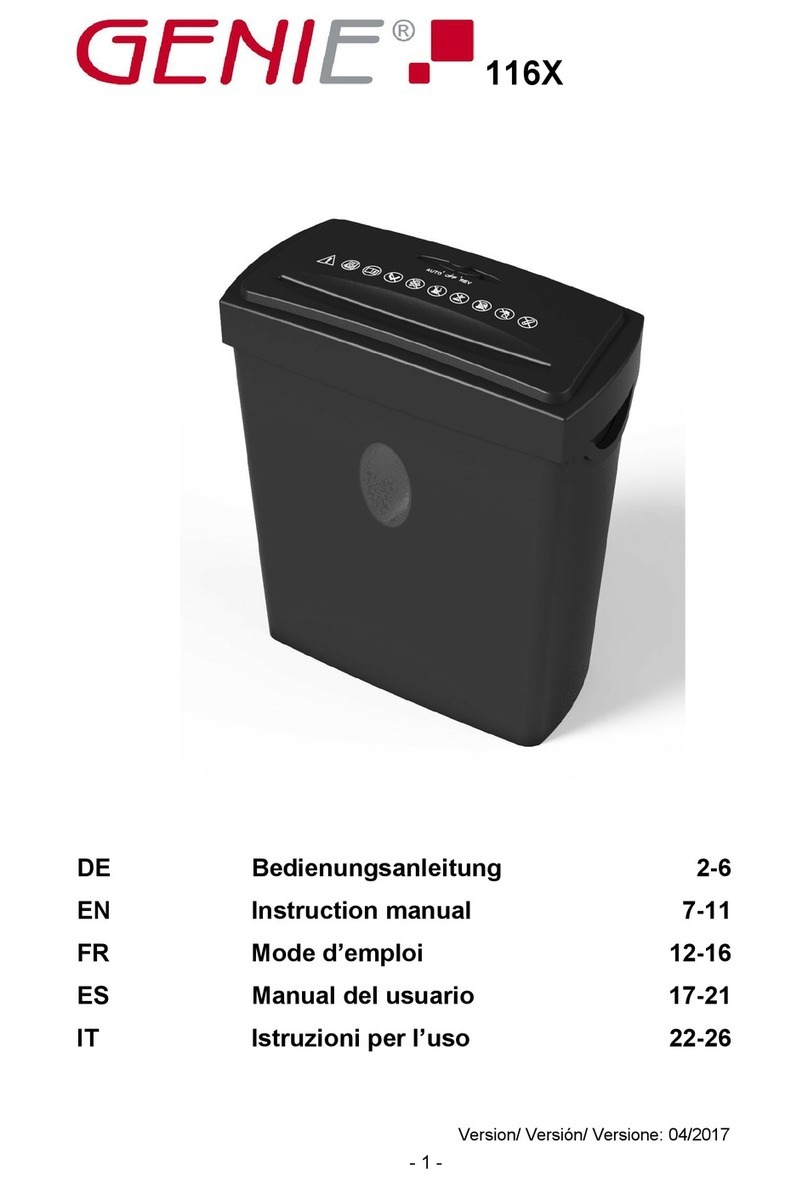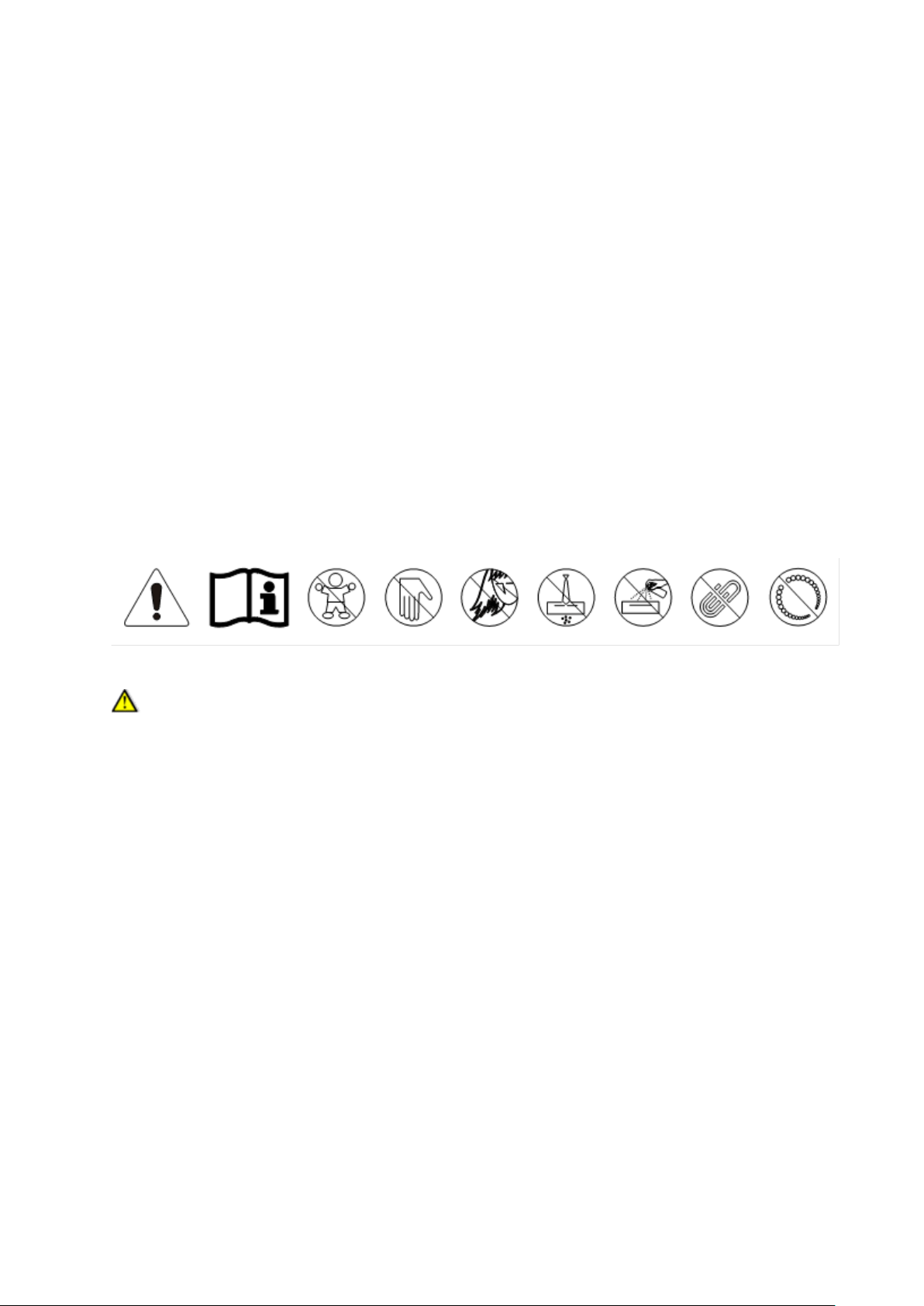- 3 -
Leeren Sie regelmäßig den Auffangbehälter.
Lassen Sie den Shredder nicht unbeaufsichtigt, vor allem wenn Kinder oder Tiere
in der Nähe sind. Das Gerät ist kein Spielzeug. Halten Sie Kinder und Haustiere
davon fern.
Das Gerät ist nur für die Benutzung in geschlossenen Räumen geeignet.
Stellen Sie das Gerät in der Nähe einer im Notfall leicht erreichbaren Stromquelle
auf und verwenden Sie möglichst kein Verlängerungskabel.
Diese Maschine wurde zur Vernichtung von Papier bis zur Größe DIN A4 (80g/m²)
konzipiert. Größere Papiere müssen Sie bitte vor der Vernichtung auf A4-Größe
falten oder zerkleinern.
Um eine Überladung zu vermeiden, achten Sie darauf, die angegebene maximale
Anzahl an Blättern pro Vorgang nicht zu überschreiten.
Führen Sie keine Plastikfolien oder Metallstreifen durch das Schneidewerk, da
solche Materialien die Messer beschädigen können.
Entfernen Sie alle Büroklammern und Heftklammern vor dem Einführen des
Papiers.
Den Aktenvernichter aufstellen:
1. Stellen Sie das Gerät auf einer geraden und ebenen Fläche auf.
2. Achten Sie bitte darauf, das Gerät fern von Heizkörpern oder Wärmequellen zu
platzieren.
3. Vermeiden Sie nach Möglichkeit die Verwendung von Verlängerungskabeln und
Mehrfachsteckdosen, sondern verbinden Sie das Netzkabel direkt mit dem Gerät und
der Wandsteckdose (entsprechend den technischen Daten).
4. Den Aktenvernichter sicher oben auf einen Papierkorb setzen. Achten Sie dabei darauf,
dass Sie Ihre Finger nicht zwischen dem Oberrand des Papierkorbes und dem
Aktenvernichteraufsatz einklemmen.
5. Den Netzstecker an eine übliche 220-240-Volt-Wechselstrom-Steckdose anschließen.
Wichtiger Hinweis:
Das Gerät ist mit einem Auslösemechanismus versehen, der eine Funktion des Gerätes
verhindert, wenn dieses nicht ordnungsgemäß auf dem mitgelieferten Papierkorb
betrieben wird. Das Gerät muss bündig mit dem Rand des Papierkorbes abschließen.
Die dort vorhandenen Erhöhungen greifen in das Gerät und geben den Betrieb frei.
Sollte dies nicht der Fall sein, setzen Sie das Gerät erneut auf den Papierkorb oder
setzen es auf dem gegenüberliegenden Rand auf. Sie hören ein leises Klicken.
Den Aktenvernichter in Betrieb nehmen:
Der Schalter befindet sich oben auf dem Gerät und kann in drei (3) Positionen gestellt werden.
1. AUTO-Position: der Schneidevorgang wird automatisch gestartet, sobald das zu
vernichtende Papier, CD/DVD oder eine Kreditkarte in die entsprechende Eingabeöffnung
eingeführt wird.
Führen Sie bitte keine CD/DVD oder Kreditkarten in die Eingabeöffnung ein, während Sie
Papier zerkleinern. Bitte achten Sie auch darauf, dass das Gerät, während Sie eine
CD/DVD oder Kreditkarte vernichten, nicht gleichzeitig Papier vernichten kann.