Georgia Pacific enMotion 52052 User manual
Other Georgia Pacific Dispenser manuals

Georgia Pacific
Georgia Pacific 53052 User manual

Georgia Pacific
Georgia Pacific Compact Quad 56743A User manual

Georgia Pacific
Georgia Pacific 54010 User manual

Georgia Pacific
Georgia Pacific SofPull mini User manual

Georgia Pacific
Georgia Pacific Pacific Blue Ultra 59590 User manual

Georgia Pacific
Georgia Pacific PRO enMotion 59466A User manual

Georgia Pacific
Georgia Pacific Professional 54338A User manual

Georgia Pacific
Georgia Pacific GP PRO Pacific Blue Ultra 56602A User manual

Georgia Pacific
Georgia Pacific GP PRO 59488A User manual

Georgia Pacific
Georgia Pacific SoftPull mini User manual

Georgia Pacific
Georgia Pacific Cormatic User manual

Georgia Pacific
Georgia Pacific Jumbo Jr. User manual

Georgia Pacific
Georgia Pacific GP PRO Dixie Ultra SmartStock DUSSTDSP3 User manual

Georgia Pacific
Georgia Pacific enMotion User manual

Georgia Pacific
Georgia Pacific enMotion 52057KB User manual

Georgia Pacific
Georgia Pacific enMotion 52065 User manual

Georgia Pacific
Georgia Pacific SofPull User manual

Georgia Pacific
Georgia Pacific Pacific Blue Ultra 59589 User manual
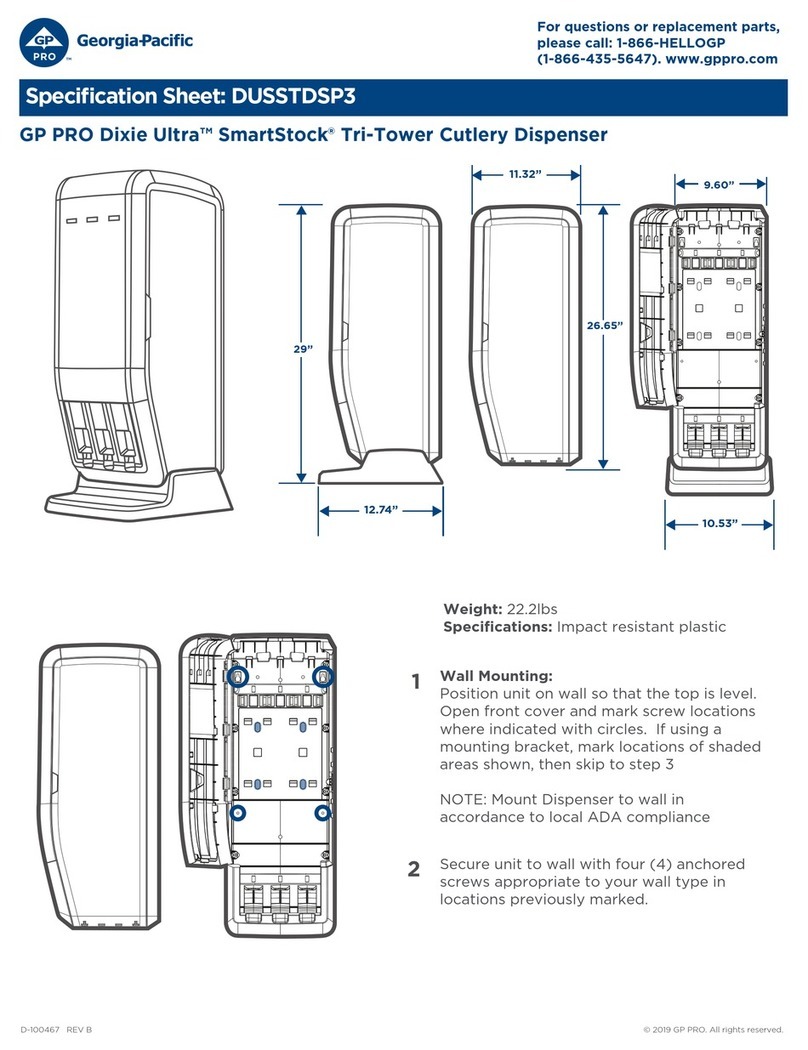
Georgia Pacific
Georgia Pacific GP PRO Dixie Ultra SmartStock Tri-Tower User manual

Georgia Pacific
Georgia Pacific ActiveAire 56764 User manual
Popular Dispenser manuals by other brands

Silver King
Silver King Majestic SK12MAJ Technical manual and replacement parts list

Franke
Franke F3Dn Twin Service manual

STIEBEL ELTRON
STIEBEL ELTRON UltraHot Plus Operation and installation instructions

DAN DRYER
DAN DRYER 282 installation guide

Essity
Essity Tork 473208 manual

CBS
CBS SD300BU-88 COMPONENT MAINTENANCE MANUAL WITH ILLUSTRATED PARTS LIST




















