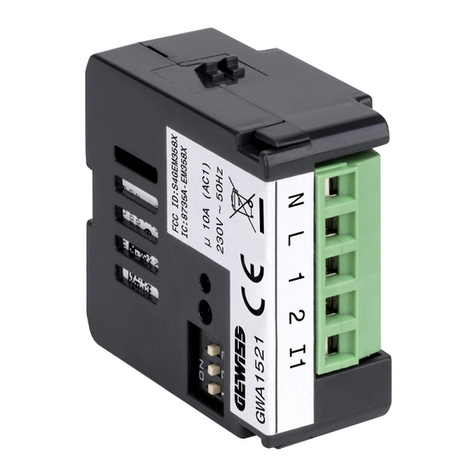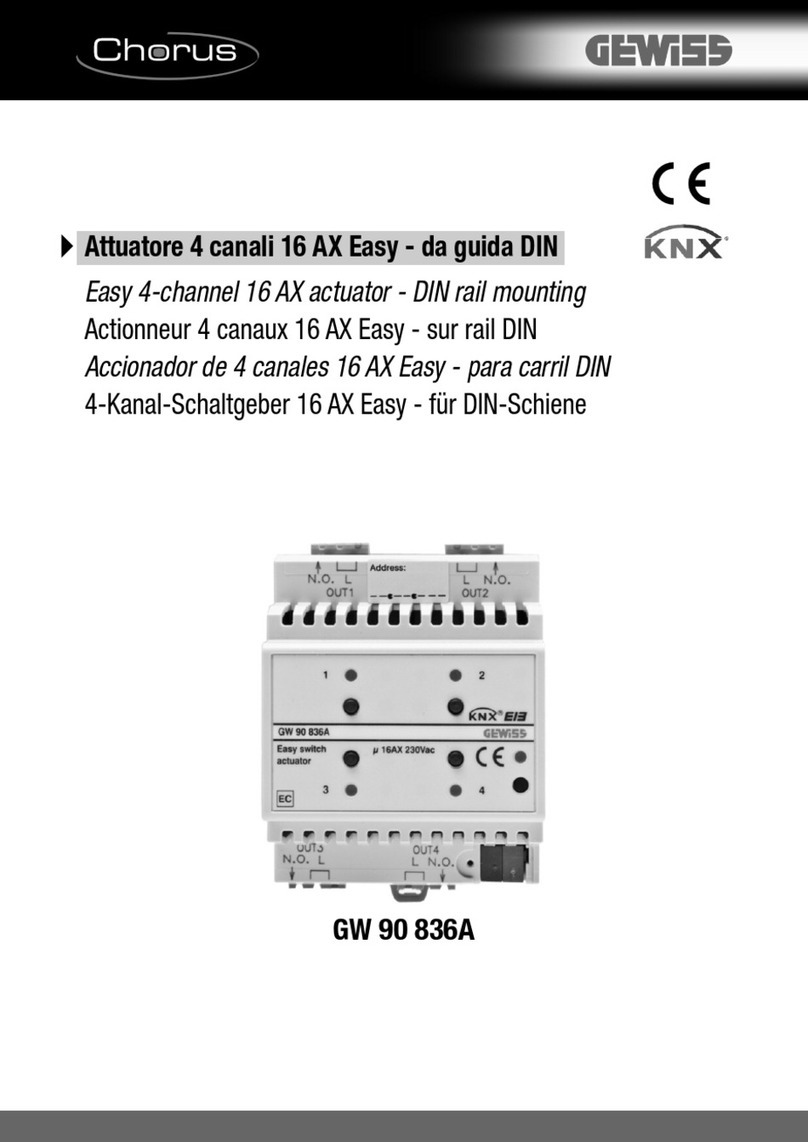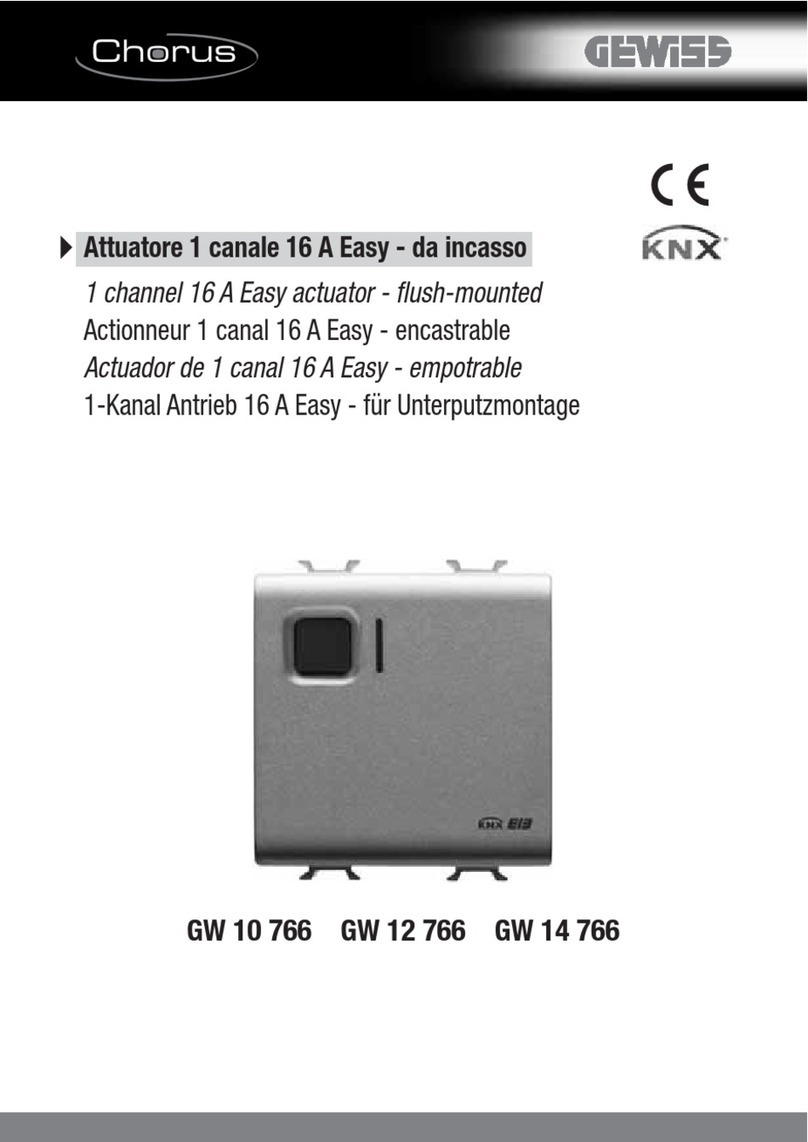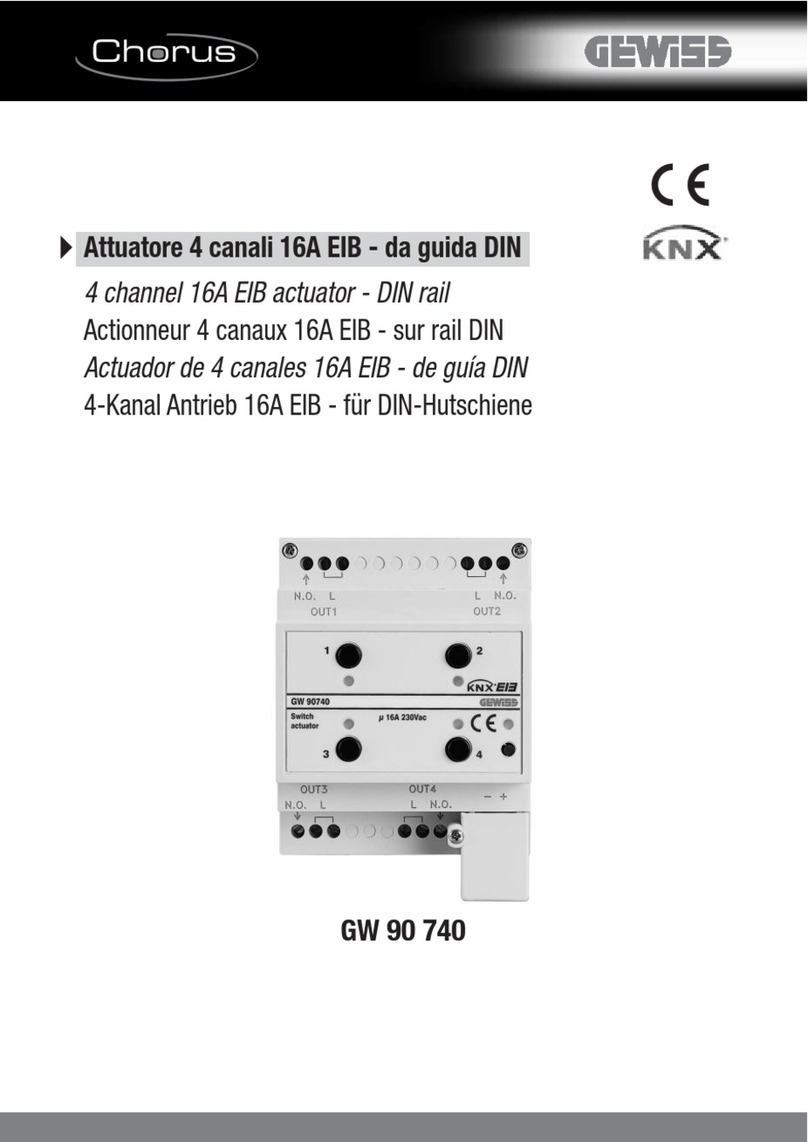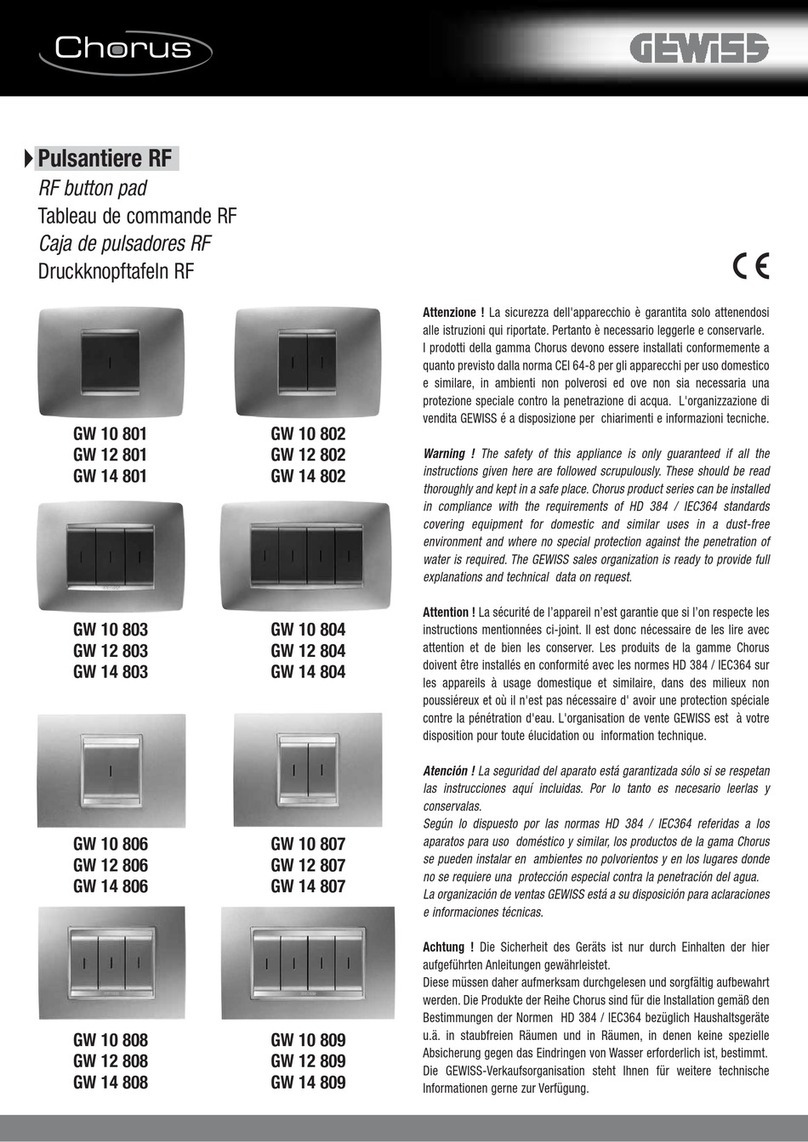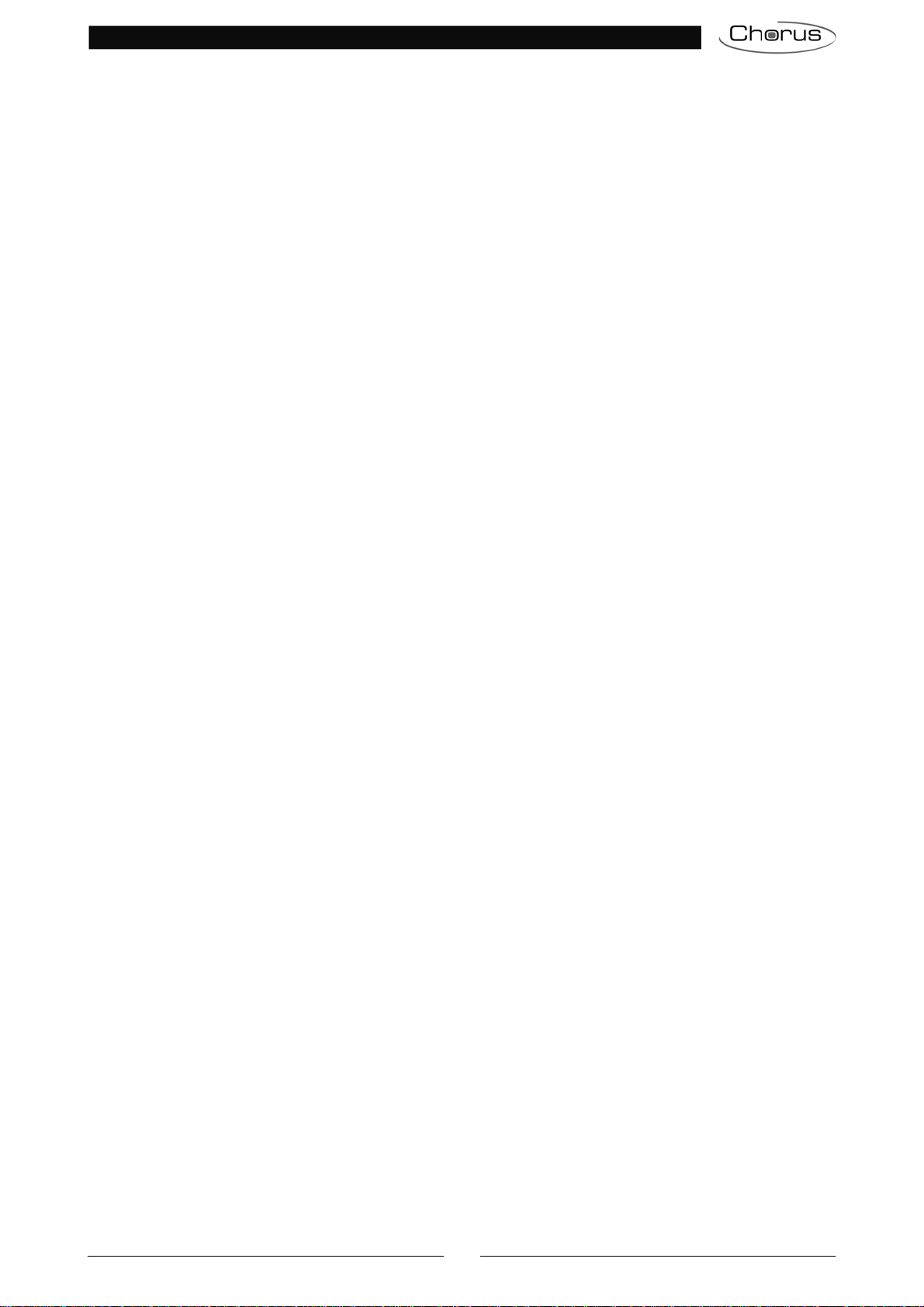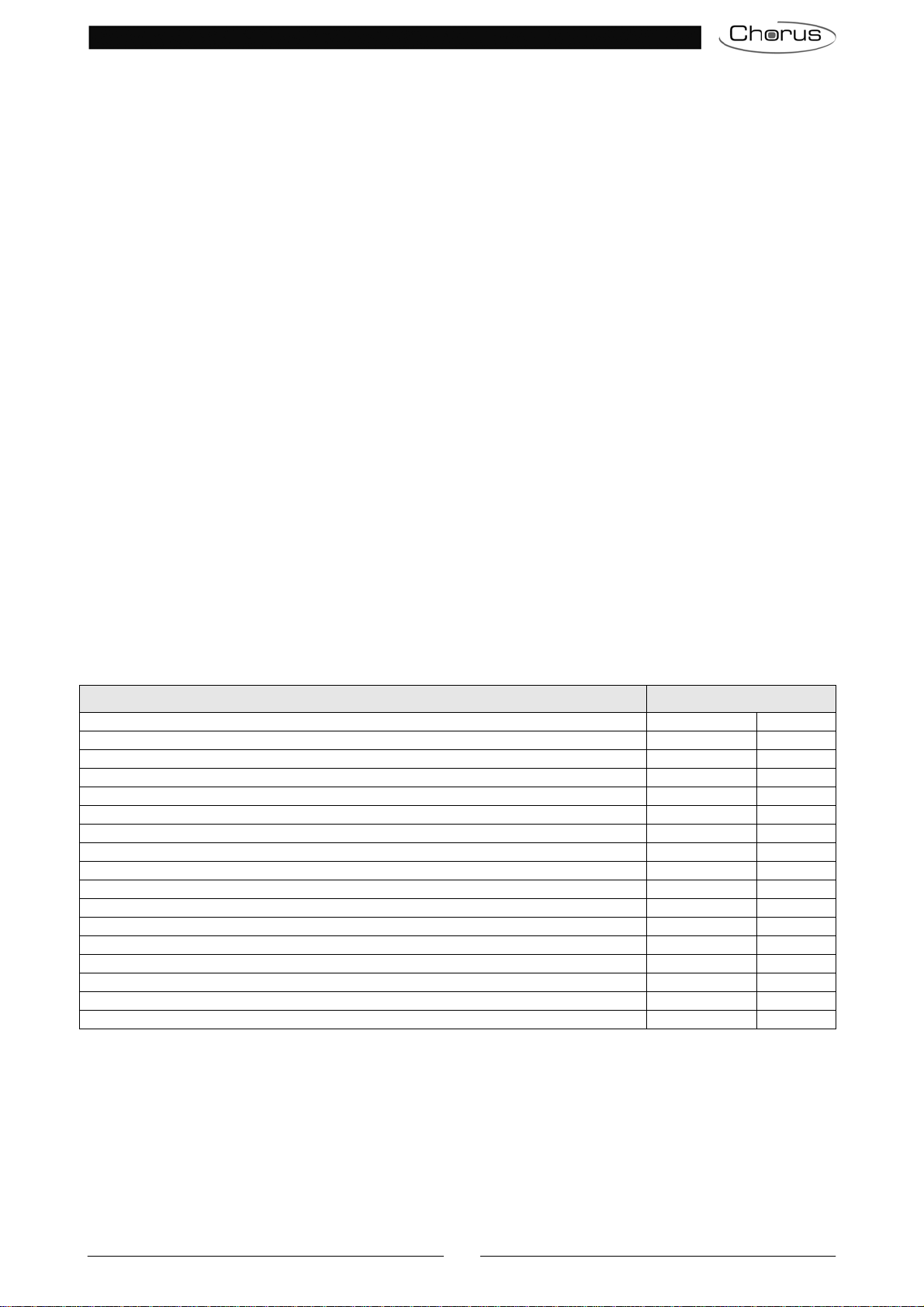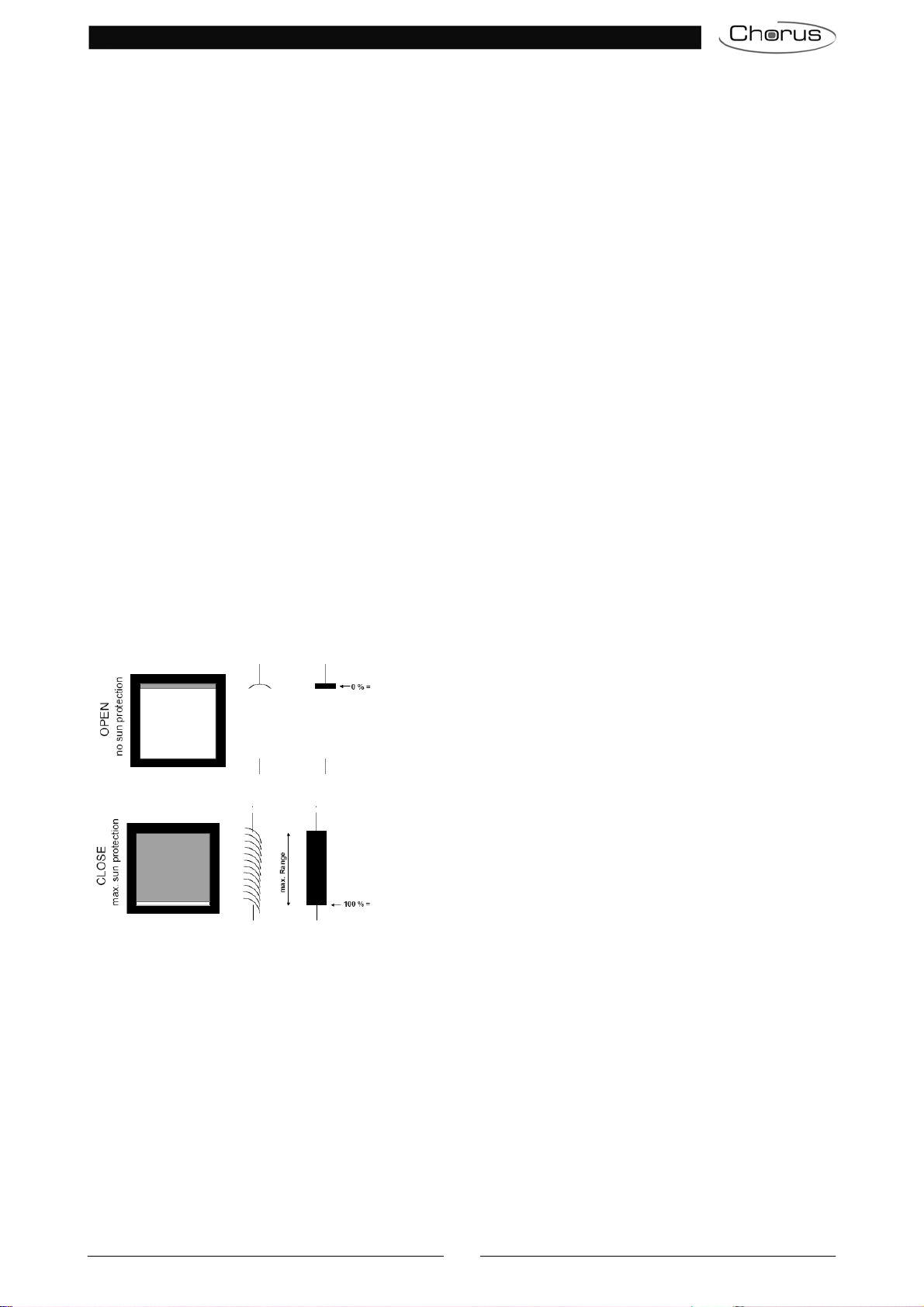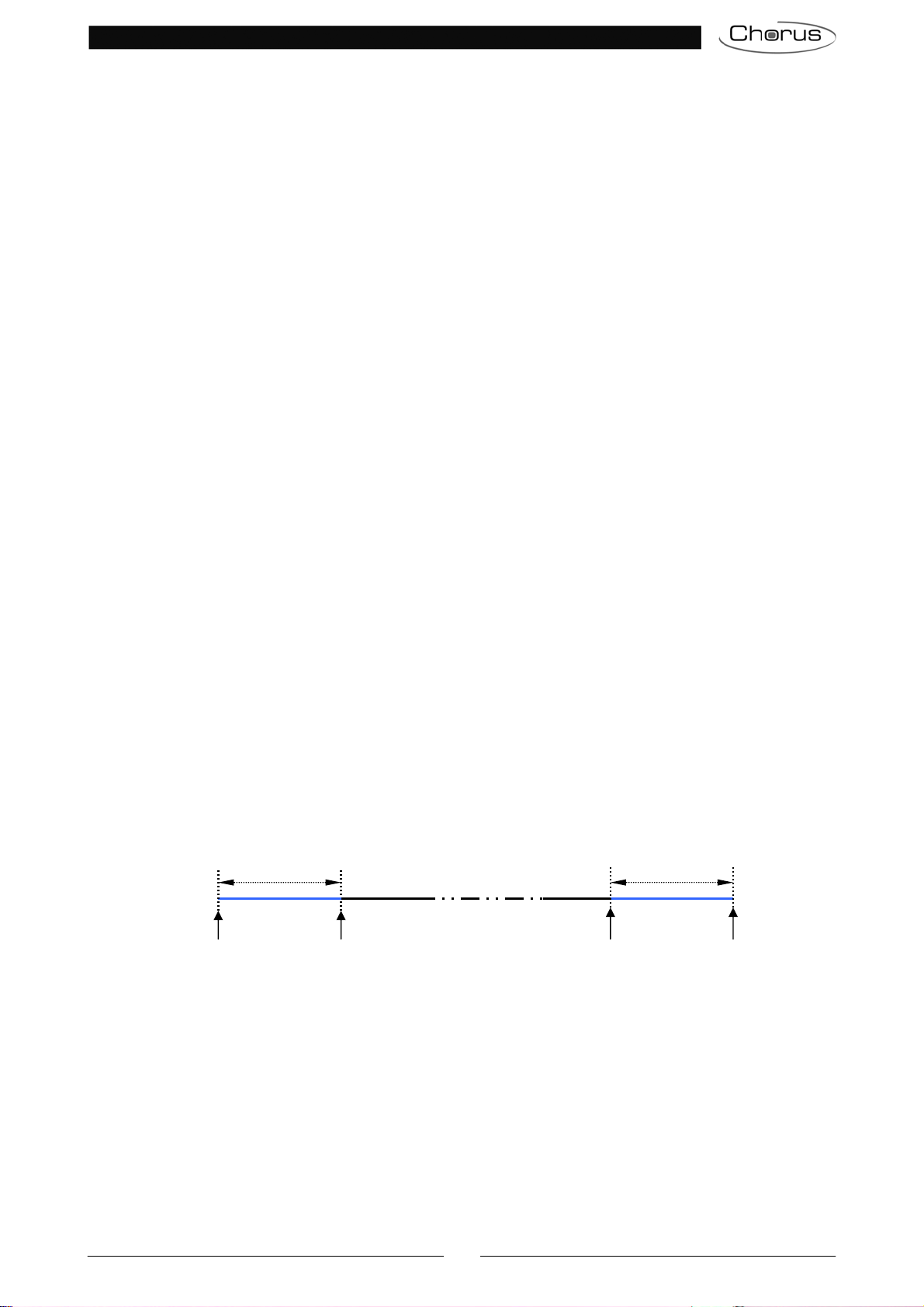5
3.1 Parameters
3.1.1 Operating mode
Determines the device operating mode, by means of the following values:
Shutter
This is the default setting. If selected, it determines specific parameters and communication objects.
Venetian blind
This option is an alternative to the one above. It adds further parameters and different communication
objects.
The Shutter and Venetian blind values are associated with a communication object that stops their
movement, but is different for each one; if shutter is selected, the object is “Ch.x - Stop”, but if venetian
blind is selected, the object is “Ch.x - Louvre stop/control”. If any value is received on both objects while
the load is moving, the movement will stop immediately; in the case of “shutter”, no action is performed if the
object is received when the load is not moving, but in the case of “venetian blind”, there will be an opening
control step (if the object has a value of “0”) or a closure control step (if the value is “1”).
If “venetian blind” is selected, the “Louvre control channel x” menu will appear.
Via the “Ch.x - Movement” communication object (always visible), it is possible to move the shutter or
venetian blind up or down, then stop it via the Ch.x - Stop (or Louvre stop/control) object, or at the end of the
set movement time.
3.1.2 Local keys behaviour
The behaviour of the local keys relating to channel x depends on the setting of the parameter, which may
have the following values:
disabled
this is the default value, with the local keys inhibited.
test (up/down/stop-step)
in this case, every time there is a long operation on the upper front key (>500 ms), the actuator moves
the load upwards. With a short operation (<500 ms), the load is stopped or the louvre opening is
controlled (if the set mode is “venetian blind”); the long operation of the lower front key involves a
downward movement of the load, whereas a short operation of the key will stop or close the louvres of
the load (if “venetian blind” is set). This command has top priority and is executed whatever the value of
the communication objects (including the objects “Ch.x - Priority command” and “Ch.x - Block”).
as communication objects (up/down/stop-step)
the function is as described above, with the main difference that an operation on the front keys emulates
the arrival of the communication objects Ch.x - Movement and Ch.x - Stop (or Louvre stop/control); this
implies that the actual execution of the commands only takes place if the functions with a higher priority
(Block, Forced positioning, etc.) are deactivated.
automatic calibration execution
pressing the two front keys simultaneously, the actuator immediately performs the automatic calibration
(for further details, refer to paragraph 6).
Selecting the item “execution of automatic calibration”, a dummy parameter is visualised with the note
“NOTE: for the calibration, push both buttons at the same time”.
3.1.3 Movement of the shutter/venetian blind without bus voltage
For the 4-channel version only (GW90857), if the device is powered with the auxiliary network voltage
(230V ac), the load can be moved via the front keys even if there is no bus voltage, using the 230V ac
network voltage (and enabling this parameter, which is disabled by default).
If “enabled” is selected, with a network voltage but no bus voltage, it is still possible to move the load via
the front keys of the device. In this particular condition, the value set for the “Local keys behaviour”
parameter is ignored and a long operation on the upper front key (>500 ms) causes the upward
movement of the load, while a short operation (<500 ms) causes the stopping or louvre opening control
(if the set mode is “venetian blind”); the long operation of the lower front key involves a downward