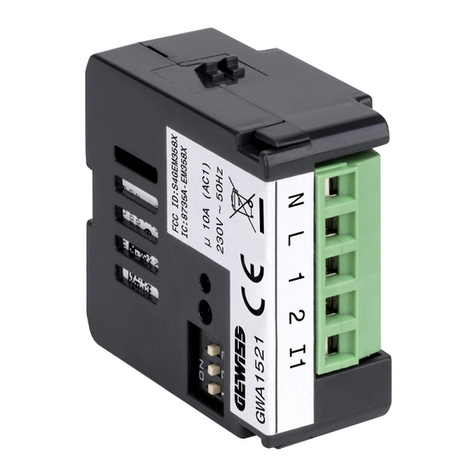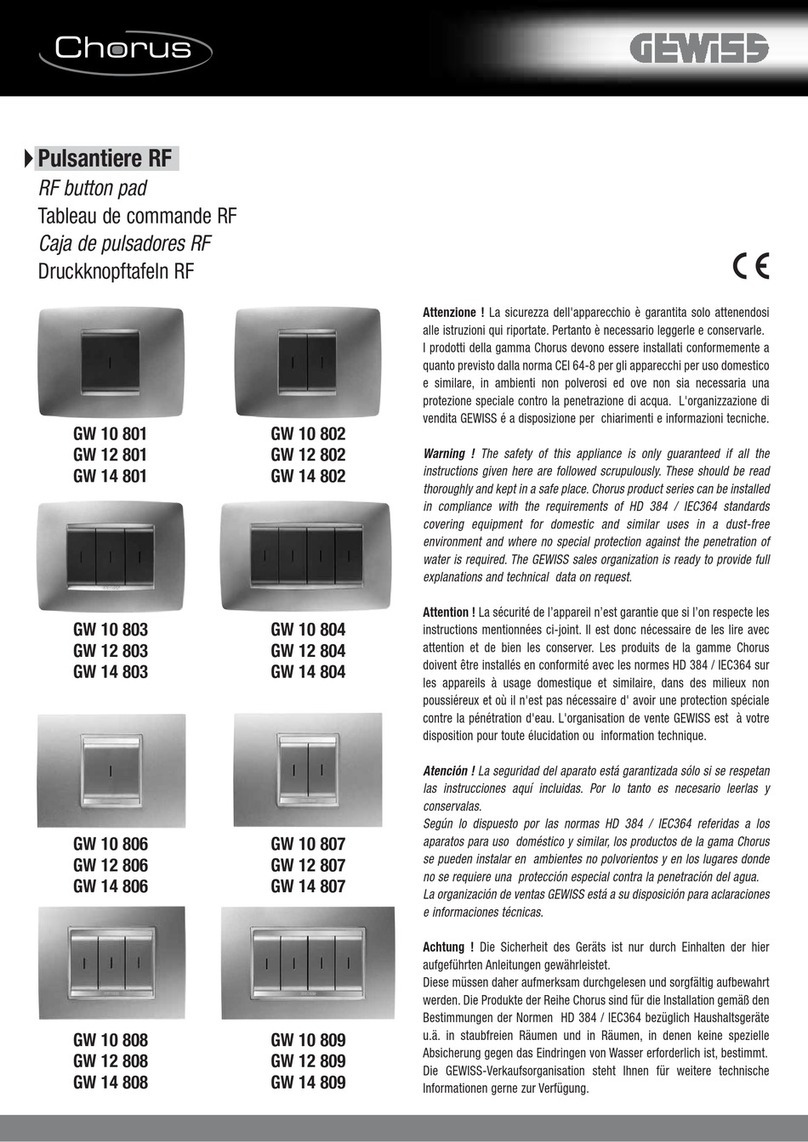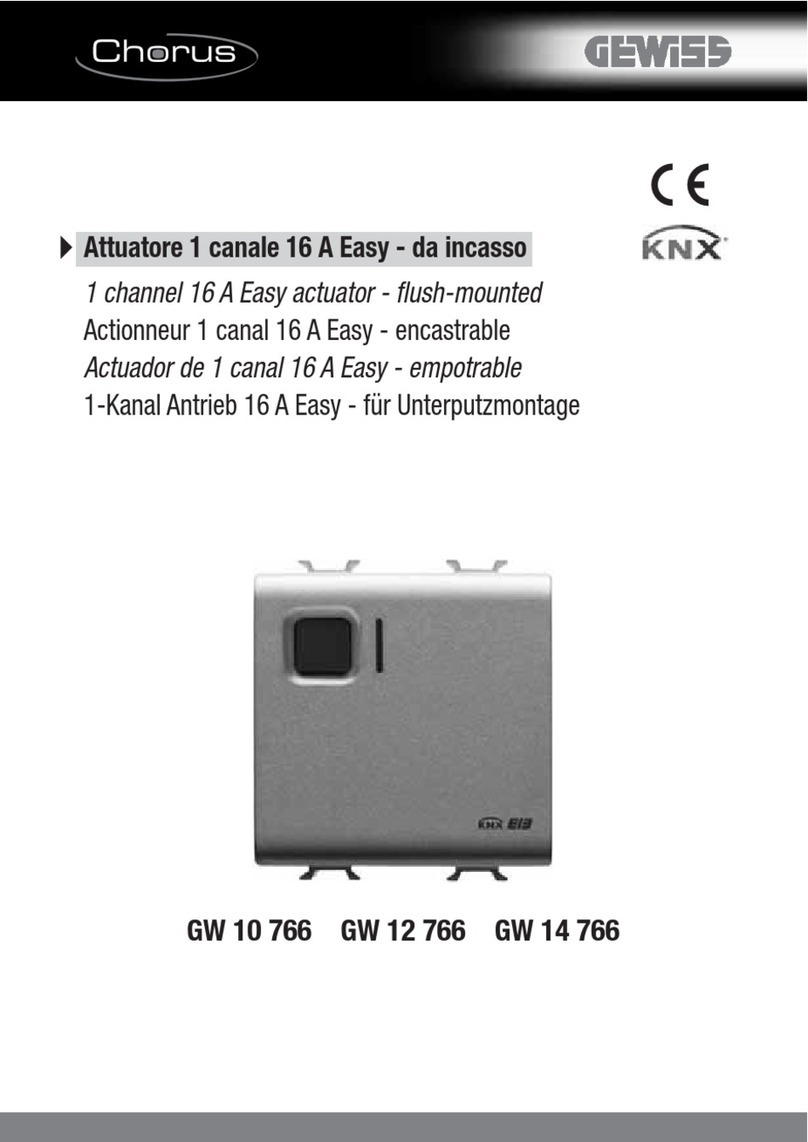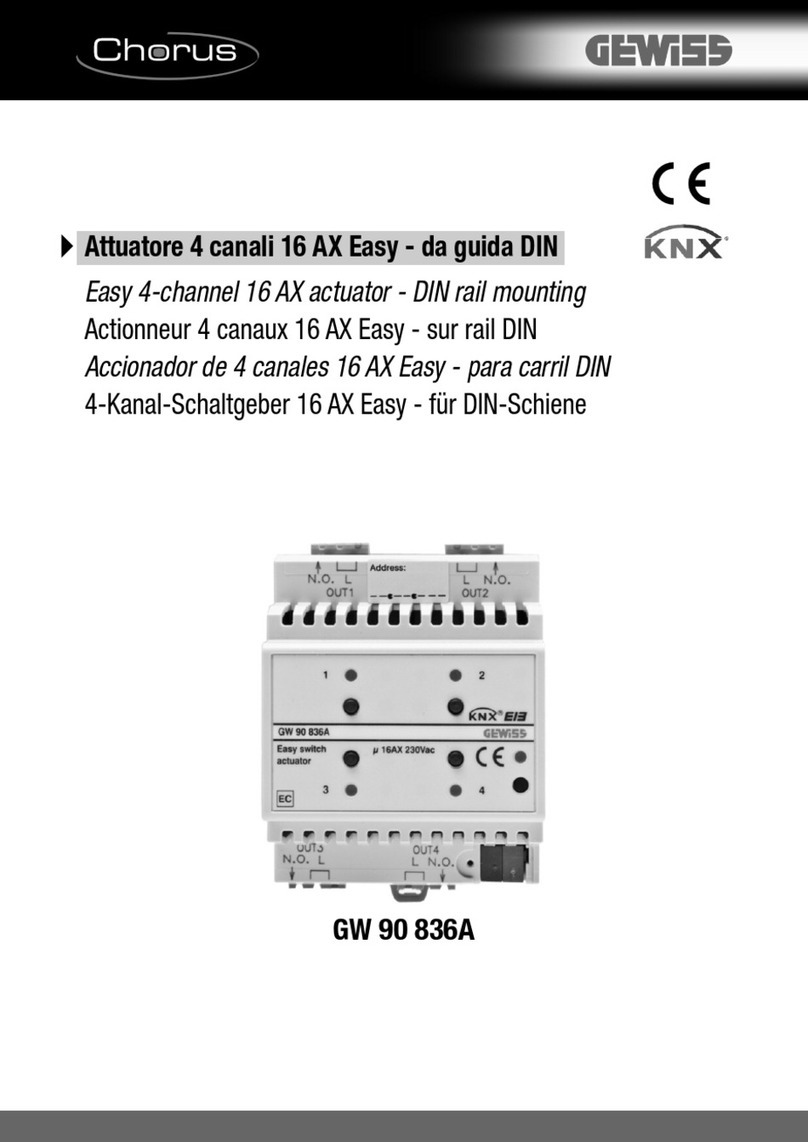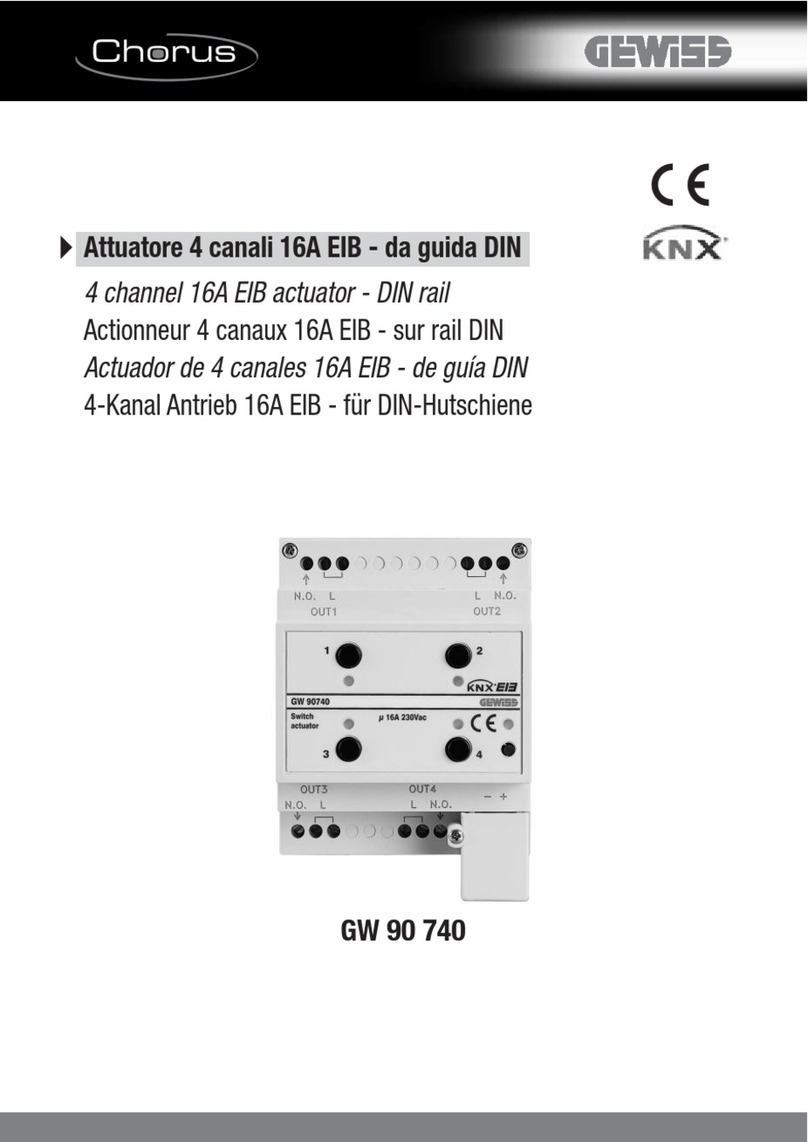CHORUS IT FR DE
EN
Attuatore Fan coil KNX - da guida DIN
KNX fan coil actuator - DIN rail mounting
Actionneur de ventilo-convecteur KNX - sur rail DIN
KNX-Schaltgeber für Gebläsekonvektoren - für DIN-Schiene
ITALIANO
- La sicurezza dell’apparecchio è garantita solo con l’adozione delle istruzioni di sicu-
rezza e di utilizzo; pertanto è necessario conservarle. Assicurarsi che queste istruzio-
ni siano ricevute dall’installatore e dall’utente finale.
- Questo prodotto dovrà essere destinato solo all’uso per il quale è stato espressamen-
te concepito. Ogni altro uso è da considerarsi improprio e/o pericoloso. In caso di
dubbio contattare il SAT Servizio Assistenza Tecnica GEWISS.
- Il prodotto non deve essere modificato. Qualsiasi modifica annulla la garanzia e può
rendere pericoloso il prodotto.
- Il costruttore non può essere considerato responsabile per eventuali danni derivati da
usi impropri, erronei e manomissioni del prodotto acquistato.
- Punto di contatto indicato in adempimento ai fini delle direttive e regolamenti UE
applicabili:
GEWISS S.p.a. Via A. Volta, 1 - 24069 Cenate Sotto (BG) - Italy
ATTENZIONE: l’installazione del dispositivo deve essere eettuata
esclusivamente da personale qualificato, seguendo la normativa vi-
gente e le linee guida per le installazioni KNX.
ATTENZIONE: i cavi di segnale del bus non utilizzati e il conduttore di
continuità elettrica non devono mai toccare elementi sotto tensione o il
conduttore di terra!
ATTENZIONE: disinserire la tensione di rete prima di procedere all’in-
stallazione o qualsiasi altro intervento sull’apparecchio.
Il simbolo del cassonetto barrato, ove riportato sull’apparecchiatura o sulla con-
fezione, indica che il prodotto alla fine della propria vita utile deve essere raccol-
to separatamente dagli altri rifiuti. AI termine dell’utilizzo, l’utente dovrà farsi
carico di conferire il prodotto ad un idoneo centro di raccolta dierenziata oppure
di riconsegnarlo al rivenditore all’atto dell’acquisto di un nuovo prodotto. Presso
i rivenditori con superficie di vendita di almeno 400 m² è possibile consegnare
gratuitamente, senza obbligo di acquisto, i prodotti da smaltire con dimensioni inferiori a 25
cm. L’adeguata raccolta dierenziata per l’avvio successivo dell’apparecchiatura dimessa al
riciclaggio, al trattamento e allo smaltimento ambientalmente compatibile contribuisce ad evi-
tare possibili eetti negativi sull’ambiente e sulla salute e favorisce il reimpiego e/o riciclo dei
materiali di cui è composta l’apparecchiatura. GEWISS partecipa attivamente alle operazioni
che favoriscono il corretto reimpiego, riciclaggio e recupero delle apparecchiature elettriche ed
elettroniche
CONTENUTO DELLA CONFEZIONE
n. 1 Attuatore fan coil KNX - da guida DIN
n. 1 Morsetto bus
n. 1 Manuale di installazione
USO CONFORME
L’attuatore fan coil GWA9140 serve per il comando di ventilconvettori (fan coil),
che vengono utilizzati per la climatizzazione degli ambienti.
INFORMAZIONI GENERALI
GWA9140 è utilizzabile su sistemi a 2 tubi e a 4 tubi, è in grado di comandare un
fan coil con valvole di riscaldamento o di rareddamento a due o tre punti e fino a 3
livelli di ventilatore. GWA9140 dispone di 2 ingressi per contatti finestra o misurazione
di temperatura e monitoraggio condensato. Mediante un relè aggiuntivo è possibile
comandare a scelta una batteria elettrica di riscaldamento o di rareddamento, questo
è utilizzabile anche come uscita di commutazione. Permette una semplice messa in
funzione grazie a 2 tasti (tasti 11. Figura A) per ventilatore e modalità riscaldamento
/ rareddamento (da abilitare tramite ETS). L’indicazione dello stato di funzionamento
avviene mediante 9 LED. La regolazione può avvenire con una variabile di controllo
esterna o con il termostato ambiente integrato. Nel caso di regolazione tramite ter-
mostato ambiente integrato è necessario collegare al dispositivo il sensore GWA9145
- SENSORE DI TEMPERATURA NTC 100K.
Il dispositivo è dotato di (figura A):
1. Morsetti di alimentazione fase e neutro: L e N
2. Morsetti collegamento valvola di riscaldamento: V1+, V1-, LV1
3. Morsetti collegamento valvola di raffreddamento: V2+, V2-, LV2
4. Morsetti collegamento ventilatore: S1,S2,S3 e LS
5. Morsetti per contatto finestra o sensore temperatura esterno (GWA9145): E1
6. Morsetti per contatto finestra o monitoraggio condensato: E2
7. Morsetti per il relè aggiuntivo: C1, LC1
8. LED di stato per velocità ventola S1,S2,S3 , ingressi, modalità di funziona-
mento, relè aggiuntivo e modalità test
9. LED di stato contatto E1 (LED Acceso = contatto chiuso, LED lampeggiante
= rottura sonda)
10. LED di stato contatto E2 (LED Acceso = contatto chiuso, segnalazione con-
densa)
11. LED acceso = valvola di raffreddamento aperta. Il LED lampeggia se la
valvola di raffreddamento deve essere aperta, ma la valvola di riscaldamento
è ancora aperta
12. LED acceso = la valvola di riscaldamento è aperta. Il LED lampeggia se la
valvola di riscaldamento deve essere aperta, ma la valvola di raffreddamento
è ancora aperta.
13. LED C1, led di stato per il relè aggiuntivo
14. LED Test, acceso se è attiva la modalità di test (deve essere attivata tramite
configurazione)
15. Pulsanti di test per regolazione dei livelli di ventilazione, valvole e relè ag-
giuntivo C1
16. LED di programmazione
17. Pulsante di programmazione
18. Terminali bus
FUNZIONI
• Dispositivo dedicato al comando di fan coil (ventilconvettori)
• Utilizzabile in sistemi a 2 e a 4 tubi
• Adatto per valvole a 2 e 3 punti
• Per massimo tre livelli di ventilazione
• Semplice messa in funzione grazie a 2 tasti per test ventilatore e modalità
riscaldamento / raffreddamento (da abilitare tramite ETS)
• Relè aggiuntivo C1 per riscaldamento / raffreddamento utilizzabile anche
come uscita di commutazione
• 2 ingressi per contatto finestra o sensore temperatura esterno (GWA9145) e
monitoraggio condensato
• Comando mediante variabile di controllo esterna o con termostato ambiente
integrato
• Cambio della modalità mediante l’oggetto di presenza e l’oggetto finestra
• La temperatura di riferimento può essere adattata nella modalità raffredda-
mento in funzione della temperatura esterna
• In caso di regolatore esterno è possibile definire un programma d’emergenza
configurabile. In caso di regolatore interno è possibile definire la modalità di
funzionamento a seguito di un riavvio
• Funzione di monitoraggio del filtro fan coil tramite segnalazione configurabile
con indicazione del tempo di funzionamento
MONTAGGIO E COLLEGAMENTO
Per il montaggio, fare riferimento alla figura C.
Per le connessioni elettriche, fare riferimento alla figura B.
Per il collegamento del morsetto bus KNX, fare riferimento alla figura D.
ATTENZIONE
•
Disattivare la tensione prima di effettuare qualsiasi operazione di collegamento
• Montare su guida DIN secondo EN 60715 (figura C)
• Prestare attenzione alla polarità del morsetto BUS (figura D)
Collegamento (figura B)
• Rispettare lo schema di collegamento
1. Valvole a 2 punti riscaldamento, raffreddamento e relè aggiuntivo C1
2. Valvola a 2 punti solo raffreddamento/solo riscaldamento e relè aggiuntivo C1
3. Valvole a 3 punti riscaldamento, raffreddamento e relè aggiuntivo C1
4. Valvola a 3 punti solo raffreddamento/solo riscaldamento e relè aggiuntivo C1
5. Attacco ingressi 1 e 2
MANUTENZIONE
Il dispositivo non necessita di manutenzione. Per un’eventuale pulizia adoperare
un panno asciutto.
PROGRAMMAZIONE
Il dispositivo deve essere configurato con il software ETS.
Informazioni dettagliate sui parametri di configurazione e sui loro valori sono con-
tenute nel Manuale Tecnico (www.gewiss.com).
DATI TECNICI
Tensione d’esercizio 230 V
Frequenza 50 Hz
Potenza in standby 1,9 W
Tensione bus KNX 21–32 V DC
Assorbimento di corrente dal bus KNX 7,5 mA
Carico minimo relè aggiuntivo,
relè del ventilatore 12 V/100 mA
Tipo di contatto relè del
ventilatore/relè aggiuntivo contatto μ
Tipo di contatto uscita di valvola contatto ε (triac)
Ingresso E1/E2 collegare il contatto a potenziale
zero, osservare SELV!
Lunghezza massima del cavo E1/E2 5 m
Funzionamento tipo 1
Software classe A
Uscita relè aggiuntivo 16 A / 250 V cos φ = 1
Uscita relè del ventilatore 8 A / 250 V AC
Temperatura d’esercizio da –5 °C a +45 °C
Classe di protezione II con montaggio conforme
Tipo di protezione IP 20
Grado di inquinamento 2
Sovratensione transitoria nominale 4 kV
Dimensione 4 moduli DIN
Riferimenti normativi Direttiva bassa tensione 2014/35/EU
Direttiva compatibilità elettromagnetica
2014/30/EU
EN 60730-1
EN 60730-2-9
Certificazioni KNX
MODALITÀ DI TEST (solo per messa in funzione)
La modalità di test serve solo per una verifica dell’impianto, ad es. durante la messa
in funzione o per la ricerca degli errori. Anche gli ingressi E1 e E2 possono essere
controllati. La funzione deve essere attivata tramite opportuna configurazione da ETS.
Indicazioni per la modalità di test:
• Tutte le impostazioni sono possibili senza limitazione con l’ausilio dei tasti.
• Sono disattivati sia la regolazione che i telegrammi bus.
• In modalità di test, tutti i livelli di ventilazione e le due valvole vengono sem-
pre alimentati con corrente in serie, indipendentemente dai parametri.
• Le valvole e il ventilatore vengono comandati finché non sono nuovamente
disattivati manualmente.
• L’allarme condensa non viene preso in considerazione.
• Evitare stati di funzionamento non ammessi (ad es. valvola di riscaldamento
e di raffreddamento aperte contemporaneamente).
Attivazione della modalità di test:
•
La modalità di test si attiva al riavvio del dispositivo o dopo lo scaricamento del
Programma Applicativo tramite ETS. Il LED di test lampeggia per 1 min. (la modalità di
test è attiva). Successivamente il GWA9140 passa al funzionamento normale.
• Azionare il tasto di test A o il tasto di test B, GWA9140 passa in modalità test
e il LED si accende in modo permanente.
Comando del ventilatore:
• Premere il tasto di test A più volte, viene attivato un livello dopo l’altro.
Comando valvole / Commutazione relè aggiuntivo:
• Premere ripetutamente il tasto di test B finché non viene selezionata la valvo-
la desiderata o il relè aggiuntivo C1.
Visualizzazione stato valvola di riscaldamento e rareddamento in modalità test.
Stato LED Valvole a 3 punti / valvole a 2 punti
OFF
La valvola non viene comandata
ON
La valvola viene aperta (V2+)
Lampeggia
La valvola viene chiusa (V2-) / La valvola viene chiusa (non più comandata)
OFF
La valvola non viene comandata
ON
La valvola viene aperta (V1+)
Lampeggia
La valvola viene chiusa (V1-) / La valvola viene chiusa (non più comandata)
Terminare la modalità test:
• La modalità test viene terminata con il riavvio del dispositivo.
Riavvio:
• Premere contemporaneamente i 2 tasti di test (> 2 s)
• Scaricare il Programma Applicativo tramite ETS
• Interrompere e ripristinare la tensione bus
ENGLISH
- Device safety is only guaranteed when the safety and usage instructions are re-
spected, so keep them handy. Make sure these instructions are received by the
installer and end user.
- This product must only be used for the purpose for which it was designed. Any
other form of use should be considered improper and/or dangerous. If you have any
doubts, contact the GEWISS SAT technical support service.
- The product must not be modified. Any modification will annul the warranty and may
make the product dangerous.
- The manufacturer cannot be held liable for any damage if the product is improperly
or incorrectly used or tampered with.
- Contact point indicated for the purposes of fulfilling the applicable EU directives and
regulations:
GEWISS S.p.a. Via A. Volta, 1 - 24069 Cenate Sotto (BG) - Italy
ATTENTION: the device must only be installed by qualified personnel,
observing current regulations and the guidelines for KNX installations.
ATTENTION: the unused BUS signal cables, and the electrical continuity
conductor, must never touch any live elements or the earthing conductor!
ATTENTION: disconnect the mains voltage before installing the device
or carrying out any work on it.
If the crossed-out bin symbol appears on the equipment or packaging, this means
the product must not be included with other general waste at the end of its working
life. The user must take the worn product to a sorted waste centre, or return it to the
retailer when purchasing a new one. Products ready for disposal and measuring
less than 25cm can be consigned free of charge to dealers whose sales area covers
at least 400m², without any purchase obligation. An ecient sorted waste collection
for the environmentally friendly disposal of the used device, or its subsequent recycling, helps
avoid the potential negative eects on the environment and people’s health, and encourages the
re-use and/or recycling of the construction materials. GEWISS actively takes part in operations that
sustain the correct salvaging and re-use or recycling of electric and electronic equipment
PACK CONTENTS
1 KNX fan coil actuator - DIN rail mounting
1 BUS terminal
1 installation manual
INTENDED USE
The GWA9140 fan coil actuator enables the command of fan coils used for climate
control in the rooms.
GENERAL INFORMATION
GWA9140 can be used on 2 conduit and 4 conduit systems, It can command a fan
coil with 2- or 3-point heating or cooling valves, and up to 3 fan levels. GWA9140
has 2 inputs for window contacts or for measuring the temperature and monitoring
the condensate. An additional relay can command an electric heating or cooling
battery, and also be used as a switchover output.
Start-up is simple, thanks to 2 button keys (button keys 11, Figure A) for the fan
and heating/cooling mode (to be enabled via ETS).
The operation status is indicated by means of 9 LEDs.
Regulation is via an external control variable or the integrated ambient thermostat.
If the thermostat is used, the GWA9145 - NTC 100K TEMPERATURE SENSOR must
be connected to the device.
The device is fitted with (figure A):
1. Phase and neutral supply terminals: L and N
2. Heating valve connection terminals: V1+, V1-, LV1
3. Cooling valve connection terminals: V2+, V2-, LV2
4. Fan connection terminals: S1,S2, S3 and LS
5. Terminals for window contact or external temperature sensor (GWA9145): E1
6. Terminals for window contact or condensate monitoring: E2
7. Terminals for the additional relay: C1, LC1
8. Status LED for fan speed S1,S2,S3, inputs, operating mode, additional relay and
test mode
9. Status LED for contact E1 (LED ON = contact closed, LED flashing = probe faulty)
10. Status LED for contact E2 (LED ON = contact closed, condensate info)
11. LED ON = cooling valve open. The LED flashes if the cooling valve should be
open but the heating valve is still open
12. LED ON = the heating valve is open. The LED flashes if the heating valve should
be open but the cooling valve is still open.
13. LED C1 - status LED for the additional relay
14. Test LED - ON if test mode is active (it must be activated via configuration)
15. Test push-buttons for regulating the level of ventilation, valves and additional
relay C1
16. LED for programming
17. Programming push-button
18. BUS terminals
FUNCTIONS
• Device for commanding fan coils
• Can be used in 2-conduit and 4-conduit systems
• Suitable for 2- and 3-point valves
• For max. 3 ventilation levels
• Simple start-up thanks to 2 button keys for fan test and heating/cooling mode
(to be enabled via ETS)
• The additional relay C1 for heating/cooling can also be used as a switchover
output
• 2 inputs for window contact or external temperature sensor (GWA9145) and
condensate monitoring
• Command via external control variable or with integrated ambient thermostat
• Mode changeover via the presence object and the window object
• The reference temperature can be adapted in cooling mode according to the
outside temperature
• In the case of an external regulator, a configurable emergency program can
be defined. In the case of an internal regulator, the operating mode following
a restart can be defined
• Monitoring of the fan coil filter via configurable signalling with an indication
of the operating time
ASSEMBLY AND CONNECTION
For assembly, refer to figure C.
For the electrical connections, refer to figure B.
To connect the KNX BUS terminal, refer to figure D.
ATTENTION
•
Deactivate the voltage supply before making any connections
• Assemble on the DIN rail, as per EN 60715 (figure C)
• Pay attention to the polarity of the BUS terminal (figure D)
Connection (figure B)
• Respect the connection diagram
1. 2-point valves for heating and cooling and additional relay C1
2. 2-point valve for heating only/cooling only and additional relay C1
3. 3-point valves for heating and cooling and additional relay C1
4. 3-point valve for heating only/cooling only and additional relay C1
5. Coupling for inputs 1 and 2
MAINTENANCE
The device does not require any maintenance. Use a dry cloth if cleaning is re-
quired.
PROGRAMMING
The device must be configured with the ETS software.
Detailed information about the configuration parameters and their values is
given in the Technical Manual (www.gewiss.com).
TECHNICAL DATA
Operating voltage 230V
Frequency 50 Hz
Power in standby 1.9W
KNX BUS voltage 21–32V DC
Current absorbed by KNX BUS 7.5 mA
Minimum charge for additional relay,
fan relay 12V / 100 mA
Type of contact for fan relay/additional
relay μ contact
Type of valve output contact ε contact (triac)
Input E1/E2 connect the zero potential contact
check SELV!
Max. length of cable E1/E2 5m
Operation Type 1
Software class A
Additional relay output 16A / 250V cos φ = 1
Fan relay output 8A / 250V AC
Operating temperature from –5°C to +45°C
Protection class II with correct assembly
Type of protection IP 20
Pollution rating 2
Nominal transitory overvoltage 4 kV
Size 4 DIN modules
Reference Standards Low Voltage Directive 2014/35/EU
Electromagnetic Compatibility
Directive 2014/30/EU
EN 60730-1
EN 60730-2-9
Certifications KNX
TEST MODE (for start-up only)
The sole purpose of test mode is to check the system, for instance during start-up or
when searching for errors. The inputs E1 and E2 can also be checked. This function
must be activated via the appropriate configuration using ETS.
Indications for test mode:
• All the settings are possible without any limitation, using the button keys.
• Regulation and BUS telegrams are deactivated.
• In test mode, all the ventilation levels and the two valves are always powered
with standard current, regardless of the parameters.
• The valves and fan are commanded until they are manually deactivated.
• The condensate alarm is not taken into consideration.
• Avoid operation statuses that are not permitted (e.g. heating and cooling
valves open simultaneously).
Activating test mode:
•
Test mode is activated at the restart of the device or after downloading the application
program via ETS. The test LED flashes for 1 min. (test mode is active). The GWA9140
will then switch to normal operation.
• Press test button key A or test button key B. The GWA9140 will switch to test
mode and the LED light will be fixed.
Commanding the fan:
• Press test button key A several times to activate the levels, one after the
other.
Commanding the valves / Switchover to additional relay:
• Press test button key B several times until the required valve or the additional
relay C1 is selected.
Visualisation of the heating/cooling valve status in test mode.
LED status 3-point valves / 2-point valves
OFF
The valve is not commanded
ON
The valve is opened (V2+)
Flashing
The valve is closed (V2-) / The valve is closed (no longer commanded)
OFF
The valve is not commanded
ON
The valve is opened (V1+)
Flashing
The valve is closed (V1-) / The valve is closed (no longer commanded)
Terminating test mode:
• Test mode is terminated when the device restarts.
Restart:
• Press the 2 test button keys simultaneously (> 2 s)
• Download the application program via ETS
• Stop and reset the BUS voltage
A
Prog.Mode
E1 E2
S3
S2S1
C1
GW A9 140
Test
Test
S
TP
Test
230V ~ 50Hz 8A/250V
LNS1 S2 S3
E1 E2
0.5A/250V~16A/250V
V2+V2-LV2 LV1 V1+ LC1 C1
0.5A/250V~
V1-
1
3
4
6
5
9
8
7
16
17
18
10
12
11
B
2
14
13
15
1
2
C
D
1
2
B
LN S1 S2 S3 LS
E1 E2
V2+V2- LV2LV1 V1+V1- LC1C1
CHORUS IT FR DE
EN
Attuatore Fan coil KNX - da guida DIN
KNX fan coil actuator - DIN rail mounting
Actionneur de ventilo-convecteur KNX - sur rail DIN
KNX-Schaltgeber für Gebläsekonvektoren - für DIN-Schiene
ITALIANO
- La sicurezza dell’apparecchio è garantita solo con l’adozione delle istruzioni di sicu-
rezza e di utilizzo; pertanto è necessario conservarle. Assicurarsi che queste istruzio-
ni siano ricevute dall’installatore e dall’utente finale.
- Questo prodotto dovrà essere destinato solo all’uso per il quale è stato espressamen-
te concepito. Ogni altro uso è da considerarsi improprio e/o pericoloso. In caso di
dubbio contattare il SAT Servizio Assistenza Tecnica GEWISS.
- Il prodotto non deve essere modificato. Qualsiasi modifica annulla la garanzia e può
rendere pericoloso il prodotto.
- Il costruttore non può essere considerato responsabile per eventuali danni derivati da
usi impropri, erronei e manomissioni del prodotto acquistato.
- Punto di contatto indicato in adempimento ai fini delle direttive e regolamenti UE
applicabili:
GEWISS S.p.a. Via A. Volta, 1 - 24069 Cenate Sotto (BG) - Italy
ATTENZIONE: l’installazione del dispositivo deve essere eettuata
esclusivamente da personale qualificato, seguendo la normativa vi-
gente e le linee guida per le installazioni KNX.
ATTENZIONE: i cavi di segnale del bus non utilizzati e il conduttore di
continuità elettrica non devono mai toccare elementi sotto tensione o il
conduttore di terra!
ATTENZIONE: disinserire la tensione di rete prima di procedere all’in-
stallazione o qualsiasi altro intervento sull’apparecchio.
Il simbolo del cassonetto barrato, ove riportato sull’apparecchiatura o sulla con-
fezione, indica che il prodotto alla fine della propria vita utile deve essere raccol-
to separatamente dagli altri rifiuti. AI termine dell’utilizzo, l’utente dovrà farsi
carico di conferire il prodotto ad un idoneo centro di raccolta dierenziata oppure
di riconsegnarlo al rivenditore all’atto dell’acquisto di un nuovo prodotto. Presso
i rivenditori con superficie di vendita di almeno 400 m² è possibile consegnare
gratuitamente, senza obbligo di acquisto, i prodotti da smaltire con dimensioni inferiori a 25
cm. L’adeguata raccolta dierenziata per l’avvio successivo dell’apparecchiatura dimessa al
riciclaggio, al trattamento e allo smaltimento ambientalmente compatibile contribuisce ad evi-
tare possibili eetti negativi sull’ambiente e sulla salute e favorisce il reimpiego e/o riciclo dei
materiali di cui è composta l’apparecchiatura. GEWISS partecipa attivamente alle operazioni
che favoriscono il corretto reimpiego, riciclaggio e recupero delle apparecchiature elettriche ed
elettroniche
CONTENUTO DELLA CONFEZIONE
n. 1 Attuatore fan coil KNX - da guida DIN
n. 1 Morsetto bus
n. 1 Manuale di installazione
USO CONFORME
L’attuatore fan coil GWA9140 serve per il comando di ventilconvettori (fan coil),
che vengono utilizzati per la climatizzazione degli ambienti.
INFORMAZIONI GENERALI
GWA9140 è utilizzabile su sistemi a 2 tubi e a 4 tubi, è in grado di comandare un
fan coil con valvole di riscaldamento o di rareddamento a due o tre punti e fino a 3
livelli di ventilatore. GWA9140 dispone di 2 ingressi per contatti finestra o misurazione
di temperatura e monitoraggio condensato. Mediante un relè aggiuntivo è possibile
comandare a scelta una batteria elettrica di riscaldamento o di rareddamento, questo
è utilizzabile anche come uscita di commutazione. Permette una semplice messa in
funzione grazie a 2 tasti (tasti 11. Figura A) per ventilatore e modalità riscaldamento
/ rareddamento (da abilitare tramite ETS). L’indicazione dello stato di funzionamento
avviene mediante 9 LED. La regolazione può avvenire con una variabile di controllo
esterna o con il termostato ambiente integrato. Nel caso di regolazione tramite ter-
mostato ambiente integrato è necessario collegare al dispositivo il sensore GWA9145
- SENSORE DI TEMPERATURA NTC 100K.
Il dispositivo è dotato di (figura A):
1. Morsetti di alimentazione fase e neutro: L e N
2. Morsetti collegamento valvola di riscaldamento: V1+, V1-, LV1
3. Morsetti collegamento valvola di raffreddamento: V2+, V2-, LV2
4. Morsetti collegamento ventilatore: S1,S2,S3 e LS
5. Morsetti per contatto finestra o sensore temperatura esterno (GWA9145): E1
6. Morsetti per contatto finestra o monitoraggio condensato: E2
7. Morsetti per il relè aggiuntivo: C1, LC1
8. LED di stato per velocità ventola S1,S2,S3 , ingressi, modalità di funziona-
mento, relè aggiuntivo e modalità test
9. LED di stato contatto E1 (LED Acceso = contatto chiuso, LED lampeggiante
= rottura sonda)
10. LED di stato contatto E2 (LED Acceso = contatto chiuso, segnalazione con-
densa)
11. LED acceso = valvola di raffreddamento aperta. Il LED lampeggia se la
valvola di raffreddamento deve essere aperta, ma la valvola di riscaldamento
è ancora aperta
12. LED acceso = la valvola di riscaldamento è aperta. Il LED lampeggia se la
valvola di riscaldamento deve essere aperta, ma la valvola di raffreddamento
è ancora aperta.
13. LED C1, led di stato per il relè aggiuntivo
14. LED Test, acceso se è attiva la modalità di test (deve essere attivata tramite
configurazione)
15. Pulsanti di test per regolazione dei livelli di ventilazione, valvole e relè ag-
giuntivo C1
16. LED di programmazione
17. Pulsante di programmazione
18. Terminali bus
FUNZIONI
• Dispositivo dedicato al comando di fan coil (ventilconvettori)
• Utilizzabile in sistemi a 2 e a 4 tubi
• Adatto per valvole a 2 e 3 punti
• Per massimo tre livelli di ventilazione
• Semplice messa in funzione grazie a 2 tasti per test ventilatore e modalità
riscaldamento / raffreddamento (da abilitare tramite ETS)
• Relè aggiuntivo C1 per riscaldamento / raffreddamento utilizzabile anche
come uscita di commutazione
• 2 ingressi per contatto finestra o sensore temperatura esterno (GWA9145) e
monitoraggio condensato
• Comando mediante variabile di controllo esterna o con termostato ambiente
integrato
• Cambio della modalità mediante l’oggetto di presenza e l’oggetto finestra
• La temperatura di riferimento può essere adattata nella modalità raffredda-
mento in funzione della temperatura esterna
• In caso di regolatore esterno è possibile definire un programma d’emergenza
configurabile. In caso di regolatore interno è possibile definire la modalità di
funzionamento a seguito di un riavvio
• Funzione di monitoraggio del filtro fan coil tramite segnalazione configurabile
con indicazione del tempo di funzionamento
MONTAGGIO E COLLEGAMENTO
Per il montaggio, fare riferimento alla figura C.
Per le connessioni elettriche, fare riferimento alla figura B.
Per il collegamento del morsetto bus KNX, fare riferimento alla figura D.
ATTENZIONE
•
Disattivare la tensione prima di effettuare qualsiasi operazione di collegamento
• Montare su guida DIN secondo EN 60715 (figura C)
• Prestare attenzione alla polarità del morsetto BUS (figura D)
Collegamento (figura B)
• Rispettare lo schema di collegamento
1. Valvole a 2 punti riscaldamento, raffreddamento e relè aggiuntivo C1
2. Valvola a 2 punti solo raffreddamento/solo riscaldamento e relè aggiuntivo C1
3. Valvole a 3 punti riscaldamento, raffreddamento e relè aggiuntivo C1
4. Valvola a 3 punti solo raffreddamento/solo riscaldamento e relè aggiuntivo C1
5. Attacco ingressi 1 e 2
MANUTENZIONE
Il dispositivo non necessita di manutenzione. Per un’eventuale pulizia adoperare
un panno asciutto.
PROGRAMMAZIONE
Il dispositivo deve essere configurato con il software ETS.
Informazioni dettagliate sui parametri di configurazione e sui loro valori sono con-
tenute nel Manuale Tecnico (www.gewiss.com).
DATI TECNICI
Tensione d’esercizio 230 V
Frequenza 50 Hz
Potenza in standby 1,9 W
Tensione bus KNX 21–32 V DC
Assorbimento di corrente dal bus KNX 7,5 mA
Carico minimo relè aggiuntivo,
relè del ventilatore 12 V/100 mA
Tipo di contatto relè del
ventilatore/relè aggiuntivo contatto μ
Tipo di contatto uscita di valvola contatto ε (triac)
Ingresso E1/E2 collegare il contatto a potenziale
zero, osservare SELV!
Lunghezza massima del cavo E1/E2 5 m
Funzionamento tipo 1
Software classe A
Uscita relè aggiuntivo 16 A / 250 V cos φ = 1
Uscita relè del ventilatore 8 A / 250 V AC
Temperatura d’esercizio da –5 °C a +45 °C
Classe di protezione II con montaggio conforme
Tipo di protezione IP 20
Grado di inquinamento 2
Sovratensione transitoria nominale 4 kV
Dimensione 4 moduli DIN
Riferimenti normativi Direttiva bassa tensione 2014/35/EU
Direttiva compatibilità elettromagnetica
2014/30/EU
EN 60730-1
EN 60730-2-9
Certificazioni KNX
MODALITÀ DI TEST (solo per messa in funzione)
La modalità di test serve solo per una verifica dell’impianto, ad es. durante la messa
in funzione o per la ricerca degli errori. Anche gli ingressi E1 e E2 possono essere
controllati. La funzione deve essere attivata tramite opportuna configurazione da ETS.
Indicazioni per la modalità di test:
• Tutte le impostazioni sono possibili senza limitazione con l’ausilio dei tasti.
• Sono disattivati sia la regolazione che i telegrammi bus.
• In modalità di test, tutti i livelli di ventilazione e le due valvole vengono sem-
pre alimentati con corrente in serie, indipendentemente dai parametri.
• Le valvole e il ventilatore vengono comandati finché non sono nuovamente
disattivati manualmente.
• L’allarme condensa non viene preso in considerazione.
• Evitare stati di funzionamento non ammessi (ad es. valvola di riscaldamento
e di raffreddamento aperte contemporaneamente).
Attivazione della modalità di test:
•
La modalità di test si attiva al riavvio del dispositivo o dopo lo scaricamento del
Programma Applicativo tramite ETS. Il LED di test lampeggia per 1 min. (la modalità di
test è attiva). Successivamente il GWA9140 passa al funzionamento normale.
• Azionare il tasto di test A o il tasto di test B, GWA9140 passa in modalità test
e il LED si accende in modo permanente.
Comando del ventilatore:
• Premere il tasto di test A più volte, viene attivato un livello dopo l’altro.
Comando valvole / Commutazione relè aggiuntivo:
• Premere ripetutamente il tasto di test B finché non viene selezionata la valvo-
la desiderata o il relè aggiuntivo C1.
Visualizzazione stato valvola di riscaldamento e rareddamento in modalità test.
Stato LED Valvole a 3 punti / valvole a 2 punti
OFF
La valvola non viene comandata
ON
La valvola viene aperta (V2+)
Lampeggia
La valvola viene chiusa (V2-) / La valvola viene chiusa (non più comandata)
OFF
La valvola non viene comandata
ON
La valvola viene aperta (V1+)
Lampeggia
La valvola viene chiusa (V1-) / La valvola viene chiusa (non più comandata)
Terminare la modalità test:
• La modalità test viene terminata con il riavvio del dispositivo.
Riavvio:
• Premere contemporaneamente i 2 tasti di test (> 2 s)
• Scaricare il Programma Applicativo tramite ETS
• Interrompere e ripristinare la tensione bus
ENGLISH
- Device safety is only guaranteed when the safety and usage instructions are re-
spected, so keep them handy. Make sure these instructions are received by the
installer and end user.
- This product must only be used for the purpose for which it was designed. Any
other form of use should be considered improper and/or dangerous. If you have any
doubts, contact the GEWISS SAT technical support service.
- The product must not be modified. Any modification will annul the warranty and may
make the product dangerous.
- The manufacturer cannot be held liable for any damage if the product is improperly
or incorrectly used or tampered with.
- Contact point indicated for the purposes of fulfilling the applicable EU directives and
regulations:
GEWISS S.p.a. Via A. Volta, 1 - 24069 Cenate Sotto (BG) - Italy
ATTENTION: the device must only be installed by qualified personnel,
observing current regulations and the guidelines for KNX installations.
ATTENTION: the unused BUS signal cables, and the electrical continuity
conductor, must never touch any live elements or the earthing conductor!
ATTENTION: disconnect the mains voltage before installing the device
or carrying out any work on it.
If the crossed-out bin symbol appears on the equipment or packaging, this means
the product must not be included with other general waste at the end of its working
life. The user must take the worn product to a sorted waste centre, or return it to the
retailer when purchasing a new one. Products ready for disposal and measuring
less than 25cm can be consigned free of charge to dealers whose sales area covers
at least 400m², without any purchase obligation. An ecient sorted waste collection
for the environmentally friendly disposal of the used device, or its subsequent recycling, helps
avoid the potential negative eects on the environment and people’s health, and encourages the
re-use and/or recycling of the construction materials. GEWISS actively takes part in operations that
sustain the correct salvaging and re-use or recycling of electric and electronic equipment
PACK CONTENTS
1 KNX fan coil actuator - DIN rail mounting
1 BUS terminal
1 installation manual
INTENDED USE
The GWA9140 fan coil actuator enables the command of fan coils used for climate
control in the rooms.
GENERAL INFORMATION
GWA9140 can be used on 2 conduit and 4 conduit systems, It can command a fan
coil with 2- or 3-point heating or cooling valves, and up to 3 fan levels. GWA9140
has 2 inputs for window contacts or for measuring the temperature and monitoring
the condensate. An additional relay can command an electric heating or cooling
battery, and also be used as a switchover output.
Start-up is simple, thanks to 2 button keys (button keys 11, Figure A) for the fan
and heating/cooling mode (to be enabled via ETS).
The operation status is indicated by means of 9 LEDs.
Regulation is via an external control variable or the integrated ambient thermostat.
If the thermostat is used, the GWA9145 - NTC 100K TEMPERATURE SENSOR must
be connected to the device.
The device is fitted with (figure A):
1. Phase and neutral supply terminals: L and N
2. Heating valve connection terminals: V1+, V1-, LV1
3. Cooling valve connection terminals: V2+, V2-, LV2
4. Fan connection terminals: S1,S2, S3 and LS
5. Terminals for window contact or external temperature sensor (GWA9145): E1
6. Terminals for window contact or condensate monitoring: E2
7. Terminals for the additional relay: C1, LC1
8. Status LED for fan speed S1,S2,S3, inputs, operating mode, additional relay and
test mode
9. Status LED for contact E1 (LED ON = contact closed, LED flashing = probe faulty)
10. Status LED for contact E2 (LED ON = contact closed, condensate info)
11. LED ON = cooling valve open. The LED flashes if the cooling valve should be
open but the heating valve is still open
12. LED ON = the heating valve is open. The LED flashes if the heating valve should
be open but the cooling valve is still open.
13. LED C1 - status LED for the additional relay
14. Test LED - ON if test mode is active (it must be activated via configuration)
15. Test push-buttons for regulating the level of ventilation, valves and additional
relay C1
16. LED for programming
17. Programming push-button
18. BUS terminals
FUNCTIONS
• Device for commanding fan coils
• Can be used in 2-conduit and 4-conduit systems
• Suitable for 2- and 3-point valves
• For max. 3 ventilation levels
• Simple start-up thanks to 2 button keys for fan test and heating/cooling mode
(to be enabled via ETS)
• The additional relay C1 for heating/cooling can also be used as a switchover
output
• 2 inputs for window contact or external temperature sensor (GWA9145) and
condensate monitoring
• Command via external control variable or with integrated ambient thermostat
• Mode changeover via the presence object and the window object
• The reference temperature can be adapted in cooling mode according to the
outside temperature
• In the case of an external regulator, a configurable emergency program can
be defined. In the case of an internal regulator, the operating mode following
a restart can be defined
• Monitoring of the fan coil filter via configurable signalling with an indication
of the operating time
ASSEMBLY AND CONNECTION
For assembly, refer to figure C.
For the electrical connections, refer to figure B.
To connect the KNX BUS terminal, refer to figure D.
ATTENTION
•
Deactivate the voltage supply before making any connections
• Assemble on the DIN rail, as per EN 60715 (figure C)
• Pay attention to the polarity of the BUS terminal (figure D)
Connection (figure B)
• Respect the connection diagram
1. 2-point valves for heating and cooling and additional relay C1
2. 2-point valve for heating only/cooling only and additional relay C1
3. 3-point valves for heating and cooling and additional relay C1
4. 3-point valve for heating only/cooling only and additional relay C1
5. Coupling for inputs 1 and 2
MAINTENANCE
The device does not require any maintenance. Use a dry cloth if cleaning is re-
quired.
PROGRAMMING
The device must be configured with the ETS software.
Detailed information about the configuration parameters and their values is
given in the Technical Manual (www.gewiss.com).
TECHNICAL DATA
Operating voltage 230V
Frequency 50 Hz
Power in standby 1.9W
KNX BUS voltage 21–32V DC
Current absorbed by KNX BUS 7.5 mA
Minimum charge for additional relay,
fan relay 12V / 100 mA
Type of contact for fan relay/additional
relay μ contact
Type of valve output contact ε contact (triac)
Input E1/E2 connect the zero potential contact
check SELV!
Max. length of cable E1/E2 5m
Operation Type 1
Software class A
Additional relay output 16A / 250V cos φ = 1
Fan relay output 8A / 250V AC
Operating temperature from –5°C to +45°C
Protection class II with correct assembly
Type of protection IP 20
Pollution rating 2
Nominal transitory overvoltage 4 kV
Size 4 DIN modules
Reference Standards Low Voltage Directive 2014/35/EU
Electromagnetic Compatibility
Directive 2014/30/EU
EN 60730-1
EN 60730-2-9
Certifications KNX
TEST MODE (for start-up only)
The sole purpose of test mode is to check the system, for instance during start-up or
when searching for errors. The inputs E1 and E2 can also be checked. This function
must be activated via the appropriate configuration using ETS.
Indications for test mode:
• All the settings are possible without any limitation, using the button keys.
• Regulation and BUS telegrams are deactivated.
• In test mode, all the ventilation levels and the two valves are always powered
with standard current, regardless of the parameters.
• The valves and fan are commanded until they are manually deactivated.
• The condensate alarm is not taken into consideration.
• Avoid operation statuses that are not permitted (e.g. heating and cooling
valves open simultaneously).
Activating test mode:
•
Test mode is activated at the restart of the device or after downloading the application
program via ETS. The test LED flashes for 1 min. (test mode is active). The GWA9140
will then switch to normal operation.
• Press test button key A or test button key B. The GWA9140 will switch to test
mode and the LED light will be fixed.
Commanding the fan:
• Press test button key A several times to activate the levels, one after the
other.
Commanding the valves / Switchover to additional relay:
• Press test button key B several times until the required valve or the additional
relay C1 is selected.
Visualisation of the heating/cooling valve status in test mode.
LED status 3-point valves / 2-point valves
OFF
The valve is not commanded
ON
The valve is opened (V2+)
Flashing
The valve is closed (V2-) / The valve is closed (no longer commanded)
OFF
The valve is not commanded
ON
The valve is opened (V1+)
Flashing
The valve is closed (V1-) / The valve is closed (no longer commanded)
Terminating test mode:
• Test mode is terminated when the device restarts.
Restart:
• Press the 2 test button keys simultaneously (> 2 s)
• Download the application program via ETS
• Stop and reset the BUS voltage
A
Prog.Mode
E1 E2
S3
S2S1
C1
GW A9 140
Test
Test
S
TP
Test
230V ~ 50Hz 8A/250V
LNS1 S2 S3
E1 E2
0.5A/250V~16A/250V
V2+V2-LV2 LV1 V1+ LC1 C1
0.5A/250V~
V1-
1
3
4
6
5
9
8
7
16
17
18
10
12
11
B
2
14
13
15
1
2
C
D
1
2
B
LN S1 S2 S3 LS
E1 E2
V2+V2- LV2LV1 V1+V1- LC1C1
CHORUS IT FR DE
EN
Attuatore Fan coil KNX - da guida DIN
KNX fan coil actuator - DIN rail mounting
Actionneur de ventilo-convecteur KNX - sur rail DIN
KNX-Schaltgeber für Gebläsekonvektoren - für DIN-Schiene
ITALIANO
- La sicurezza dell’apparecchio è garantita solo con l’adozione delle istruzioni di sicu-
rezza e di utilizzo; pertanto è necessario conservarle. Assicurarsi che queste istruzio-
ni siano ricevute dall’installatore e dall’utente finale.
- Questo prodotto dovrà essere destinato solo all’uso per il quale è stato espressamen-
te concepito. Ogni altro uso è da considerarsi improprio e/o pericoloso. In caso di
dubbio contattare il SAT Servizio Assistenza Tecnica GEWISS.
- Il prodotto non deve essere modificato. Qualsiasi modifica annulla la garanzia e può
rendere pericoloso il prodotto.
- Il costruttore non può essere considerato responsabile per eventuali danni derivati da
usi impropri, erronei e manomissioni del prodotto acquistato.
- Punto di contatto indicato in adempimento ai fini delle direttive e regolamenti UE
applicabili:
GEWISS S.p.a. Via A. Volta, 1 - 24069 Cenate Sotto (BG) - Italy
ATTENZIONE: l’installazione del dispositivo deve essere eettuata
esclusivamente da personale qualificato, seguendo la normativa vi-
gente e le linee guida per le installazioni KNX.
ATTENZIONE: i cavi di segnale del bus non utilizzati e il conduttore di
continuità elettrica non devono mai toccare elementi sotto tensione o il
conduttore di terra!
ATTENZIONE: disinserire la tensione di rete prima di procedere all’in-
stallazione o qualsiasi altro intervento sull’apparecchio.
Il simbolo del cassonetto barrato, ove riportato sull’apparecchiatura o sulla con-
fezione, indica che il prodotto alla fine della propria vita utile deve essere raccol-
to separatamente dagli altri rifiuti. AI termine dell’utilizzo, l’utente dovrà farsi
carico di conferire il prodotto ad un idoneo centro di raccolta dierenziata oppure
di riconsegnarlo al rivenditore all’atto dell’acquisto di un nuovo prodotto. Presso
i rivenditori con superficie di vendita di almeno 400 m² è possibile consegnare
gratuitamente, senza obbligo di acquisto, i prodotti da smaltire con dimensioni inferiori a 25
cm. L’adeguata raccolta dierenziata per l’avvio successivo dell’apparecchiatura dimessa al
riciclaggio, al trattamento e allo smaltimento ambientalmente compatibile contribuisce ad evi-
tare possibili eetti negativi sull’ambiente e sulla salute e favorisce il reimpiego e/o riciclo dei
materiali di cui è composta l’apparecchiatura. GEWISS partecipa attivamente alle operazioni
che favoriscono il corretto reimpiego, riciclaggio e recupero delle apparecchiature elettriche ed
elettroniche
CONTENUTO DELLA CONFEZIONE
n. 1 Attuatore fan coil KNX - da guida DIN
n. 1 Morsetto bus
n. 1 Manuale di installazione
USO CONFORME
L’attuatore fan coil GWA9140 serve per il comando di ventilconvettori (fan coil),
che vengono utilizzati per la climatizzazione degli ambienti.
INFORMAZIONI GENERALI
GWA9140 è utilizzabile su sistemi a 2 tubi e a 4 tubi, è in grado di comandare un
fan coil con valvole di riscaldamento o di rareddamento a due o tre punti e fino a 3
livelli di ventilatore. GWA9140 dispone di 2 ingressi per contatti finestra o misurazione
di temperatura e monitoraggio condensato. Mediante un relè aggiuntivo è possibile
comandare a scelta una batteria elettrica di riscaldamento o di rareddamento, questo
è utilizzabile anche come uscita di commutazione. Permette una semplice messa in
funzione grazie a 2 tasti (tasti 11. Figura A) per ventilatore e modalità riscaldamento
/ rareddamento (da abilitare tramite ETS). L’indicazione dello stato di funzionamento
avviene mediante 9 LED. La regolazione può avvenire con una variabile di controllo
esterna o con il termostato ambiente integrato. Nel caso di regolazione tramite ter-
mostato ambiente integrato è necessario collegare al dispositivo il sensore GWA9145
- SENSORE DI TEMPERATURA NTC 100K.
Il dispositivo è dotato di (figura A):
1. Morsetti di alimentazione fase e neutro: L e N
2. Morsetti collegamento valvola di riscaldamento: V1+, V1-, LV1
3. Morsetti collegamento valvola di raffreddamento: V2+, V2-, LV2
4. Morsetti collegamento ventilatore: S1,S2,S3 e LS
5. Morsetti per contatto finestra o sensore temperatura esterno (GWA9145): E1
6. Morsetti per contatto finestra o monitoraggio condensato: E2
7. Morsetti per il relè aggiuntivo: C1, LC1
8. LED di stato per velocità ventola S1,S2,S3 , ingressi, modalità di funziona-
mento, relè aggiuntivo e modalità test
9. LED di stato contatto E1 (LED Acceso = contatto chiuso, LED lampeggiante
= rottura sonda)
10. LED di stato contatto E2 (LED Acceso = contatto chiuso, segnalazione con-
densa)
11. LED acceso = valvola di raffreddamento aperta. Il LED lampeggia se la
valvola di raffreddamento deve essere aperta, ma la valvola di riscaldamento
è ancora aperta
12. LED acceso = la valvola di riscaldamento è aperta. Il LED lampeggia se la
valvola di riscaldamento deve essere aperta, ma la valvola di raffreddamento
è ancora aperta.
13. LED C1, led di stato per il relè aggiuntivo
14. LED Test, acceso se è attiva la modalità di test (deve essere attivata tramite
configurazione)
15. Pulsanti di test per regolazione dei livelli di ventilazione, valvole e relè ag-
giuntivo C1
16. LED di programmazione
17. Pulsante di programmazione
18. Terminali bus
FUNZIONI
• Dispositivo dedicato al comando di fan coil (ventilconvettori)
• Utilizzabile in sistemi a 2 e a 4 tubi
• Adatto per valvole a 2 e 3 punti
• Per massimo tre livelli di ventilazione
• Semplice messa in funzione grazie a 2 tasti per test ventilatore e modalità
riscaldamento / raffreddamento (da abilitare tramite ETS)
• Relè aggiuntivo C1 per riscaldamento / raffreddamento utilizzabile anche
come uscita di commutazione
• 2 ingressi per contatto finestra o sensore temperatura esterno (GWA9145) e
monitoraggio condensato
• Comando mediante variabile di controllo esterna o con termostato ambiente
integrato
• Cambio della modalità mediante l’oggetto di presenza e l’oggetto finestra
• La temperatura di riferimento può essere adattata nella modalità raffredda-
mento in funzione della temperatura esterna
• In caso di regolatore esterno è possibile definire un programma d’emergenza
configurabile. In caso di regolatore interno è possibile definire la modalità di
funzionamento a seguito di un riavvio
• Funzione di monitoraggio del filtro fan coil tramite segnalazione configurabile
con indicazione del tempo di funzionamento
MONTAGGIO E COLLEGAMENTO
Per il montaggio, fare riferimento alla figura C.
Per le connessioni elettriche, fare riferimento alla figura B.
Per il collegamento del morsetto bus KNX, fare riferimento alla figura D.
ATTENZIONE
•
Disattivare la tensione prima di effettuare qualsiasi operazione di collegamento
• Montare su guida DIN secondo EN 60715 (figura C)
• Prestare attenzione alla polarità del morsetto BUS (figura D)
Collegamento (figura B)
• Rispettare lo schema di collegamento
1. Valvole a 2 punti riscaldamento, raffreddamento e relè aggiuntivo C1
2. Valvola a 2 punti solo raffreddamento/solo riscaldamento e relè aggiuntivo C1
3. Valvole a 3 punti riscaldamento, raffreddamento e relè aggiuntivo C1
4. Valvola a 3 punti solo raffreddamento/solo riscaldamento e relè aggiuntivo C1
5. Attacco ingressi 1 e 2
MANUTENZIONE
Il dispositivo non necessita di manutenzione. Per un’eventuale pulizia adoperare
un panno asciutto.
PROGRAMMAZIONE
Il dispositivo deve essere configurato con il software ETS.
Informazioni dettagliate sui parametri di configurazione e sui loro valori sono con-
tenute nel Manuale Tecnico (www.gewiss.com).
DATI TECNICI
Tensione d’esercizio 230 V
Frequenza 50 Hz
Potenza in standby 1,9 W
Tensione bus KNX 21–32 V DC
Assorbimento di corrente dal bus KNX 7,5 mA
Carico minimo relè aggiuntivo,
relè del ventilatore 12 V/100 mA
Tipo di contatto relè del
ventilatore/relè aggiuntivo contatto μ
Tipo di contatto uscita di valvola contatto ε (triac)
Ingresso E1/E2 collegare il contatto a potenziale
zero, osservare SELV!
Lunghezza massima del cavo E1/E2 5 m
Funzionamento tipo 1
Software classe A
Uscita relè aggiuntivo 16 A / 250 V cos φ = 1
Uscita relè del ventilatore 8 A / 250 V AC
Temperatura d’esercizio da –5 °C a +45 °C
Classe di protezione II con montaggio conforme
Tipo di protezione IP 20
Grado di inquinamento 2
Sovratensione transitoria nominale 4 kV
Dimensione 4 moduli DIN
Riferimenti normativi Direttiva bassa tensione 2014/35/EU
Direttiva compatibilità elettromagnetica
2014/30/EU
EN 60730-1
EN 60730-2-9
Certificazioni KNX
MODALITÀ DI TEST (solo per messa in funzione)
La modalità di test serve solo per una verifica dell’impianto, ad es. durante la messa
in funzione o per la ricerca degli errori. Anche gli ingressi E1 e E2 possono essere
controllati. La funzione deve essere attivata tramite opportuna configurazione da ETS.
Indicazioni per la modalità di test:
• Tutte le impostazioni sono possibili senza limitazione con l’ausilio dei tasti.
• Sono disattivati sia la regolazione che i telegrammi bus.
• In modalità di test, tutti i livelli di ventilazione e le due valvole vengono sem-
pre alimentati con corrente in serie, indipendentemente dai parametri.
• Le valvole e il ventilatore vengono comandati finché non sono nuovamente
disattivati manualmente.
• L’allarme condensa non viene preso in considerazione.
• Evitare stati di funzionamento non ammessi (ad es. valvola di riscaldamento
e di raffreddamento aperte contemporaneamente).
Attivazione della modalità di test:
•
La modalità di test si attiva al riavvio del dispositivo o dopo lo scaricamento del
Programma Applicativo tramite ETS. Il LED di test lampeggia per 1 min. (la modalità di
test è attiva). Successivamente il GWA9140 passa al funzionamento normale.
• Azionare il tasto di test A o il tasto di test B, GWA9140 passa in modalità test
e il LED si accende in modo permanente.
Comando del ventilatore:
• Premere il tasto di test A più volte, viene attivato un livello dopo l’altro.
Comando valvole / Commutazione relè aggiuntivo:
• Premere ripetutamente il tasto di test B finché non viene selezionata la valvo-
la desiderata o il relè aggiuntivo C1.
Visualizzazione stato valvola di riscaldamento e rareddamento in modalità test.
Stato LED Valvole a 3 punti / valvole a 2 punti
OFF
La valvola non viene comandata
ON
La valvola viene aperta (V2+)
Lampeggia
La valvola viene chiusa (V2-) / La valvola viene chiusa (non più comandata)
OFF
La valvola non viene comandata
ON
La valvola viene aperta (V1+)
Lampeggia
La valvola viene chiusa (V1-) / La valvola viene chiusa (non più comandata)
Terminare la modalità test:
• La modalità test viene terminata con il riavvio del dispositivo.
Riavvio:
• Premere contemporaneamente i 2 tasti di test (> 2 s)
• Scaricare il Programma Applicativo tramite ETS
• Interrompere e ripristinare la tensione bus
ENGLISH
- Device safety is only guaranteed when the safety and usage instructions are re-
spected, so keep them handy. Make sure these instructions are received by the
installer and end user.
- This product must only be used for the purpose for which it was designed. Any
other form of use should be considered improper and/or dangerous. If you have any
doubts, contact the GEWISS SAT technical support service.
- The product must not be modified. Any modification will annul the warranty and may
make the product dangerous.
- The manufacturer cannot be held liable for any damage if the product is improperly
or incorrectly used or tampered with.
- Contact point indicated for the purposes of fulfilling the applicable EU directives and
regulations:
GEWISS S.p.a. Via A. Volta, 1 - 24069 Cenate Sotto (BG) - Italy
ATTENTION: the device must only be installed by qualified personnel,
observing current regulations and the guidelines for KNX installations.
ATTENTION: the unused BUS signal cables, and the electrical continuity
conductor, must never touch any live elements or the earthing conductor!
ATTENTION: disconnect the mains voltage before installing the device
or carrying out any work on it.
If the crossed-out bin symbol appears on the equipment or packaging, this means
the product must not be included with other general waste at the end of its working
life. The user must take the worn product to a sorted waste centre, or return it to the
retailer when purchasing a new one. Products ready for disposal and measuring
less than 25cm can be consigned free of charge to dealers whose sales area covers
at least 400m², without any purchase obligation. An ecient sorted waste collection
for the environmentally friendly disposal of the used device, or its subsequent recycling, helps
avoid the potential negative eects on the environment and people’s health, and encourages the
re-use and/or recycling of the construction materials. GEWISS actively takes part in operations that
sustain the correct salvaging and re-use or recycling of electric and electronic equipment
PACK CONTENTS
1 KNX fan coil actuator - DIN rail mounting
1 BUS terminal
1 installation manual
INTENDED USE
The GWA9140 fan coil actuator enables the command of fan coils used for climate
control in the rooms.
GENERAL INFORMATION
GWA9140 can be used on 2 conduit and 4 conduit systems, It can command a fan
coil with 2- or 3-point heating or cooling valves, and up to 3 fan levels. GWA9140
has 2 inputs for window contacts or for measuring the temperature and monitoring
the condensate. An additional relay can command an electric heating or cooling
battery, and also be used as a switchover output.
Start-up is simple, thanks to 2 button keys (button keys 11, Figure A) for the fan
and heating/cooling mode (to be enabled via ETS).
The operation status is indicated by means of 9 LEDs.
Regulation is via an external control variable or the integrated ambient thermostat.
If the thermostat is used, the GWA9145 - NTC 100K TEMPERATURE SENSOR must
be connected to the device.
The device is fitted with (figure A):
1. Phase and neutral supply terminals: L and N
2. Heating valve connection terminals: V1+, V1-, LV1
3. Cooling valve connection terminals: V2+, V2-, LV2
4. Fan connection terminals: S1,S2, S3 and LS
5. Terminals for window contact or external temperature sensor (GWA9145): E1
6. Terminals for window contact or condensate monitoring: E2
7. Terminals for the additional relay: C1, LC1
8. Status LED for fan speed S1,S2,S3, inputs, operating mode, additional relay and
test mode
9. Status LED for contact E1 (LED ON = contact closed, LED flashing = probe faulty)
10. Status LED for contact E2 (LED ON = contact closed, condensate info)
11. LED ON = cooling valve open. The LED flashes if the cooling valve should be
open but the heating valve is still open
12. LED ON = the heating valve is open. The LED flashes if the heating valve should
be open but the cooling valve is still open.
13. LED C1 - status LED for the additional relay
14. Test LED - ON if test mode is active (it must be activated via configuration)
15. Test push-buttons for regulating the level of ventilation, valves and additional
relay C1
16. LED for programming
17. Programming push-button
18. BUS terminals
FUNCTIONS
• Device for commanding fan coils
• Can be used in 2-conduit and 4-conduit systems
• Suitable for 2- and 3-point valves
• For max. 3 ventilation levels
• Simple start-up thanks to 2 button keys for fan test and heating/cooling mode
(to be enabled via ETS)
• The additional relay C1 for heating/cooling can also be used as a switchover
output
• 2 inputs for window contact or external temperature sensor (GWA9145) and
condensate monitoring
• Command via external control variable or with integrated ambient thermostat
• Mode changeover via the presence object and the window object
• The reference temperature can be adapted in cooling mode according to the
outside temperature
• In the case of an external regulator, a configurable emergency program can
be defined. In the case of an internal regulator, the operating mode following
a restart can be defined
• Monitoring of the fan coil filter via configurable signalling with an indication
of the operating time
ASSEMBLY AND CONNECTION
For assembly, refer to figure C.
For the electrical connections, refer to figure B.
To connect the KNX BUS terminal, refer to figure D.
ATTENTION
•
Deactivate the voltage supply before making any connections
• Assemble on the DIN rail, as per EN 60715 (figure C)
• Pay attention to the polarity of the BUS terminal (figure D)
Connection (figure B)
• Respect the connection diagram
1. 2-point valves for heating and cooling and additional relay C1
2. 2-point valve for heating only/cooling only and additional relay C1
3. 3-point valves for heating and cooling and additional relay C1
4. 3-point valve for heating only/cooling only and additional relay C1
5. Coupling for inputs 1 and 2
MAINTENANCE
The device does not require any maintenance. Use a dry cloth if cleaning is re-
quired.
PROGRAMMING
The device must be configured with the ETS software.
Detailed information about the configuration parameters and their values is
given in the Technical Manual (www.gewiss.com).
TECHNICAL DATA
Operating voltage 230V
Frequency 50 Hz
Power in standby 1.9W
KNX BUS voltage 21–32V DC
Current absorbed by KNX BUS 7.5 mA
Minimum charge for additional relay,
fan relay 12V / 100 mA
Type of contact for fan relay/additional
relay μ contact
Type of valve output contact ε contact (triac)
Input E1/E2 connect the zero potential contact
check SELV!
Max. length of cable E1/E2 5m
Operation Type 1
Software class A
Additional relay output 16A / 250V cos φ = 1
Fan relay output 8A / 250V AC
Operating temperature from –5°C to +45°C
Protection class II with correct assembly
Type of protection IP 20
Pollution rating 2
Nominal transitory overvoltage 4 kV
Size 4 DIN modules
Reference Standards Low Voltage Directive 2014/35/EU
Electromagnetic Compatibility
Directive 2014/30/EU
EN 60730-1
EN 60730-2-9
Certifications KNX
TEST MODE (for start-up only)
The sole purpose of test mode is to check the system, for instance during start-up or
when searching for errors. The inputs E1 and E2 can also be checked. This function
must be activated via the appropriate configuration using ETS.
Indications for test mode:
• All the settings are possible without any limitation, using the button keys.
• Regulation and BUS telegrams are deactivated.
• In test mode, all the ventilation levels and the two valves are always powered
with standard current, regardless of the parameters.
• The valves and fan are commanded until they are manually deactivated.
• The condensate alarm is not taken into consideration.
• Avoid operation statuses that are not permitted (e.g. heating and cooling
valves open simultaneously).
Activating test mode:
•
Test mode is activated at the restart of the device or after downloading the application
program via ETS. The test LED flashes for 1 min. (test mode is active). The GWA9140
will then switch to normal operation.
• Press test button key A or test button key B. The GWA9140 will switch to test
mode and the LED light will be fixed.
Commanding the fan:
• Press test button key A several times to activate the levels, one after the
other.
Commanding the valves / Switchover to additional relay:
• Press test button key B several times until the required valve or the additional
relay C1 is selected.
Visualisation of the heating/cooling valve status in test mode.
LED status 3-point valves / 2-point valves
OFF
The valve is not commanded
ON
The valve is opened (V2+)
Flashing
The valve is closed (V2-) / The valve is closed (no longer commanded)
OFF
The valve is not commanded
ON
The valve is opened (V1+)
Flashing
The valve is closed (V1-) / The valve is closed (no longer commanded)
Terminating test mode:
• Test mode is terminated when the device restarts.
Restart:
• Press the 2 test button keys simultaneously (> 2 s)
• Download the application program via ETS
• Stop and reset the BUS voltage
A
Prog.Mode
E1 E2
S3
S2S1
C1
GW A9 140
Test
Test
S
TP
Test
230V ~ 50Hz 8A/250V
LNS1 S2 S3
E1 E2
0.5A/250V~16A/250V
V2+V2-LV2 LV1 V1+ LC1 C1
0.5A/250V~
V1-
1
3
4
6
5
9
8
7
16
17
18
10
12
11
B
2
14
13
15
1
2
C
D
1
2
B
LN S1 S2 S3 LS
E1 E2
V2+V2- LV2LV1 V1+V1- LC1C1
CHORUS IT FR DE
EN
Attuatore Fan coil KNX - da guida DIN
KNX fan coil actuator - DIN rail mounting
Actionneur de ventilo-convecteur KNX - sur rail DIN
KNX-Schaltgeber für Gebläsekonvektoren - für DIN-Schiene
ITALIANO
- La sicurezza dell’apparecchio è garantita solo con l’adozione delle istruzioni di sicu-
rezza e di utilizzo; pertanto è necessario conservarle. Assicurarsi che queste istruzio-
ni siano ricevute dall’installatore e dall’utente finale.
- Questo prodotto dovrà essere destinato solo all’uso per il quale è stato espressamen-
te concepito. Ogni altro uso è da considerarsi improprio e/o pericoloso. In caso di
dubbio contattare il SAT Servizio Assistenza Tecnica GEWISS.
- Il prodotto non deve essere modificato. Qualsiasi modifica annulla la garanzia e può
rendere pericoloso il prodotto.
- Il costruttore non può essere considerato responsabile per eventuali danni derivati da
usi impropri, erronei e manomissioni del prodotto acquistato.
- Punto di contatto indicato in adempimento ai fini delle direttive e regolamenti UE
applicabili:
GEWISS S.p.a. Via A. Volta, 1 - 24069 Cenate Sotto (BG) - Italy
ATTENZIONE: l’installazione del dispositivo deve essere eettuata
esclusivamente da personale qualificato, seguendo la normativa vi-
gente e le linee guida per le installazioni KNX.
ATTENZIONE: i cavi di segnale del bus non utilizzati e il conduttore di
continuità elettrica non devono mai toccare elementi sotto tensione o il
conduttore di terra!
ATTENZIONE: disinserire la tensione di rete prima di procedere all’in-
stallazione o qualsiasi altro intervento sull’apparecchio.
Il simbolo del cassonetto barrato, ove riportato sull’apparecchiatura o sulla con-
fezione, indica che il prodotto alla fine della propria vita utile deve essere raccol-
to separatamente dagli altri rifiuti. AI termine dell’utilizzo, l’utente dovrà farsi
carico di conferire il prodotto ad un idoneo centro di raccolta dierenziata oppure
di riconsegnarlo al rivenditore all’atto dell’acquisto di un nuovo prodotto. Presso
i rivenditori con superficie di vendita di almeno 400 m² è possibile consegnare
gratuitamente, senza obbligo di acquisto, i prodotti da smaltire con dimensioni inferiori a 25
cm. L’adeguata raccolta dierenziata per l’avvio successivo dell’apparecchiatura dimessa al
riciclaggio, al trattamento e allo smaltimento ambientalmente compatibile contribuisce ad evi-
tare possibili eetti negativi sull’ambiente e sulla salute e favorisce il reimpiego e/o riciclo dei
materiali di cui è composta l’apparecchiatura. GEWISS partecipa attivamente alle operazioni
che favoriscono il corretto reimpiego, riciclaggio e recupero delle apparecchiature elettriche ed
elettroniche
CONTENUTO DELLA CONFEZIONE
n. 1 Attuatore fan coil KNX - da guida DIN
n. 1 Morsetto bus
n. 1 Manuale di installazione
USO CONFORME
L’attuatore fan coil GWA9140 serve per il comando di ventilconvettori (fan coil),
che vengono utilizzati per la climatizzazione degli ambienti.
INFORMAZIONI GENERALI
GWA9140 è utilizzabile su sistemi a 2 tubi e a 4 tubi, è in grado di comandare un
fan coil con valvole di riscaldamento o di rareddamento a due o tre punti e fino a 3
livelli di ventilatore. GWA9140 dispone di 2 ingressi per contatti finestra o misurazione
di temperatura e monitoraggio condensato. Mediante un relè aggiuntivo è possibile
comandare a scelta una batteria elettrica di riscaldamento o di rareddamento, questo
è utilizzabile anche come uscita di commutazione. Permette una semplice messa in
funzione grazie a 2 tasti (tasti 11. Figura A) per ventilatore e modalità riscaldamento
/ rareddamento (da abilitare tramite ETS). L’indicazione dello stato di funzionamento
avviene mediante 9 LED. La regolazione può avvenire con una variabile di controllo
esterna o con il termostato ambiente integrato. Nel caso di regolazione tramite ter-
mostato ambiente integrato è necessario collegare al dispositivo il sensore GWA9145
- SENSORE DI TEMPERATURA NTC 100K.
Il dispositivo è dotato di (figura A):
1. Morsetti di alimentazione fase e neutro: L e N
2. Morsetti collegamento valvola di riscaldamento: V1+, V1-, LV1
3. Morsetti collegamento valvola di raffreddamento: V2+, V2-, LV2
4. Morsetti collegamento ventilatore: S1,S2,S3 e LS
5. Morsetti per contatto finestra o sensore temperatura esterno (GWA9145): E1
6. Morsetti per contatto finestra o monitoraggio condensato: E2
7. Morsetti per il relè aggiuntivo: C1, LC1
8. LED di stato per velocità ventola S1,S2,S3 , ingressi, modalità di funziona-
mento, relè aggiuntivo e modalità test
9. LED di stato contatto E1 (LED Acceso = contatto chiuso, LED lampeggiante
= rottura sonda)
10. LED di stato contatto E2 (LED Acceso = contatto chiuso, segnalazione con-
densa)
11. LED acceso = valvola di raffreddamento aperta. Il LED lampeggia se la
valvola di raffreddamento deve essere aperta, ma la valvola di riscaldamento
è ancora aperta
12. LED acceso = la valvola di riscaldamento è aperta. Il LED lampeggia se la
valvola di riscaldamento deve essere aperta, ma la valvola di raffreddamento
è ancora aperta.
13. LED C1, led di stato per il relè aggiuntivo
14. LED Test, acceso se è attiva la modalità di test (deve essere attivata tramite
configurazione)
15. Pulsanti di test per regolazione dei livelli di ventilazione, valvole e relè ag-
giuntivo C1
16. LED di programmazione
17. Pulsante di programmazione
18. Terminali bus
FUNZIONI
• Dispositivo dedicato al comando di fan coil (ventilconvettori)
• Utilizzabile in sistemi a 2 e a 4 tubi
• Adatto per valvole a 2 e 3 punti
• Per massimo tre livelli di ventilazione
• Semplice messa in funzione grazie a 2 tasti per test ventilatore e modalità
riscaldamento / raffreddamento (da abilitare tramite ETS)
• Relè aggiuntivo C1 per riscaldamento / raffreddamento utilizzabile anche
come uscita di commutazione
• 2 ingressi per contatto finestra o sensore temperatura esterno (GWA9145) e
monitoraggio condensato
• Comando mediante variabile di controllo esterna o con termostato ambiente
integrato
• Cambio della modalità mediante l’oggetto di presenza e l’oggetto finestra
• La temperatura di riferimento può essere adattata nella modalità raffredda-
mento in funzione della temperatura esterna
• In caso di regolatore esterno è possibile definire un programma d’emergenza
configurabile. In caso di regolatore interno è possibile definire la modalità di
funzionamento a seguito di un riavvio
• Funzione di monitoraggio del filtro fan coil tramite segnalazione configurabile
con indicazione del tempo di funzionamento
MONTAGGIO E COLLEGAMENTO
Per il montaggio, fare riferimento alla figura C.
Per le connessioni elettriche, fare riferimento alla figura B.
Per il collegamento del morsetto bus KNX, fare riferimento alla figura D.
ATTENZIONE
•
Disattivare la tensione prima di effettuare qualsiasi operazione di collegamento
• Montare su guida DIN secondo EN 60715 (figura C)
• Prestare attenzione alla polarità del morsetto BUS (figura D)
Collegamento (figura B)
• Rispettare lo schema di collegamento
1. Valvole a 2 punti riscaldamento, raffreddamento e relè aggiuntivo C1
2. Valvola a 2 punti solo raffreddamento/solo riscaldamento e relè aggiuntivo C1
3. Valvole a 3 punti riscaldamento, raffreddamento e relè aggiuntivo C1
4. Valvola a 3 punti solo raffreddamento/solo riscaldamento e relè aggiuntivo C1
5. Attacco ingressi 1 e 2
MANUTENZIONE
Il dispositivo non necessita di manutenzione. Per un’eventuale pulizia adoperare
un panno asciutto.
PROGRAMMAZIONE
Il dispositivo deve essere configurato con il software ETS.
Informazioni dettagliate sui parametri di configurazione e sui loro valori sono con-
tenute nel Manuale Tecnico (www.gewiss.com).
DATI TECNICI
Tensione d’esercizio 230 V
Frequenza 50 Hz
Potenza in standby 1,9 W
Tensione bus KNX 21–32 V DC
Assorbimento di corrente dal bus KNX 7,5 mA
Carico minimo relè aggiuntivo,
relè del ventilatore 12 V/100 mA
Tipo di contatto relè del
ventilatore/relè aggiuntivo contatto μ
Tipo di contatto uscita di valvola contatto ε (triac)
Ingresso E1/E2 collegare il contatto a potenziale
zero, osservare SELV!
Lunghezza massima del cavo E1/E2 5 m
Funzionamento tipo 1
Software classe A
Uscita relè aggiuntivo 16 A / 250 V cos φ = 1
Uscita relè del ventilatore 8 A / 250 V AC
Temperatura d’esercizio da –5 °C a +45 °C
Classe di protezione II con montaggio conforme
Tipo di protezione IP 20
Grado di inquinamento 2
Sovratensione transitoria nominale 4 kV
Dimensione 4 moduli DIN
Riferimenti normativi Direttiva bassa tensione 2014/35/EU
Direttiva compatibilità elettromagnetica
2014/30/EU
EN 60730-1
EN 60730-2-9
Certificazioni KNX
MODALITÀ DI TEST (solo per messa in funzione)
La modalità di test serve solo per una verifica dell’impianto, ad es. durante la messa
in funzione o per la ricerca degli errori. Anche gli ingressi E1 e E2 possono essere
controllati. La funzione deve essere attivata tramite opportuna configurazione da ETS.
Indicazioni per la modalità di test:
• Tutte le impostazioni sono possibili senza limitazione con l’ausilio dei tasti.
• Sono disattivati sia la regolazione che i telegrammi bus.
• In modalità di test, tutti i livelli di ventilazione e le due valvole vengono sem-
pre alimentati con corrente in serie, indipendentemente dai parametri.
• Le valvole e il ventilatore vengono comandati finché non sono nuovamente
disattivati manualmente.
• L’allarme condensa non viene preso in considerazione.
• Evitare stati di funzionamento non ammessi (ad es. valvola di riscaldamento
e di raffreddamento aperte contemporaneamente).
Attivazione della modalità di test:
•
La modalità di test si attiva al riavvio del dispositivo o dopo lo scaricamento del
Programma Applicativo tramite ETS. Il LED di test lampeggia per 1 min. (la modalità di
test è attiva). Successivamente il GWA9140 passa al funzionamento normale.
• Azionare il tasto di test A o il tasto di test B, GWA9140 passa in modalità test
e il LED si accende in modo permanente.
Comando del ventilatore:
• Premere il tasto di test A più volte, viene attivato un livello dopo l’altro.
Comando valvole / Commutazione relè aggiuntivo:
• Premere ripetutamente il tasto di test B finché non viene selezionata la valvo-
la desiderata o il relè aggiuntivo C1.
Visualizzazione stato valvola di riscaldamento e rareddamento in modalità test.
Stato LED Valvole a 3 punti / valvole a 2 punti
OFF
La valvola non viene comandata
ON
La valvola viene aperta (V2+)
Lampeggia
La valvola viene chiusa (V2-) / La valvola viene chiusa (non più comandata)
OFF
La valvola non viene comandata
ON
La valvola viene aperta (V1+)
Lampeggia
La valvola viene chiusa (V1-) / La valvola viene chiusa (non più comandata)
Terminare la modalità test:
• La modalità test viene terminata con il riavvio del dispositivo.
Riavvio:
• Premere contemporaneamente i 2 tasti di test (> 2 s)
• Scaricare il Programma Applicativo tramite ETS
• Interrompere e ripristinare la tensione bus
ENGLISH
- Device safety is only guaranteed when the safety and usage instructions are re-
spected, so keep them handy. Make sure these instructions are received by the
installer and end user.
- This product must only be used for the purpose for which it was designed. Any
other form of use should be considered improper and/or dangerous. If you have any
doubts, contact the GEWISS SAT technical support service.
- The product must not be modified. Any modification will annul the warranty and may
make the product dangerous.
- The manufacturer cannot be held liable for any damage if the product is improperly
or incorrectly used or tampered with.
- Contact point indicated for the purposes of fulfilling the applicable EU directives and
regulations:
GEWISS S.p.a. Via A. Volta, 1 - 24069 Cenate Sotto (BG) - Italy
ATTENTION: the device must only be installed by qualified personnel,
observing current regulations and the guidelines for KNX installations.
ATTENTION: the unused BUS signal cables, and the electrical continuity
conductor, must never touch any live elements or the earthing conductor!
ATTENTION: disconnect the mains voltage before installing the device
or carrying out any work on it.
If the crossed-out bin symbol appears on the equipment or packaging, this means
the product must not be included with other general waste at the end of its working
life. The user must take the worn product to a sorted waste centre, or return it to the
retailer when purchasing a new one. Products ready for disposal and measuring
less than 25cm can be consigned free of charge to dealers whose sales area covers
at least 400m², without any purchase obligation. An ecient sorted waste collection
for the environmentally friendly disposal of the used device, or its subsequent recycling, helps
avoid the potential negative eects on the environment and people’s health, and encourages the
re-use and/or recycling of the construction materials. GEWISS actively takes part in operations that
sustain the correct salvaging and re-use or recycling of electric and electronic equipment
PACK CONTENTS
1 KNX fan coil actuator - DIN rail mounting
1 BUS terminal
1 installation manual
INTENDED USE
The GWA9140 fan coil actuator enables the command of fan coils used for climate
control in the rooms.
GENERAL INFORMATION
GWA9140 can be used on 2 conduit and 4 conduit systems, It can command a fan
coil with 2- or 3-point heating or cooling valves, and up to 3 fan levels. GWA9140
has 2 inputs for window contacts or for measuring the temperature and monitoring
the condensate. An additional relay can command an electric heating or cooling
battery, and also be used as a switchover output.
Start-up is simple, thanks to 2 button keys (button keys 11, Figure A) for the fan
and heating/cooling mode (to be enabled via ETS).
The operation status is indicated by means of 9 LEDs.
Regulation is via an external control variable or the integrated ambient thermostat.
If the thermostat is used, the GWA9145 - NTC 100K TEMPERATURE SENSOR must
be connected to the device.
The device is fitted with (figure A):
1. Phase and neutral supply terminals: L and N
2. Heating valve connection terminals: V1+, V1-, LV1
3. Cooling valve connection terminals: V2+, V2-, LV2
4. Fan connection terminals: S1,S2, S3 and LS
5. Terminals for window contact or external temperature sensor (GWA9145): E1
6. Terminals for window contact or condensate monitoring: E2
7. Terminals for the additional relay: C1, LC1
8. Status LED for fan speed S1,S2,S3, inputs, operating mode, additional relay and
test mode
9. Status LED for contact E1 (LED ON = contact closed, LED flashing = probe faulty)
10. Status LED for contact E2 (LED ON = contact closed, condensate info)
11. LED ON = cooling valve open. The LED flashes if the cooling valve should be
open but the heating valve is still open
12. LED ON = the heating valve is open. The LED flashes if the heating valve should
be open but the cooling valve is still open.
13. LED C1 - status LED for the additional relay
14. Test LED - ON if test mode is active (it must be activated via configuration)
15. Test push-buttons for regulating the level of ventilation, valves and additional
relay C1
16. LED for programming
17. Programming push-button
18. BUS terminals
FUNCTIONS
• Device for commanding fan coils
• Can be used in 2-conduit and 4-conduit systems
• Suitable for 2- and 3-point valves
• For max. 3 ventilation levels
• Simple start-up thanks to 2 button keys for fan test and heating/cooling mode
(to be enabled via ETS)
• The additional relay C1 for heating/cooling can also be used as a switchover
output
• 2 inputs for window contact or external temperature sensor (GWA9145) and
condensate monitoring
• Command via external control variable or with integrated ambient thermostat
• Mode changeover via the presence object and the window object
• The reference temperature can be adapted in cooling mode according to the
outside temperature
• In the case of an external regulator, a configurable emergency program can
be defined. In the case of an internal regulator, the operating mode following
a restart can be defined
• Monitoring of the fan coil filter via configurable signalling with an indication
of the operating time
ASSEMBLY AND CONNECTION
For assembly, refer to figure C.
For the electrical connections, refer to figure B.
To connect the KNX BUS terminal, refer to figure D.
ATTENTION
•
Deactivate the voltage supply before making any connections
• Assemble on the DIN rail, as per EN 60715 (figure C)
• Pay attention to the polarity of the BUS terminal (figure D)
Connection (figure B)
• Respect the connection diagram
1. 2-point valves for heating and cooling and additional relay C1
2. 2-point valve for heating only/cooling only and additional relay C1
3. 3-point valves for heating and cooling and additional relay C1
4. 3-point valve for heating only/cooling only and additional relay C1
5. Coupling for inputs 1 and 2
MAINTENANCE
The device does not require any maintenance. Use a dry cloth if cleaning is re-
quired.
PROGRAMMING
The device must be configured with the ETS software.
Detailed information about the configuration parameters and their values is
given in the Technical Manual (www.gewiss.com).
TECHNICAL DATA
Operating voltage 230V
Frequency 50 Hz
Power in standby 1.9W
KNX BUS voltage 21–32V DC
Current absorbed by KNX BUS 7.5 mA
Minimum charge for additional relay,
fan relay 12V / 100 mA
Type of contact for fan relay/additional
relay μ contact
Type of valve output contact ε contact (triac)
Input E1/E2 connect the zero potential contact
check SELV!
Max. length of cable E1/E2 5m
Operation Type 1
Software class A
Additional relay output 16A / 250V cos φ = 1
Fan relay output 8A / 250V AC
Operating temperature from –5°C to +45°C
Protection class II with correct assembly
Type of protection IP 20
Pollution rating 2
Nominal transitory overvoltage 4 kV
Size 4 DIN modules
Reference Standards Low Voltage Directive 2014/35/EU
Electromagnetic Compatibility
Directive 2014/30/EU
EN 60730-1
EN 60730-2-9
Certifications KNX
TEST MODE (for start-up only)
The sole purpose of test mode is to check the system, for instance during start-up or
when searching for errors. The inputs E1 and E2 can also be checked. This function
must be activated via the appropriate configuration using ETS.
Indications for test mode:
• All the settings are possible without any limitation, using the button keys.
• Regulation and BUS telegrams are deactivated.
• In test mode, all the ventilation levels and the two valves are always powered
with standard current, regardless of the parameters.
• The valves and fan are commanded until they are manually deactivated.
• The condensate alarm is not taken into consideration.
• Avoid operation statuses that are not permitted (e.g. heating and cooling
valves open simultaneously).
Activating test mode:
•
Test mode is activated at the restart of the device or after downloading the application
program via ETS. The test LED flashes for 1 min. (test mode is active). The GWA9140
will then switch to normal operation.
• Press test button key A or test button key B. The GWA9140 will switch to test
mode and the LED light will be fixed.
Commanding the fan:
• Press test button key A several times to activate the levels, one after the
other.
Commanding the valves / Switchover to additional relay:
• Press test button key B several times until the required valve or the additional
relay C1 is selected.
Visualisation of the heating/cooling valve status in test mode.
LED status 3-point valves / 2-point valves
OFF
The valve is not commanded
ON
The valve is opened (V2+)
Flashing
The valve is closed (V2-) / The valve is closed (no longer commanded)
OFF
The valve is not commanded
ON
The valve is opened (V1+)
Flashing
The valve is closed (V1-) / The valve is closed (no longer commanded)
Terminating test mode:
• Test mode is terminated when the device restarts.
Restart:
• Press the 2 test button keys simultaneously (> 2 s)
• Download the application program via ETS
• Stop and reset the BUS voltage
A
Prog.Mode
E1 E2
S3
S2S1
C1
GW A9 140
Test
Test
S
TP
Test
230V ~ 50Hz 8A/250V
LNS1 S2 S3
E1 E2
0.5A/250V~16A/250V
V2+V2-LV2 LV1 V1+ LC1 C1
0.5A/250V~
V1-
1
3
4
6
5
9
8
7
16
17
18
10
12
11
B
2
14
13
15
1
2
C
D
1
2
B
LN S1 S2 S3 LS
E1 E2
V2+V2- LV2LV1 V1+V1- LC1C1