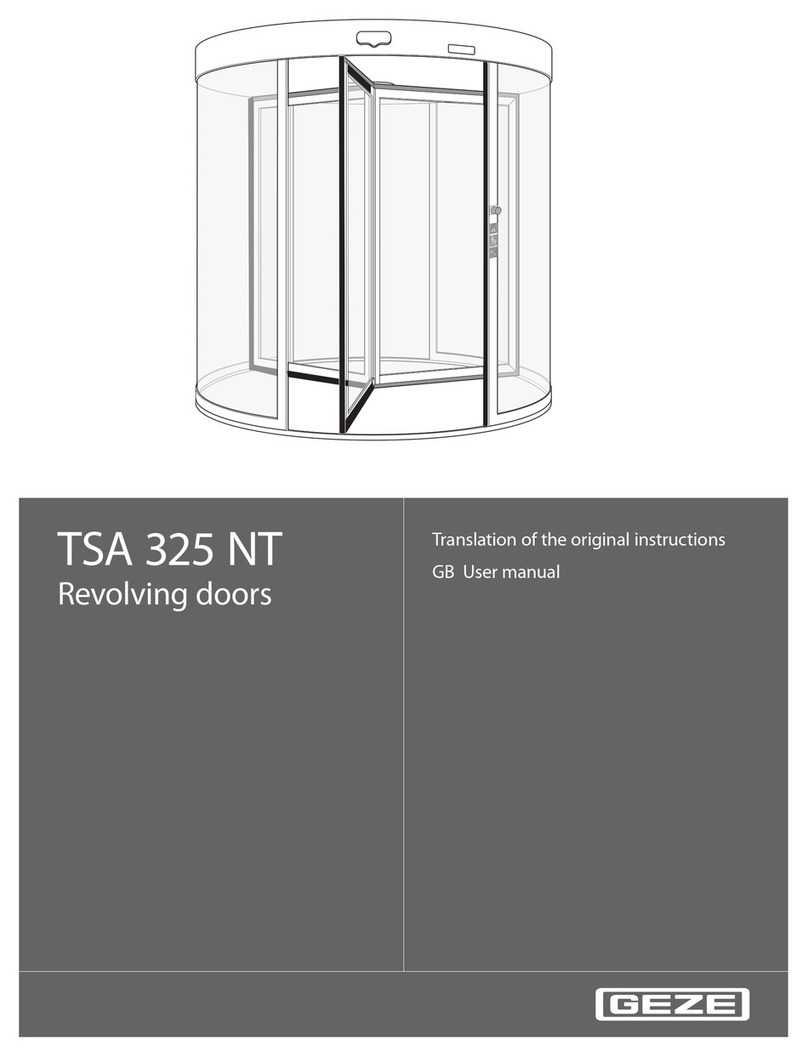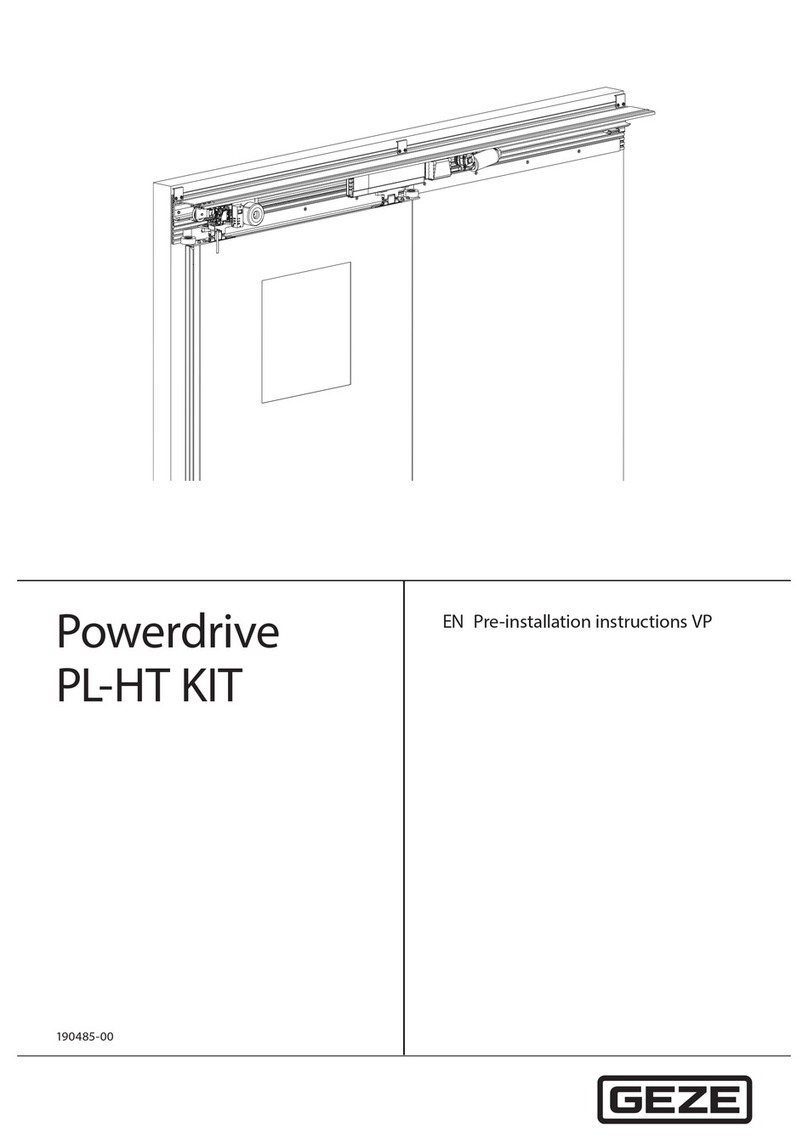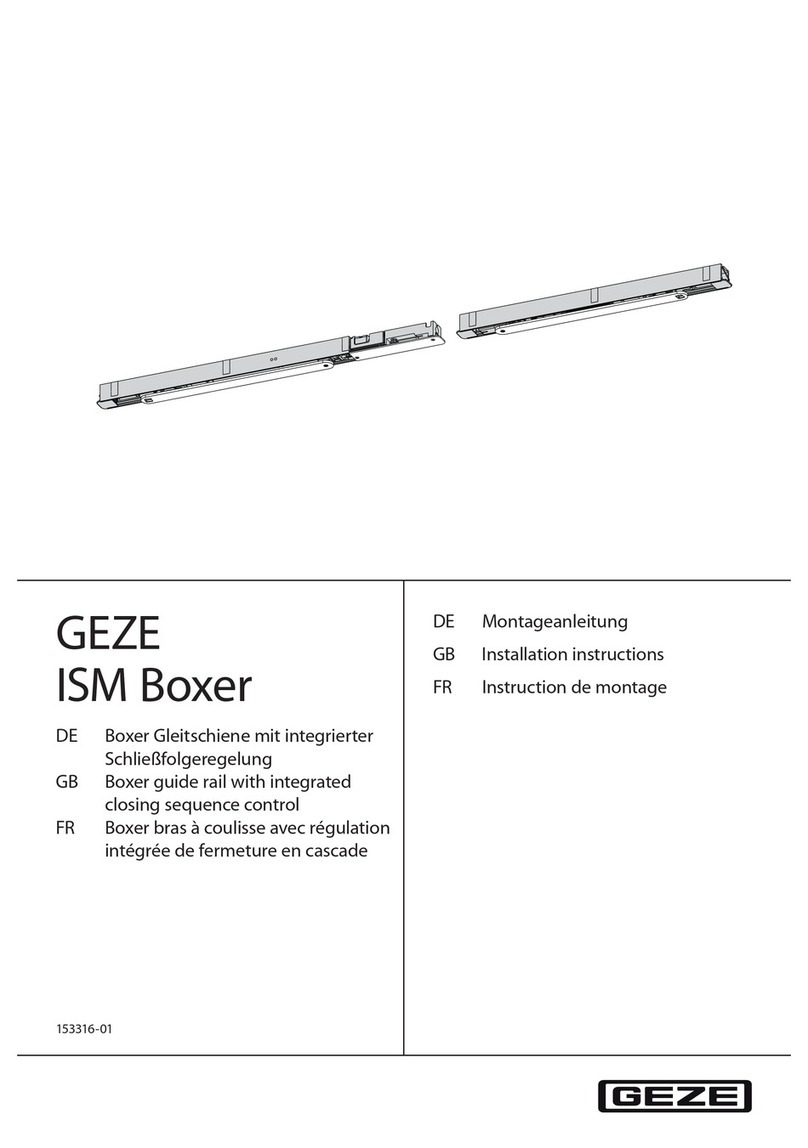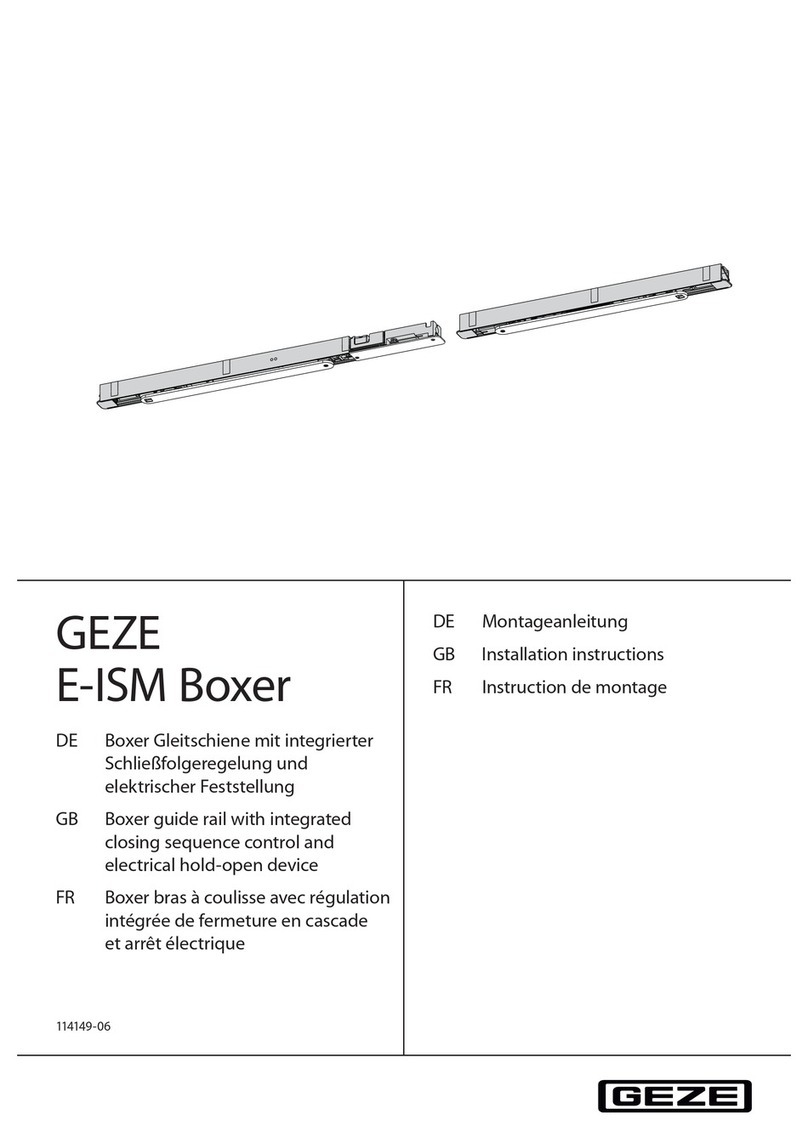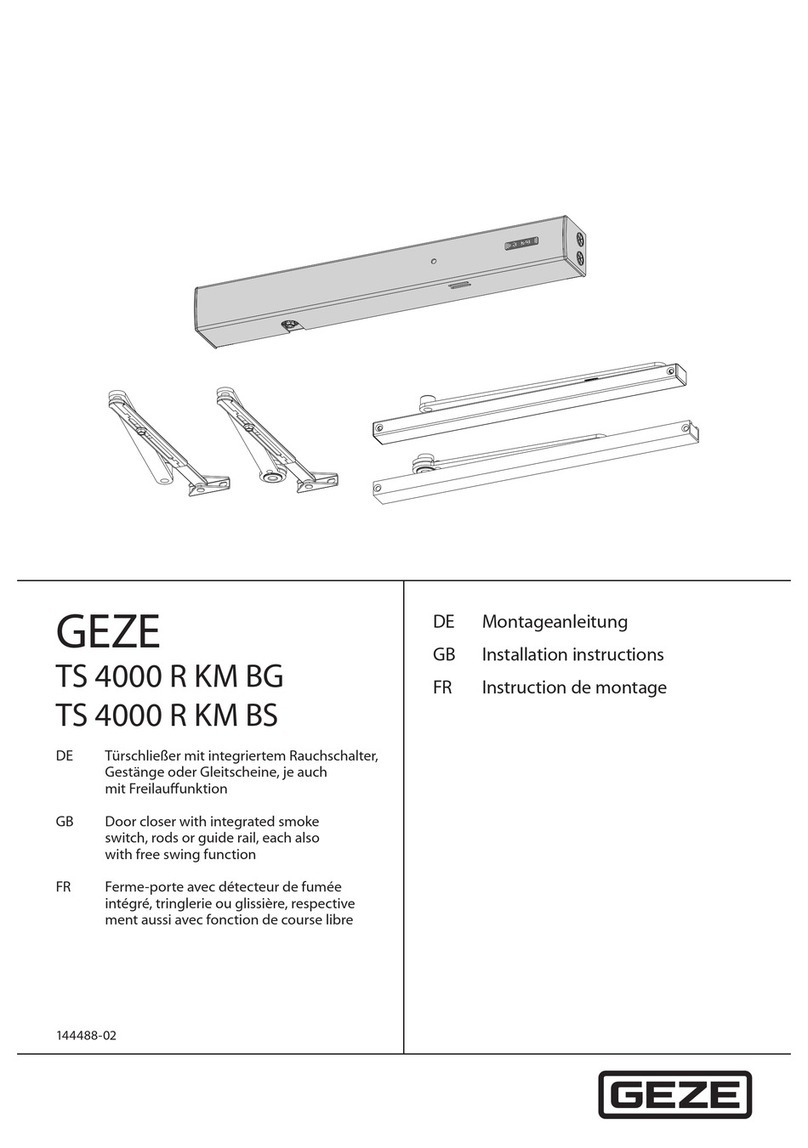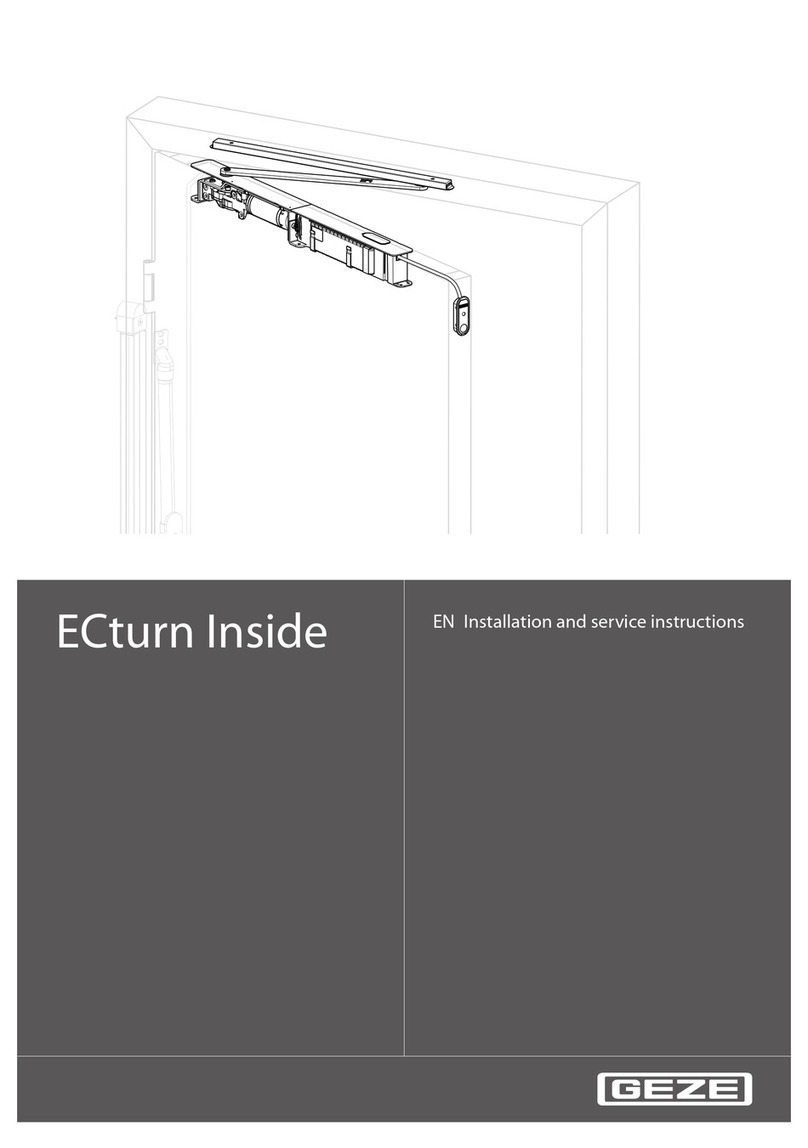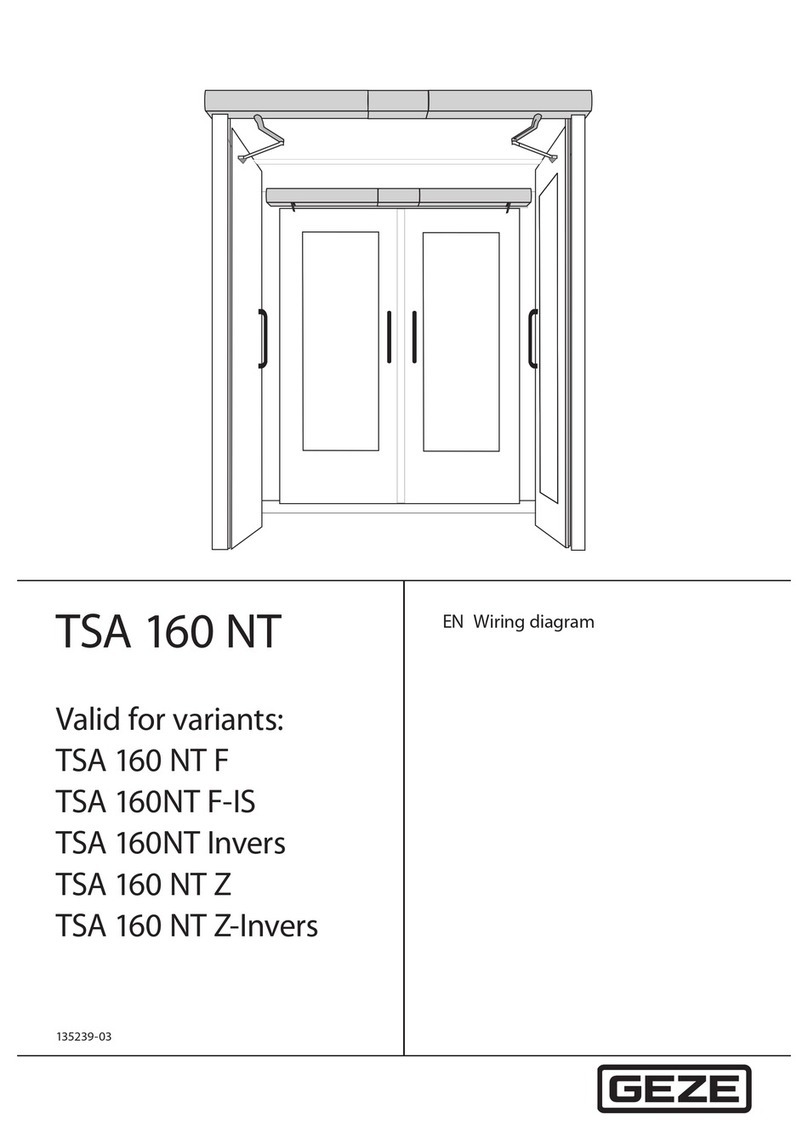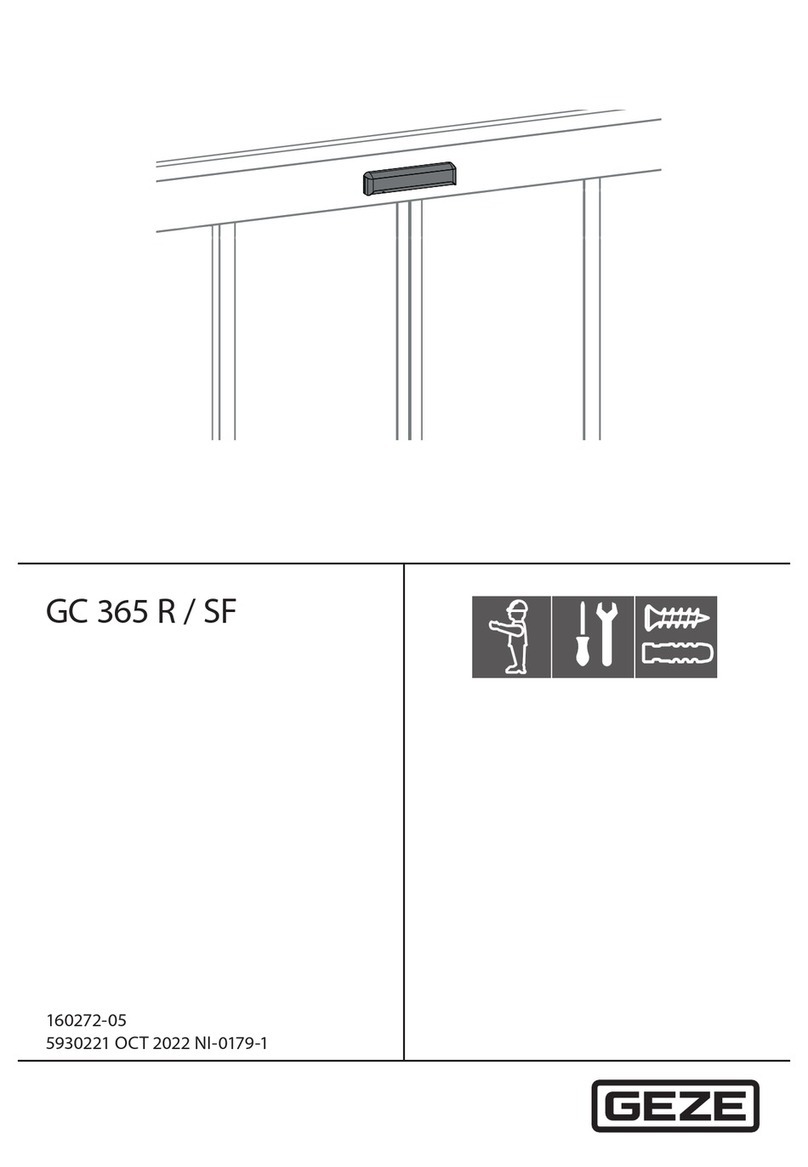ECturn
2
Contents
1 Symbols and means of representation............................................................................................................3
2 Product liability ........................................................................................................................................................3
3 Safety ...........................................................................................................................................................................3
3.1 Intended use.......................................................................................................................................................................................................3
3.2 Safety instructions ...........................................................................................................................................................................................4
3.3 Safety-conscious working.............................................................................................................................................................................4
3.4 Inspection of the mounted system............................................................................................................................................................4
3.5 Additionally applicable documents ..........................................................................................................................................................4
4 Transportation and storage .................................................................................................................................5
5 Tools and aids ...........................................................................................................................................................5
6 Product description ................................................................................................................................................5
6.1 System description and technical data ....................................................................................................................................................5
6.2 Basic structure and extension......................................................................................................................................................................6
7 Types of mounting, stops .....................................................................................................................................8
8 Mounting ...................................................................................................................................................................9
8.1 General information for mounting ............................................................................................................................................................9
8.2 Mounting dimensions for the types of mounting ............................................................................................................................ 10
8.3 Mounting the drive....................................................................................................................................................................................... 16
8.4 Mounting the guide rail .............................................................................................................................................................................. 16
8.5 Mounting the link arm................................................................................................................................................................................. 16
8.6 Door stop limiting ..........................................................................................................................................................................................17
8.7 Mounting and connecting the battery ..................................................................................................................................................17
8.8 Mounting the door transmission cable (optional) .............................................................................................................................18
8.9 Mounting the hood (optional)...................................................................................................................................................................19
8.10 Mounting the actuation sensors...............................................................................................................................................................19
8.11 Mounting the radio circuit board (optional) ........................................................................................................................................19
9 Electrical connection............................................................................................................................................19
9.1 Mains connection...........................................................................................................................................................................................19
10 Maintenance........................................................................................................................................................... 21
10.1 Dangers during mechanical service....................................................................................................................................................... 21
10.2 Maintenance work......................................................................................................................................................................................... 21
10.3 Electrical servicing ........................................................................................................................................................................................ 21
10.4 Electrical faults................................................................................................................................................................................................ 22
11 Disposal.................................................................................................................................................................... 22