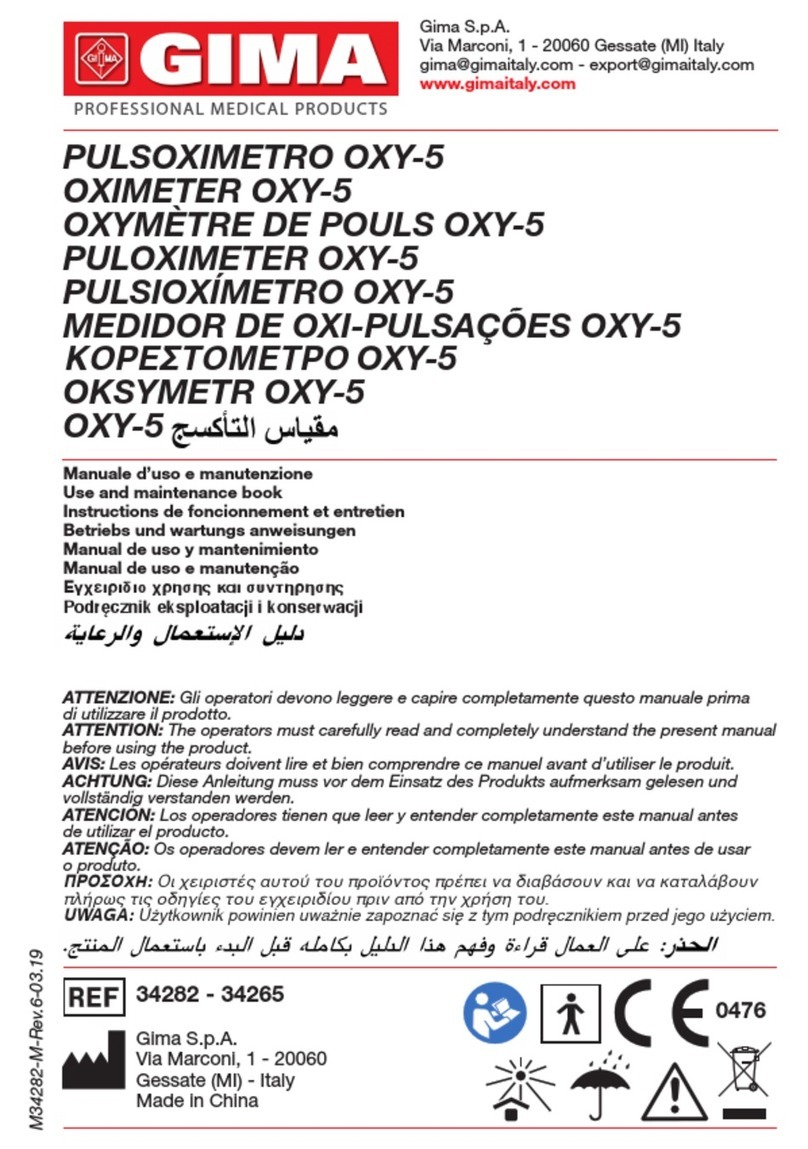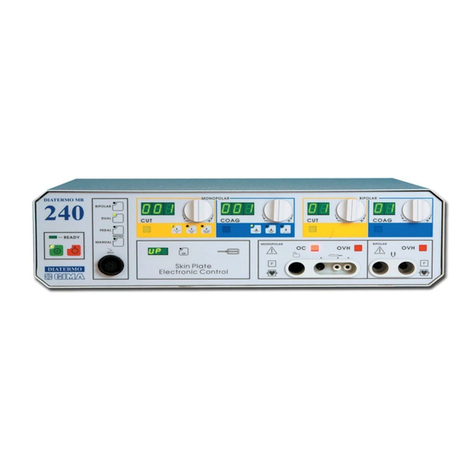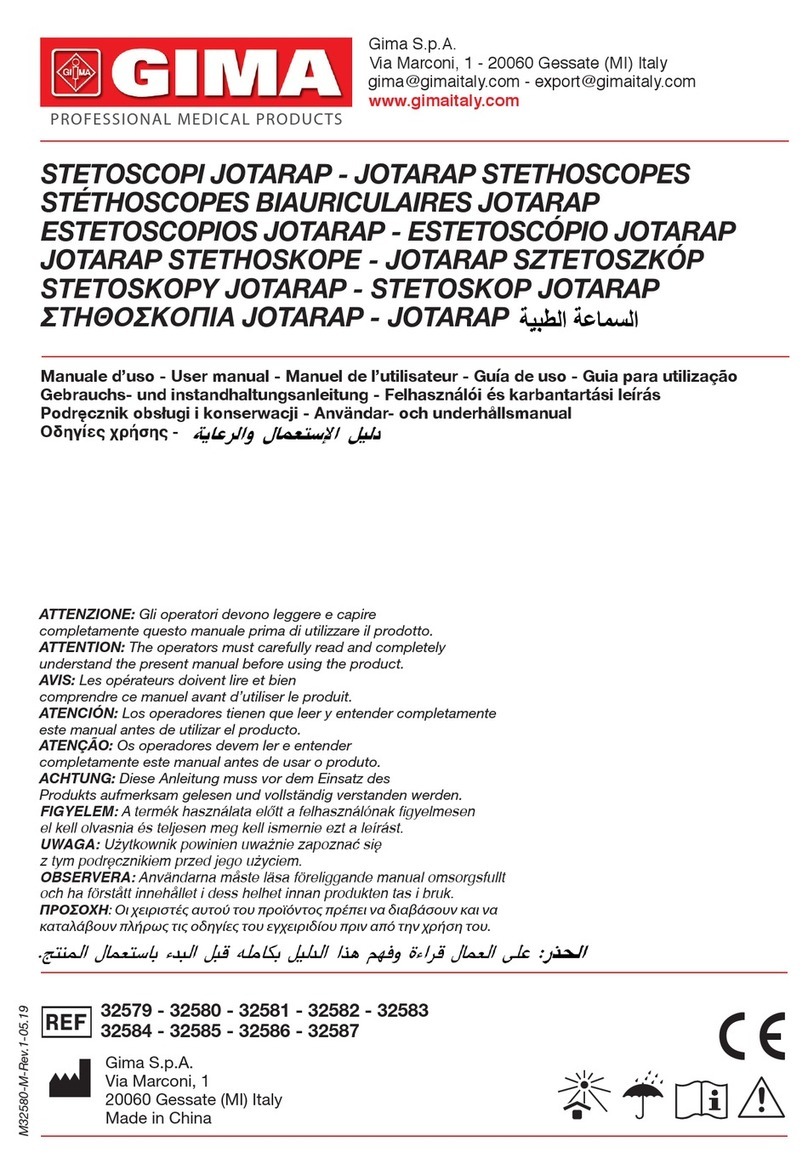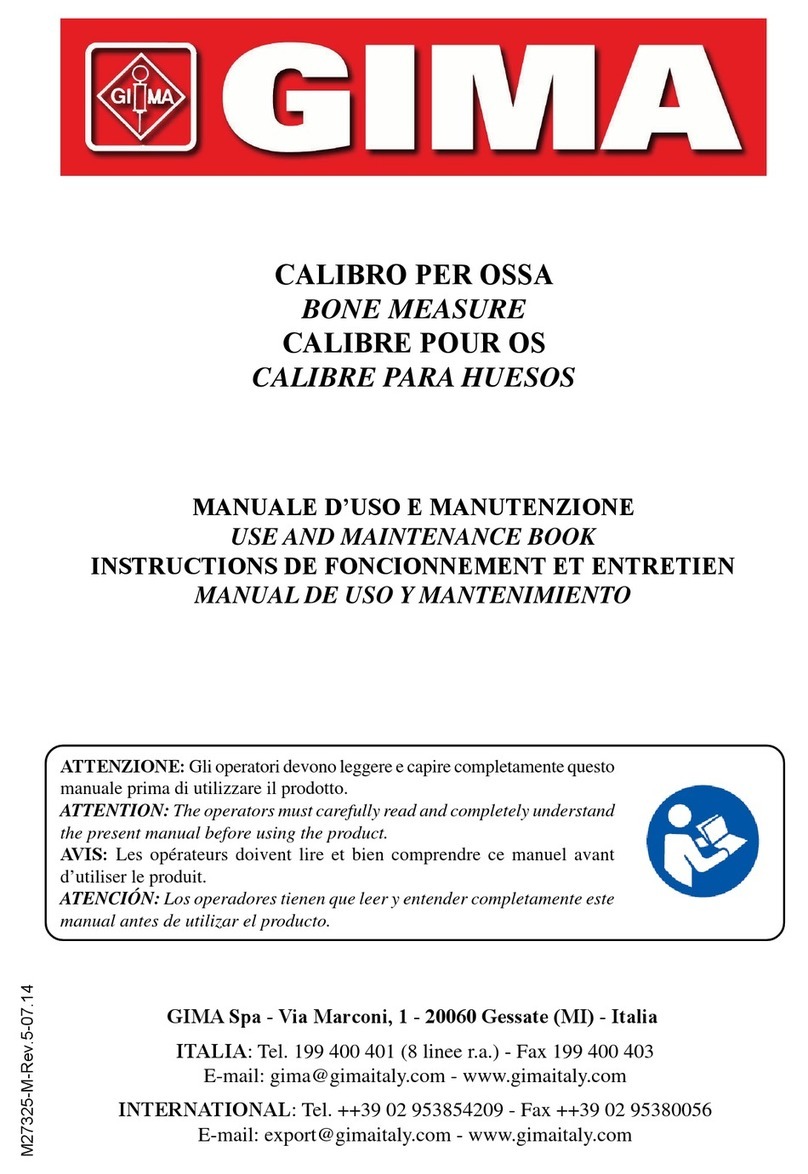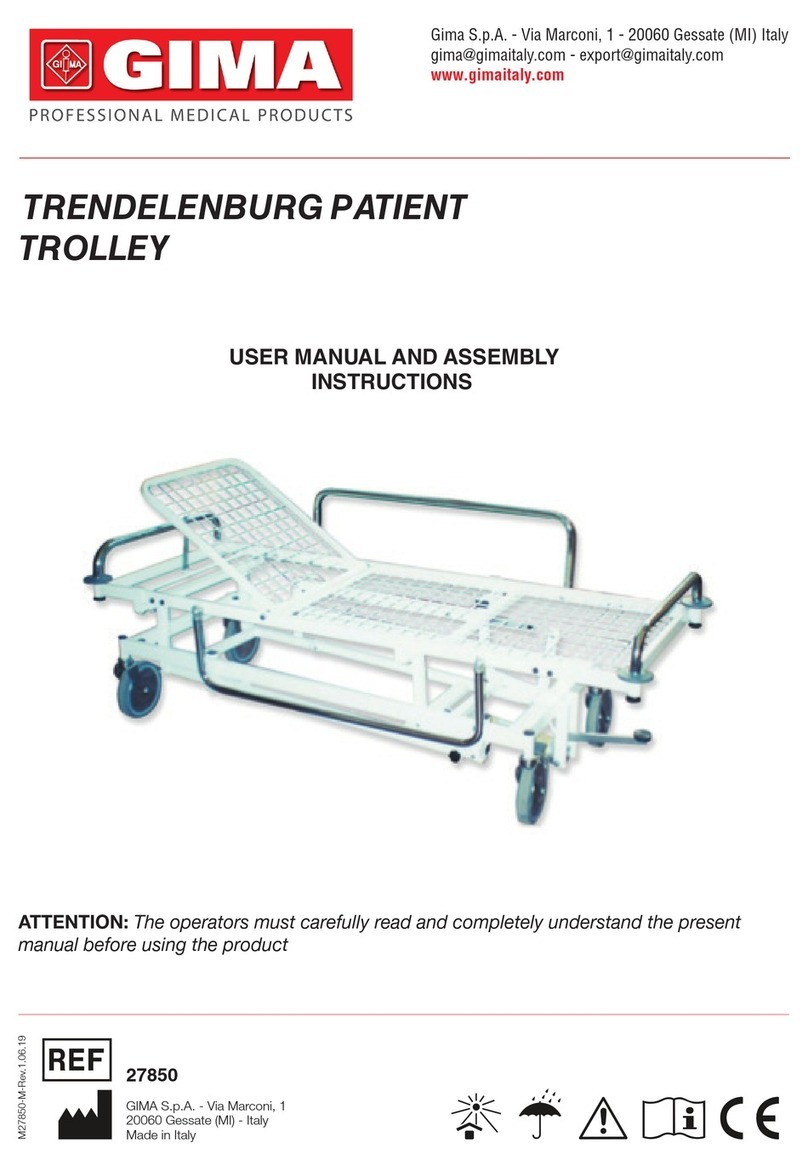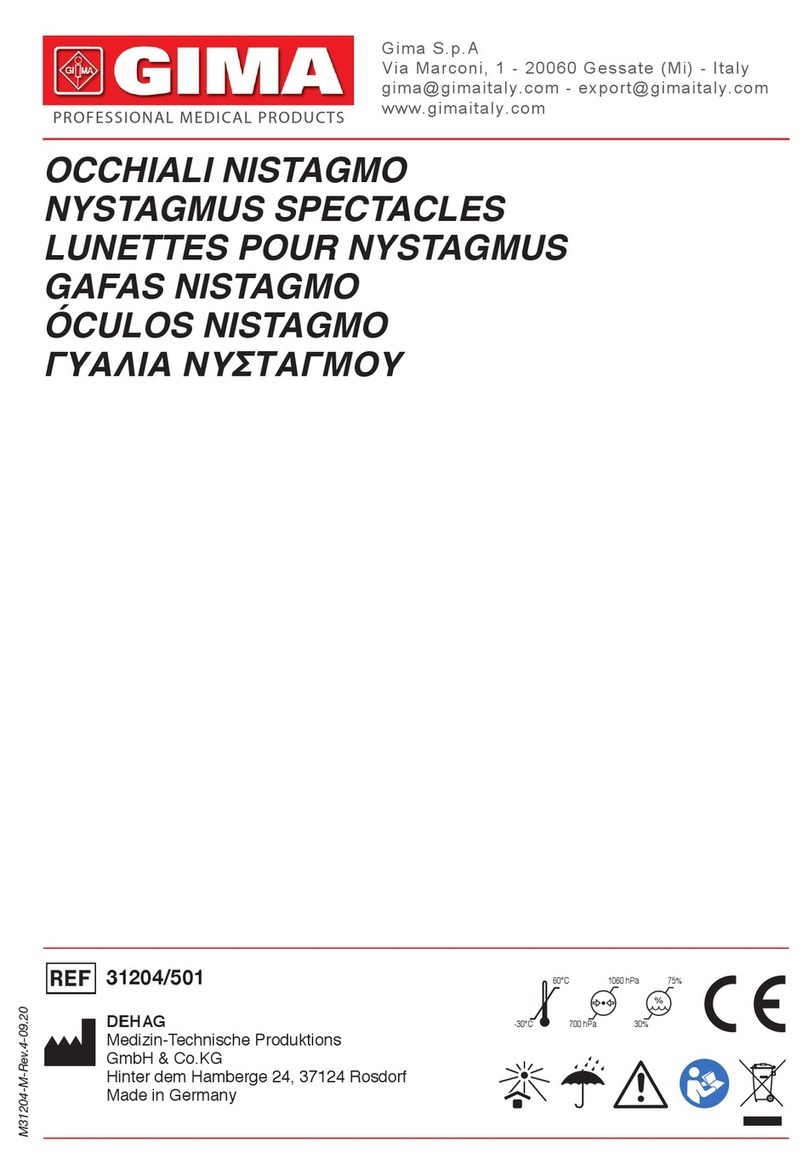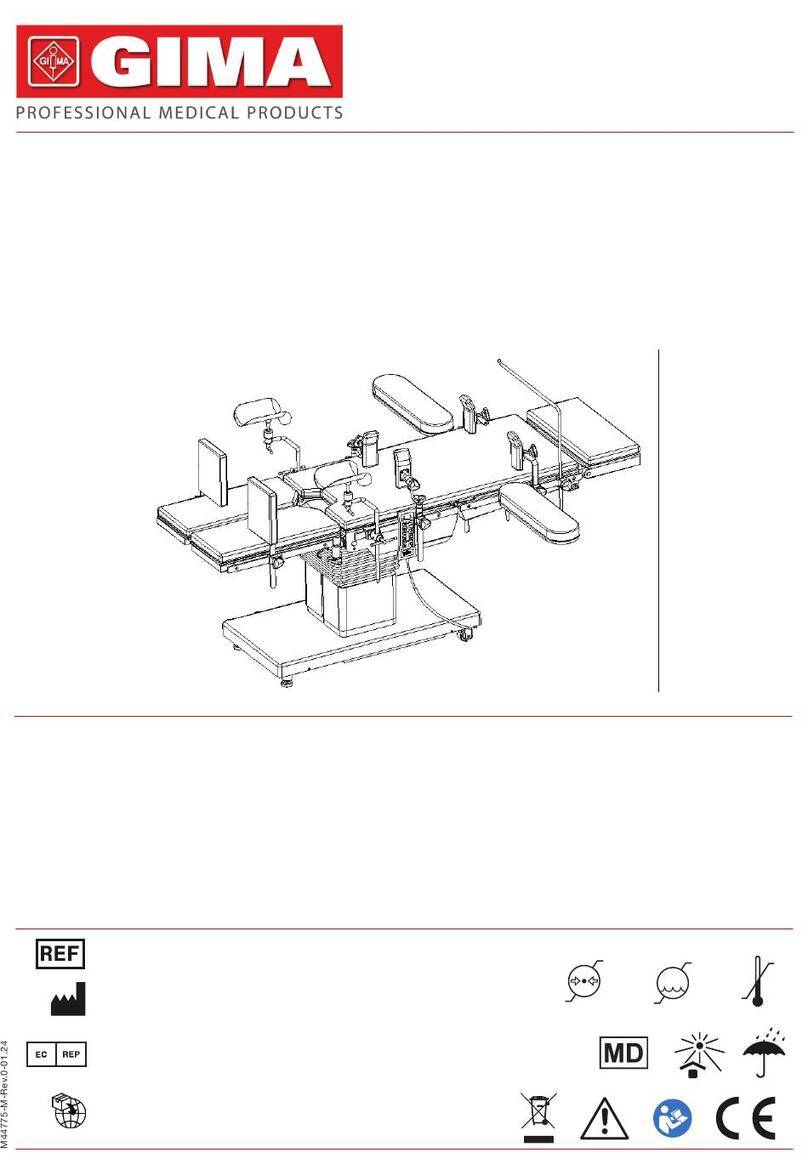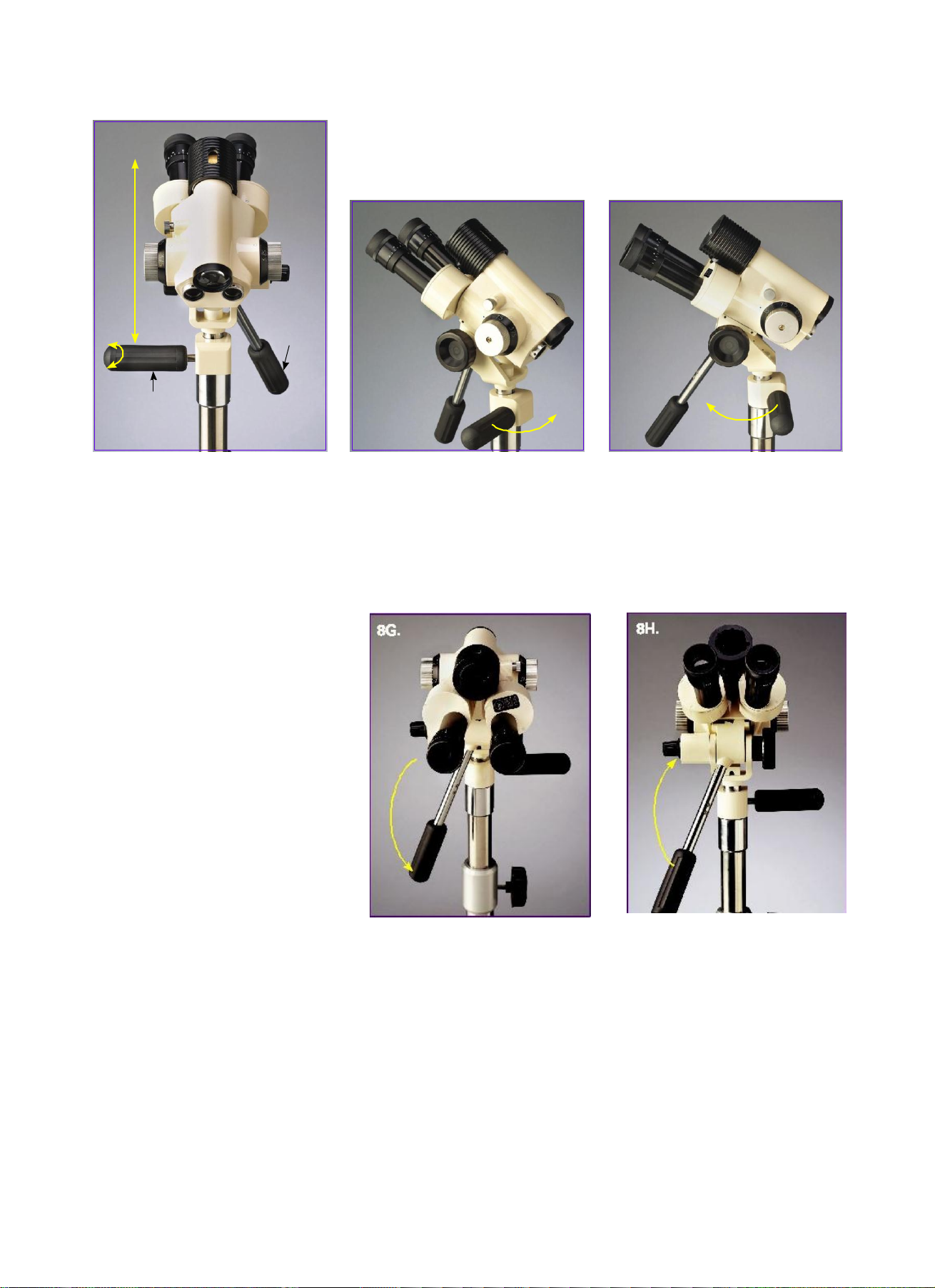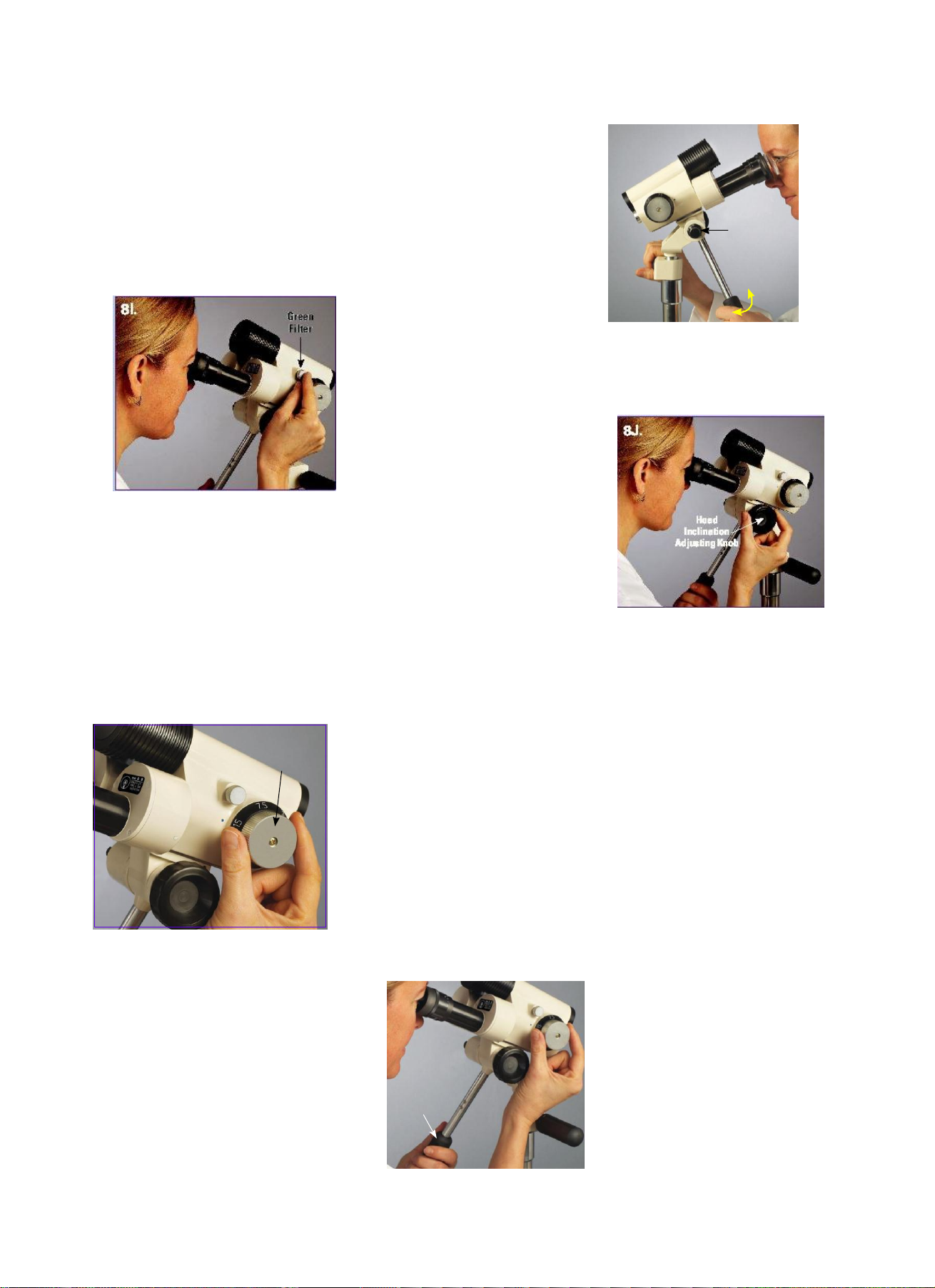.
7. Adjustment of the Diopter Knobs
Focusing the Colposcope
A. Set the Diopter Knobs at zero.
B. Turn the Colposcope on, place your eyes against the eyepieces, and
focus the Colposcope on a fixed object until that object appears clear
and sharp.
C. It is recommended to focus on letters such as a book or a magazine.
D. Close your right eye. With your left hand, rotate the Diopter Knob until
the object is clear and sharp for your left eye. Note: The Diopter allows
you to adjust for plus and minus vision corrections.
E. Then close your left eye. With your right hand, rotate the diopter knob
until the object is clear and sharp for your right eye. Note: The Diopter
allows you to adjust for plus and minus vision corrections.
F. This adjustment of the diopters will put the in Colposcope focus. You
will see two measuring circles through the lens. Since your Colpo-
scope has three different magnifications, the measurement at the
tissue site will vary according to the magnifica-
tion you’re using. The reference chart gives you
the correct size per magnification change. Note:
There is a chart on the right tan metal housing.
A
B
mm A
3.75X 3.5
7.5X 2
15X 0.9
B
17
8.8
4.4
Measurement At Tissue Site 3.75X
7F.
G. It is important to keep a record of the adjustments on the Diopters for
both your left and right eyes. Since most offices have multiple people
using the Colposcope, the eyepiec-
Lens 17mm Line
3.5mm Line
es wil be different when someone
else wants to use it. By remember-
ing your diopter settings, clarity can
be achieved by simply moving the
diopters to your setting when you
are ready to use the Colposcope.
This avoids you going through steps
A–E each time.
Measurement At Tissue Site 7.5X
7F.
A Note for Eyeglass Wearers:
For best results when wearing eyeglasses, fold down the Colposcope’s
Lens 8.8mm Line
2mm Line
rubber eye cups. Then place your eyeglasses against the folded down
eye cups while using the Colposcope. When you are finished using the
Colposcope, unfold the rubber eyepieces to maintain the correct memory
in those rubber eyepieces.
Measurement At Tissue Site 15X
7F. Lens 4.4mm Line
0.9mm Line
Fold down
rubber eye cups