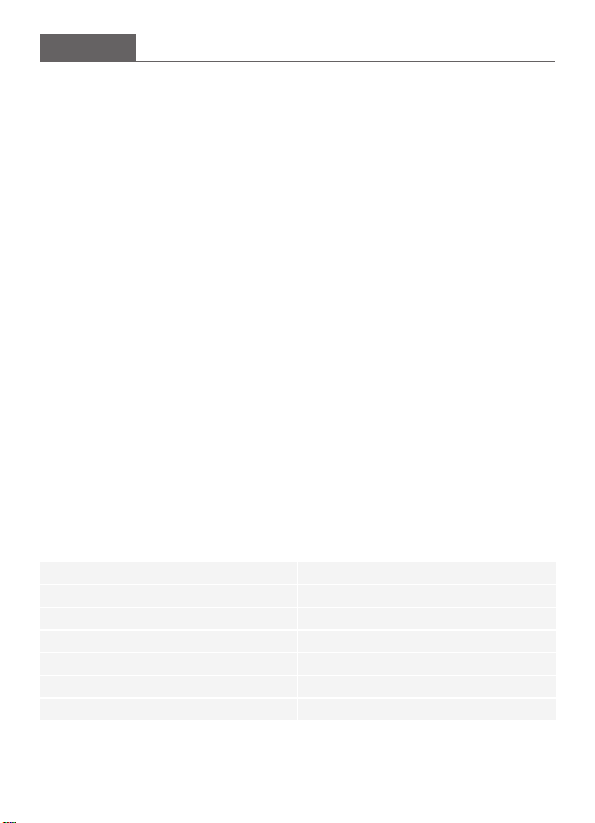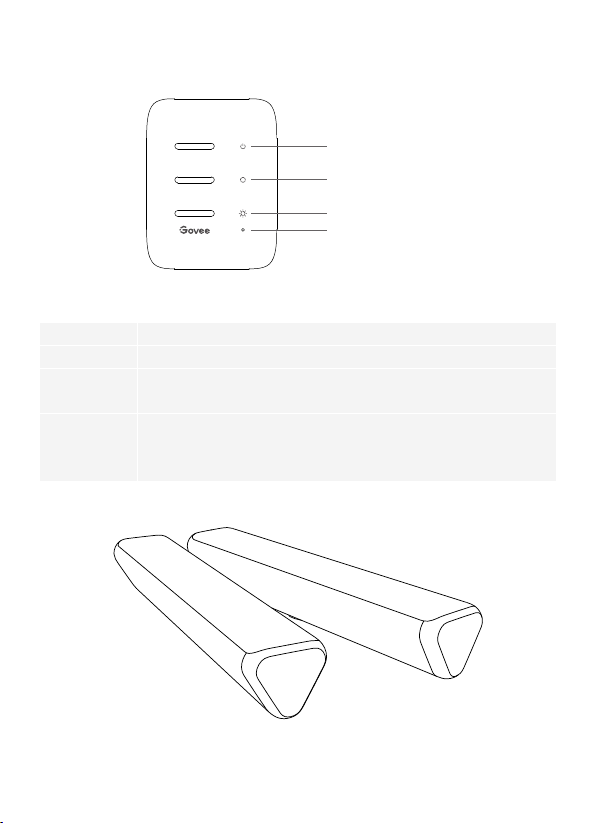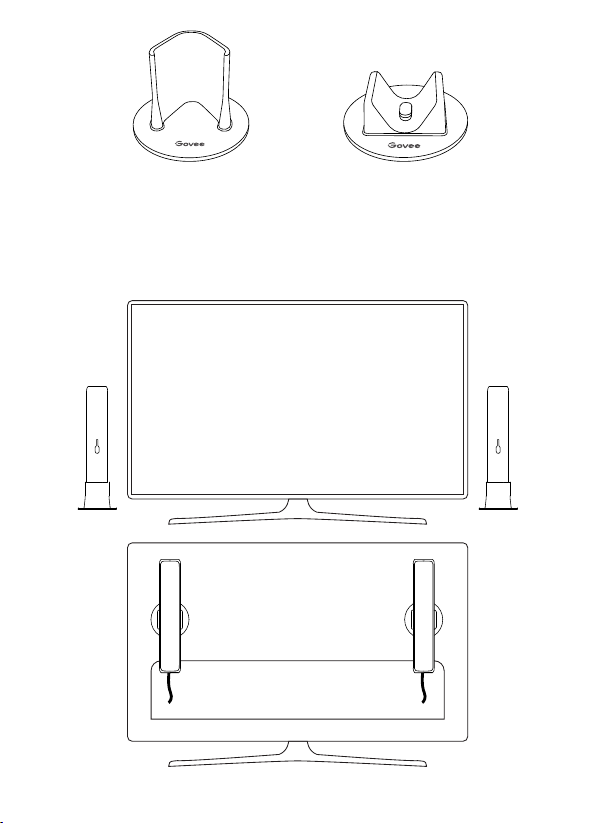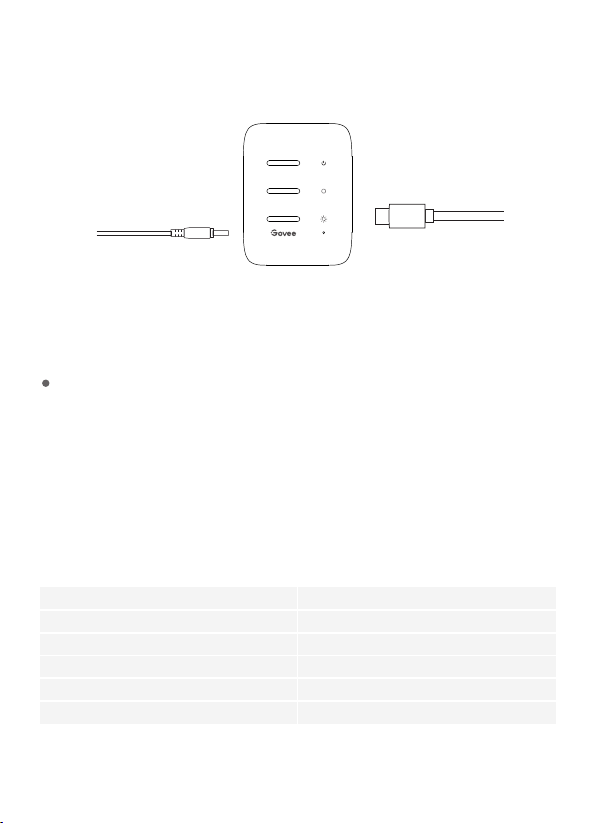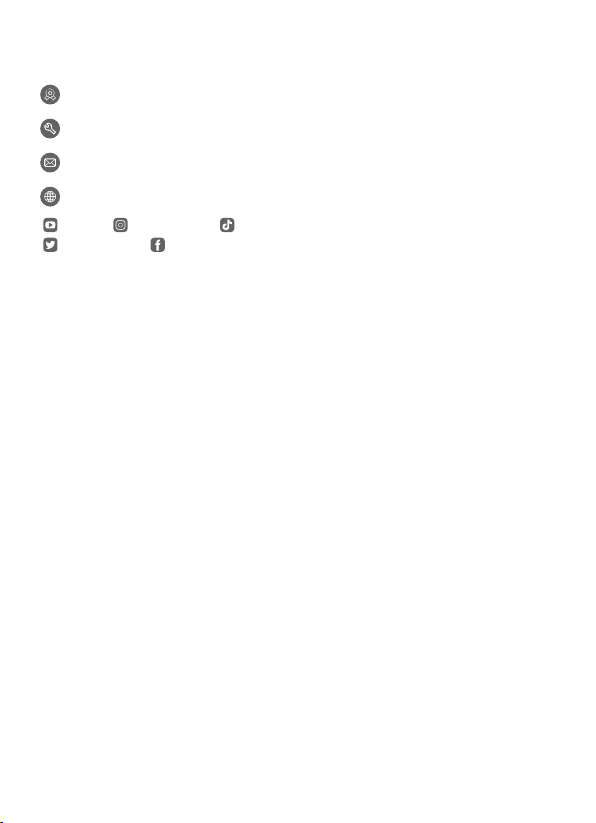05
●
●
❹Can multiple users control one device?
Ensure the control box is close to the music source, which will help the mic pick up
sounds better.
If multiple users want to control the same device, ensure that they are all using the same
account.
❶Cannot connect the device to the Govee Home app?
Ensure the device is powered on.
Check if the Bluetooth on your smartphone is enabled or try connecting with another
smartphone.
When connecting for the first time, ensure your smartphone is close to the device.
If you’re still experiencing a connection error, delete the connected device from the
“My Device” page on the app. Then, reconnect to the Govee Home app, following the
instructions provided previously.
●
●
●
●
❷The device lost connection?
Ensure the device is powered on.
Shorten the distance between the device and the router to less than 50ft, then
reconnect.
If the device continues to lose connection, delete the connected device from the ‘My
Device’ page on the app. Then, reconnect to the Govee Home app, following the
instructions provided previously.
●
●
●
●
❸The synchronization effect for Music mode does not work properly.
Ensure the control box is close to the music source, which will help the mic pick up sounds
better.
Troubleshooting