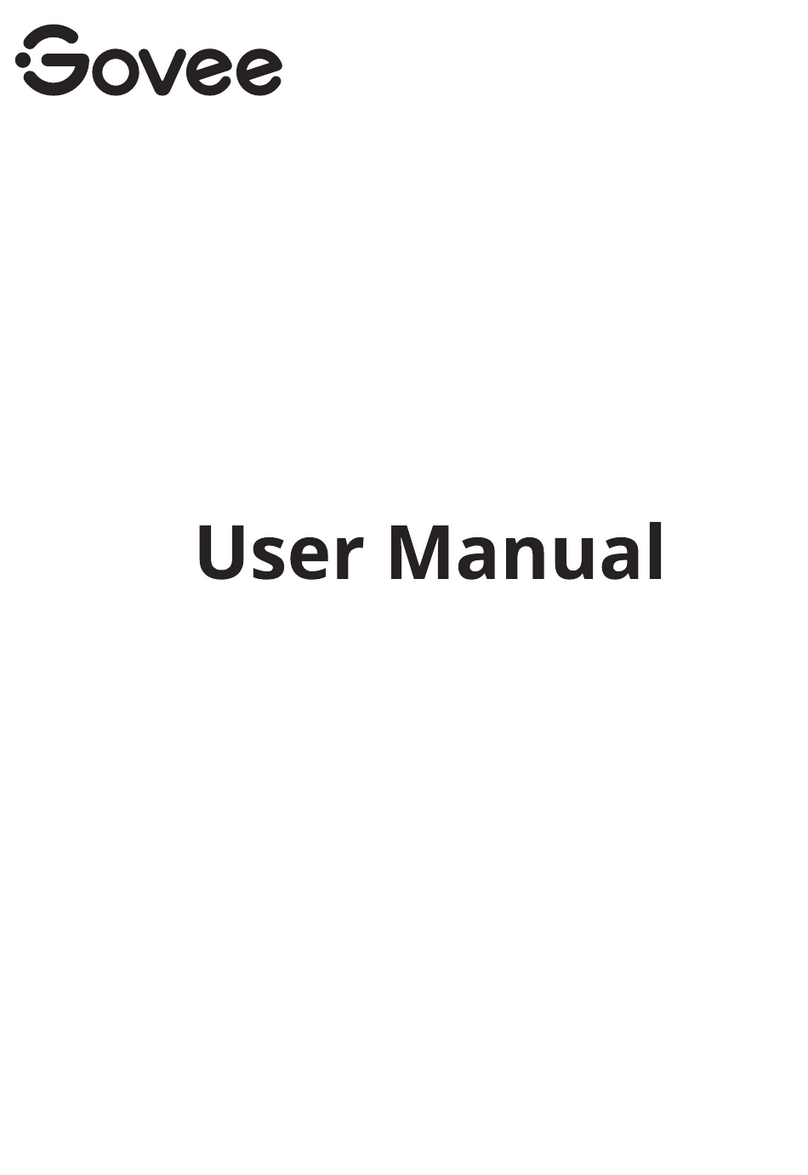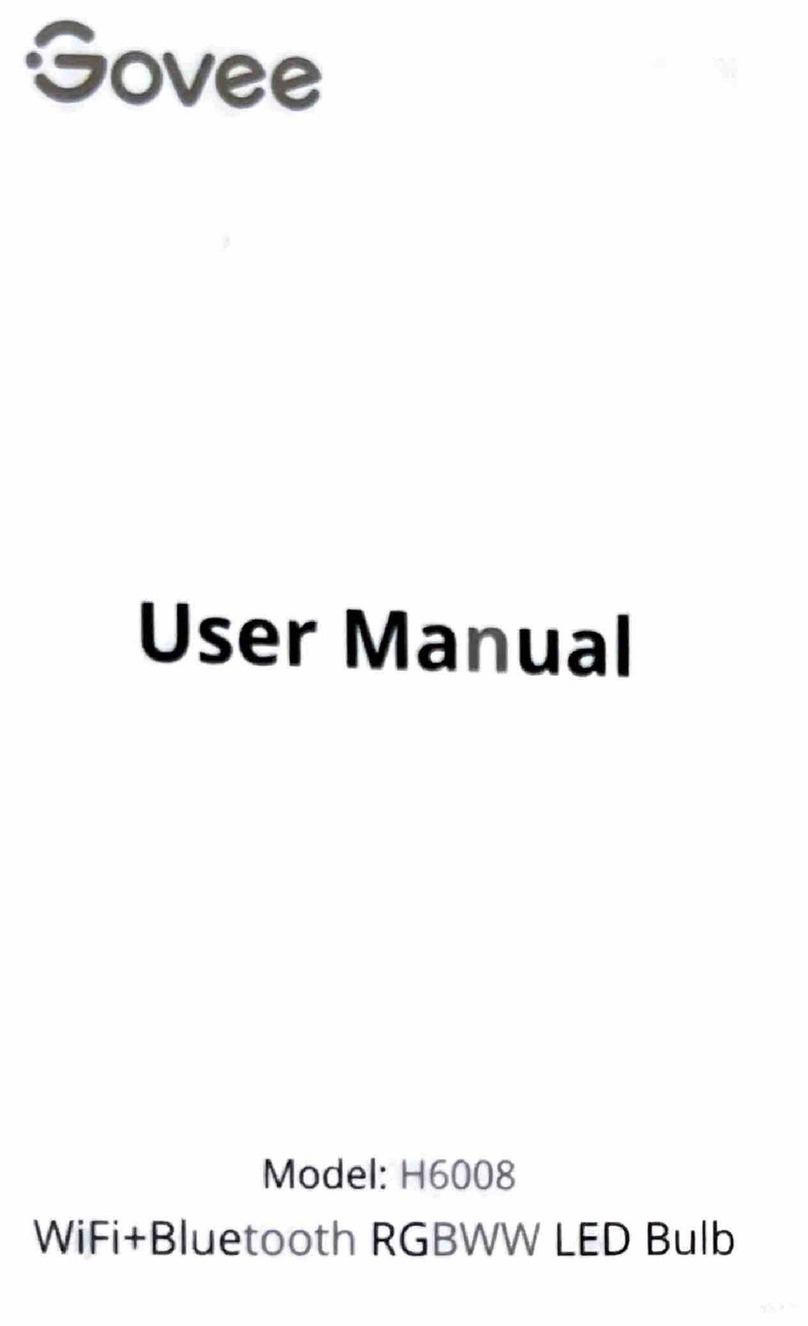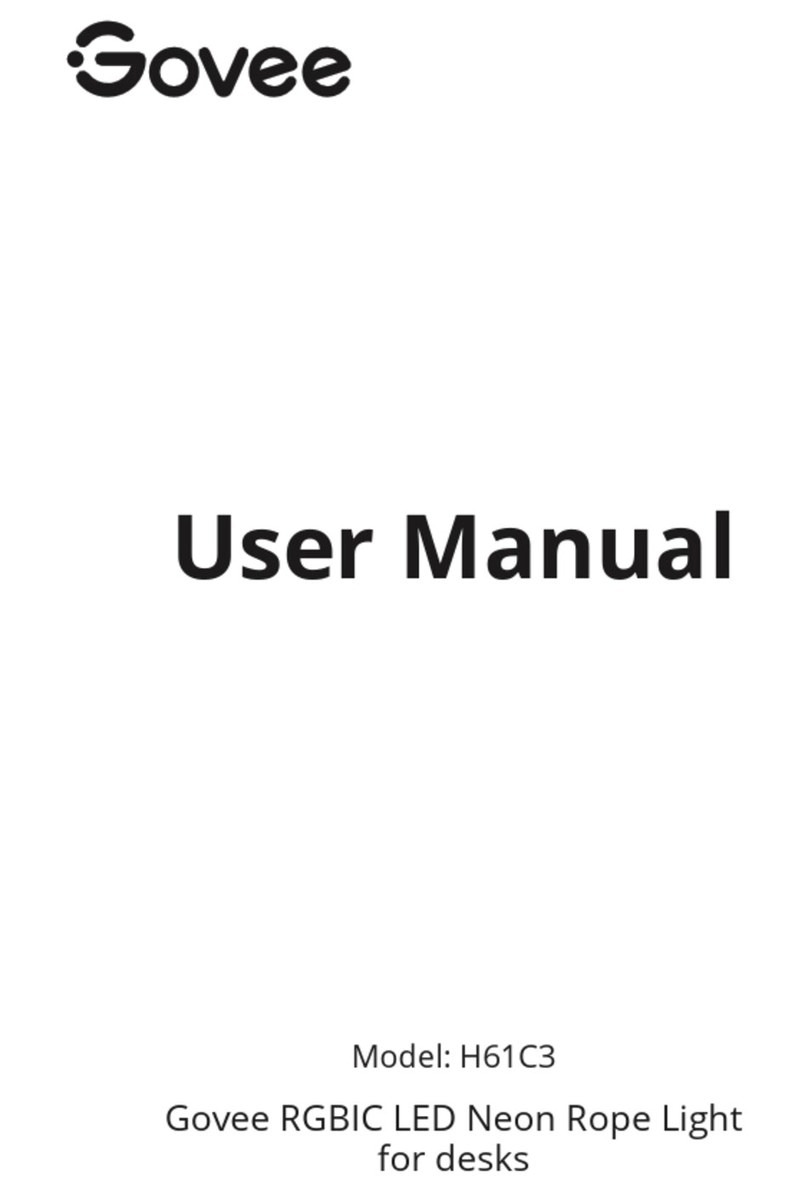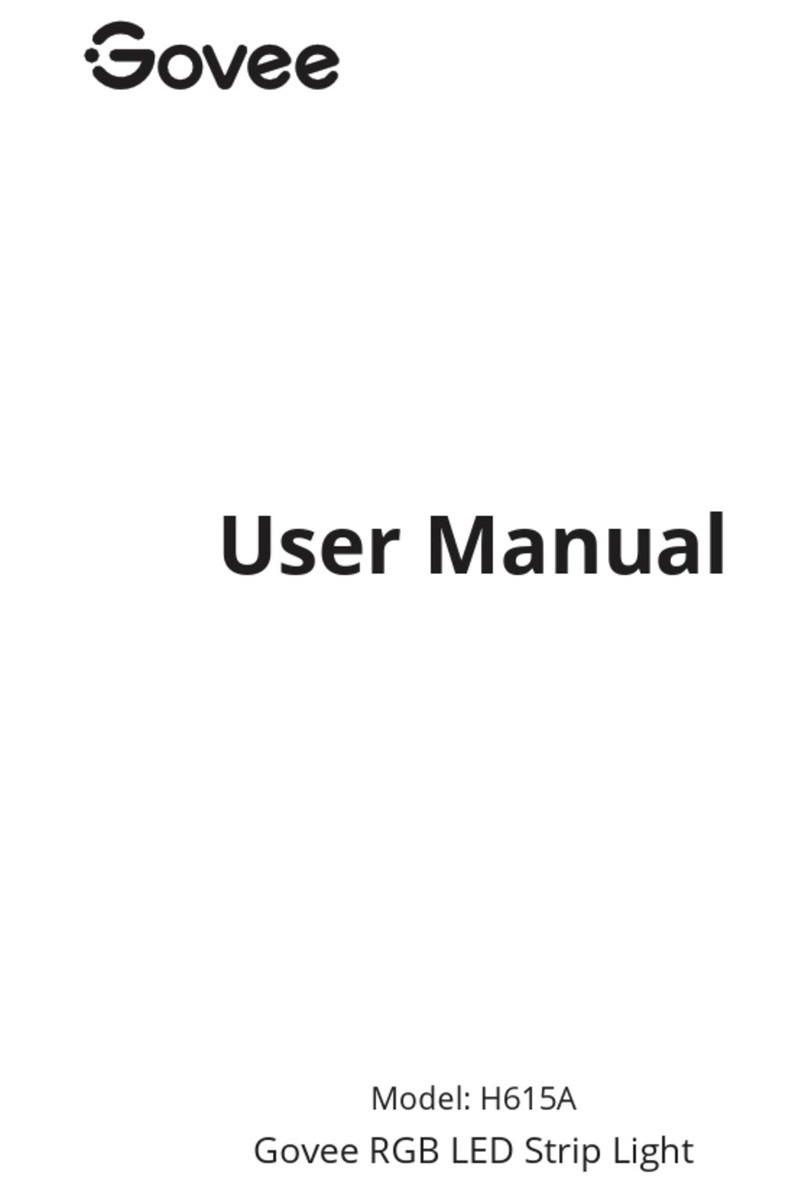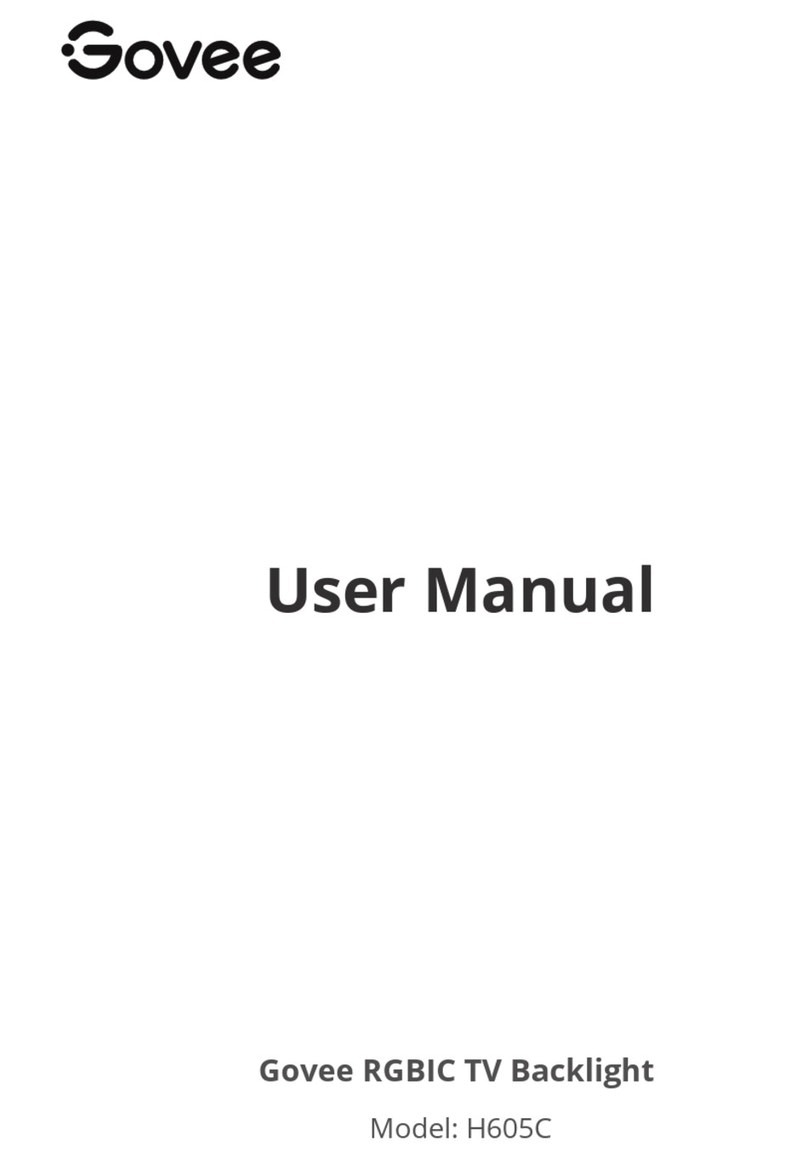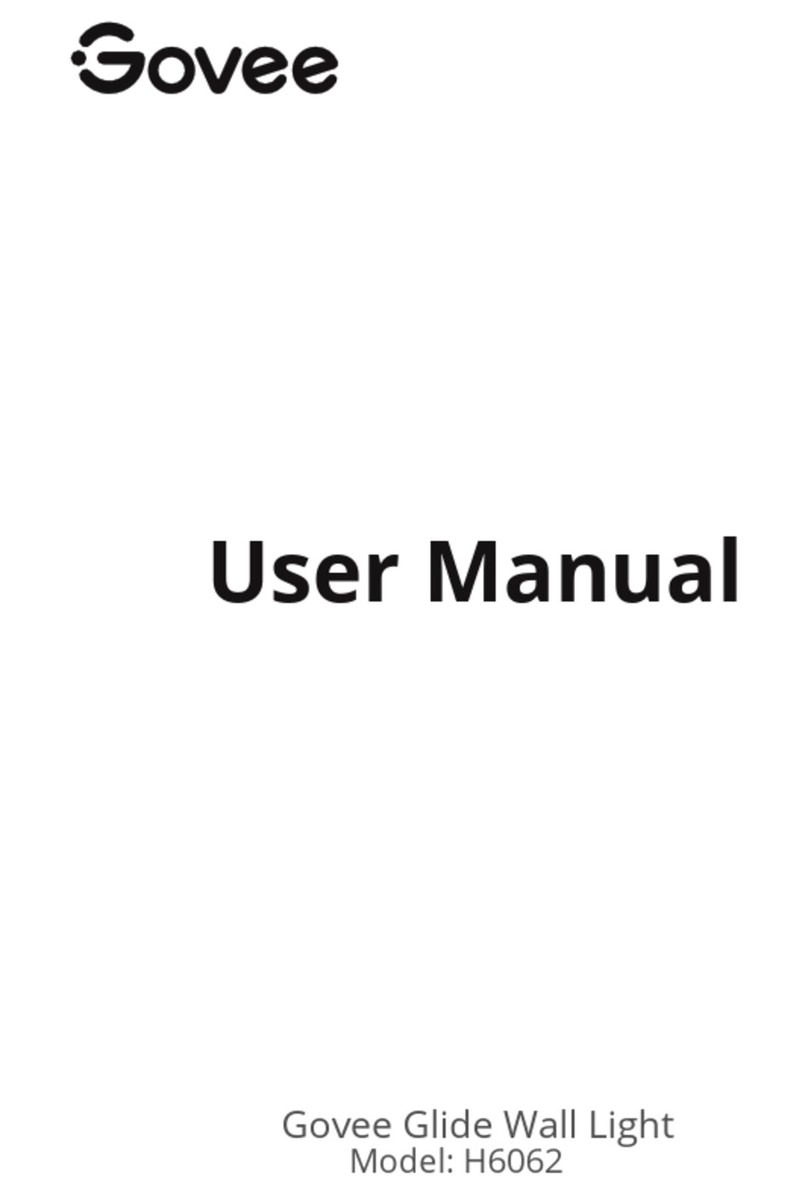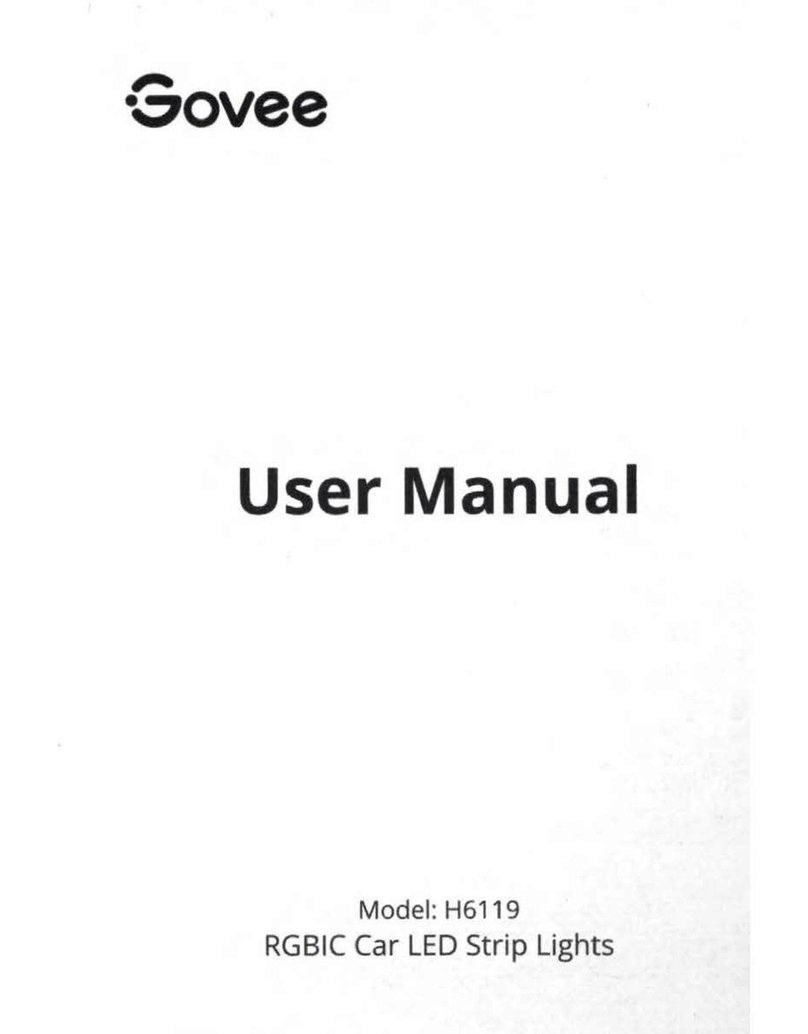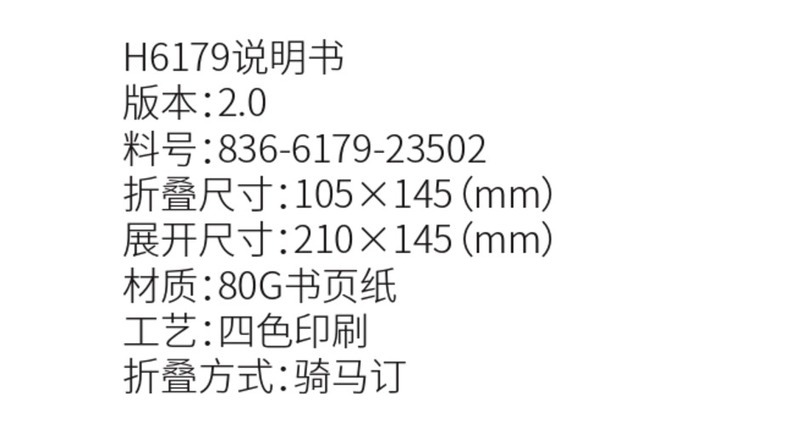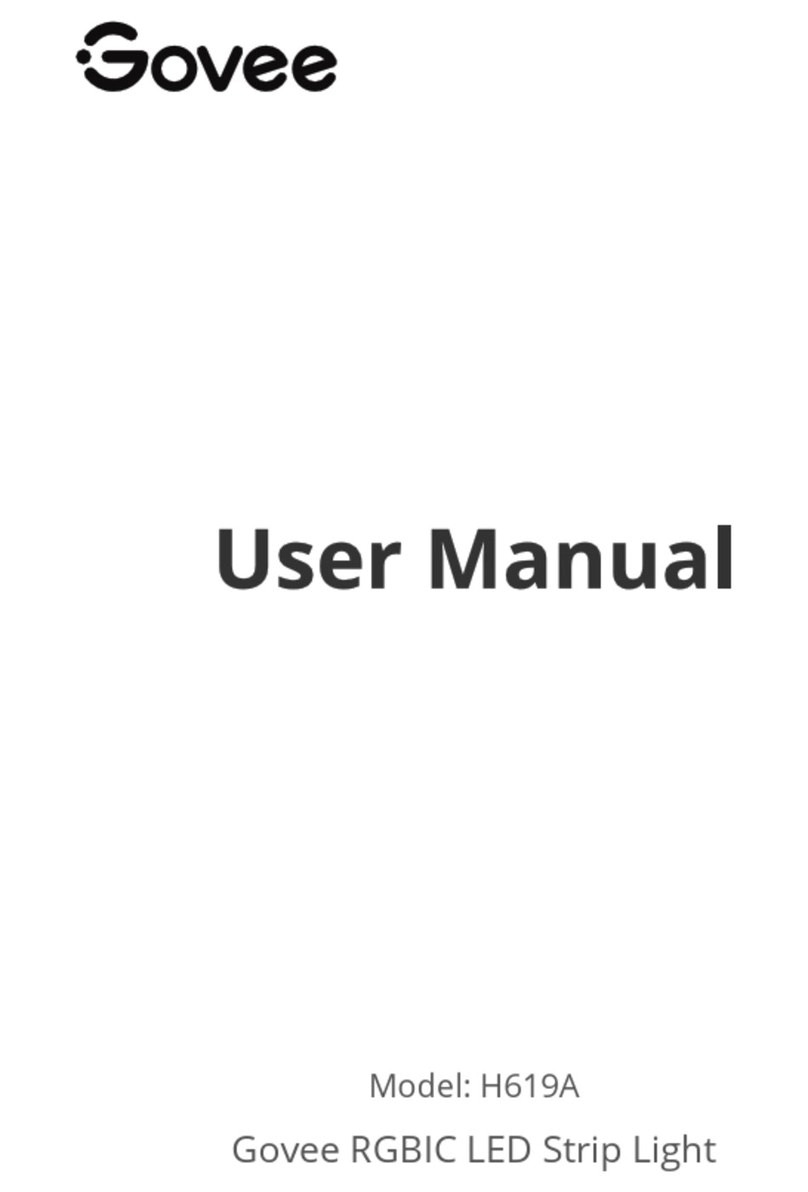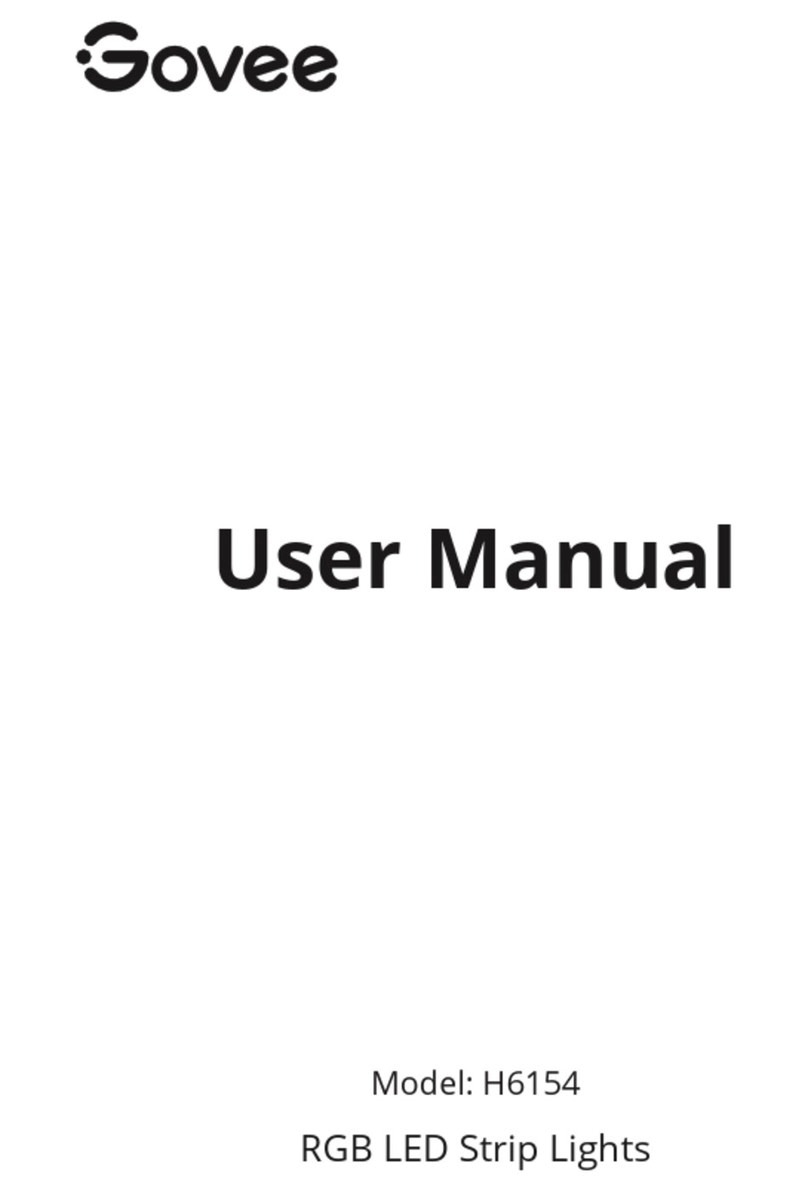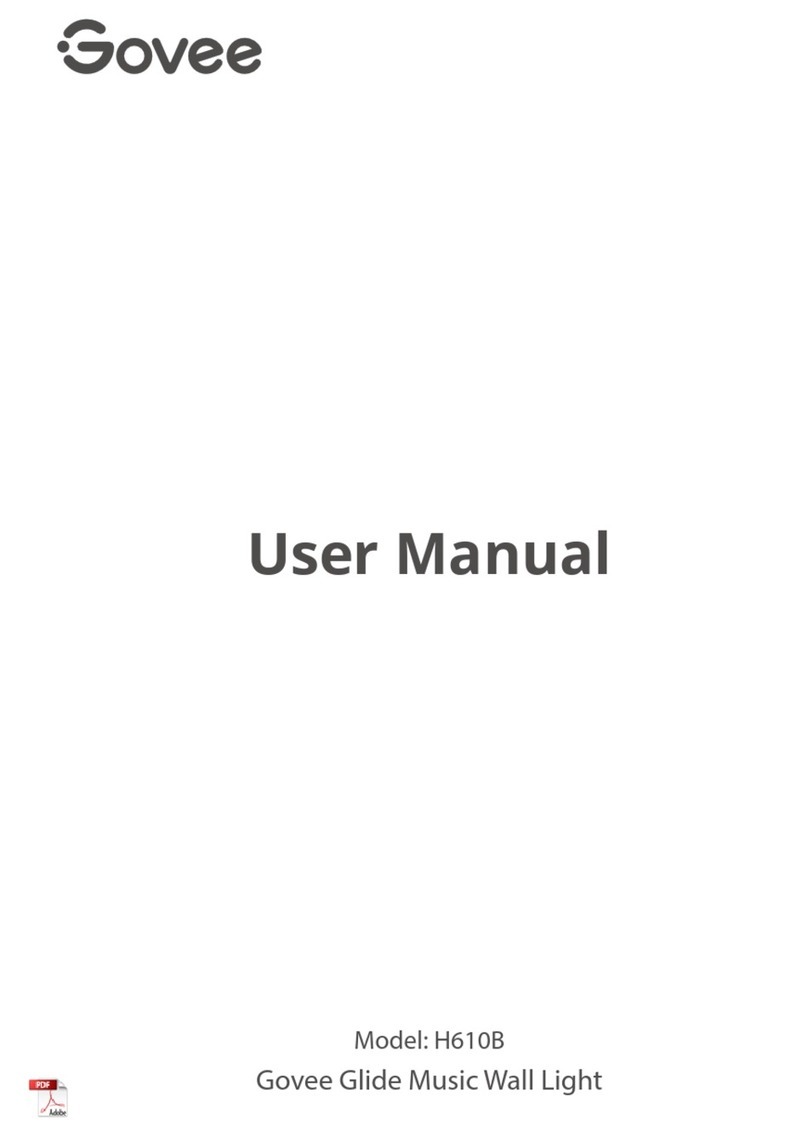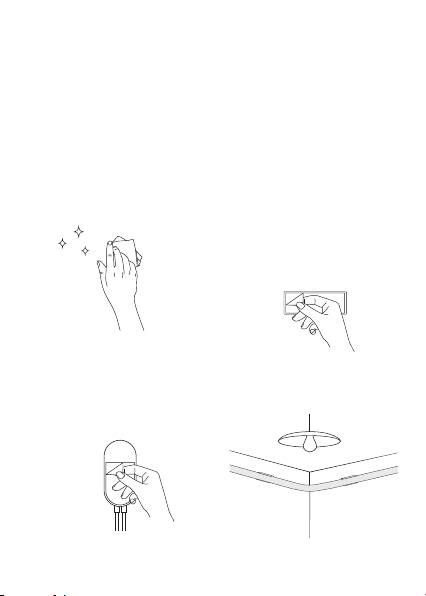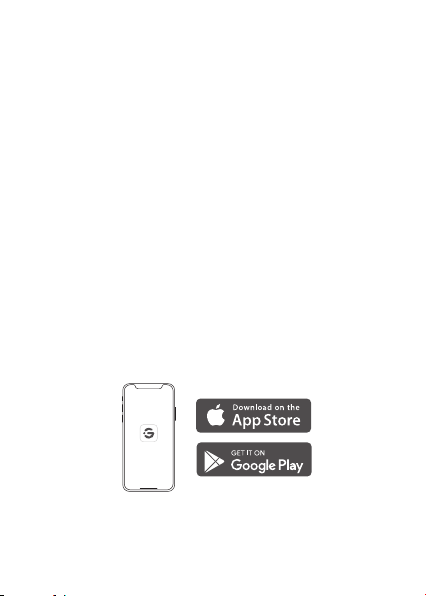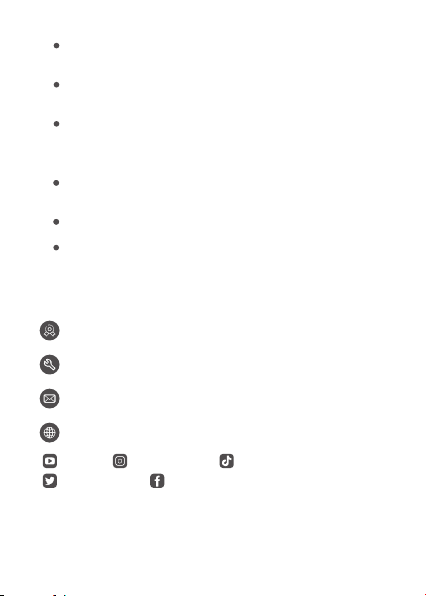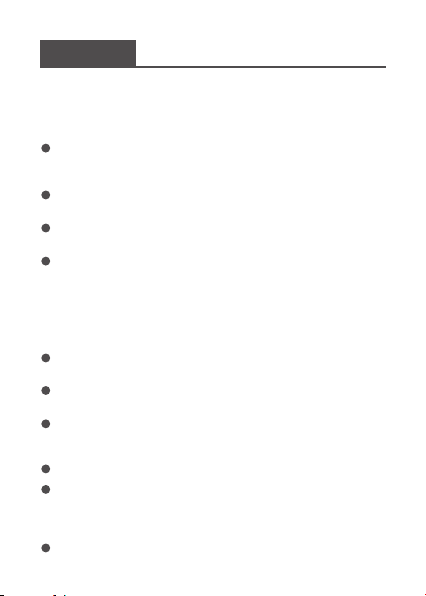Sicherheitshinweise
Dieses Produkt ist als wasserdicht gemäß IP67 eingestuft und kann
im Freien verwendet werden, es darf jedoch nicht unter Wasser
getaucht werden.
Verwenden Sie das Produkt nur in Verbindung mit dem mitgeliefer-
ten Netzteil.
Halten Sie das Produkt von scharfen Gegenständen oder stark
ätzenden Chemikalien fern.
Obwohl dieses Produkt eine gute Biegeleistung aufweist, vermeiden
Sie beim Biegen des Neon-Lichtbands den Verschluss zu eng zu
befestigen und eine zu starke Biegung auszuführen damit die
Lichtkugeln nicht beschädigt werden. Befestigen Sie den Verschluss
nicht zu fest und biegen Sie nicht zu stark um die Lichtkugeln nicht
zu beschädigen und um deren Lebensdauer nicht zu beeinträchti-
gen.
Installieren Sie das Neon-Lichtband nicht in der Nähe von
Hitzequellen.
Erlauben Sie Kindern nicht, das Neon-Lichtband alleine zu
installieren.
Vermeiden Sie die Installation des Neon-Lichtbands nahe bei
potenziell gefährlichen Quellen (z. B. Kerzen, mit Flüssigkeit gefüllte
Gegenstände).
Rollen Sie das Neon-Lichtband ab, bevor Sie es einschalten.
Wenn Sie den Verschluss nur mit Klebsto befestigen und sie
maximale Klebehaftung erzielen möchten, wird empfohlen, nach der
Anbringung des Verschlusses eine Weile zu warten bevor Sie das
Neon-Lichtband installieren.
Es wird empfohlen, dieses Produkt nicht an der Rückseite eines
Fernsehgeräts oder eines Displays zu befestigen.
Deutsch
08
Lesen und befolgen Sie alle Sicherheitshinweise: