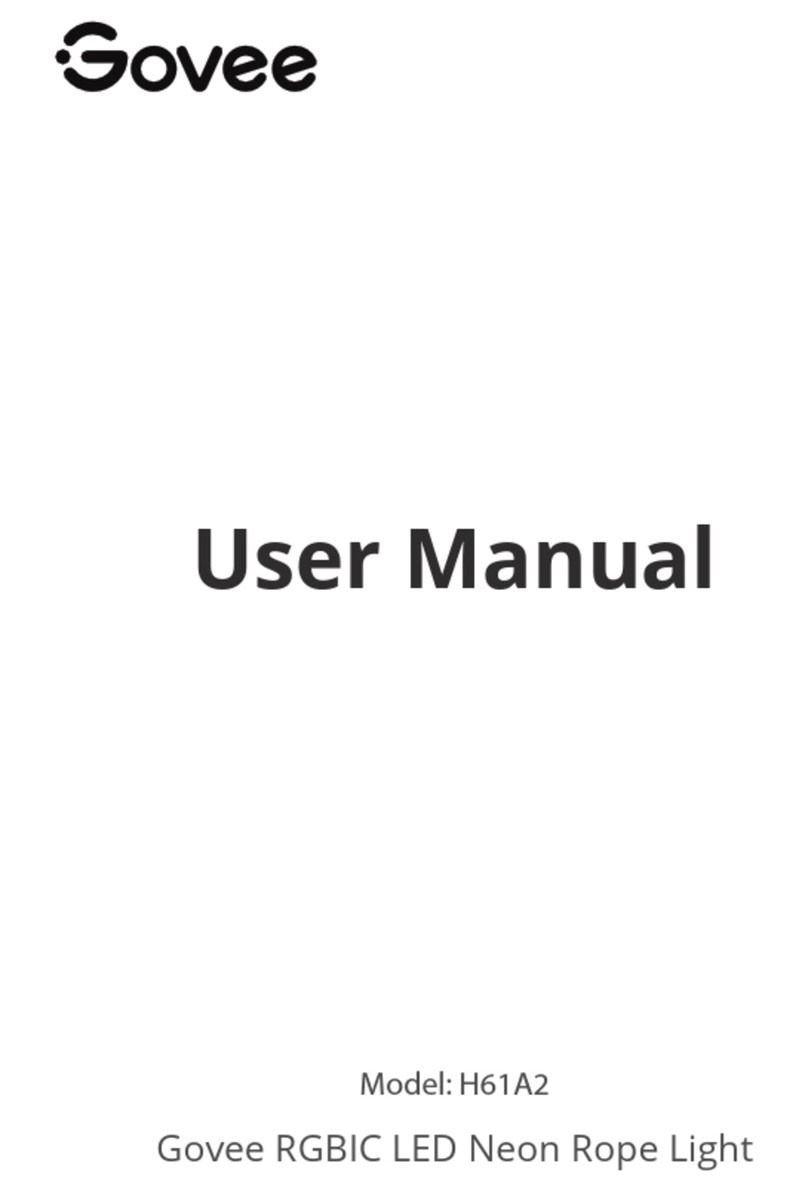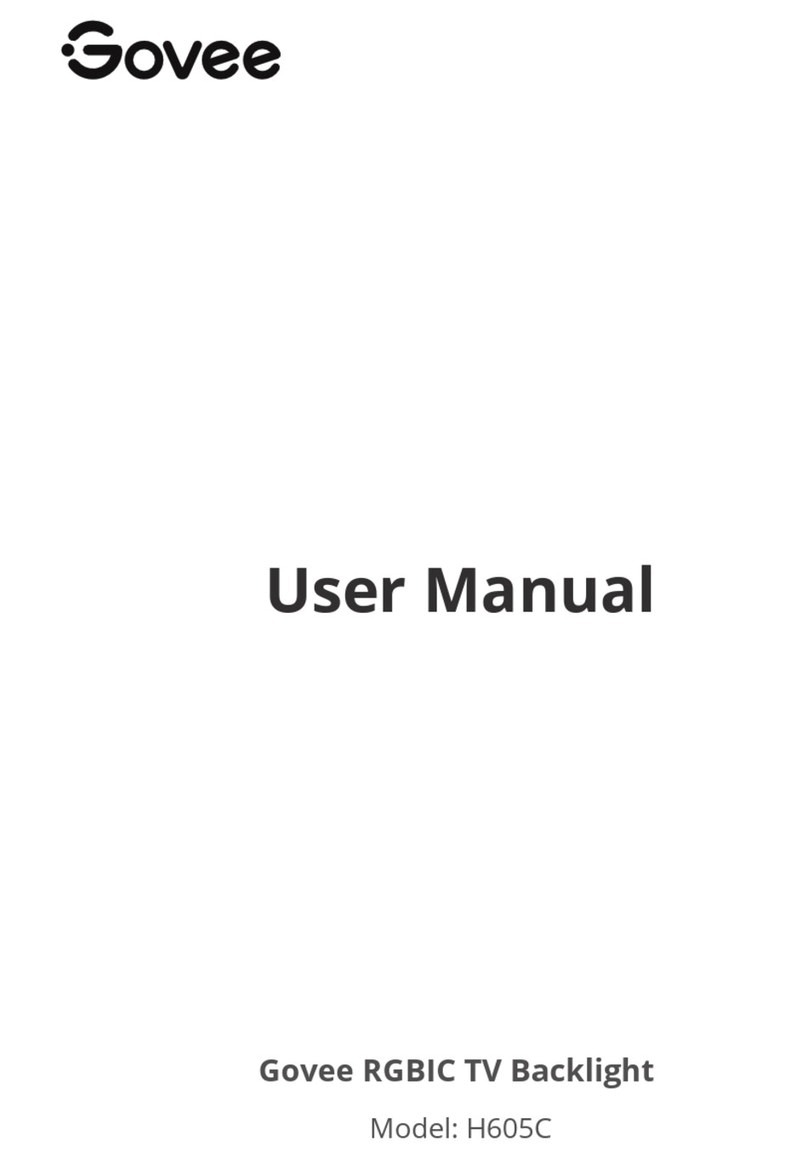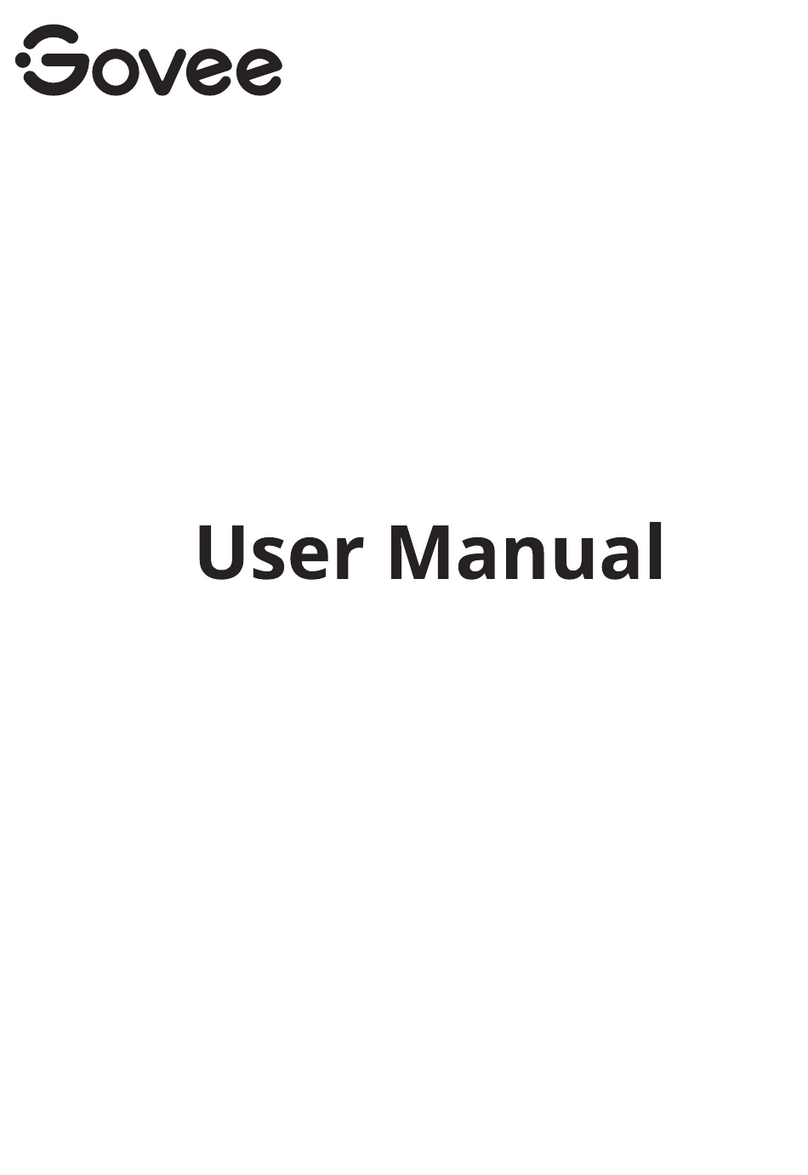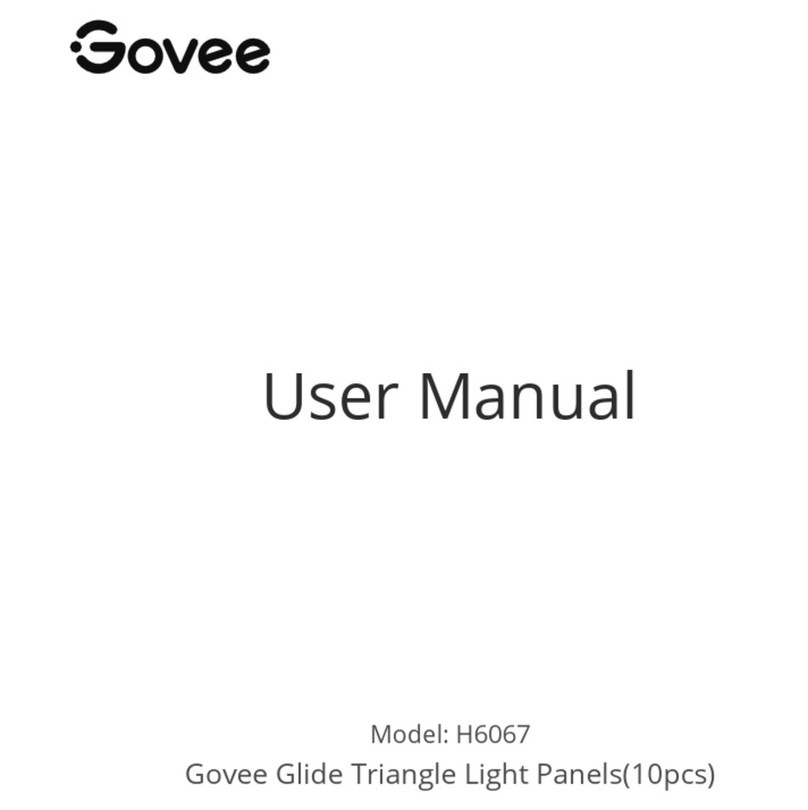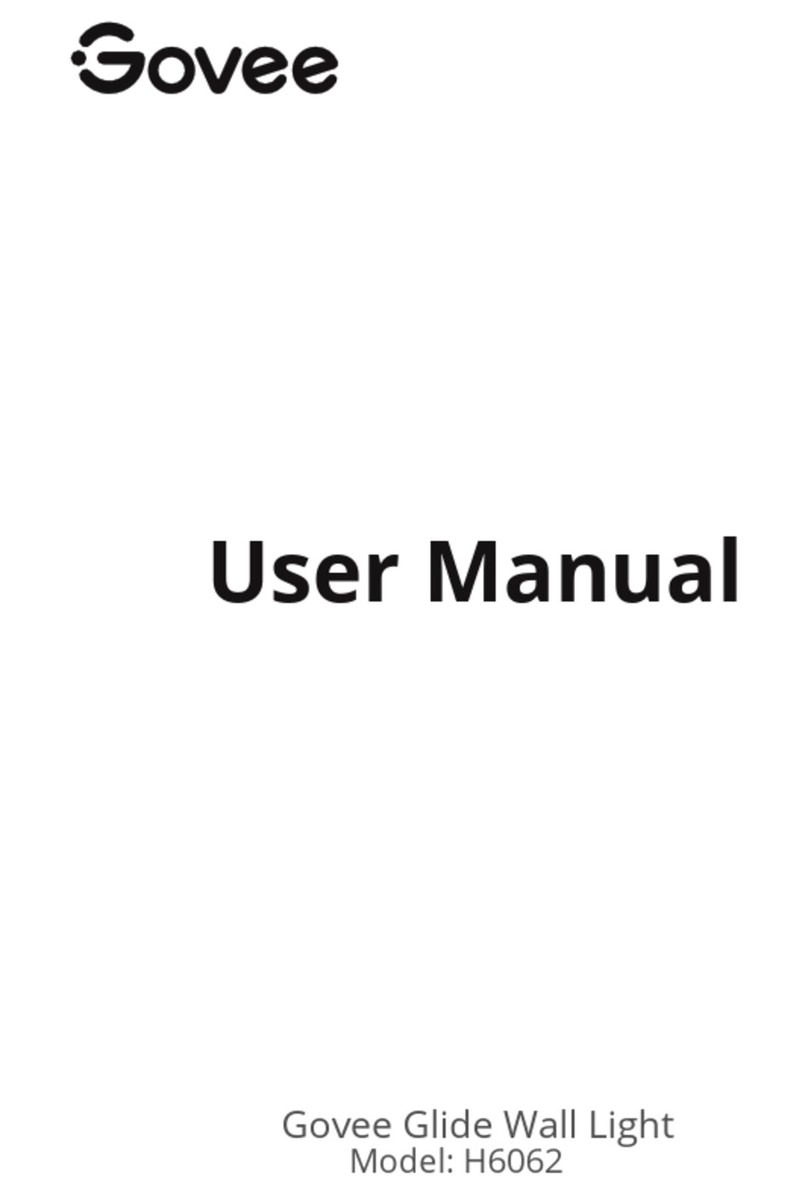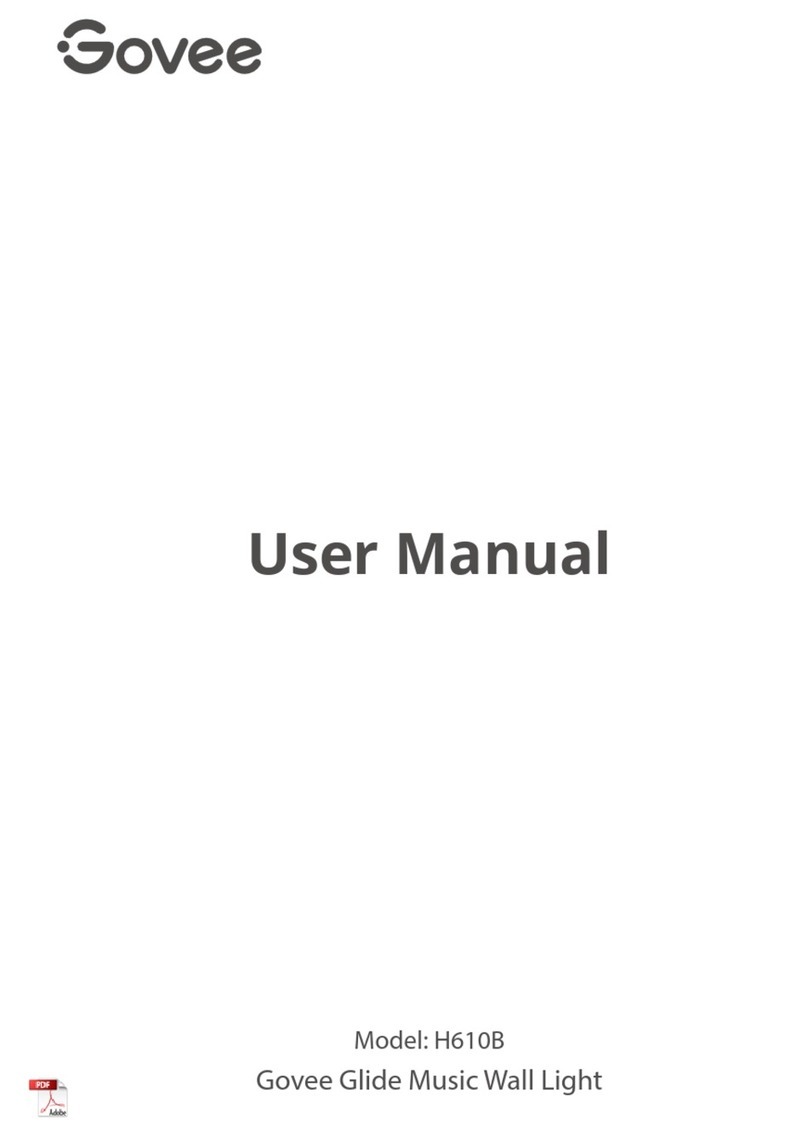Govee H615A User manual
Other Govee Lighting Equipment manuals

Govee
Govee DreamView G1 Pro User manual
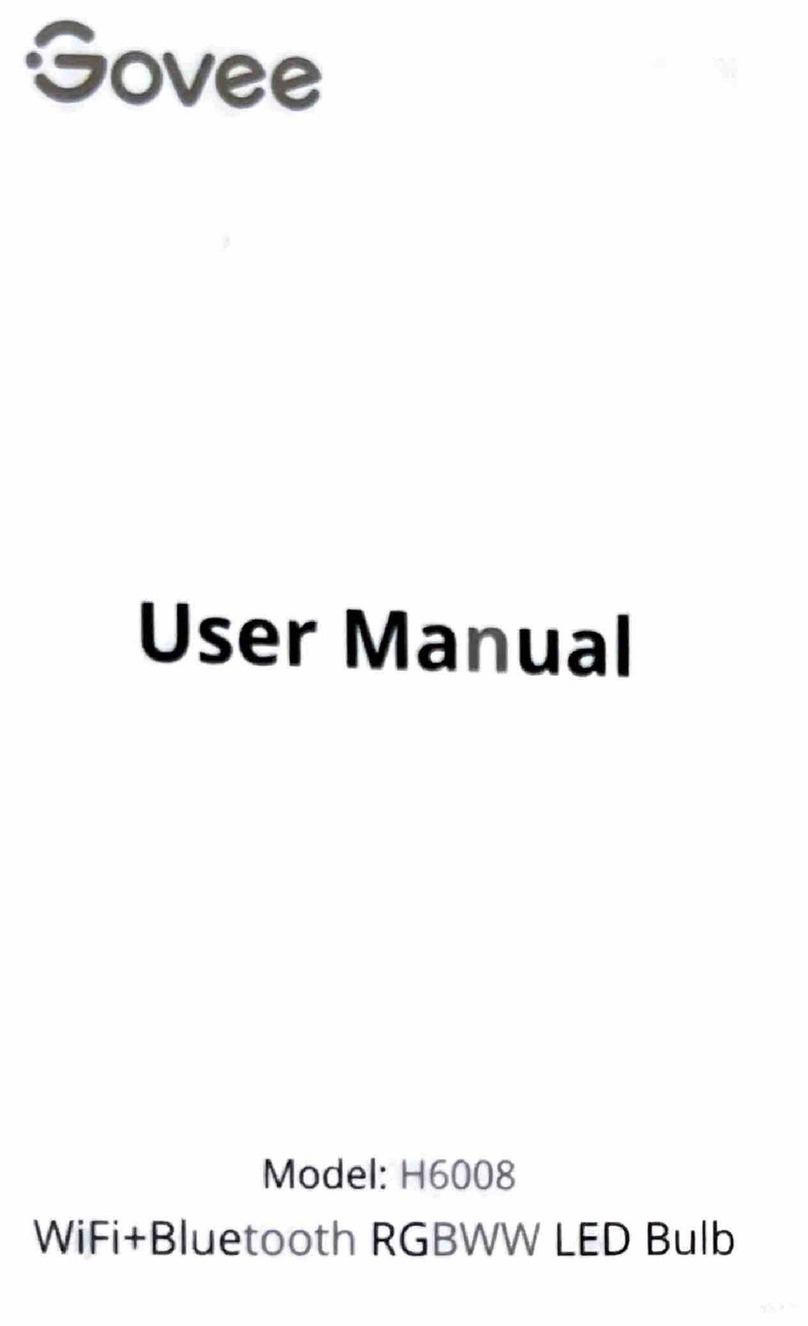
Govee
Govee H6008 User manual
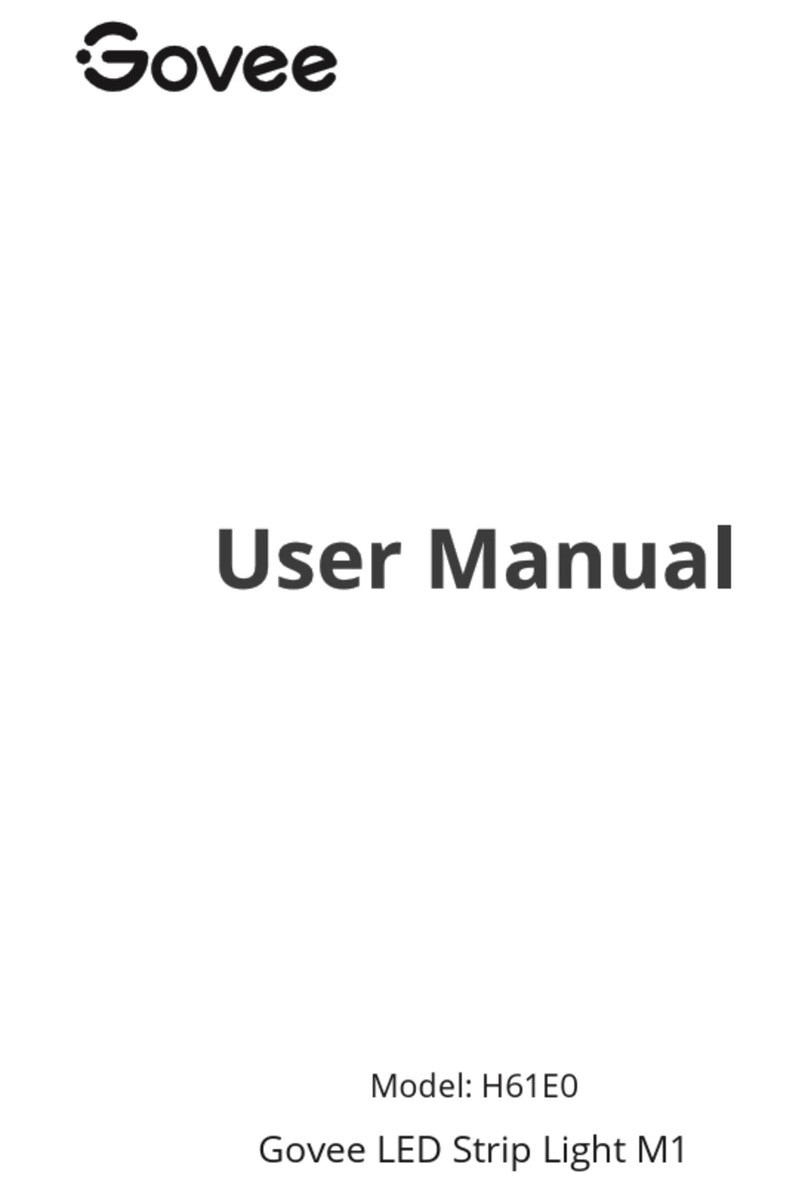
Govee
Govee H61E0 User manual
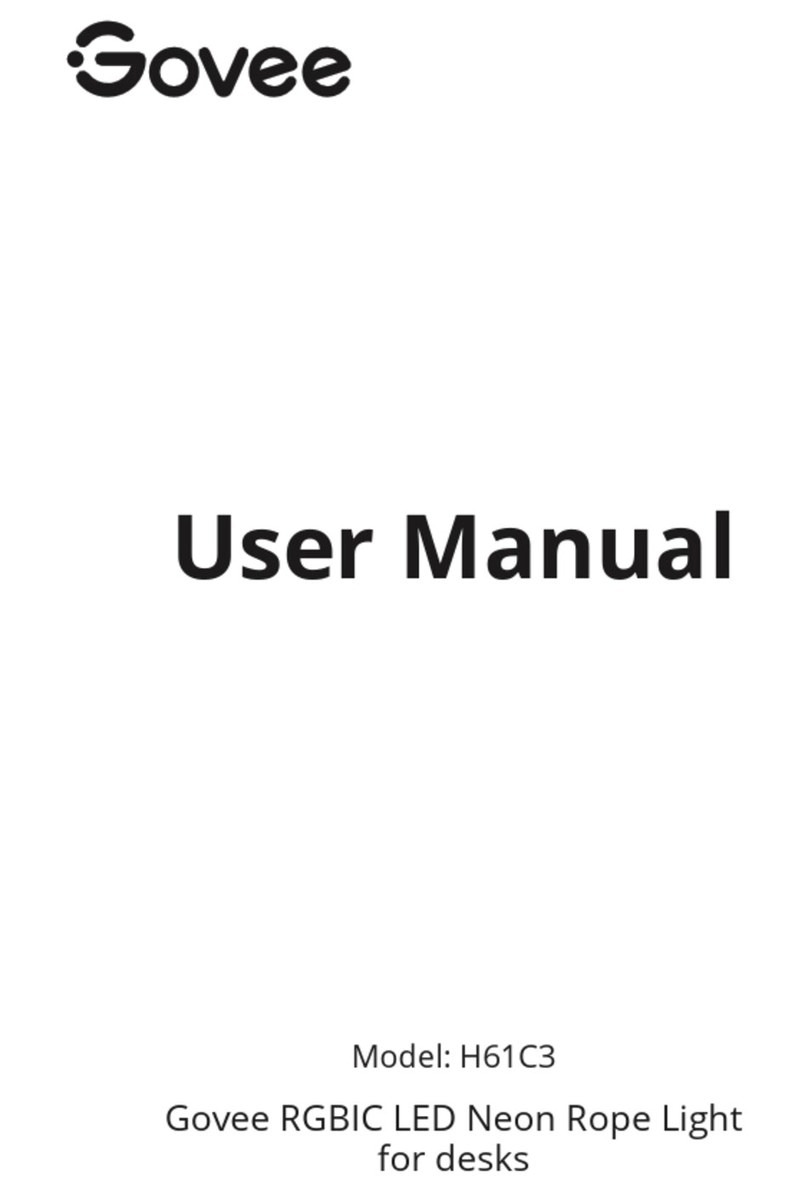
Govee
Govee H61C3 User manual
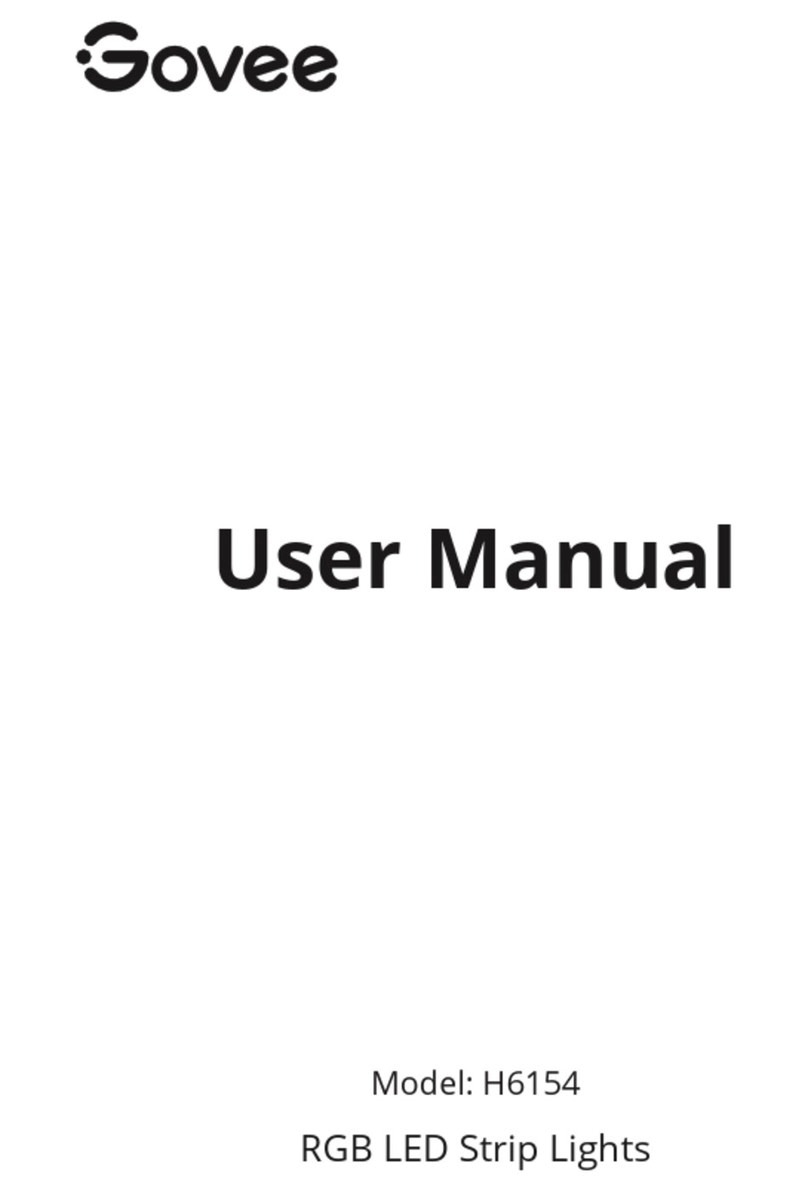
Govee
Govee H6154 User manual

Govee
Govee H6059 User manual
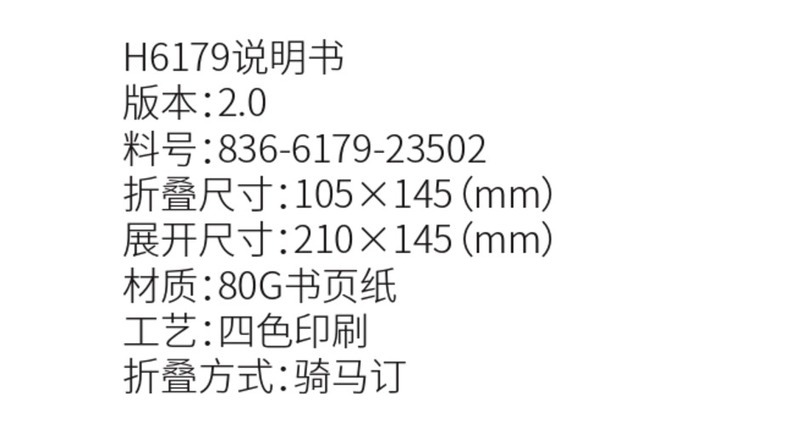
Govee
Govee H6179 User manual

Govee
Govee Glide Hexagon Pro H6066 User manual

Govee
Govee H617E User manual
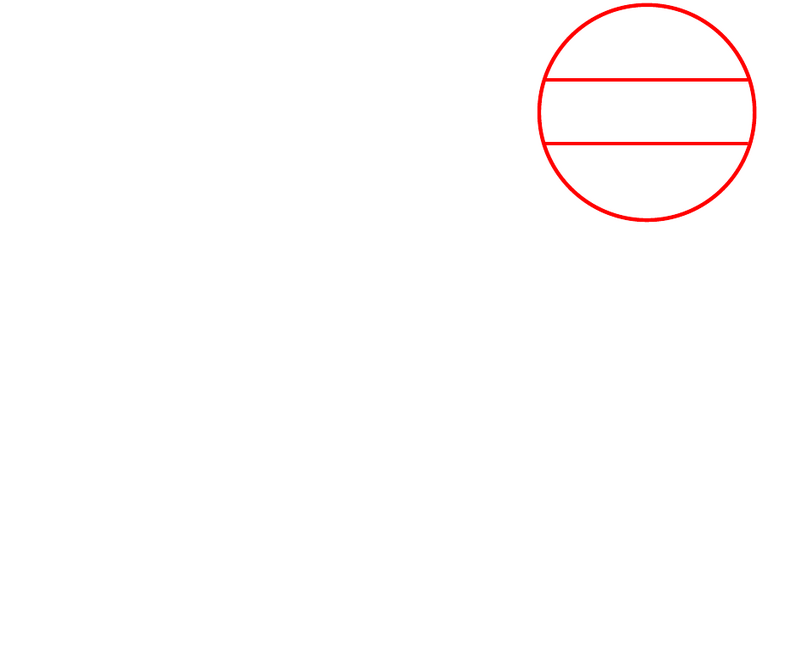
Govee
Govee H7050 User manual